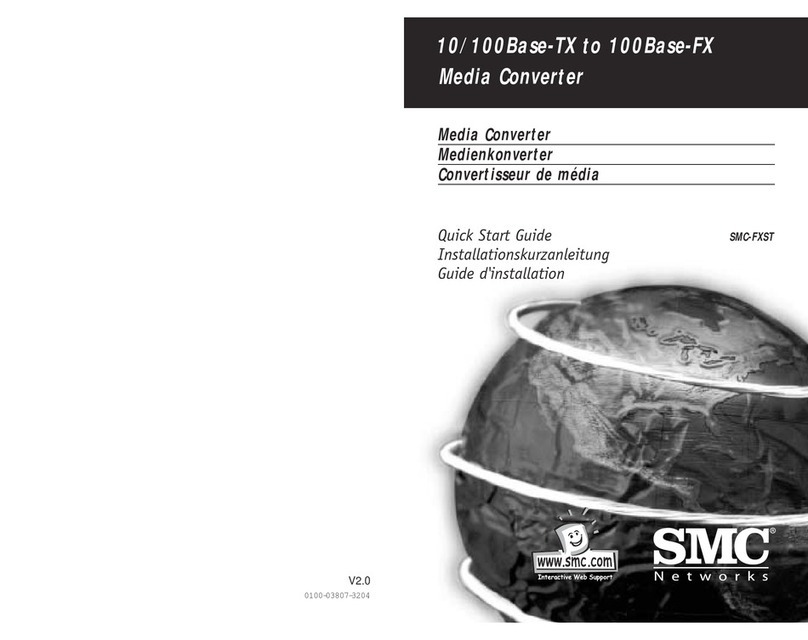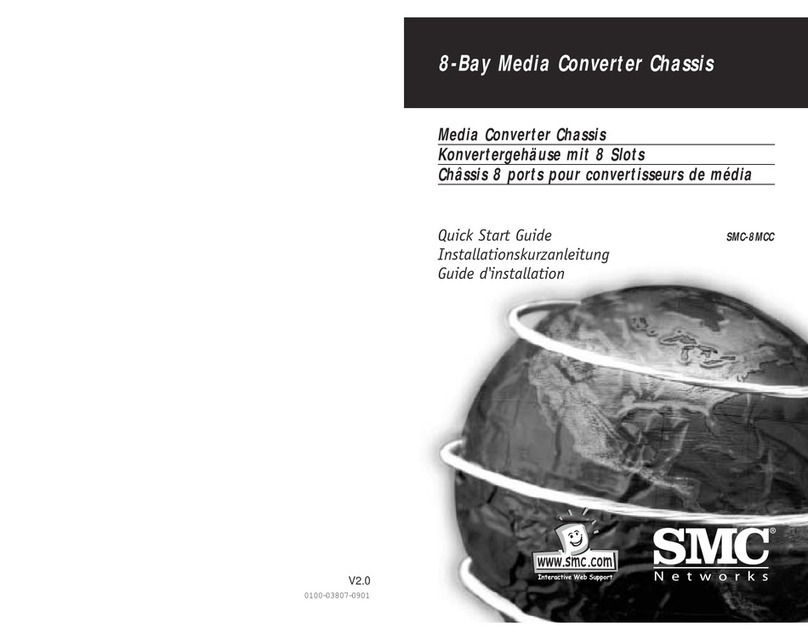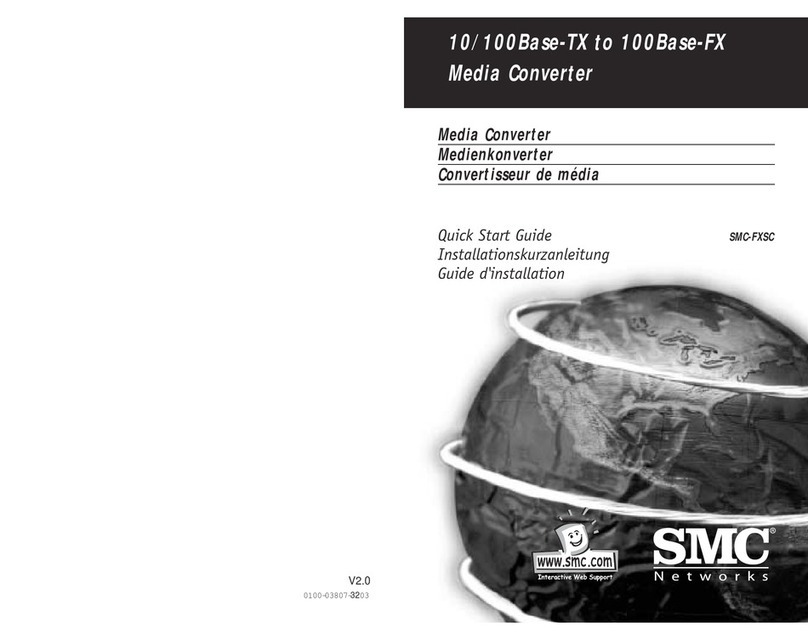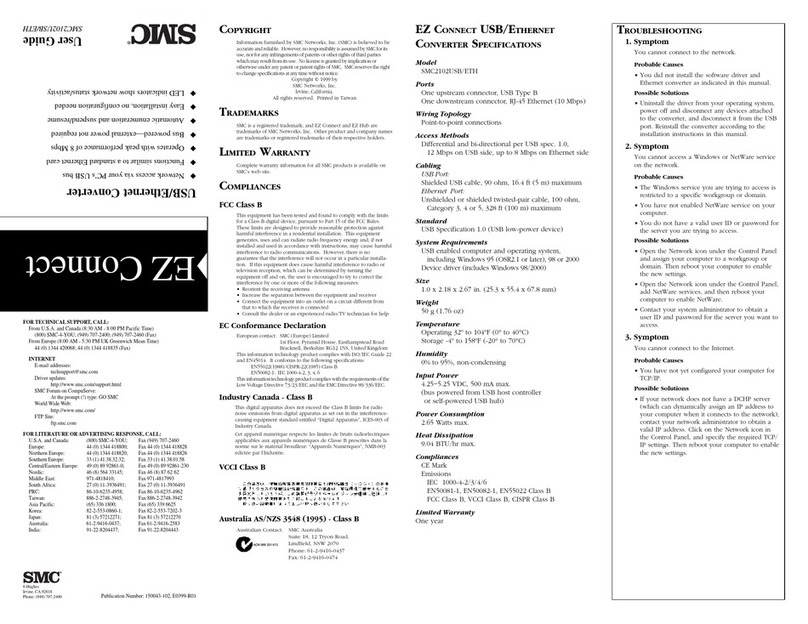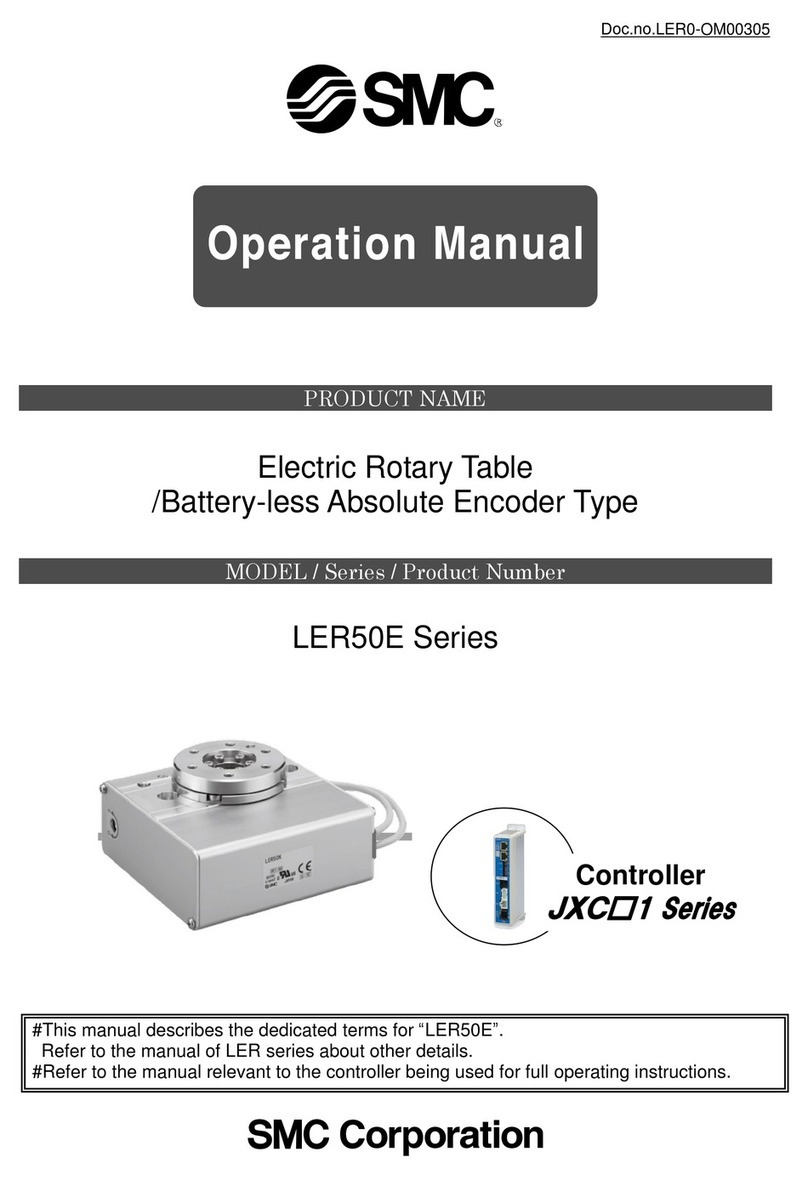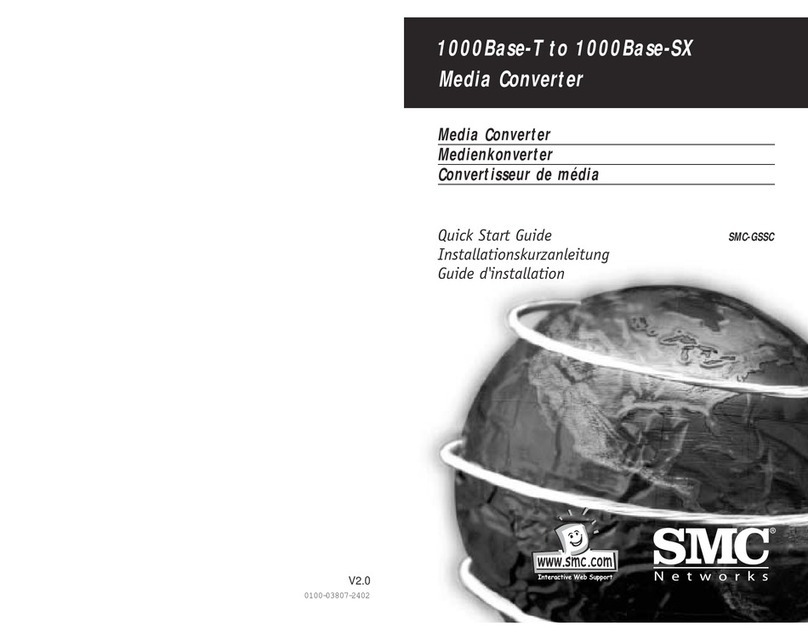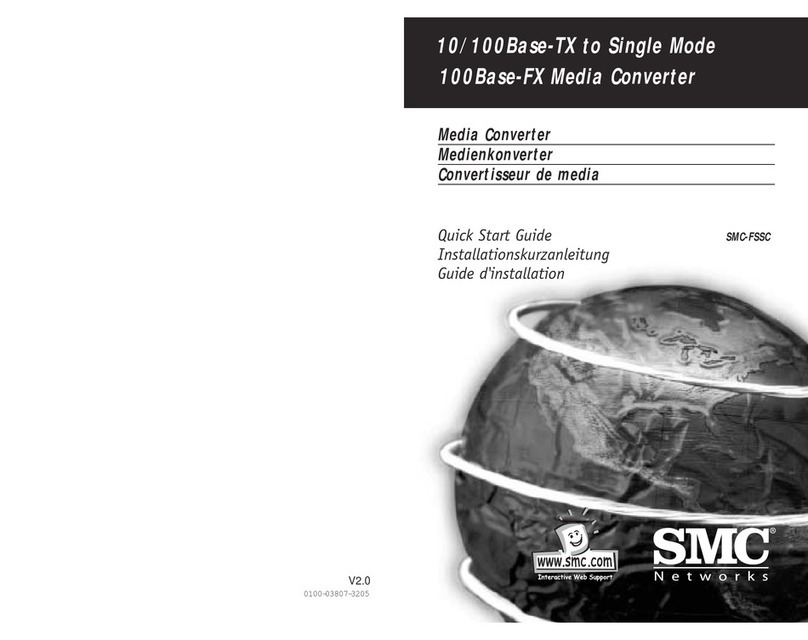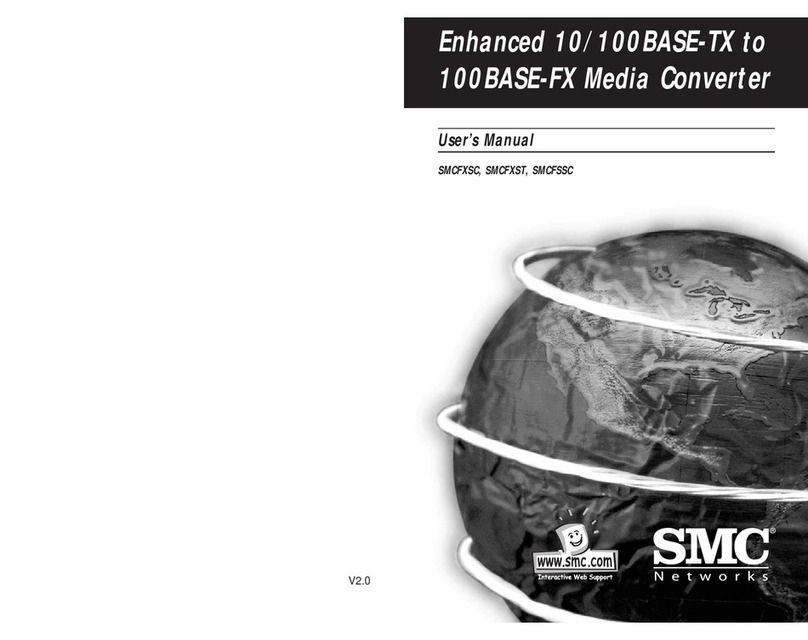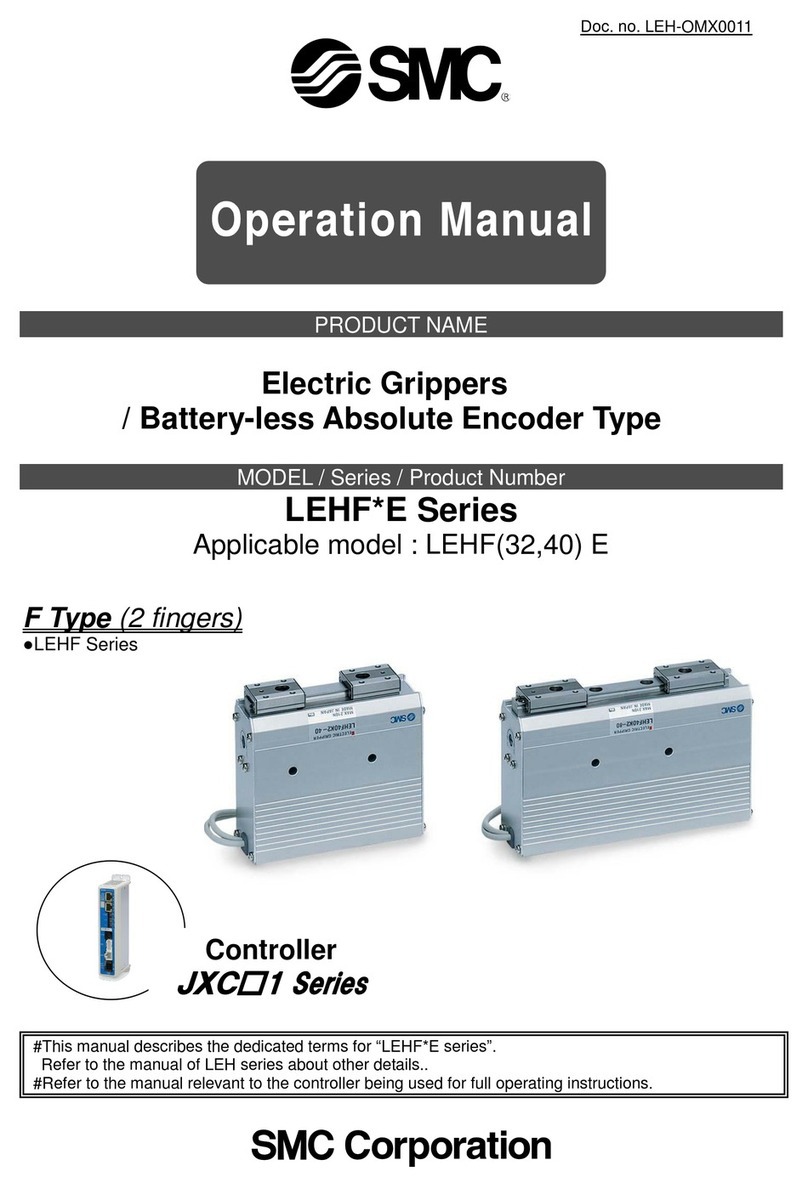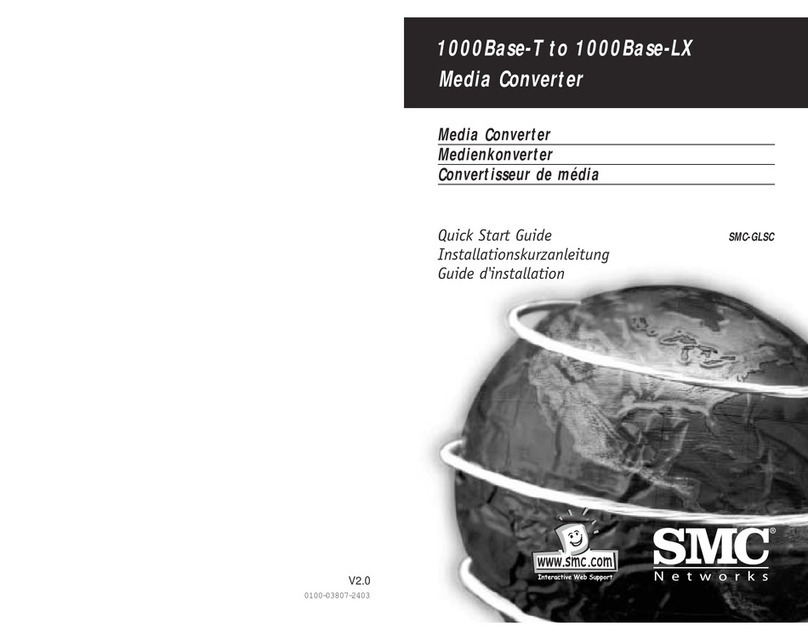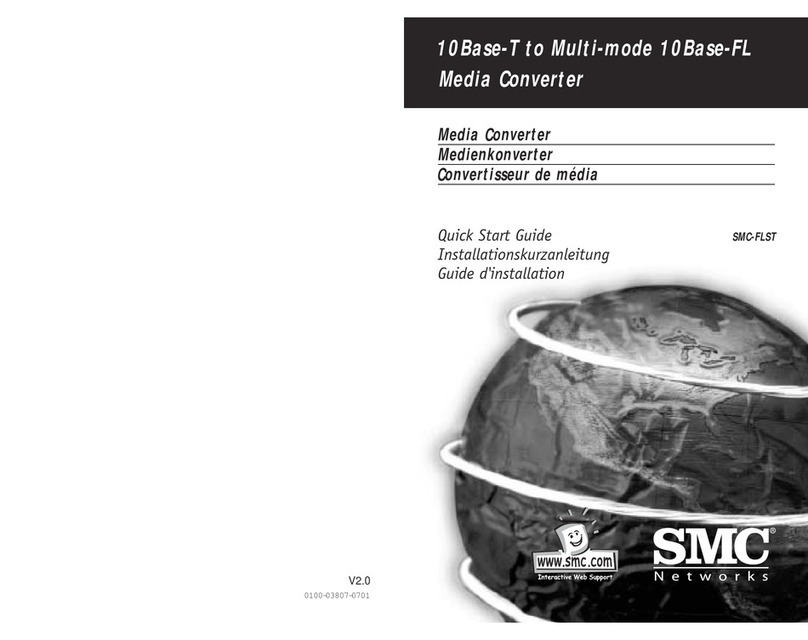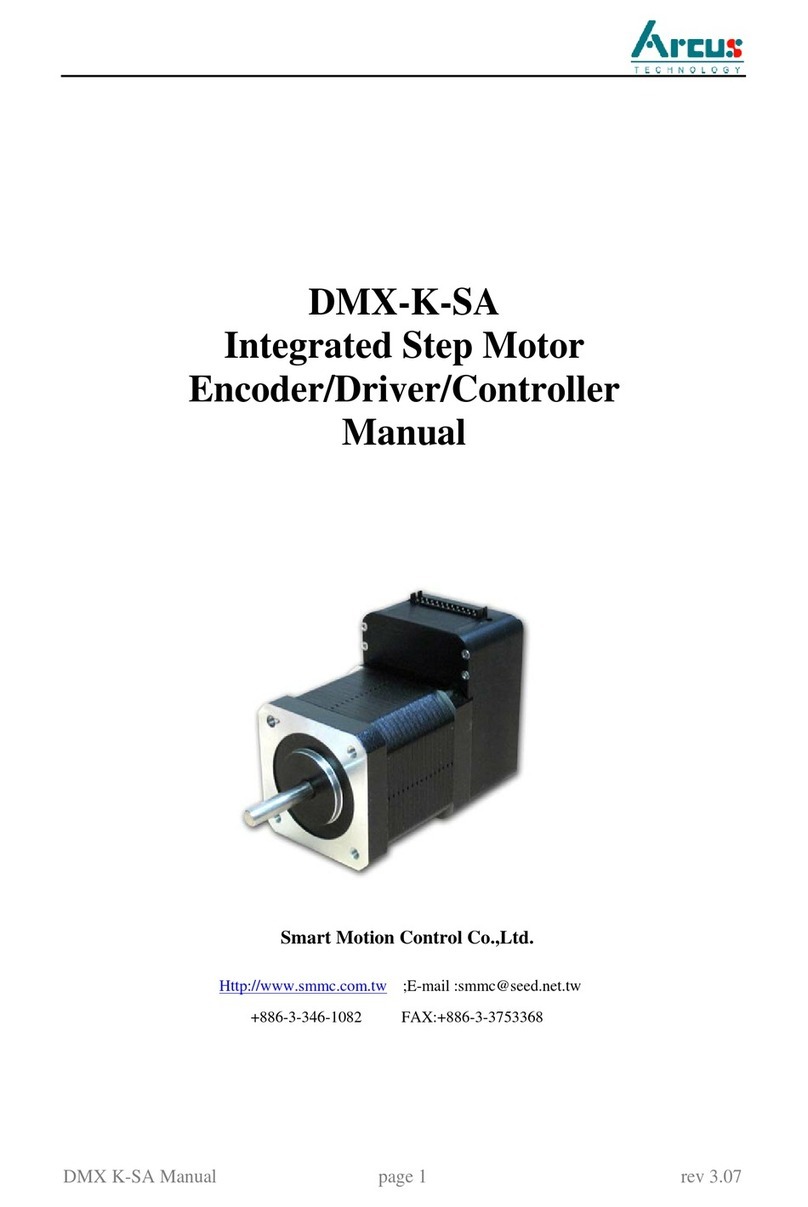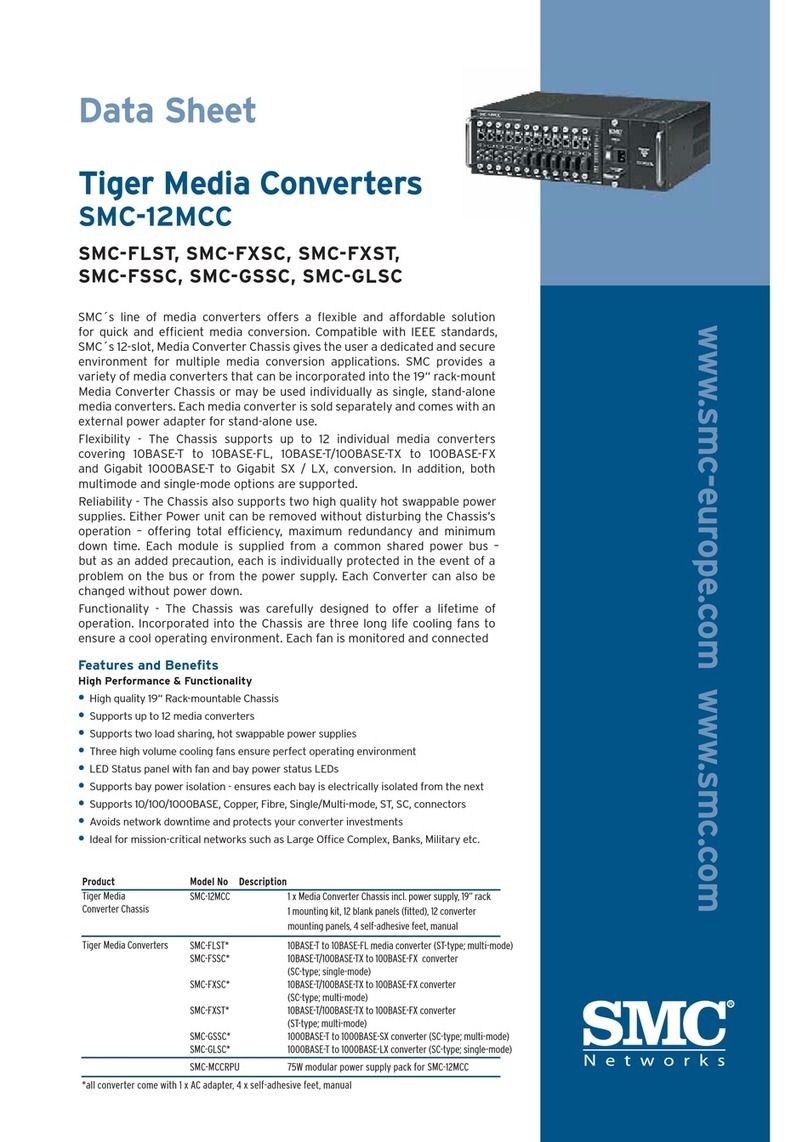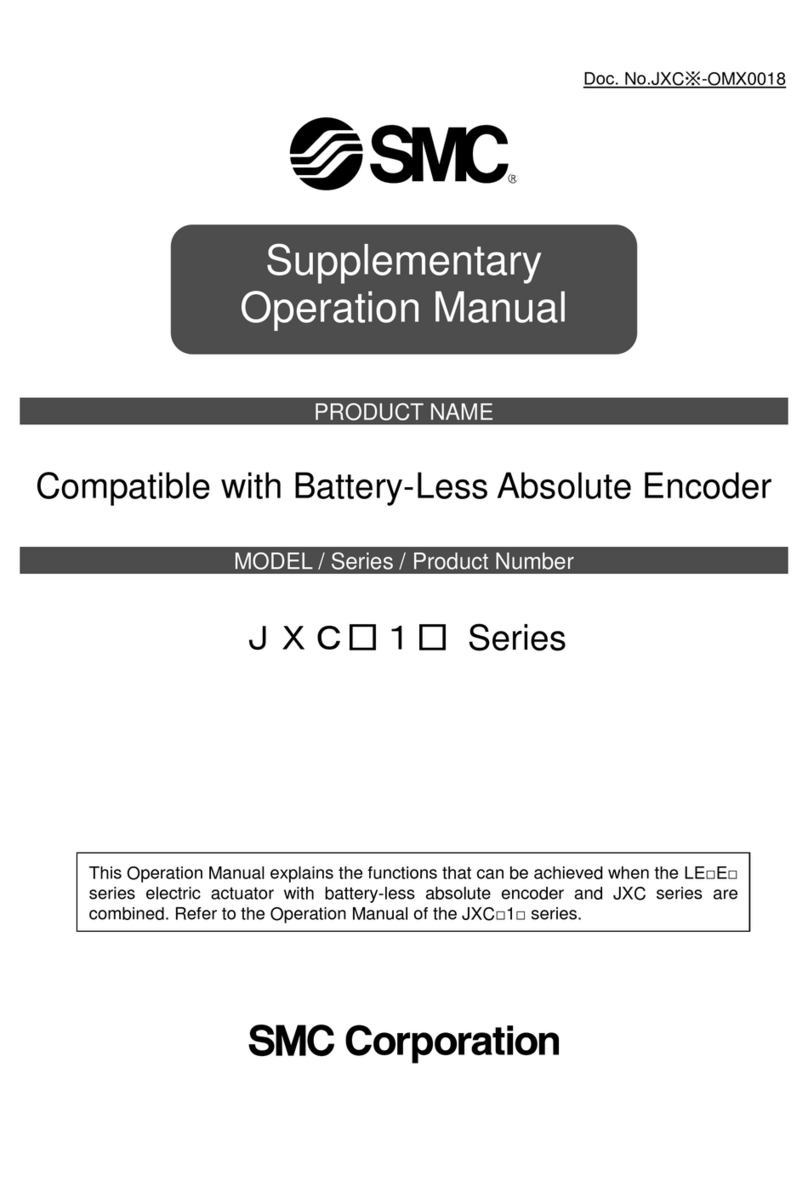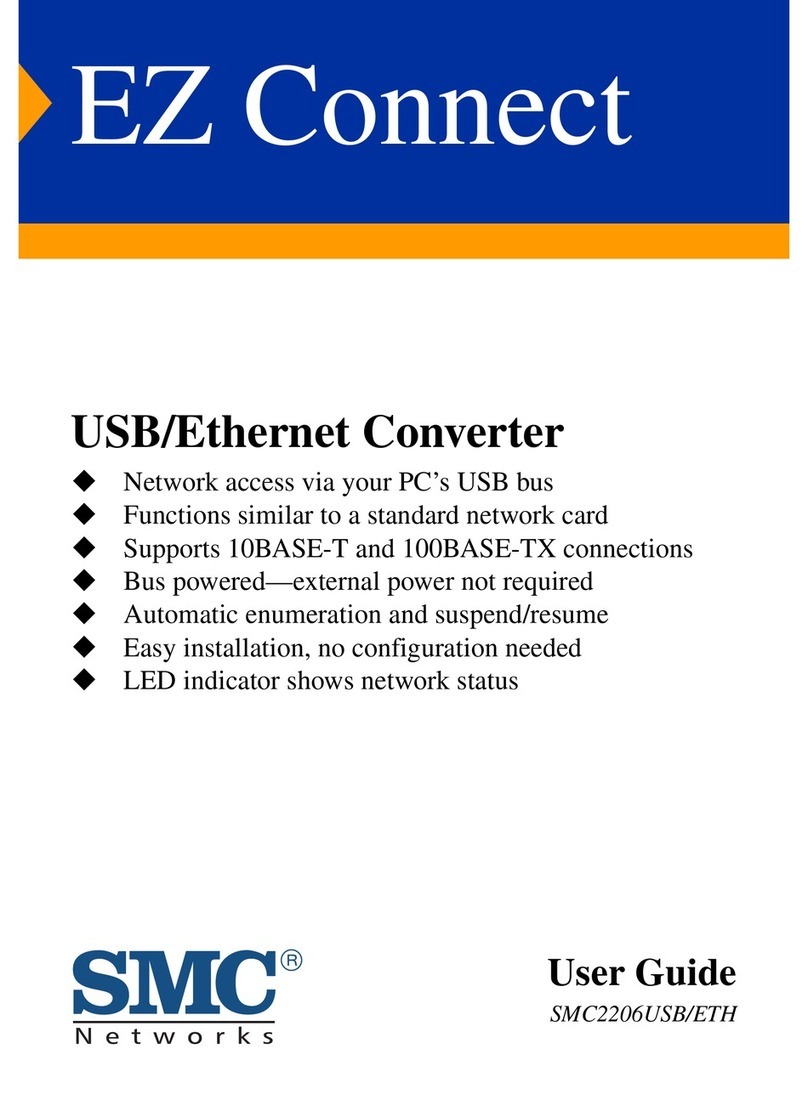EZ Connect
USB/EthernetConverter
Easy Universal Serial Bus Connectivity
The EZ Connect™ USB/Ethernet Converter delivers instant
access to any Ethernet network via your PC’s or notebook’s USB
port. The converter includes a USB B-Type connector and RJ-45
port that allows you to connect a USB host or hub directly to a
10BASE-T Ethernet LAN. Its ease of installation and compact,
rugged case makes this Ethernet adapter ideal for PC users in the
home, office, and on the road.
The USB/Ethernet Converter is bus-powered, conveniently
drawing power from the Universal Serial Bus, so no external
power connection is required. As a bus-powered device, the
converter draws less than 0.5A from the upstream PC or USB
hub. Compatibility with USB Specification 1.0 also provides
support for energy-saving suspend and resume operations.
Network application compatibility with the USB/Ethernet
Converter is provided by using a standard NDIS interface device
driver (included with the converter). Standard Winsock API
protocol stacks included with Windows operating systems utilize
the NDIS interface to connect to the Ethernet network.
The USB/Ethernet Converter can achieve multi-megabit burst
data transfer rates. The converter has a peak bandwidth of 8
Mbps, with a typical sustained bandwidth of 6 Mbps in an
unshared USB topology. With SMC’s USB/Ethernet Converter,
you have the installation convenience of the Universal Serial Bus
and data communications connectivity at LAN speeds.
InstantNetworkAccess
◆Provides easy access to any Ethenet network
through your computer’s USB bus or a USB hub
◆Functions similar to a standard Ethernet card
◆Operates with peak performance of 8 Mbps, and
sustained performance of 6 Mbps
◆Includes one USB B-Type connector and one
RJ-45 10BASE-T Ethernet port
◆Supports Windows 95 (OSR2.1 or later),
98, and Windows 2000 with NDIS driver
Advanced Power Management
◆Derives power from the host bus—external
power supply not required
◆Provides energy saving suspend and resume
functions
Easy to Install and Use
◆Small compact device installs outside your PC
◆Plugs directly into a PC’s USB port or a USB hub
◆No configuration necessary
◆Hot-swappable—can be connected and
disconnected from your PC without
interrupting the power or rebooting
◆Easy installation with automatic device
recognition and resource management
◆LED indicators show at-a-glance network link
status and activity
Compatible
◆USB Specification 1.0
◆IEEE 802.3 10BASE-T
◆FCC Class B standard
Reliable
◆Customer Satisfaction Guarantee
◆One-year limited warranty
◆Free pre- and post-purchase technical support
From SMCs line of low-cost
Universal Serial Bus solutions
Features/Benefits