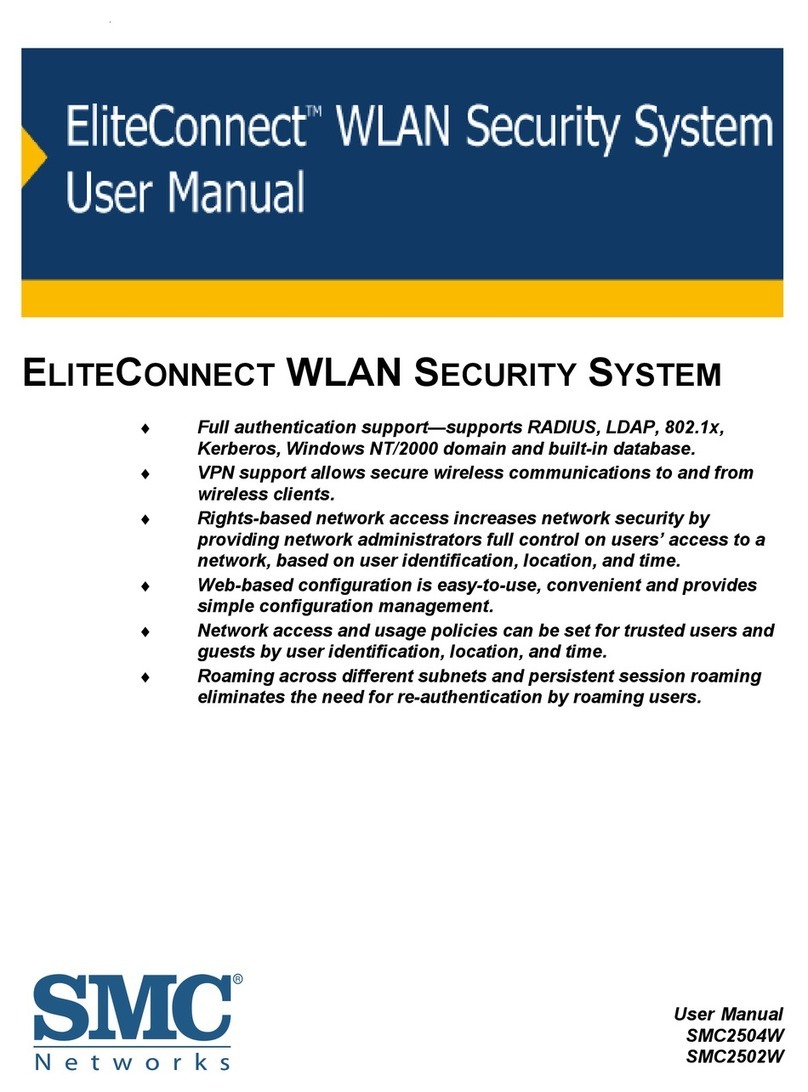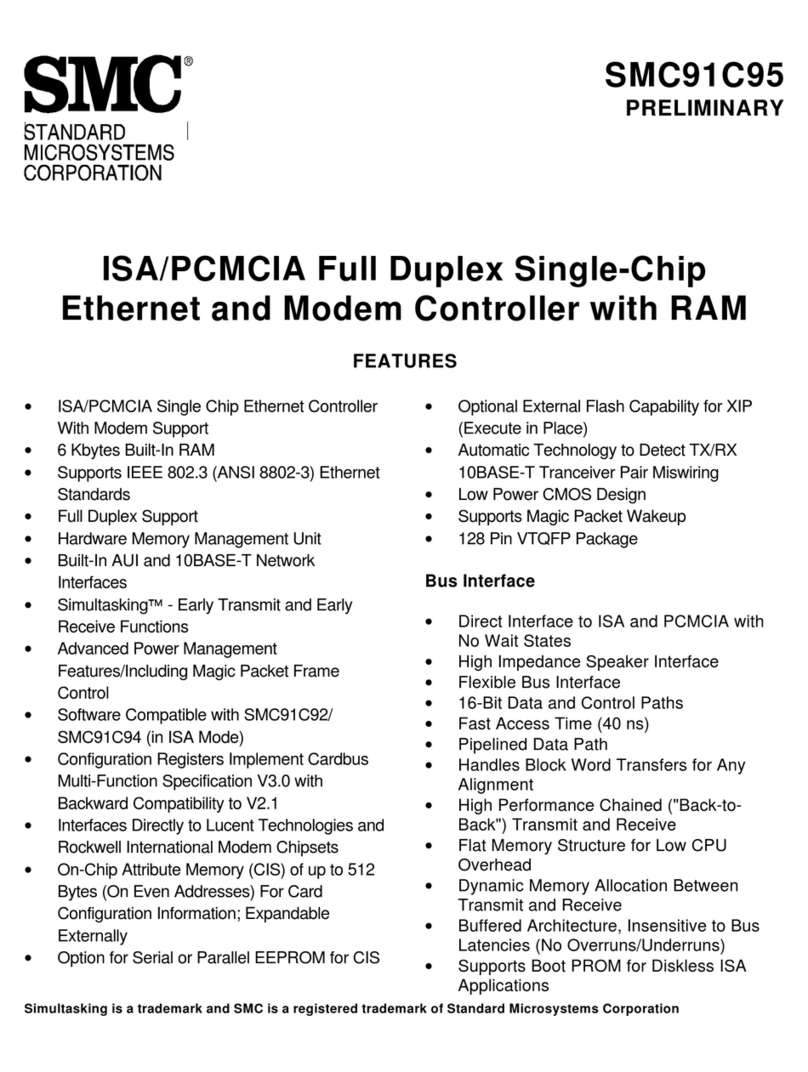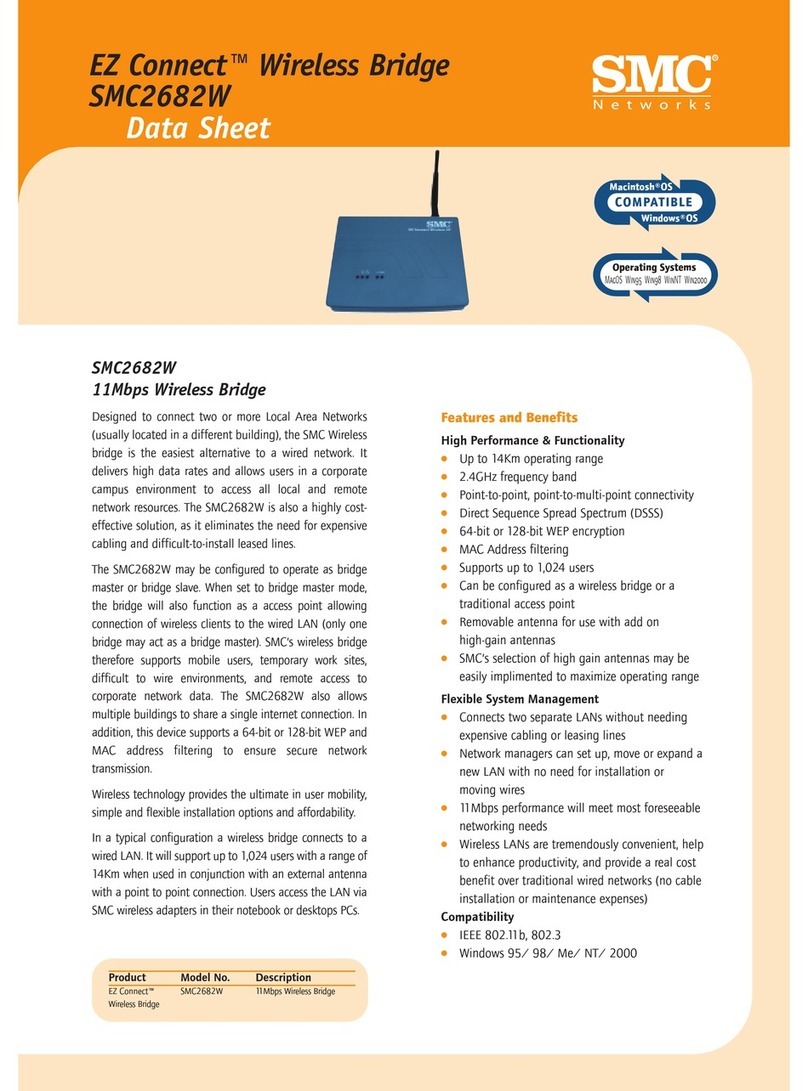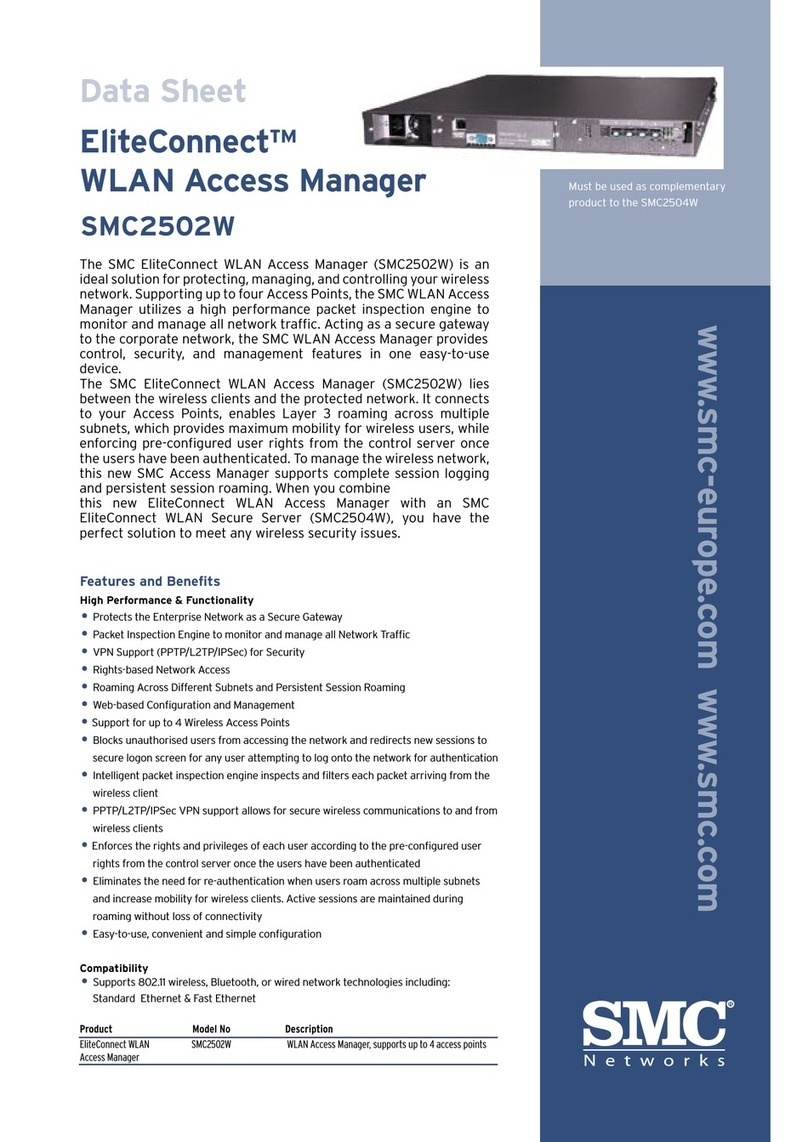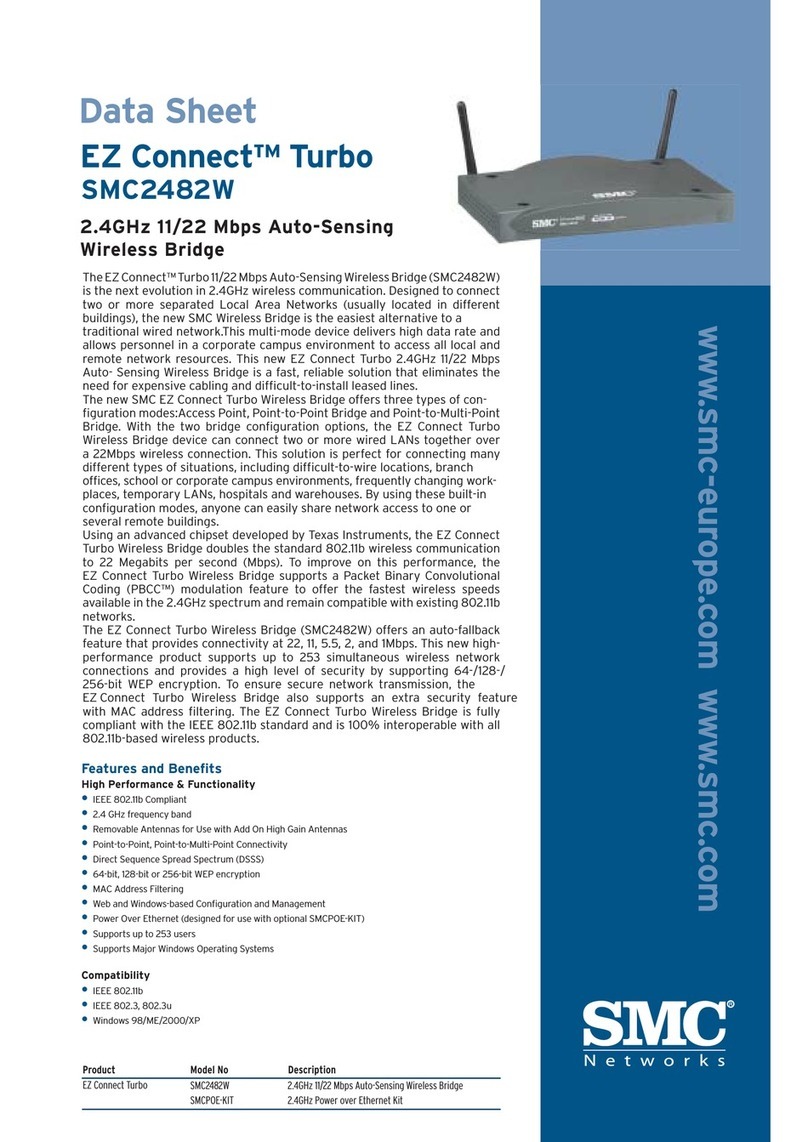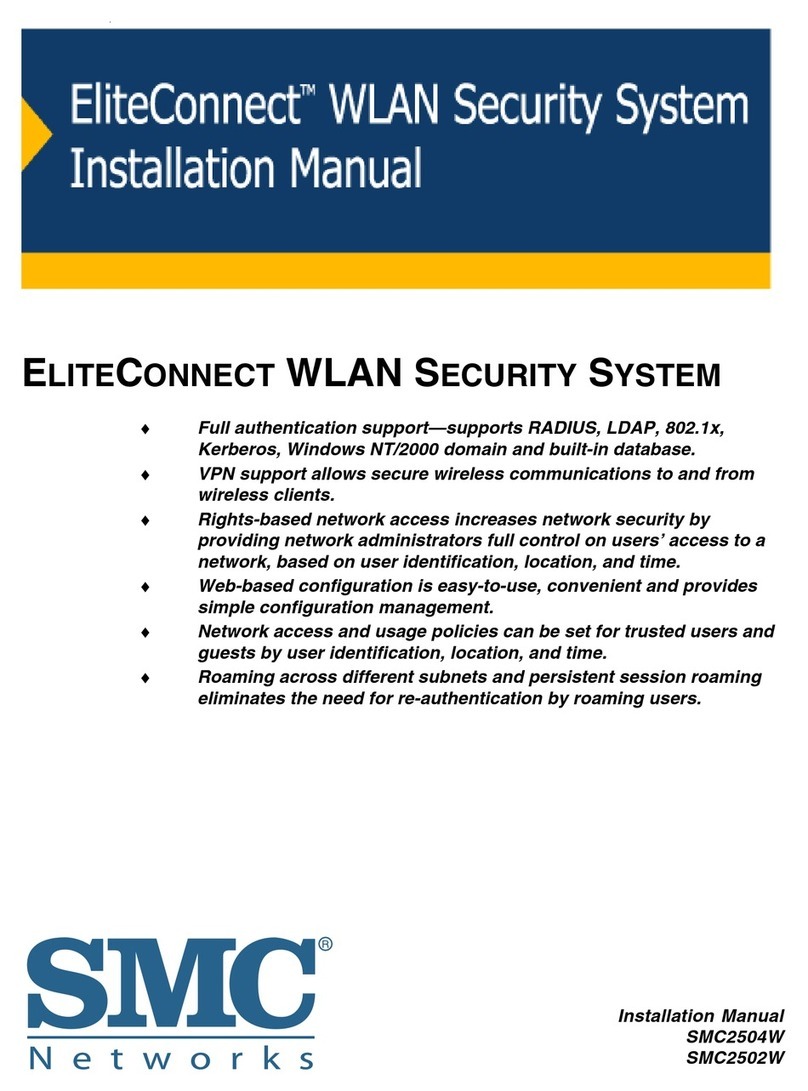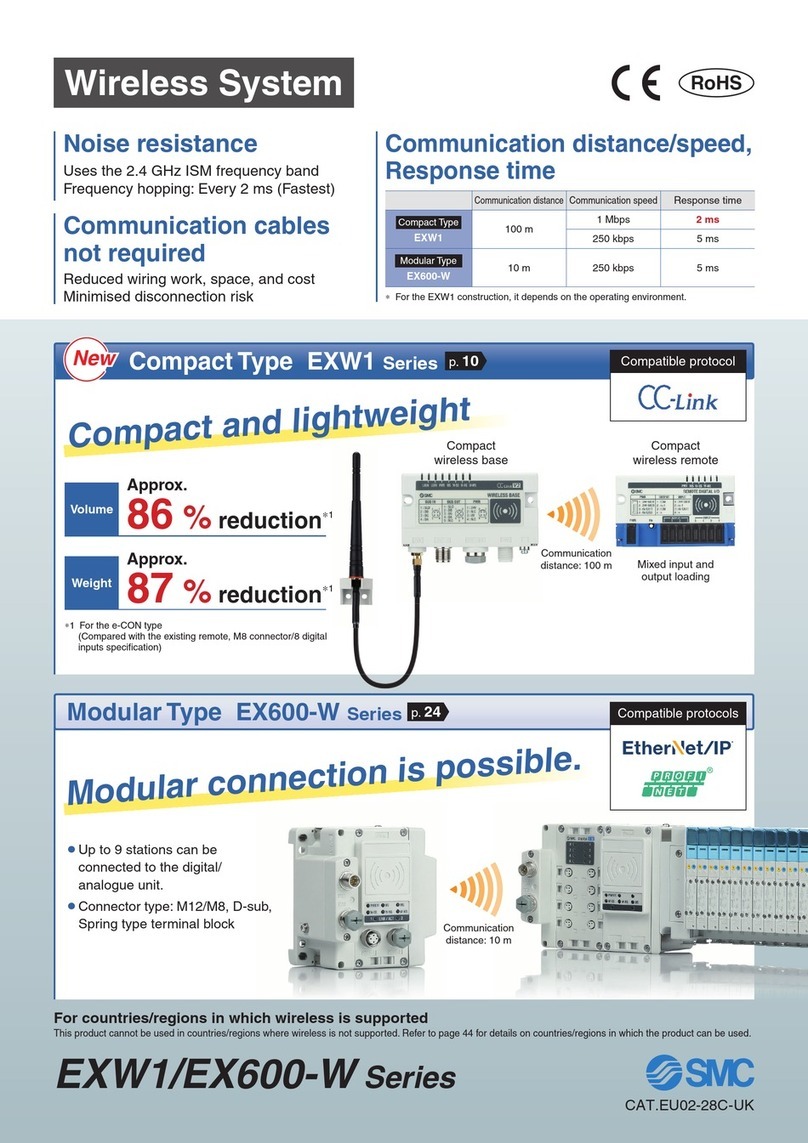Enterprise
Wireless SMC2585W-G
EliteConnect™ 2.4GHz Dual-Radio 802.11g Wireless Bridge
www.smc.com
Designed to connect two or more separated Local Area Networks (usually
located in different buildings), the new SMC EliteConnect™ 802.11g
Wireless Bridge is the easiest alternative to a traditional wired network.
It delivers high data rates, and allows personnel in a corporate campus
environment to access all local and remote network resources. The new
802.11g Wireless Bridge is also a cost-effective solution by eliminating
the need for expensive cabling and difficult-to-install leased lines.
SMC2585W-G bridges two or more wired LANs. Connected to the
Ethernet backbone through an RJ-45 connector, the Wireless Bridge can
also function as an Access Point, bridging between a wired LAN and one
or more wireless mobile PC-based stations. The new EliteConnect
2.4GHz 802.11g Wireless Bridge connects difficult to-wire locations,
branch offices, school or corporate campus environments, frequently
changing workplaces, temporary LANs, hospitals and warehouses. The
Wireless Bridge also allows multiple buildings to share a single Internet
connection.
SMC2585W-G has four operational modes: Bridge Repeater - in this
mode both WLAN Interfaces are configured as LAN-LAN bridges. Static
and Dynamic Repeater – in this mode one interface is configured for
bridging and the other for access point functionality. Or, Dual Access
Point in which both radio interfaces are configured to accept wireless
clients.
SMC2585W-G EliteConnect™ Wireless Bridge supports advanced wireless
security features including 64-bit or 128-bit key WEP wireless data
encryption, 802.1x, Wi-Fi Protected Access (WPA), disabled SSID broadcast,
wireless client isolation, and MAC address filtering to block unauthorized
wireless clients. In addition, the new EliteConnect 802.11g Wireless
Bridge provides multiple levels of protocol filtering (Ethernet, IP,
TCP/UDP) to ensure network security.
The new EliteConnect™ 2.4GHz 802.11g Wireless Bridge also has flexible
management features. Web-based network management tools make
configuration and remote management of the network simple. IT
professionals can also use Telnet or TFTP to quickly and easily manage
the device. In addition, SMC2585W-G supports SNMP allowing easy
integration of your wireless LAN with your wired infrastructure. Other
management features include a system log, event log and syslog.
SMC2585W-G comes with two detachable antennas. If extended range is
required, users can choose among the wide selection of SMC 2.4GHz
High Gain Antennas. The new EliteConnect Wireless Bridge also supports
Power over Ethernet that adheres to 802.3af standard (using optional
SMCPWR-INJ3). Power over Ethernet reduces installation cost by using
standard Category 5 cable to provide power to the Wireless Bridge.
FEATURES
IEEE 802.11b/g compliant
High data rates up to 54 Mbps in 802.11g, and 11 Mbps in 802.11b with
auto-fallback feature
Connects two separated LANs (usually located in different buildings)
Flexible access point and bridging functionalities
Support up to 64 users in AP mode and up to 6 WDS links per radio
interface
Advanced wireless encryption and security
Flexible management features including Web-based management,
Telnet, TFTP, SNMP, Syslog, and Event Logging
Two Detachable antennas
802.3af Power over Ethernet Support
BENEFITS
OVERVIEW
Wi-Fi compliant
High-performance 54 Mbps data rate on each radio interface
Connects two separated LANs without needing expensive cabling or
leased lines
Multiple locations share instant access to a single, high-speed Internet
connection
Flexible configuration and operational modes include Bridge Repeater,
Static AP Repeater, Dynamic AP Repeater, Dual AP
Advanced wireless security including 64-bit or 128-bit key WEP,
802.1x, Wi-Fi Protected Access (WPA), disabled SSID broadcast,
wireless client isolation to prevent communications between wireless
clients, and MAC address filtering to block unauthorized wireless
clients.
Flexible network management features make it simple for IT
professionals to configure and remotely manage the network.
Optional use of SMC 2.4GHz High Gain Antenna for extended range
and coverage
802.3af Power over Ethernet (using optional SMCPWR-INJ3) support
reduces installation cost by using standard Category 5 cable to
provide power to the Wireless Bridge