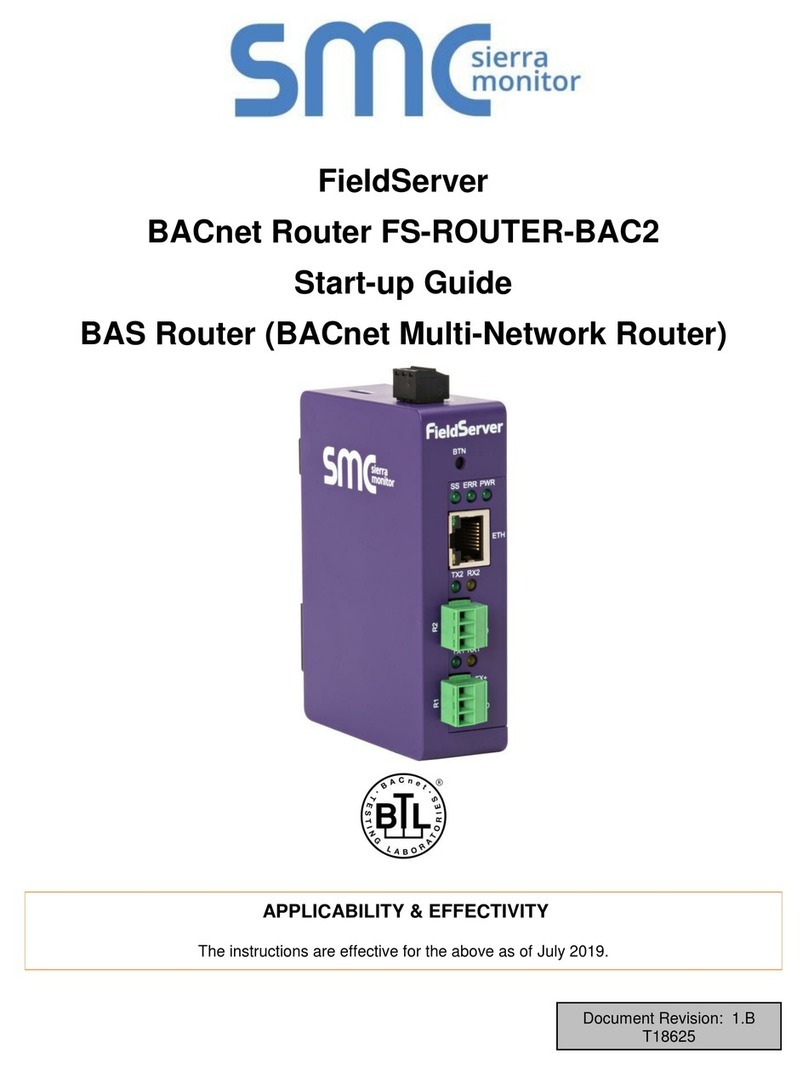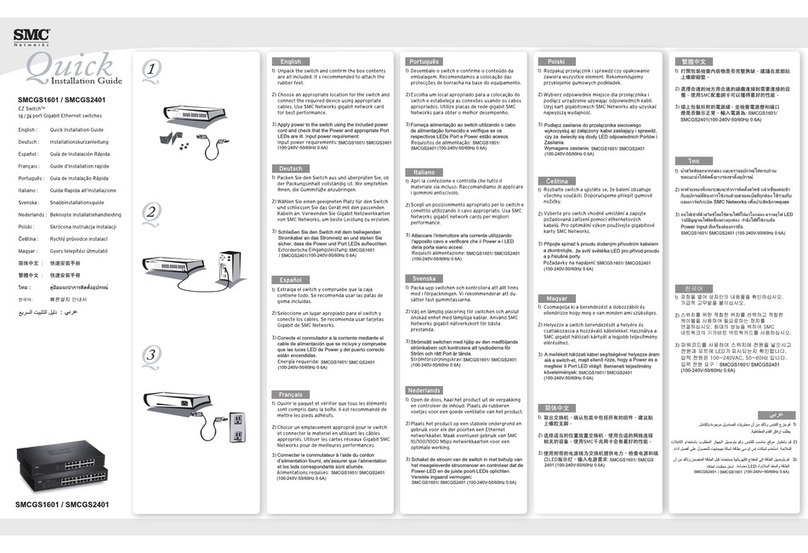SMC Networks Barricade SMCBR21VPN Installation guide
Other SMC Networks Network Router manuals
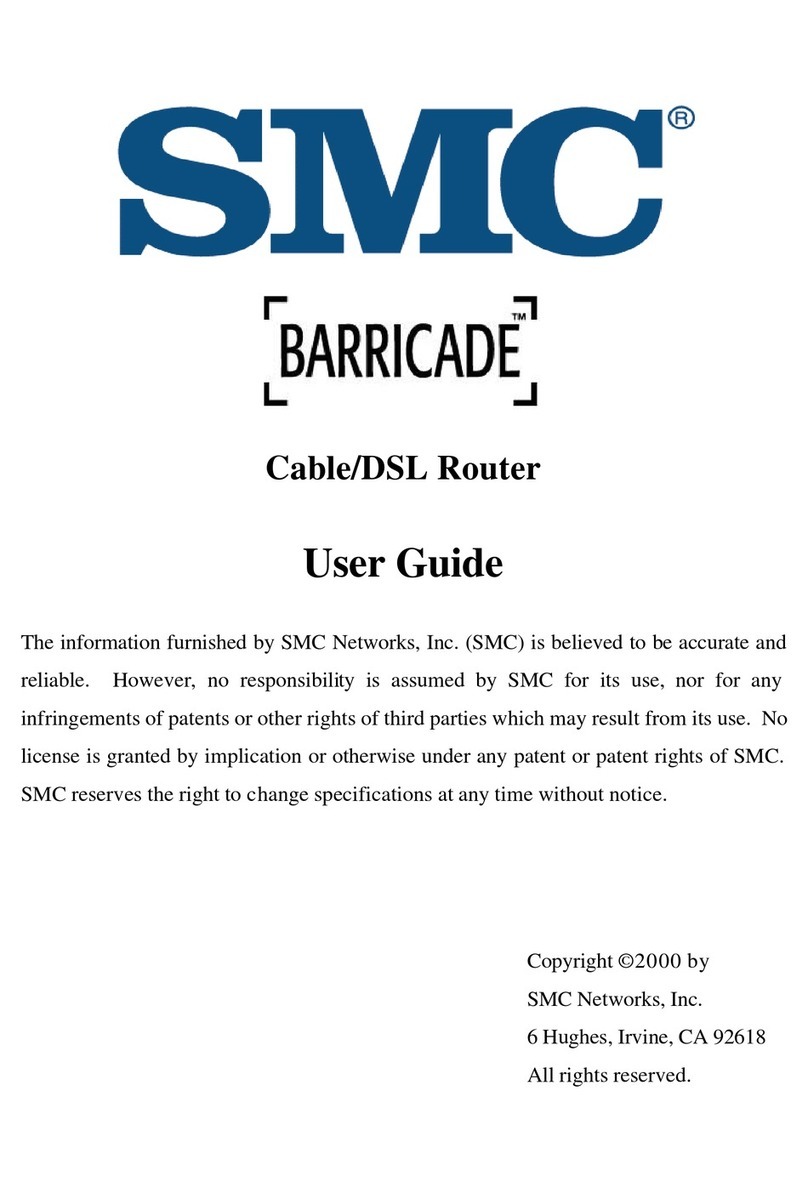
SMC Networks
SMC Networks Barricade User manual

SMC Networks
SMC Networks Barricade SMC7004ABR User manual
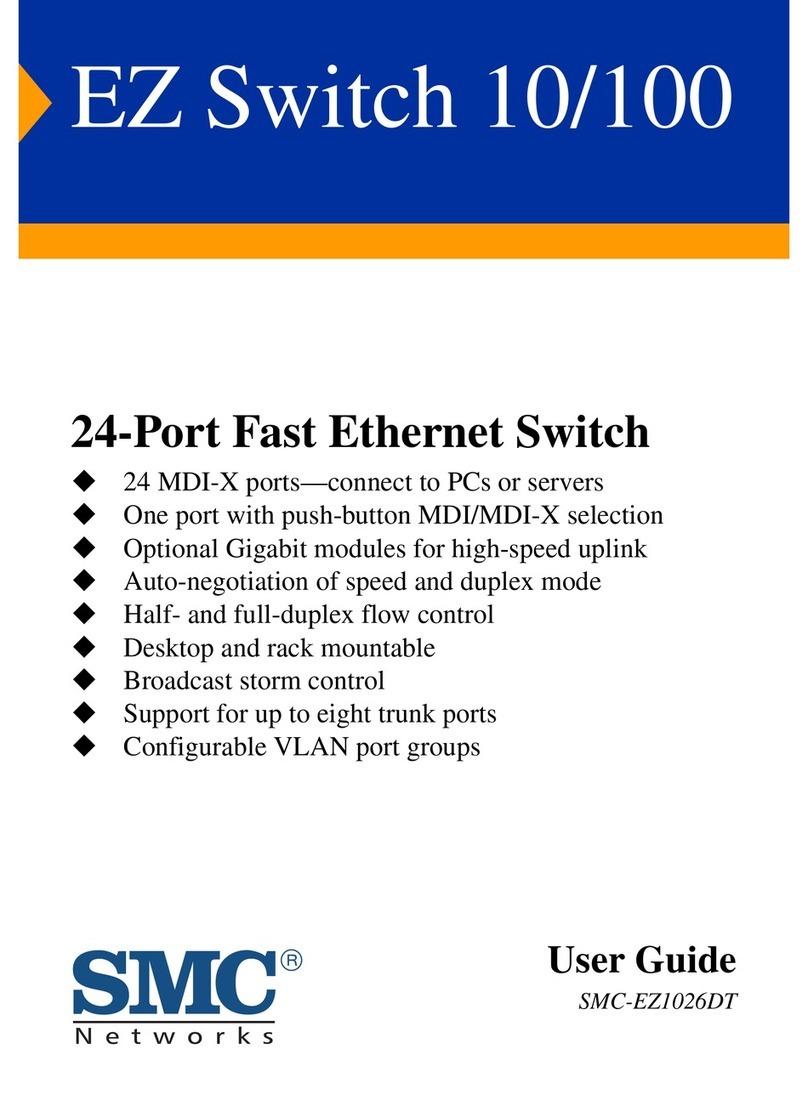
SMC Networks
SMC Networks SMC-EZ1026DT User manual
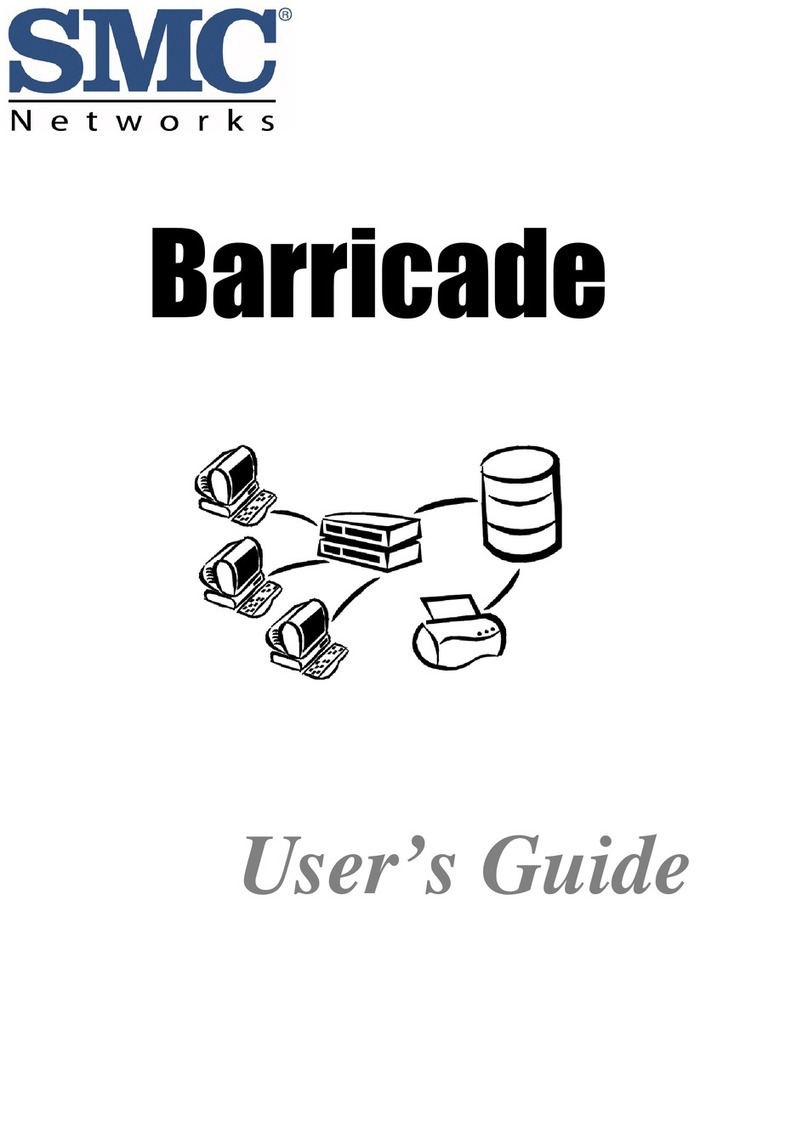
SMC Networks
SMC Networks 7208SBR User manual
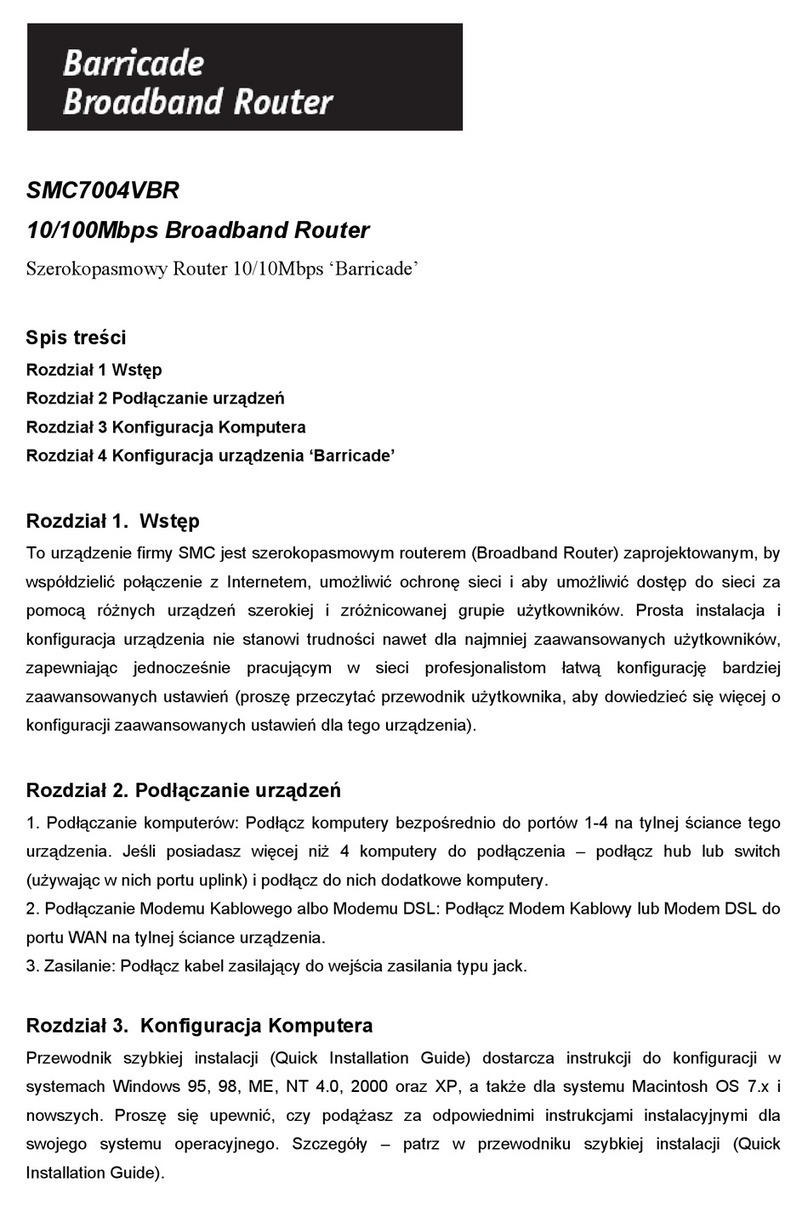
SMC Networks
SMC Networks 7004VBR User manual
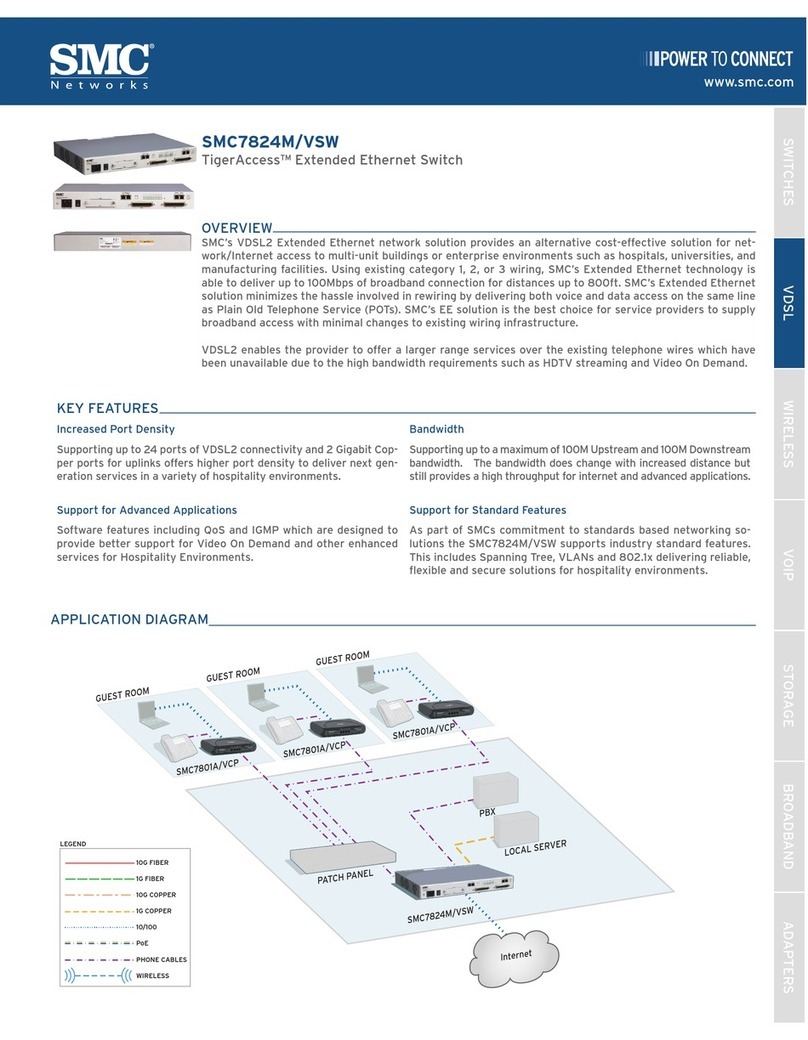
SMC Networks
SMC Networks TigerAccess SMC7824M/VSW Installation guide

SMC Networks
SMC Networks SMCGS501P User manual

SMC Networks
SMC Networks Barricade SMC7908VoWBRA User manual

SMC Networks
SMC Networks SMC8606T Programming manual

SMC Networks
SMC Networks SMCGS10P-Smart User manual
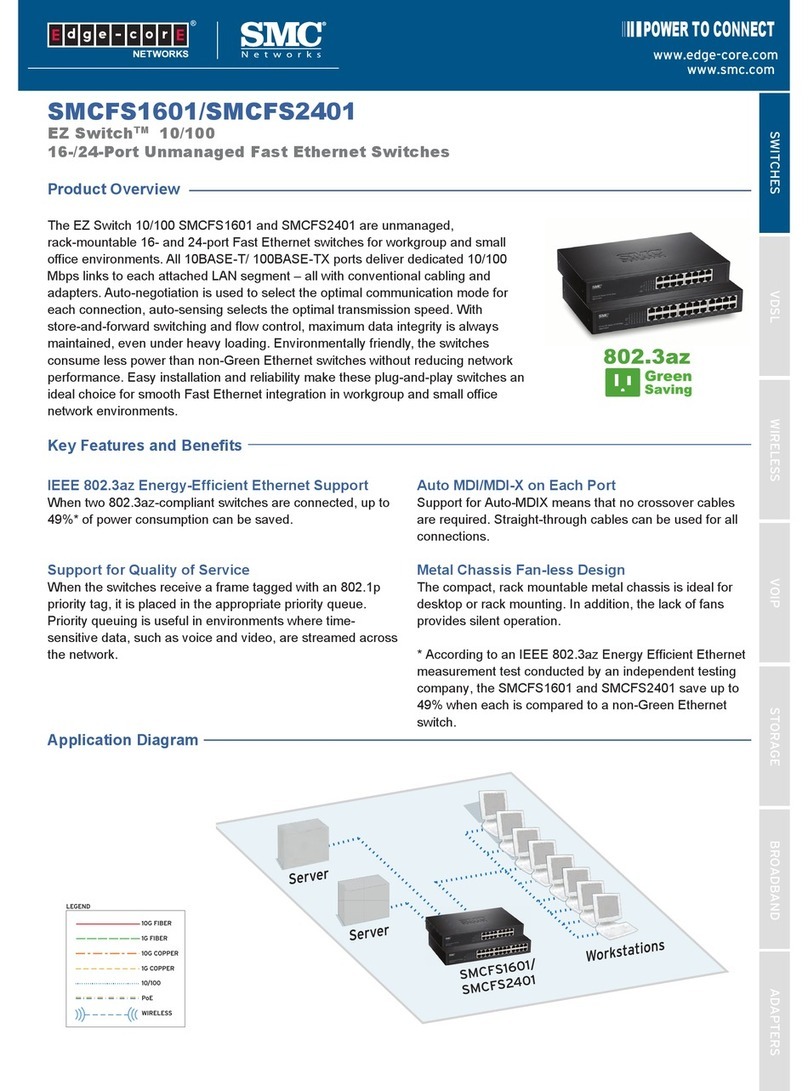
SMC Networks
SMC Networks SMCFS1601 - FICHE TECHNIQUE Operating and safety instructions

SMC Networks
SMC Networks EZ Switch SMC-EZ1016DT User manual

SMC Networks
SMC Networks FS1601 User manual
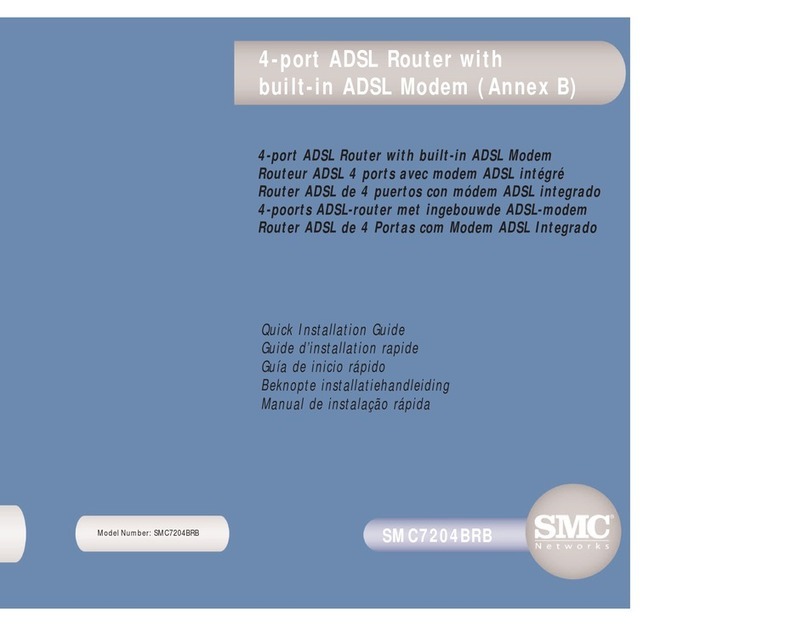
SMC Networks
SMC Networks 7204BRB User manual

SMC Networks
SMC Networks SMCGS10P-Smart User manual
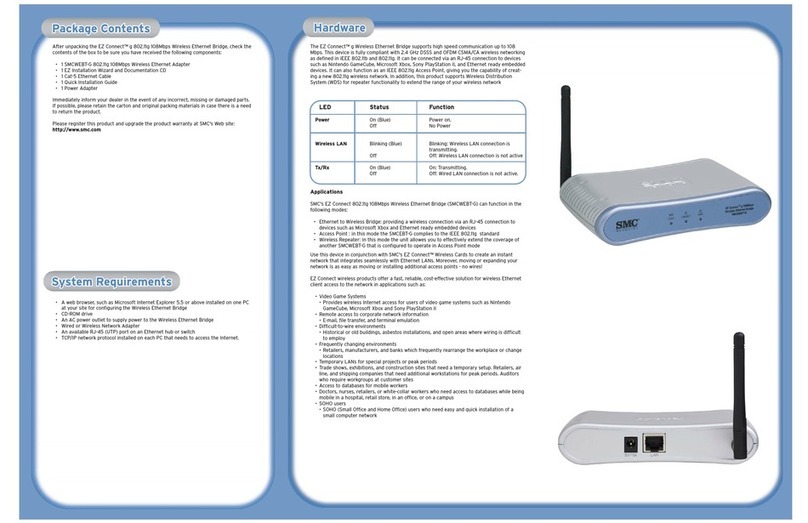
SMC Networks
SMC Networks SMCWEBT-G User manual
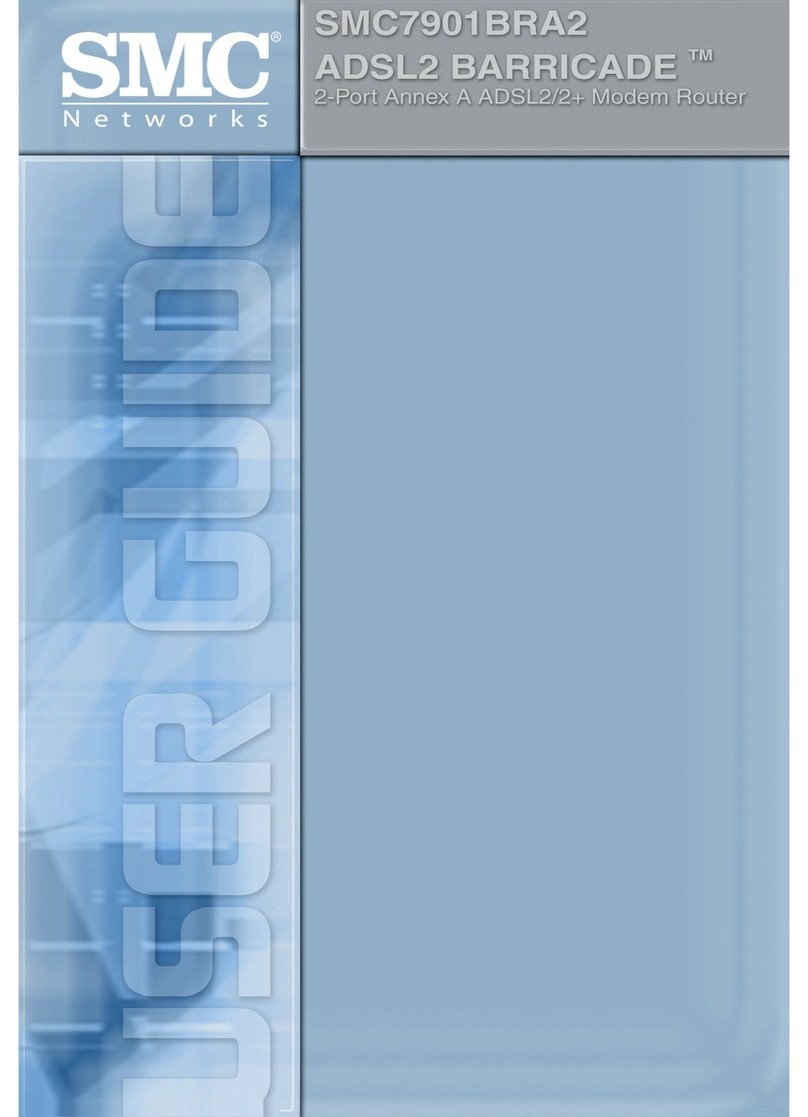
SMC Networks
SMC Networks 7901BRA2 - annexe 1 User manual

SMC Networks
SMC Networks 7901WBRA2 FICHE User manual
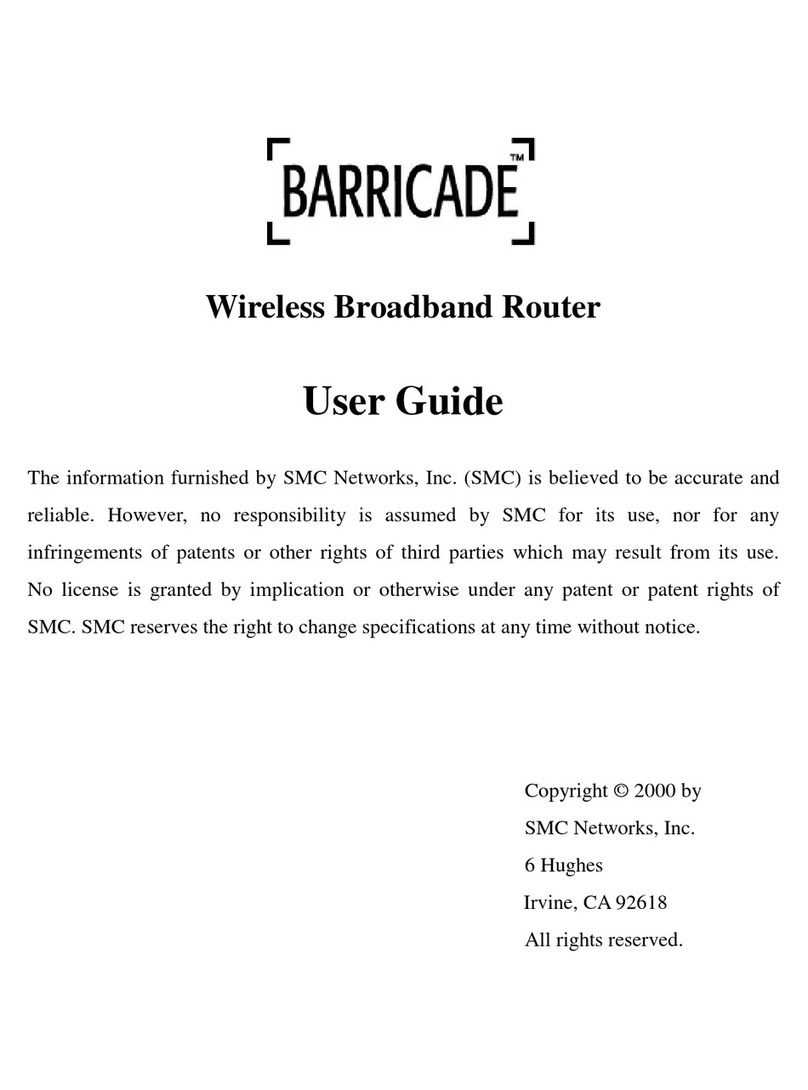
SMC Networks
SMC Networks Wireless Broadband Router User manual
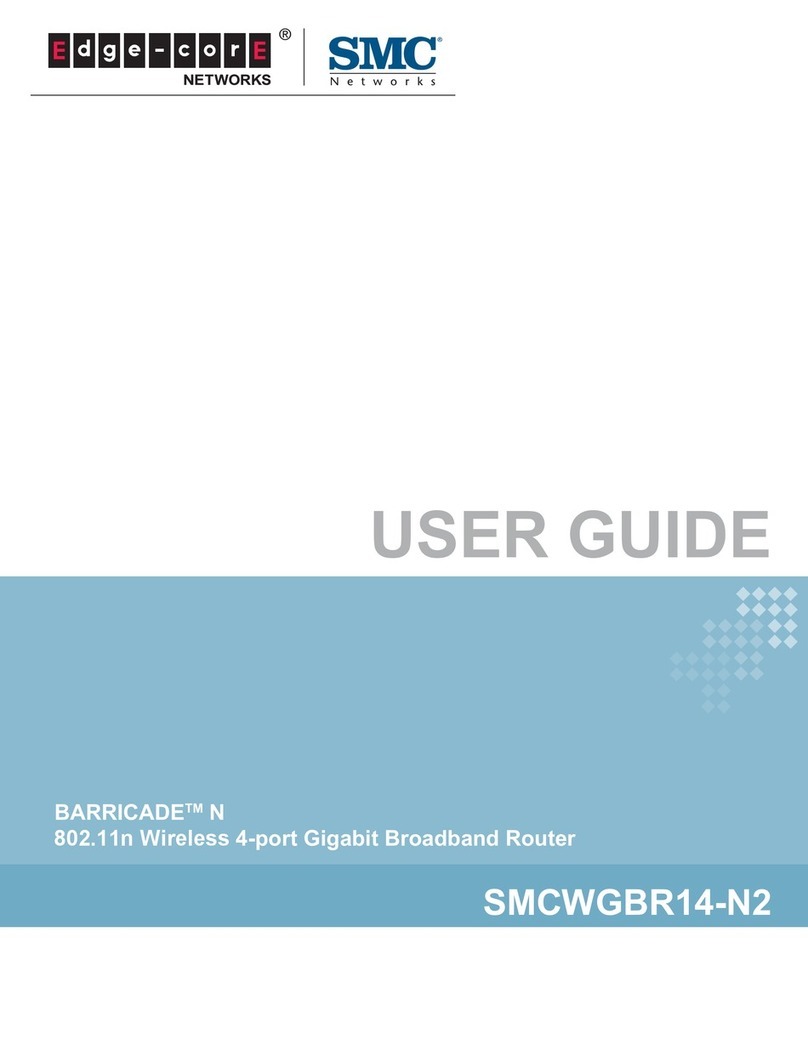
SMC Networks
SMC Networks Edge-corE NETWORKS BARRICADE SMCWGBR14-N2 User manual