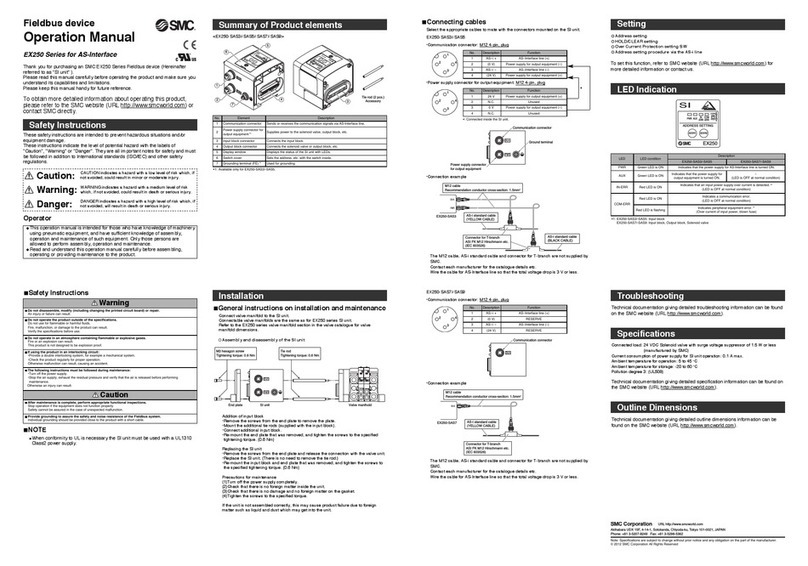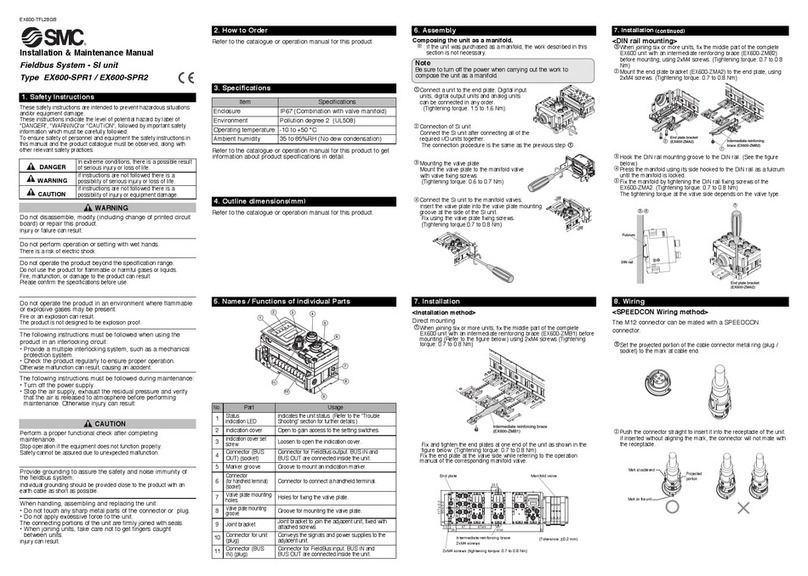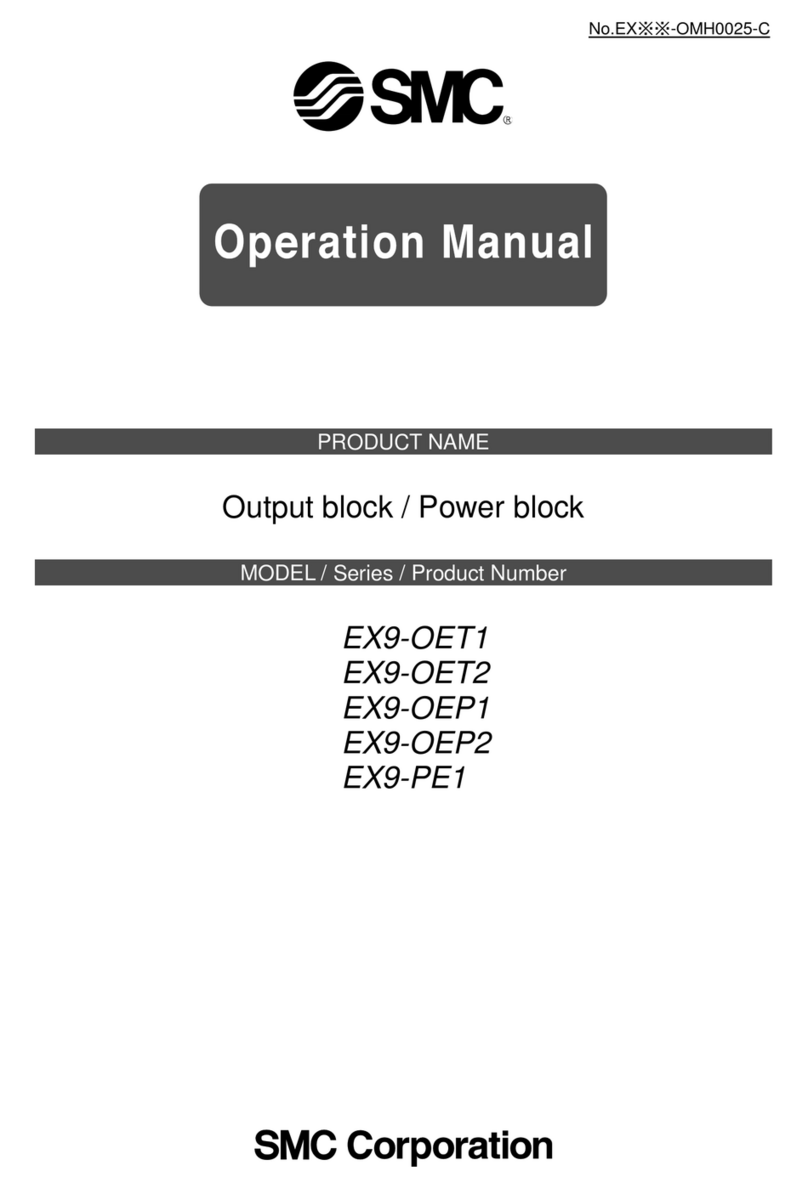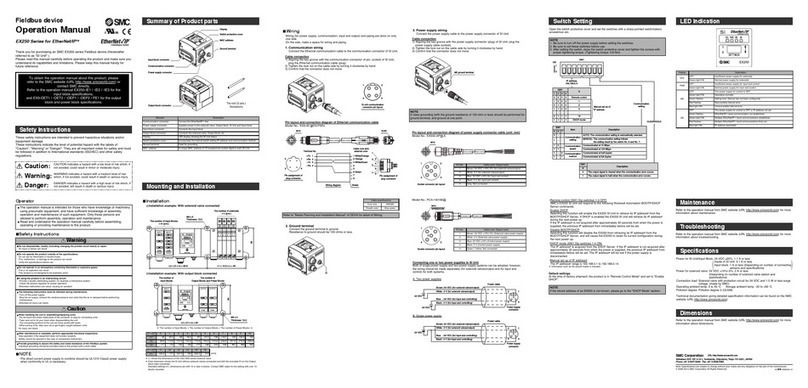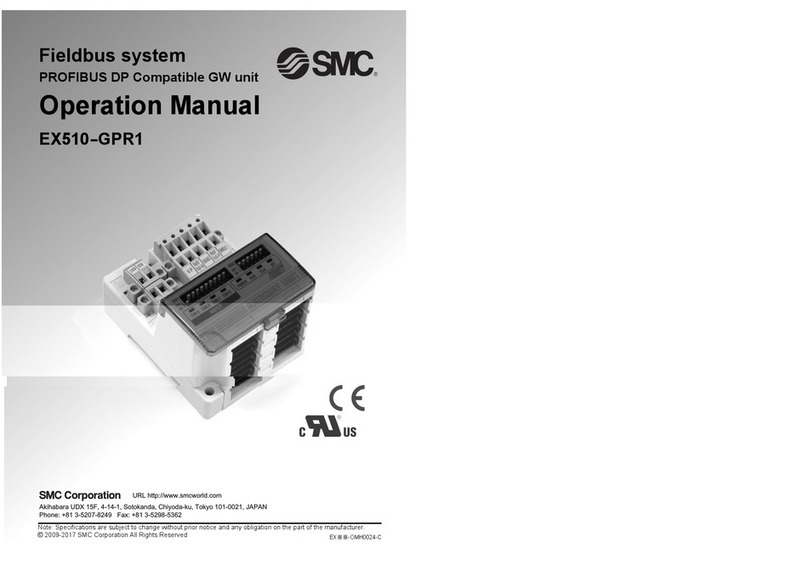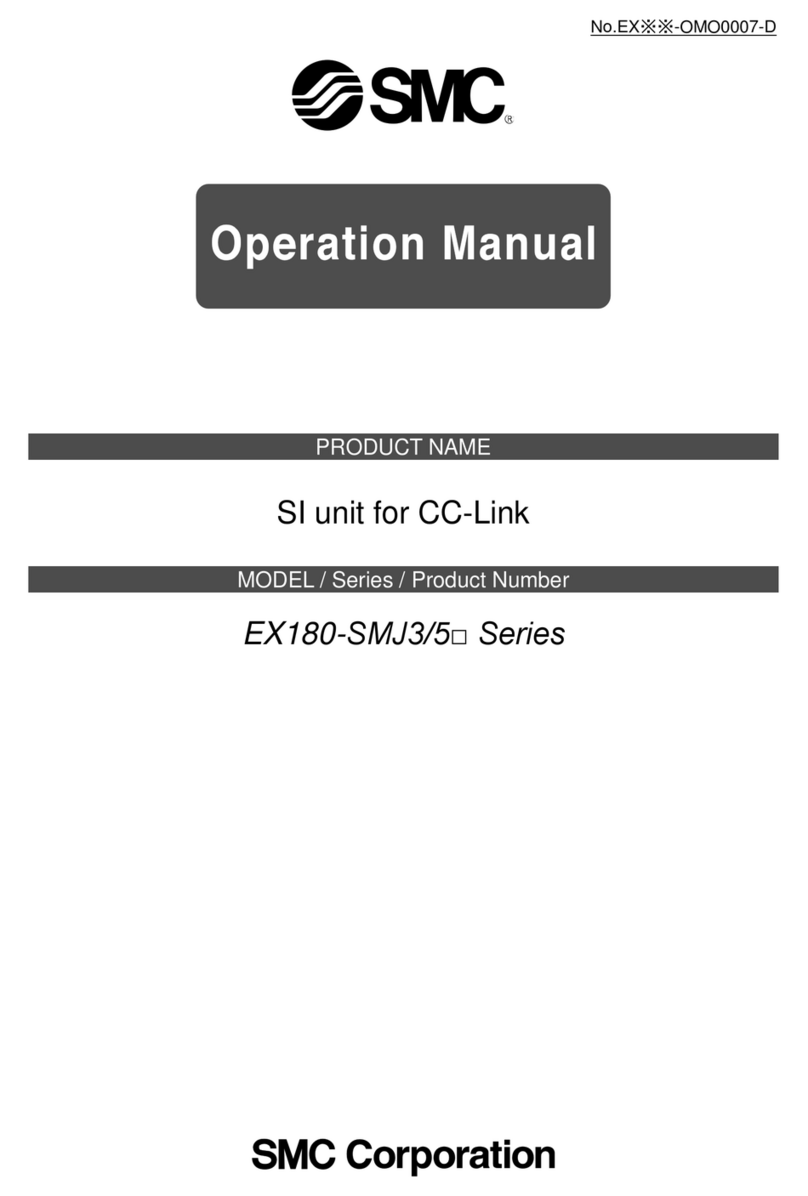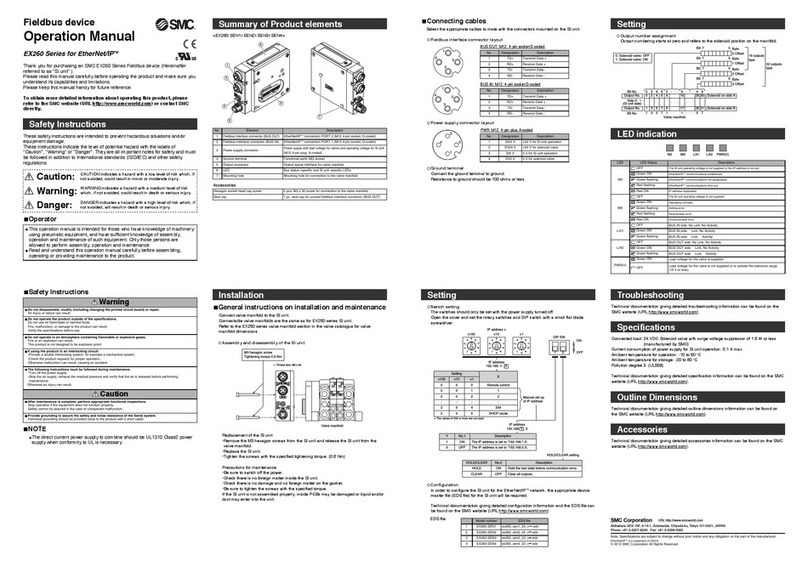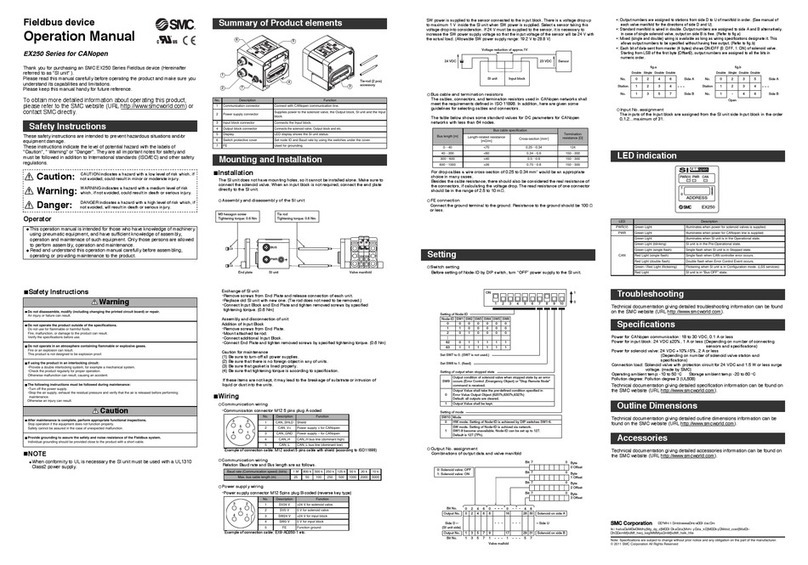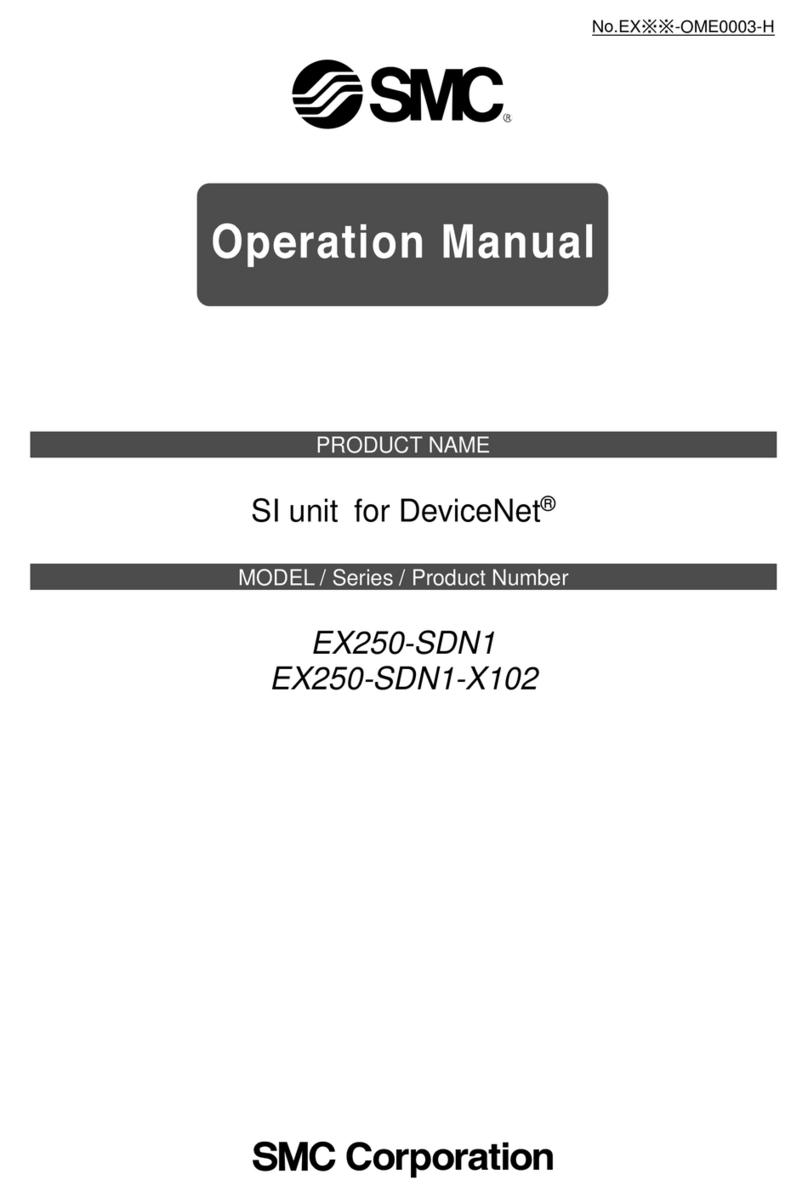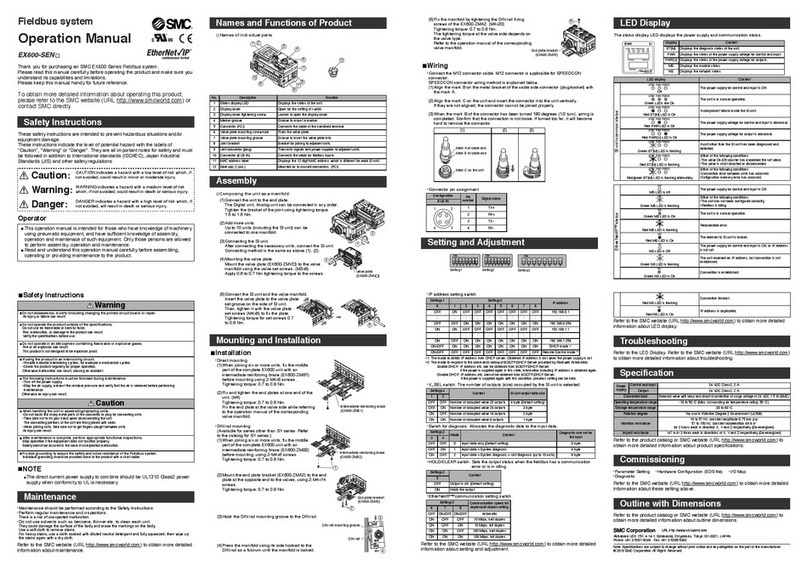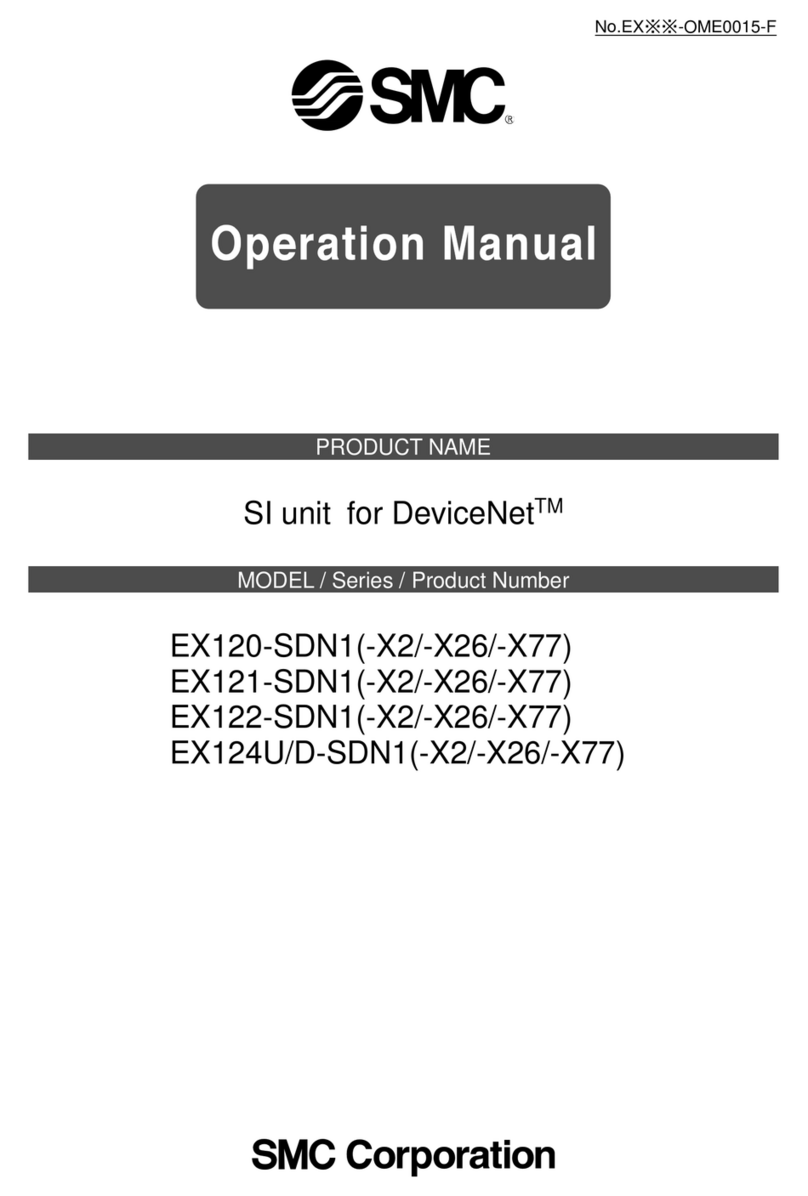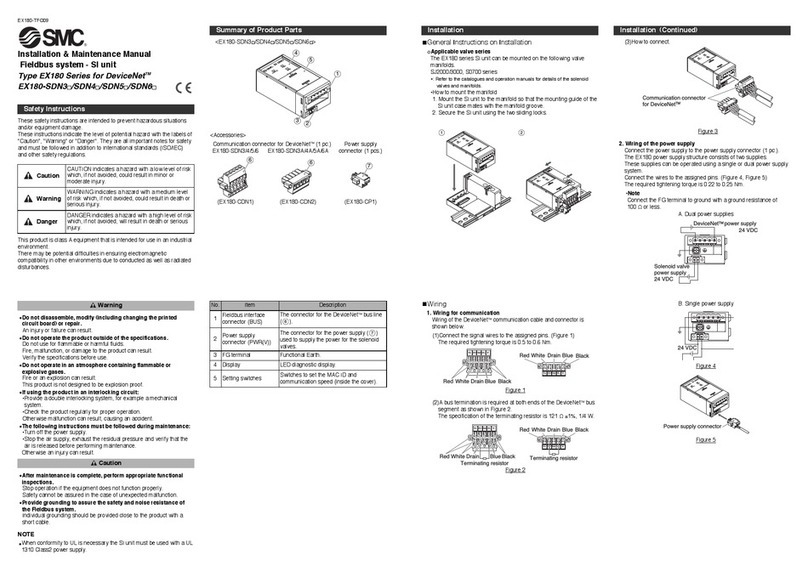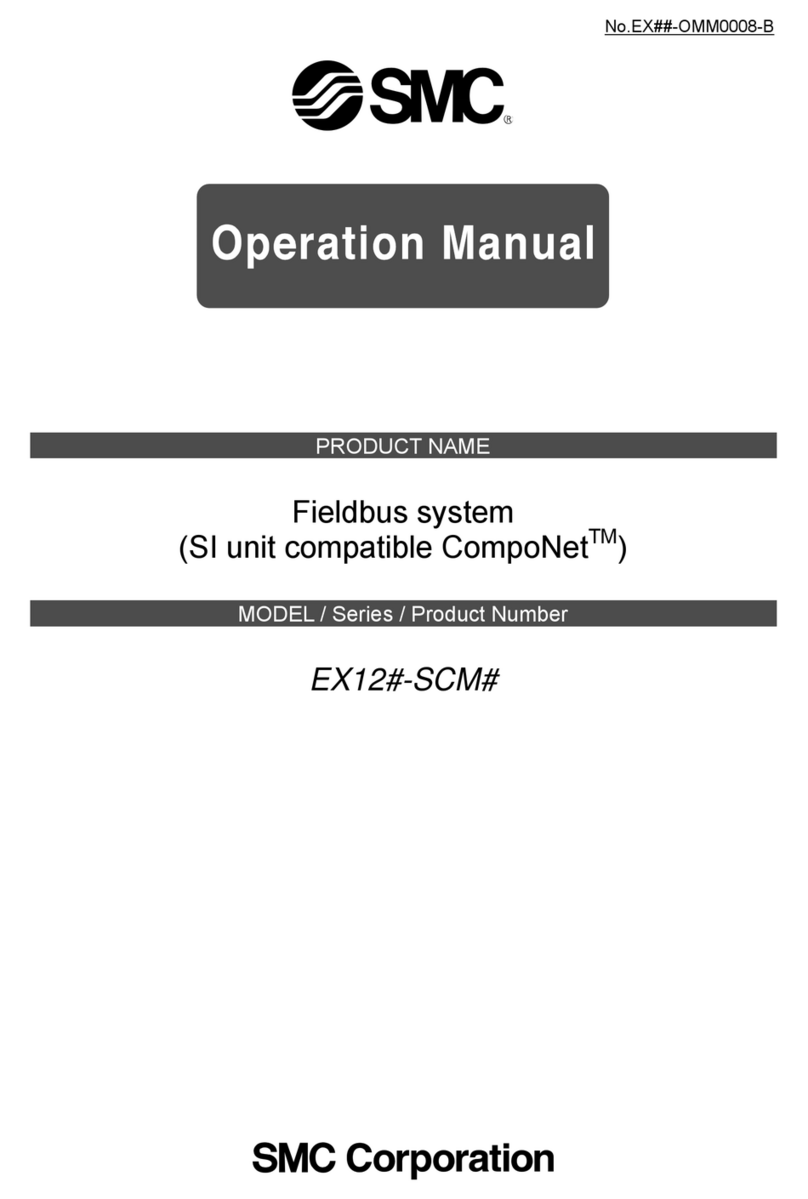Installation & Maintenan e Manual
SI unit - Devi eNet ompatible
Type EX250-SDN1/EX250-SDN1-X102
The unit and this manual contain essential information
to protect users and others from possible injury and property
damage and to ensure correct handling.
Please confirm that you fully understand the meaning of the
following messages (signs) before reading the text, and always
follow the instructions.
Please read the Installation & Maintenance Manual for related
apparatus and understand it before operating the actuator.
Read this manual and follow the instructions.
Signal words such as WARNING, CAUTION and NOTE,
will be followed by important safety information that must
be reviewed carefully.
IMPORTANT MESSAGES
Indicates a potentially hazardous situation
which could result in death or serious injury
if you do not follow instructions.
Provides you helpful information.
Do not disassemble, modify (in luding hange of printed
ir uit board) or repair.
An injury or failure can result.
Do not operate outside of the spe ifi ation range.
Fire, malfunction or damage can result.
Please use it after confirming the specification.
Do not use the produ t in environments with possible
presen e of flammable, explosive or orrosion gas.
Otherwise fire, explosion or corrosion can result.
The product is not designed to be explosion proof.
.Connect wires and cables correctly.
.Do not connect wires while the power is on.
.Do not lay wires or cables with the same wiring route as a power line or
high-voltage line.
.Verify the insulation of the wiring.
.Take proper measures against noise such as a noise filter when the
product is incorporated in equipment or devices.
.Select an operation environment according to enclosure(IP67).
.Take sufficient shielding measures when installing the product at the
following place.
(1)A place where a noise due to static electricity etc. is generated
(2)A place of high electric field strength
(3)A place possibly exposed to radioactivity
(4)A place near power cable
.Do not use the product nearby a place where an electric surge is
generated.
.Use the product equipped with a surge absorber when a surge-
generating load such as a solenoid valve is driven directly.
.Prevent foreign matter such as remnant of wires from entering the
product.
.Do not expose the product to vibration and impact.
.Keep the specified ambient temperature range (+5 to +45 ).
.Do not expose the product to heat radiation from a heat source
located nearby.
.Use a precision screw driver with small flat blade when setting
rotary switch and DIP switch.
.Perform maintenance and check at regular intervals.
.Perform a proper functional check.
.Do not clean the product with chemicals such as benzine and
thinner.
Spe ifi ation
Safety Instru tions
Indicates a potentially hazardous situation
which if not avoided, may result in minor
injury or moderate injury.
Do not apply voltages ex eeding 250V between a lead
wire and a metal fitting.
Pay attention to perform an insulation test because it could
damage the insulation of the lead wire and cause failure.
These instru tions must be followed when using the
produ t in an interlo king ir uit:
.Provide double interlo king through another system
su h as me hani al prote tion.
.Che k the produ t regularly to ensure proper operation.
Otherwise malfunction can cause an accident.
These instru tions must be followed when performing
maintenan e work:
.Turn off the power supply
.Stop the air supply, exhaust the residual pressure and verify
that the air is released before performing maintenan e work.
Otherwise it can cause injury.
Perform a proper fun tional he k after ompleting
maintenan e work.
Stop operation when an abnormality is observed or the product is
not working properly.
Safety cannot be assured due to unexpected malfunctions.
NOTE
The direct-current power supply should be a UL authorized power
supply.
1.Limited voltage current circuit in accordance with UL508
A circuit to which power is supplied by the secondary coil of
a transformer that meets the following conditions.
.Max. voltage(with no load): less than 30Vrms(42.4V peak)
.Max. current:(1)less than 8A(including when short circuited)
(2)limited by circuit protector (such as fuse) with
the following ratings
2.UL1310 compatible class 2 power supply unit or circuit of
max. 30Vrms (42.4V peak) or less using a UL1585 compatible
class 2 transformer as power supply. (Class 2 circuit)
Follow the instructions given below when handling the product.
Failure to follow instructions may damage the unit.
.Operate the product within the specified voltage range.
.Reserve a space around the unit for maintenance.
.Do not remove labels.
.Do not drop, hit or apply excessive shock to the product.
.Do not bend or apply tensile force to cables, or apply a force by placing
a heavy load on them.
No load voltage (V peak)
0 to 20 [V]
20 to 30 [V]
Max.current rating (A)
5.0
100 / peak voltage
Item Specification
Operating ambient temp. +5 to +45
Operating ambient humidity 35 to 85% R (No dew condensation)
Storage ambient temp. -20 to +60
Vibration proof 10 to 57 z 0.35mm (Constant amplitude)
57 to 150 z 50m/s2(Constant acceleration)
Impact proof 150m/s2(peak), 11ms three times in each
direction
±
X, Y and Z.
Noise immunity
Normal mode :
±
1500V Pulse duration 1us
Common mode :
±
1500V Pulse duration 1us
Radiation :
±
1000V Pulse duration 1us
Withstand voltage 500V AC for 1min.
Insulation resistance 500V DC min10M ohm
Operating environment No corrosive gas and no dust
General spe ifi ation
Item Specification
Applicable system DeviceNet Release 2.0
Power voltage
range
Current
consumption
Power for SI unit
Current consumption
11 to 25V DC
100mA or less
Power for Input
BlockCurrent
consumption
19.2 to 28.8V DC
Depending on the number of Input
Block stations and sensor
specifications. Max 1A or less
Power for solenoid
valve
Current consumption
21.6 to 26.4V DC (Power reduction
alarm occurs at approx. 19V DC.)
Depending on number of Solenoid
valve station and specifications Max
2.5A or less
Solenoid valve
connection spec.
Output type P-ch MOS-FET Open drain type
Connection load
Solenoid valve with protection circuit for
24V DC and 1.5W or less surge
voltage. (made by SMC)
Insulation type Opto coupler type
Residual voltage 0.3V DC or less
Network connection spec.
MAC ID setting range
0 to 63
(Set by DIP / retain address information
when setting power is shut off via
network.)
Baud Rate
(Transmission speed)
500kbps, 250kbps, 125kbps
(Set by DIP / hold address information
when setting power is shut off via
network.)
Slave (branch station) type Group 2 only server
Connection type T branch type, Multi drop type
Device type 27
Product code 2401
Revision Refer to EDS file
Vendor ID 7
Consumed connection size
(Receiving byte) 4 (Polled I/O connection : Occupy 4 byte)
Produced connection size
(Sending byte)
4
(Polled I/O connection
: Occupy 4 byte)
Correspond message Polled command (I/O message),
Explicit message.
Ele tri al and network
Names and Fun tions of Individual Parts