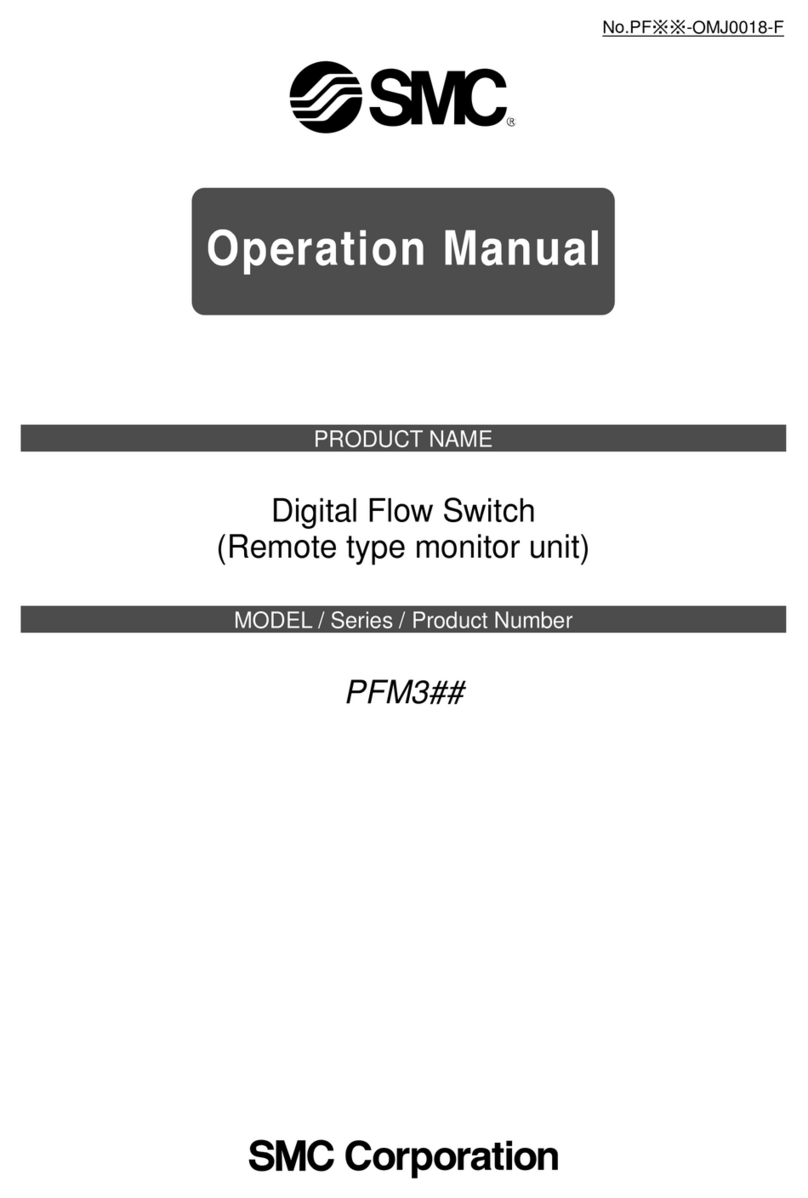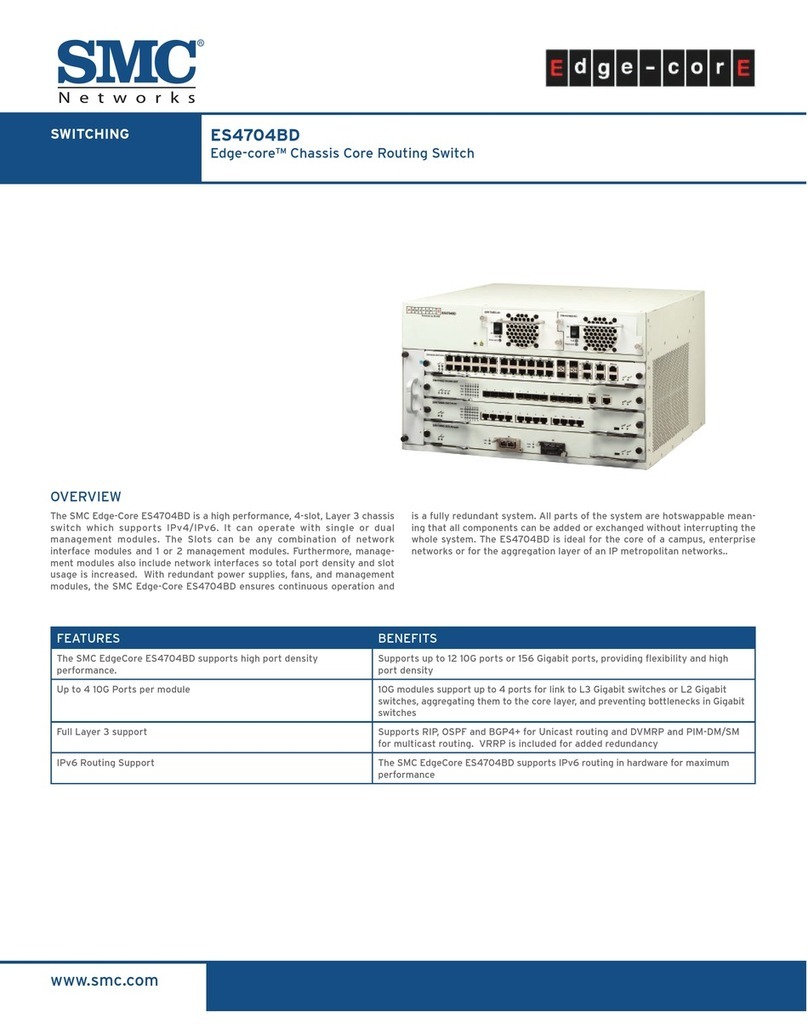SMC Networks EZ Connect User manual
Other SMC Networks Switch manuals
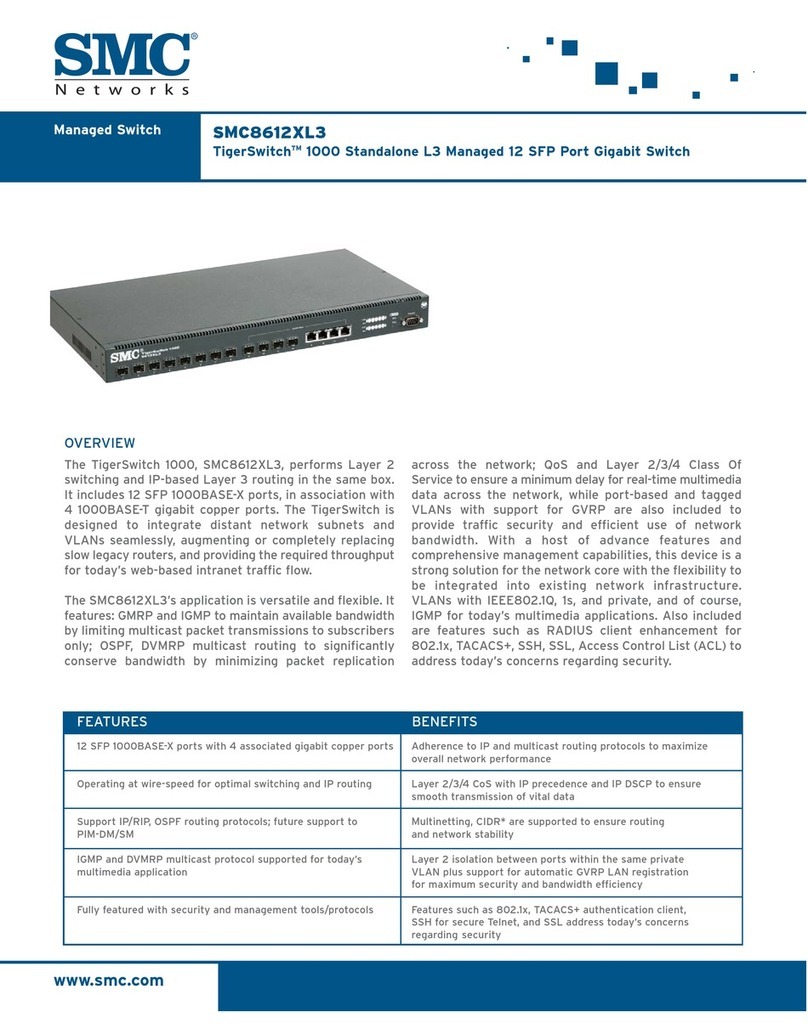
SMC Networks
SMC Networks SMC8612XL3 F 1.0.1.3 User manual
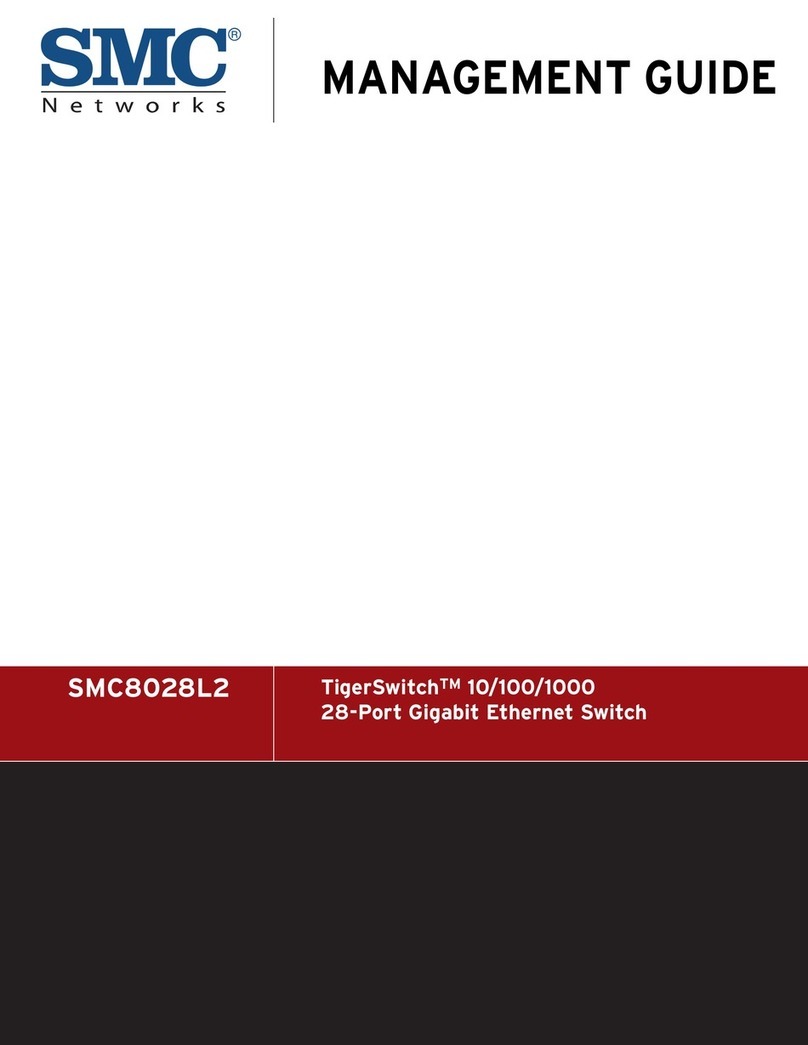
SMC Networks
SMC Networks 8028L2 Programming manual

SMC Networks
SMC Networks TigerSwitch SMC8126PL2-F User manual
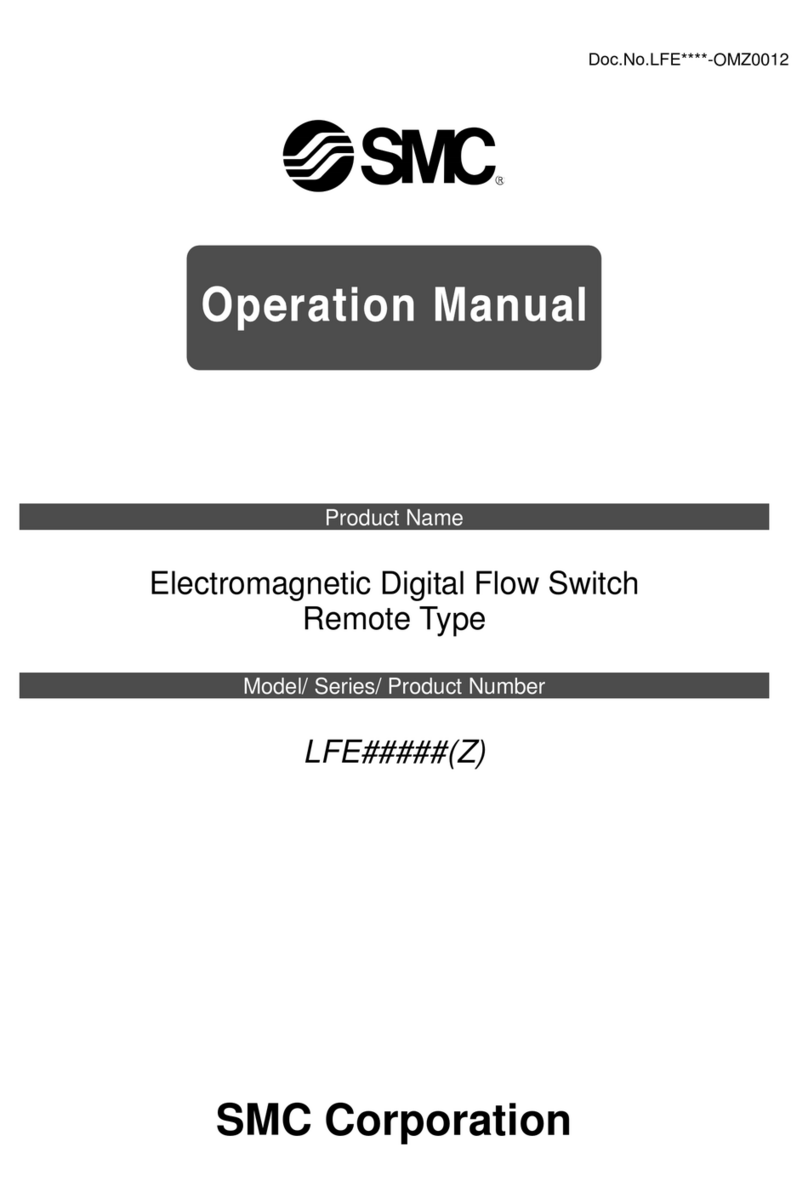
SMC Networks
SMC Networks LFE series User manual
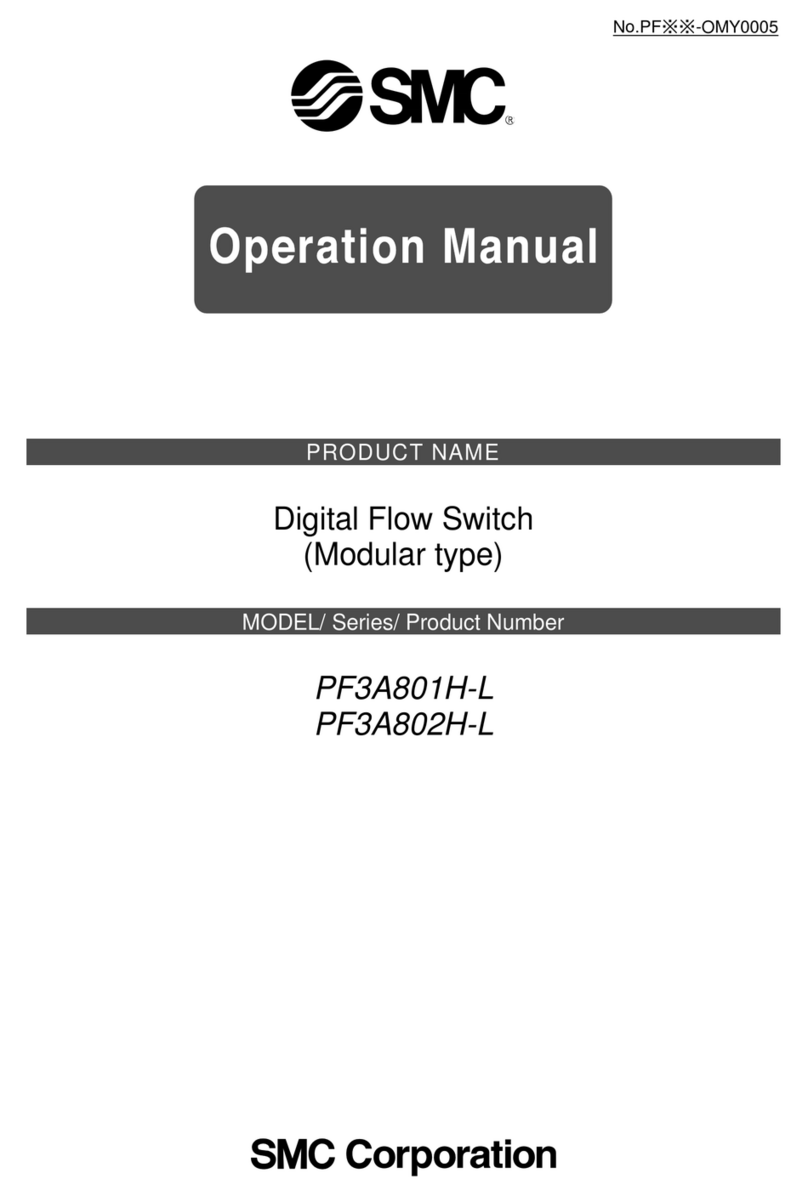
SMC Networks
SMC Networks PF3A801H-L User manual
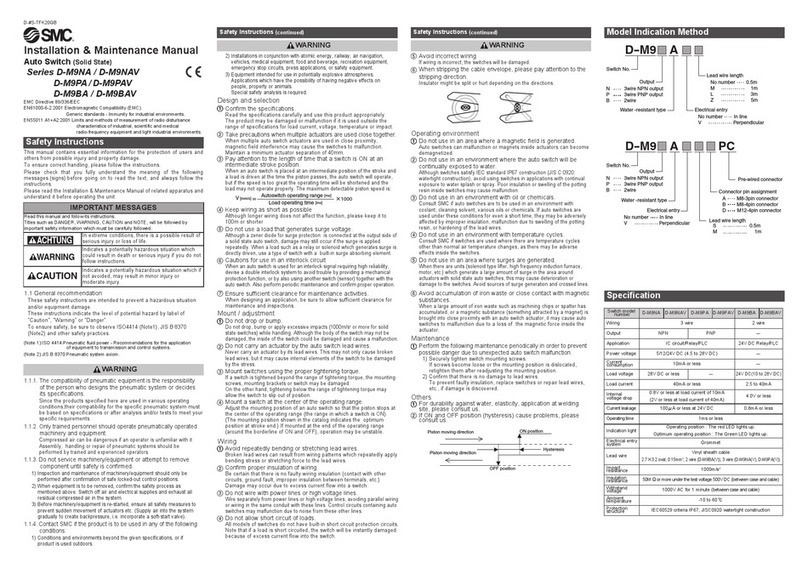
SMC Networks
SMC Networks D-M9NAV Instruction Manual
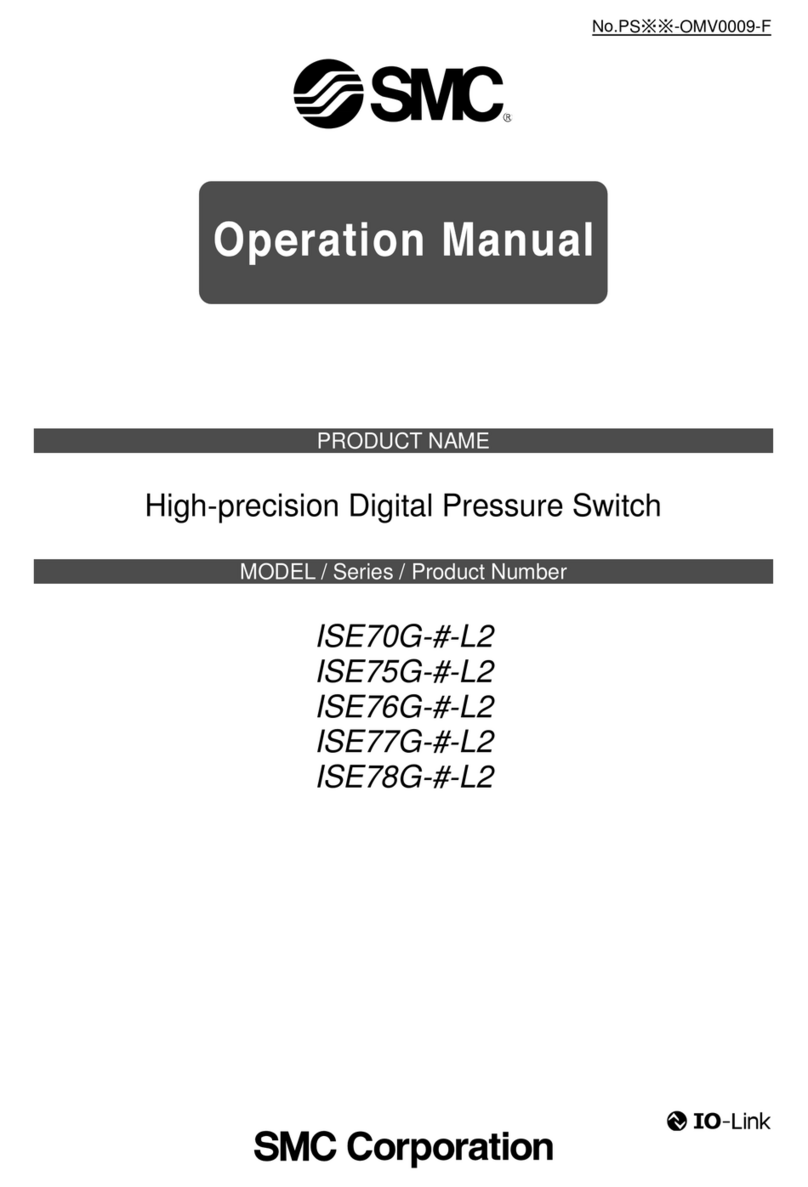
SMC Networks
SMC Networks ISE70G L2 Series User manual
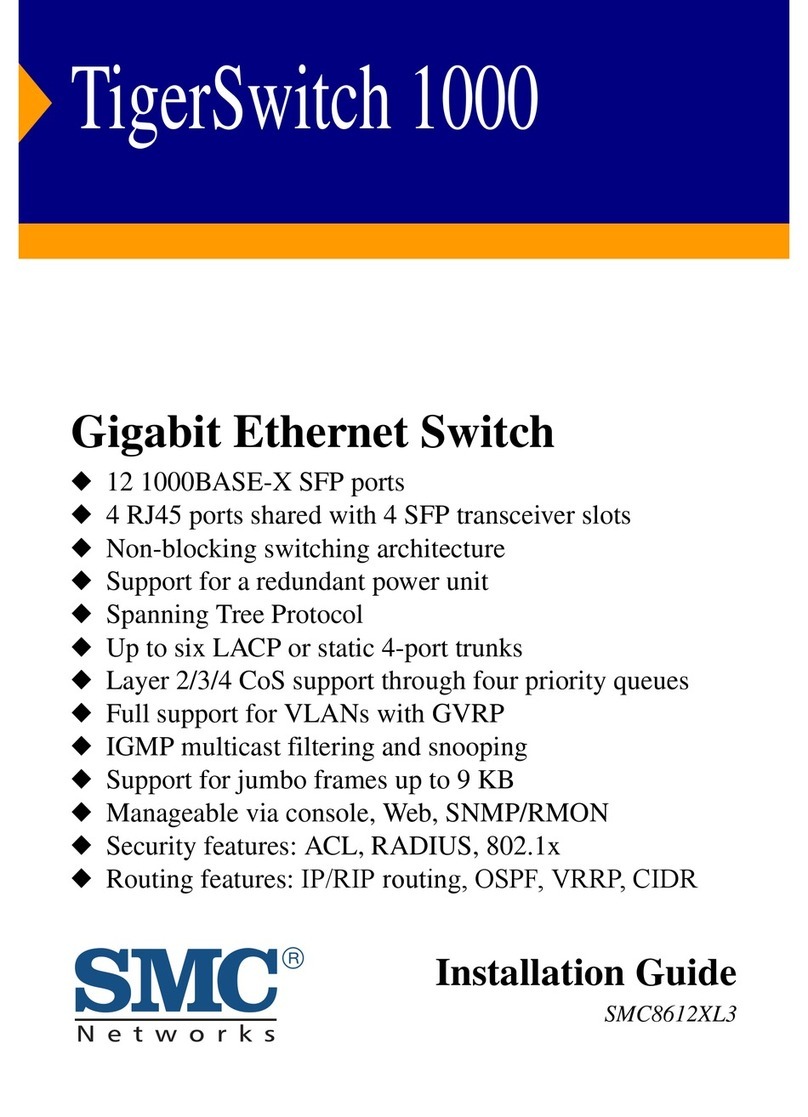
SMC Networks
SMC Networks 8612XL3 User manual

SMC Networks
SMC Networks EZ Switch SMC-EZ6516TX User manual

SMC Networks
SMC Networks SMC6152L2 User manual
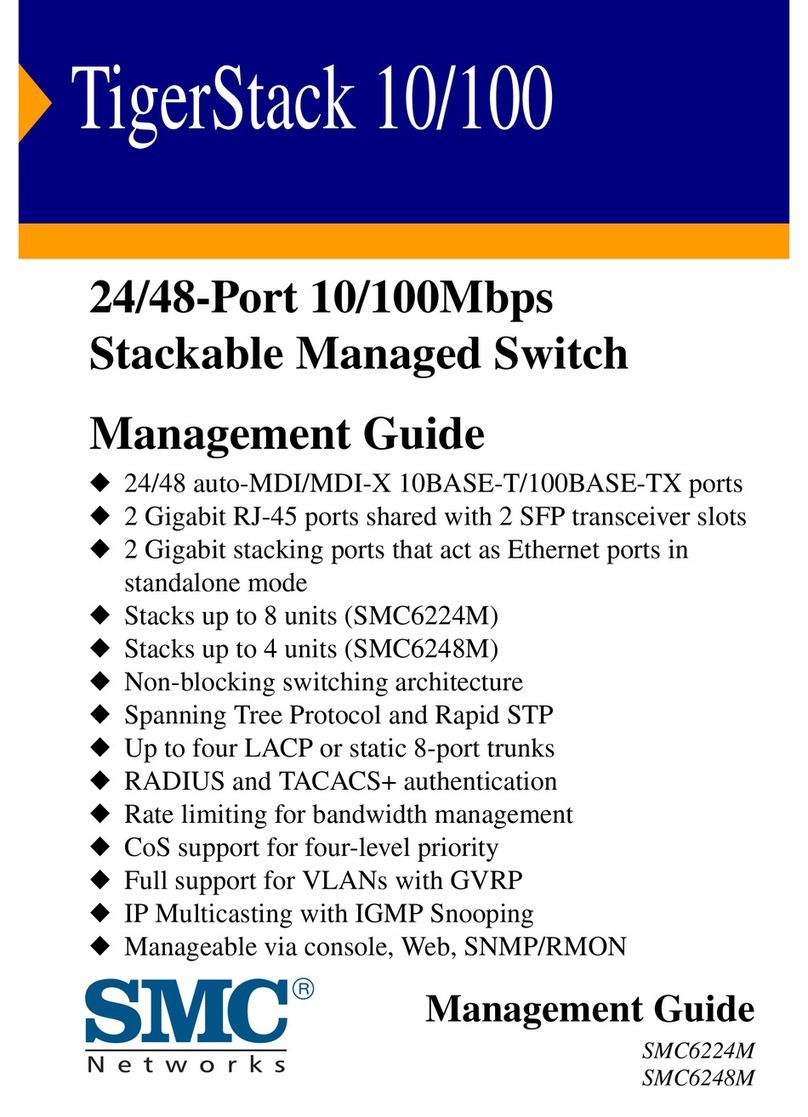
SMC Networks
SMC Networks SMC6224M Programming manual
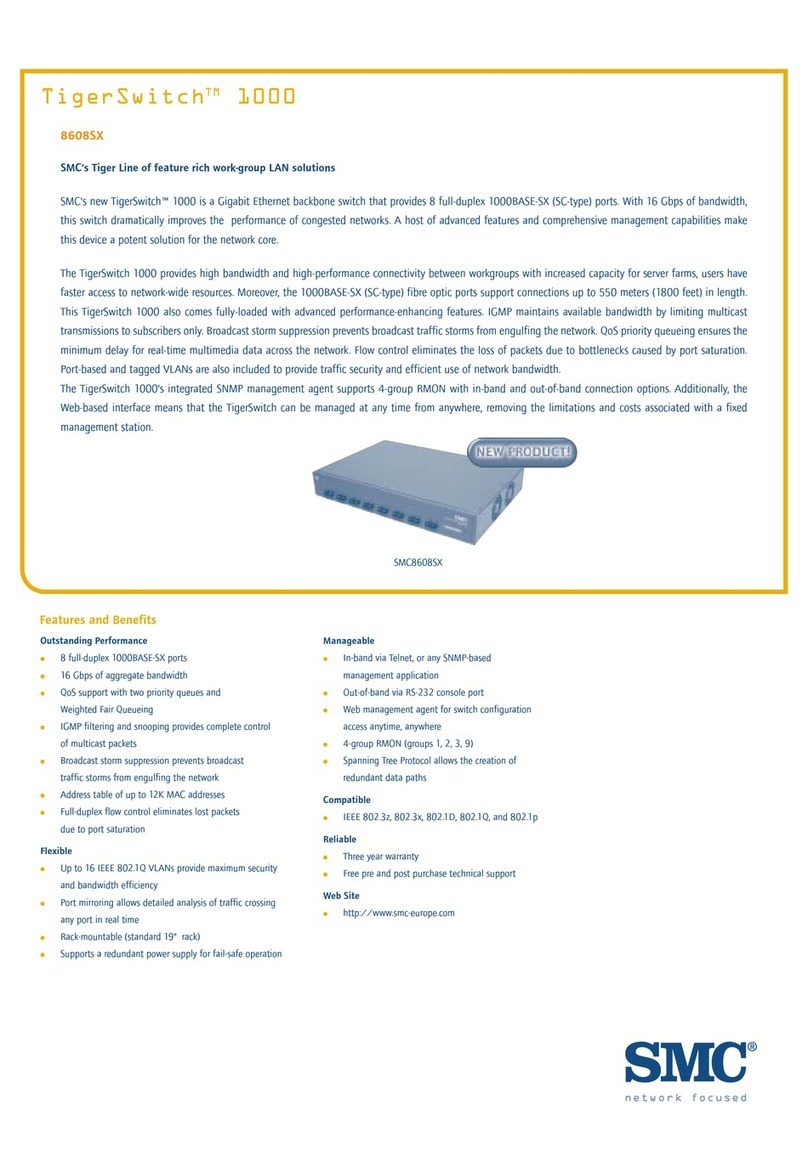
SMC Networks
SMC Networks TigerSwitch 1000 User manual

SMC Networks
SMC Networks PF3A-H Series User manual
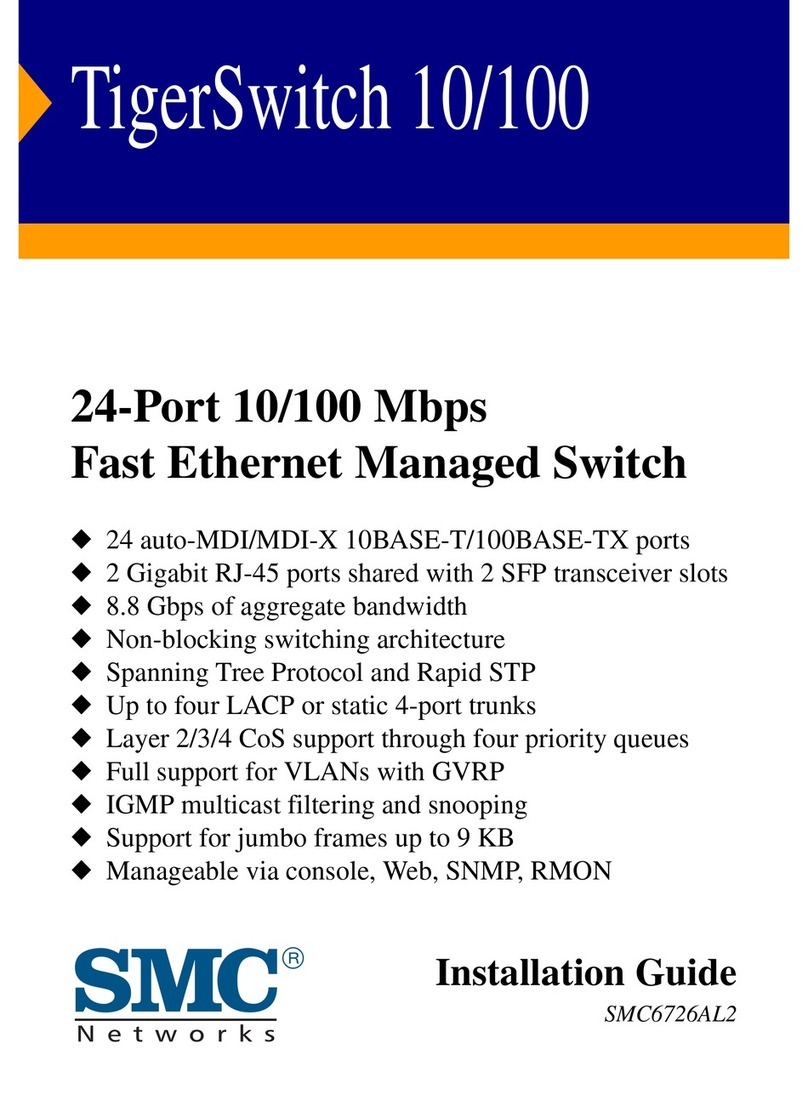
SMC Networks
SMC Networks 6726AL2 - annexe 1 User manual
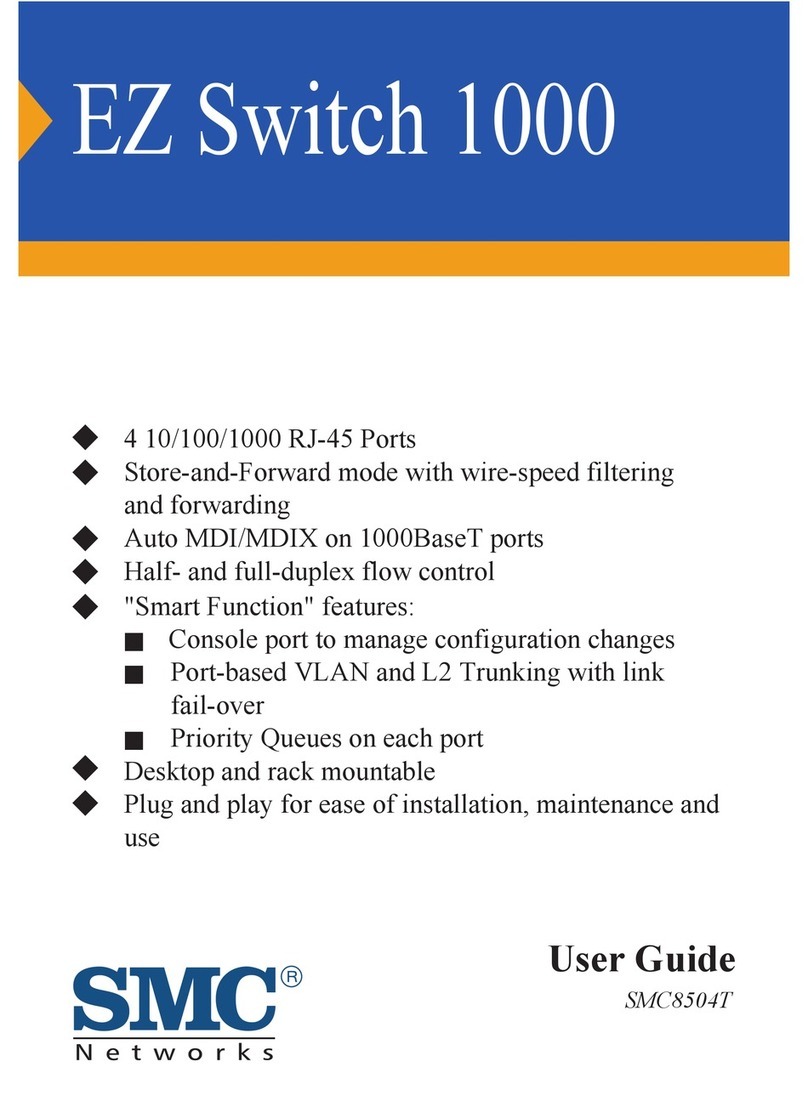
SMC Networks
SMC Networks 8504T FICHE User manual
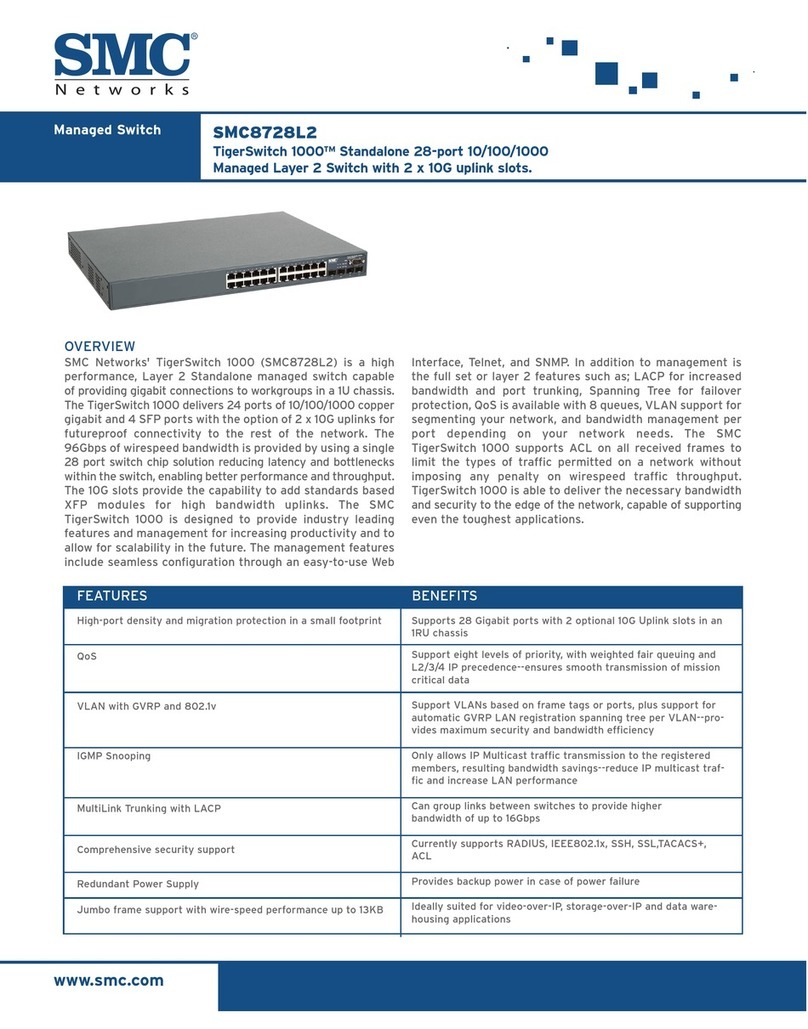
SMC Networks
SMC Networks TigerSwitch SMC8728L2 User manual
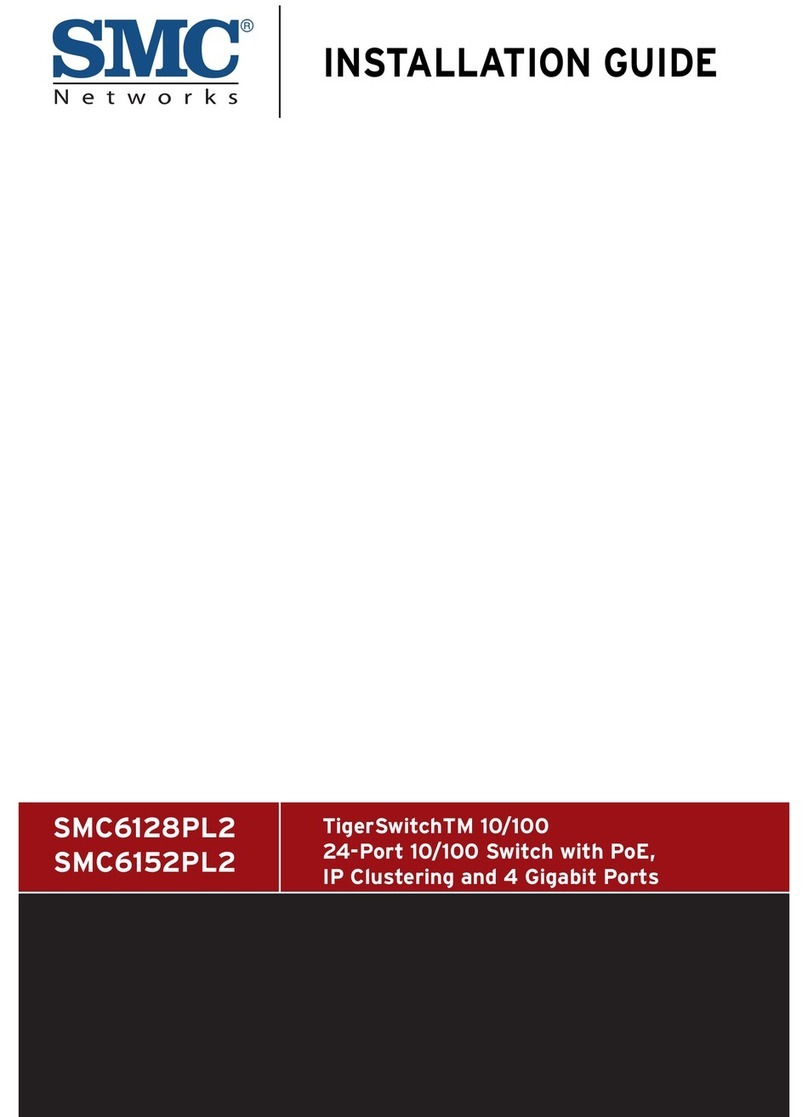
SMC Networks
SMC Networks 6152PL2 - annexe 1 User manual
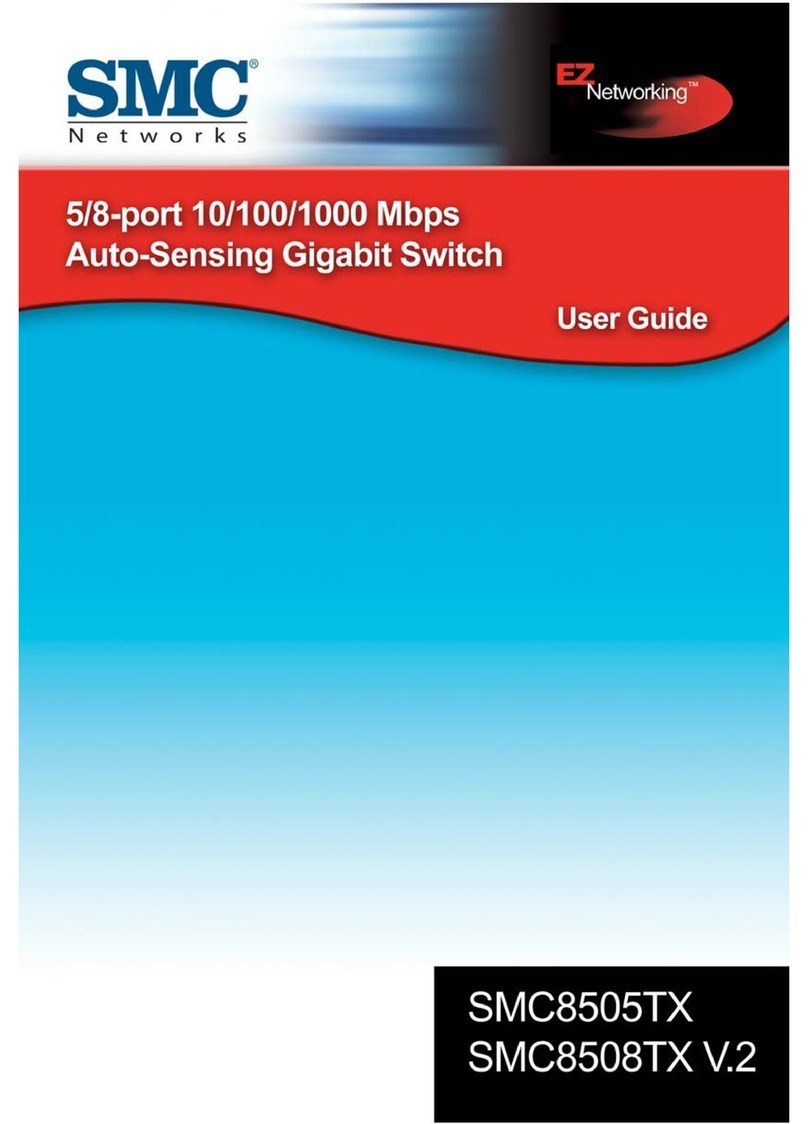
SMC Networks
SMC Networks 8505T - annexe 1 User manual
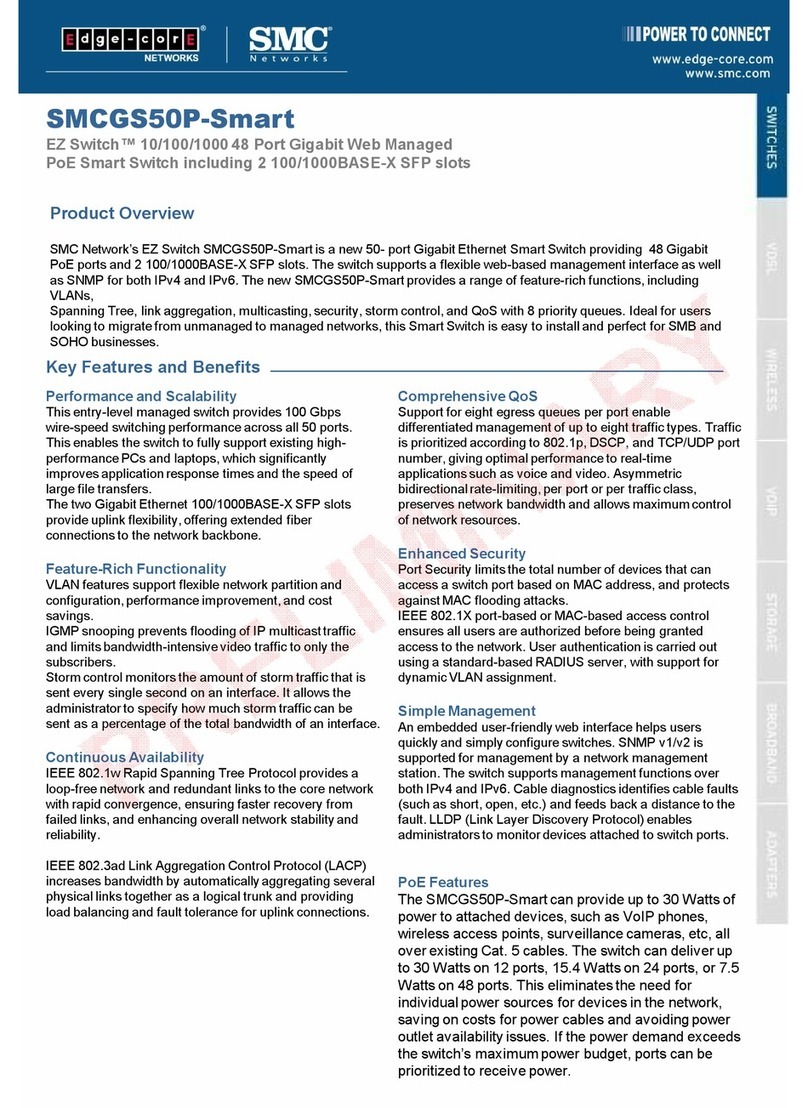
SMC Networks
SMC Networks SMCGS50P-SMART - FICHE TECHNIQUE Operating and safety instructions
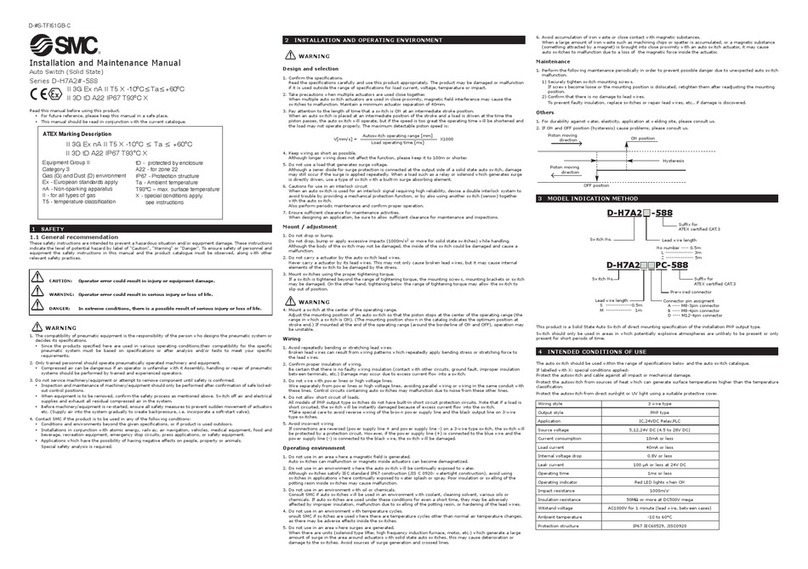
SMC Networks
SMC Networks D-H7A2*-588 Manual