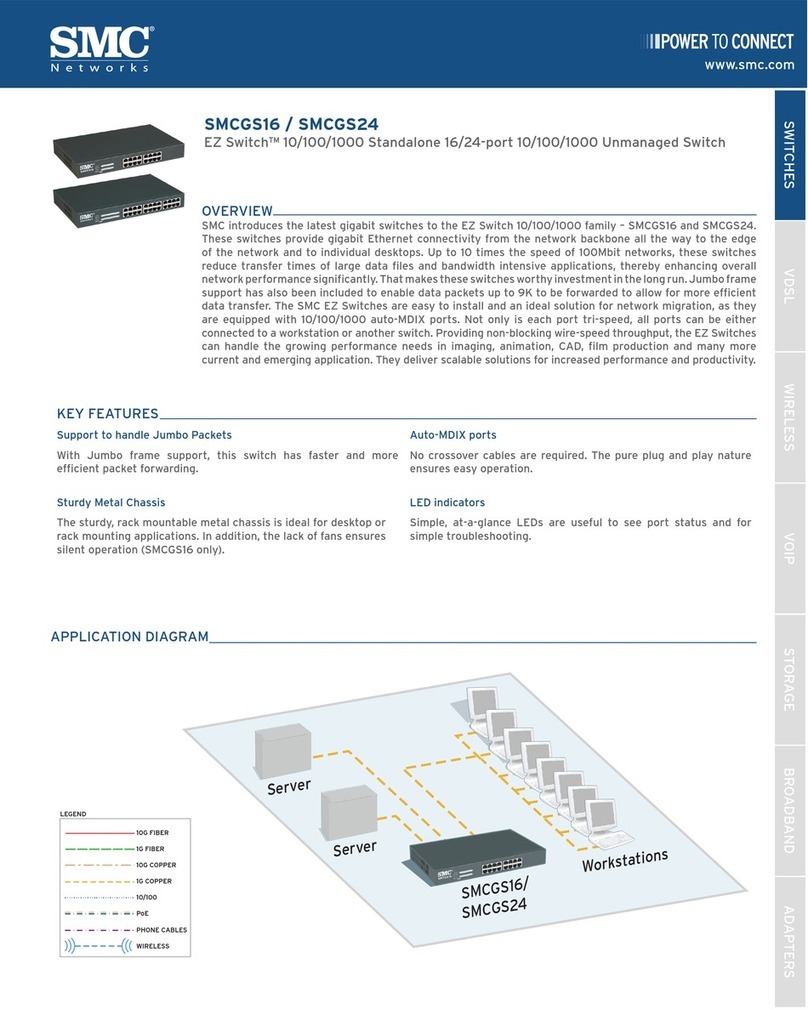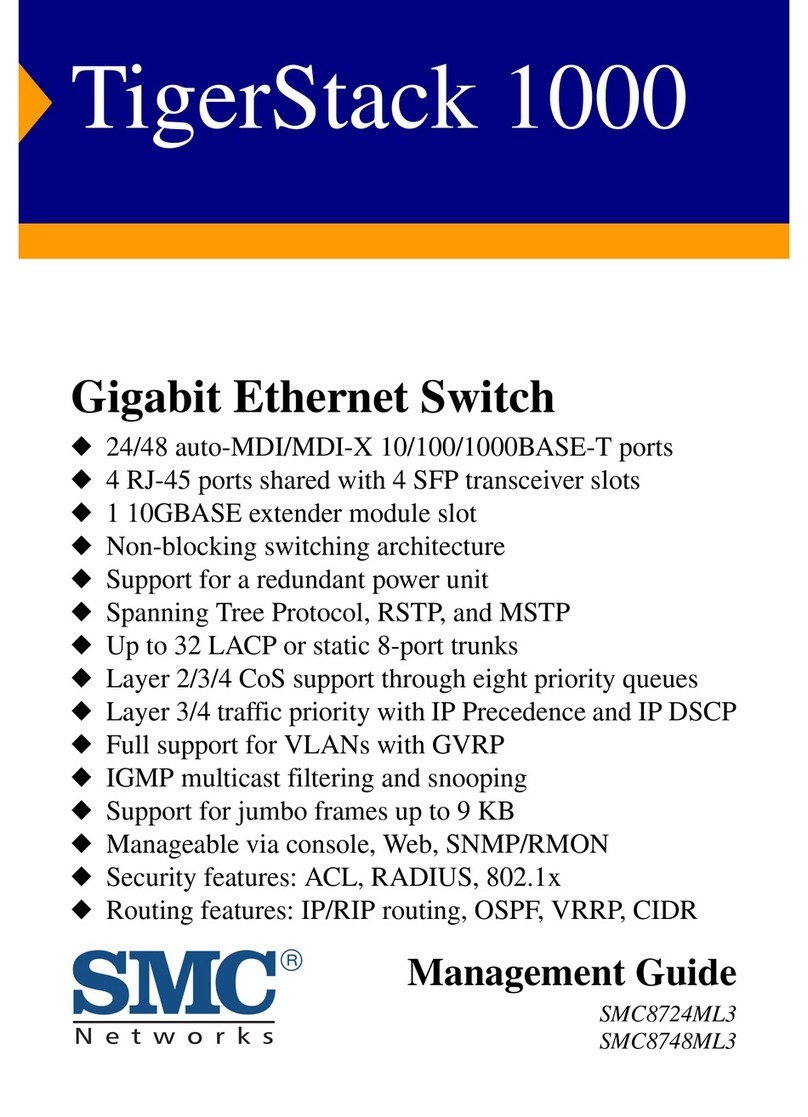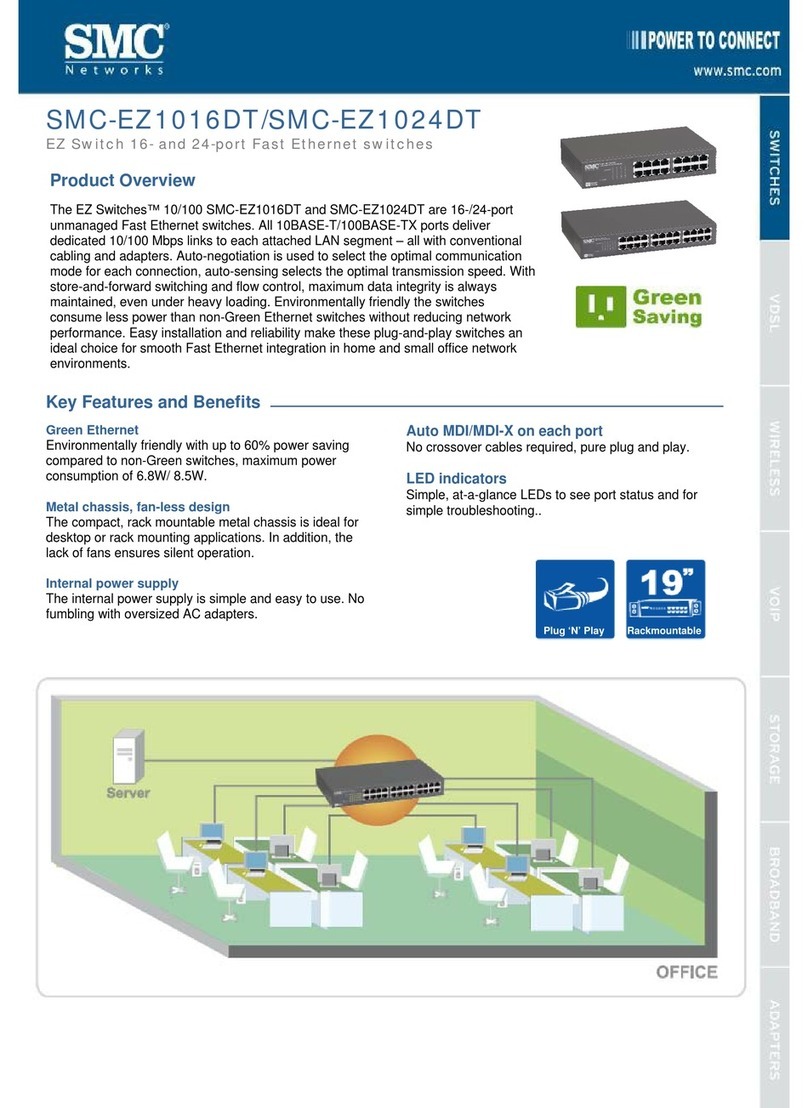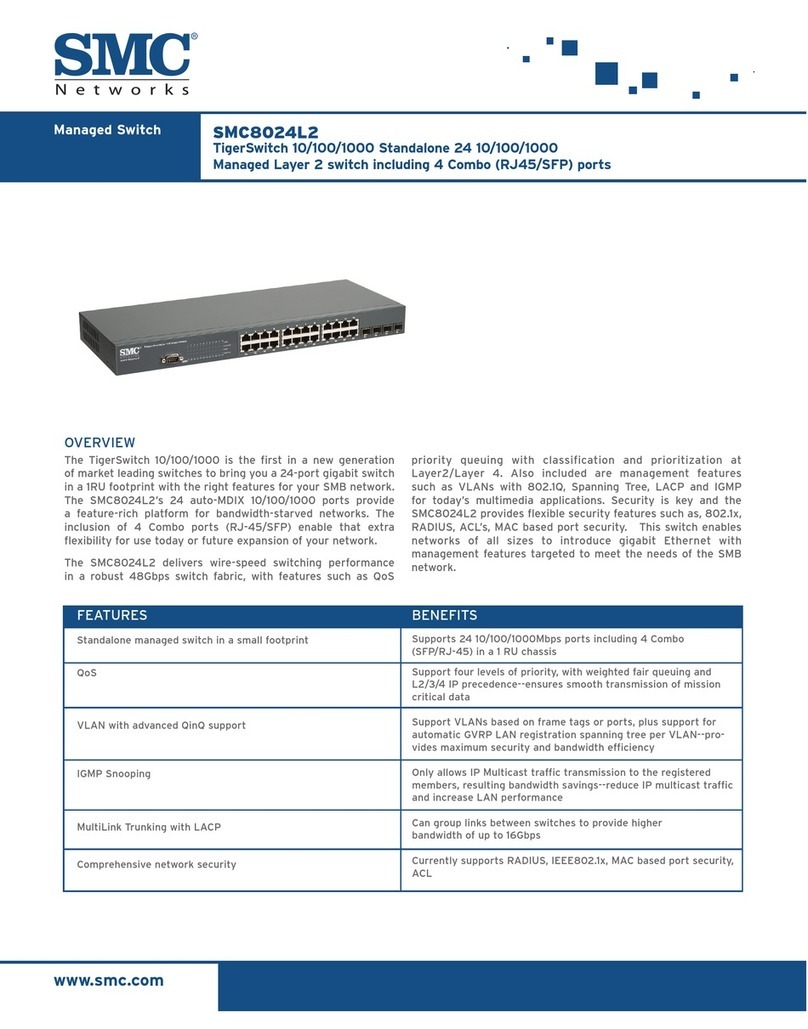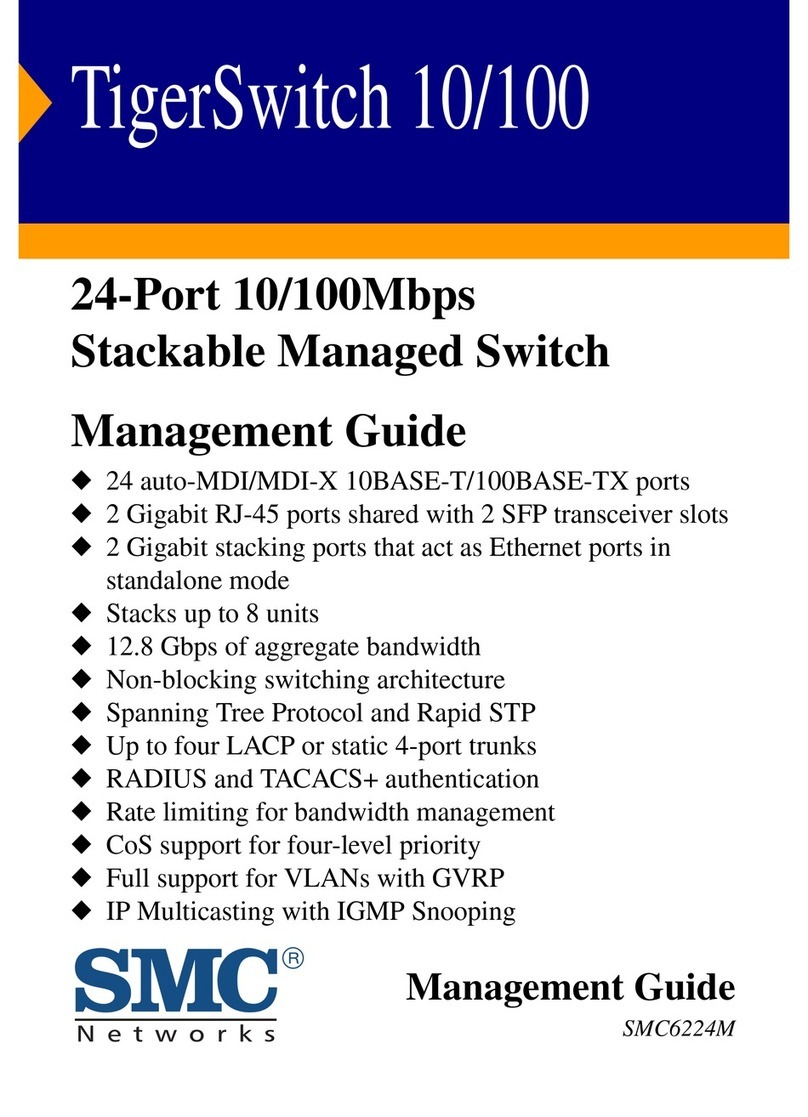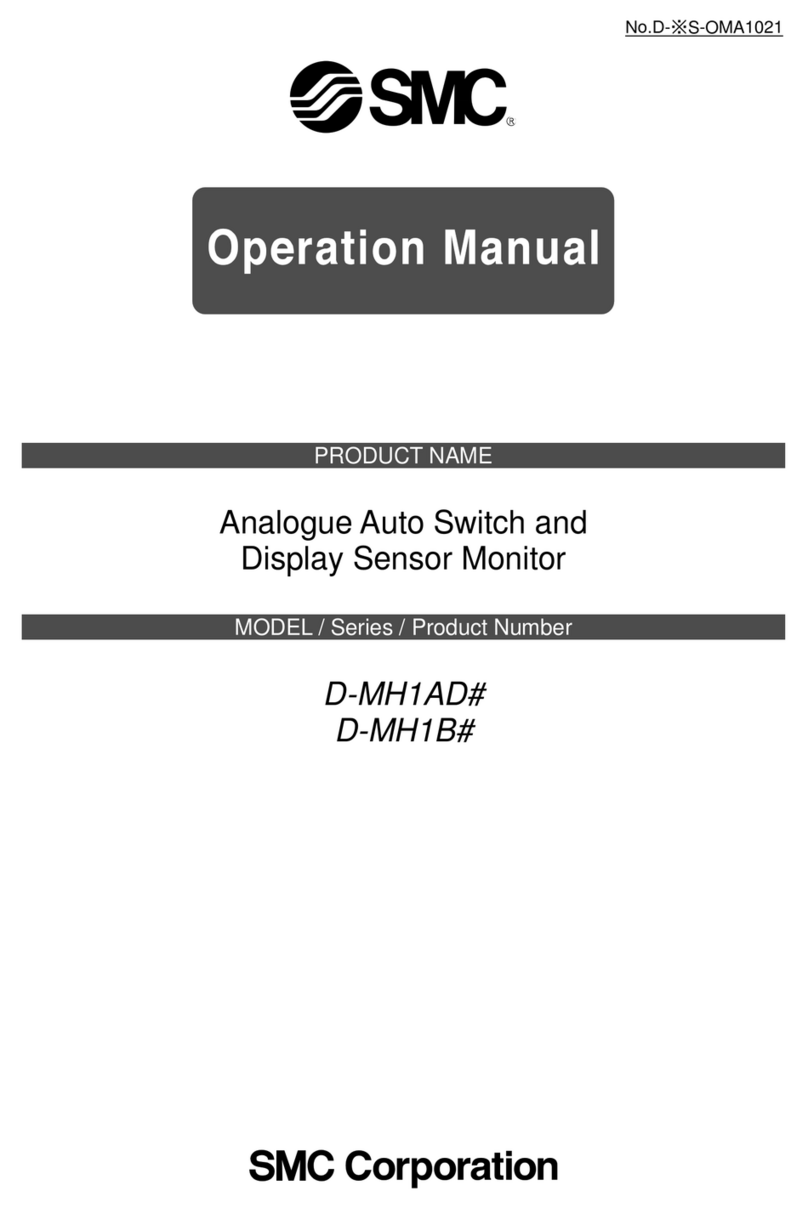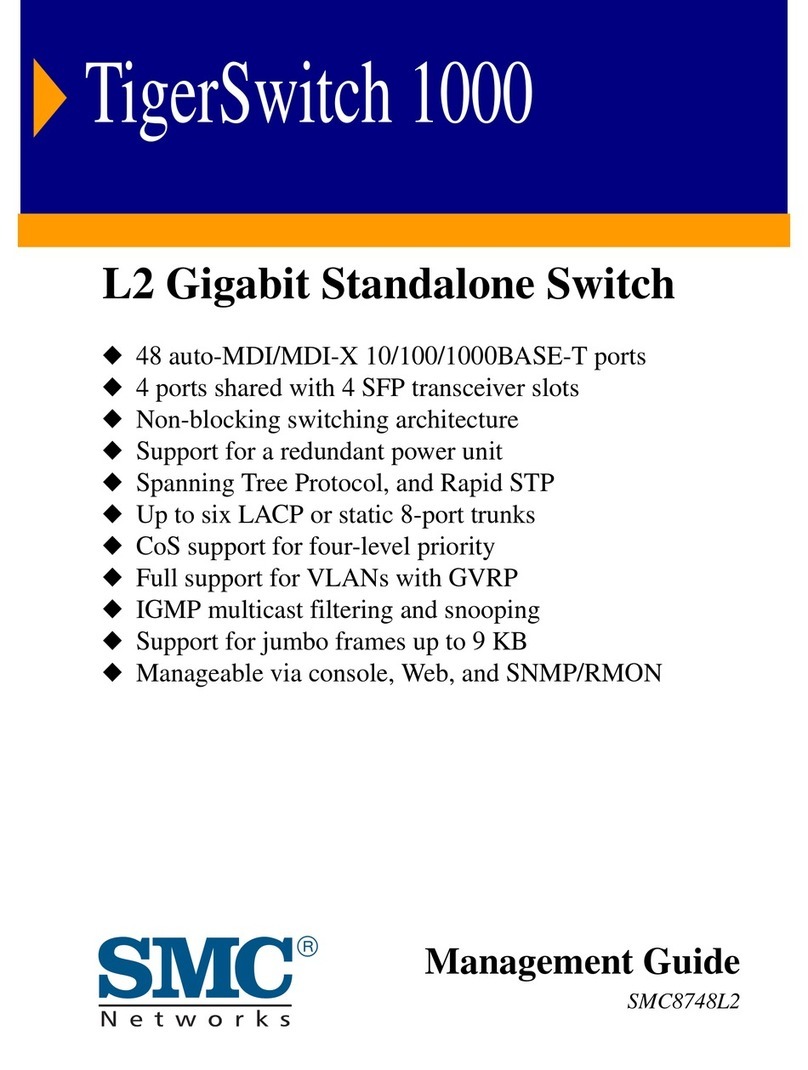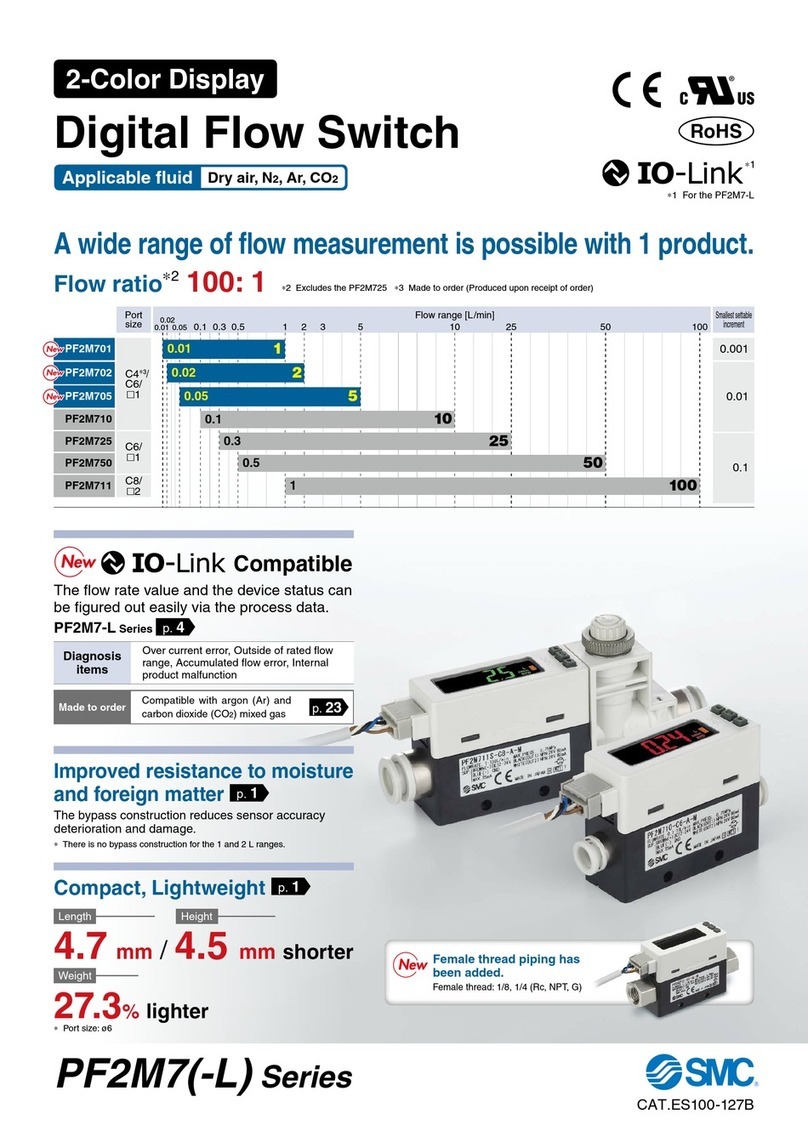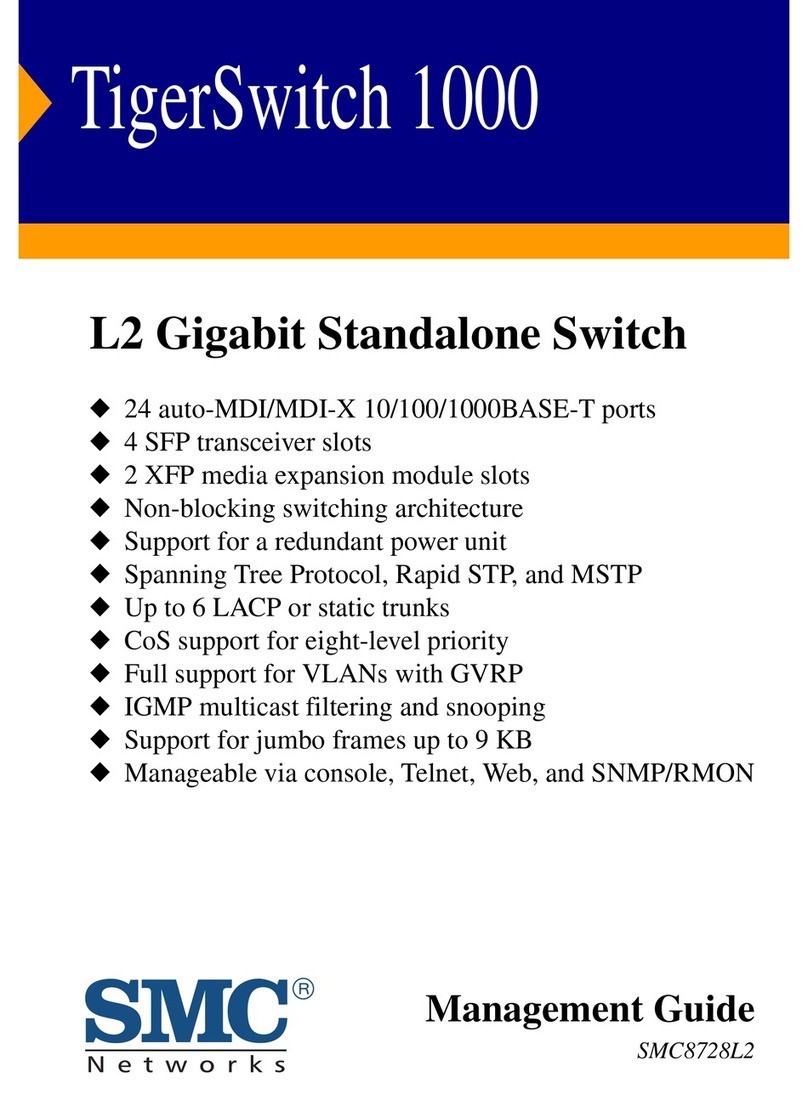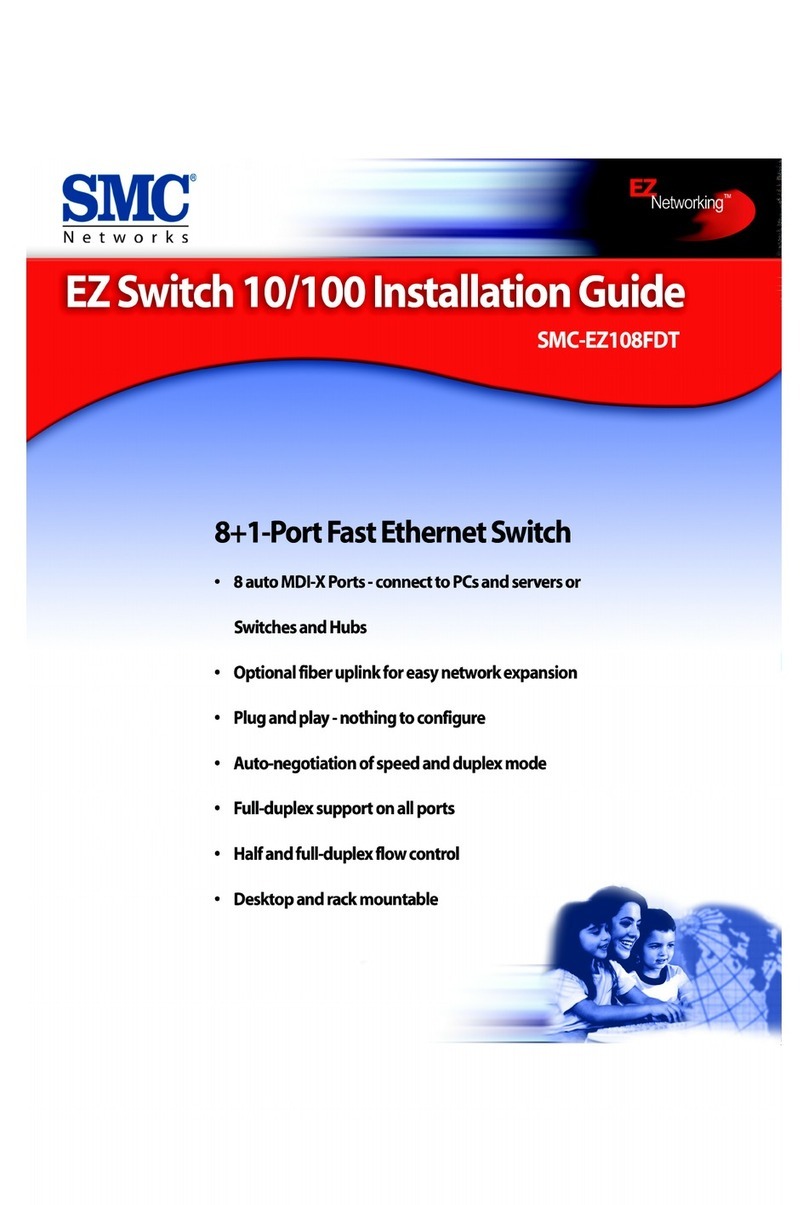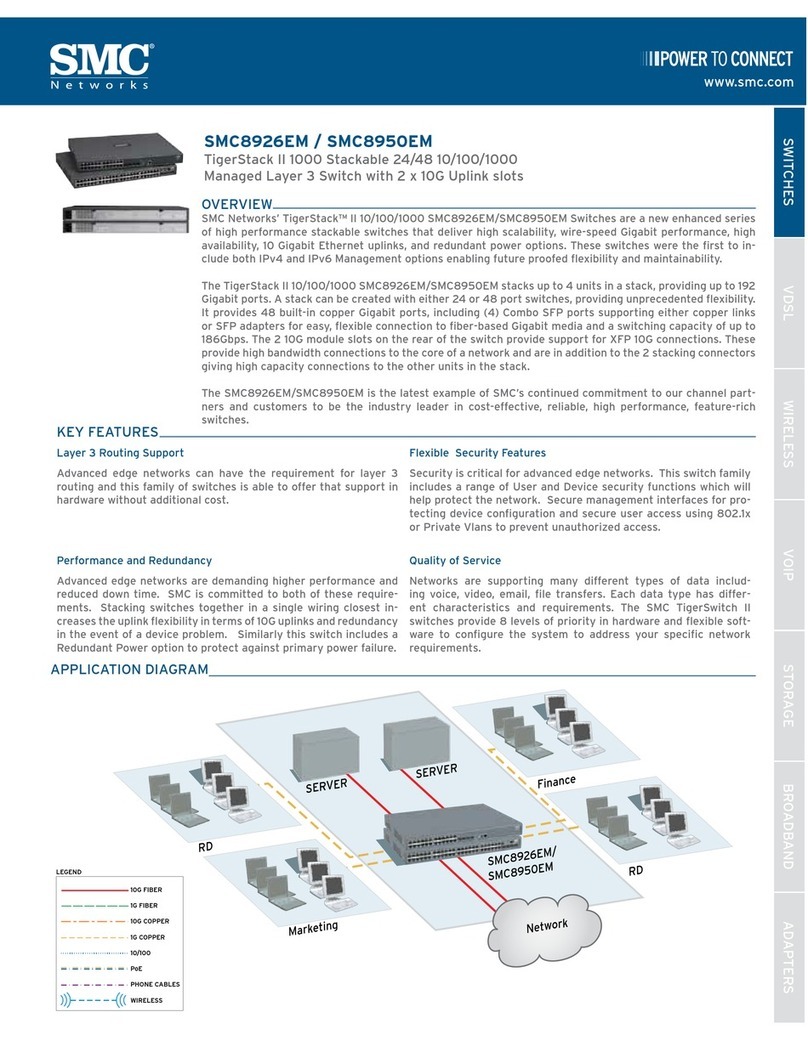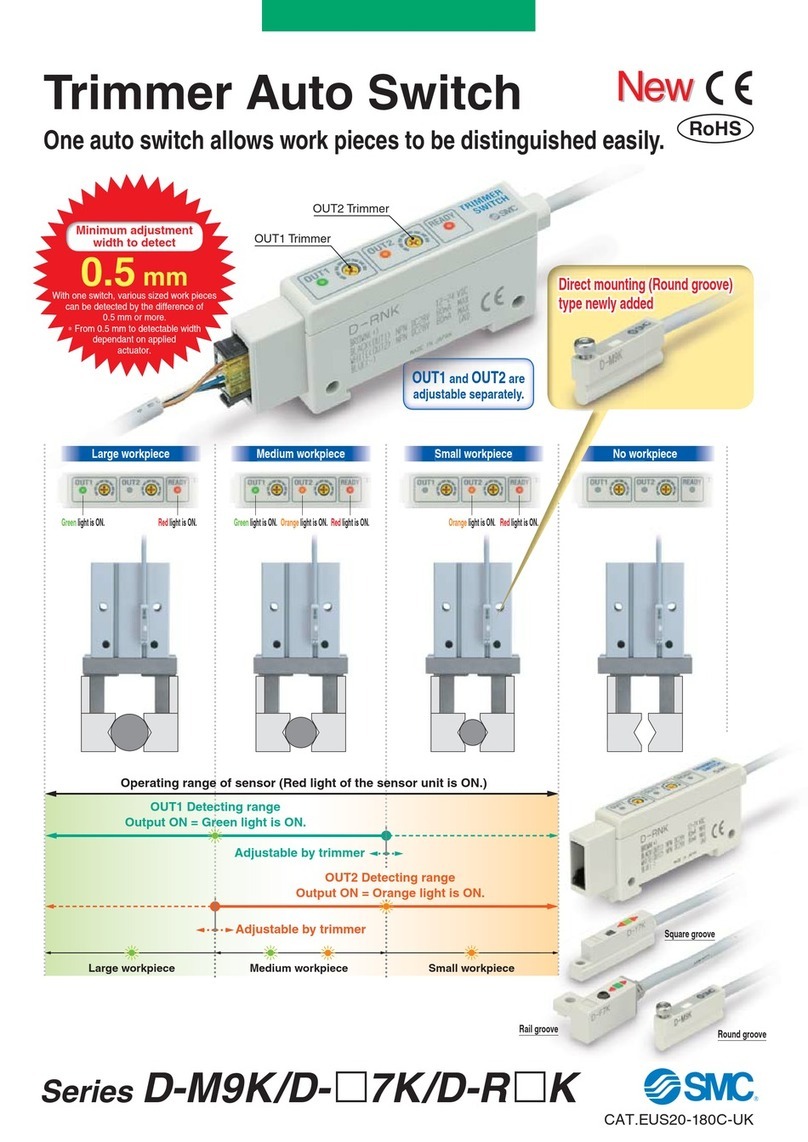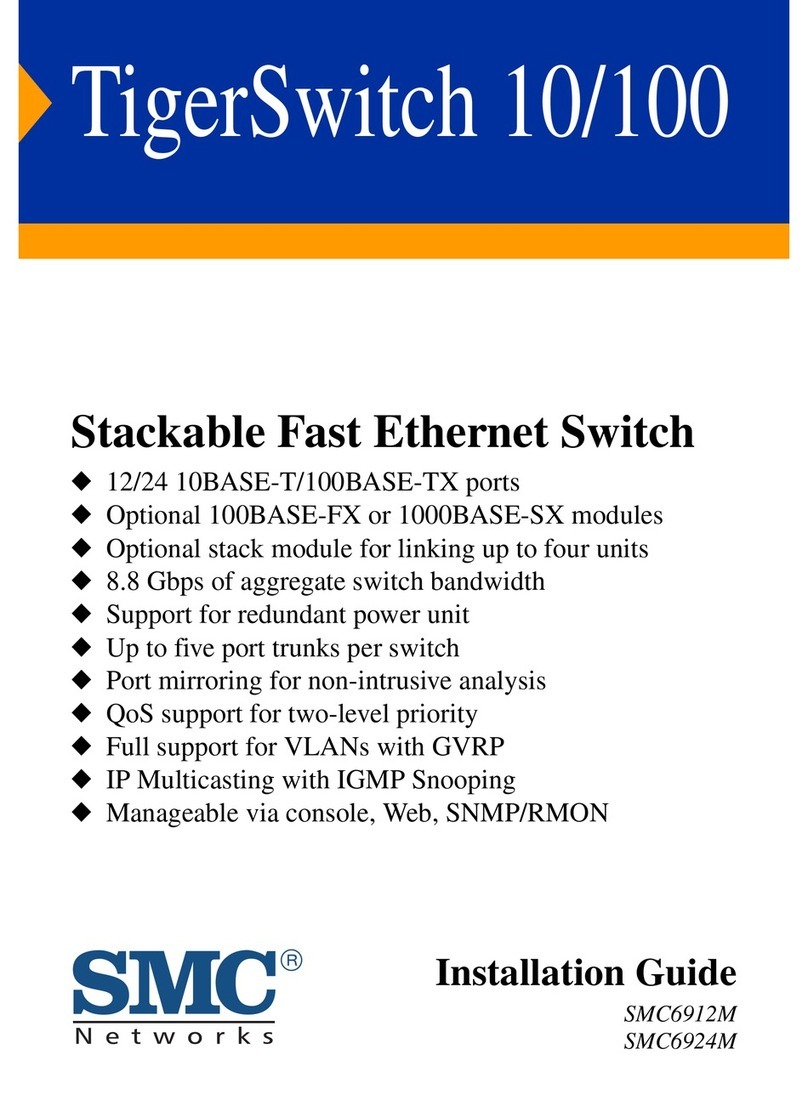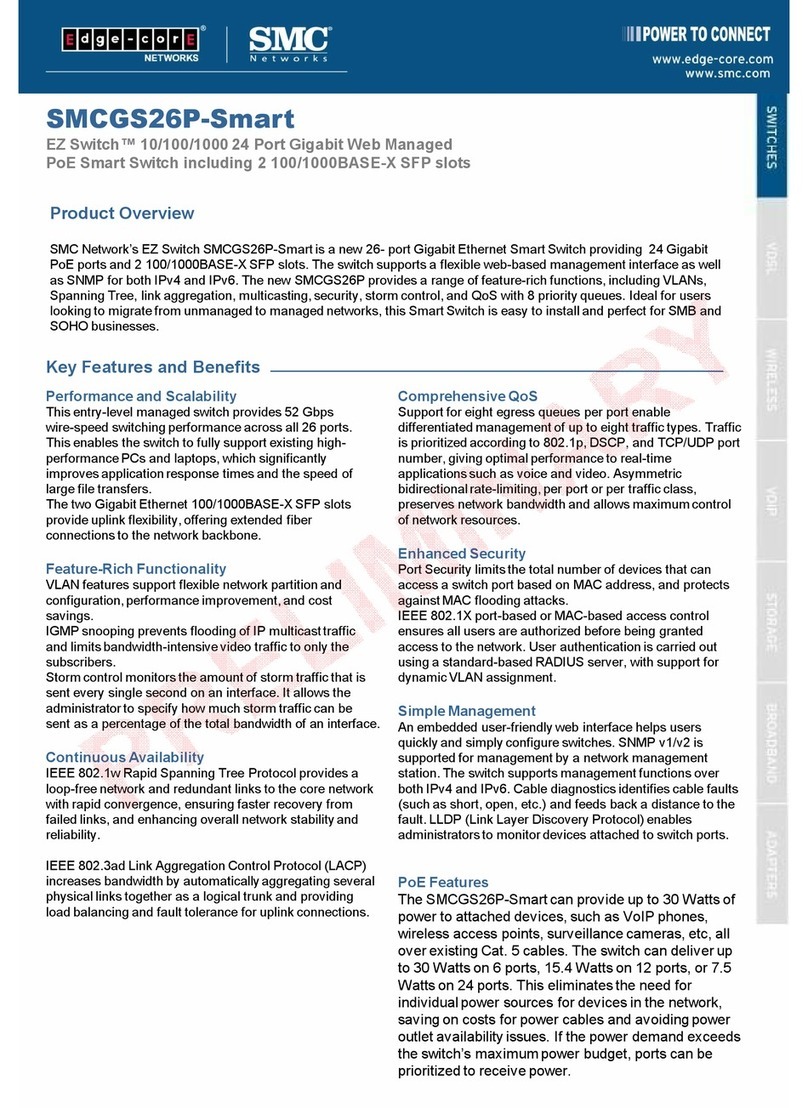TECHNICAL SPECIFICATIONS SMC8728L2
PORTS
• 24 10/100/1000BASE-T ports
• 4 SFP Ports
• 2 10G Module slots
NETWORK INTERFACE
• 10/100/1000 BASE-T ports
• XFP Transceiver slots supporting SR, LR
and ER XFP
• Multimode fiber cable; 62.5/125 or
50/125 microns
• Singlemode fiber cable: 9/125 micron
SWITCHING FABRIC
• 96Gbps
• 71Mpps
BUFFER ARCHITECTURE
• 1.5Mbytes
SWITCHING DATABASE
• 8K MAC address entries
LED
• System: Power, RPU , Diag, M1, M2
• Port: Link/activity
WARRANTY
• Limited Lifetime
WEIGHT
• 5.05 kg / 11.13 lbs.
DIMENSIONS
• 44.0 x 41.5 x 4.4 cm / 17.4 x 16.4 x 1.8 in.
TEMPERATURE
• Operating: 0 to 50 °C / 32 to 122 °F
• Storage: -40 to 70 °C / -40 to 158 °F
HUMIDITY
• Operating: 5% to 95% (non-condensing)
AC INPUT
• 100 to 240 V, 50-60 Hz, 1.4A
POWER SUPPLY
• Internal, auto-ranging transformer: 100 to
240 VAC, 50 to 60 Hz
• External, supports connection for redundant
power supply
POWER CONSUMPTION
• 150 Watts maximum
MAXIMUM CURRENT
• 1.6 A @ 100 VAC
• 0.6 A @ 230 VAC
MTBF
•8Years
SWITCH FEATURES
• Port Mirroring
• IEEE 802.1x
• L2/L3/L4 access control lists
• TACACS+ client authentication
• HTTPS and SSL
• SSH for Telnet sessions
• Static port security
• Jumbo Frame support
• Dual firmware images
• Multiple configuration files support
• Spanning Tree Protocol (802.1D, .1w, .1s)
• Forwarding Mode
• Store-and-forward
VLAN SUPPORT
• Up to 256 groups; port-based or with 802.1Q
• VLAN tagging, GVRP for automatic VLAN
learning
• 802.1v (Protocol based Vlans)
• Private vlan support
QUALITY OF SERVICE
• Supports 8 levels of priority with flexible
classification and prioritization
• Per port bandwidth management
MULTILINK TRUNKING (LACP)
• 6 groups of up to 8 ports
MANAGEMENT FEATURES
• In-Band Management
• Telnet, SLIP, Web-based HTTP, or SNMP
manager
• Out-of-Band Management
• RS-232 DB-9 console port
• Software Loading
• TFTP in-band or Xmodem out-of-band
MIB Support
• MIB II (RFC 1213), Bridging MIB (RFC 1493),
Ethernet-Like MIB (RFC 2665), Bridge MIB
Extensions (RFC 2764), RMON MIB (RFC
1757), RFC 2737, RFC 2742, RFC 2021, RFC
2863, RFC 2618, SMC's private MIB
RMON SUPPORT
• Groups 1,2,3, 9 (Statistics, History, Alarm,
Event)
STANDARDS
• IEEE802.3 Ethernet, IEEE802.3u Fast
Ethernet,
• IEEE802.1D Spanning Tree Protocol and
traffic priorities,
• IEEE802.1p Priority tags
• IEEE802.1Q VLAN
• IEEE802.1ac VLAN tagging
• IEEE802.1ad Link aggregation control
protocol
• IEEE802.1w Rapid Spanning Tree
• IEEE802.1v Protocol Based Vlans
• IEEE802.1s Multiple Spanning Tree
ISO
• IEC8802.3
IMMUNITY
• EN 61000-4-2/3/4/5/6/8/11
SAFETY
• CSA/CUS (UL60950-1, CSA22.2 NO60950-1)
• TÜV/GS (EN60950-1)
• CB (IEC 60950-1)
WARRANTY
• Limited lifetime
SUPPORTED MODULES
SMCXFPMOD MODULE
• 1 Port XFP module
SLIDE-IN TRANSCEIVERS FOR 10G MODULE
SMC10GXFP-SR
• 10G SR XFP Transcevier, 300m, Multimode
fiber
SMC10GXFP-LR
• 10G LR XFP Transceiver, 10km, Single mode
fiber
SLIDE-IN TRANSCEIVERS FOR COMBO PORTS
SMC1GSFP-SX
• 1G SX SFP Transciever, 550M, Multimode
fiber
SMC1GSFP-LX
• 1G LX SFP Transciever, 10Km, Singlemode
fiber
SMC1GSFP-ZX
• 1G LH SFP Transciever, 70Km Singlemode
fiber
North America
20 Mason
Irvine, CA 92618
1-800-SMC-4YOU
24/7 Technical Support
Europe/ Africa
Fructuos Gelabert 6-8
08970 Sant Joan Despí
Barcelona, Spain
Check www.smc.com for your local
country contact information
www.smc.com
Contact