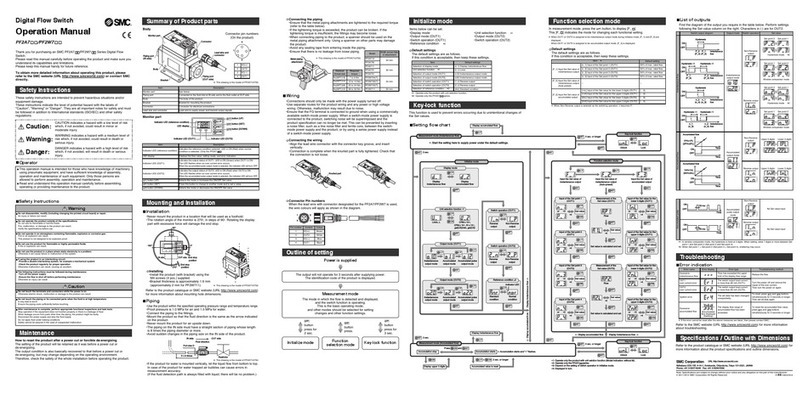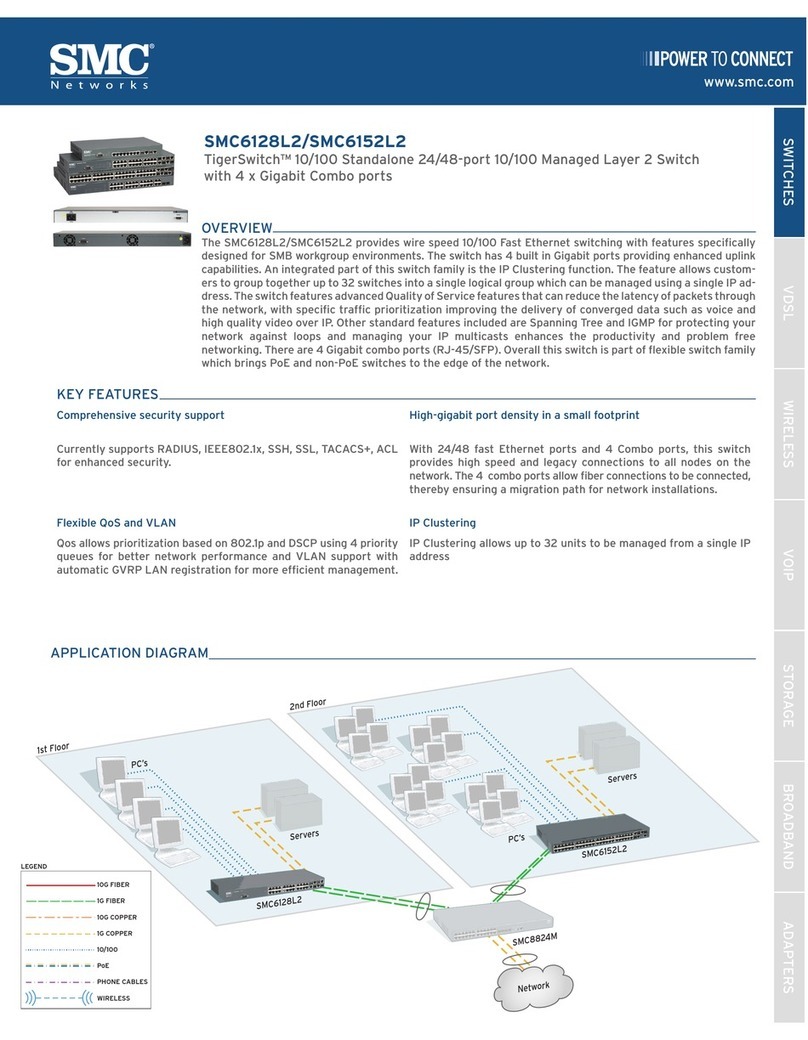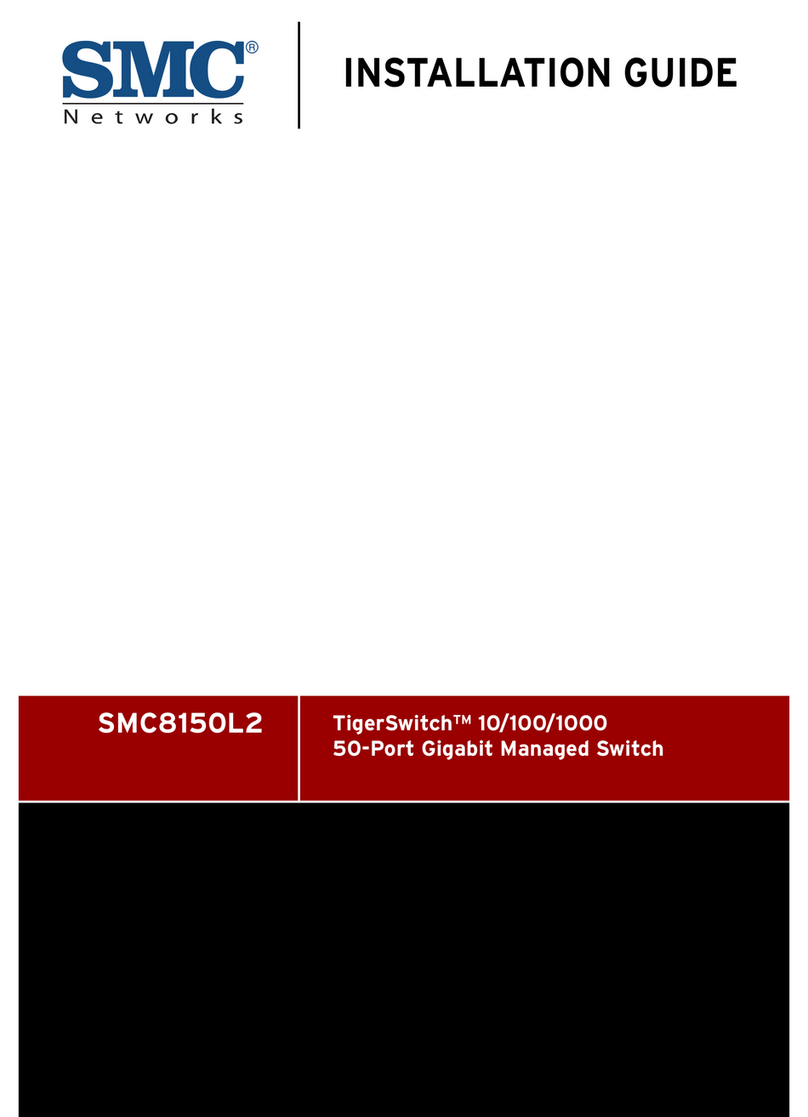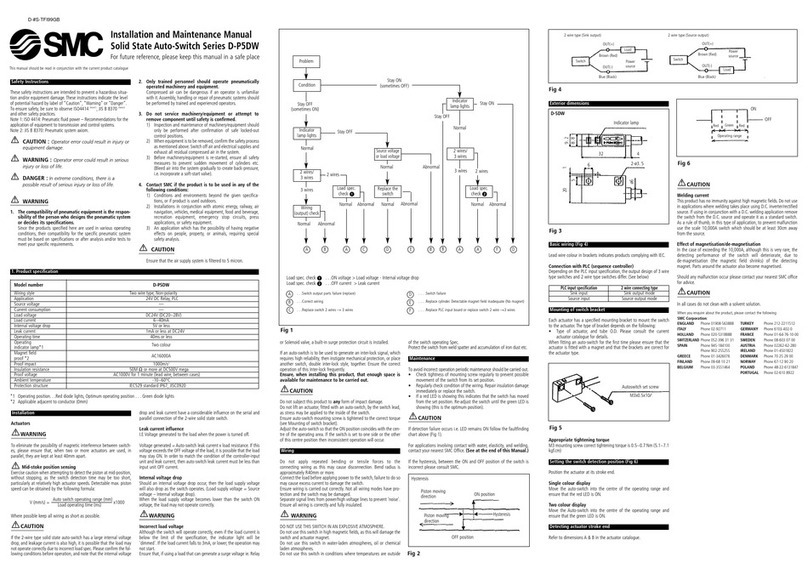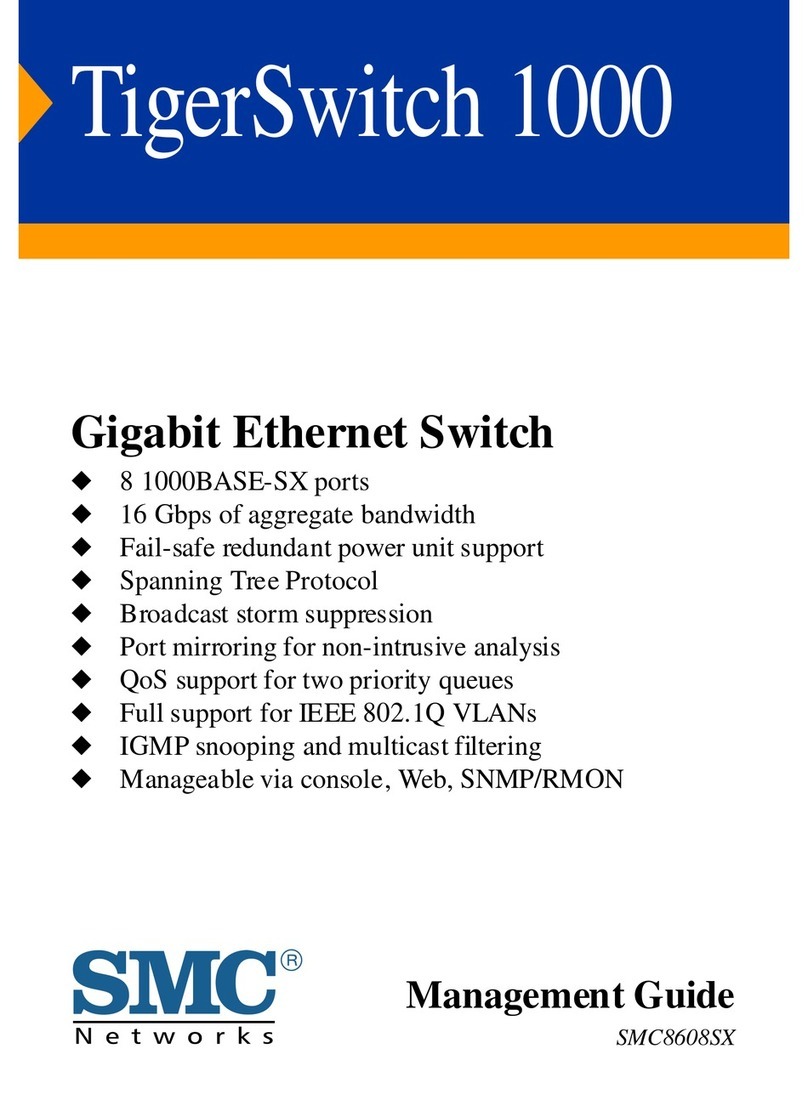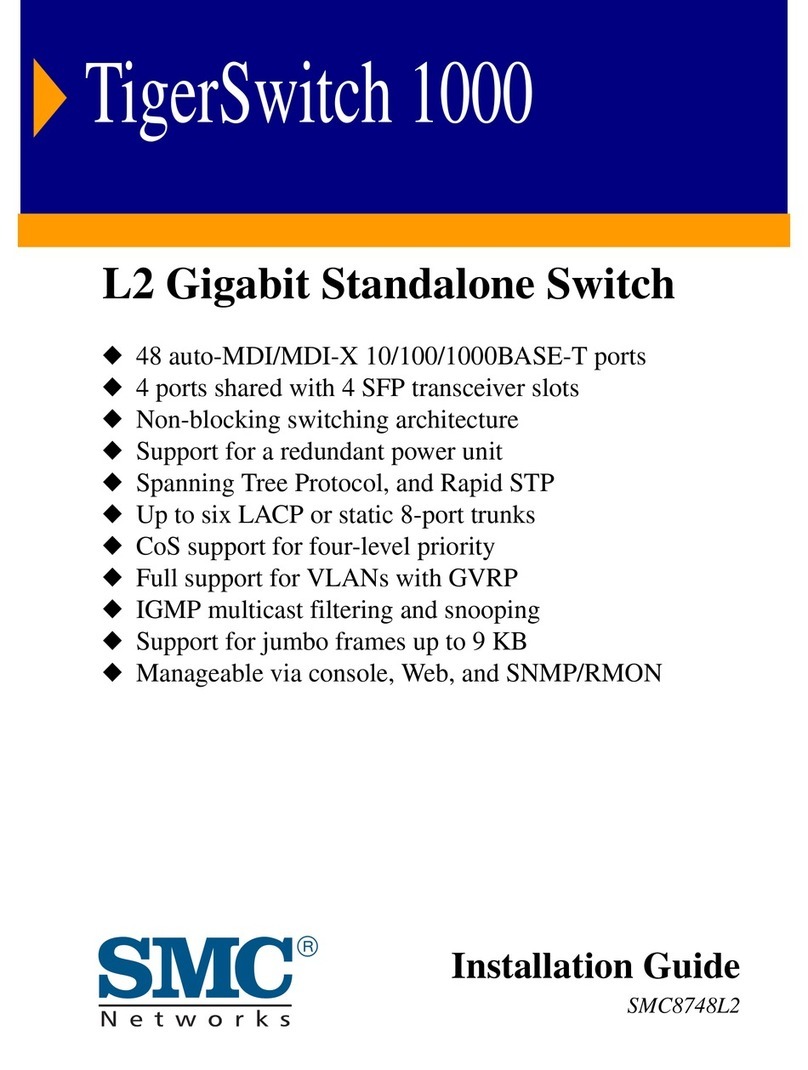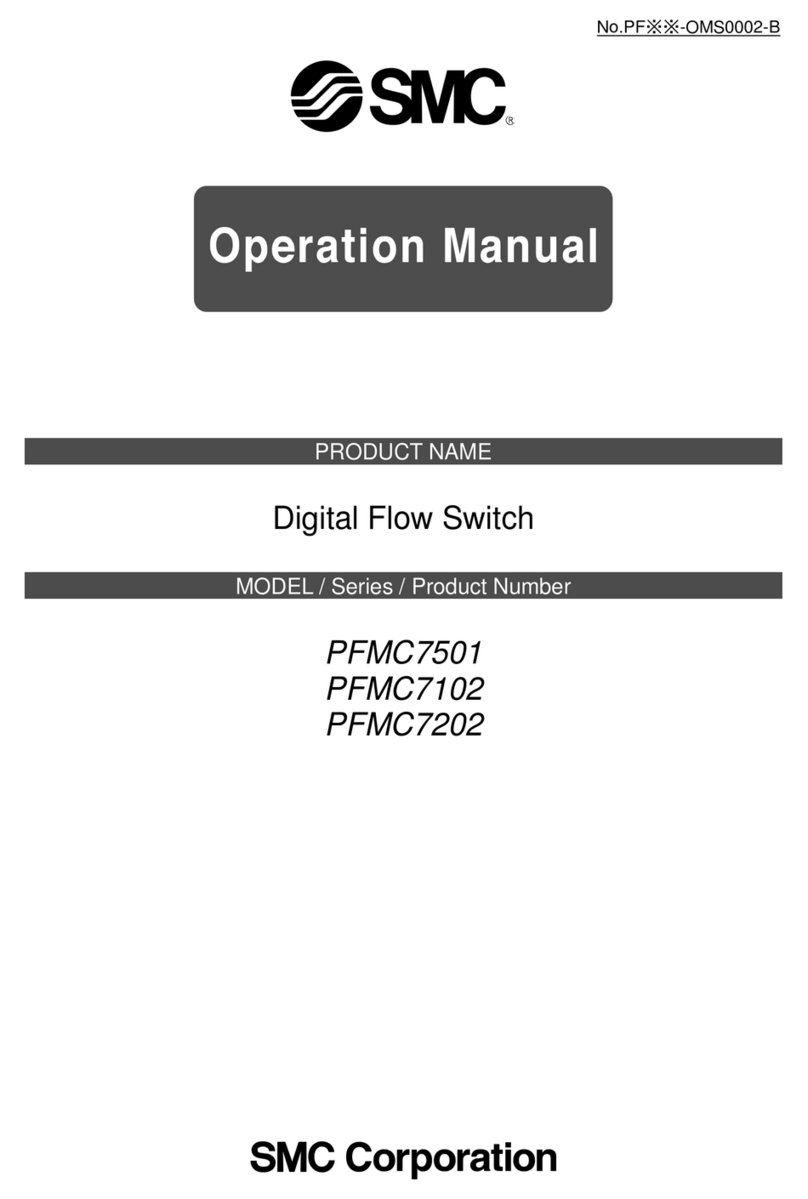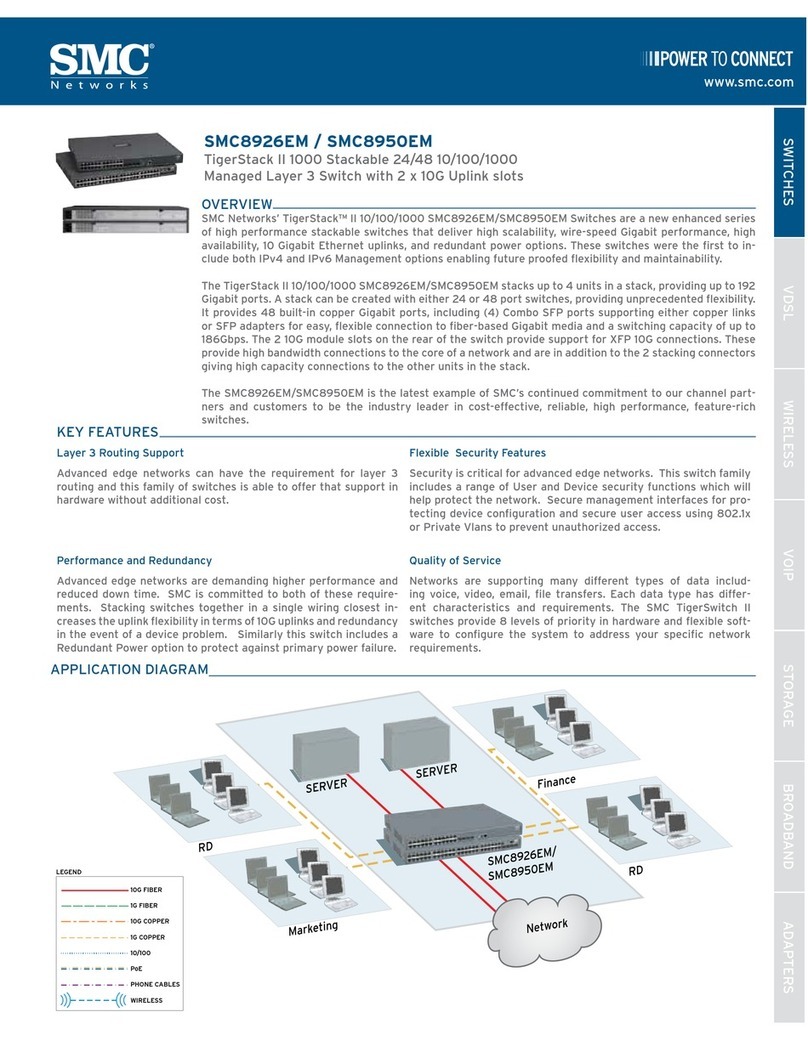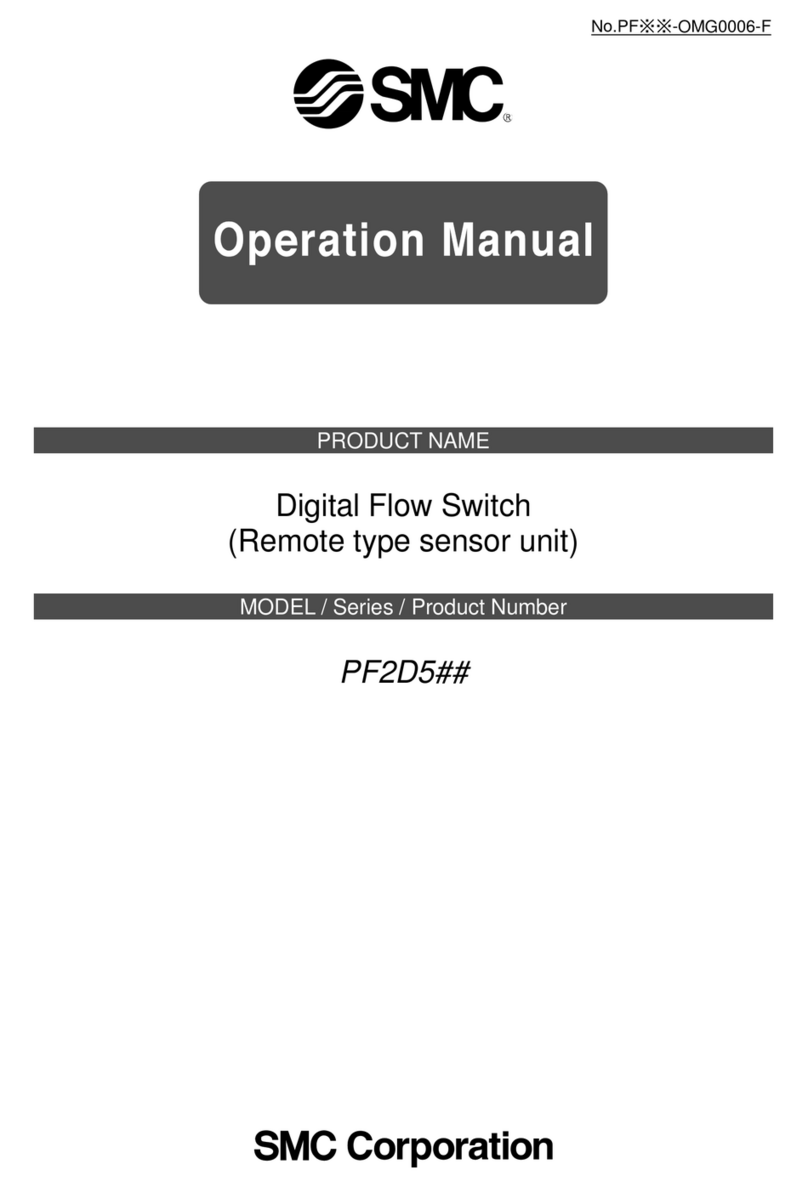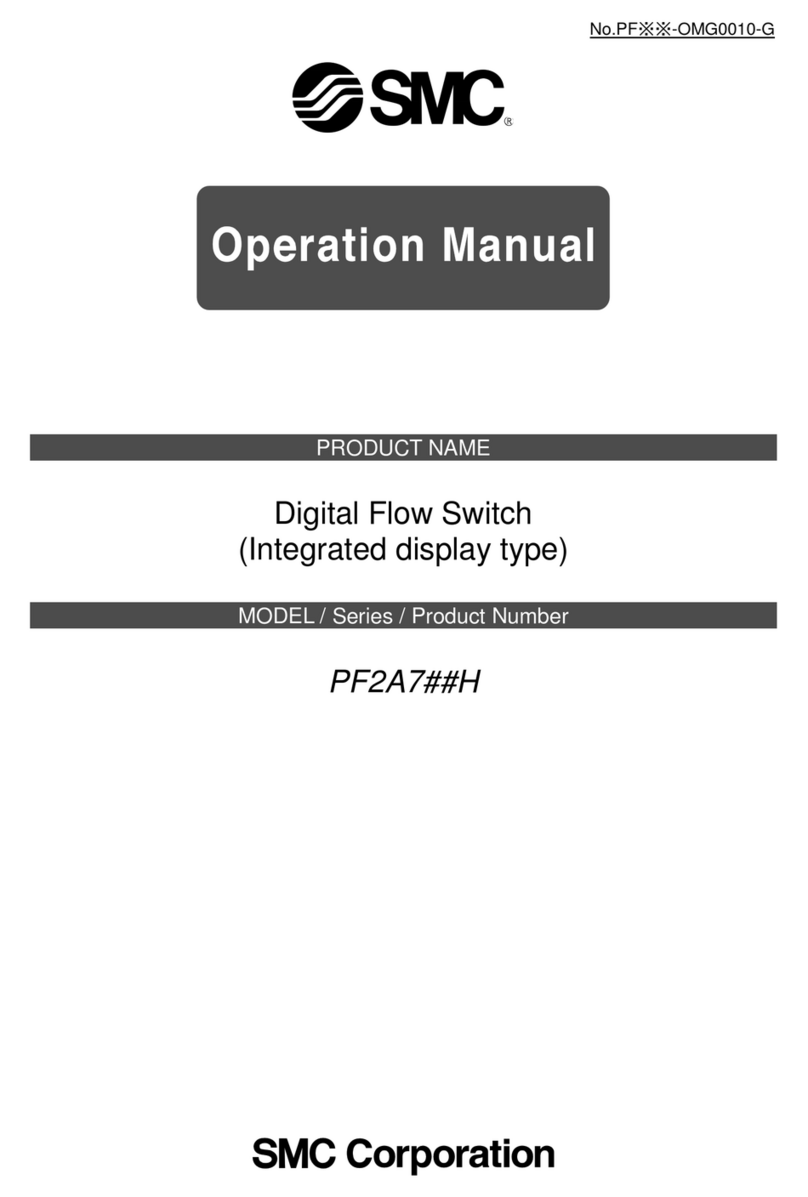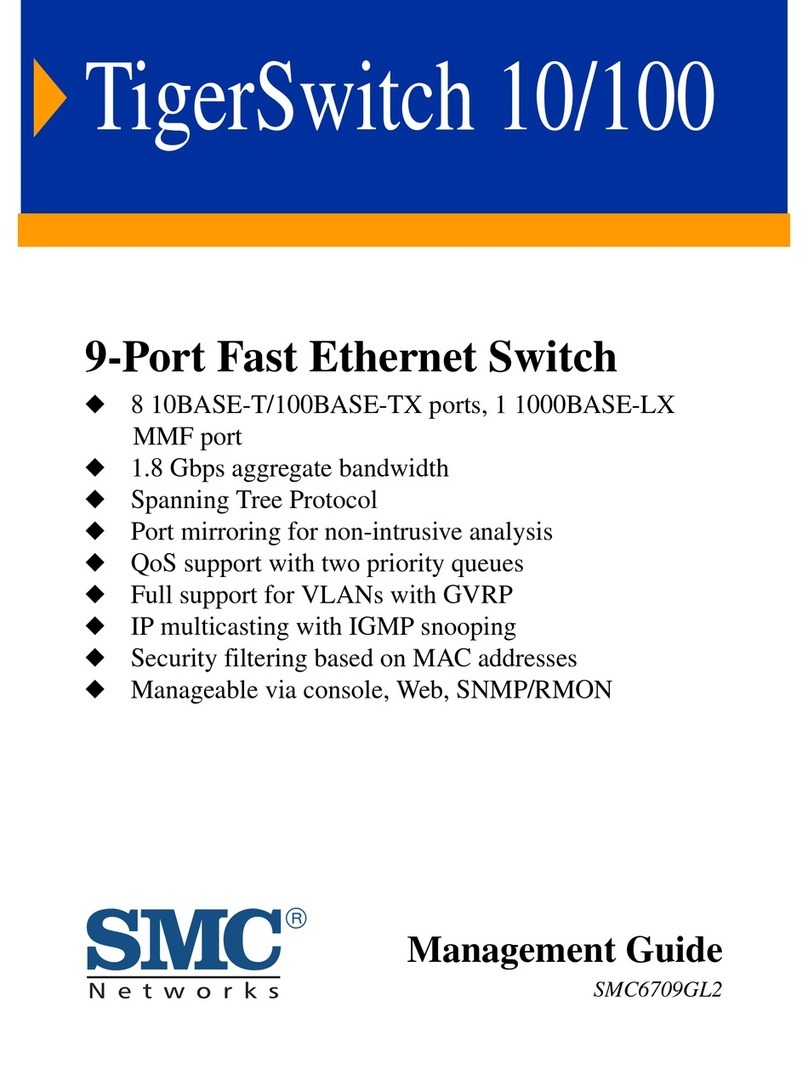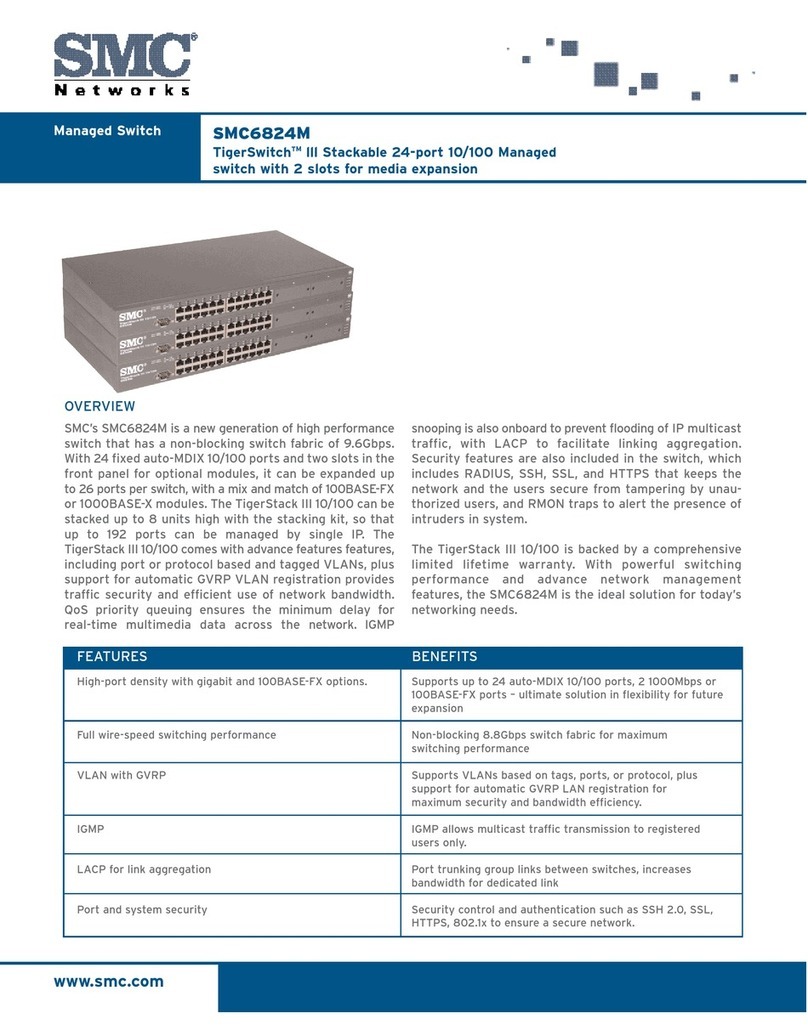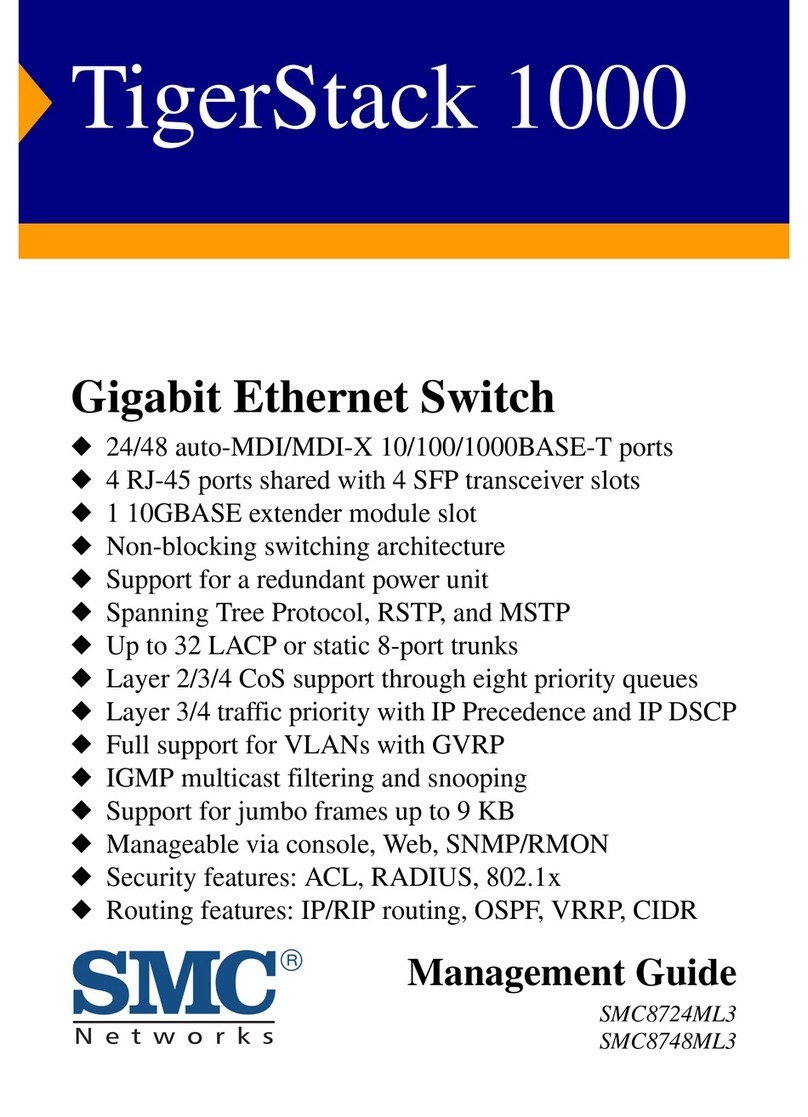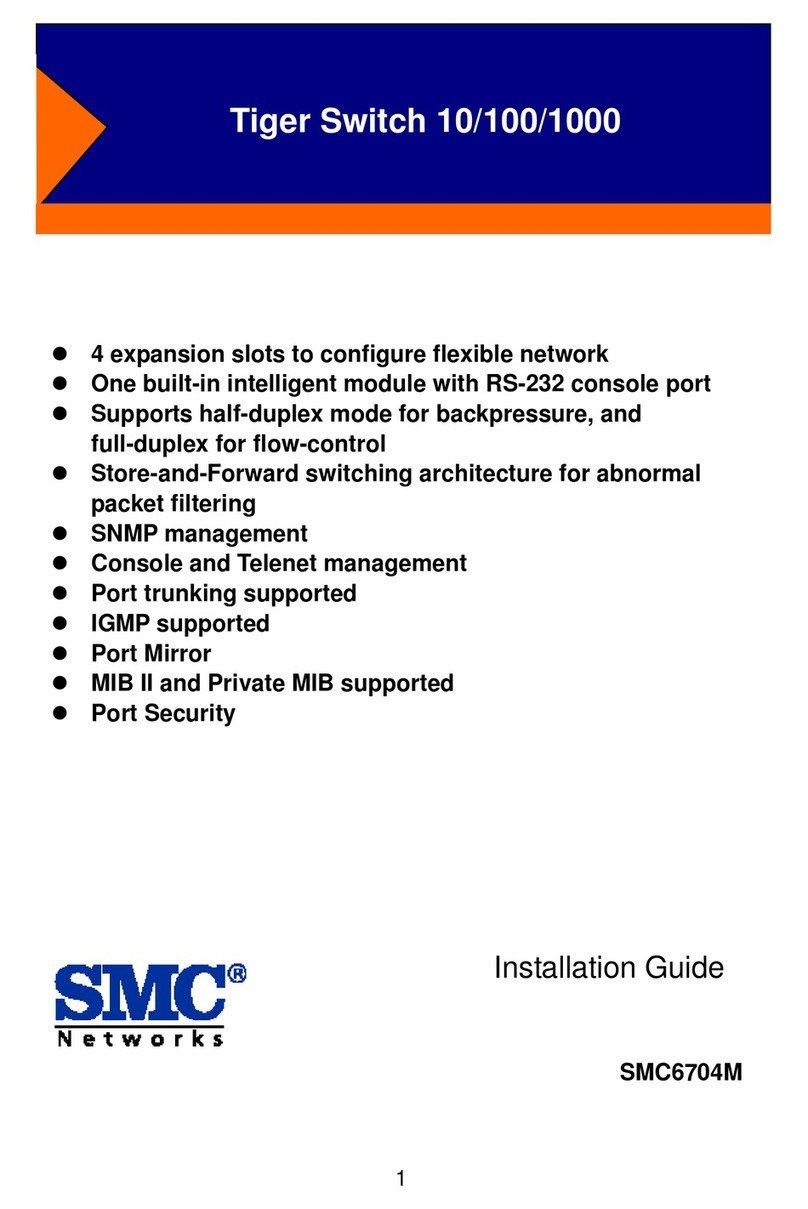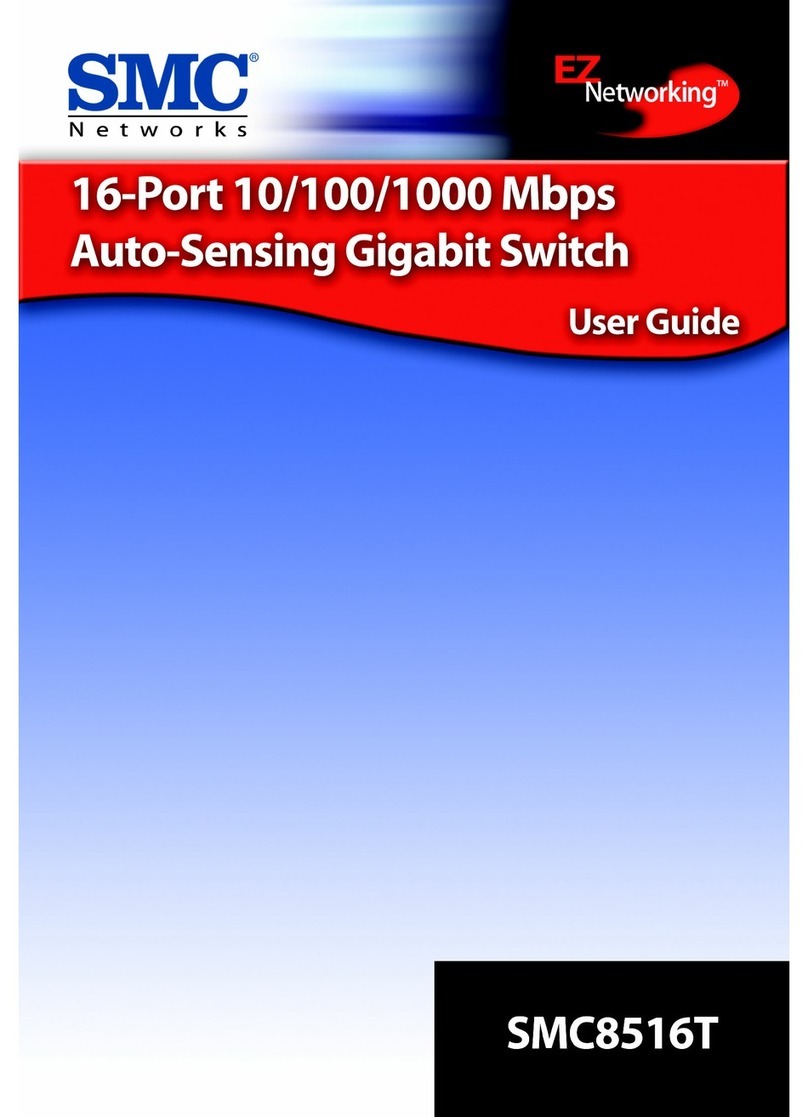IO-Link Compatible PFMC7--L-
Supports the IO-Link communication protocol
IO-Link is an open communication interface
technology between the sensor/actuator
and the I/O terminal that is an international
standard: IEC 61131-9.
IO-Link Master
Fieldbus
Device settings can be
set by the master.
•
Threshold value
•
Operation mode,
etc.
Read the device data.
• Switch ON/OFF signal and analogue value
• Device information:
Manufacturer, Product part number, Serial number, etc.
• Normal or abnormal device status
• Cable breakage
Configuration File (IODD File∗1)
· Manufacturer · Product part no. · Set value
∗1 IODD File:
IODD is an abbreviation of IO Device
Description. This file is necessary for setting
the device and connecting it to a master. Save
the IODD file on the PC to be used to set the
device prior to use.
or setti
aster. Save
to set the
IO-Link Compatible Device:
Digital Flow Switch for Air
Operation and Display
Communication
with master
IO-Link status
indicator light Status Screen
display∗2Description
Ye s
∗1
IO-Link
mode
Normal
Operate Normal communication status (readout of measured value)
(Flashing)
Start up
At the start of communication
Preoperate
Abnormal
Version does
not match
The IO-Link version does not match that of the master.
∗The applicable IO-Link version is 1.1.
No
Communication
disconnection
Normal communication was not received for 1 s or longer.
OFF SIO mode General switch output
∗1 In IO-Link mode, the IO-Link indicator is ON or flashing. ∗2 When the lower line (sub screen) is set to mode display
∗“ModE LoC” is displayed when the data storage lock is enabled. (Except for when the version does not match or when in SIO mode)
Display function
Displays the output communication
status and indicates the presence of
communication data
SIO mode Start-up mode Preoperate mode Operate mode
p. 11
Implement diagnostic bits in the process data.
Application Example
Diagnosis items
• Over current error
• Above the rated flow range
• Above the accumulated flow range
• Below the rated flow range
• Below the accumulated flow range
• Internal product malfunction
Process Data
Bit offset Item Note
0 OUT1 output 0: OFF 1: ON
1 OUT2 output 0: OFF 1: ON
8 Flow rate diagnosis 0: OFF 1: ON
14 Fixed output 0: OFF 1: ON
15 Error (Failure) 0: OFF 1: ON
16 to 31
Measured flow rate value
Signed 16 bit
Bit offset 31 30 29 28 27 26 25 24 23 22 21 20 19 18 17 16
Item Measured flow rate value (PD)
Bit offset 15 14 13 12 11 10 9 8 7 6543210
Item Error
(Failure)
Fixed
output
Reservation
Flow rate
diagnosis
Reservation OUT2 OUT1
Switch output
The diagnostic bit in the cyclic process data makes it easy to find problems with the equipment.
It is possible to find problems with the equipment in real time using the cyclic (periodic) data and to monitor such problems in detail with the noncyclic (aperiodic) data.
For the control of air consumptionFor the control of air consumption
Can be used for the flow control,
etc., of the main line and branch
lines
The instantaneous flow, set value,
and accumulated value can be
checked at the same time.
M/C
M/C
M/C
Main line flow control
Flow control for
each branch line
Digital Flow Switch PFMC7(-L) Series
3-Colour Display
PLC
PC
∗1
2