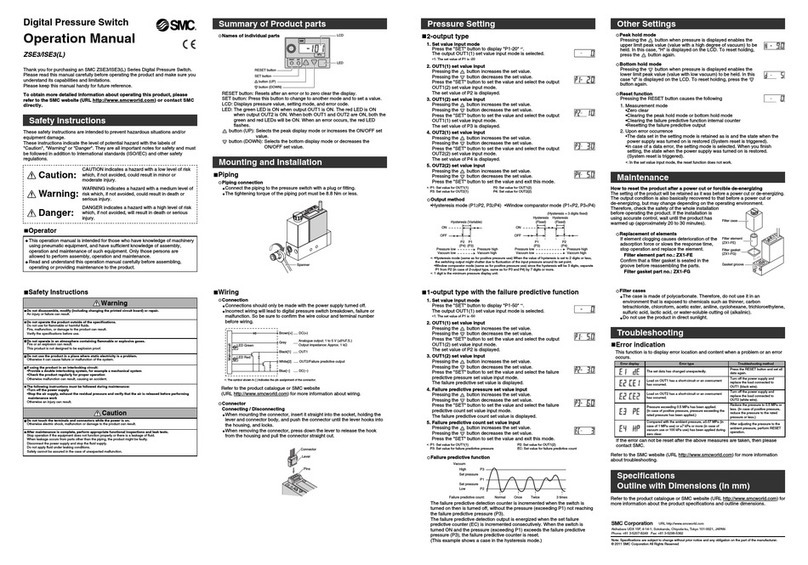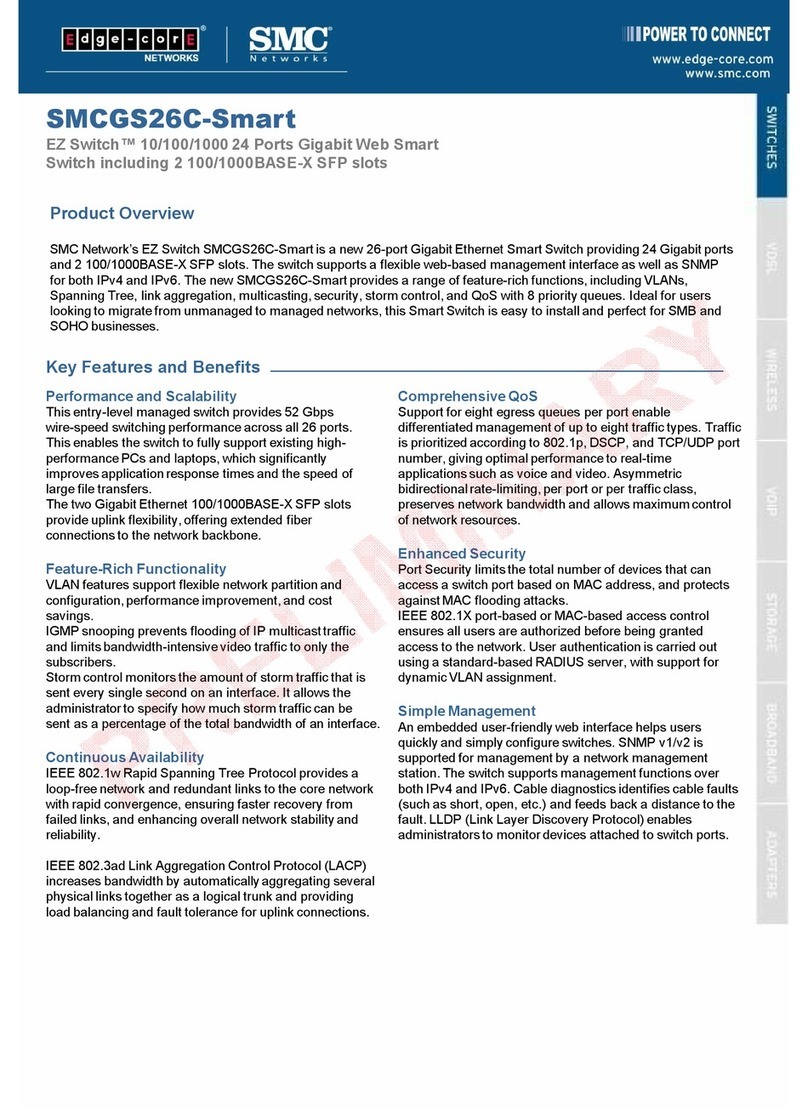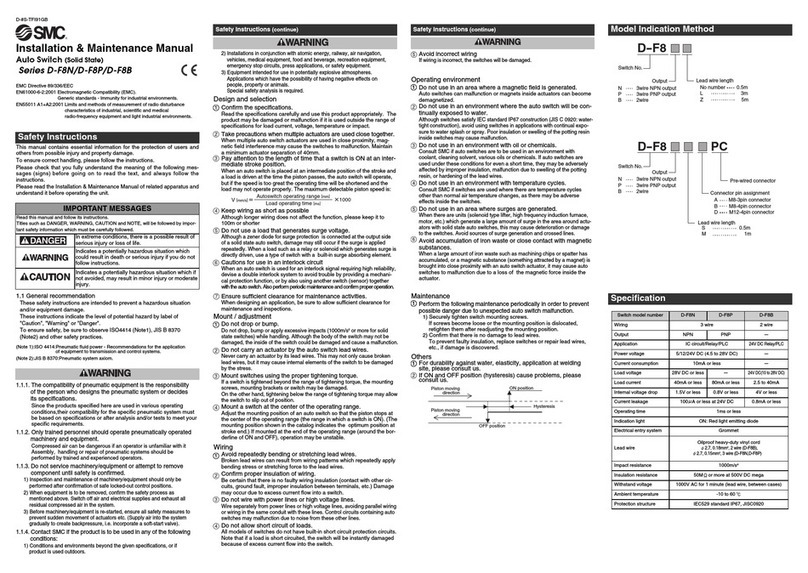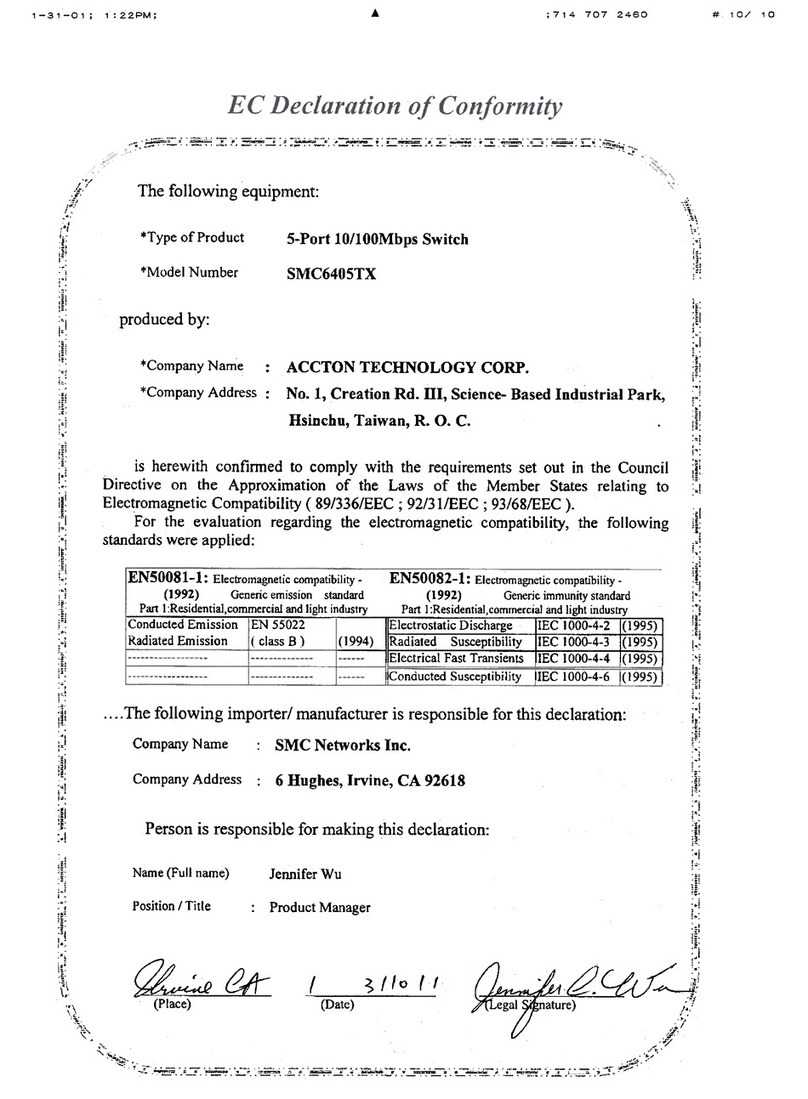SMC Networks SMC EZ Connect SMCUSBH7 User manual
Other SMC Networks Switch manuals
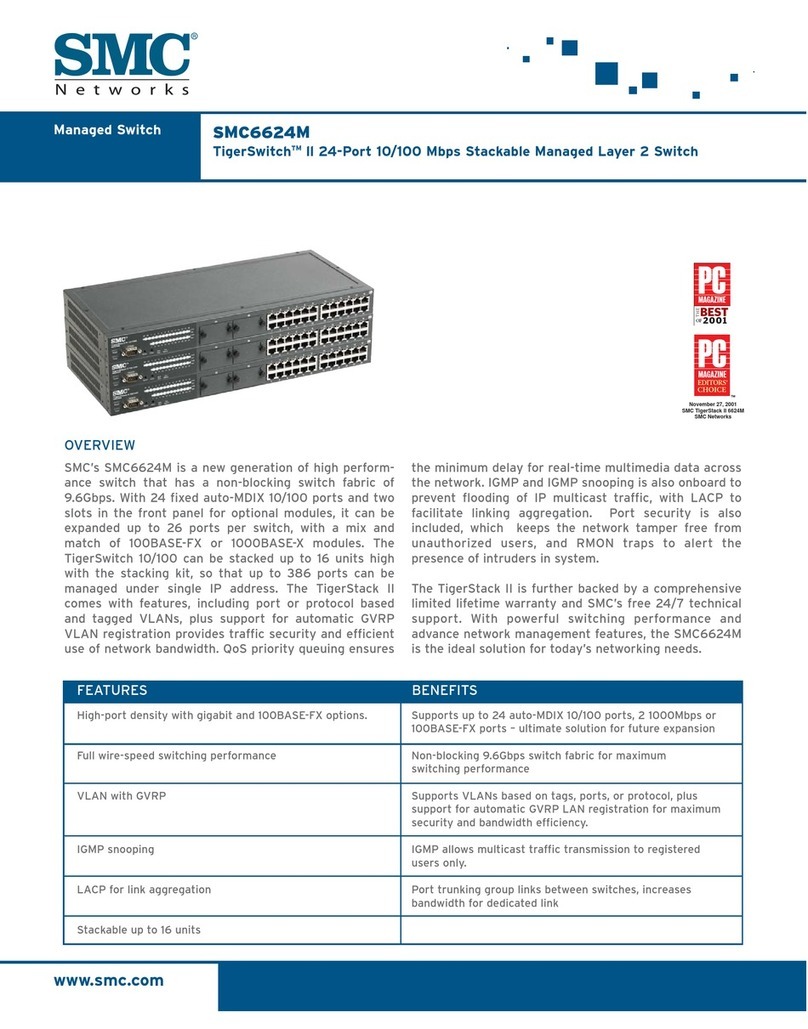
SMC Networks
SMC Networks TigerSwitch SMC6624M User manual

SMC Networks
SMC Networks TigerStack SMC6924MT User manual
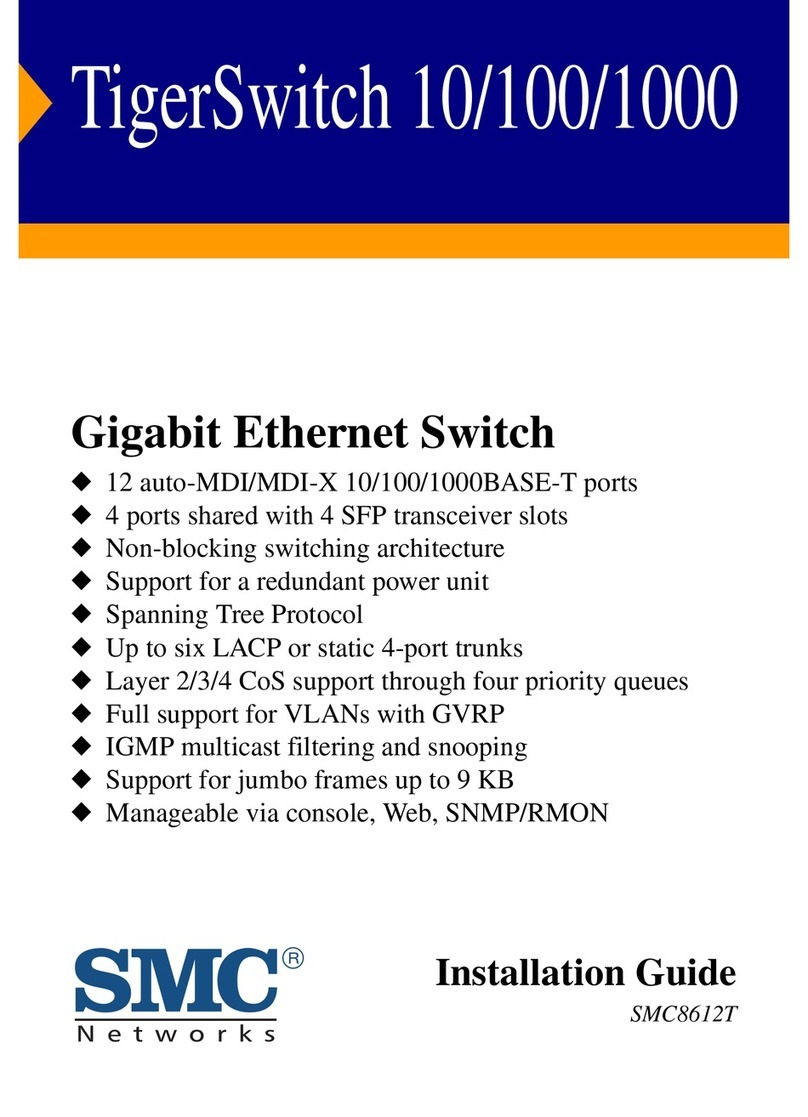
SMC Networks
SMC Networks 8612T - annexe 1 User manual

SMC Networks
SMC Networks PF3A-H Series User manual
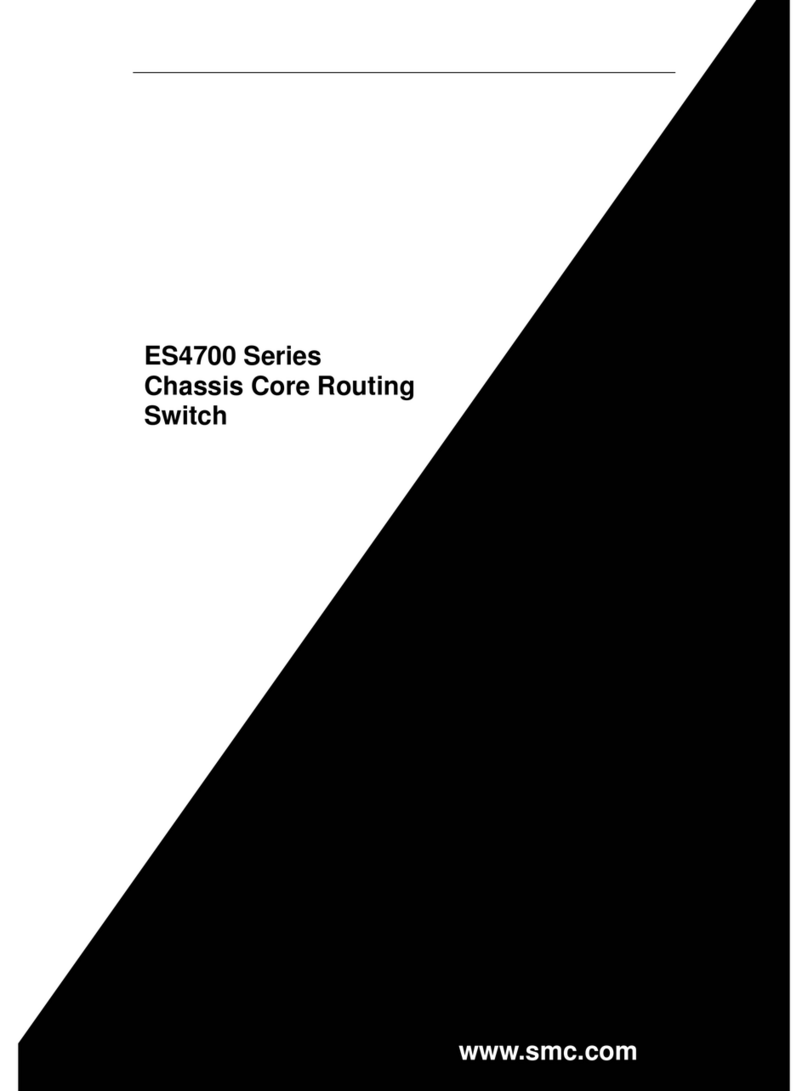
SMC Networks
SMC Networks Edge-core ES4704BD User manual
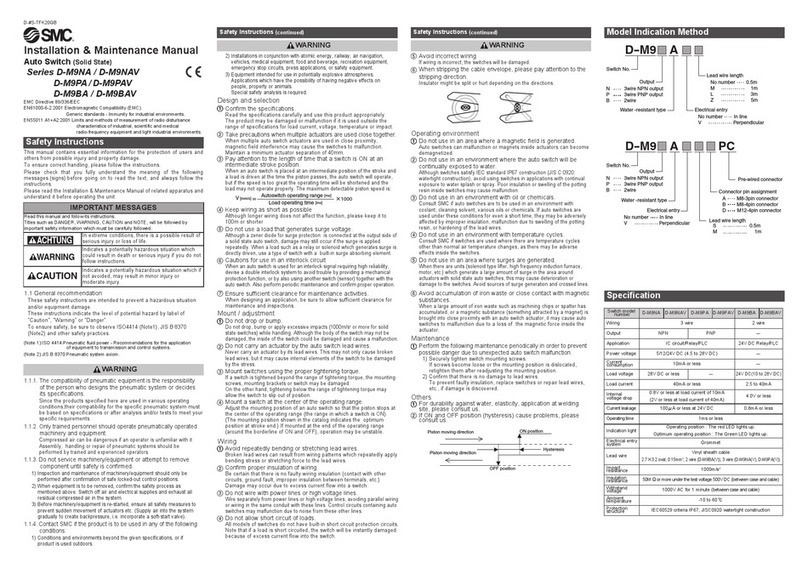
SMC Networks
SMC Networks D-M9NAV Instruction Manual
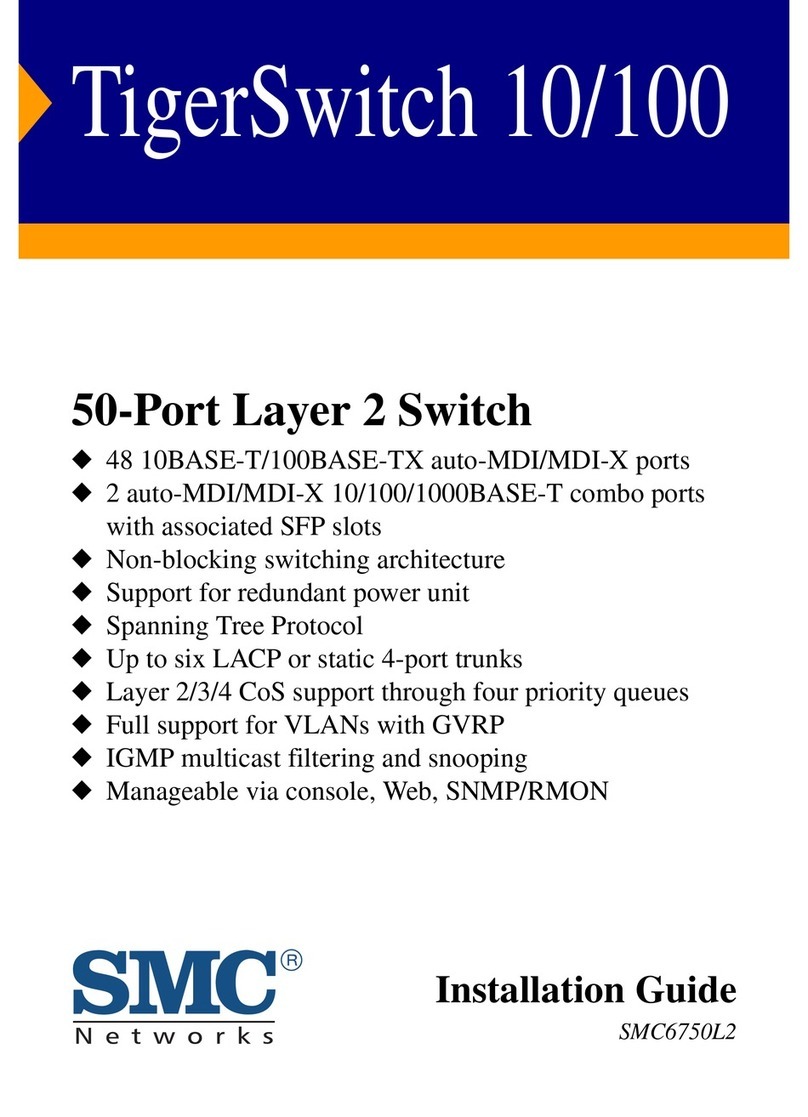
SMC Networks
SMC Networks 6750L2 User manual
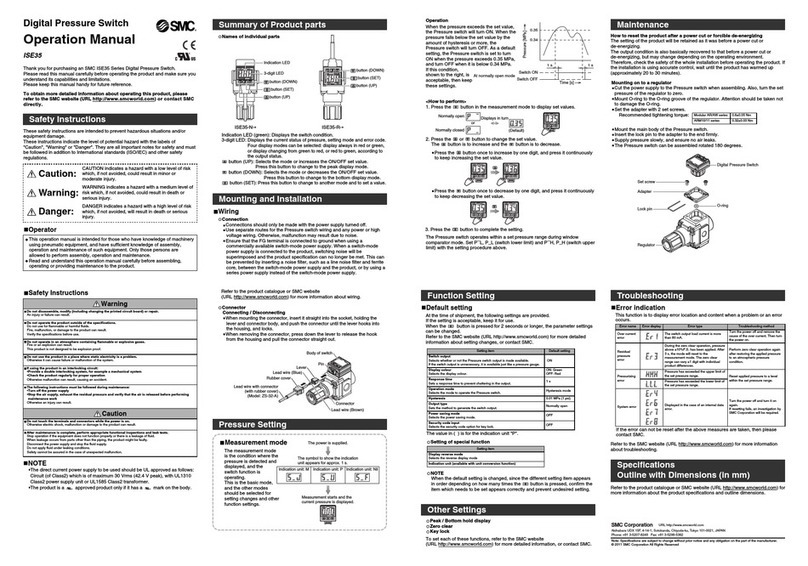
SMC Networks
SMC Networks ISE35 User manual

SMC Networks
SMC Networks ZSE40A User manual
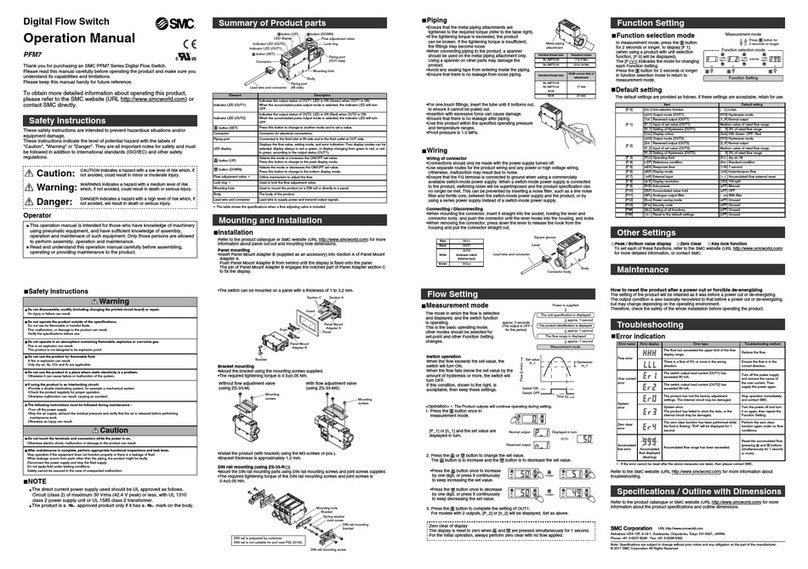
SMC Networks
SMC Networks PFM7 Series User manual

SMC Networks
SMC Networks SMC EZ Switch 10/100/1000 SMCGS8P-Smart Programming manual

SMC Networks
SMC Networks ISE70 User manual

SMC Networks
SMC Networks TigerSwitch 100 Programming manual
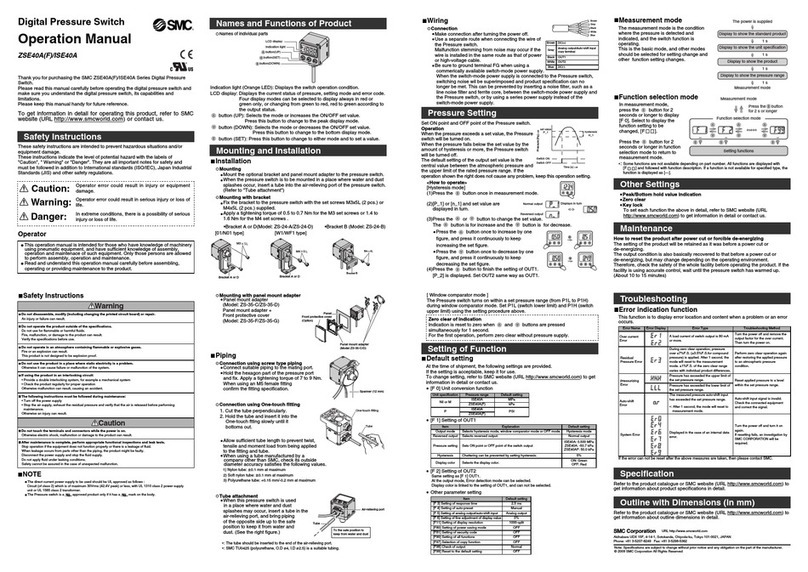
SMC Networks
SMC Networks ZSE40A(F) User manual

SMC Networks
SMC Networks SMC8126L2 Programming manual
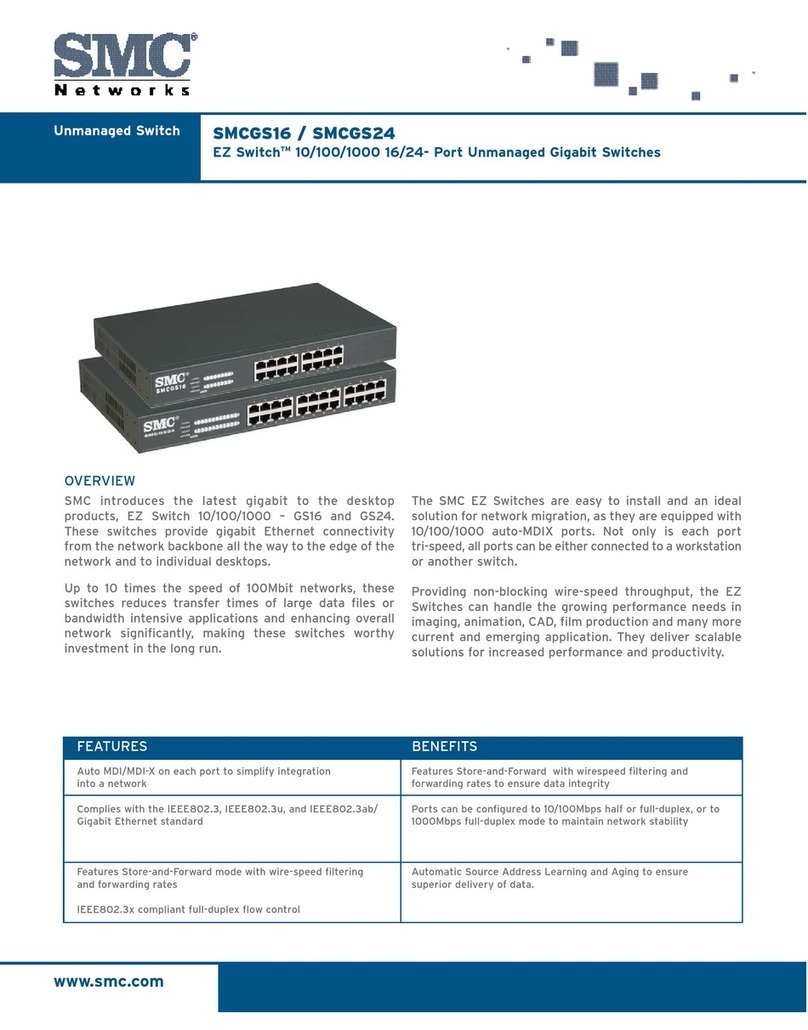
SMC Networks
SMC Networks EZ Connect User manual

SMC Networks
SMC Networks TigerStack II SMC8926EM Programming manual

SMC Networks
SMC Networks PF2W7 Series User manual
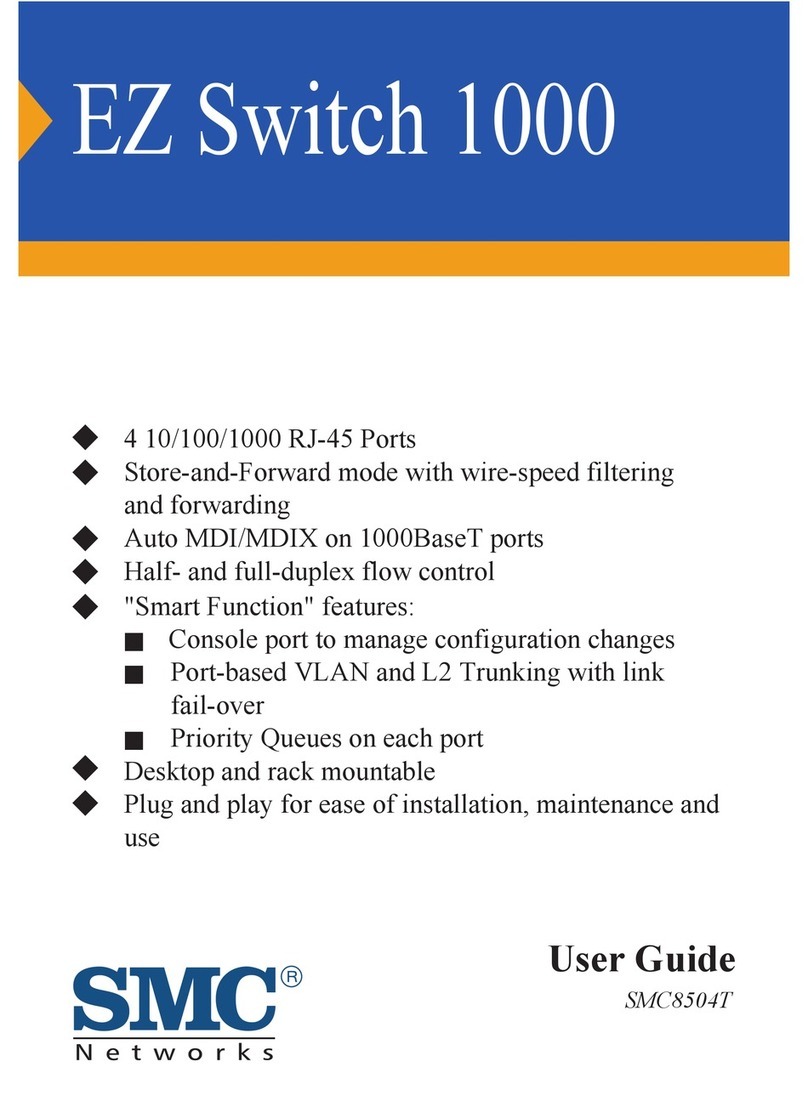
SMC Networks
SMC Networks 8504T FICHE User manual
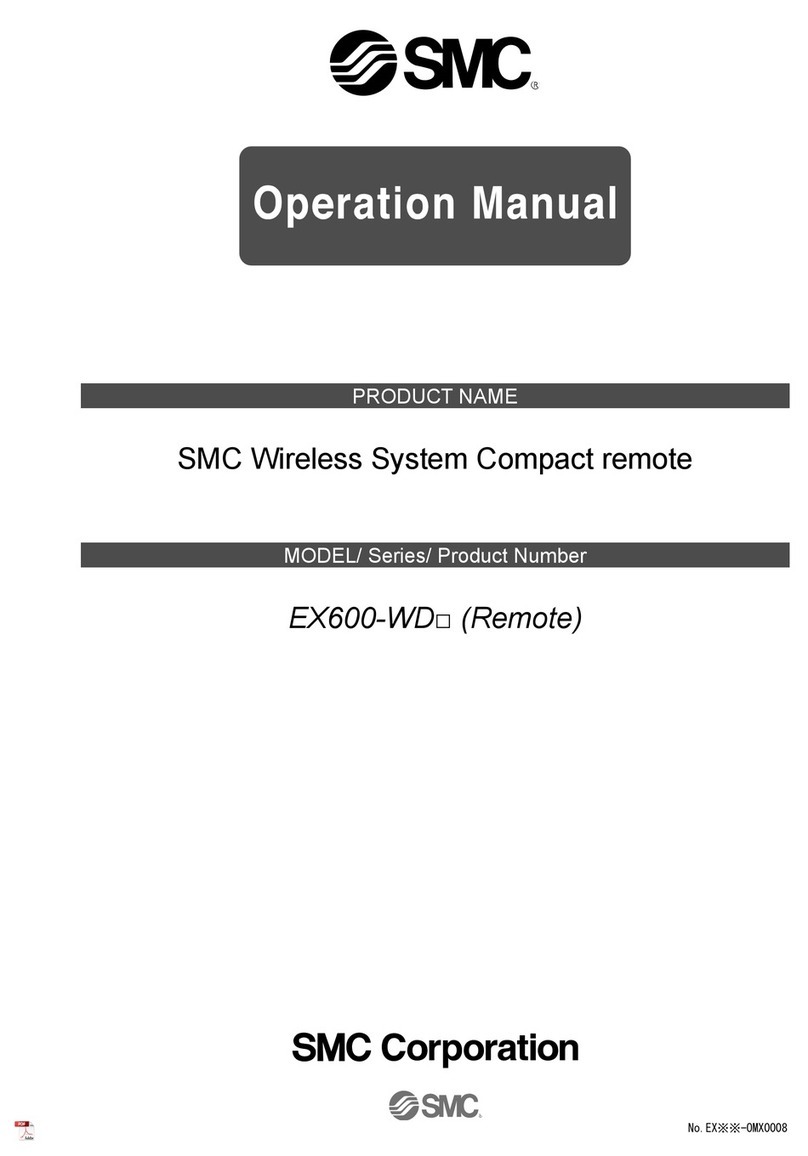
SMC Networks
SMC Networks EX600-WD Series User manual