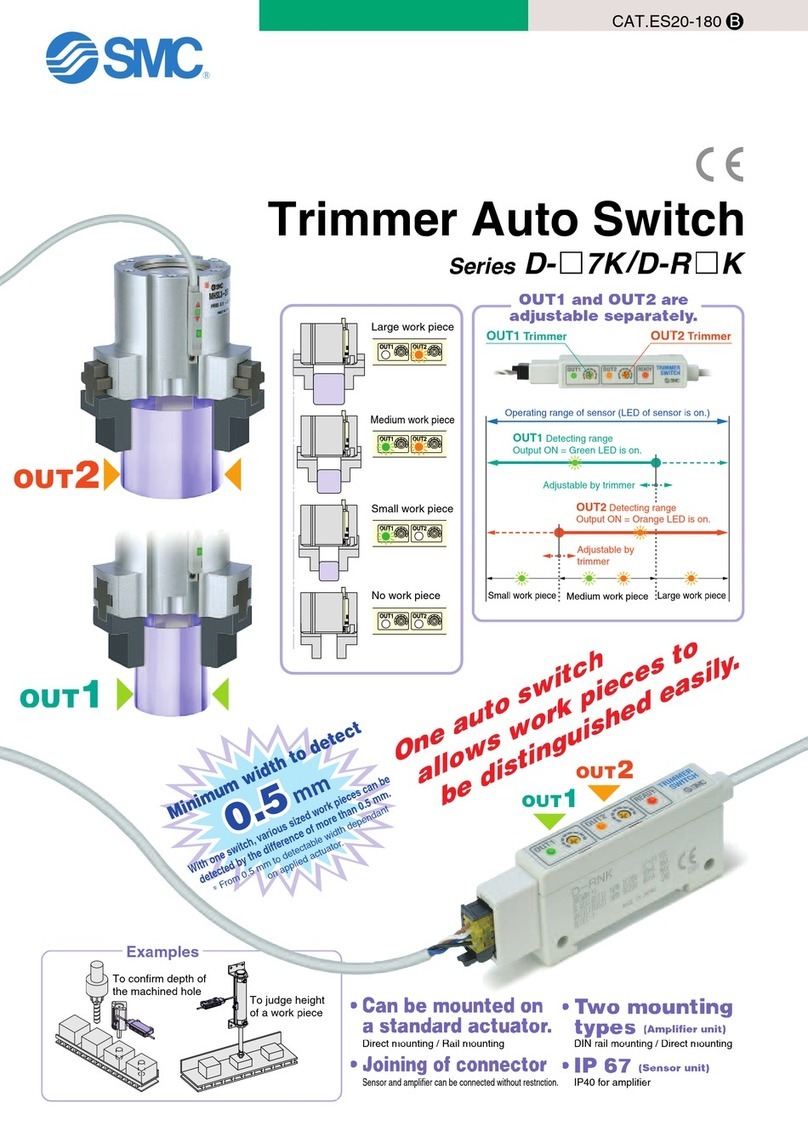SMC Networks EZ Connect User manual
Other SMC Networks Switch manuals

SMC Networks
SMC Networks 8505T - annexe 1 User manual
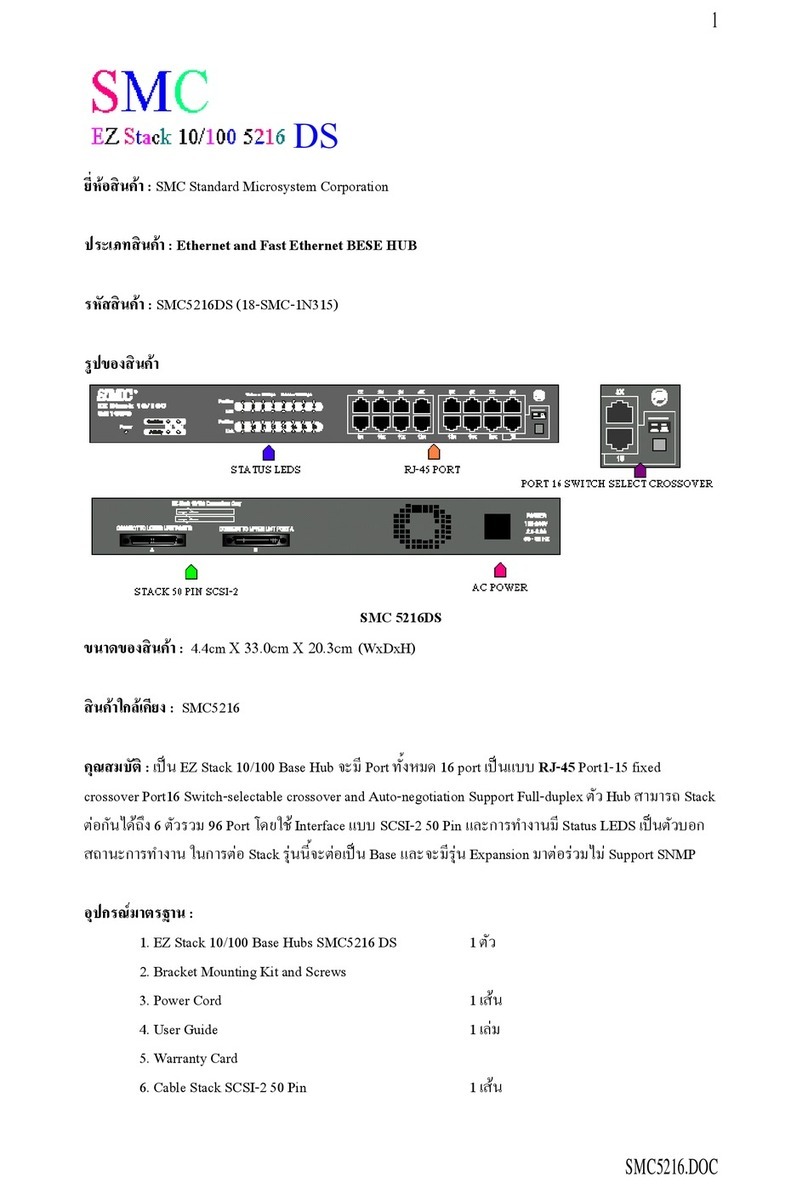
SMC Networks
SMC Networks SMC EZ Stack 10/100 SMC5216 User manual

SMC Networks
SMC Networks PF3A-H Series User manual
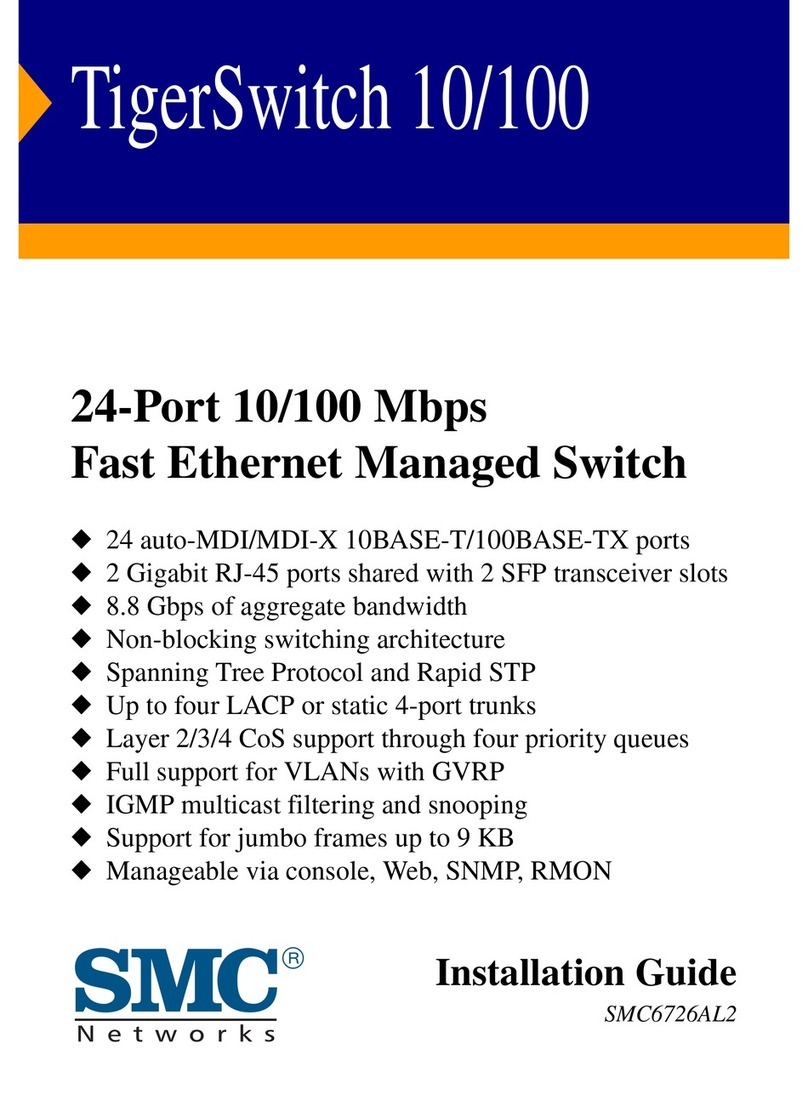
SMC Networks
SMC Networks 6726AL2 - annexe 1 User manual

SMC Networks
SMC Networks ISE70 User manual
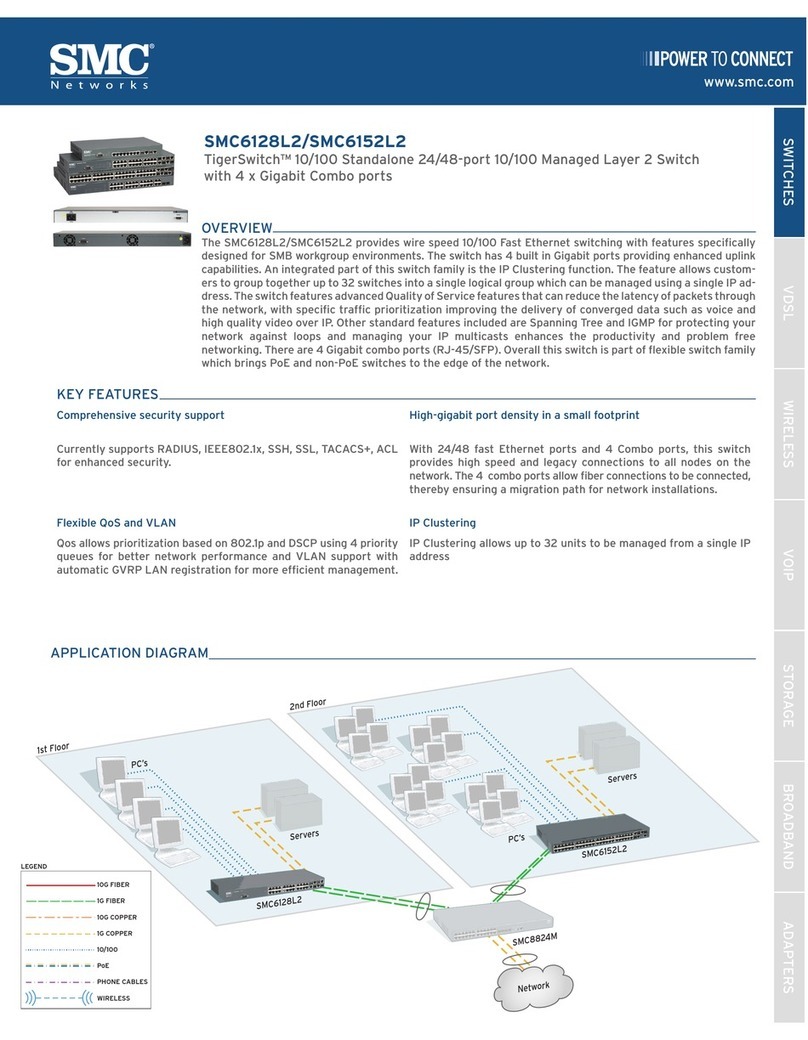
SMC Networks
SMC Networks TigerSwitch SMC6128L2 User manual

SMC Networks
SMC Networks TigerSwitch SMC6709FL2 User manual
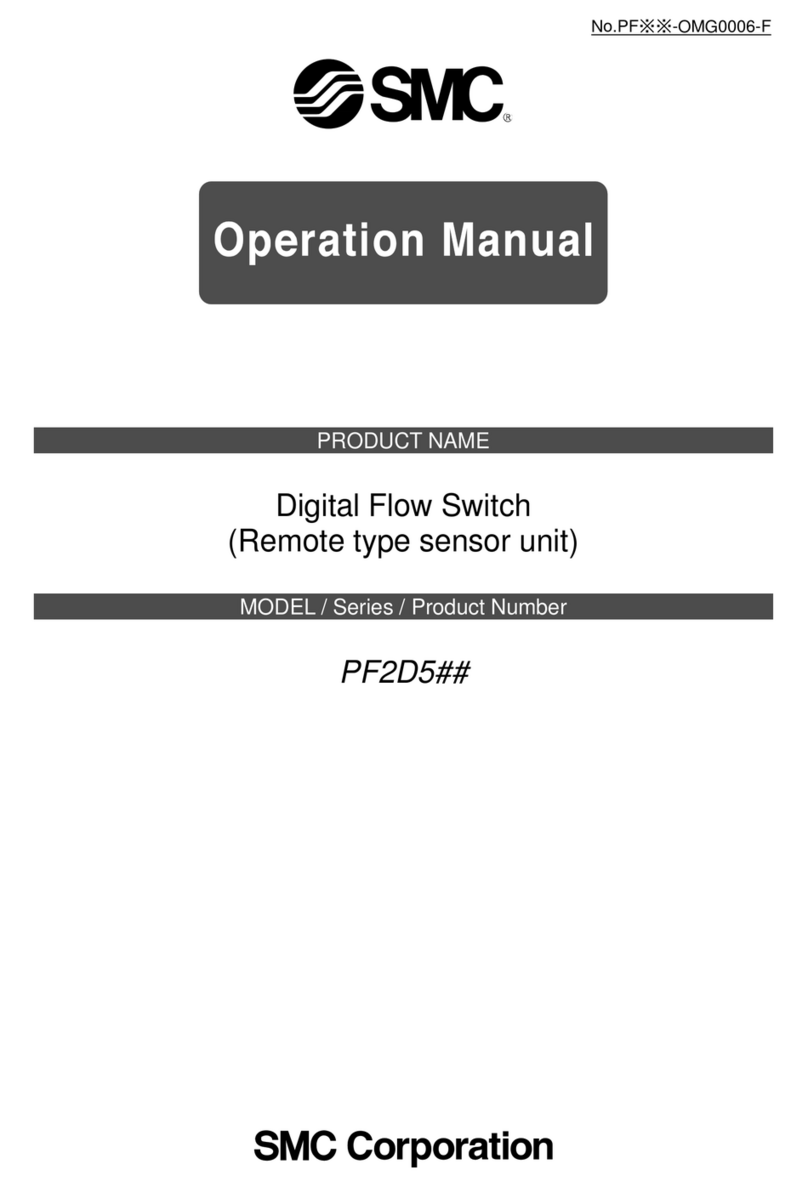
SMC Networks
SMC Networks PF2D5 Series User manual
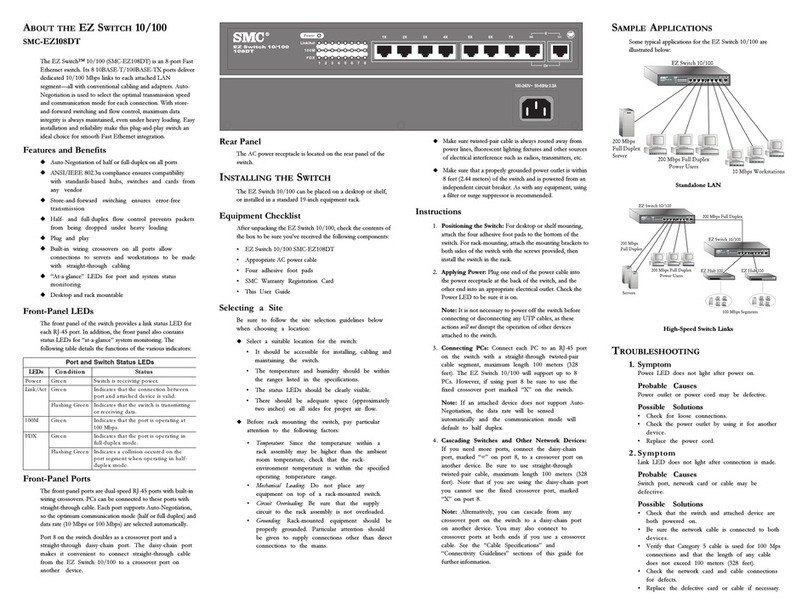
SMC Networks
SMC Networks SMC-EZ108DT User manual
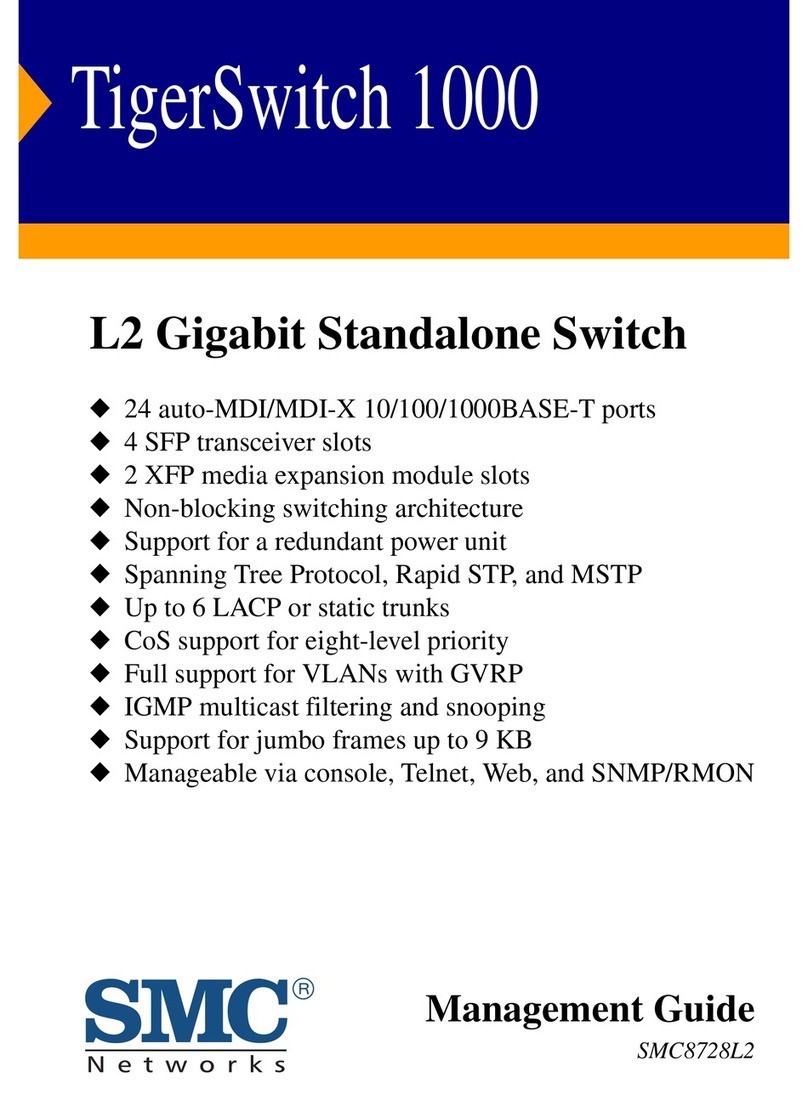
SMC Networks
SMC Networks TigerSwitch SMC8728L2 Programming manual

SMC Networks
SMC Networks ZSE30AF-#-#-X576 User manual
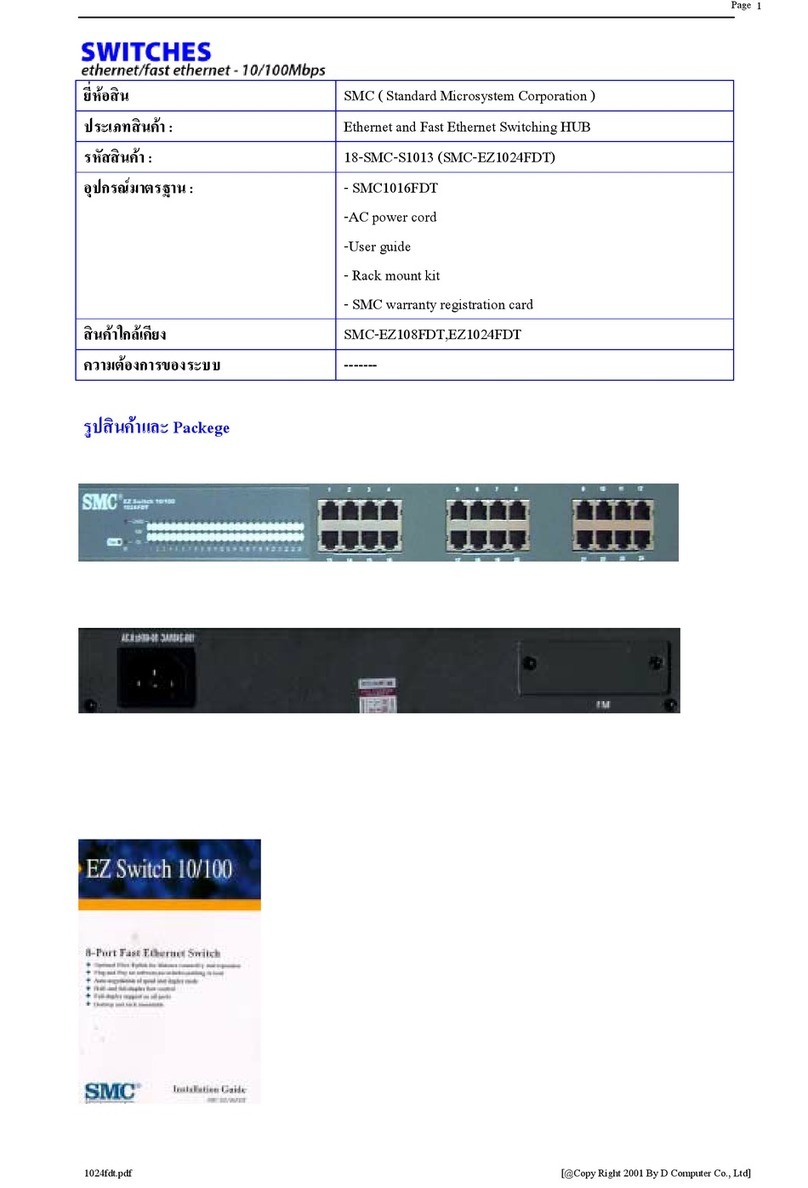
SMC Networks
SMC Networks EZ Networking SMC-EZ108FDT User manual

SMC Networks
SMC Networks 6624FMSC - annexe 1 User manual

SMC Networks
SMC Networks SMC8126L2 User manual

SMC Networks
SMC Networks EZ Switch SMC-EZ1016DT Owner's manual
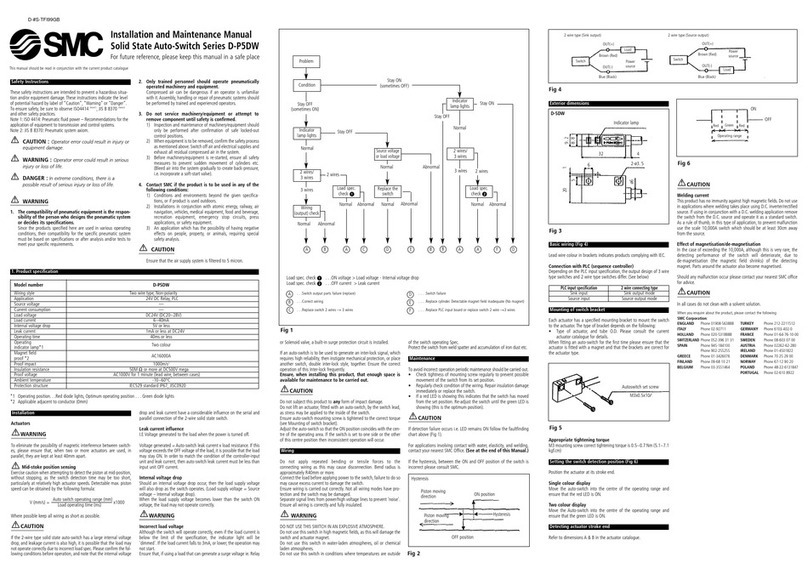
SMC Networks
SMC Networks D-P5DW Manual

SMC Networks
SMC Networks PF3W7 Series User manual
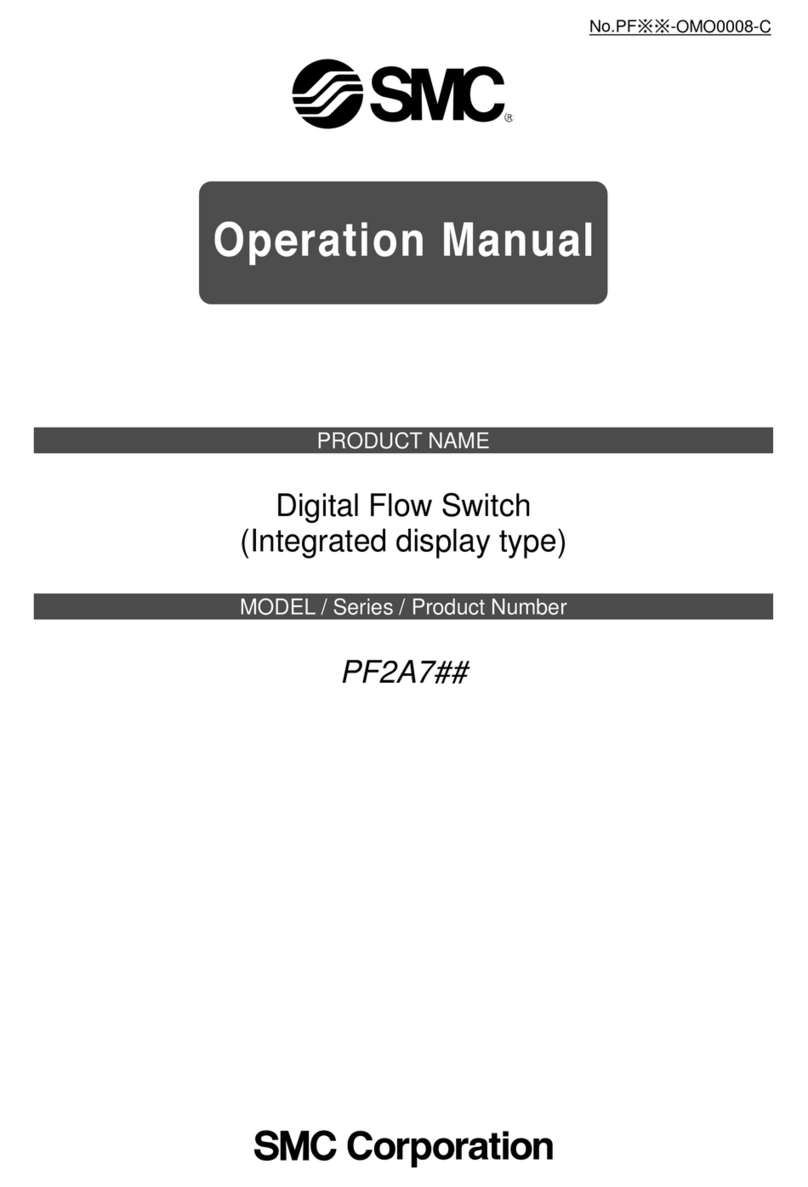
SMC Networks
SMC Networks PF2A7 Series User manual
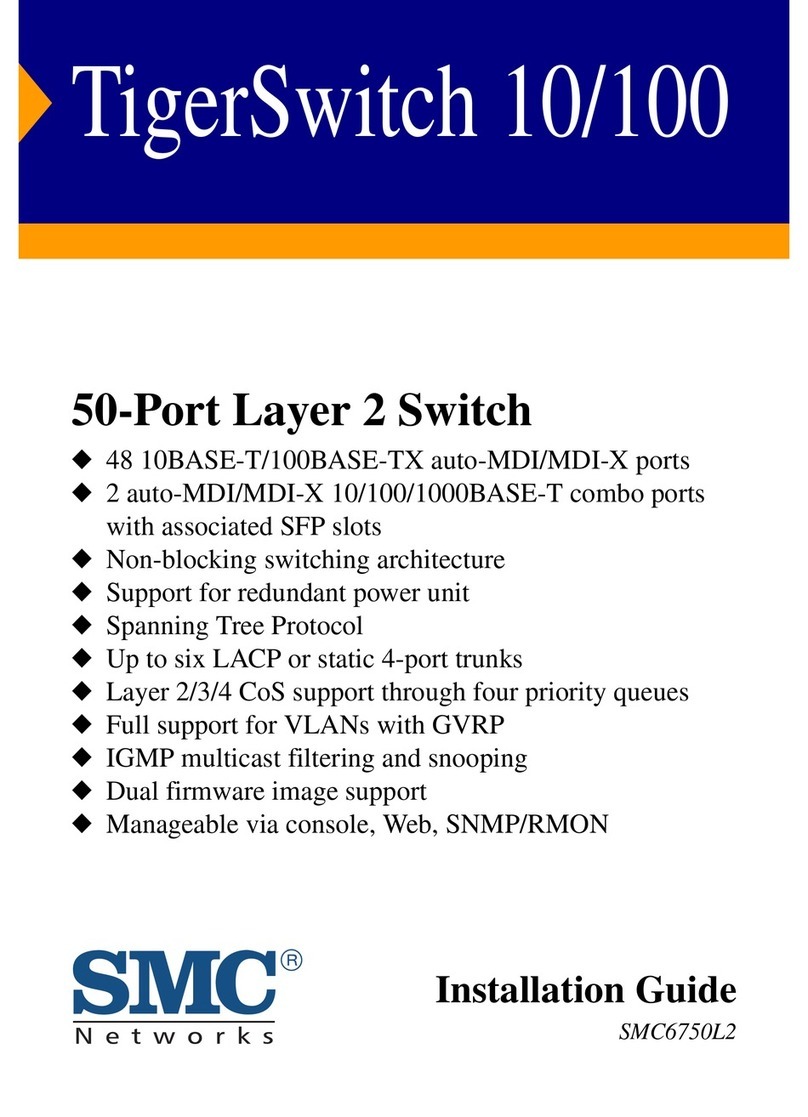
SMC Networks
SMC Networks SMCBGLLCX1 User manual
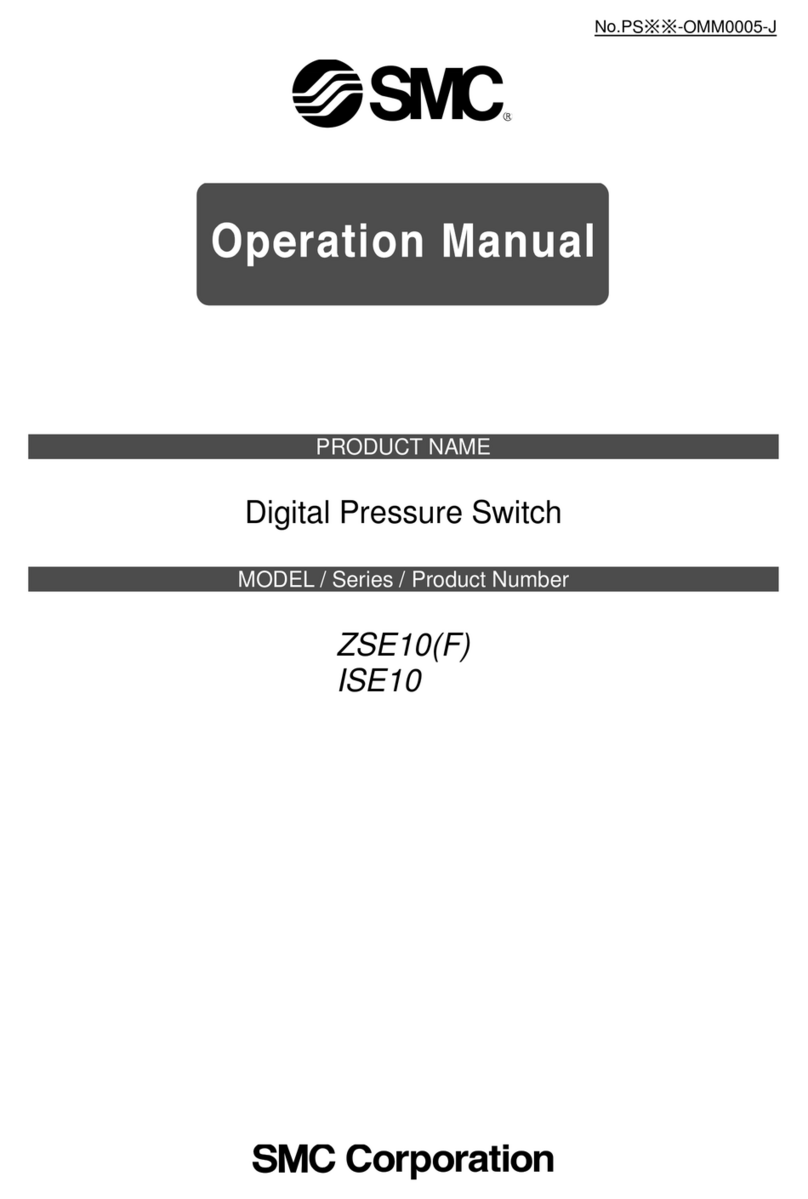
SMC Networks
SMC Networks ZSE10F Series User manual