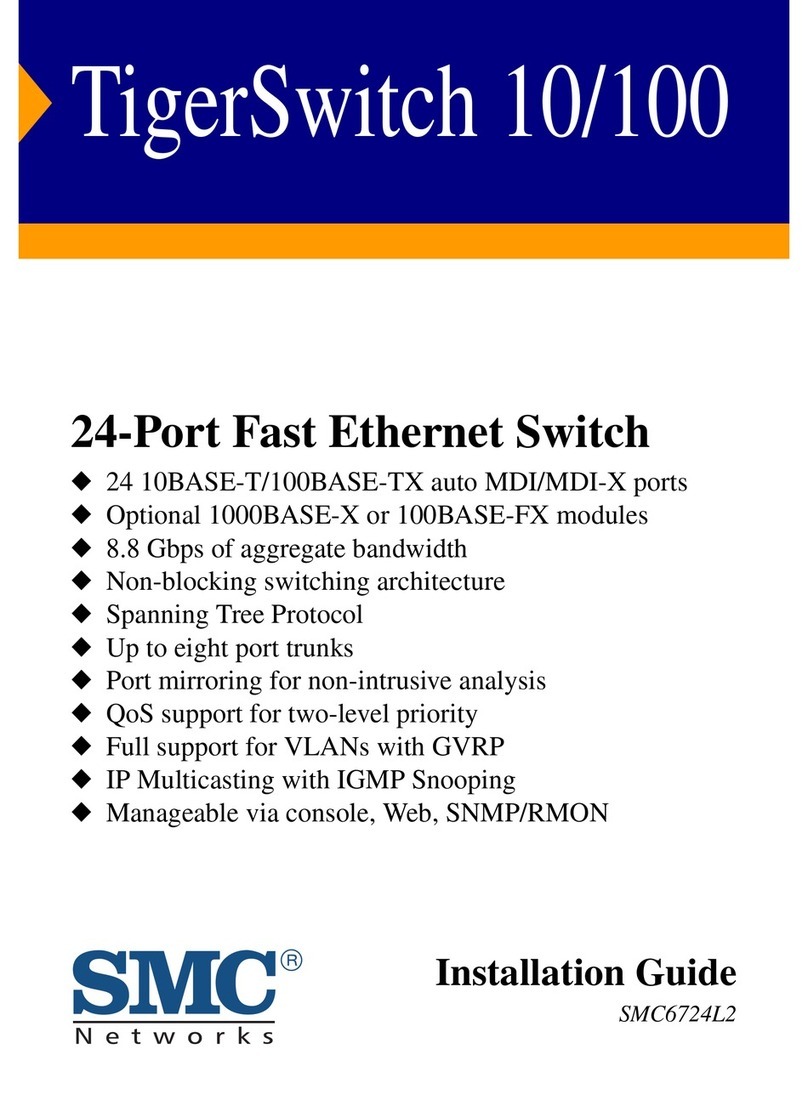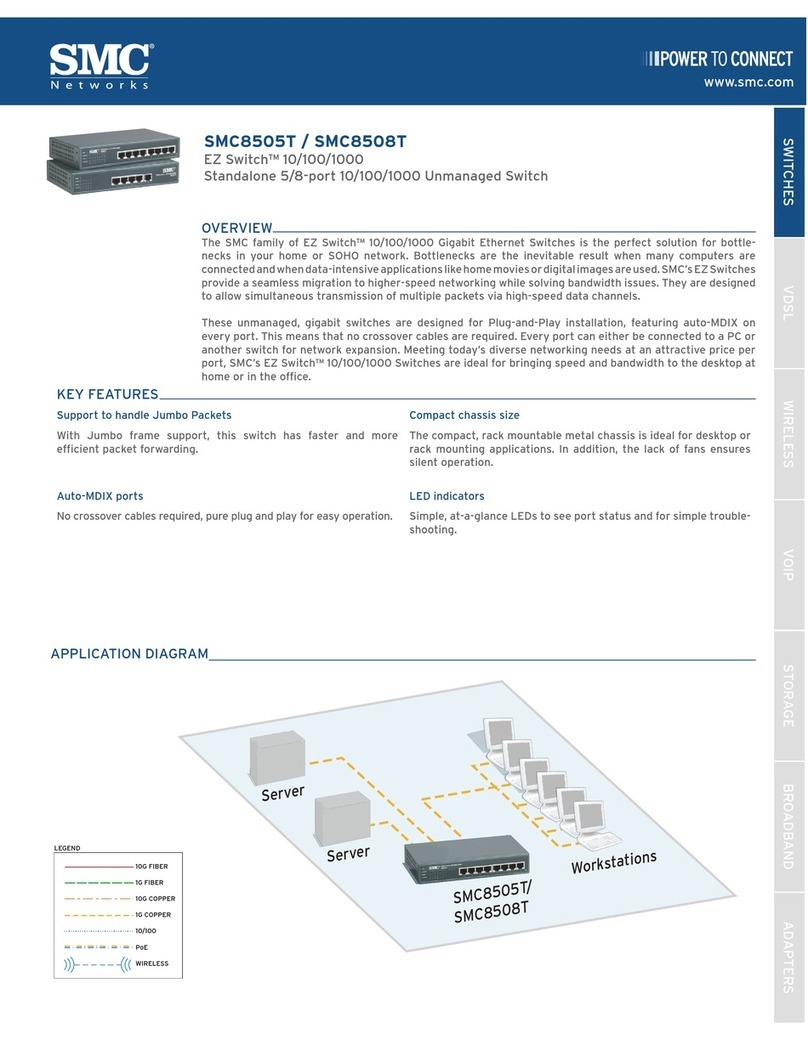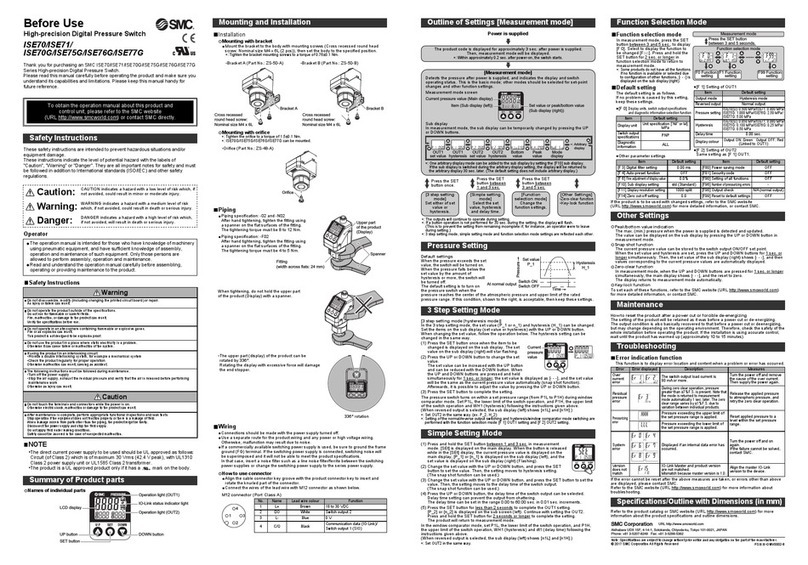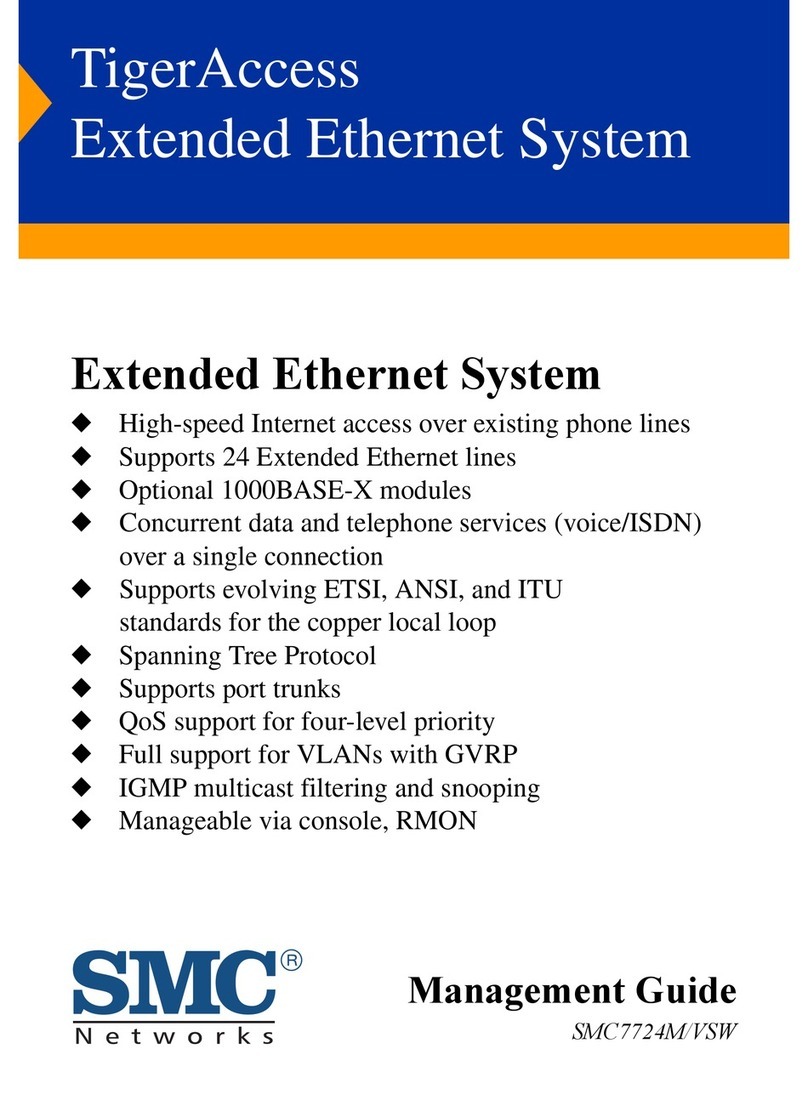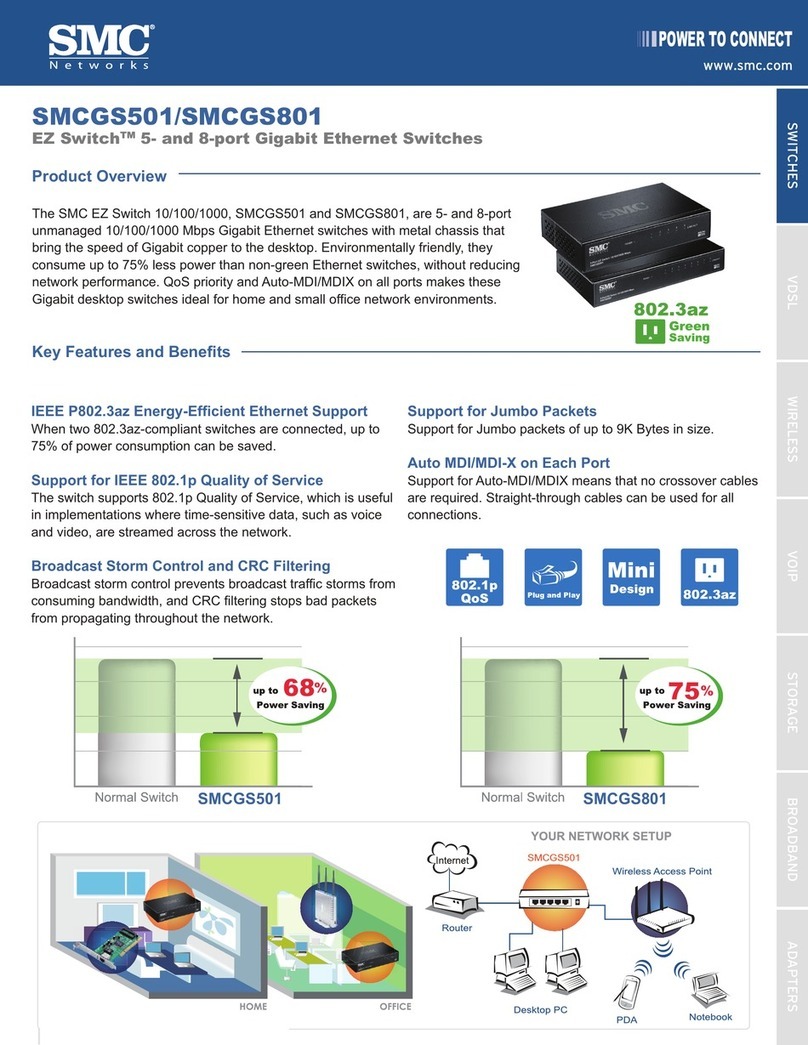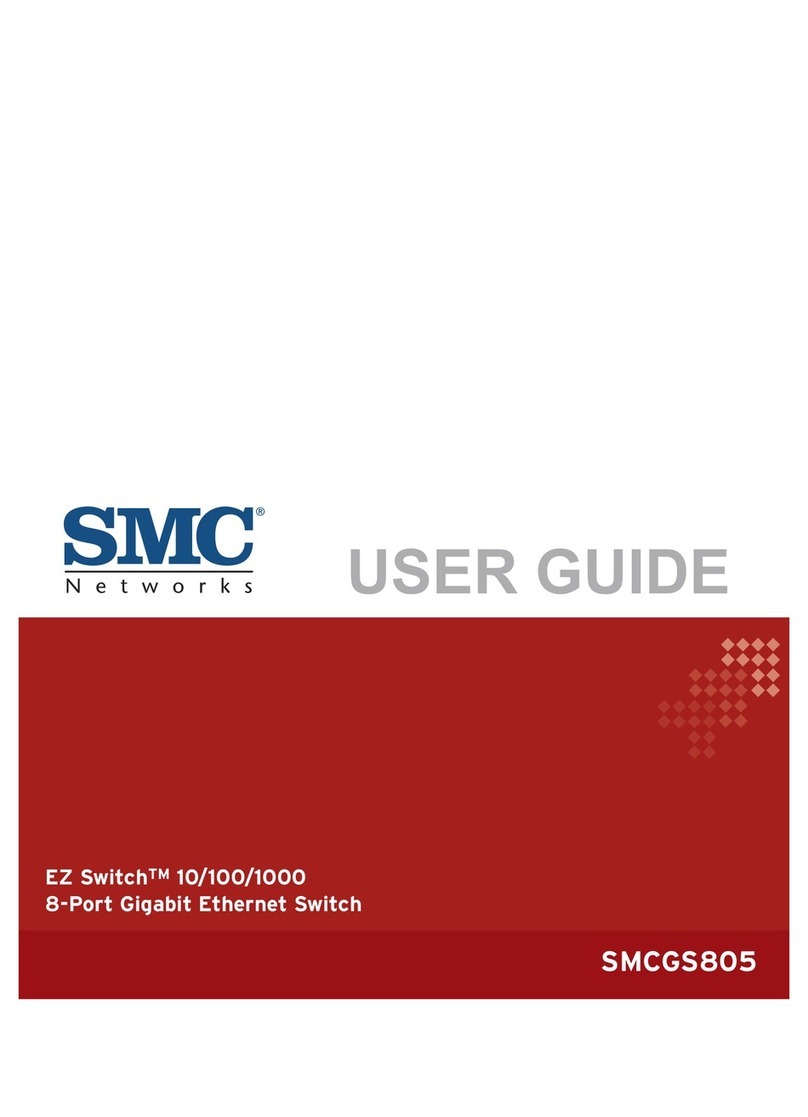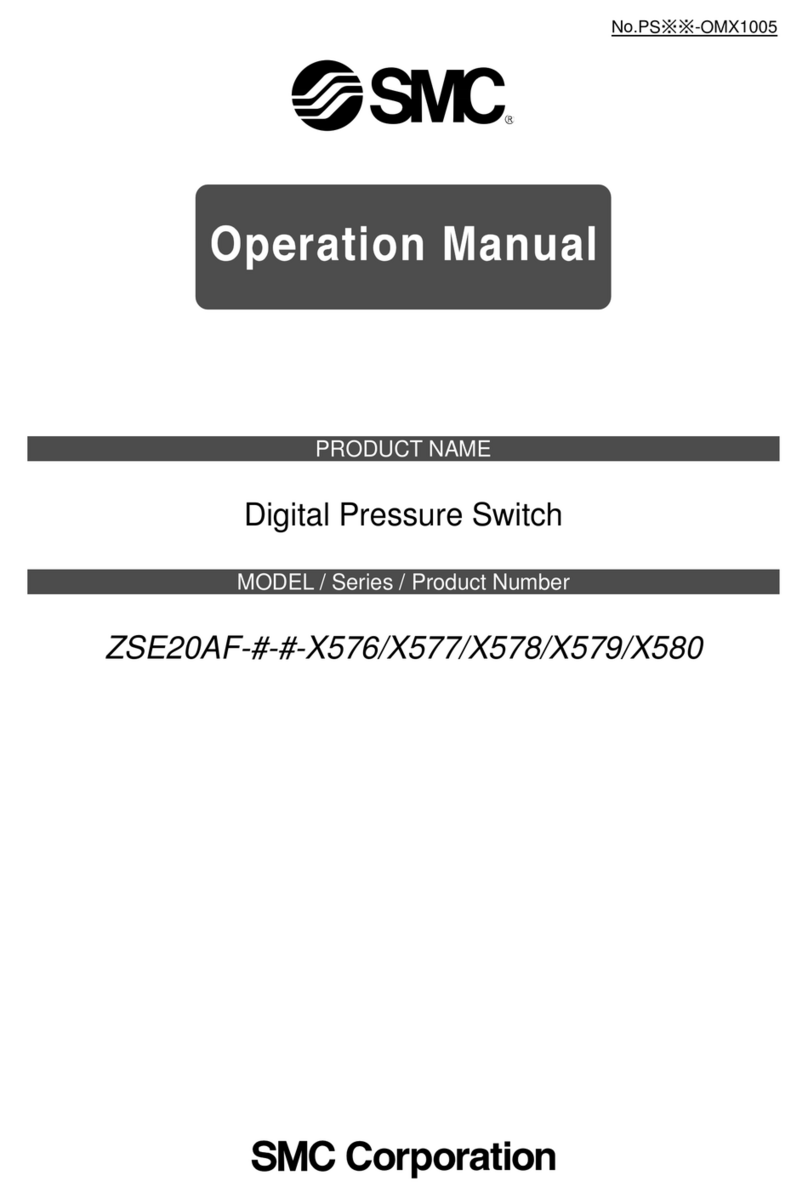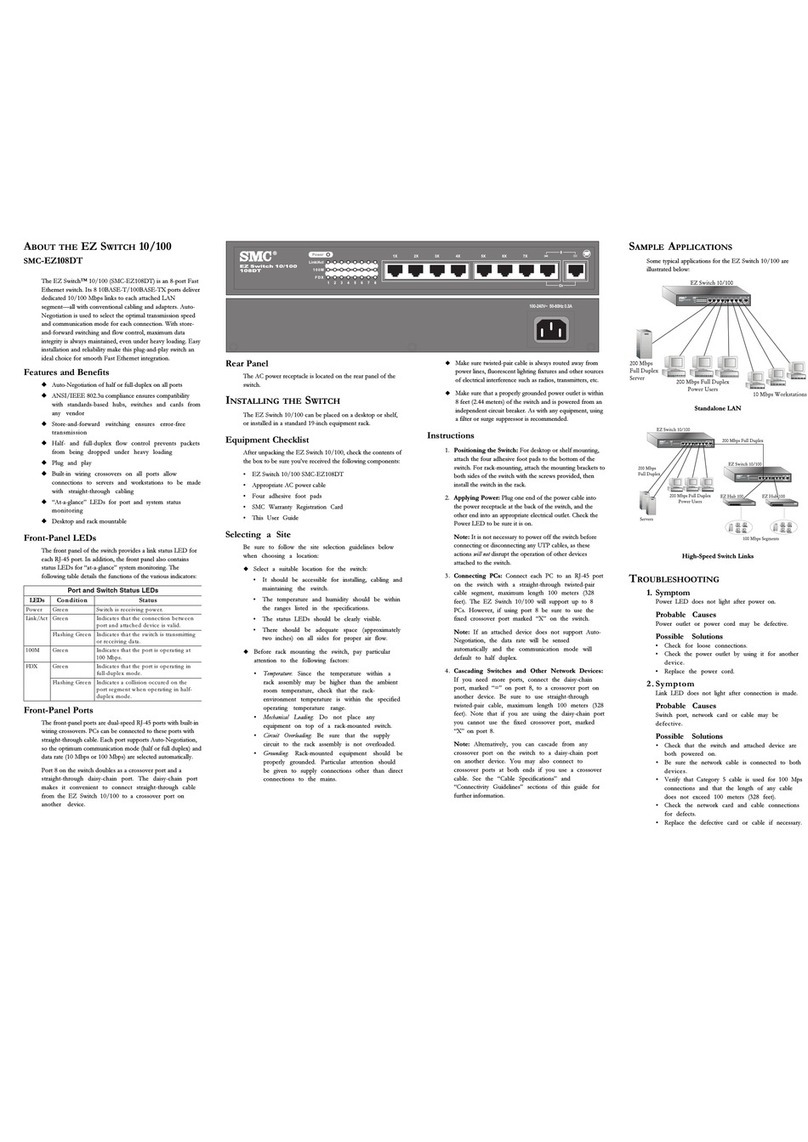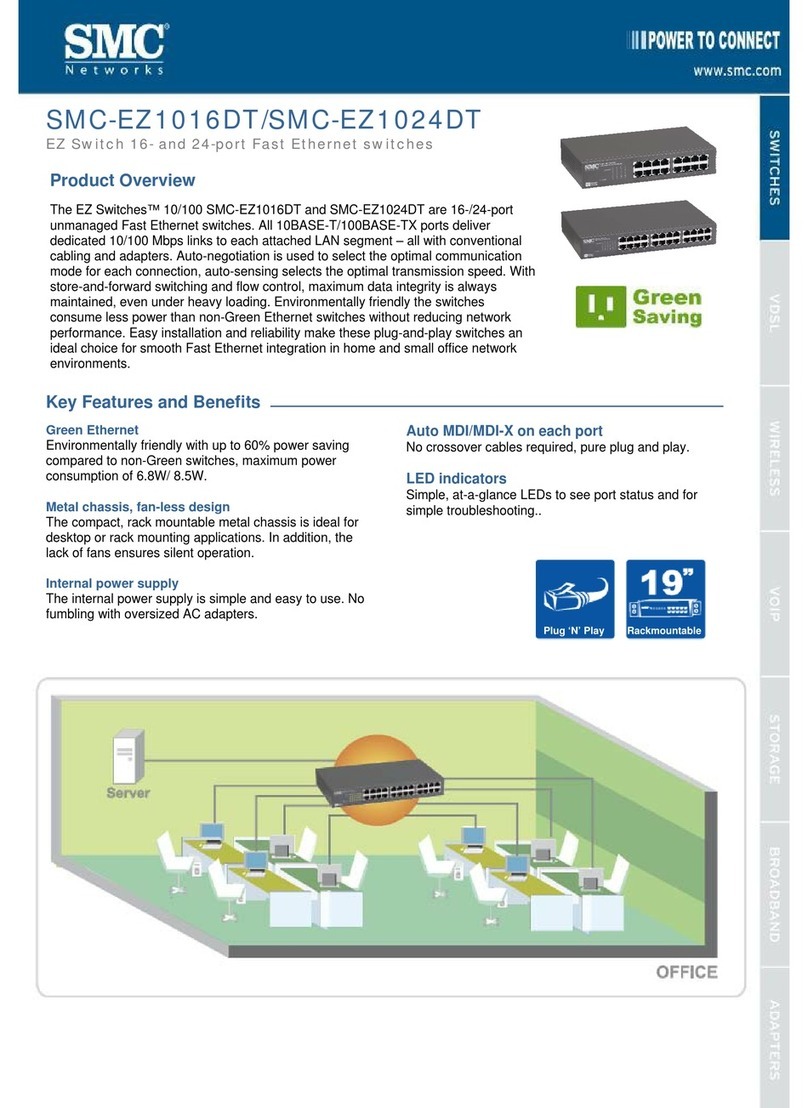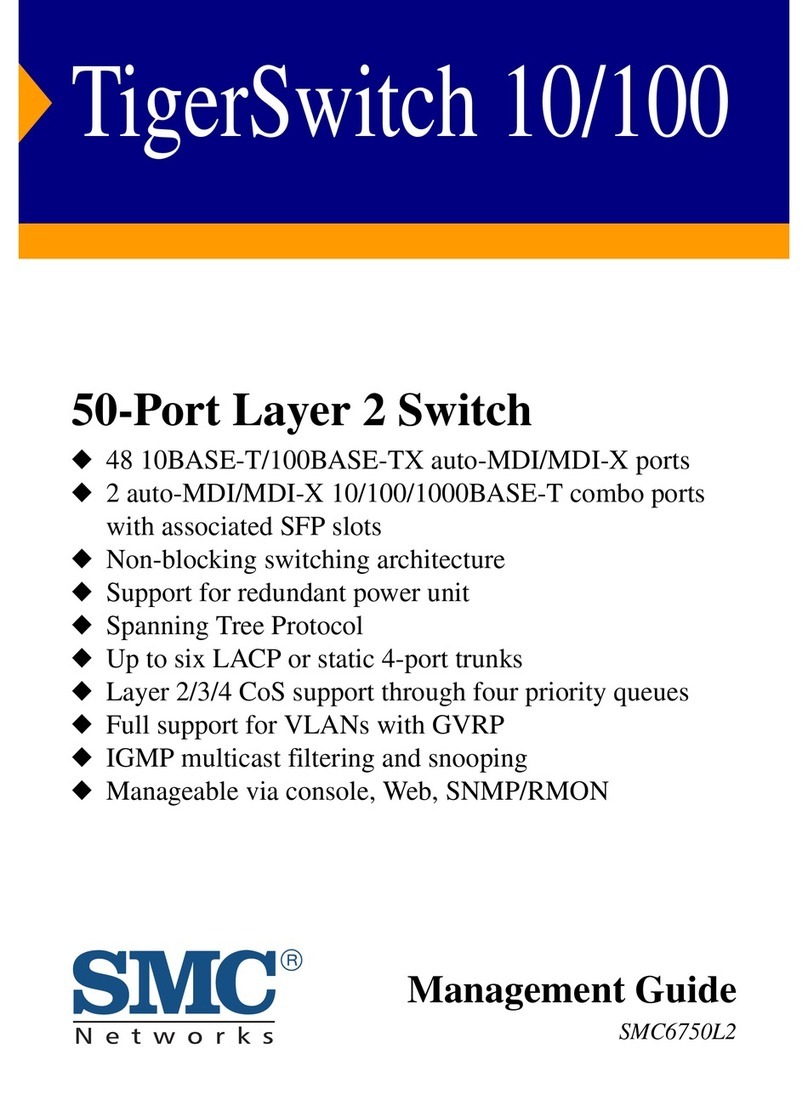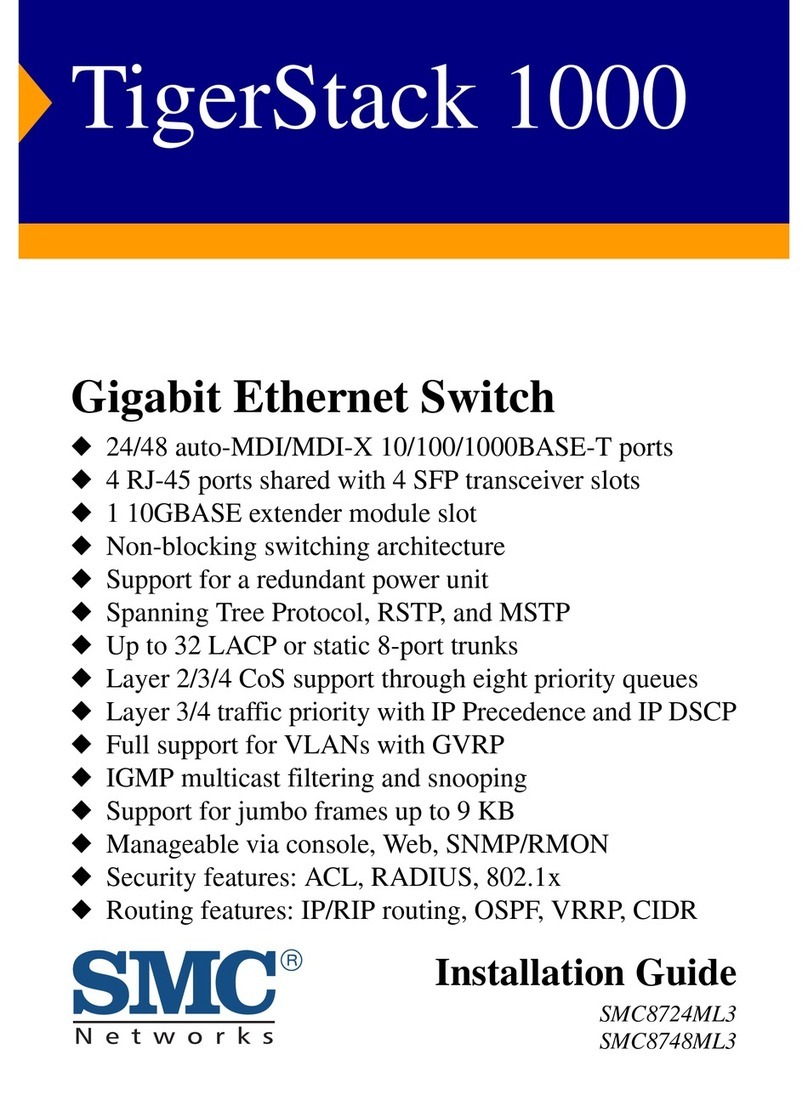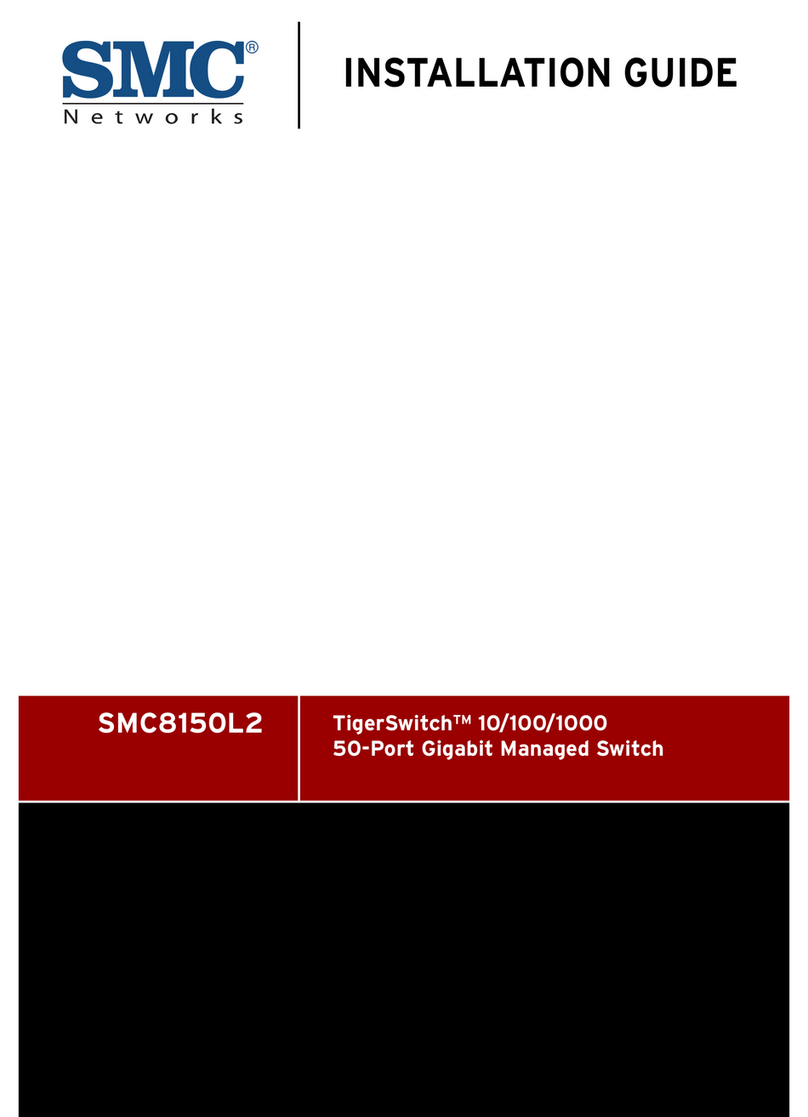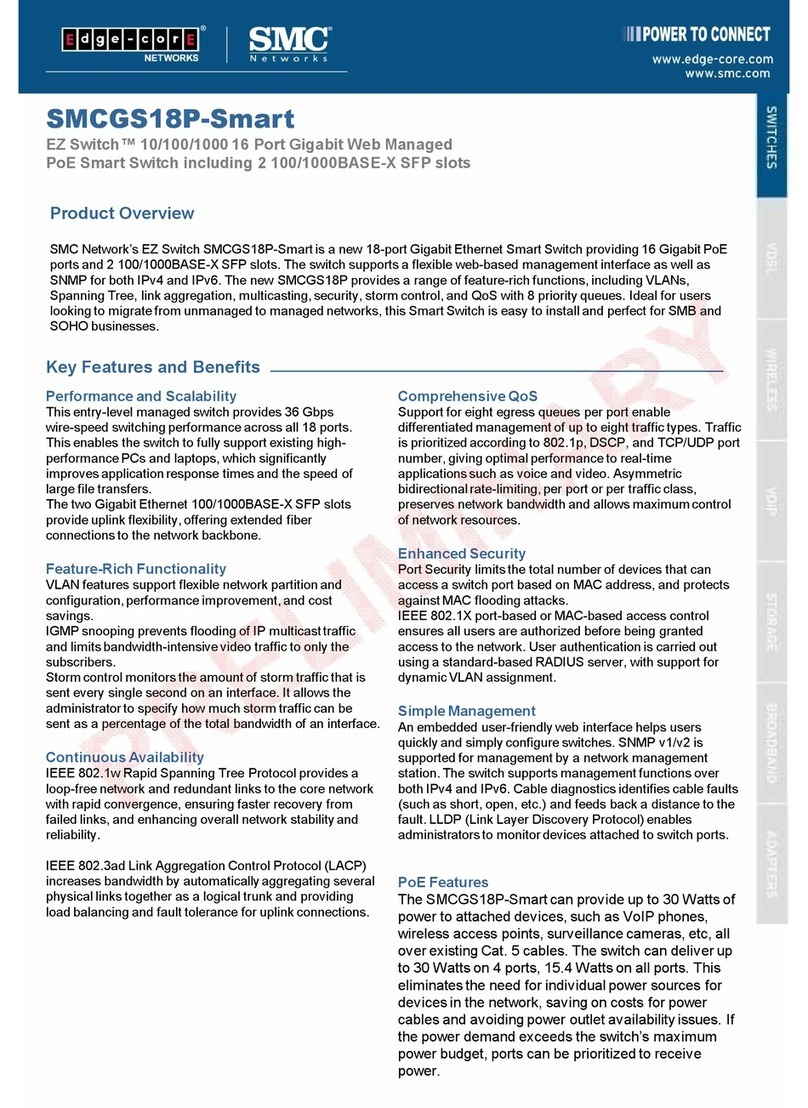www.smc.com
Key Features and Benefits
The TigerSwitch 10/100/1000 (SMC8028L2) is a feature-rich standalone 28-port Gigabit Ethernet Layer 2 switch with
24-ports 10/100/1000 (RJ-45) and 4 Gigabit combo ports (RJ-45/SFP). This fully managed switch has a fan-less and
eco-friendly design with Green Ethernet support and offers an aggregated bandwidth of up to 56Gbps. It provides cost-
effective, wire-speed Gigabit Ethernet switching for bandwidth intensive networks that require easy-to-use management
functions for optimizing configuration and performance.
Product Overview
Performance and Scalability
With 56Gbps switching capacity, the SMC8028L2 delivers
non-blocking and wire-speed switching performance for all
gigabit connections. The switch supports 24 10/100/1000
ports and 4 combo Gigabit Ethernet (RJ-45/SFP) ports with
flexible choices for copper or fiber uplinks.
High Availability
With IEEE802.1w Rapid Spanning Tree Protocol , the
SMC8028L2 provides a loop-free network and redundant links
to the core network with rapid convergence in less than 1
second.
IEEE802.1s Multiple Spanning Tree Protocol allows a
spanning tree instance per VLAN for Layer 2 load sharing on
redundant links.
IEEE802.3ad Link Aggregation Control Protocol (LACP)
increases bandwidth by automatically aggregating several
physical links together as a logical trunk and offers load
balancing and fault tolerance for uplink connections.
IGMP snooping provides fast client joins and leaves of
multicast streams, prevents flooding of IP multicast traffic, and
limits bandwidth intensive video traffic to subscribers only.
Q-in-Q allows service providers to provide business users
secure L2 VPN connections between headquarter and branch
offices without changing the existing VLAN configuration.
Comprehensive QoS
The SMC8028L2 offers advanced Quality of Service for traffic
classification, marking and scheduling to deliver best-in class
performance for data, voice and video traffic at wire speed.
8 egress queues per port enable differentiated management of
up to 8 traffic types. Traffic is prioritized according to
IEEE802.1p, DSCP, IP precedence and TCP/UDP port
number, to provide optimal performance to real-time
applications.
Asymmetric bidirectional rate-limiting per port or per traffic
class preserves network bandwidth and allows maximum
control of network resources.
Enhanced Security
The SMC8028L2 provides enhanced security functions to
protect the network from the edge.
IEEE 802.1x port-based access control ensures only
authorized users and devices are allowed to access the
network.
After users and devices access the network, the network
resources can be restricted per access right.
Access Control Lists (ACLs) restrict users and devices from
accessing sensitive network resources by denying packets
based on L2 /L3/L4 headers.
Secure Shell (SSH) and Secure Sockets Layer (SSL/HTTPS)
encrypt network management information via Telnet and web,
providing secure network management.
TACACS+/RADIUS authentication enable centralized control
of the switch and restrict unauthorized users from altering the
configuration of the switch.
Private VLAN isolates edge ports to ensure user privacy.
Superior Management
The SMC8028L2 supports IPV6 management functions in
Web/ SNMP / Telnet / TFTP allowing it to be used in IPv6
networks for future investment protection.
The SMC8028L2 can be managed through an industry
standard Command Line Interface (CLI) which provides a
common industry look and feel to reduce training and
operations costs. It also provides easy-to-use web GUI
interface through a standard web browser.
With four groups of RMON, the SMC8028L2 can easily backup
and restore firmware and configuration files via TFTP.
SMC8028L2
Managed 28-port Gigabit Ethernet
Standalone L2 Switch