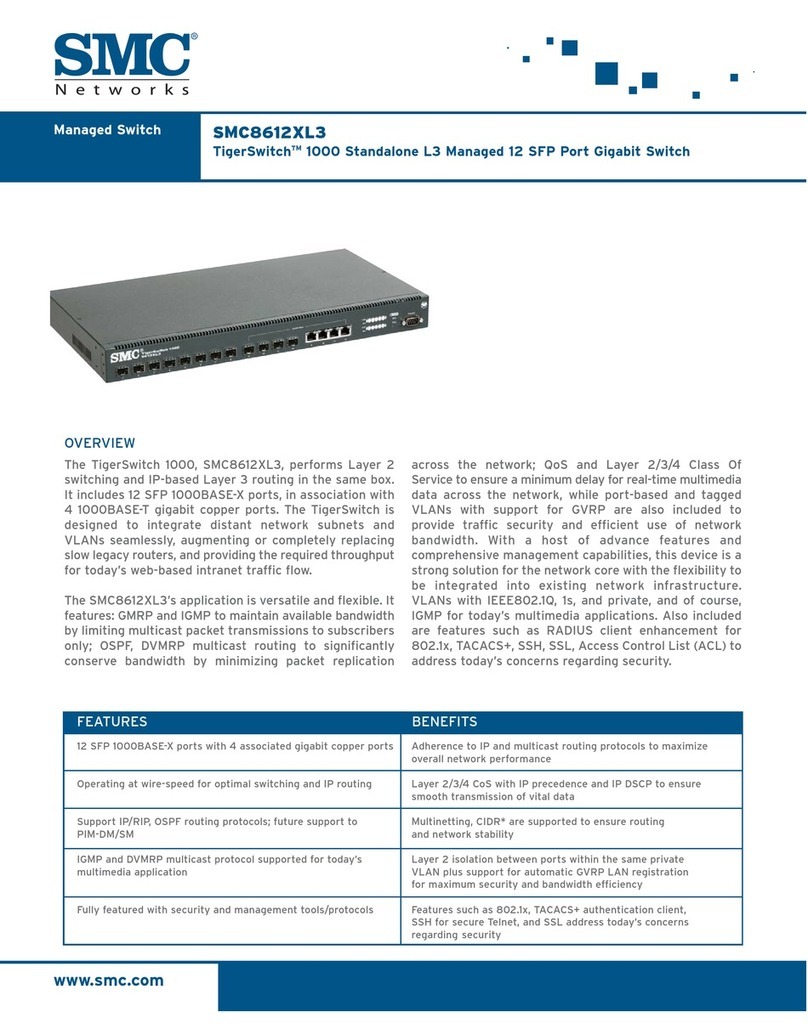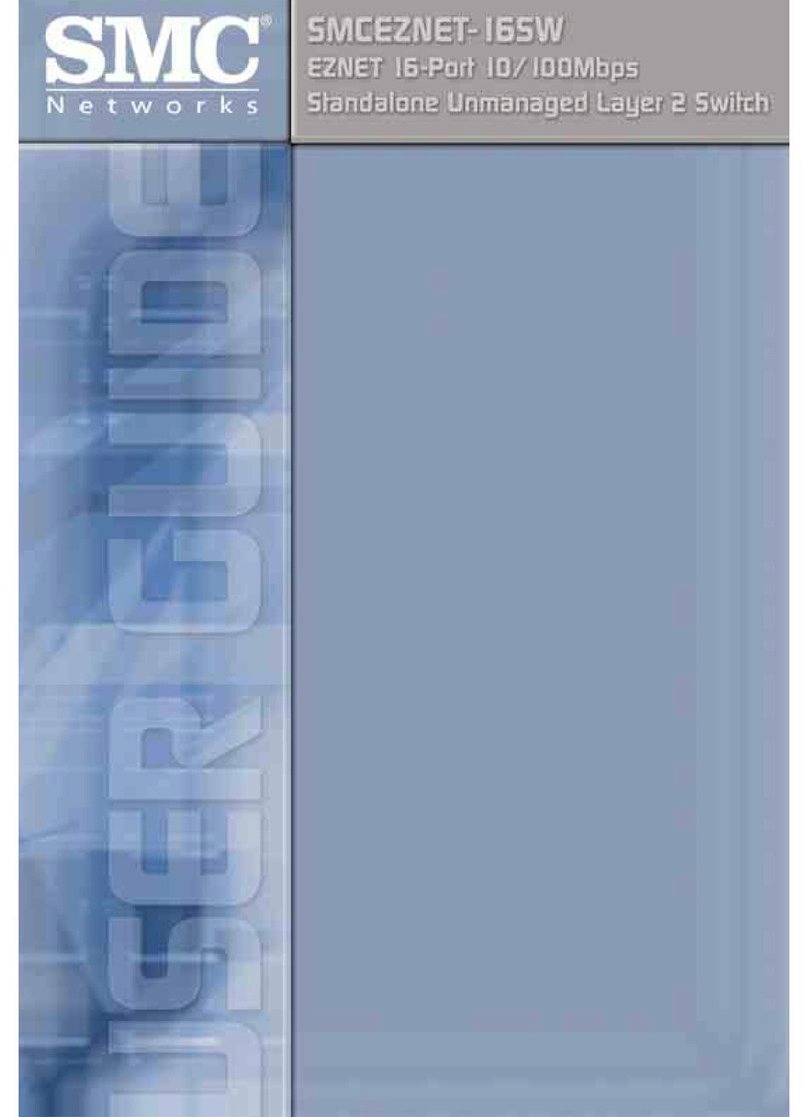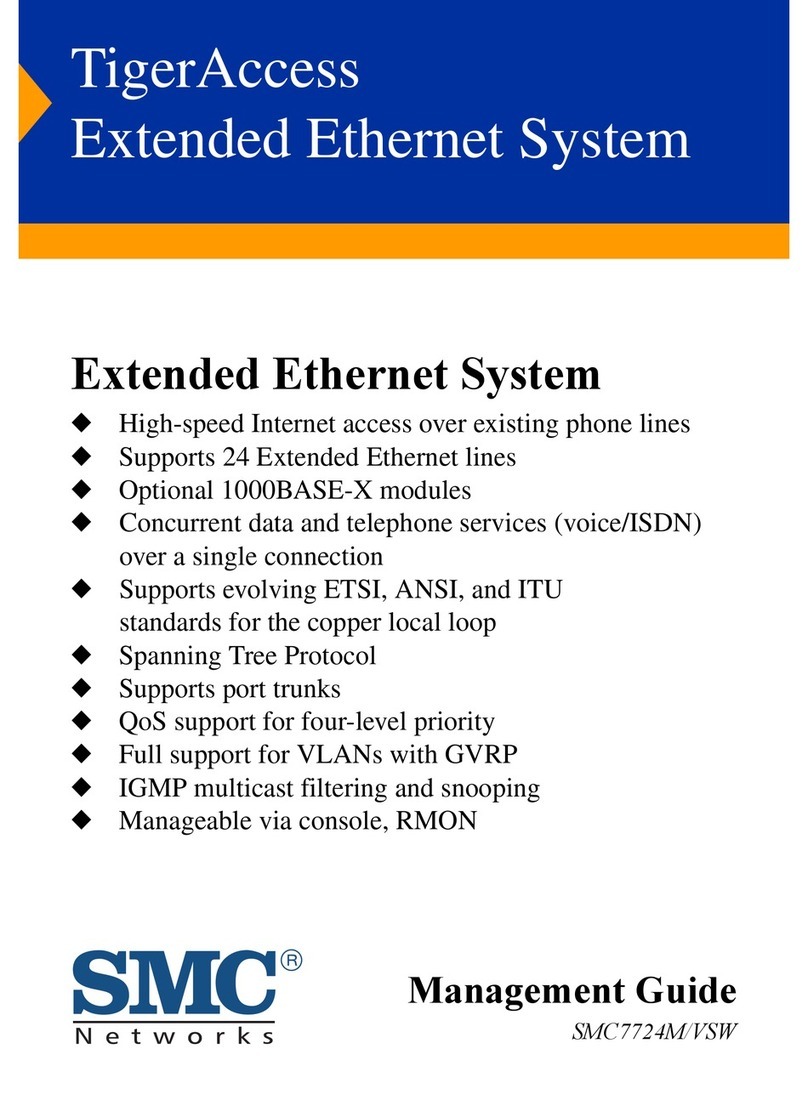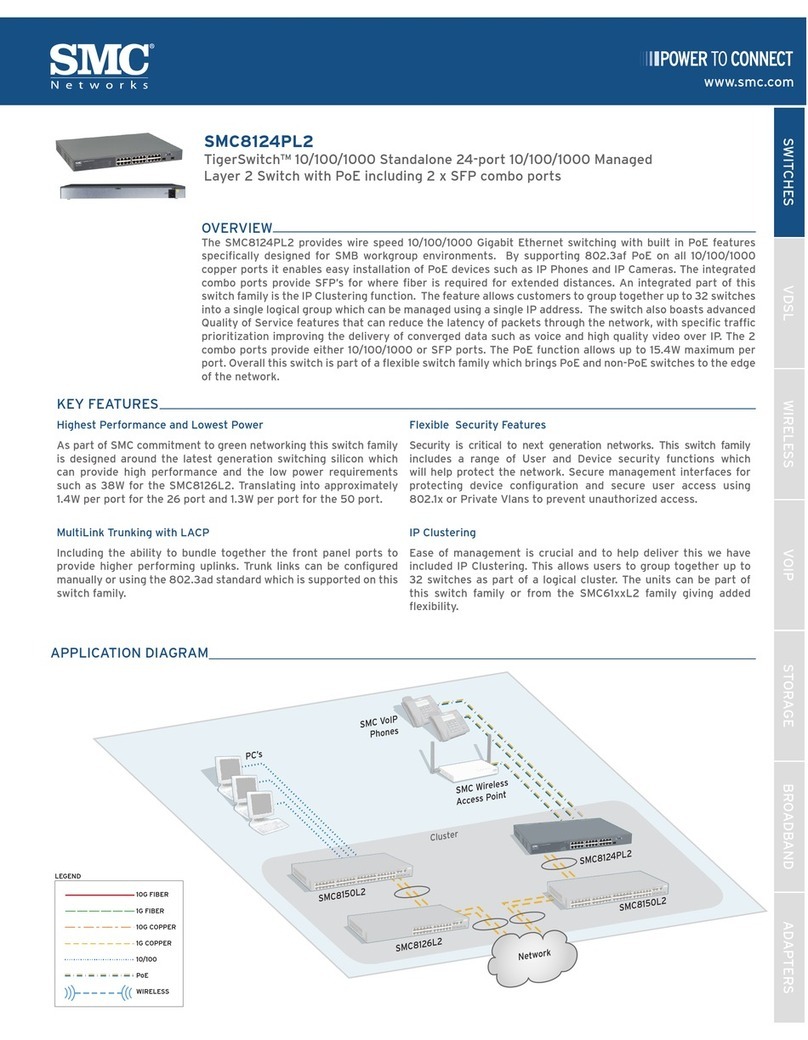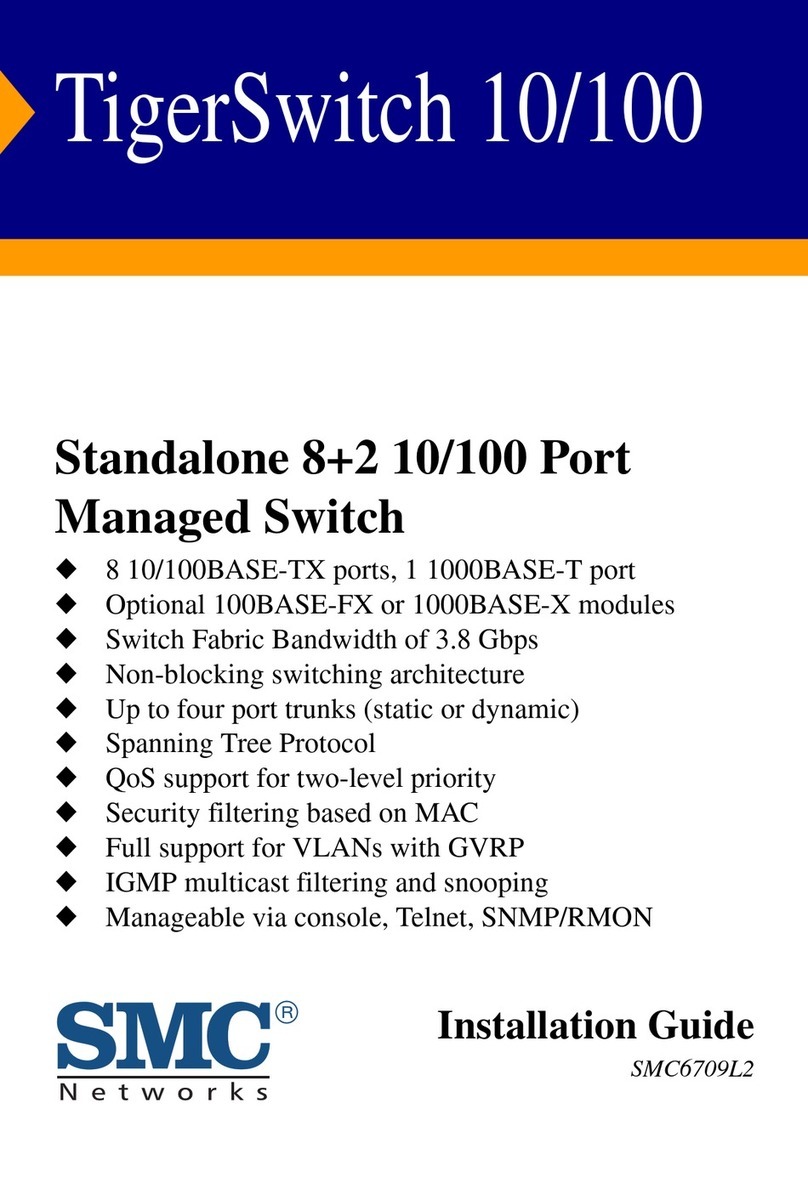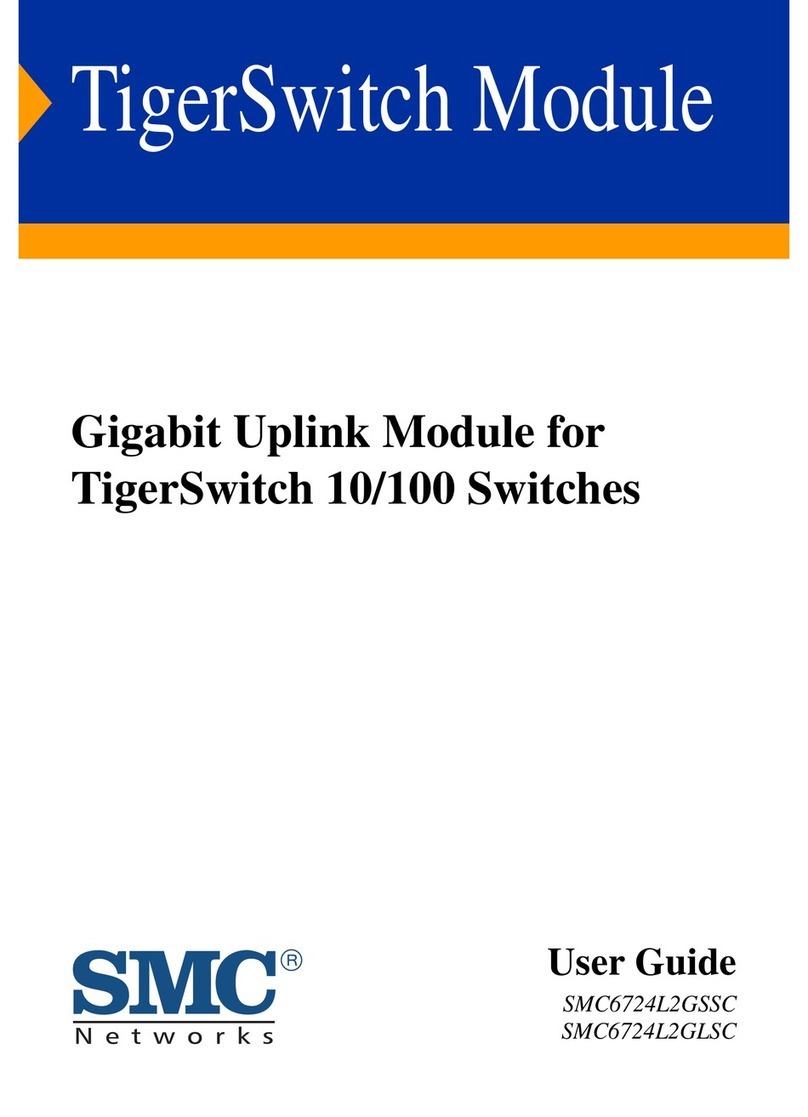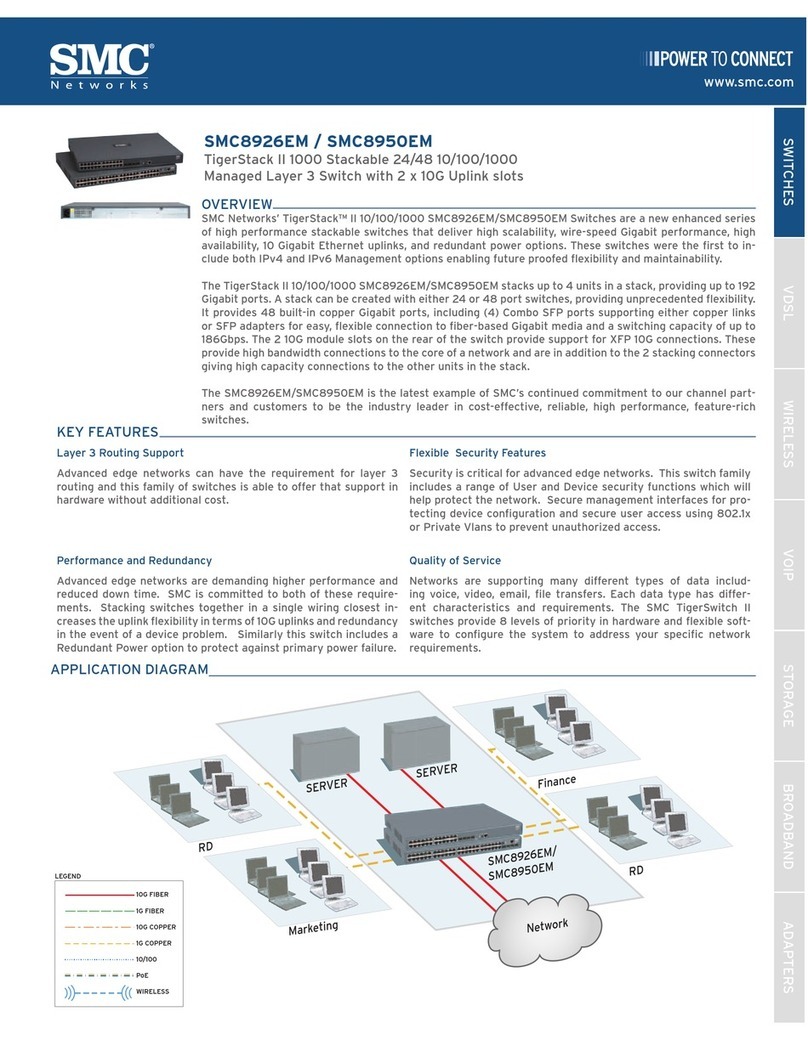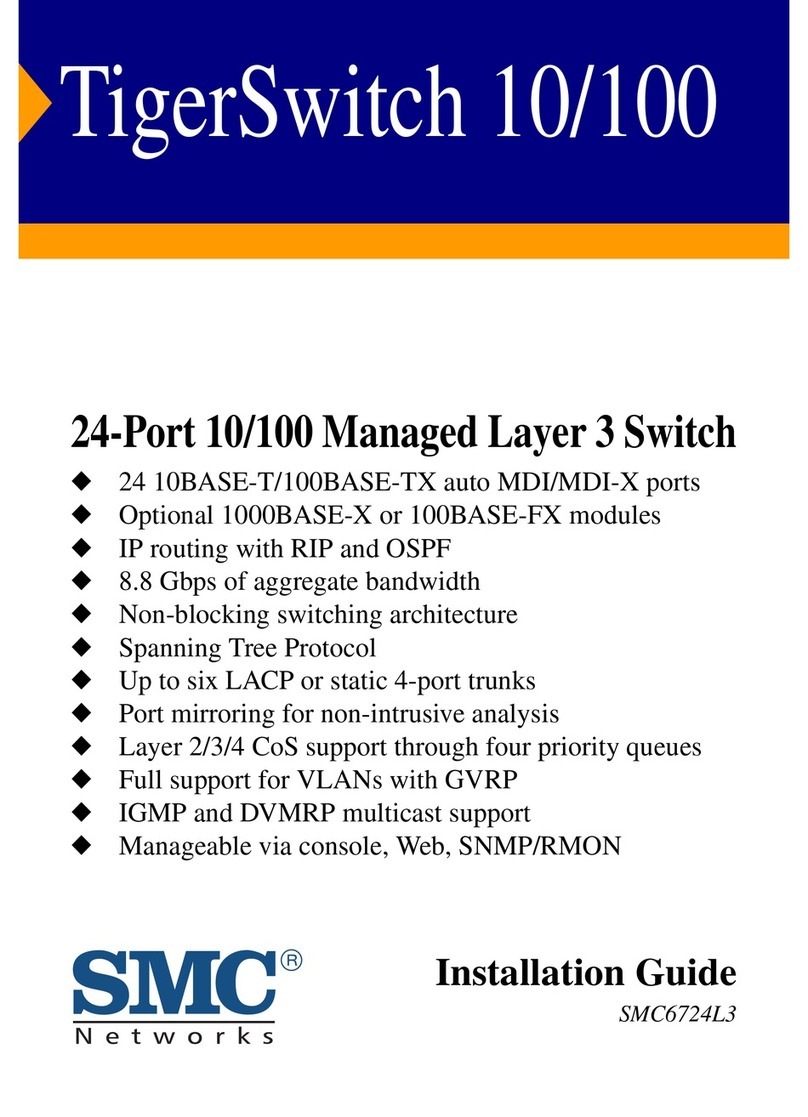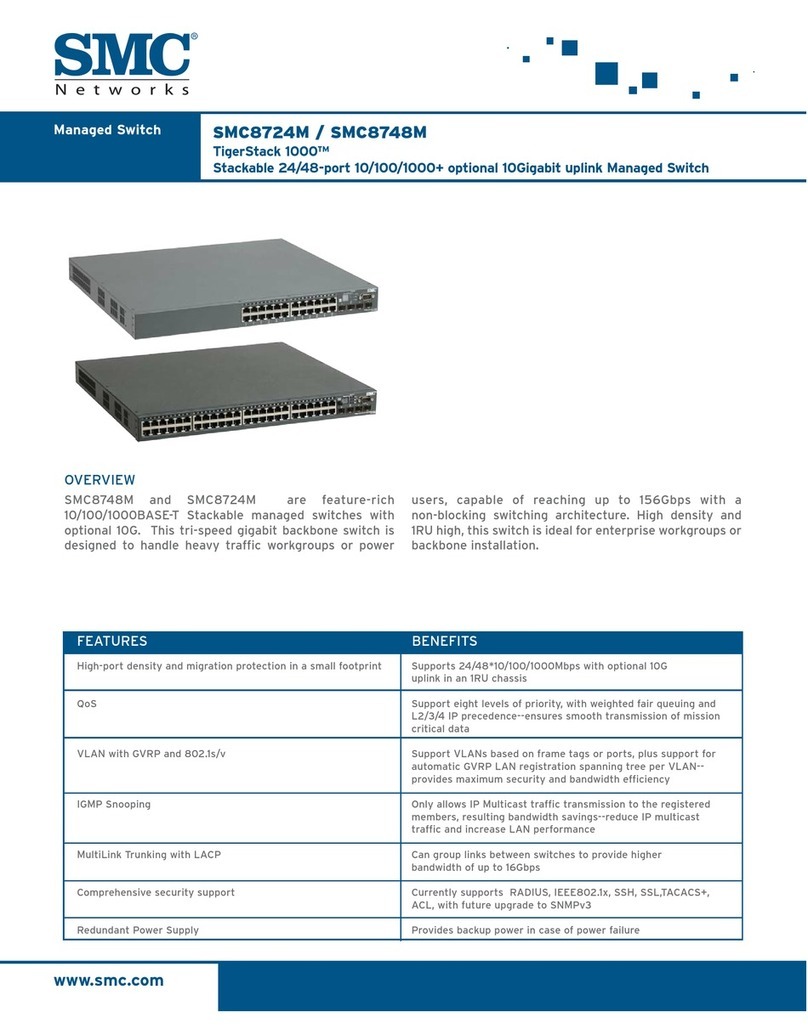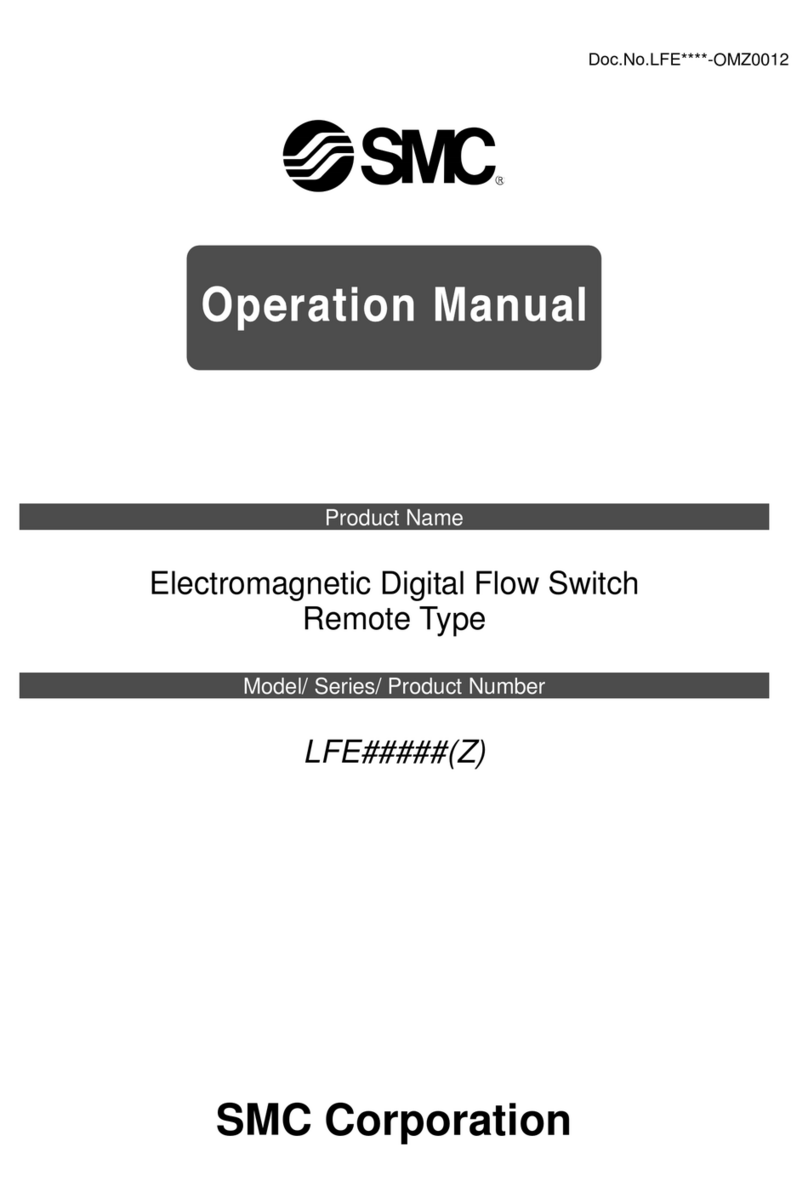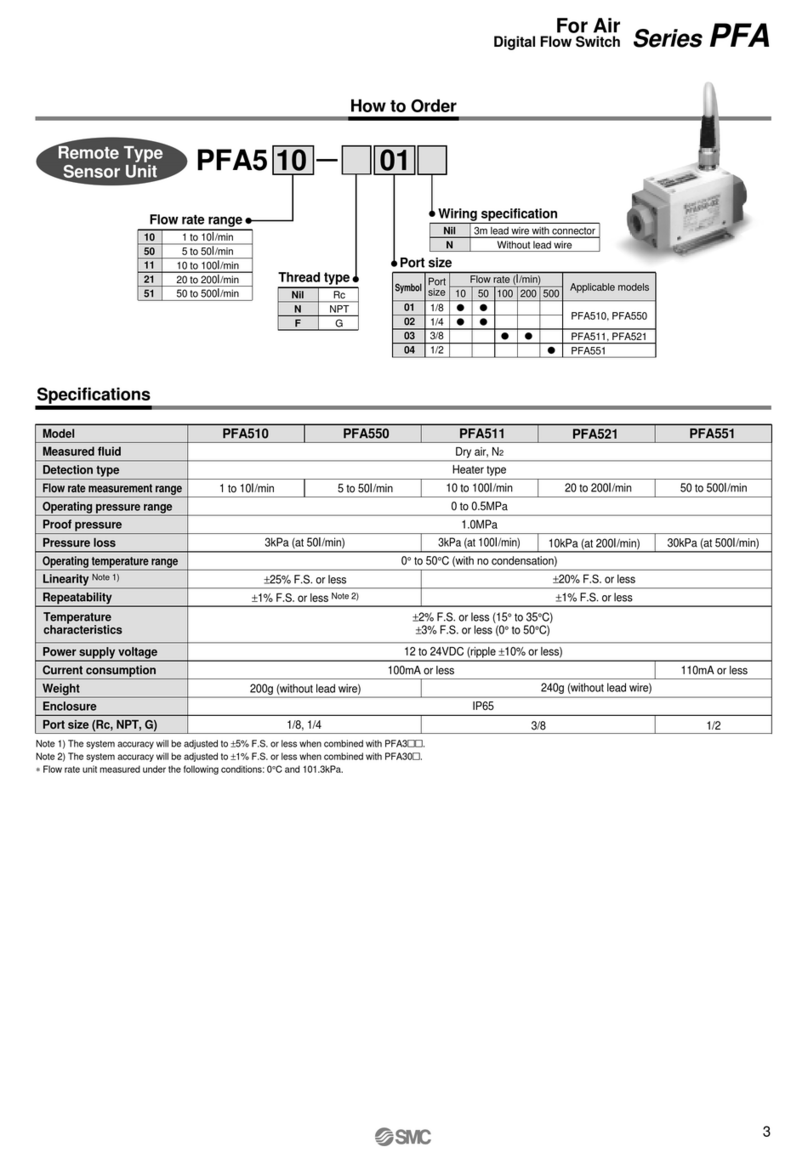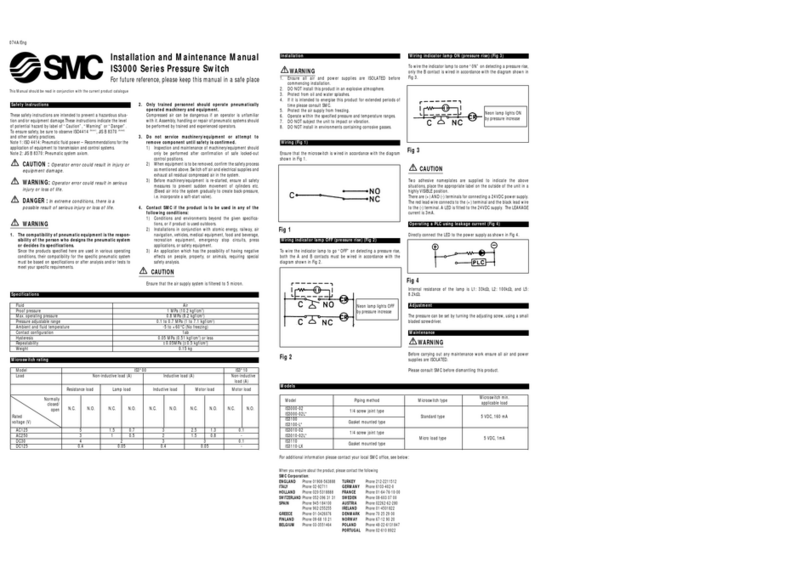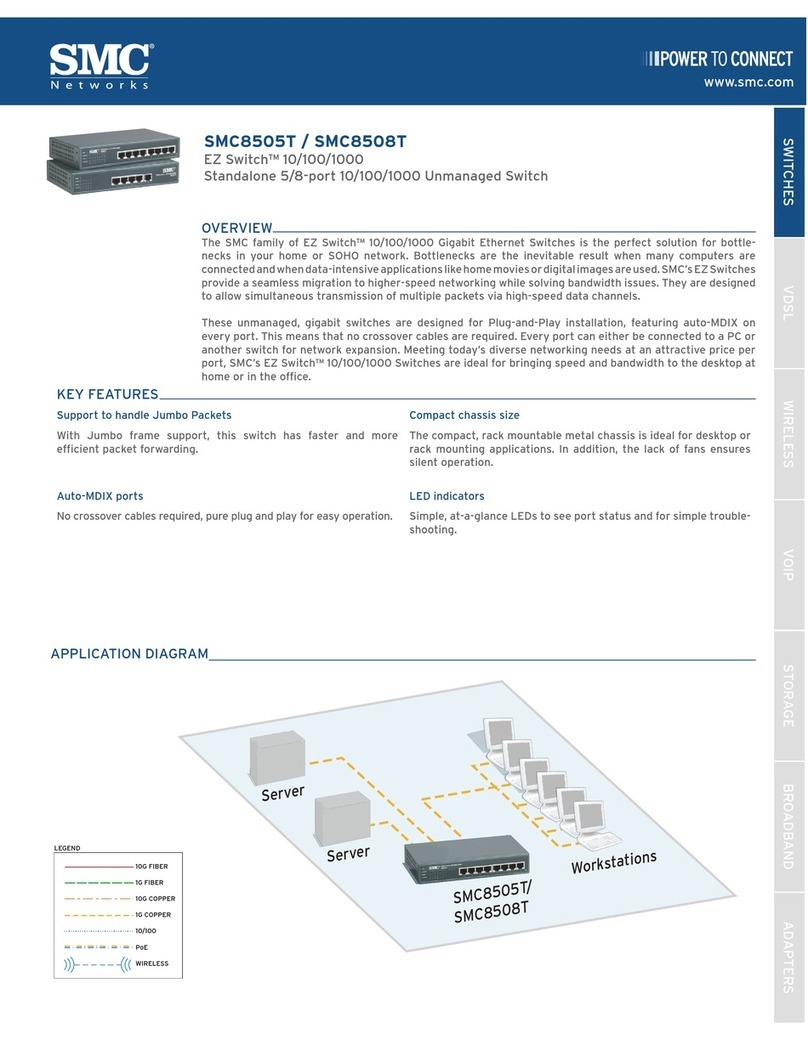SMC8504T
EZ Switch 1000
4-port 10/100/1000 Unmanaged Gigabit
Copper Switch with “Smart Features”
Network users and applications continue to increase the
use of bandwidth intensive software programs and
graphically dense materials. Users are also looking for
faster speeds to the desktop, SMC E Switch 1000
meets that demand with its standards-based, copper
gigabit switched ports. This 1U rack mount or desktop
switch seamlessly integrates with the rest of the network
through its auto-negotiating, non-blocking design.
Featuring advanced technologies such as VLAN, Priority
Queuing, Trunking and Failover, the SMC8504T is the
most cost effective method for bringing speed and
service to the desktop.
Network Administrators will find the SMC8504T an
easy solution to integrate into a network as technology
migrates towards gigabit. It’s Store-and-Forward
architecture combined with 32K MAC Address Table
ensures data integrity as the network is optimised to run
at full wire speeds.
Gigabit Ethernet is the perfect solution to bottlenecks at
the core of the network that are the inevitable result of
data-intensive applications and the proliferation of new
users. SMC’s E Switch 1000 provides a seamless
migration to higher-speed networking while solving
bandwidth issues.
All SMC products are backed by a limited lifetime
warranty.
Features and Bene its
High Performance & Functionality
●Full and Half-duplex on all 10/100 ports with
Full-duplex mode for 1000Mbps
●32K MAC Address Table
●Store-and-Forward mode with wire-speed filtering and
forwarding
●Auto MDI/MDIX on 1000BASE-T ports
●Store-and-forward switching ensures error free transmission
●Half and Full-duplex flow control
●Smart function compatible for:
- Support on console port for switch configuration
change
- Support per port Port-based VLAN and L2 Trunking
with link fail-over
- Support four Priority queues on each port
●Plug-and-Play
●Built-in wiring crossovers on all ports
●“At-a-glance” LEDs for port and system status monitoring
●Desktop and rack mountable
Flexible System Management
●Store-and-Forward and wire-speed filtering and forwarding
rates ensures error free transmission of data packets within
the network
●ANSI/IEEE compliance ensures compatibility with
standards-based hubs, switches and cards from any vendor
●Half and Full-duplex flow control prevents packets from
being dropped under heavy loading
●Smart function compatible for advanced networking
procedures within the network to ensure priority settings
can still be maintained
●Plug and play for ease of installation, maintenance and use
●Built-in wiring crossovers on all ports allow connections
to servers and workstations to be made with straight
through cabling
●“At-a-glance” LEDs for port and system status monitoring
●Desktop and rack mountable allowing flexibility within
your network design
Compatibility
●IEEE 802.3 Ethernet; IEEE 802.3u Fast Ethernet;
IEEE 802.3z Gigabit Ethernet; IEEE 802.3x Flow Control
EZ Switch™ 1000
SMC8504T
Data Sheet
Product Model No. Description
E Switch 1000 SMC8504T 4-port 10/100/100
unmanaged gigabit over
copper switch