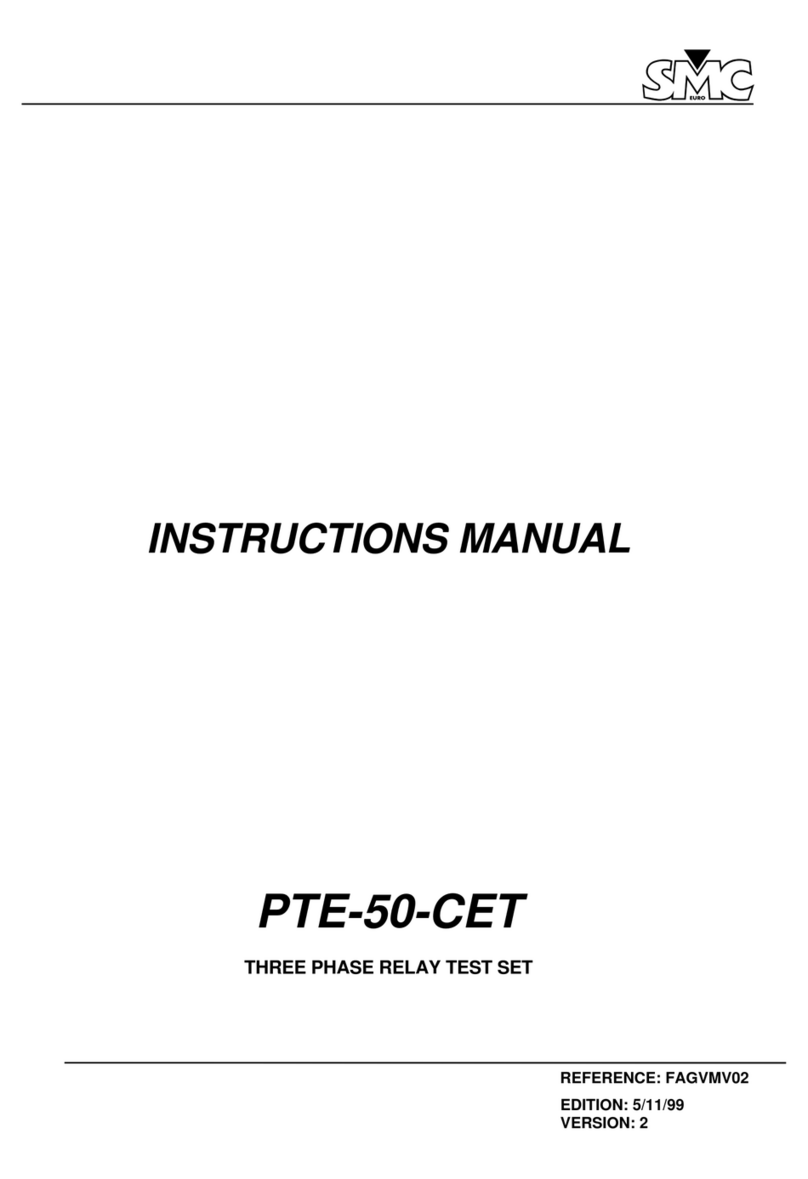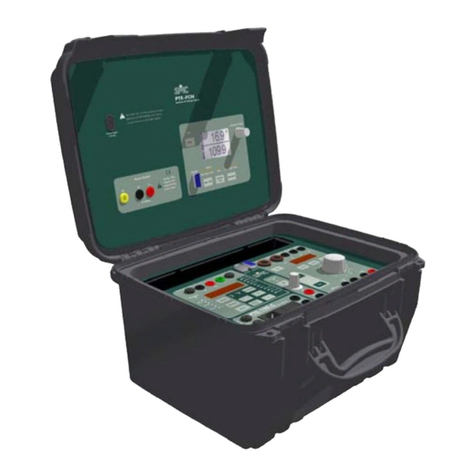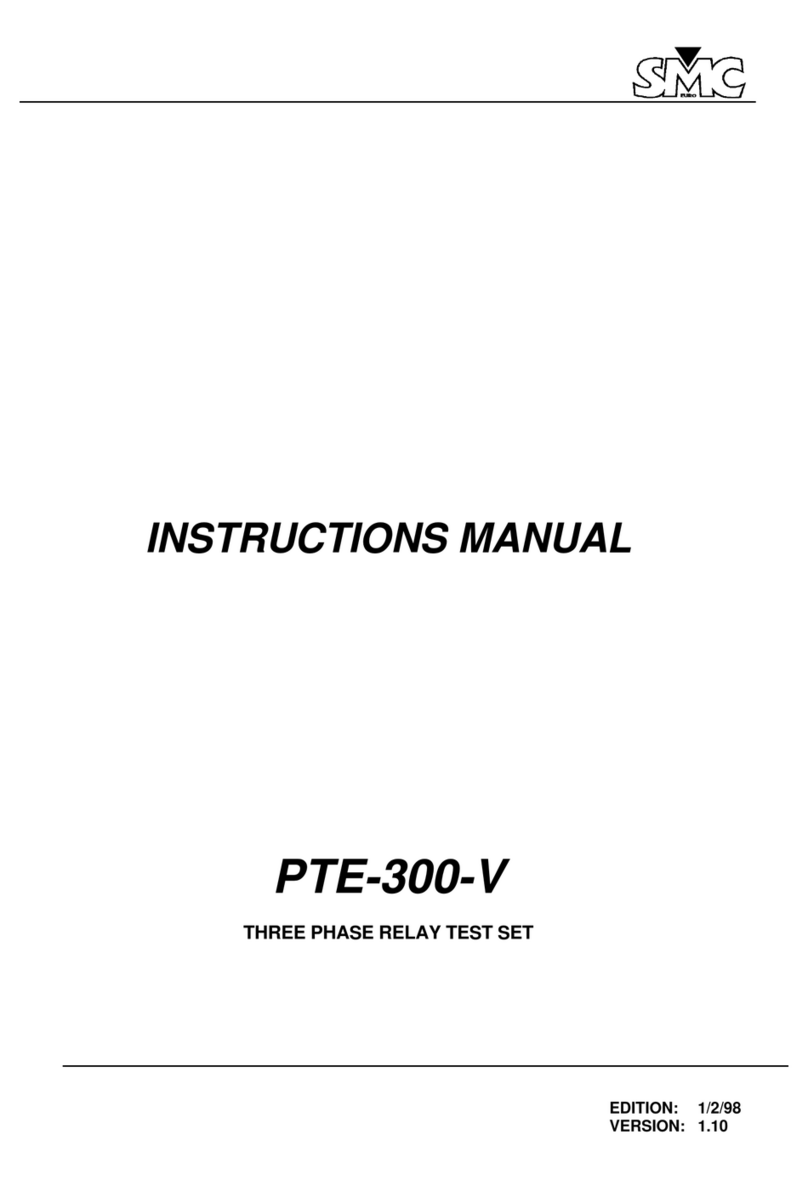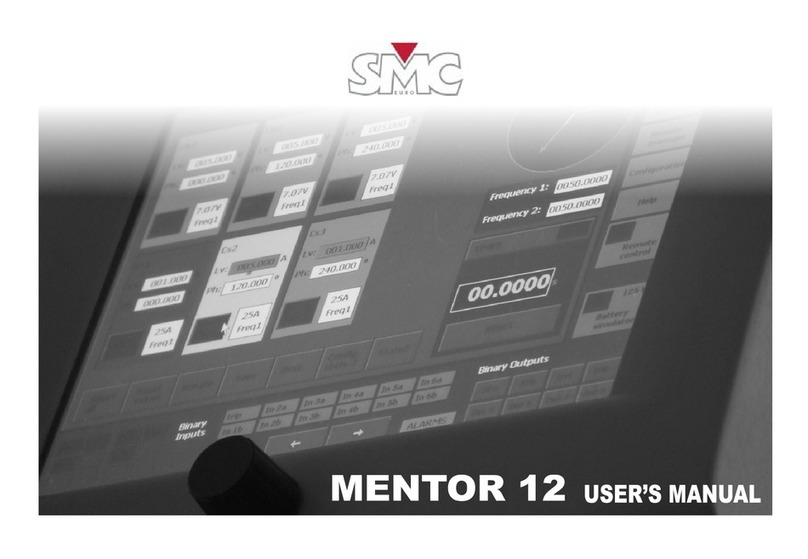Raptor
6
AVAILABLE MEASUREMENTS...............................................................................................34
Internal measurements............................................................................. 34
Hardware measurements ......................................................................... 34
Calculated Measurements ........................................................................ 37
Functions related to measurement ........................................................... 38
OBTAINING THE TEST REPORTS..........................................................................................39
Concept of Report and Test....................................................................... 39
How to use the Reports and Tests. ............................................................ 39
Using the RaptorSync programme (for PC with Windows) ........................ 40
Windows XP operating systems.....................................................................40
Information and reports of the device. ..........................................................44
Local database............................................................................................45
OTHER POSSIBLE INJECTIONS............................................................................................47
ANTICIPATING THE CURRENT THAT WILL BE OBTAINED....................................................48
Data entry................................................................................................. 48
The results of the calculation. ................................................................... 49
MANAGEMENT OF THE PRE-DESIGNED TEMPLATES ..........................................................51
Template management ............................................................................ 51
Description of Factory templates............................................................... 52
General ......................................................................................................52
Circuit breaker ............................................................................................53
Overcurrent relay ........................................................................................54
Current Transformer (CT).............................................................................55
Rogowski CT ...............................................................................................58
Low Power CT .............................................................................................60
AC Resistance .............................................................................................60
Ground grid................................................................................................62
CT Burden ..................................................................................................64
Voltage-based CT .......................................................................................66
Volt. Transformer (VT) ..................................................................................68
VT Burden ...................................................................................................70
Short-circuited PT ........................................................................................72
PT ratio .......................................................................................................75
SPECIAL FUNCTIONS..........................................................................................................78
Recloser. ................................................................................................... 78
CT Magnetisation...................................................................................... 80