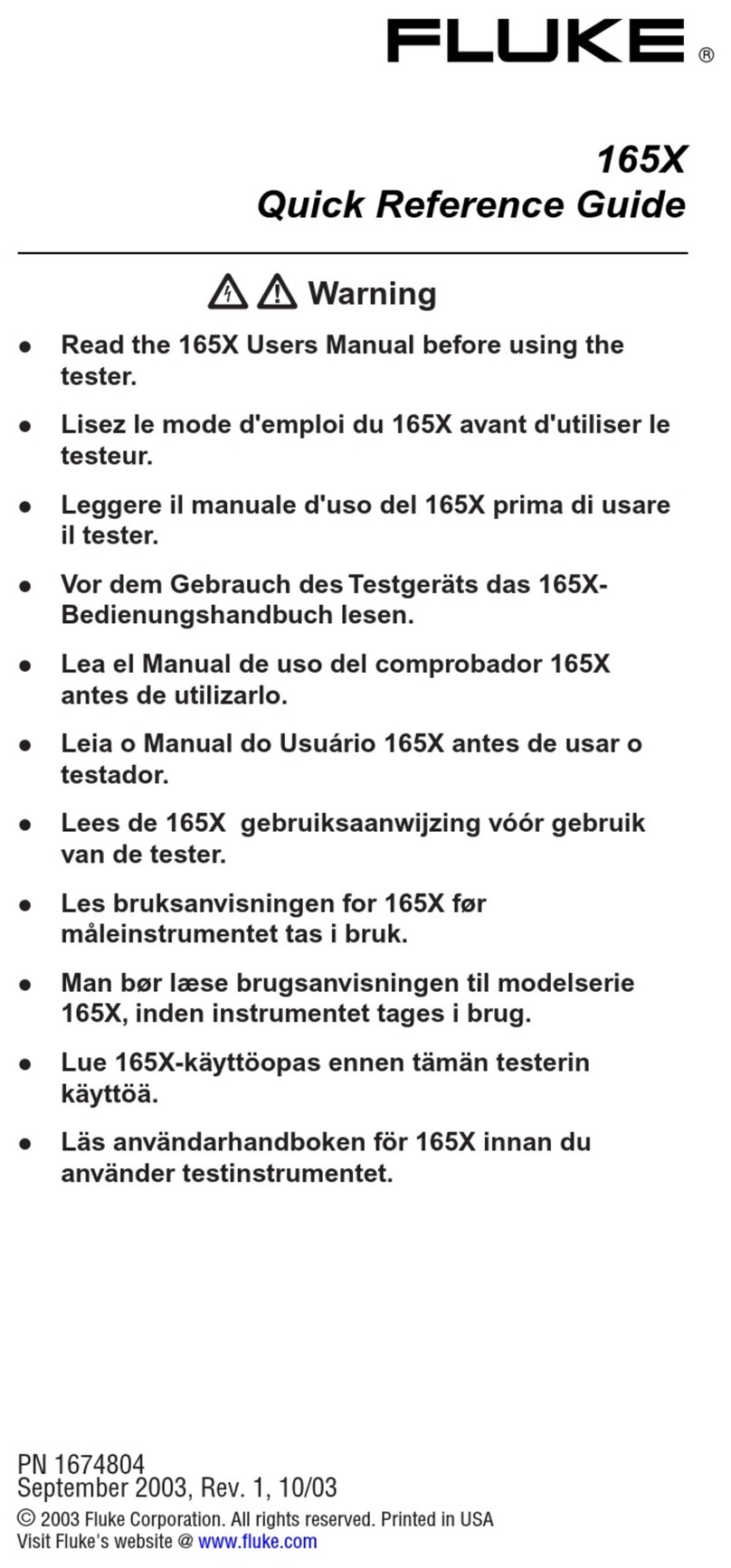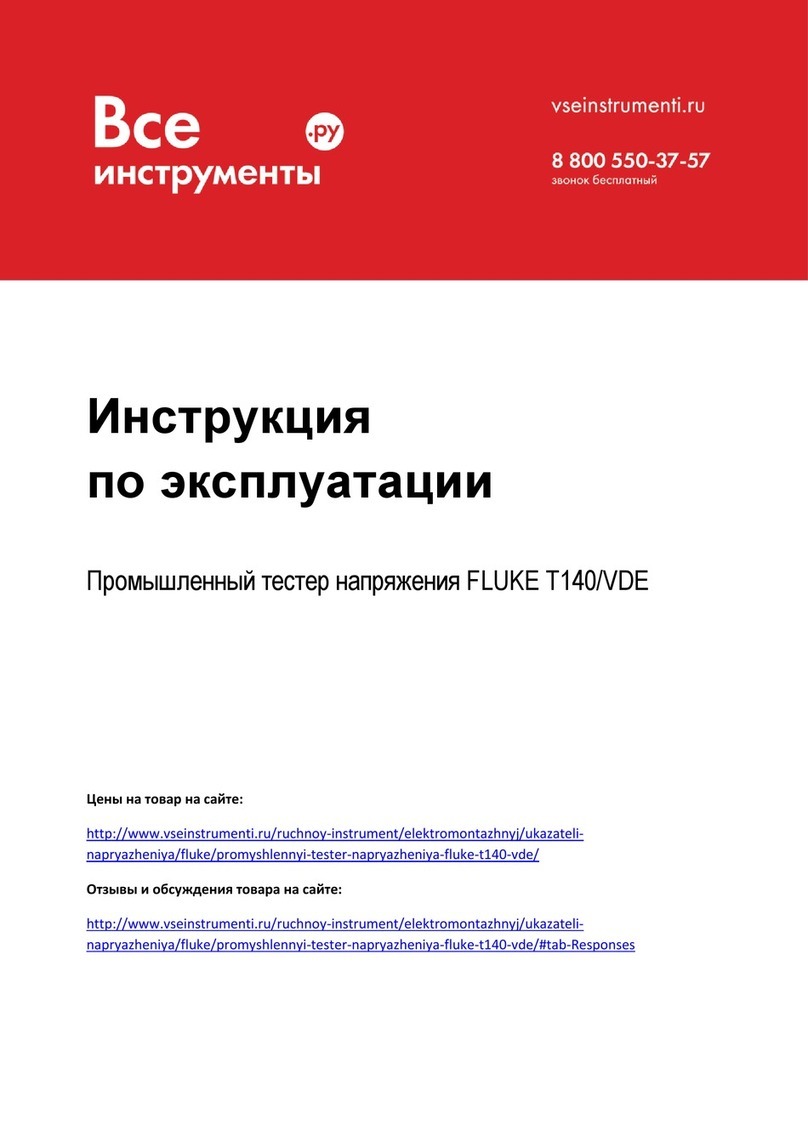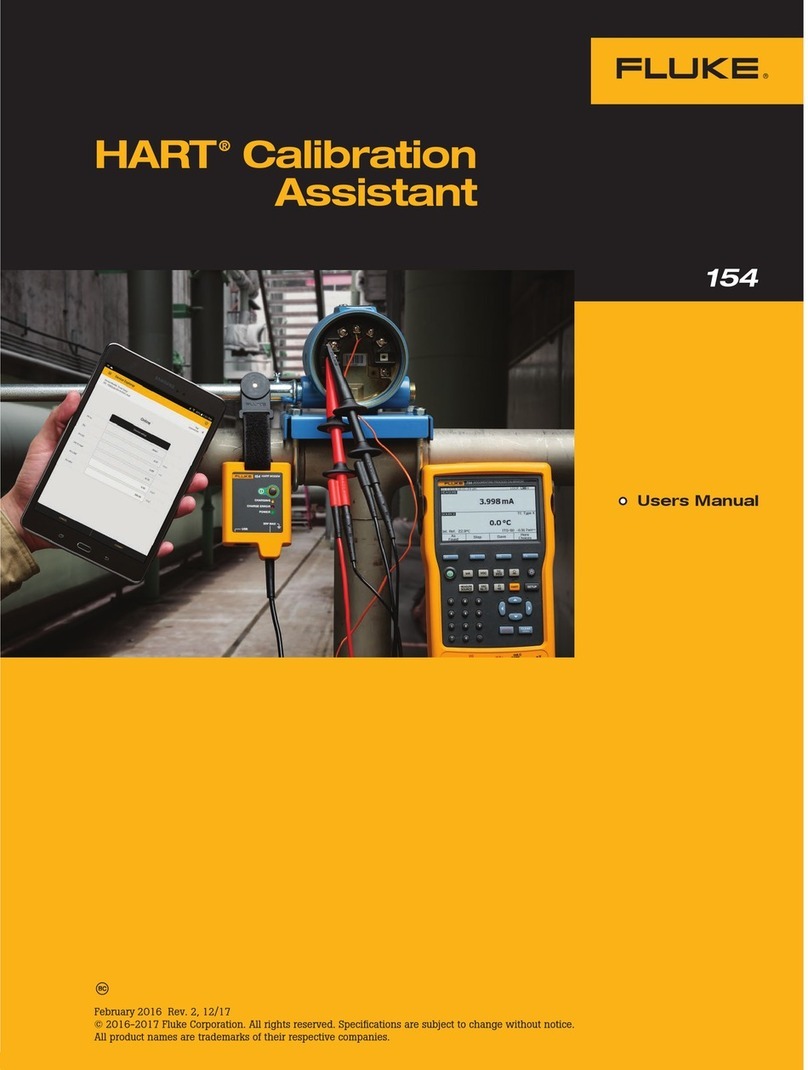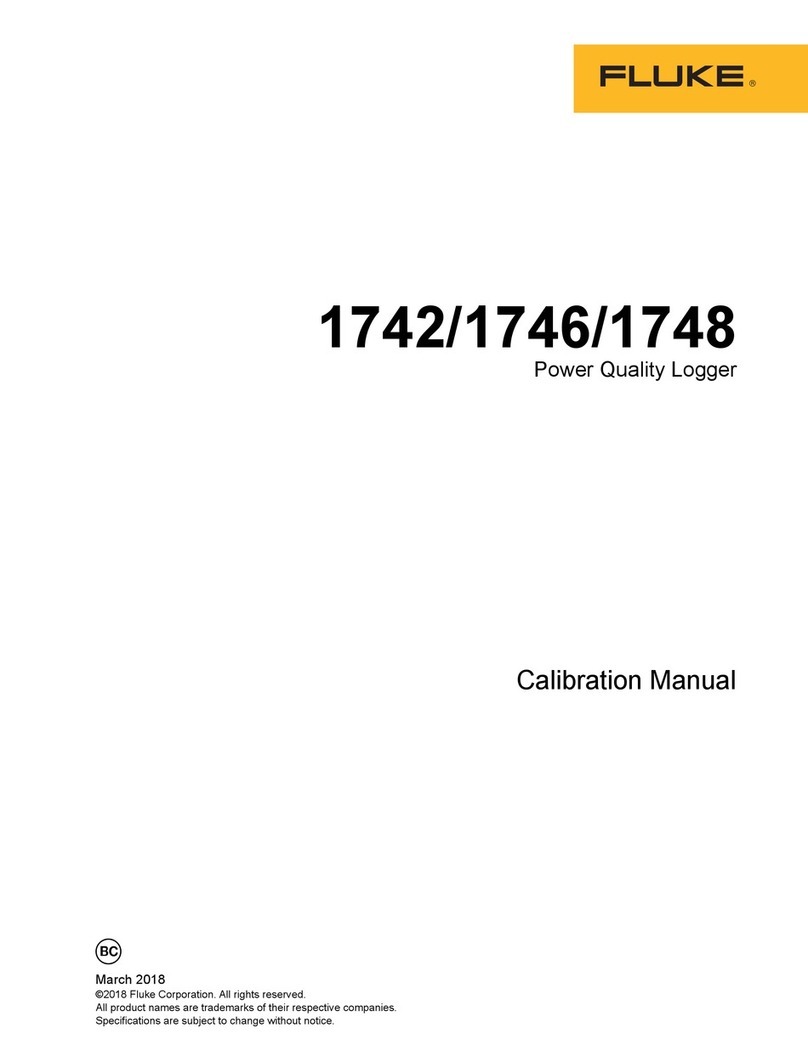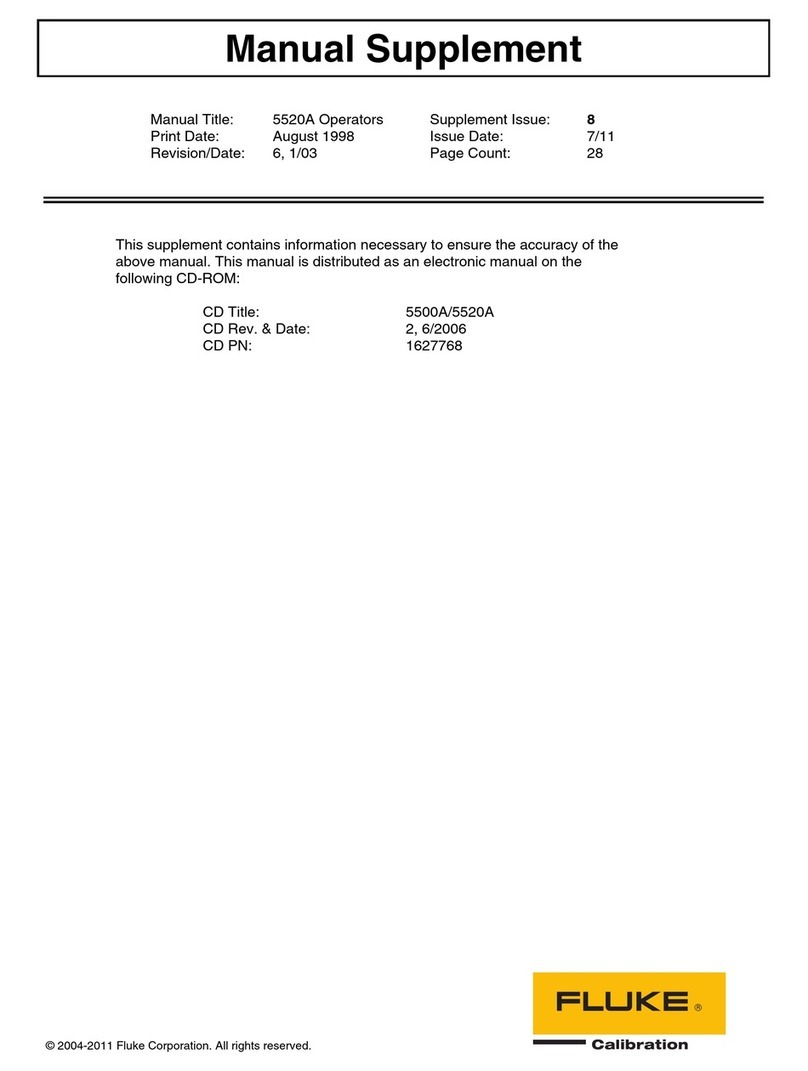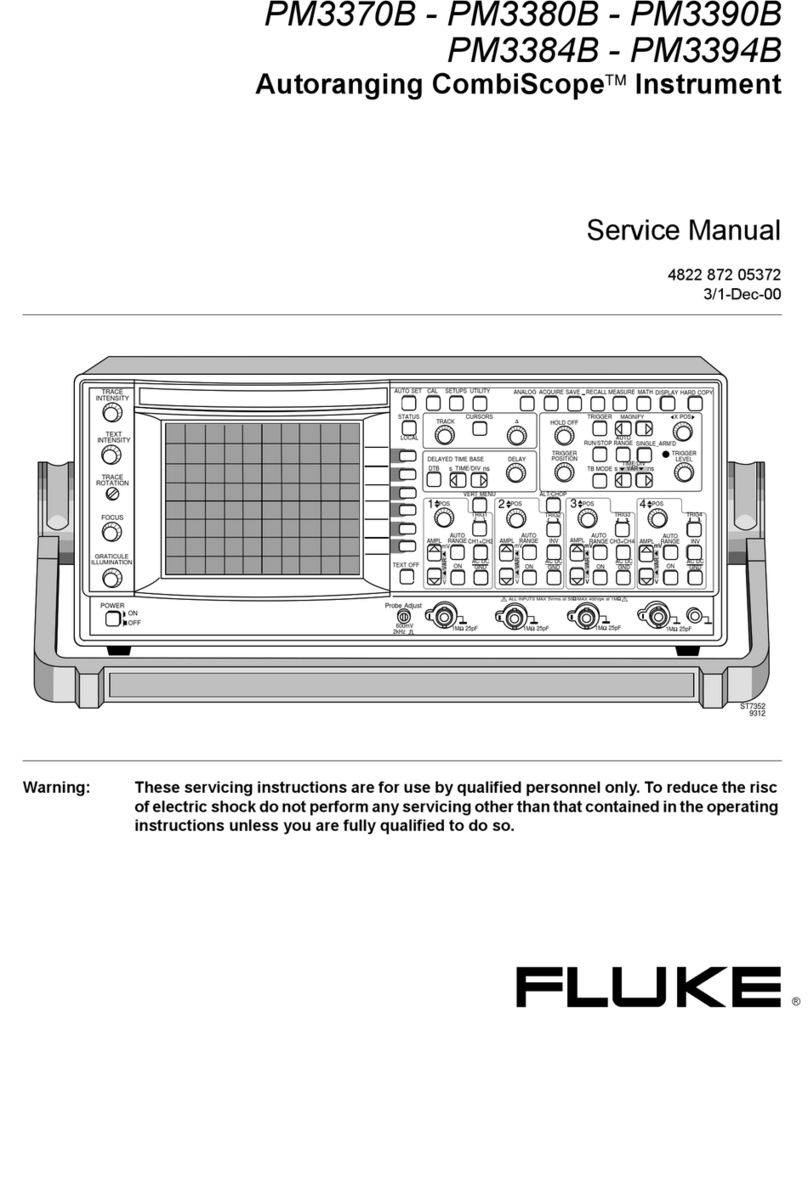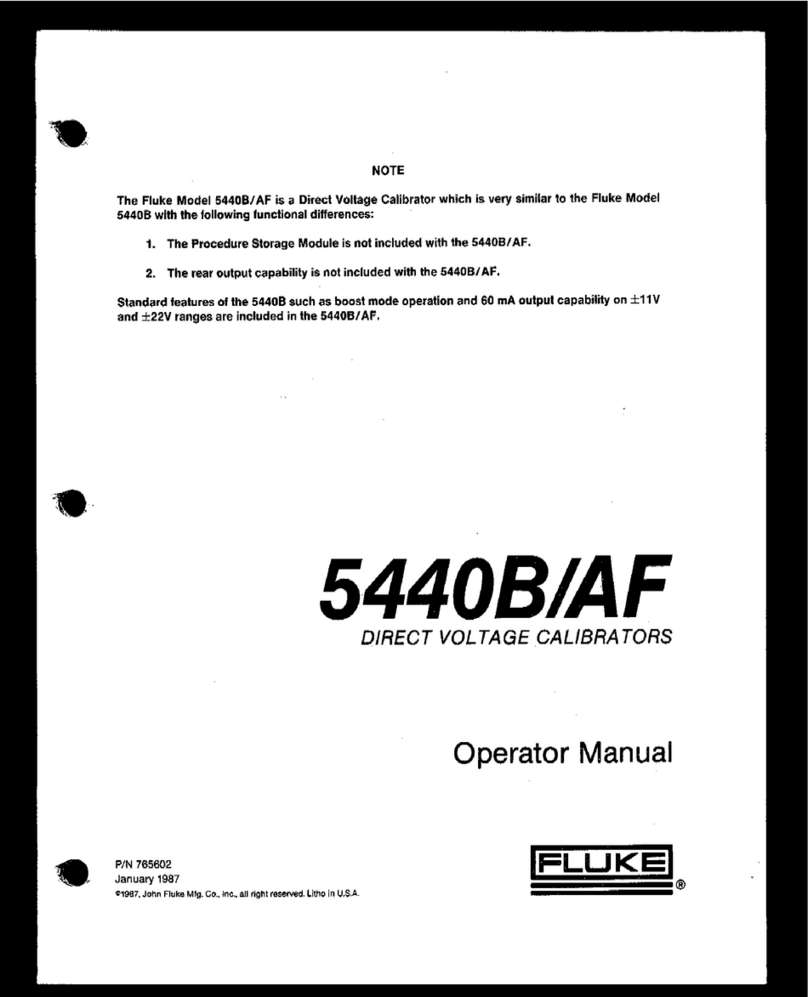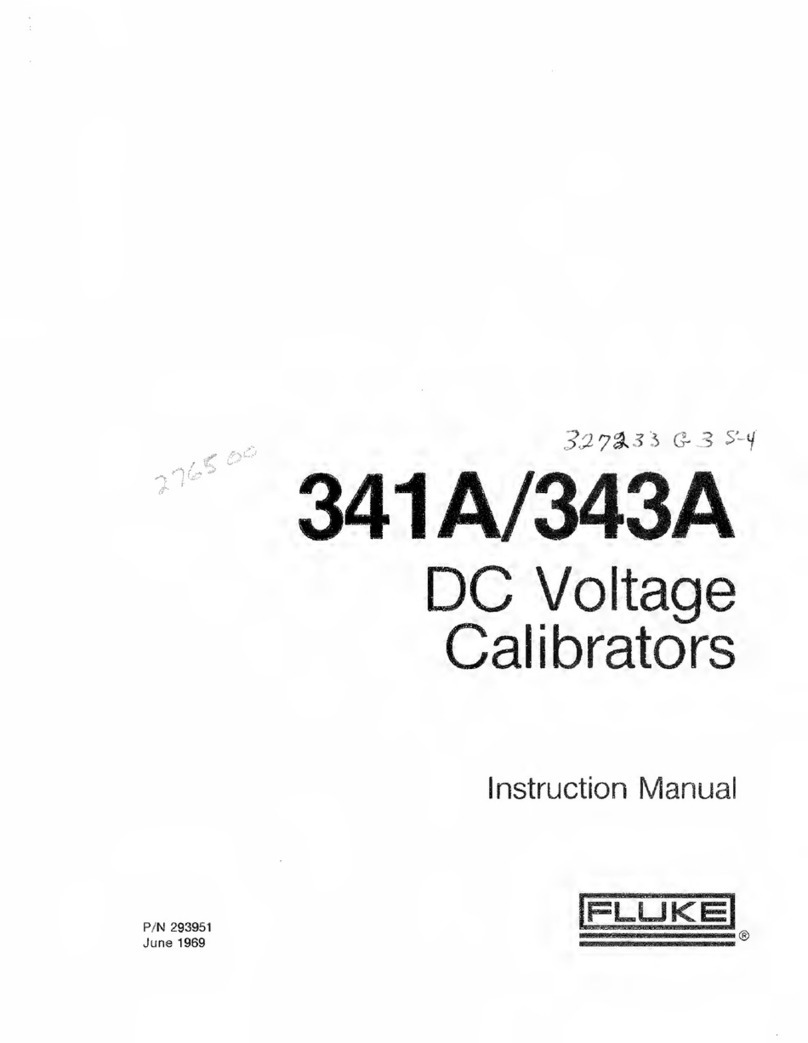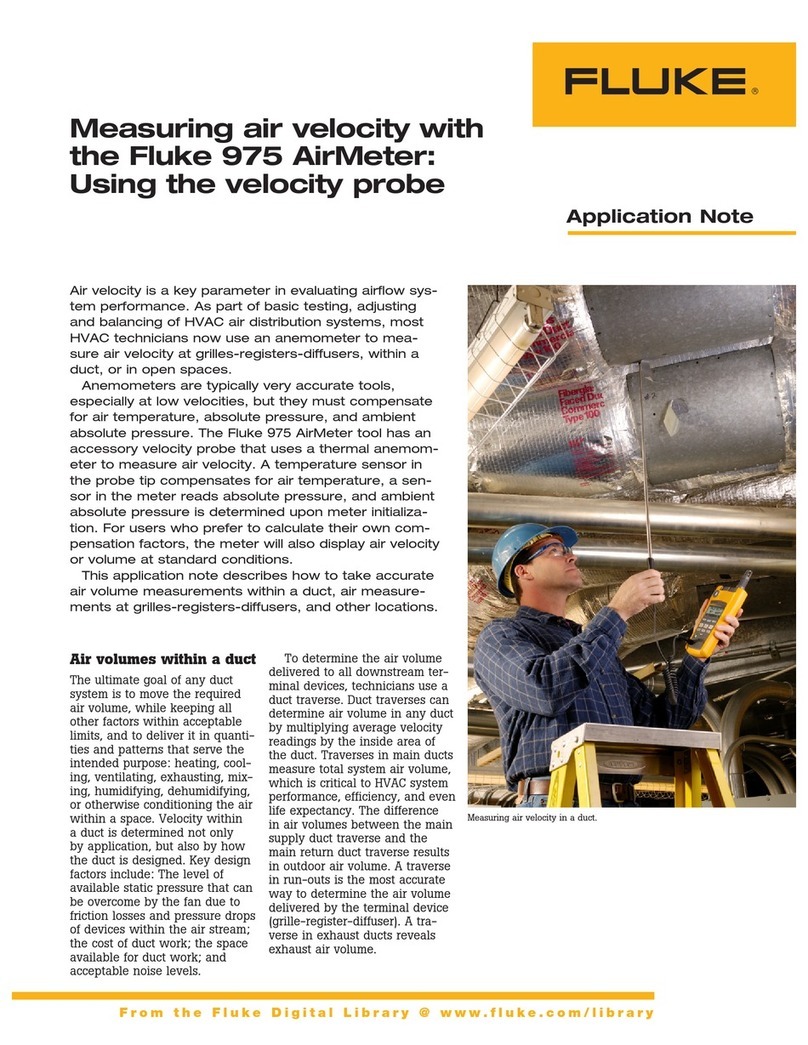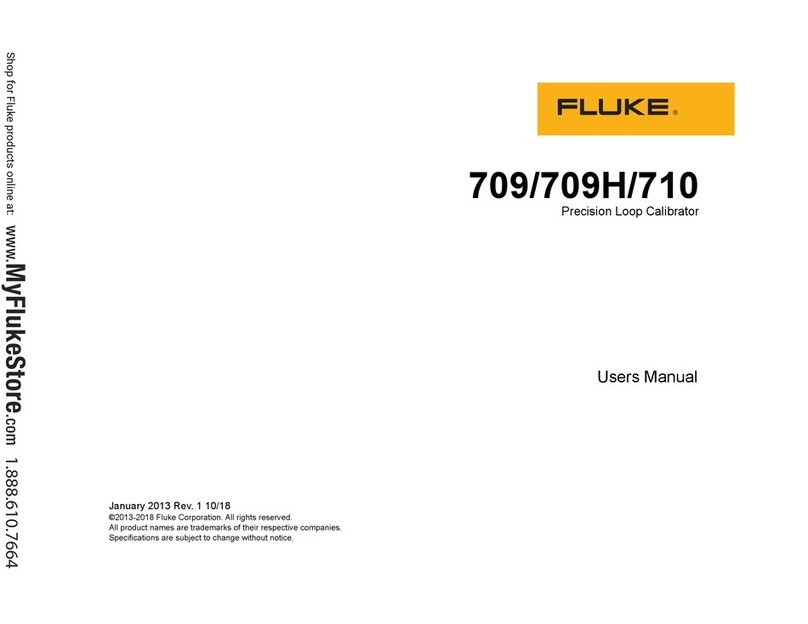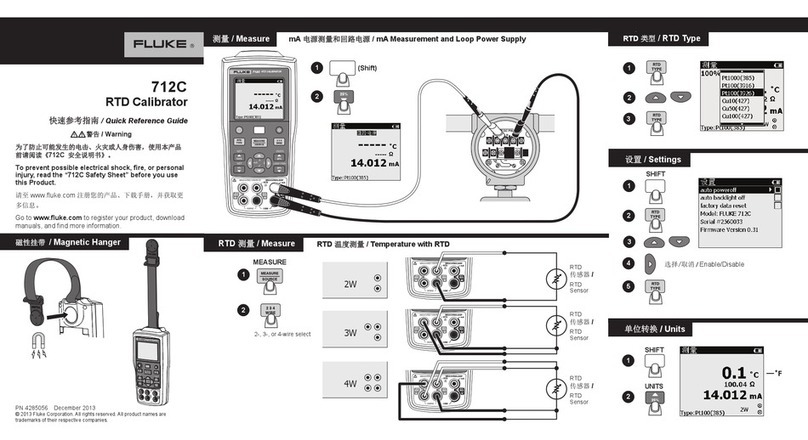Recommended accessories – 740 Series Calibrators
Specifications – 740 Series Calibrators
For more information, go to
Fluke 740 Series Documenting
Process Calibrators
For the calibration and troubleshooting of
process control instrumentation.
Included accessories
TL224 Industrial Test Leads (2 sets),
AC220 Test Clips (2 sets), TP220
Test Probes, BP7217 Battery Pack,
BC7217 Battery Charger, instruction
manual, NIST Traceable calibration
certificate and data, three year
warranty, serial port cable (743B
and 744 only), DPC/TRACK Sample
Version with free PC communica-
tion utility software (743B and
744 only).
Additional 744 accessories
BP7235 NiMH Battery Pack, HART
communications cable, HART user’s
manual, NIST Traceable calibration
certificate and data, three-year
warranty.
Ordering information
Fluke-741B Documenting Process
Calibrator
Fluke-743B Documenting Process
Calibrator
Fluke-744 Documenting Process
Calibrator
Function Measure Sourcing
DC voltage 0.025 % reading + 0.005 % full scale 0.01 % output + 0.005 % full scale
DC current 0.01 % reading + 0.015 % full scale 0.01 % output + 0.015 % full scale
Resistance 0.05 % reading + 50 mΩ0.01 % output + 40 mΩ
Frequency 0.05 % 0.01 %
Thermocouples 0.3 °C 0.2 °C
RTDs 0.3 °C 0.1 °C
Pressure To 0.05 % of full scale, per pressure module specifications.
•Calibrate temperature, pressure, voltage, current,
resistance, and frequency instruments
•Built-in procedures for transmitters, square root
transmitters and limit switches
•Simultaneously measure and source
•Automatically capture calibration results
•Document procedures and results to meet ISO 9000,
EPA, FDA, OSHA, and other government requirements
•Measure/simulate 11 types of thermocouples and
eight RTDs
•Store up to 8,000 readings in data logging mode
(743B and 744 only)
•Protected against dirt, dust, and moisture; unaffected by
vibration
•Includes a PC interface (743B and 744 only)
•Operate in English, French, German, Italian, and Spanish
•Offer one and two-year calibration cycles and a three-year
warranty (one-year for pressure modules)
744: Get HART-ability
The Fluke 744 offers all of the capabilities of the 743B, plus
the ability to calibrate, maintain, and troubleshoot HART
instrumentation. Integrated HART communication functions
permit you to monitor, control, and calibrate HART instru-
mentation. It handles fast pulsed instruments such as RTD
transmitters and PLCs, with pulses as short as 1 ms.
See www.fluke.com/744upgrade for the latest list of
HART instruments.
743B: More memory, plus a PC interface
and data logging
The 743B has all the capabilities of the 741B plus a PC
interface that lets you load procedures, lists, and instructions
created with software – or unload data for printing, archiving,
and analysis. With its expanded memory, the 743B can hold
a full week of calibrations and procedures.
741B: A complete documenting calibrator
The 741B is the economical choice for plants that don’t use
PCs or that require traditional paper forms. It has storage
capacity for a day’s calibration and measurement data. When
you’re back at the shop, recall the data on-screen to fill out
calibration forms.
Summary specifications: best case, midrange, one-year.
Battery life: Typically over eight hours
Internal battery pack: NiCd, 7.2 V, 1700 mAh, NiMH 3500 mAh on 744.
Battery replacement: Via snap-shut door without opening calibrator; no tools required
Weight: 1.4 kg (3 lb 1 oz)
Size (HxWxD): 236 mm x 130 mm x 61 mm (9.3 in x 5.1 in x 2.4 in)
Instrumentation
management software
The Fluke 743B and 744 are compatible
with Fluke 700SW DPC/TRACK software
and with software from Beamex,
Cornerstone, Fisher-Rosemont, Honeywell,
On Time Support and Prime Technologies.
C789 80PK-8 Fluke-700Pxx 80PK-25 TL220
See page 44 See page 42 See page 27 See page 42 See page 39
HART®Transmitter Calibration
Application Note
(Literature code 1262439)
The need for calibration of HART
smart transmitters is often misunder-
stood. What do you calibrate and
when? Here is a step-by-step proce-
dure showing how to use the Fluke
744 to perform calibration and digital
adjustments of Rosemount 3051 and
3144 transmitters and other HART
devices.