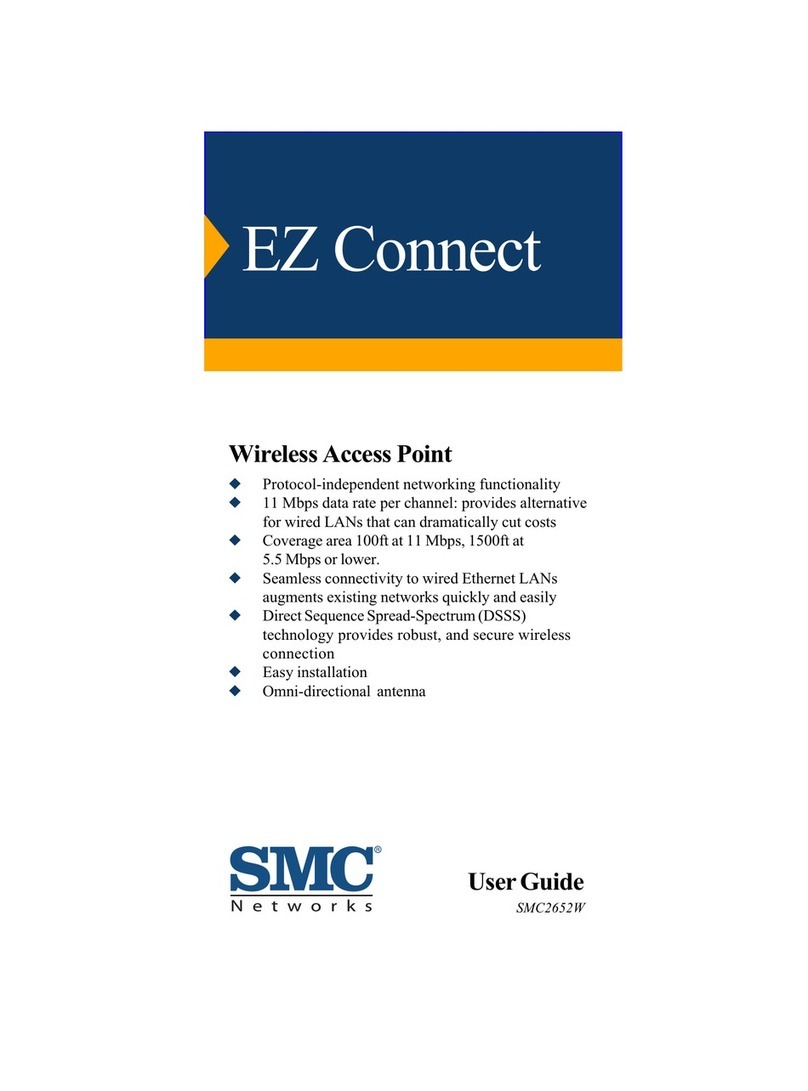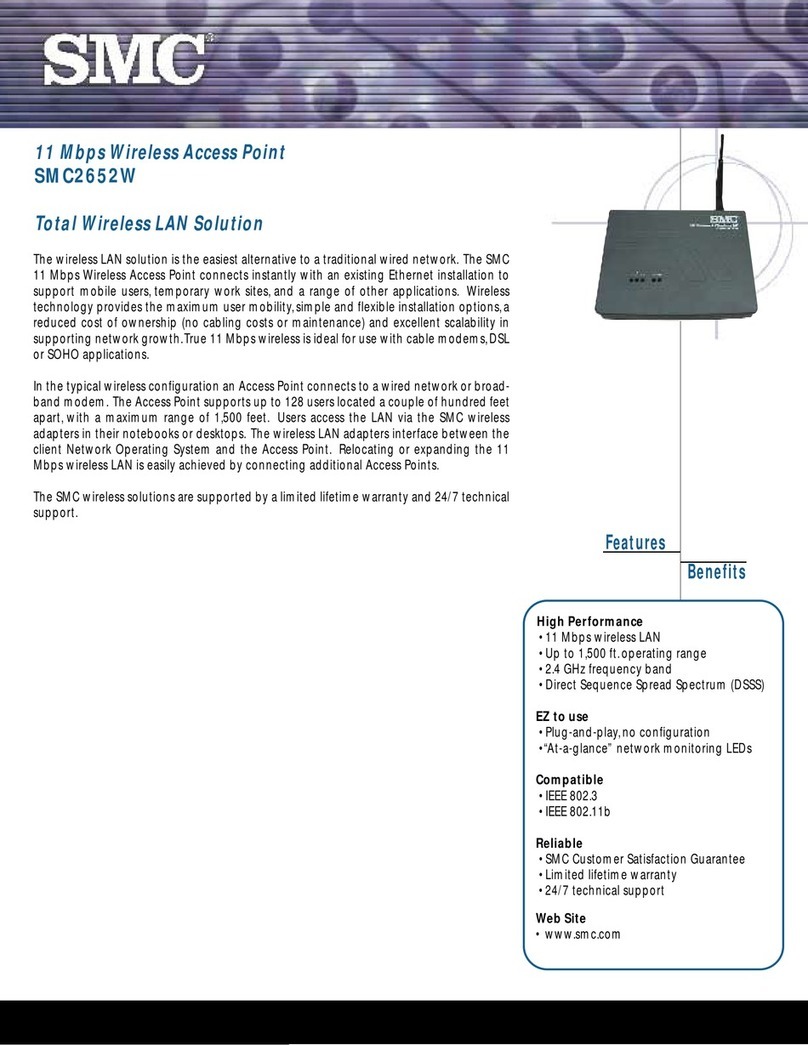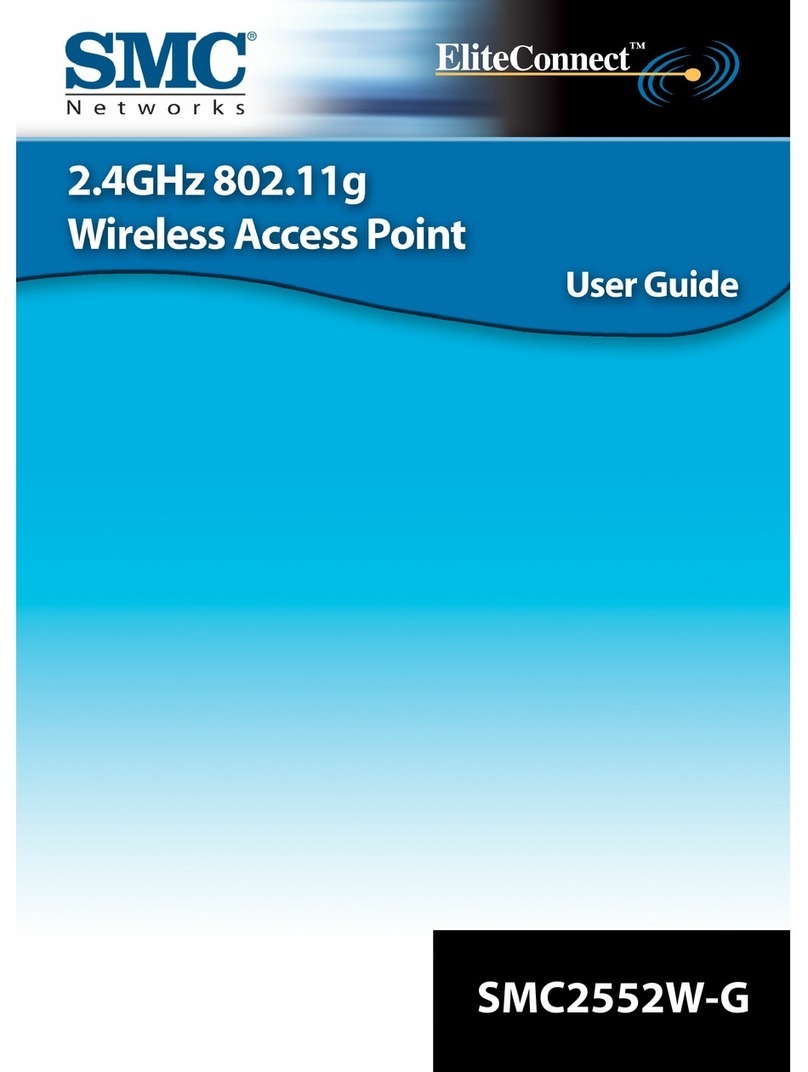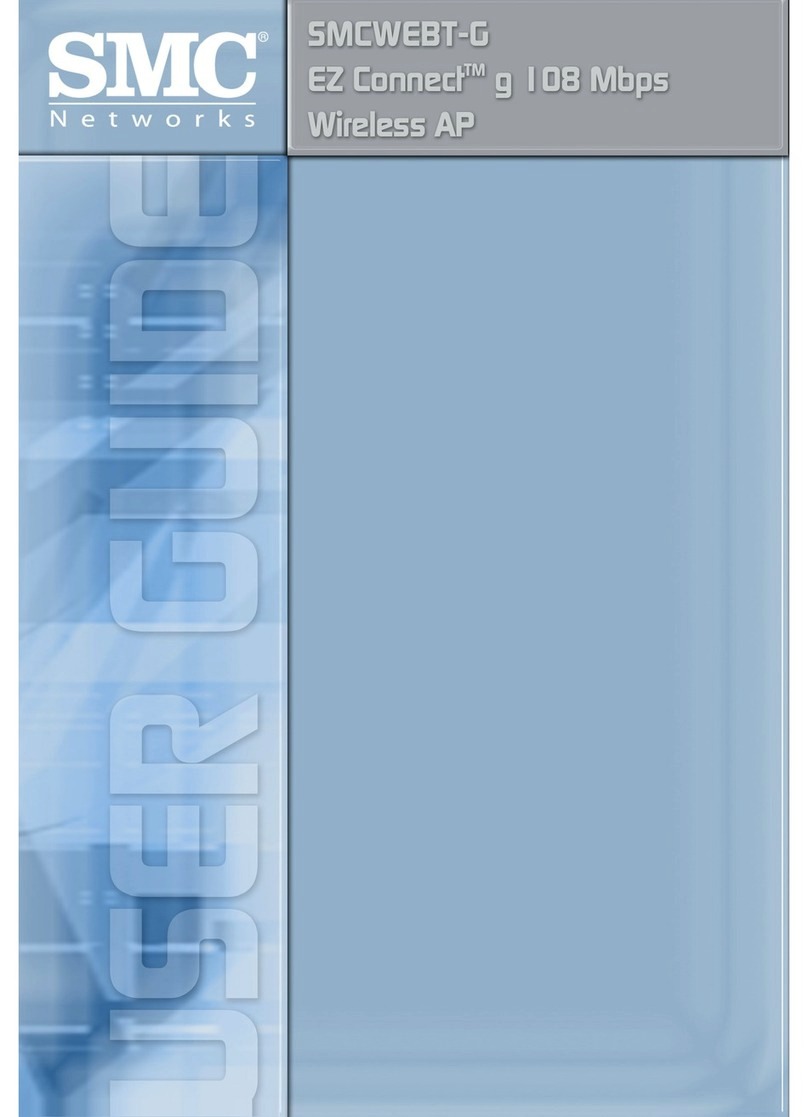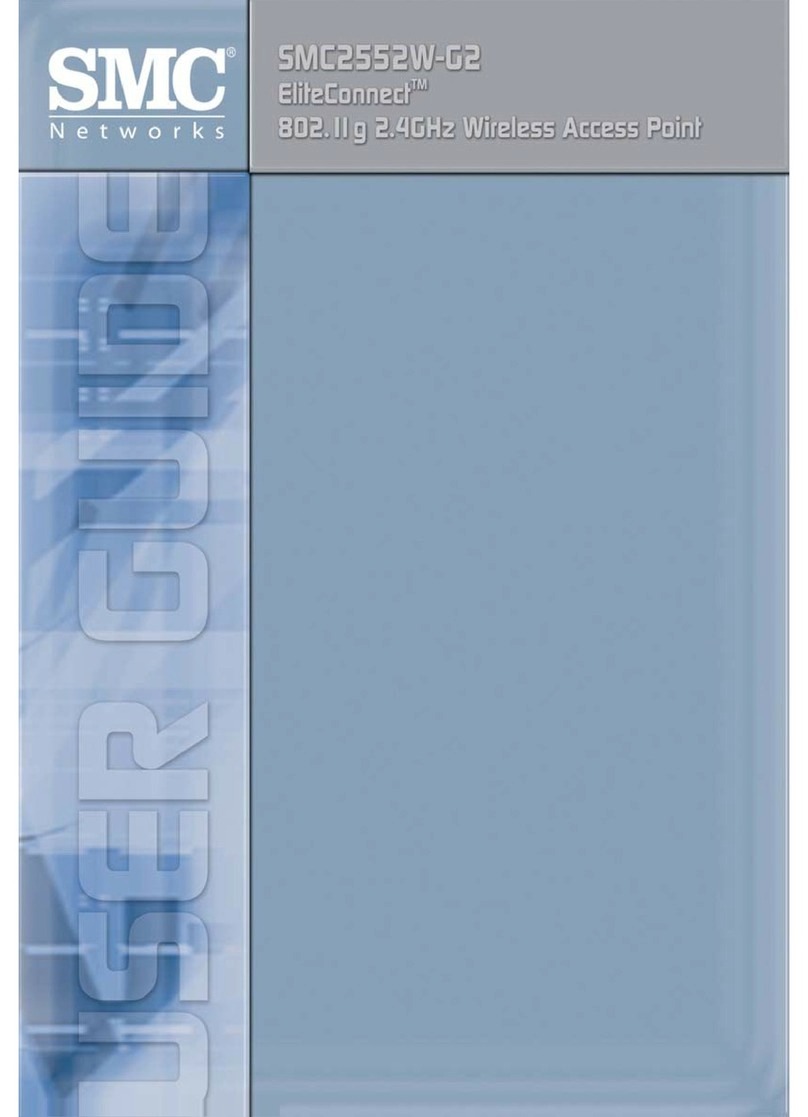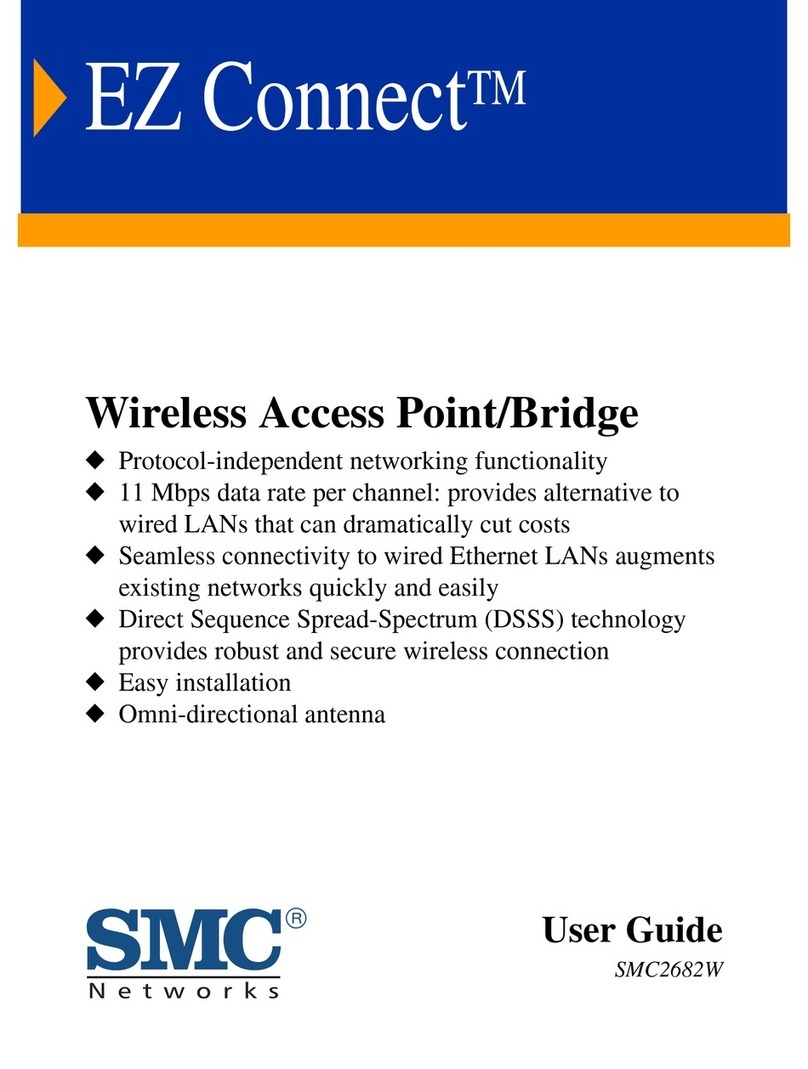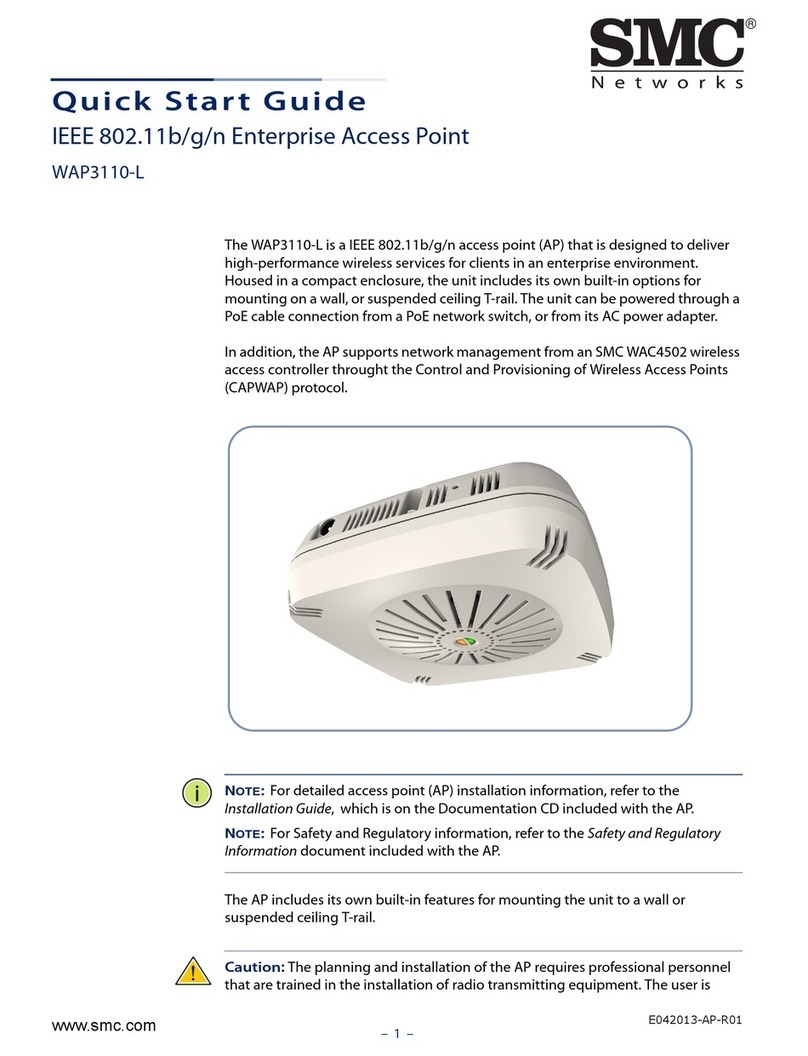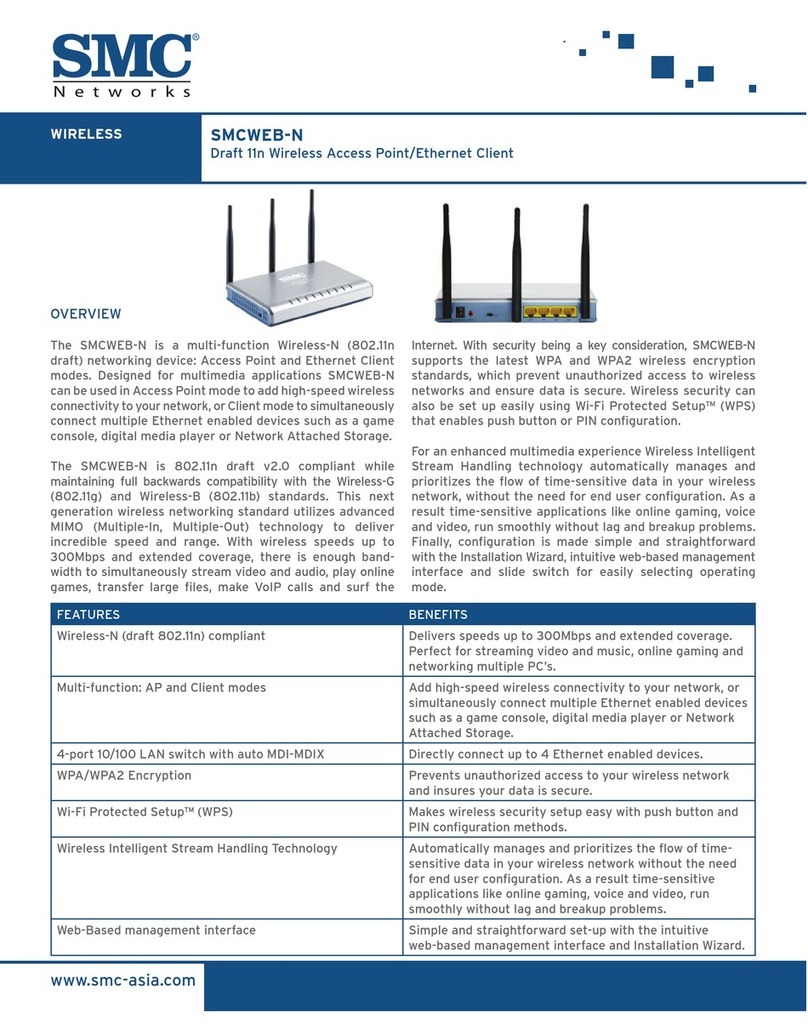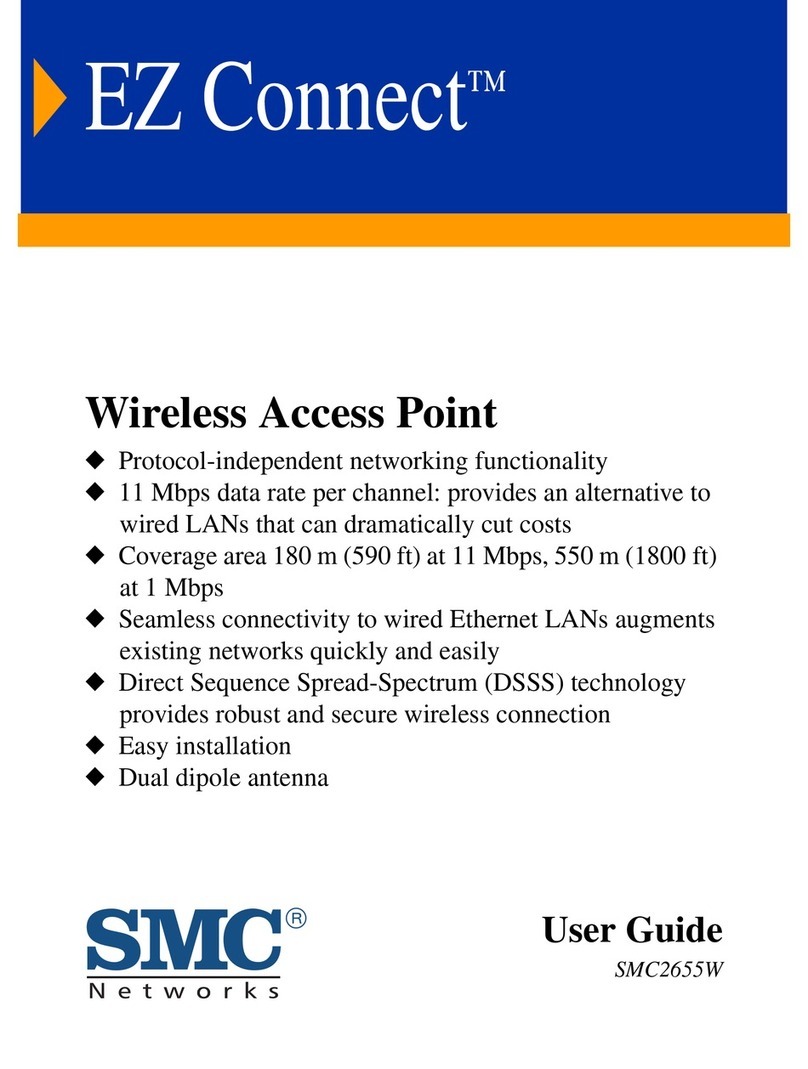Enterprise Wireless SMC2888W
EliteConnect™ 2.4GHz/5GHz DualBand
Outdoor Wireless Access Point/Bridge
www.smc.com
The EliteConnect™ Universal 2.4GHz/5Ghz Outdoor Access
Point/Bridge is designed to bridge two or more wired LAN’s (usually
located in different buildings), while simultaneously providing wireless
access to local or mobile users. The SMC2888W incorporates a dual radio
architecture to bridge over one wireless band and provide wireless client
access over the other band. The Dual-Band Outdoor Access Point/Bridge
is also completely weatherproof and capable of being installed in a wide
variety of different environments.
SMC2888W uses Wireless Distribution System to allow bridging
between remote locations. The SMC2888W comes in two models,
SMC2888W-M (master) and a SMC2888W-S (slave). The Master
Bridge supports up to 16 WDS Bridge links to remote LAN’s and branch
locations. Using dual radio architecture allows for different bridging
options using either the 802.11a or 802.11b/g wireless band. As an
alternative if the bridging functionality is not required you can use both
802.11a and 802.11b/g in access point mode.
Security is the main concern for customers regarding enterprise wire-
less networking. The EliteConnect™ Universal 2.4GHz/5Ghz Outdoor
Access Point/Bridge provides enterprise level advanced authentica-
tion and encryption security features. Security features include
64/128/152-bit WEP, 128-bit Advanced Encryption Standard (AES), Wi-Fi
Protected Access (WPA), and authentication using 802.1X.
SMC2888W also supports disable SSID Broadcast, Client Isolation,
and MAC filtering.
SMC2888W allows easy management options through HTTP, SNMP,
and Telnet. Web based network management tools make configuration
and remote management of the network simple. SNMP allows for easy
integration into your existing wired network and management infrastruc-
ture. Telnet uses command line interface for local or remote management.
Other management features include Syslog and local Event Logging.
The Dual-Band Outdoor Bridge comes with available antenna connec-
tions to add optional SMC high gain antennas to extend your wireless
coverage and range. The Master Bridge has the option for both 802.11a
and 802.11g high gain antenna options. The Slave Bridge has a 17dbi
built in 802.11a flat panel antenna and optional 802.11g antenna. SMC’s
line of high gain antennas offers the flexibility and reliability that
customer require.
Other key Enterprise level features include Spanning-Tree support and
a RSSI (Received Signal Strength Indicator) indicator. Spanning Tree
can be used to detect and prevent network loops in your Wireless LAN.
This ensures only one route exists between any two points on a network
and can allow for Redundancy in case one link goes down. RSSI is built
into the web interface allowing a user to view the Signal to Noise ratio
between two bridge links, thus enabling better antenna alignment and
link monitoring. As optional equipment, SMC provides a RSSI Meter to
physically determine signal values.
FEATURES
IEEE 802.11b/g, 802.11a compliant
High data rates up to 54 Mbps in 802.11g and up to 108 Mbps in
802.11a with Turbo mode.
Connects up to 16 remote LANs
Support up to 64 users
Wireless Distribution System (WDS)
Advanced wireless security and encryption
Flexible Management features including HTTP, Telnet, TFTP,
SNMP, Syslog, and Event Logging
Power over Ethernet
Detachable Antenna
RSSI detection and measurement
Wi-Fi Compliant
High-performance 108Mbps high data rates
Instant access to shared information and resources
in remote LAN’s
Ability to share one high speed internet connection
Flexible Bridging configuration options
Advanced wireless security including 64/128/152-bit WEP
encryption, WPA, 802.1x, disable SSID broadcast, client isolation
to block client to client communication, and MAC filtering.
Simple to use device management options including web-based
management, TFTP, Telnet, Syslog, and SNMP.
Power over Ethernet that allows for easy installation in remote
or hard to install locations
Optional use of SMC high gain antennas
Outdoor weatherproof design
BENEFITS
OVERVIEW