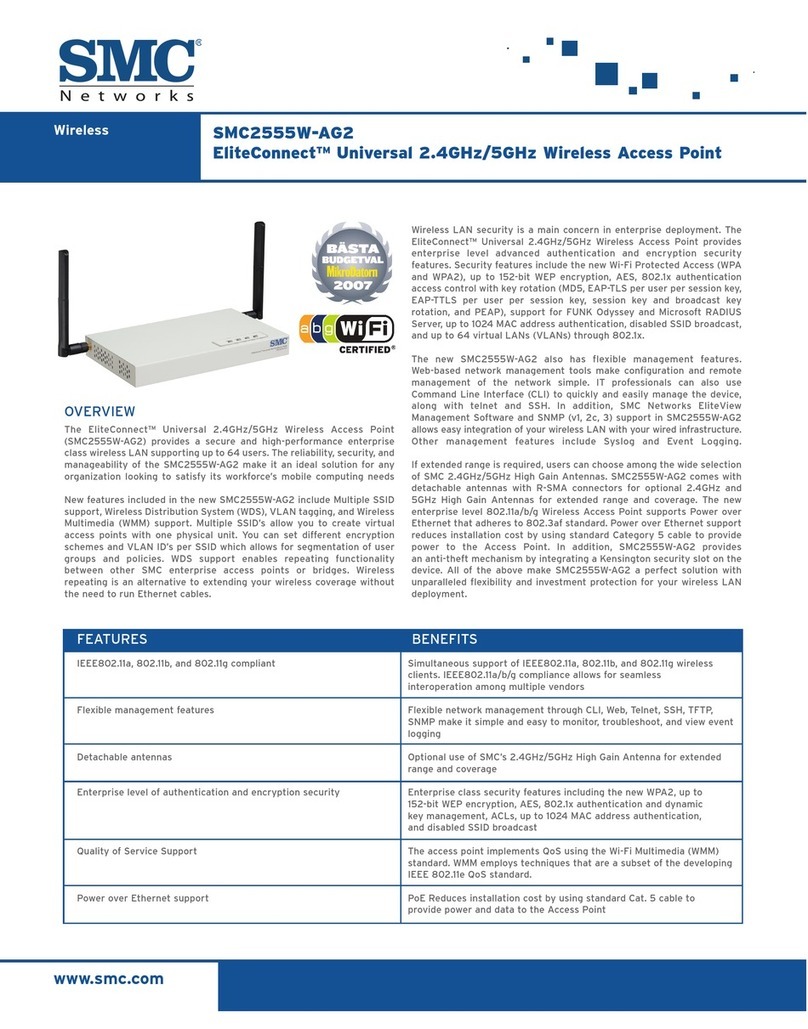SMC Networks EZ Connect SMC2655W User manual
Other SMC Networks Wireless Access Point manuals

SMC Networks
SMC Networks EZ Connect Turbo SMC2455W User manual

SMC Networks
SMC Networks EZ CONNECT SMC2755W User manual

SMC Networks
SMC Networks 2552W-G FICHE Installation guide

SMC Networks
SMC Networks SMC8511WG User manual

SMC Networks
SMC Networks 2552W-G2 User manual
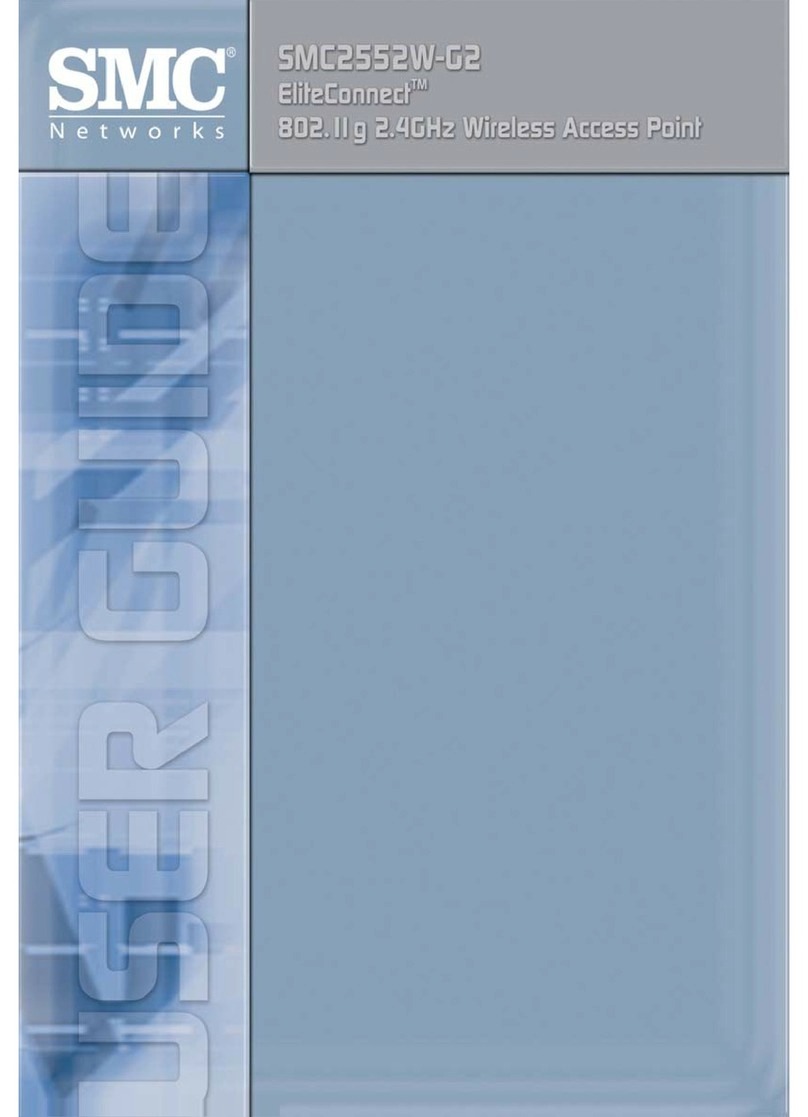
SMC Networks
SMC Networks SMC2552W-G2 User manual

SMC Networks
SMC Networks EliteConnect SMC2555W-AG User manual

SMC Networks
SMC Networks SMCDPCR-AP User manual
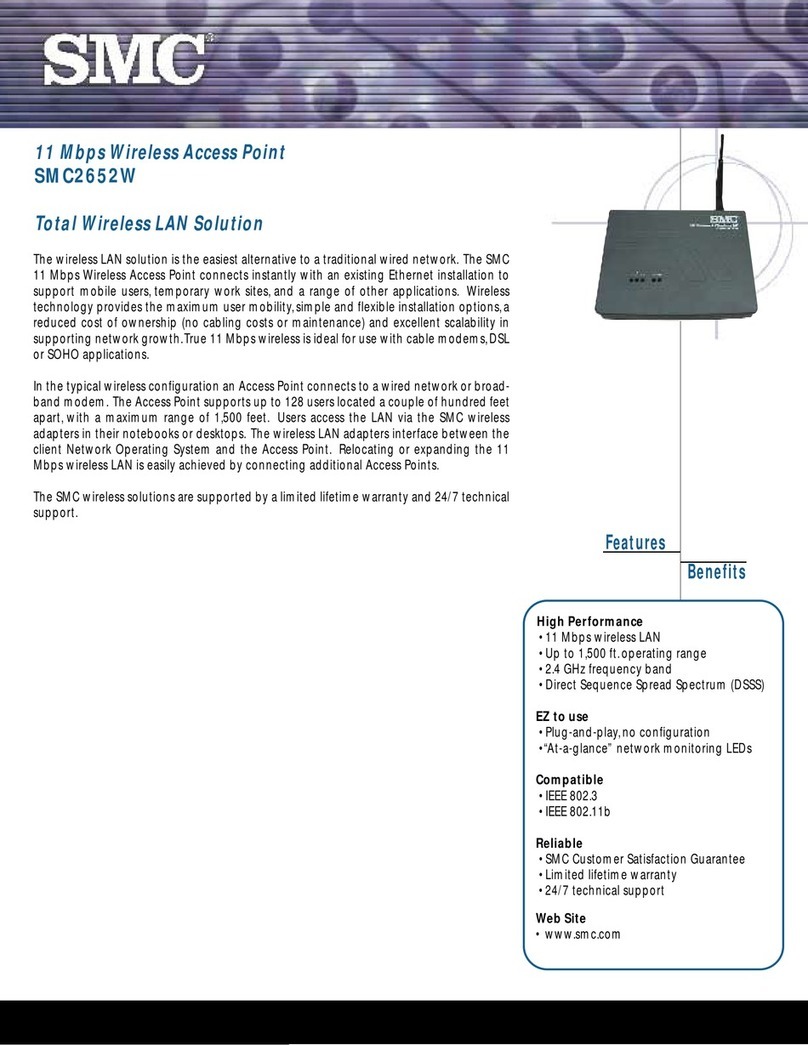
SMC Networks
SMC Networks EZ Connect SMC2652W User manual

SMC Networks
SMC Networks WAP5110-L User manual
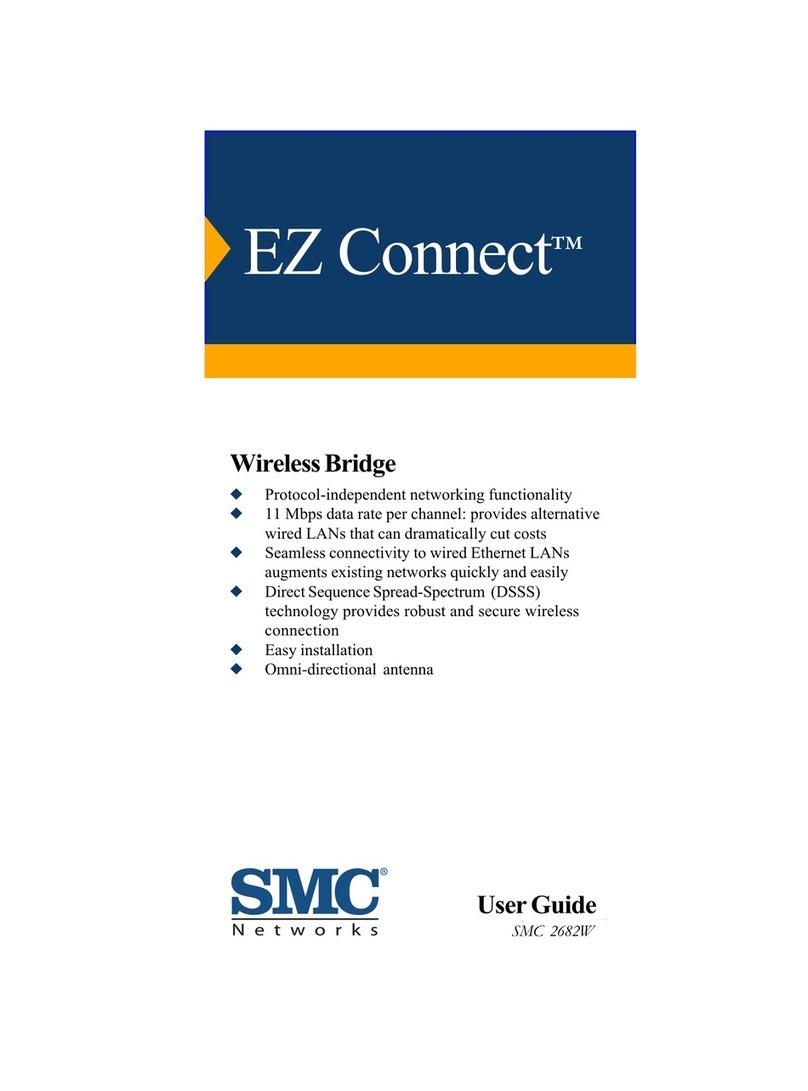
SMC Networks
SMC Networks 2682W FICHE User manual

SMC Networks
SMC Networks EliteConnect SMC2586W-G User manual

SMC Networks
SMC Networks EliteConnect SMCE21011 User manual

SMC Networks
SMC Networks SMC2552W-G EliteConnect User manual

SMC Networks
SMC Networks EliteConnect SMC2890W-AG User manual

SMC Networks
SMC Networks SMC2891W-AN User manual

SMC Networks
SMC Networks EliteConnect SMCE21011 User manual
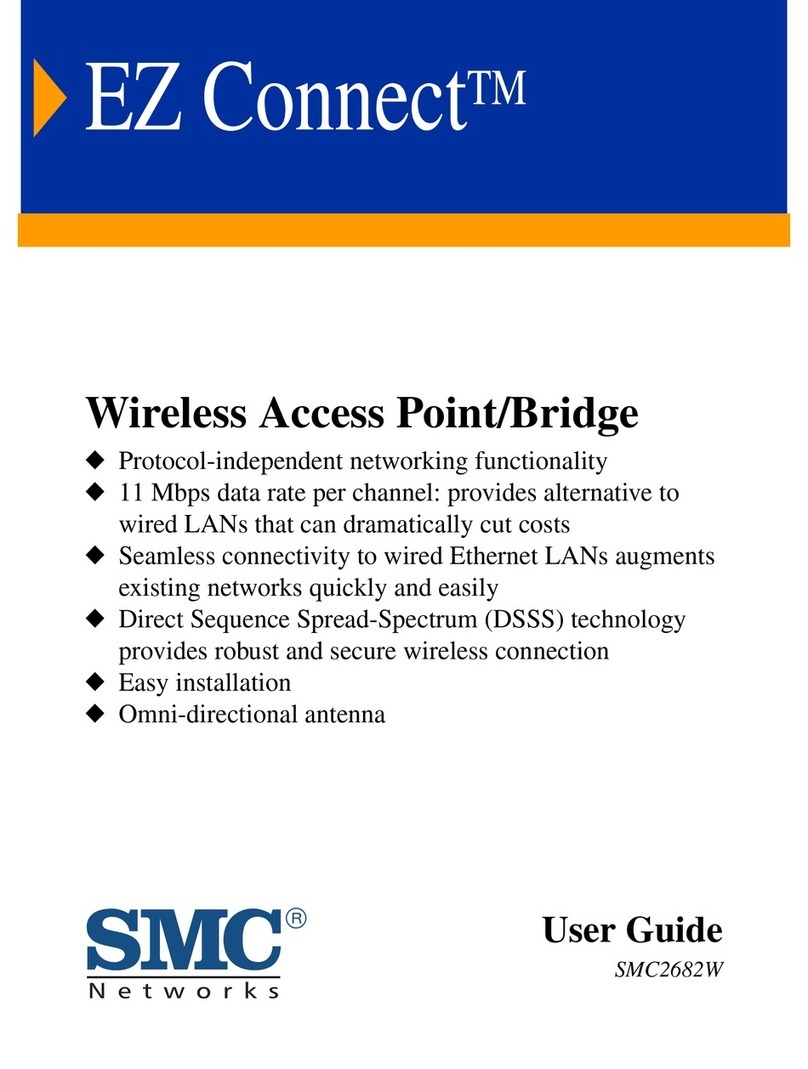
SMC Networks
SMC Networks EZ Connect SMC2682W User manual

SMC Networks
SMC Networks EZ Connect SMC2652W User manual

SMC Networks
SMC Networks SMC2552W-G2 User manual