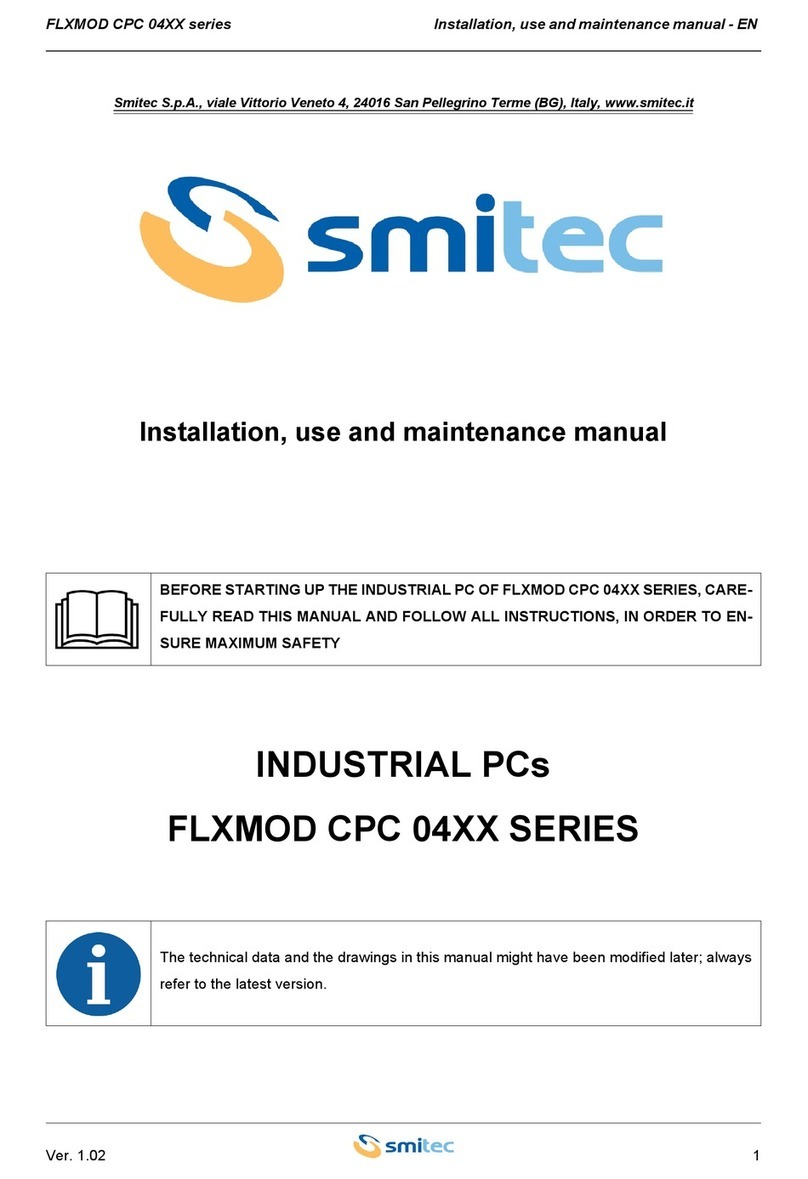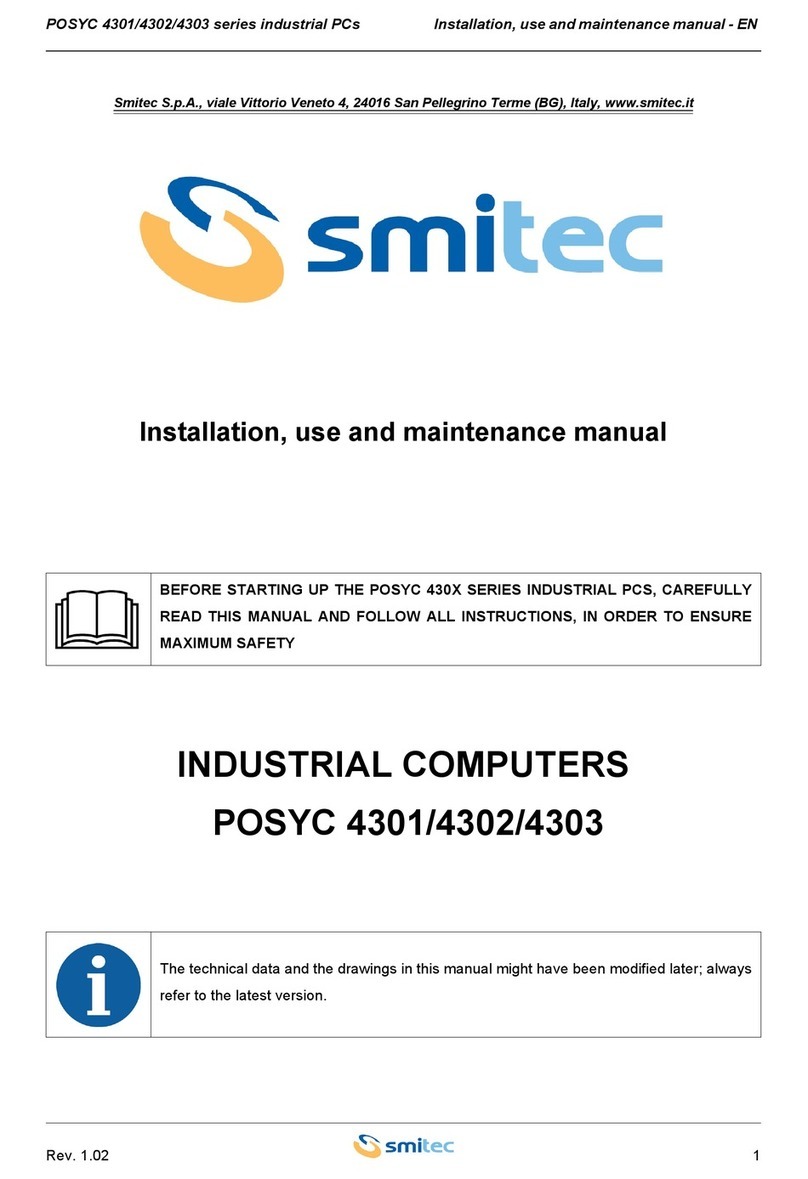Smitec POSYC 3303 Service manual

POSYC 3303 industrial PC Installation, use and maintenance manual - EN
Ver. 1.02 1
Smitec S.p.A., viale Vittorio Veneto 4, 24016 San Pellegrino Terme (BG), Italy, www.smitec.it
Installation, use and maintenance manual
INDUSTRIAL COMPUTERS
POSYC 3303
BEFORE STARTING UP THE POSYC 3303 INDUSTRIAL PC, CAREFULLY READ THIS
MANUAL AND FOLLOW ALL INSTRUCTIONS, IN ORDER TO ENSURE MAXIMUM
SAFETY
The technical data and the drawings in this manual might have been modified later; always
refer to the latest version.

POSYC 3303 industrial PC Installation, use and maintenance manual - EN
Ver. 1.02 2
Summary
1 Preface ....................................................................................................................................................... 3
2 General warnings ...................................................................................................................................... 4
3 Safety instructions .................................................................................................................................... 6
3.1 General information ............................................................................................................................ 6
3.2 Precautions during handling and assembly ........................................................................................ 6
4 Product description .................................................................................................................................. 7
4.1 Front view ........................................................................................................................................... 8
5 Technical data ........................................................................................................................................... 9
5.1 Environmental specifications .............................................................................................................. 9
5.2 Electrical specifications ....................................................................................................................... 9
5.3 Mechanical specifications ................................................................................................................. 10
5.3.1 Front view ................................................................................................................................. 10
5.3.2 Side view ................................................................................................................................... 11
5.3.3 Rear view (recommended panel cut) ........................................................................................ 12
5.4 Hardware features ............................................................................................................................ 13
5.4.1 Basic Hardware ......................................................................................................................... 13
5.5 Order codes ...................................................................................................................................... 14
5.6 Accessories ....................................................................................................................................... 14
6 Connections and LEDs ........................................................................................................................... 15
6.1 Connections side view ...................................................................................................................... 15
6.2 24V IN supply connector ................................................................................................................... 17
6.3 RS485 serial port - COM1 ................................................................................................................. 19
6.4 Ethernet connectors .......................................................................................................................... 20
6.4.1 LED behavior for signaling of communication speed ................................................................ 20
6.4.2 LED behavior for signaling connection and communication activities ...................................... 20
6.5 CFast card connectors ...................................................................................................................... 21
6.6 Battery slot ........................................................................................................................................ 21
7 Installation ............................................................................................................................................... 22
7.1 Panel assembly ................................................................................................................................. 22
7.2 Environmental requirements ............................................................................................................. 23
7.3 Electrical wiring ................................................................................................................................. 23
7.3.1 RS485 serial port wiring ............................................................................................................ 23
7.3.2 Serial signals RS485 port ......................................................................................................... 25
8 Device use ............................................................................................................................................... 26
8.1 Touch screen .................................................................................................................................... 26
8.2 CFast card ........................................................................................................................................ 26
8.3 Priority of the start-up devices .......................................................................................................... 27
8.4 Power ON ......................................................................................................................................... 27
9 Ordinary maintenance ............................................................................................................................ 28
9.1 Cleaning the touch screen sensor .................................................................................................... 28
9.2 Clock battery replacement ................................................................................................................ 28
9.3 CFast replacement ............................................................................................................................ 29
9.4 BIOS update ..................................................................................................................................... 30
10 Appendices ............................................................................................................................................ 31
10.1 Appendix I: CMOS Setup parameters ............................................................................................. 31
11 Analytical index ..................................................................................................................................... 32

POSYC 3303 industrial PC Installation, use and maintenance manual - EN
Ver. 1.02 3
1 Preface
This manual provides all necessary information for the installation, use and maintenance of POSYC 3303 in-
dustrial PC.
The instructions included in this manual are addressed to the following professionals:
The present instructions must be made available to all the above individuals.
User User is a person, a company or an institution that buys the equipment and
uses it for the purposes it was designed for.
User/operator User or operator is a person authorized by the user to operate on the equip-
ment.
Specialized personnel It refers to all persons with specific competence, able to recognize and avoid
the dangers deriving from the use of the equipment.

POSYC 3303 industrial PC Installation, use and maintenance manual - EN
Ver. 1.02 4
2 General warnings
These assembly instructions are an integral part of the equipment, and must be kept for future reference until
decommissioning.
The user should be informed that the present instructions reflect the state of the art at the moment when the
equipment was sold; they will remain fully acceptable despite subsequent upgrades based on new experienc-
es.
In order to make the manual consultation easier, the following symbols have been adopted:
The safety prescriptions aim at establishing a series of behaviors and obligations to be complied with, while
DO NOT USE THE EQUIPMENT, NOR MAKE ANY INTERVENTION BEFORE INTE-
GRALLY READING AND UNDERSTANDING THIS MANUAL.
IN PARTICULAR, ADOPT ALL SAFETY PRECAUTIONS AND PRESCRIPTIONS INDICATED IN THIS
MANUAL.
THE EQUIPMENT CANNOT BE USED FOR PURPOSES DIFFERENT THAN THE ONES DESCRIBED IN
THIS MANUAL; SMITEC S.p.A. SHALL NOT BE HELD RESPONSIBLE FOR ANY DAMAGES, INCON-
VENIENCES OR ACCIDENTS DUE TO THE NON-COMPLIANCE WITH THESE PRESCRIPTIONS.
Indication of “PROHIBITED ACTION”.
The symbol "DANGER" is used when the non-respect of the prescriptions or the tampering
of organs can cause serious harm to people or things.
The symbol “USE OF INDIVIDUAL PROTECTIONS” means that protective gloves must be
worn.
Indication of “INFORMATION OF PARTICULAR RELEVANCE”.

POSYC 3303 industrial PC Installation, use and maintenance manual - EN
Ver. 1.02 5
performing the activities described later on in this manual.
These prescriptions constitute the prescribed method of operating the device, in a way that is safe for person-
nel, equipments and environment.

POSYC 3303 industrial PC Installation, use and maintenance manual - EN
Ver. 1.02 6
3 Safety instructions
3.1 General information
3.2 Precautions during handling and assembly
Do not install or use the equipment before integrally reading and understanding this manual.
In case of difficulties of interpretation, contact SMITEC technical service.
It is absolutely forbidden to use the equipment for different purposes than the ones de-
scribed in this manual. The technical data and the drawings in this manual might have been
modified later; always refer to the latest version. All upgrades can be requested to SMITEC
S.p.A. directly.
Make sure that the personnel is qualified and adequately informed about the risks he may
run and how to avoid them.
POSYC 3303 industrial PC can be used only after the classification of the machine operat-
ing area and after checking the safety levels, which must correspond to the assembly safety
levels.
Use adequate tools during the assembly, in order to avoid crushing or abrasions.
Metal components and sharp surfaces may cause cuts and tears. In case of contact, be very
careful and wear the personal protection equipment.

POSYC 3303 industrial PC Installation, use and maintenance manual - EN
Ver. 1.02 7
4 Product description
The POSYC is a personal computer based on Intel® 64 hardware designed primarily to facilitate human-ma-
chine interfacing (HMI) in an industrial environment, but its characteristics make it suitable also for different us-
es, such as information terminals and automation systems in general.
The user interface has a flat color display with a 7 “diagonal LED illuminated and a touch screen pointing sys-
tem integrated into the product.
The touch screen system offers features of robustness and ease of use, difficult to obtain with other common
pointing devices such as mouse, track-ball and mouse pad.
Being completely integrated into the appliance, it is particularly suitable even in industrial applications that re-
quire resistance to external agents such as dust, humidity, water, oils, etc., which would be harmful for standard
devices.
Since it is sufficient to exert a slight pressure with a finger on its surface to make an immediate pointing, this
system is the main “User Friendly” feature of the POSYC computer.
In order to meet the most different interfacing needs, POSYC nevertheless provides the possibility to connect
also standard input / output devices, such as keyboard, mouse, track-ball, monitor, etc.
In its minimum configuration, the POSYC can communicate with the external world via 1 standard RS485 serial
port; it also offers 4 standard USB 3.0 ports, 2 10/100 / 1000Mb Ethernet ports, 1 HDMI port, 1 DP port.
The POSYC calculation capability is given by the Intel® Celeron® N3160 1.60GHz Quad Core processor with
4GB RAM.
The storage of data and programs on non-volatile support is entrusted to a 32GB CFast Card (high-speed flash
memory). The position of the device inside the POSYC, is such as to allow its extraction without opening it. The
main advantage of CFast Card is its exceptional resistance to accidental shocks and vibrations.
Its design makes it particularly attractive even for non-industrial applications.

POSYC 3303 industrial PC Installation, use and maintenance manual - EN
Ver. 1.02 8
4.1 Front view

POSYC 3303 industrial PC Installation, use and maintenance manual - EN
Ver. 1.02 9
5 Technical data
5.1 Environmental specifications
5.2 Electrical specifications
The specifications below refer to the POSYC 321X unit alone, without any peripheral unit connected.
All the technical data in this section correspond to the hardware configuration of the POSYC
321X manufactured on the date when this manual was drawn up. To improve or update this
product, SMITEC S.p.A. reserves the right to modify its technical features without notice.
Operating temperature 0° ÷ +50°C when it is operating
Storage temperature -20° ÷ +60°C when it is not operating
Relative humidity 0 ÷ 90% (without condensation)
Protection degree IP65 on the front (according to IEC 60529 and type 1 UL)
IP20 on the back (according to IEC 60529)
Maximum altitude 2000 m a.s.l.
Mains voltage 24 VDC (-15% ÷ + 20% according to IEC 61131-2) from
CLASS 2 power supply (UL)
Absorbed current Max 0.80A @ 24VDC
Absorbed power Max 19.20W

POSYC 3303 industrial PC Installation, use and maintenance manual - EN
Ver. 1.02 10
5.3 Mechanical specifications
5.3.1 Front view
The computers Posyc 3303 need to be fixed on a stable and rigid panel provided with 4xM3 metal threaded
hole, min. 1.5mm deep. Use 4xM3x10mm Fe/Zn (not countersunk head type) screws, min. class 8.8, tightened
at 1Nm.
Fastening Front panel with 4 through holes of 3.2 mm
Weight 1.28 kg

POSYC 3303 industrial PC Installation, use and maintenance manual - EN
Ver. 1.02 11
5.3.2 Side view

POSYC 3303 industrial PC Installation, use and maintenance manual - EN
Ver. 1.02 12
5.3.3 Rear view (recommended panel cut)

POSYC 3303 industrial PC Installation, use and maintenance manual - EN
Ver. 1.02 13
5.4 Hardware features
5.4.1 Basic Hardware
Processor Intel® Celeron® Quad Core N3160 (1.60GHz)
Memory 4GB DDR3 1600MHz RAM
CFast card 32GB
Display 7 “color LED TFT, 800x480,262K colors
Touch screen sensor 4 resistive wires
Touch screen controller USB
Serial port COM1 RS485 not isolated
DP port 1
Rear USB ports 4 x 3.0
Ethernet ports 2 x Gigabit LAN
HDMI ports 1

POSYC 3303 industrial PC Installation, use and maintenance manual - EN
Ver. 1.02 14
5.5 Order codes
5.6 Accessories
The POSYC 3303 industrial PC is supplied complete with power supply connector and mass storage memo-
ries. These items can also be ordered separately, like the other accessories not included in the POSYC 321X.
Here is a list of the order codes:
Order codes Model Description
KZ010495 3303 POSYC 3303
Order codes Merchandise
KF101074 24VDC detachable connector (Phoenix Contact 1851232; supplied with Posyc)
KE020031
KE050087
Empty 32GB CFast Card
CFast Card 32GB with OS W10IOT ENTERPRISE LTSB 2016
TB010554 CR2032 lithium coin cell battery
MA804900 Single-adhesive urethane foam seal

POSYC 3303 industrial PC Installation, use and maintenance manual - EN
Ver. 1.02 15
6 Connections and LEDs
The connectors are located in the upper part of the POSYC, as shown in the following figures.
6.1 Connections side view
Name Function
COM1 RS485 serial communication port
DP DisplayPort video port
ETH1 Ethernet communication port 1
ETH2 Ethernet communication port 2
USB 4 x USB port 3.0
HDMI HDMI audio / video interface port
24V IN 24V power supply connection
CFAST CFast memory slot
HDMI
DP
24V IN
CFAST
ETH1 ETH2
COM1 USB

POSYC 3303 industrial PC Installation, use and maintenance manual - EN
Ver. 1.02 16
Name Function
PWR LED White LED signaling POSYC on
HDD LED White LED signaling activity CFast
Name Function
BAT CR2032 button battery slot
HDD LED
PWR LED
BAT

POSYC 3303 industrial PC Installation, use and maintenance manual - EN
Ver. 1.02 17
6.2 24V IN supply connector
The connector which powers the POSYC 3303 features spring contacts, in order to make the wiring of single
cables easier.
Connector type: Phoenix Contact FK-MCP 1,5/2-STF-3.81 (1851232) * **
Order code: KF101074
Features Conductors cross section
Connection in accordance with EN-VDE Solid min. 0,14mm²
Rated voltage 320V Solid max. 1,5mm²
Rated current
8A Stranded min. 0,14mm²
Stranded max. 1,5mm²
Insulating material PA Stranded, with ferrule without plastic
sleeve min. 0,25mm²
Inflammability class according to
UL 94 V0 Stranded, with ferrule without plastic
sleeve max. 1,5mm²
Stripping length 9mm Stranded, with ferrule with plastic sleeve
min. 0,25mm²
Screwdriver to be used for open-
ing the connections 0,4 x 2,5mm Stranded, with ferrule with plastic sleeve
max. 0,5mm²
*= Use only 75°C cables
**= Use only copper conductors

POSYC 3303 industrial PC Installation, use and maintenance manual - EN
Ver. 1.02 18
CAUTION
Use a cable with a suitable cross-section, sized correctly according to the through-current.
A cable with a section smaller than that required may cause fire due to overheating phenom-
ena generated by the cable itself.
To ensure compliance with the EMC 2014/30 / EU directive, the length of the cables must
not exceed a length of 30 meters.
The POSYC 3303 is a high-tech electronic device, sensitive to electrostatic discharge (ESD)
phenomena. Pay the utmost attention to prevent such phenomena, complying with the pro-
visions of the law, in order to avoid damage to the device.
24V power supply
Pin Signal
1+24VDC
2GND
3 FE (functional earth) on 6.3mm male faston adjacent to the connector
23
1

POSYC 3303 industrial PC Installation, use and maintenance manual - EN
Ver. 1.02 19
ATTENTION
6.3 RS485 serial port - COM1
Below is the pinout of the DB9 male connector on the Posyc.
Utilisez un câble de section appropriée, dimensionné correctement en fonction du courant
traversant. Un câble de section inférieure à celle requise peut provoquer un incendie en rai-
son de phénomènes de surchauffe générés par le câble lui-même.
Pour garantir la conformité avec la directive EMC 2014/30 / EU, la longueur des câbles ne
doit pas dépasser 30 mètres.
Le POSYC 3303 est un appareil électronique de haute technologie, sensible aux phéno-
mènes de décharge électrostatique (ESD). Faites très attention à ce que ces phénomènes
ne se produisent pas, dans le respect des dispositions légales, afin d’endommager l’appa-
reil.
Serial RS485 - COM1
Pin Signal
1 DATA -
2 DATA +
5GND
SHELL CABLE SCREEN
15
69
SHELL

POSYC 3303 industrial PC Installation, use and maintenance manual - EN
Ver. 1.02 20
6.4 Ethernet connectors
With the operating system loaded on the KE050087 memory card supplied, the two Ethernet ports ETH1 and
ETH2 have different functions.
Use the ETH1 connector if you want to connect the Posyc to the local network.
Use the ETH2 connector if you want to connect the Posyc to the “Marts o MST” device.
Each of the two Ethernet ports has two LEDs. The first, marked by the letter S, indicates the communication
speed of the port involved. It is a two-color LED (green / orange); according to the speed at which the Ethernet
port is communicating, the LED takes on a different color. The second, orange, marked by the letter A, indicates
the state of activity of the door itself, or if the door is connected or if it is communicating.
6.4.1 LED behavior for signaling of communication speed
6.4.2 LED behavior for signaling connection and communication activities
Name State Function
SOFF Ethernet port communicating at a speed equal to 10 Mbps
SON (green LED) Ethernet port communicating at a speed equal to 100 Mbps
SON (orange LED) Ethernet port communicating at a speed equal to 1 Gbps
Name State Function
AOFF Ethernet port not connected
AON (orange LED) Ethernet port connected
ABLINK OFF (orange LED) Ethernet port communicating
SASA
Port 1 (ETH1) Port 2 (ETH2)
Table of contents
Other Smitec Industrial PC manuals
Popular Industrial PC manuals by other brands

Dell
Dell Embedded Box PC 5000 Installation and operation manual

IBASE Technology
IBASE Technology ASB200-918 Series user manual

Lenovo
Lenovo ThinkCentre M90q Hardware Maintenance Manual

IXXAT
IXXAT Econ 100 Hardware manual

Kontron
Kontron KBox A-151-TGL user guide

AXIOMTEK
AXIOMTEK ICO500-518 Series user manual