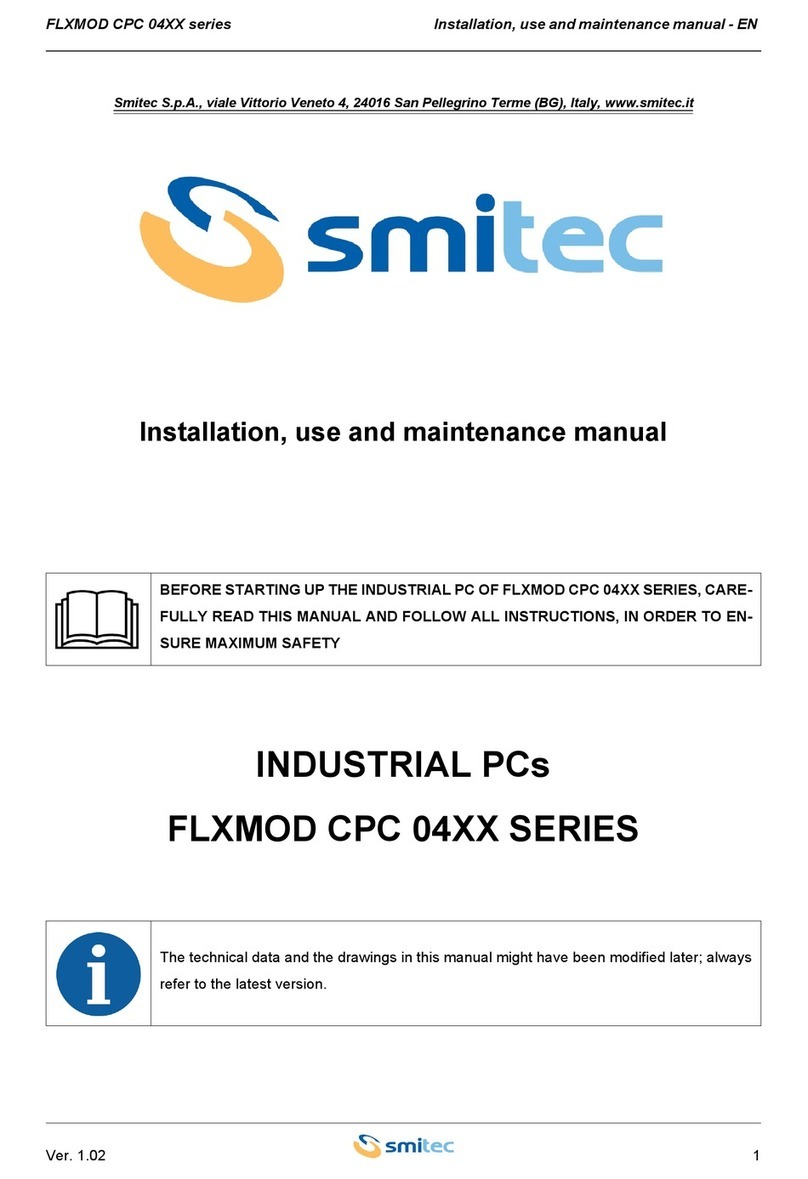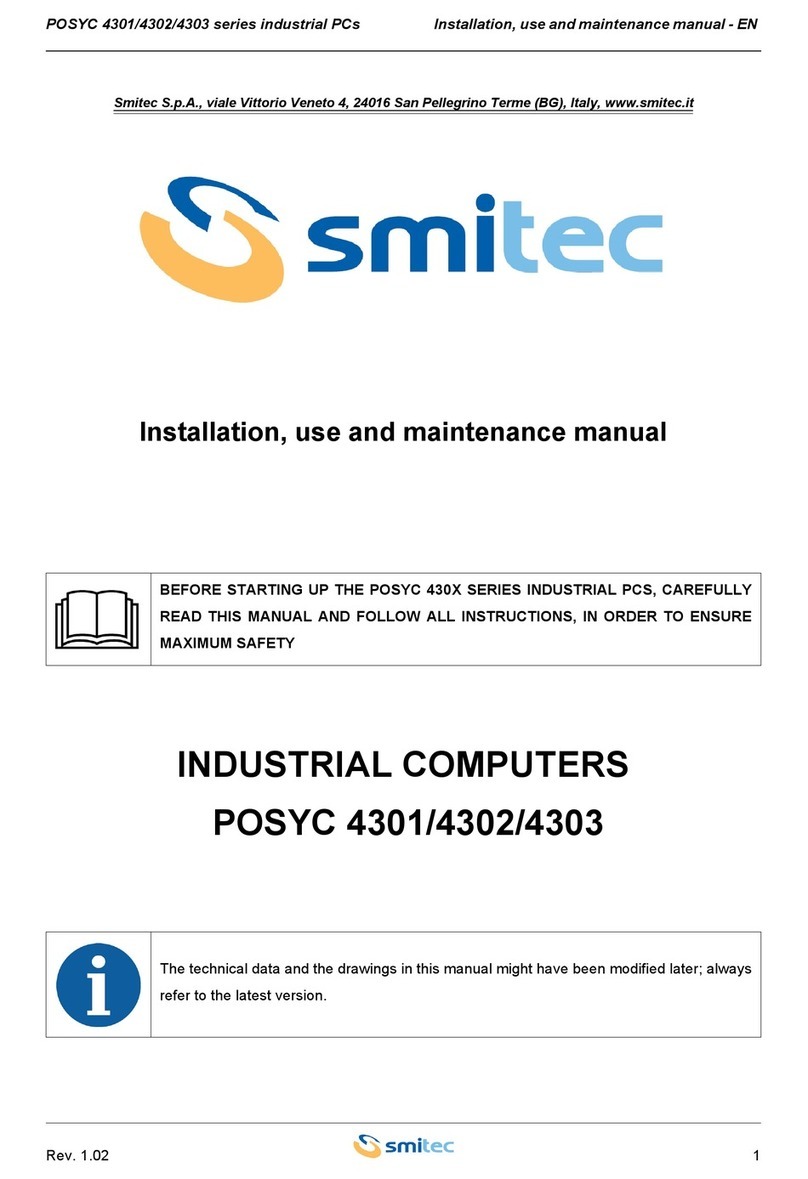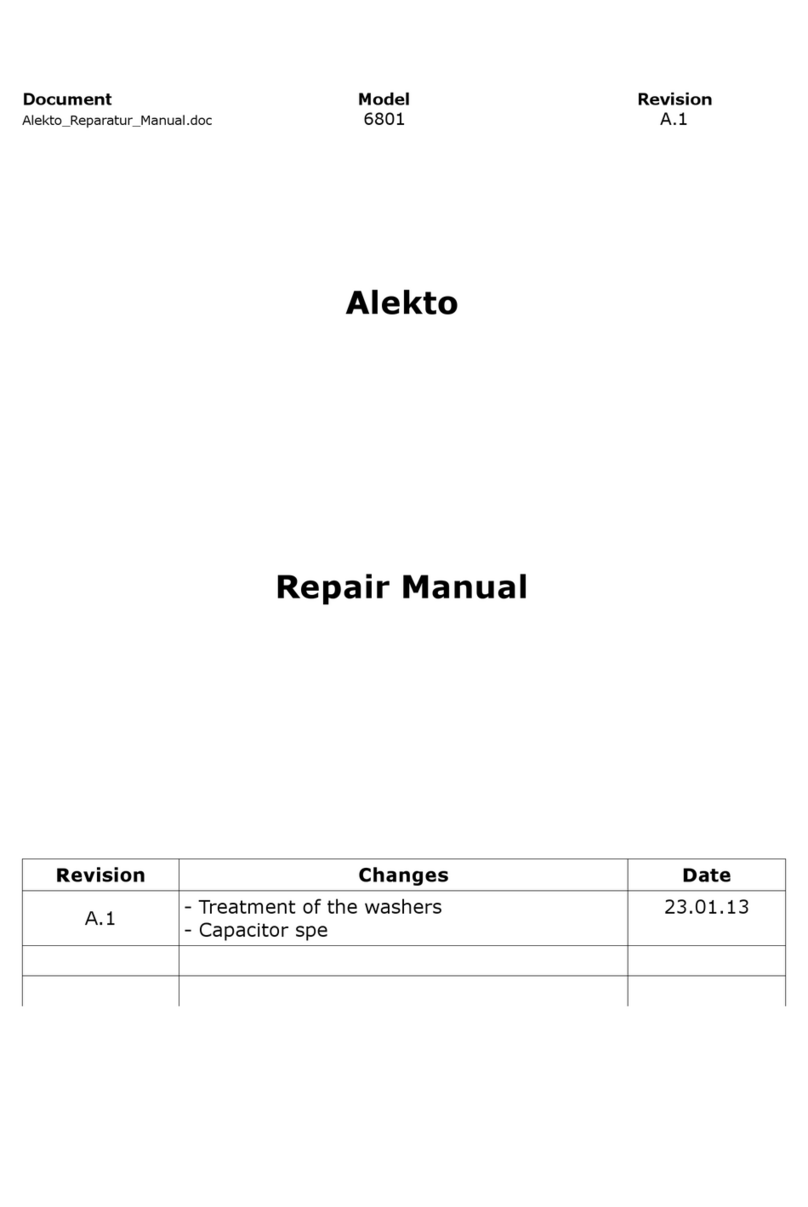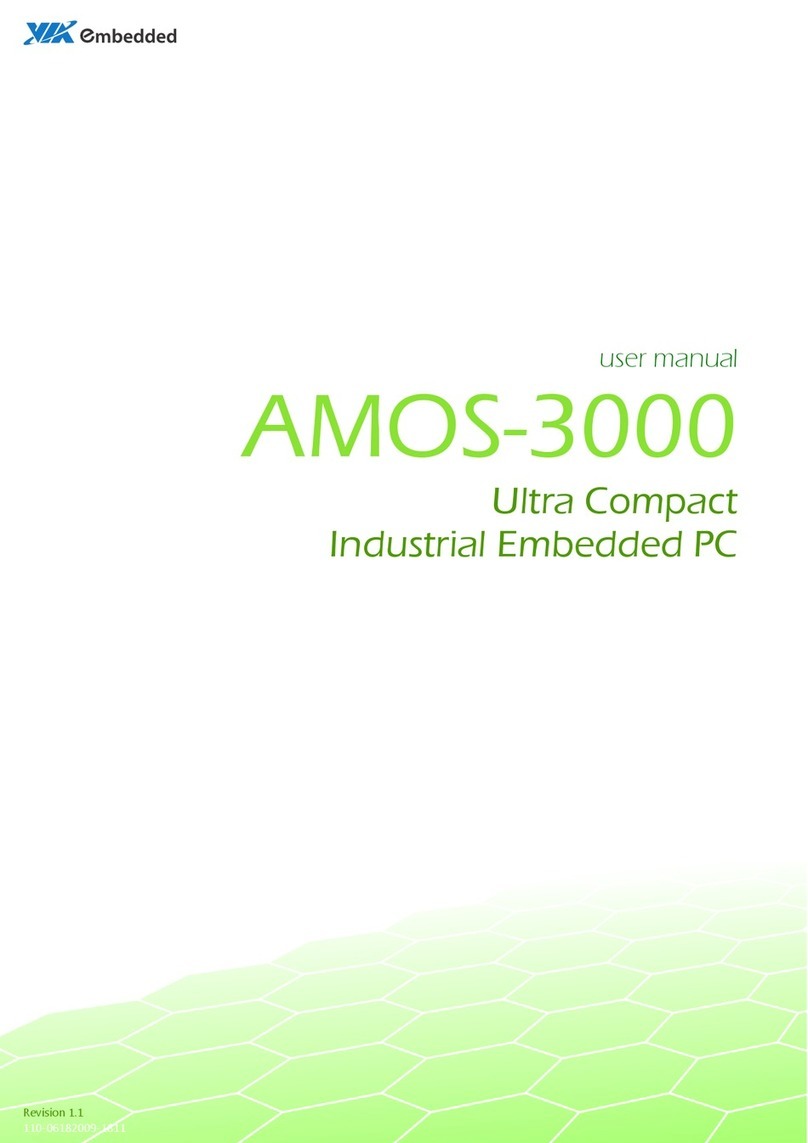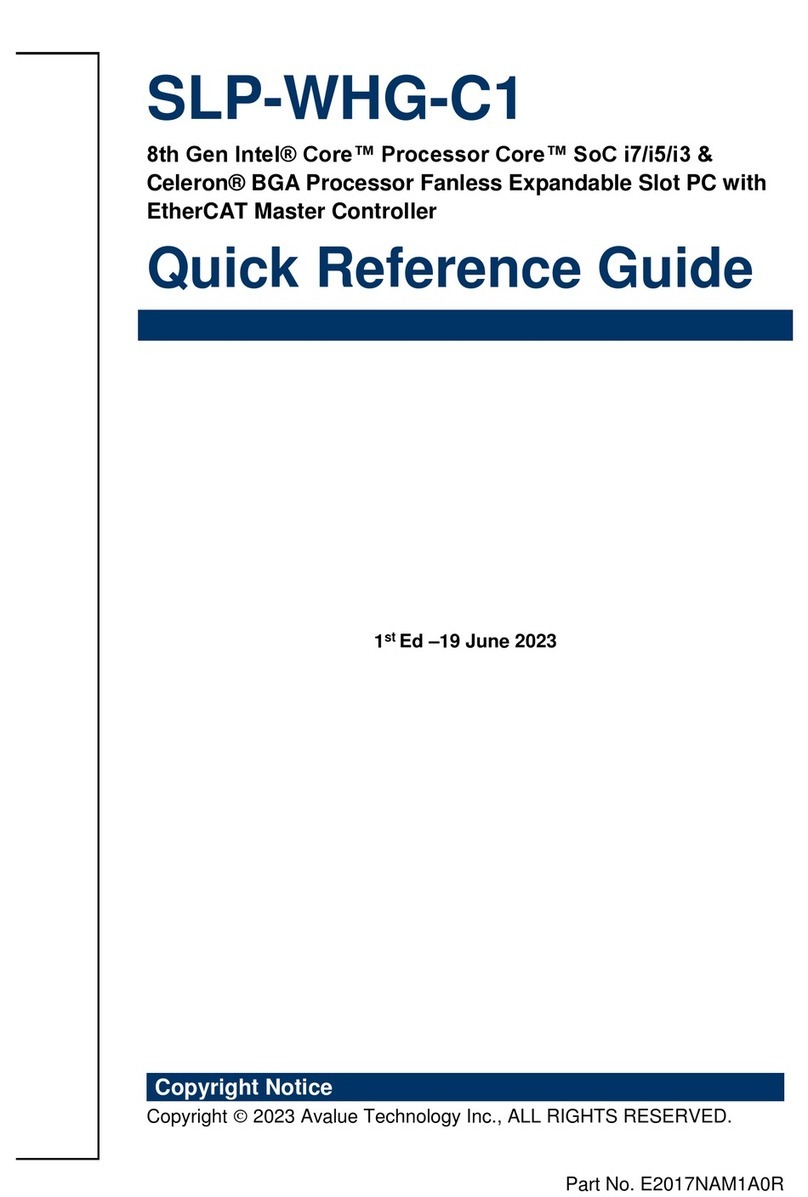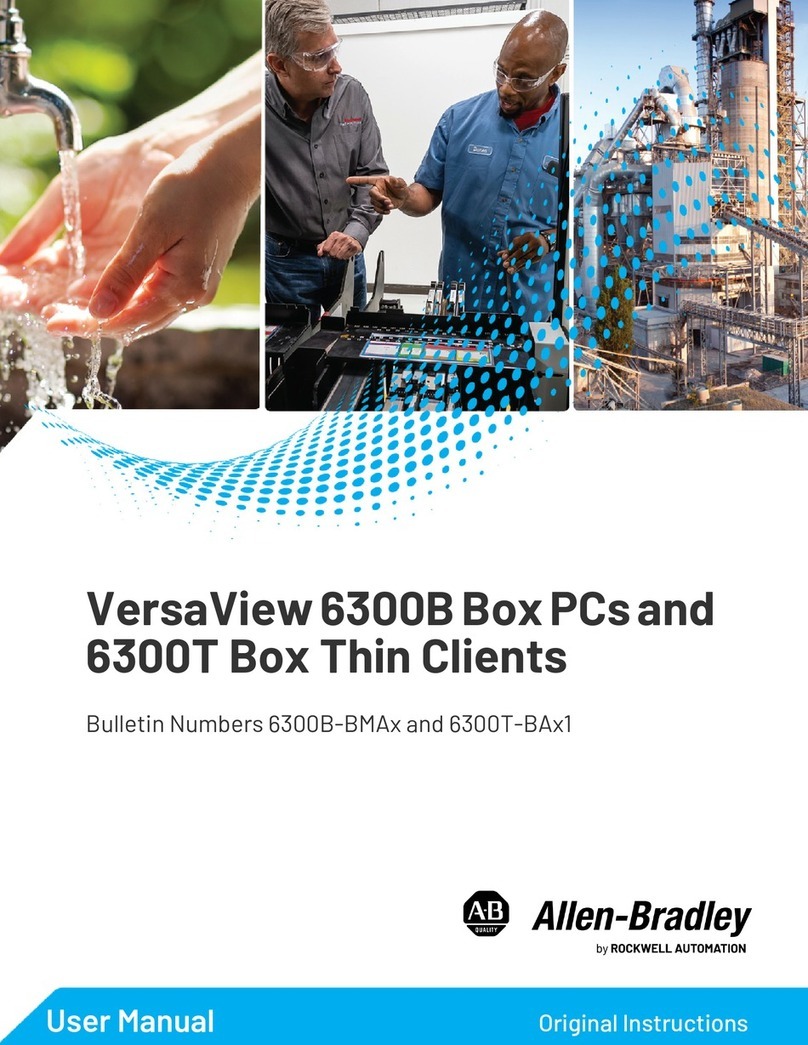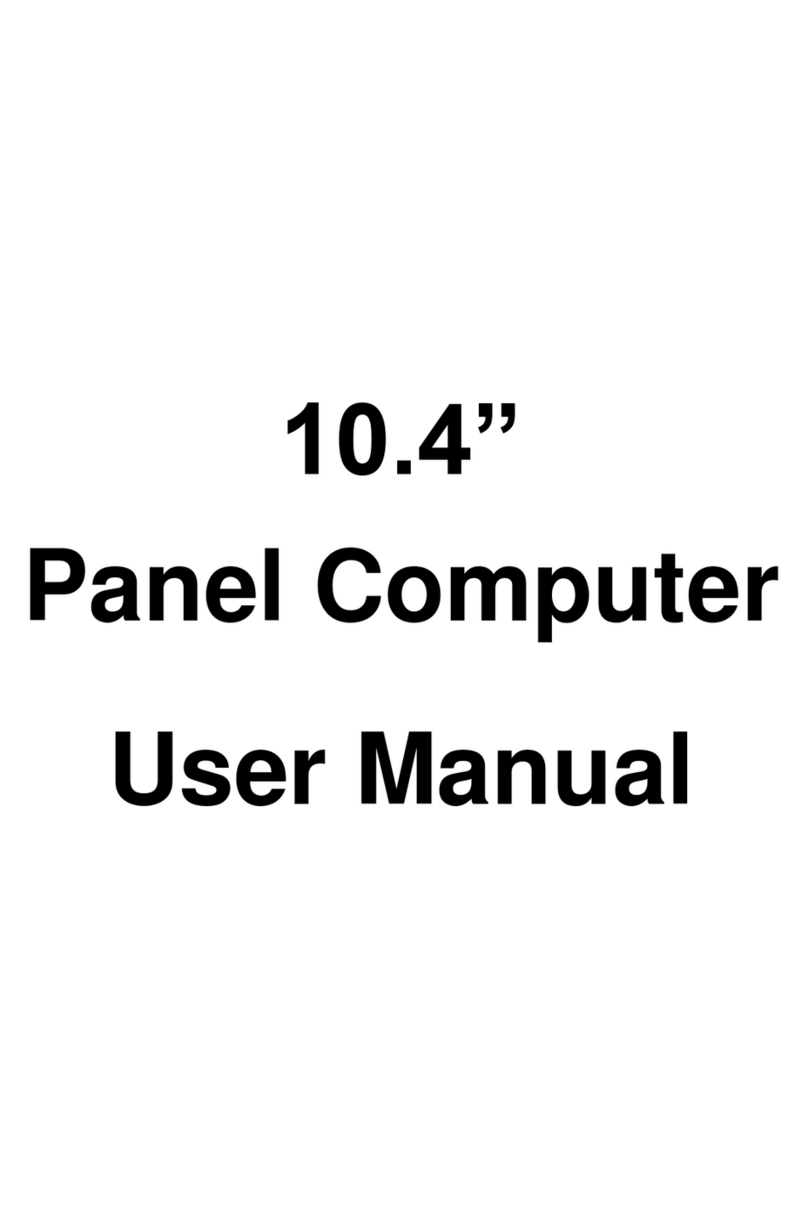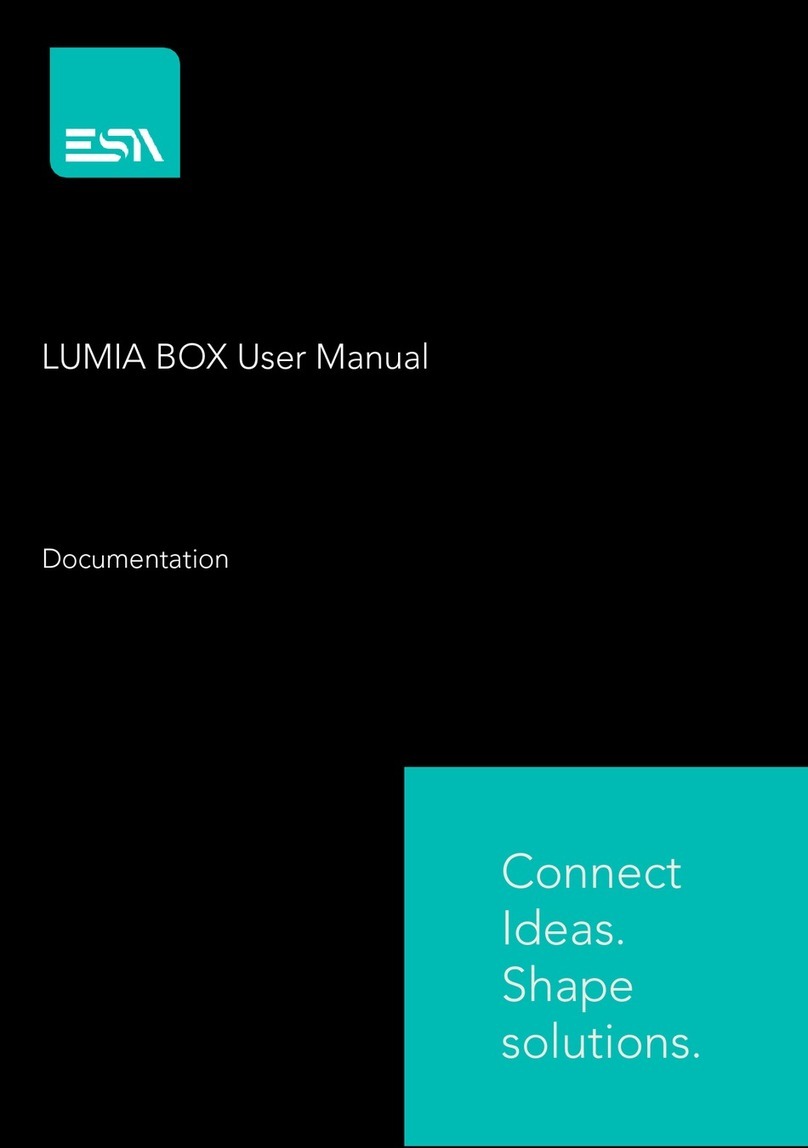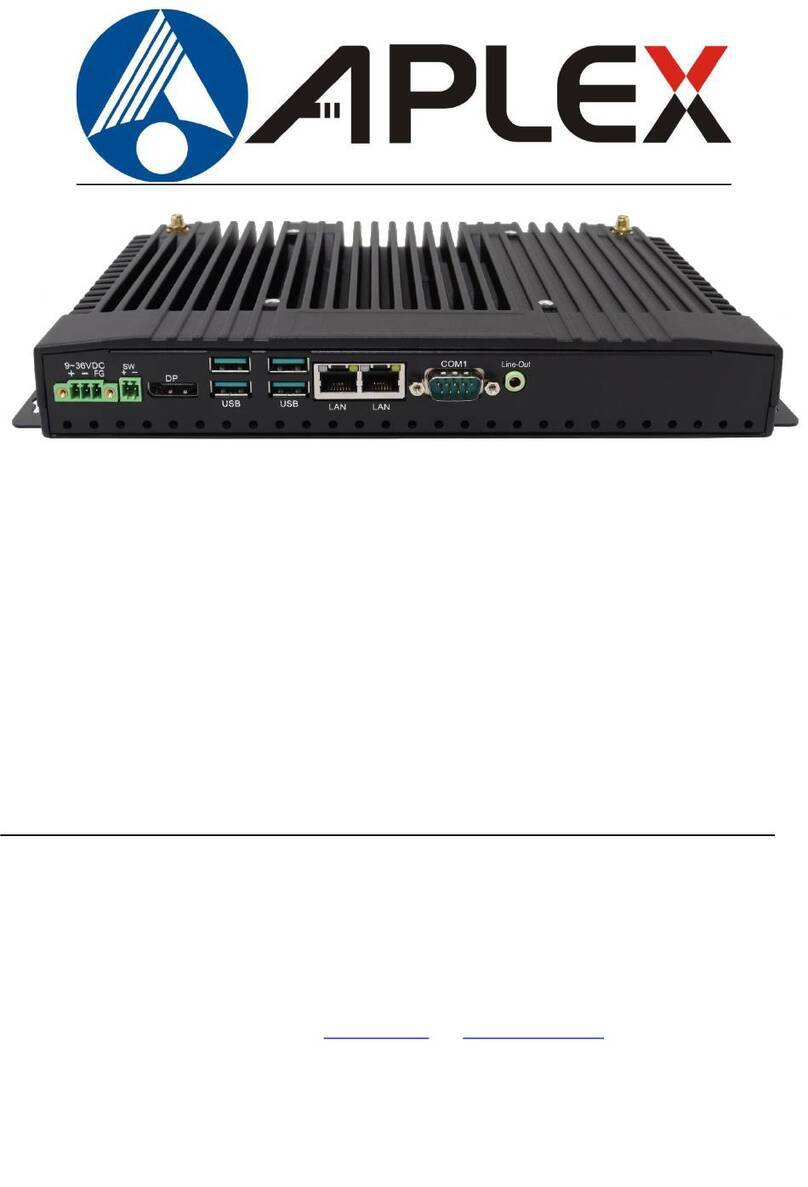Smitec FLXMOD MST S4 Series User manual

FLXMOD MST S4 series Installation, use and maintenance manual - EN
Ver. 1.01 1
Smitec S.p.A., viale Vittorio Veneto 4, 24016 San Pellegrino Terme (BG), Italy, www.smitec.it
Installation, use and maintenance manual
INDUSTRIAL PCs
WITH SERCOS III BUS MASTER
FLXMOD MST S4 SERIES
BEFORE STARTING UP THE INDUSTRIAL PC OF FLXMOD MST S4 SERIES, CARE-
FULLY READ THIS MANUAL AND FOLLOW ALL INSTRUCTIONS, IN ORDER TO EN-
SURE MAXIMUM SAFETY
The technical data and the drawings in this manual might have been modified later; always
refer to the latest version.

FLXMOD MST S4 series Installation, use and maintenance manual - EN
Ver. 1.01 2
Summary
3 Preface ....................................................................................................................................................... 3
4 General warnings ...................................................................................................................................... 4
5 Safety instructions .................................................................................................................................... 6
5.1 General information ............................................................................................................................ 6
5.2 Precautions during handling and assembly ........................................................................................ 6
6 Product description .................................................................................................................................. 7
6.1 Pictures of MST S4 module ............................................................................................................... 7
7 Technical data ........................................................................................................................................... 9
7.1 Environmental specifications .............................................................................................................. 9
7.2 Electrical specifications ....................................................................................................................... 9
7.3 Mechanical specifications ................................................................................................................. 10
7.3.1 Mechanical dimensions ............................................................................................................. 10
7.4 Hardware features ............................................................................................................................ 14
7.4.1 Basic Hardware ......................................................................................................................... 14
7.5 Order codes ...................................................................................................................................... 15
7.6 Accessories ....................................................................................................................................... 15
8 Connections and LEDs ........................................................................................................................... 16
8.1 Front view ......................................................................................................................................... 16
8.1.1 Connection references .............................................................................................................. 16
8.1.2 Signalling LEDs ......................................................................................................................... 16
8.2 Top view ............................................................................................................................................ 17
8.2.1 Connection references .............................................................................................................. 17
8.3 Bottom view ...................................................................................................................................... 18
8.3.1 Connection references .............................................................................................................. 18
8.3.2 24V IN supply connector ........................................................................................................... 19
8.4 Sercos III connectors ........................................................................................................................ 20
8.5 USB port ........................................................................................................................................... 21
8.6 Ethernet ports ................................................................................................................................... 21
8.6.1 LED behavior of communication speed signaling ..................................................................... 22
8.6.2 LED behavior for signaling connection and communication activities: ..................................... 22
8.7 Housing socket of CFast card memory and micro SD (MSD) memory ............................................. 23
8.8 Reset button ...................................................................................................................................... 23
9 Installation ............................................................................................................................................... 24
9.1 Assembly .......................................................................................................................................... 24
9.2 Environmental requirements ............................................................................................................. 25
9.3 Electrical wiring ................................................................................................................................. 25
10 Use ......................................................................................................................................................... 26
10.1 CFast card ...................................................................................................................................... 26
10.2 Micro SD card ................................................................................................................................. 26
10.3 Priority of the start-up devices ........................................................................................................ 27
11 Ordinary maintenance .......................................................................................................................... 28
11.1 Clock battery replacement .............................................................................................................. 28
12 Appendices ............................................................................................................................................ 31
12.1 Appendix I: CMOS Setup parameters ............................................................................................. 31
13 Analytical index ..................................................................................................................................... 32

FLXMOD MST S4 series Installation, use and maintenance manual - EN
Ver. 1.01 3
3 Preface
This manual provides all necessary information for the installation, use and maintenance of FLXMOD MST S4
modules.
The instructions included in this manual are addressed to the following professionals:
The present instructions must be made available to all the above individuals.
User User is a person, a company or an institution that buys the equipment and
uses it for the purposes it was designed for.
User/operator User or operator is a person authorized by the user to operate on the equip-
ment.
Specialized personnel It refers to all persons with specific competence, able to recognize and avoid
the dangers deriving from the use of the equipment.

FLXMOD MST S4 series Installation, use and maintenance manual - EN
Ver. 1.01 4
4 General warnings
These assembly instructions are an integral part of the equipment, and must be kept for future reference until
decommissioning.
The user should be informed that the present instructions reflect the state of the art at the moment when the
equipment was sold; they will remain fully acceptable despite subsequent upgrades based on new experienc-
es.
In order to make the manual consultation easier, the following symbols have been adopted:
DO NOT USE THE EQUIPMENT, NOR MAKE ANY INTERVENTION BEFORE INTE-
GRALLY READING AND UNDERSTANDING THIS MANUAL.
IN PARTICULAR, ADOPT ALL SAFETY PRECAUTIONS AND PRESCRIPTIONS INDICATED IN THIS
MANUAL.
THE EQUIPMENT CANNOT BE USED FOR PURPOSES DIFFERENT THAN THE ONES DESCRIBED IN
THIS MANUAL; SMITEC S.p.A. SHALL NOT BE HELD RESPONSIBLE FOR ANY DAMAGES, INCON-
VENIENCES OR ACCIDENTS DUE TO THE NON-COMPLIANCE WITH THESE PRESCRIPTIONS.
Indication of “PROHIBITED ACTION”.
The symbol "DANGER" is used when the non-respect of the prescriptions or the tampering
of organs can cause serious harm to people or things.
The symbol “USE OF INDIVIDUAL PROTECTIONS” means that protective gloves must be
worn.
Indication of “INFORMATION OF PARTICULAR RELEVANCE”.

FLXMOD MST S4 series Installation, use and maintenance manual - EN
Ver. 1.01 5
The safety prescriptions aim at establishing a series of behaviors and obligations to be complied with, while
performing the activities described later on in this manual.
These prescriptions constitute the prescribed method of operating the device, in a way that is safe for person-
nel, equipments and environment.

FLXMOD MST S4 series Installation, use and maintenance manual - EN
Ver. 1.01 6
5 Safety instructions
5.1 General information
5.2 Precautions during handling and assembly
Do not install or use the equipment before integrally reading and understanding this manual.
In case of difficulties of interpretation, contact SMITEC technical service.
It is absolutely forbidden to use the equipment for different purposes than the ones de-
scribed in this manual. The technical data and the drawings in this manual might have been
modified later; always refer to the latest version. All upgrades can be requested to SMITEC
S.p.A. directly.
Make sure that the personnel is qualified and adequately informed about the risks he may
run and how to avoid them.
FLXMOD MST S4 industrial PCs can be used only after the classification of the machine
operating area and after checking the safety levels, which must correspond to the assembly
safety levels.
Use adequate tools during the assembly, in order to avoid crushing or abrasions.
Metal components and sharp surfaces may cause cuts and tears. In case of contact, be very
careful and wear the personal protection equipment.

FLXMOD MST S4 series Installation, use and maintenance manual - EN
Ver. 1.01 7
6 Product description
The MST S4 module is an industrial PC based on an Intel® 64 architecture with integrated SERCOS III bus
master. Housed in a very compact plastic case, it has been designed to be installed on a standard DIN rail and
to be perfectly integrated in a FLXMOD automation system. It is an ideal complement to create an automation
system based on SERCOS III field-bus and on FLXMOD™ modules.
The MST S4 calculation capability relies on Quad Core Intel® Atom™ x5-E8000 (1.04GHz) processor with 2GB
1600MT/s DDR3L RAM memory.
In order to meet the more different needs of interfacing, the MST S4 offers the possibility to connect standard
input/output peripheral units, such as keyboard, mouse, track ball, monitor, etc.
The module MST S4 can communicate with the external world via one USB 3.0 port, two Ethernet 10/100/
1000Mb ports and one single channel DVI-D port. It also integrates one socket for connecting a micro SD mem-
ory and one socket for connecting a CFast memory, ideal for operating system, data and programs storage,
because it is a solid-state, high-speed flash memory, with exceptional resistance to accidental shocks and vi-
brations. Some models are supplied complete with CFast memory, operating system and programs.
The CFast memory position inside the MST S4 is designed to be removed without opening the module.
6.1 Pictures of MST S4 module

FLXMOD MST S4 series Installation, use and maintenance manual - EN
Ver. 1.01 8

FLXMOD MST S4 series Installation, use and maintenance manual - EN
Ver. 1.01 9
7 Technical data
7.1 Environmental specifications
7.2 Electrical specifications
The specifications below refer to the MST S4 unit alone, without any peripheral unit connected.
All the technical data in this section correspond to the hardware configuration of the MST
S4 manufactured on the date when this manual was drawn up. To improve or update this
product, SMITEC S.p.A. reserves the right to modify its technical features without notice.
Operating temperature 0° ÷ +40°C when it is operating
Storage temperature -20° ÷ +85°C when it is not operating
Relative humidity 0 ÷ 95% (without condensation)
Housing Polyamide (PA66) and aluminum
Protection degree IP20 according to IEC 60529
Altitude (operation) Up to 2000 m above sea level (corresponding to an
atmospheric pressure from 80 to 106 kPa)
Altitude (storage and transportation) Up to 3000 m above sea level (corresponding to an
atmospheric pressure from 70 to 106 kPa)
Mains voltage 24 VDC (- 15% ÷ +20% according to IEC 61131-2)
Absorbed current Max 0.50A @ 24VDC
Absorbed power Max 12W
Ripple Max 5% of the supply voltage according to IEC
61131-2

FLXMOD MST S4 series Installation, use and maintenance manual - EN
Ver. 1.01 10
7.3 Mechanical specifications
7.3.1 Mechanical dimensions
7.3.1.1 Front view
Fastening Installed on standard DIN rail
Weight 530g

FLXMOD MST S4 series Installation, use and maintenance manual - EN
Ver. 1.01 11
7.3.1.2 Rear view

FLXMOD MST S4 series Installation, use and maintenance manual - EN
Ver. 1.01 12
7.3.1.3 Top view

FLXMOD MST S4 series Installation, use and maintenance manual - EN
Ver. 1.01 13
7.3.1.4 Bottom view

FLXMOD MST S4 series Installation, use and maintenance manual - EN
Ver. 1.01 14
7.4 Hardware features
7.4.1 Basic Hardware
The below features correspond to the hardware minimum configuration supplied with the
product and tested from a functional point of view; any additional peripheral unit eventually
available in the actual product is not guaranteed, neither from an operational nor from a
functional point of view.
Processor Quad Core Intel® Atom™ x5-E8000 (1.04GHz)
Memory 2GB 1600MT/s DDR3L RAM
Operating systems available Micosoft®Windows 10 IoT Enterprise / Linux
Architecture Intel® 64
Graphics Single channel DVI-D output (default digital video output, set
with a 1024*768 pixel resolution)
Field Bus 1 x SERCOS III master (line and ring topology)
Connections and functions
1 x DVI-D output on connector type DVI-I (top side)
1 x USB 3.0 (bottom side)
2 x Ethernet 10/100/1000 Mb (bottom side)
1 x CFast socket (front side)
1 x uSD socket (front side)
1 x reset button (front side)
3 x programmable LEDs (front side)

FLXMOD MST S4 series Installation, use and maintenance manual - EN
Ver. 1.01 15
7.5 Order codes
7.6 Accessories
The industrial computers MST S4 are supplied complete with power supply connector and, where provided,
mass storage memories. These items can also be ordered separately, like the other accessories not included
in the MST S4 module.
Here is a list of the order codes:
Order code Model Description
KZ010512 MST S402 FLXMOD - MST S4 - DIAGOS+FLXCORE (ST)
KZ010516 MST S4 FLXMOD - MST S4 - FLXCORE (ST)
KZ010607 MST S402 FLXMOD - MST S4 - FLXCORE (ST)
Order code Item
KF100009 24VDC detachable connector (Phoenix Contact, cod. 1910377)
KE020031 Flash disk CFast type, 32GB capacity (empty)
KE020038 Flash disk CFast type, 16GB capacity (empty)
KE020039 Flash disk CFast type, 8GB capacity (empty)
KE050065 CFast Card 8 GB with DIAGOS+FLXCORE MST S4
KE050083 CFast Card 8 GB with FLXCORE MST S4
TB010554 CR2032 button battery

FLXMOD MST S4 series Installation, use and maintenance manual - EN
Ver. 1.01 16
8 Connections and LEDs
8.1 Front view
8.1.1 Connection references
8.1.2 Signalling LEDs
Name Function
CFAST Socket for CFast memory
MSD Socket for micro SD memory
Name Function
PWR It indicates that the 24VDC main power supply is present and the protective fuse is not
blown
PW1 It indicates that the internal power supply 1 (5VDC) is present
PW2 It indicates that the internal power supply 2 (24VDC) is present
RS
MSD
STS
CFAST LED
F1A
F2A
CFAST
PW1
PWR
PW2
F2L
F1L
(Reset button)

FLXMOD MST S4 series Installation, use and maintenance manual - EN
Ver. 1.01 17
8.2 Top view
8.2.1 Connection references
F1L It indicates successful connection with port 1 through protocol Sercos III
F1A It indicates data exchange with port 1 through protocol Sercos III
F2L It indicates successful connection with port 2 through protocol Sercos III
F2A It indicates data exchange with port 2 through protocol Sercos III
CFAST LED It indicates the system's access to the CFast memory
STS It indicates the system current status through programmable LEDs
Name Function
DVI-D Digital video port for external monitors
F1 RJ45 communication port 1 for Sercos III
F2 RJ45 communication port 2 for Sercos III
F1
F2
DVI-D

FLXMOD MST S4 series Installation, use and maintenance manual - EN
Ver. 1.01 18
8.3 Bottom view
8.3.1 Connection references
Name Function
ETH1 Ethernet communication port 1
ETH2 Ethernet communication port 2
USB USB 3.0 port
24VIN Input for 24VDC main power supply
ETH1
ETH2
USB
24VIN

FLXMOD MST S4 series Installation, use and maintenance manual - EN
Ver. 1.01 19
8.3.2 24V IN supply connector
The connector which powers the MST S4 module features spring contacts, in order to make the wiring of single
cables easier.
Connector type: Phoenix Contact FKCT 2,5/4-ST (1910377)
Order code: KF100009
Features Conductors cross section
Connection in accordance with EN-VDE Solid min. 0,2mm²
Rated voltage 250V Solid max. 2,5mm²
Rated current
12A Stranded min. 0,2mm²
Stranded max. 2,5mm²
Insulating material PA Stranded, with ferrule without plastic
sleeve min. 0,25mm²
Inflammability class according to
UL 94 V0 Stranded, with ferrule without plastic
sleeve max. 2,5mm²
Stripping length 10mm Stranded, with ferrule with plastic sleeve
min. 0,25mm²
Screwdriver to be used for open-
ing the connections 0,6 x 3,5mm Stranded, with ferrule with plastic sleeve
max. 2,5mm²
Supply 24V
Pin Signal
1 +24 Vdc
2 +24 Vdc
3GND
4GND
1
2
4
3

FLXMOD MST S4 series Installation, use and maintenance manual - EN
Ver. 1.01 20
8.4 Sercos III connectors
The device features two connectors Sercos III, installed on the upper side of the device, used for the commu-
nication with other devices equipped with SIII field-bus interface. As specified in the standard protocol Sercos
III, there is no functional difference in using connector F1 or F2, therefore it is possible to connect the field-bus
cables in any order. The pin configuration of the connectors is standard for Ethernet wiring; therefore, it is pos-
sible to use common Ethernet cables (min. FTP Cat. 5E) to connect the MST S4 module to Sercos III bus.
Use an adequately sized wire, according to the current flowing. A lower cross-section might
cause fire, due to overheating caused by the wire.
In order to meet the requirements of the EMC 2014/30/UE, the cable must not be longer
than 30 meters.
The MST S4 module is a high-tech electronic device, sensitive to electrostatic discharges
(ESD). Take maximum care to prevent such discharges, by adhering to the prescriptions of
the law, in order to avoid damages to the device.
F1 (SERCOS 1) F2 (SERCOS 2)
Table of contents
Other Smitec Industrial PC manuals
Popular Industrial PC manuals by other brands

Advantech
Advantech TPC 51T 3BE Series user manual
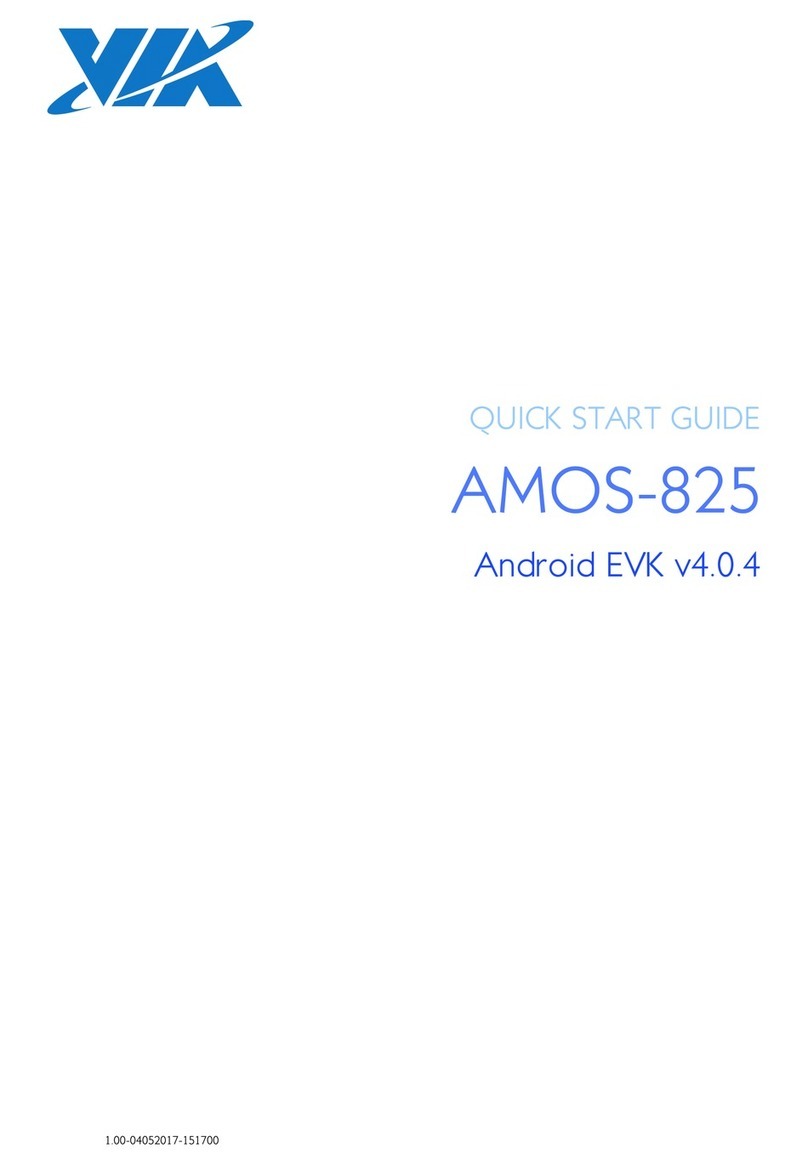
VIA Technologies
VIA Technologies AMOS-825 quick start guide
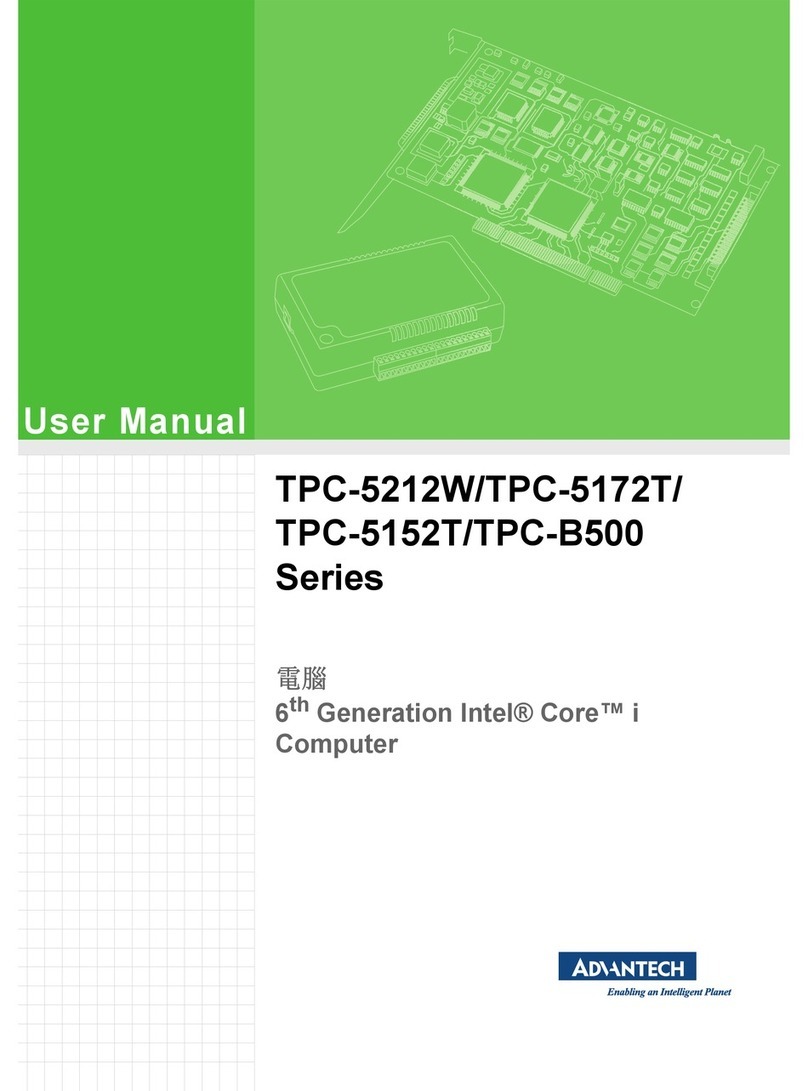
Advantech
Advantech TPC-5212W-633AE user manual
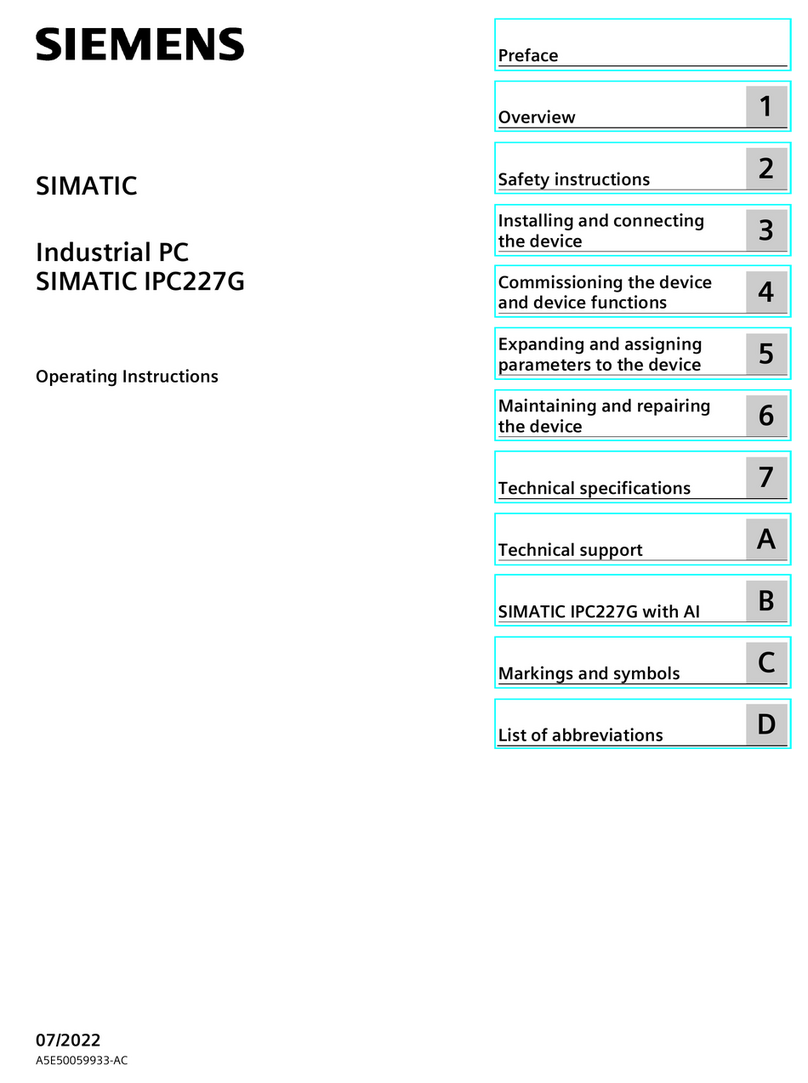
Siemens
Siemens SIMATIC IPC227G operating instructions

ASROCK
ASROCK iBOX 6000 Series quick start guide

SYSTEM Electronics
SYSTEM Electronics COPILOT 21.5 user manual