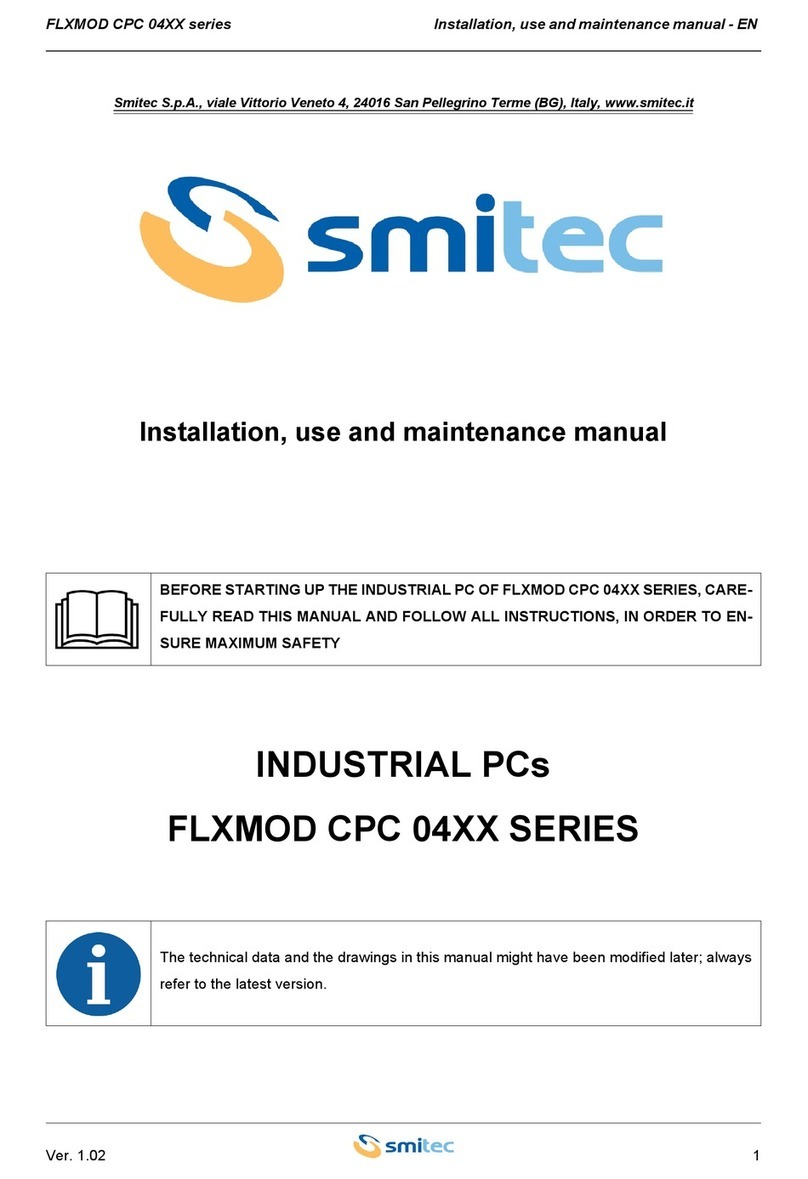Smitec POSYC Series Service manual

POSYC 4301/4302/4303 series industrial PCs Installation, use and maintenance manual - EN
Rev. 1.02 1
Smitec S.p.A., viale Vittorio Veneto 4, 24016 San Pellegrino Terme (BG), Italy, www.smitec.it
Installation, use and maintenance manual
INDUSTRIAL COMPUTERS
POSYC 4301/4302/4303
BEFORE STARTING UP THE POSYC 430X SERIES INDUSTRIAL PCS, CAREFULLY
READ THIS MANUAL AND FOLLOW ALL INSTRUCTIONS, IN ORDER TO ENSURE
MAXIMUM SAFETY
The technical data and the drawings in this manual might have been modified later; always
refer to the latest version.

POSYC 4301/4302/4303 series industrial PCs Installation, use and maintenance manual - EN
Rev. 1.02 2
Summary
1 Preface ....................................................................................................................................................... 3
2 General warnings ...................................................................................................................................... 4
3 Safety instructions .................................................................................................................................... 6
3.1 General information ............................................................................................................................ 6
3.2 Precautions during handling and assembly ........................................................................................ 6
4 Product description .................................................................................................................................. 7
5 Technical data ........................................................................................................................................... 9
5.1 Environmental specifications .............................................................................................................. 9
5.2 Electrical characteristics ..................................................................................................................... 9
5.3 Mechanical characteristics ................................................................................................................ 10
5.3.1 Mechanical dimensions ............................................................................................................. 10
5.3.1.1 Front view .......................................................................................................................... 10
5.3.1.2 Side view ........................................................................................................................... 11
5.3.1.3 Rear view........................................................................................................................... 12
5.3.1.4 Rear view (recommended panel cut)................................................................................. 12
5.4 Hardware features ............................................................................................................................ 13
5.4.1 Basic hardware common to the POSYC 430X family ............................................................... 13
5.4.1.1 Model POSYC 4301 "Open type UL"................................................................................. 14
5.4.1.2 Model POSYC 4302 "Open type UL"................................................................................. 14
5.4.1.3 Model POSYC 4303 "Enclosed type UL"........................................................................... 14
5.5 Order codes ...................................................................................................................................... 14
5.6 Accessories ....................................................................................................................................... 15
6 Connections and LEDs ........................................................................................................................... 16
6.1 24V IN connector .............................................................................................................................. 18
6.2 RS485 serial port - COM1 ................................................................................................................. 20
6.3 RS232 serial port - COM2 ................................................................................................................. 21
6.4 Profibus card ..................................................................................................................................... 21
6.5 Ethernet ports ................................................................................................................................... 22
6.5.1 LED behavior of communication speed signaling ..................................................................... 22
6.5.2 LED behavior for signaling connection and communication activities ...................................... 22
6.6 CFast card connector ........................................................................................................................ 23
7 Installation ............................................................................................................................................... 24
7.1 Panel mounting ................................................................................................................................. 24
7.2 Assembly in dedicated body ............................................................................................................. 25
7.3 Environmental requirements ............................................................................................................. 26
7.4 Electrical connections ....................................................................................................................... 26
7.4.1 Wiring standard RS232 serial ports .......................................................................................... 27
7.4.2 RS485 serial ports wiring .......................................................................................................... 27
7.4.3 Profibus DP port wiring ............................................................................................................. 28
7.4.4 Serial signals RS485 ports, Profibus DP .................................................................................. 30
8 Use ........................................................................................................................................................... 31
8.1 Touch screen .................................................................................................................................... 31
8.2 Front USB ports ................................................................................................................................ 31
8.3 CFast card ........................................................................................................................................ 32
8.4 Boot devices priority .......................................................................................................................... 32
9 Ordinary maintenance ............................................................................................................................ 34
9.1 Cleaning the touch screen sensor .................................................................................................... 34
9.2 Replacing the clock battery ............................................................................................................... 34
10 Appendices ............................................................................................................................................ 36
10.1 Appendix I: Parameters of the CMOS Setup .................................................................................. 36
11 Analytical index ..................................................................................................................................... 37
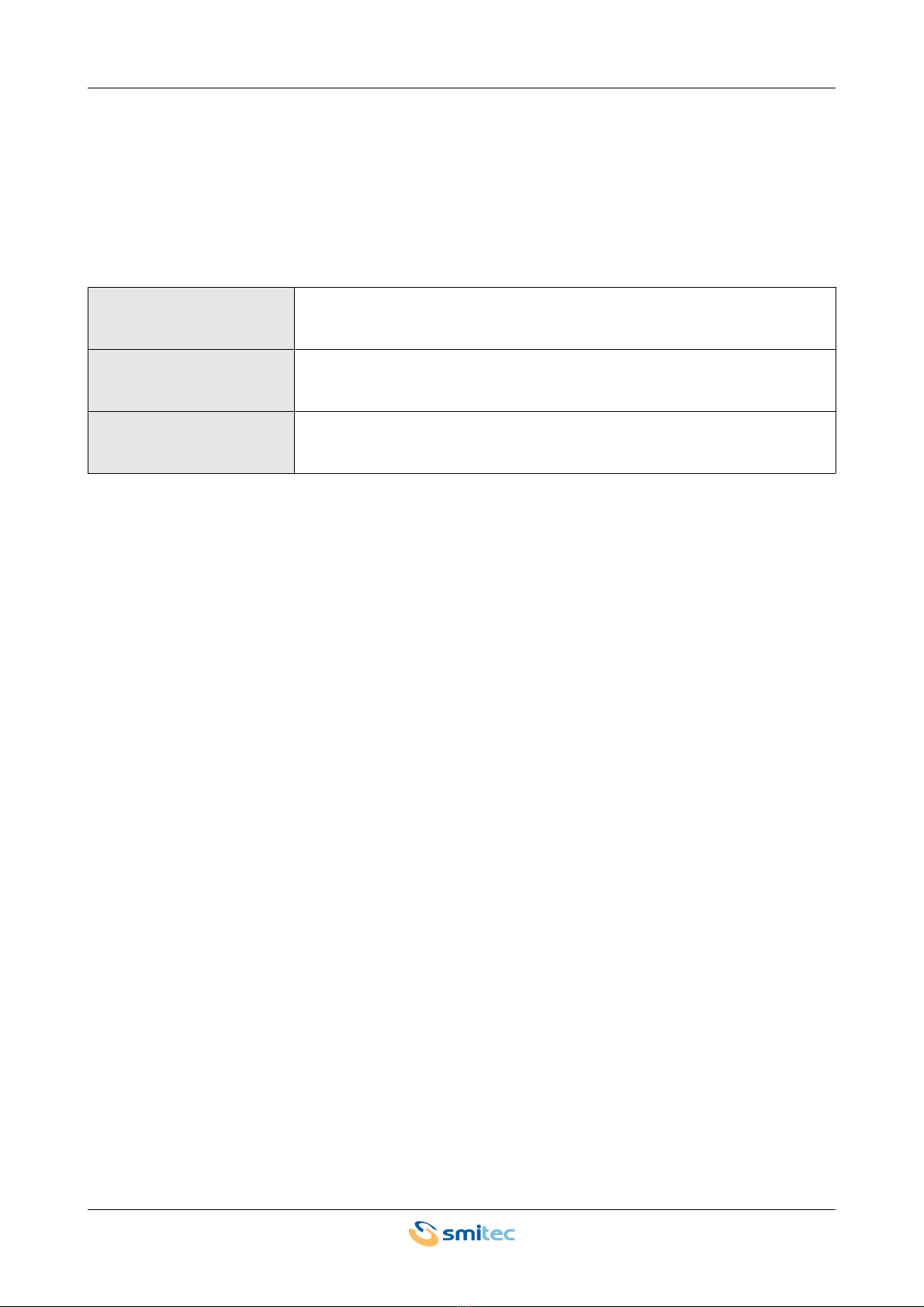
POSYC 4301/4302/4303 series industrial PCs Installation, use and maintenance manual - EN
Rev. 1.02 3
1 Preface
This manual provides all necessary information for the installation, use and maintenance of POSYC 430X se-
ries industrial PCs.
The instructions included in this manual are addressed to the following professionals:
The present instructions must be made available to all the above individuals.
User User is a person, a company or an institution that buys the equipment and
uses it for the purposes it was designed for.
User/operator User or operator is a person authorized by the user to operate on the equip-
ment.
Specialized personnel It refers to all persons with specific competence, able to recognize and avoid
the dangers deriving from the use of the equipment.
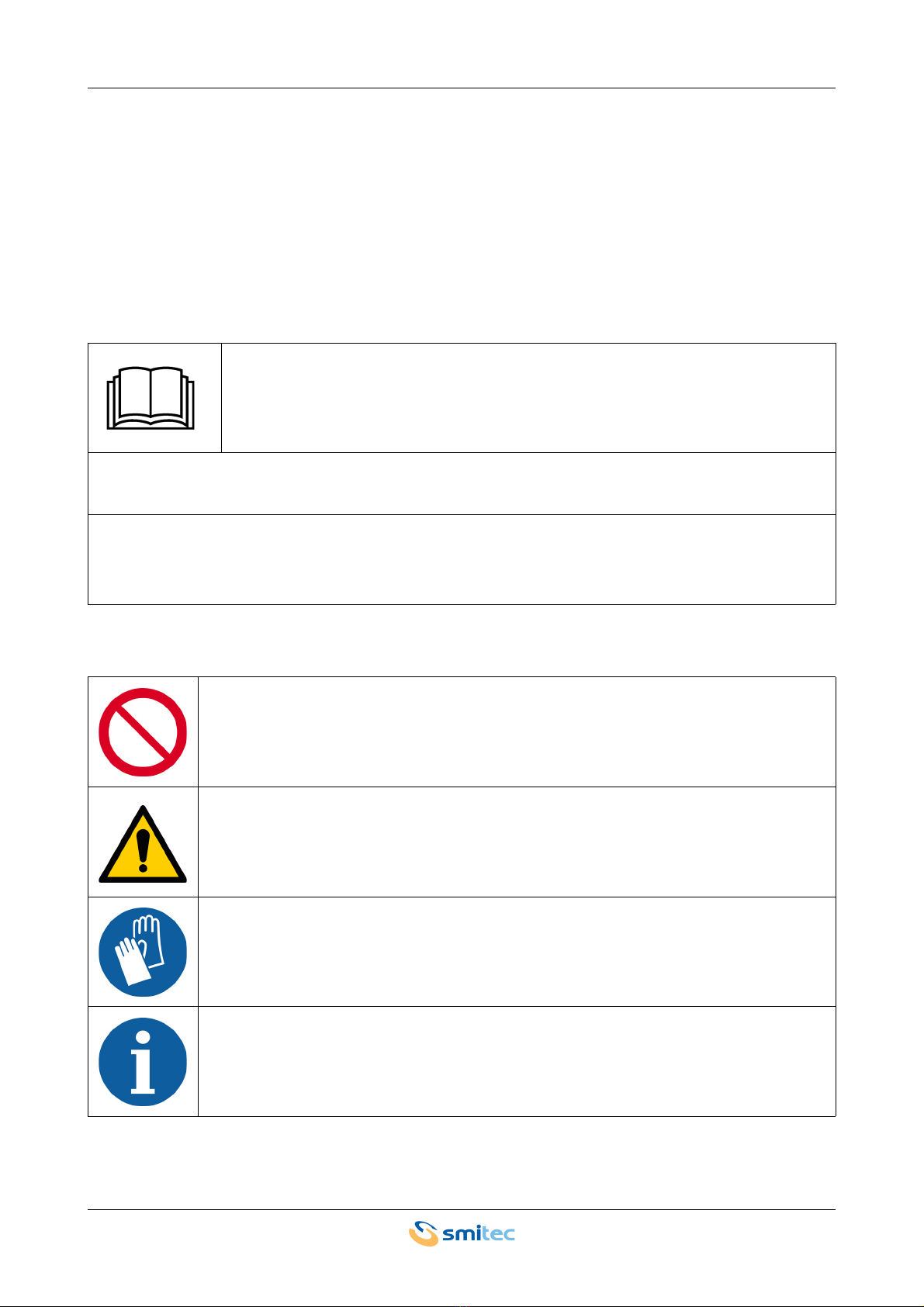
POSYC 4301/4302/4303 series industrial PCs Installation, use and maintenance manual - EN
Rev. 1.02 4
2 General warnings
These assembly instructions are an integral part of the equipment, and must be kept for future reference until
decommissioning.
The user should be informed that the present instructions reflect the state of the art at the moment when the
equipment was sold; they will remain fully acceptable despite subsequent upgrades based on new experienc-
es.
In order to make the manual consultation easier, the following symbols have been adopted:
DO NOT USE THE EQUIPMENT, NOR MAKE ANY INTERVENTION BEFORE INTE-
GRALLY READING AND UNDERSTANDING THIS MANUAL.
IN PARTICULAR, ADOPT ALL SAFETY PRECAUTIONS AND PRESCRIPTIONS INDICATED IN THIS
MANUAL.
THE EQUIPMENT CANNOT BE USED FOR PURPOSES DIFFERENT THAN THE ONES DESCRIBED IN
THIS MANUAL; SMITEC S.p.A. SHALL NOT BE HELD RESPONSIBLE FOR ANY DAMAGES, INCON-
VENIENCES OR ACCIDENTS DUE TO THE NON-COMPLIANCE WITH THESE PRESCRIPTIONS.
Indication of “PROHIBITED ACTION”.
The symbol "DANGER" is used when the non-respect of the prescriptions or the tampering
of organs can cause serious harm to people or things.
The symbol “USE OF INDIVIDUAL PROTECTIONS” means that protective gloves must be
worn.
Indication of “INFORMATION OF PARTICULAR RELEVANCE”.

POSYC 4301/4302/4303 series industrial PCs Installation, use and maintenance manual - EN
Rev. 1.02 5
The safety prescriptions aim at establishing a series of behaviors and obligations to be complied with, while
performing the activities described later on in this manual.
These prescriptions constitute the prescribed method of operating the device, in a way that is safe for person-
nel, equipments and environment.
This manual suits for next models
3
Table of contents
Other Smitec Industrial PC manuals
Popular Industrial PC manuals by other brands

Dell
Dell Embedded Box PC 5000 Installation and operation manual

IBASE Technology
IBASE Technology ASB200-918 Series user manual

Lenovo
Lenovo ThinkCentre M90q Hardware Maintenance Manual

IXXAT
IXXAT Econ 100 Hardware manual

Kontron
Kontron KBox A-151-TGL user guide

AXIOMTEK
AXIOMTEK ICO500-518 Series user manual