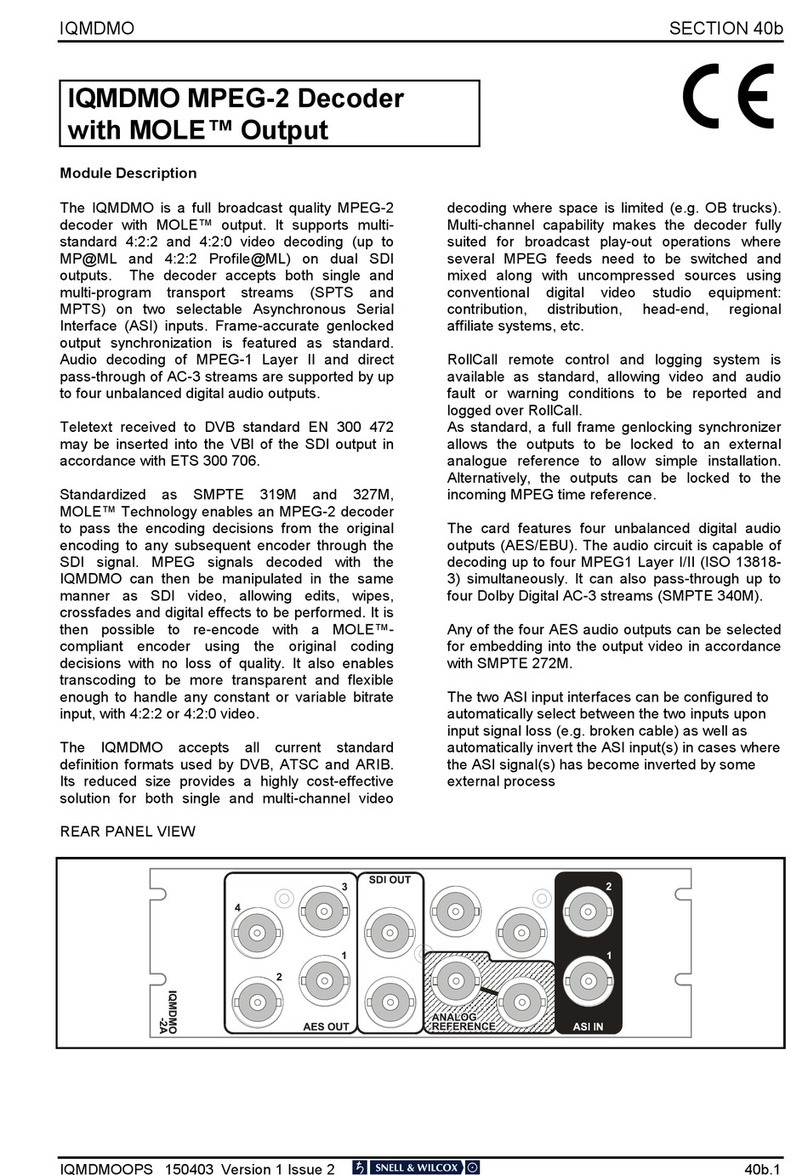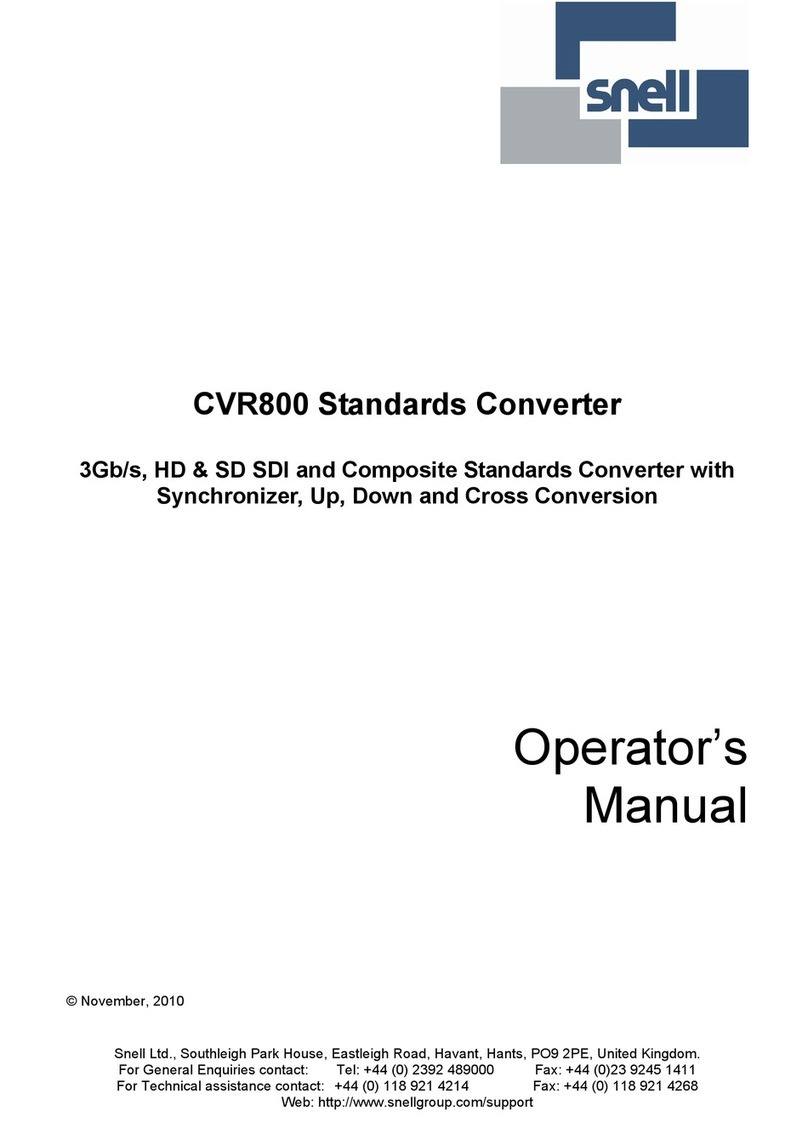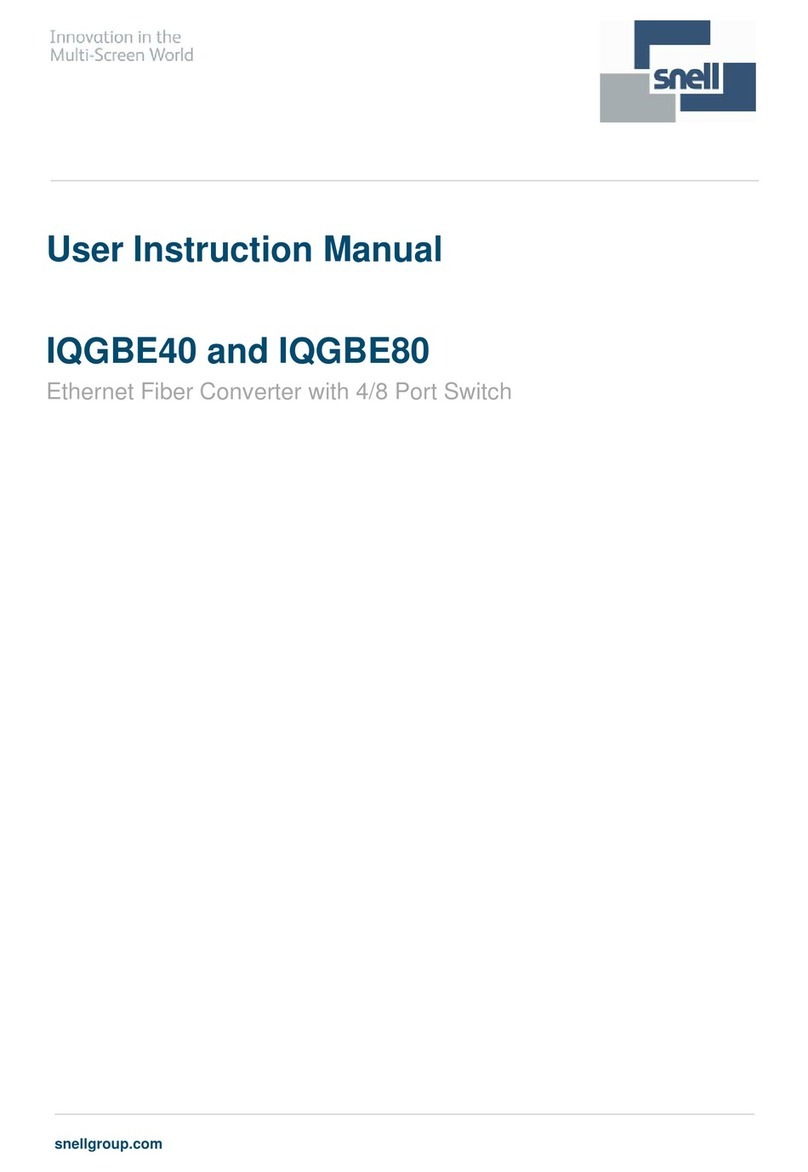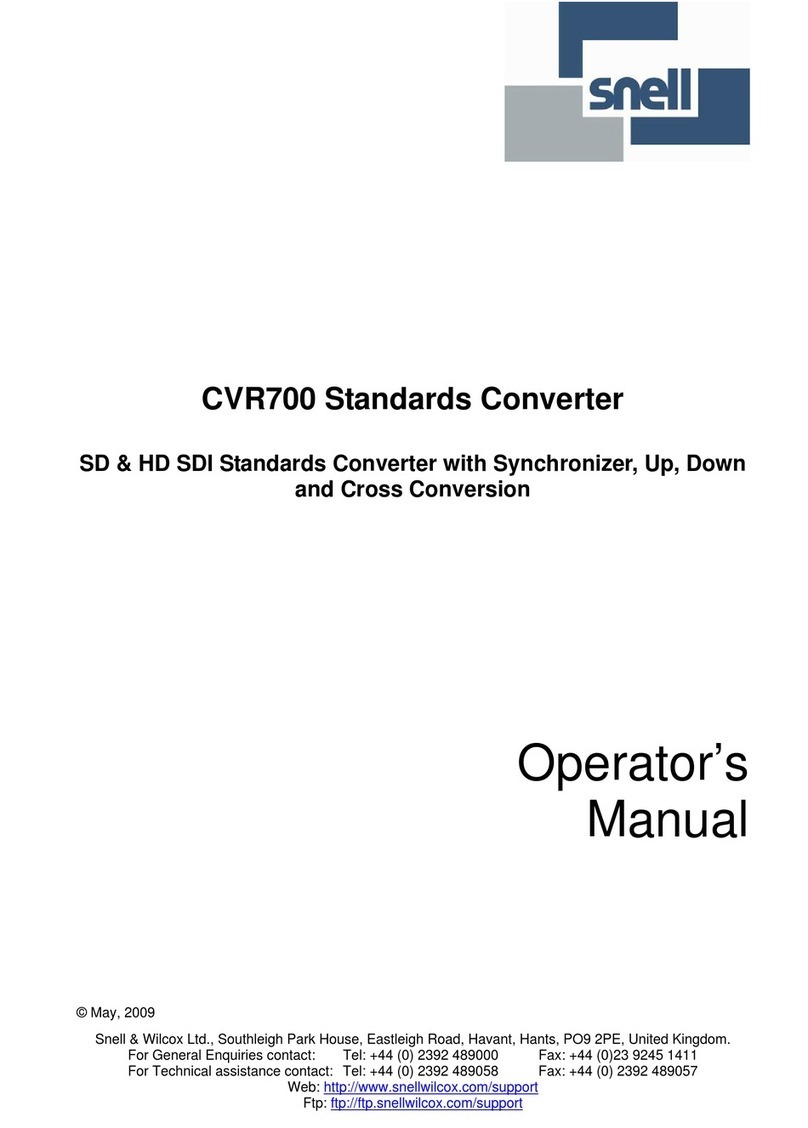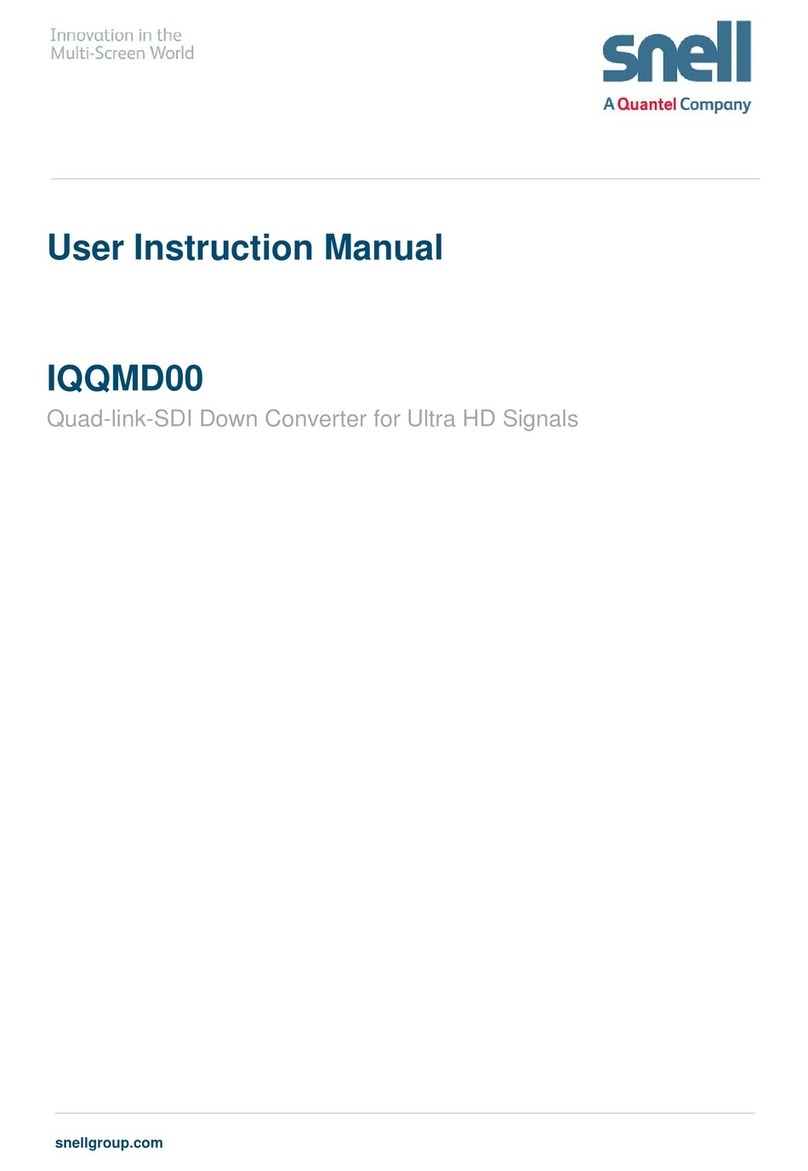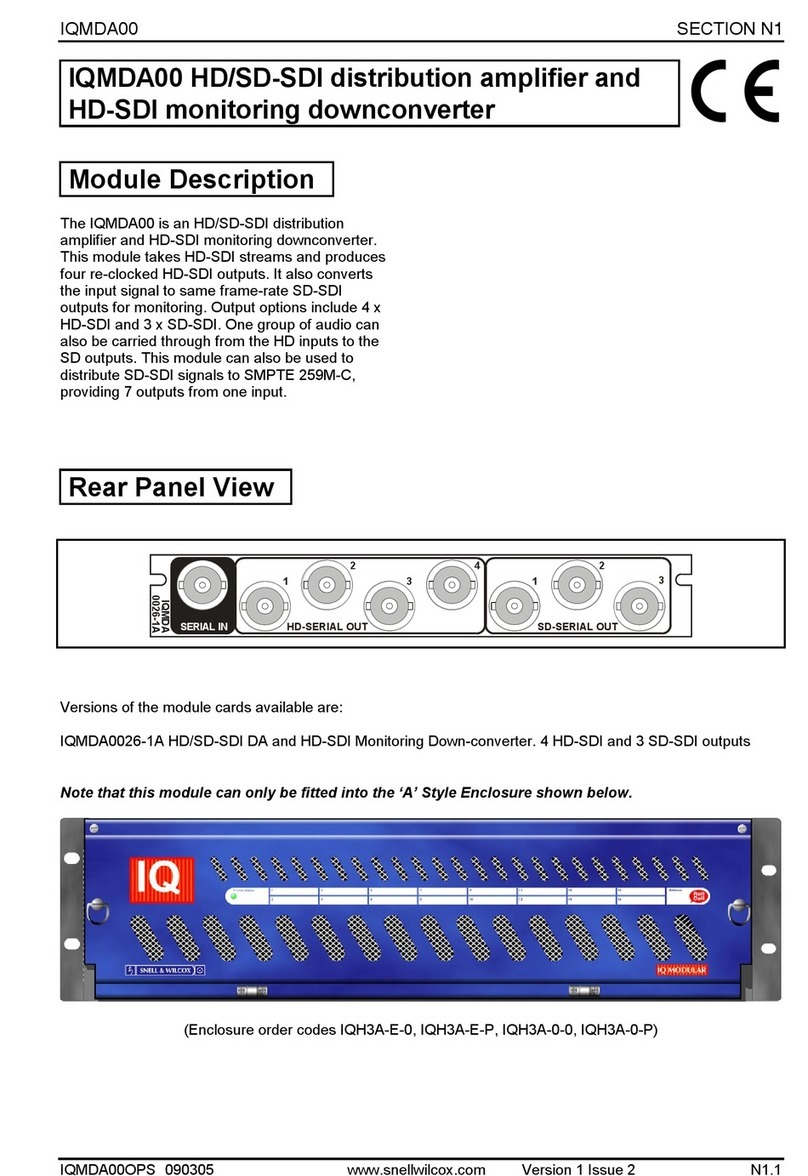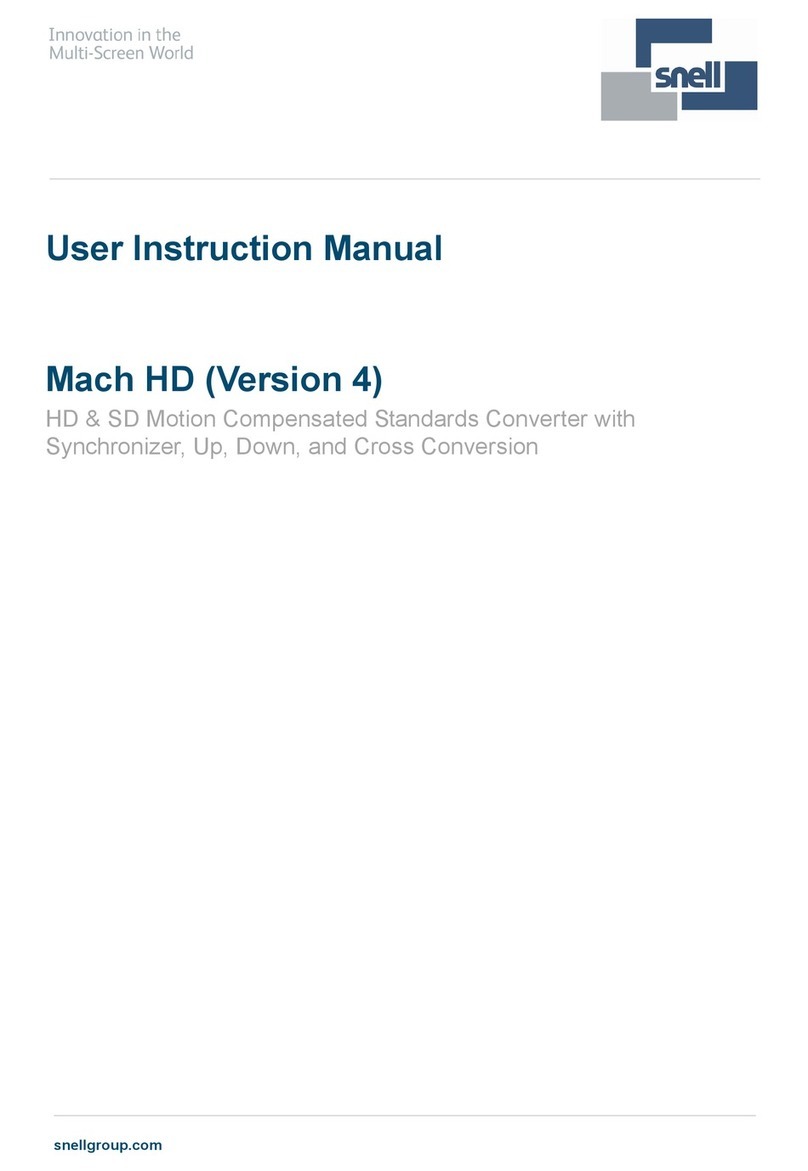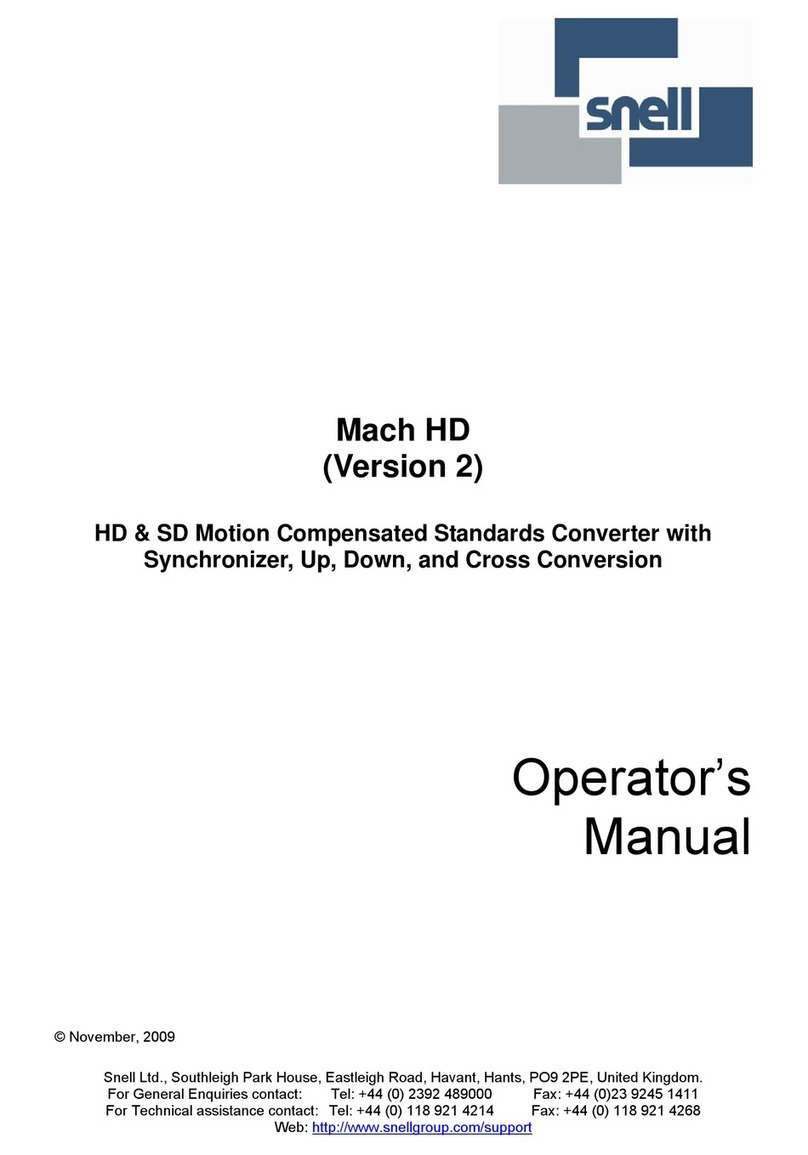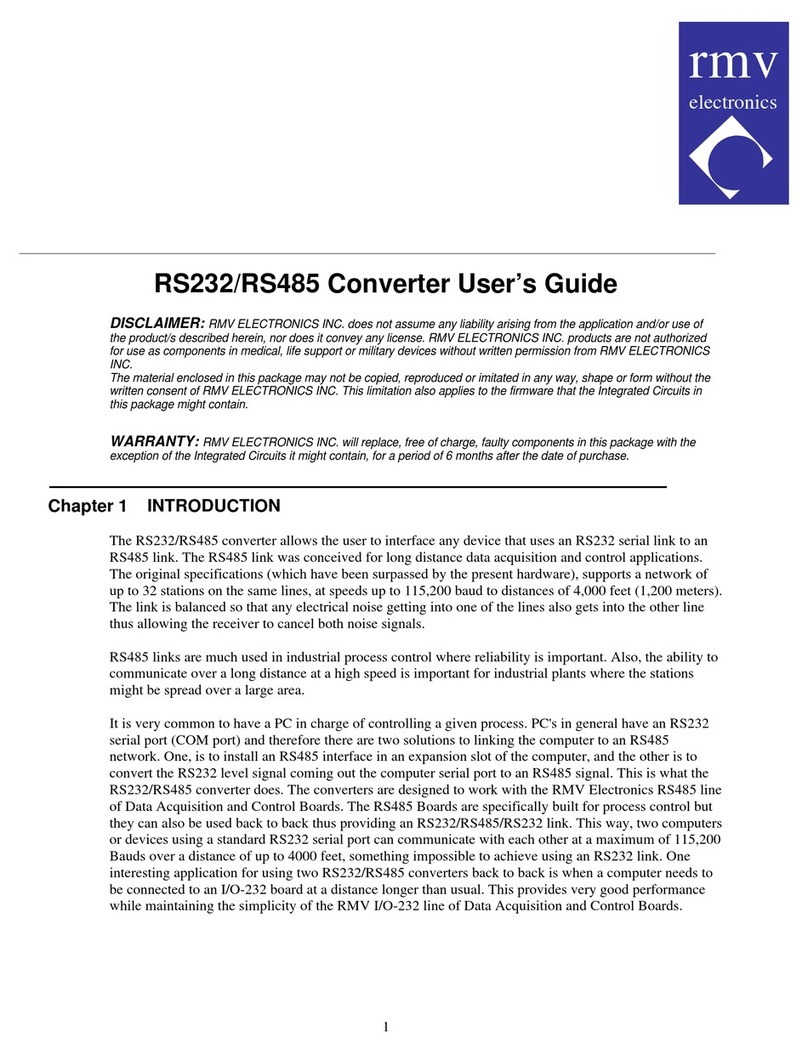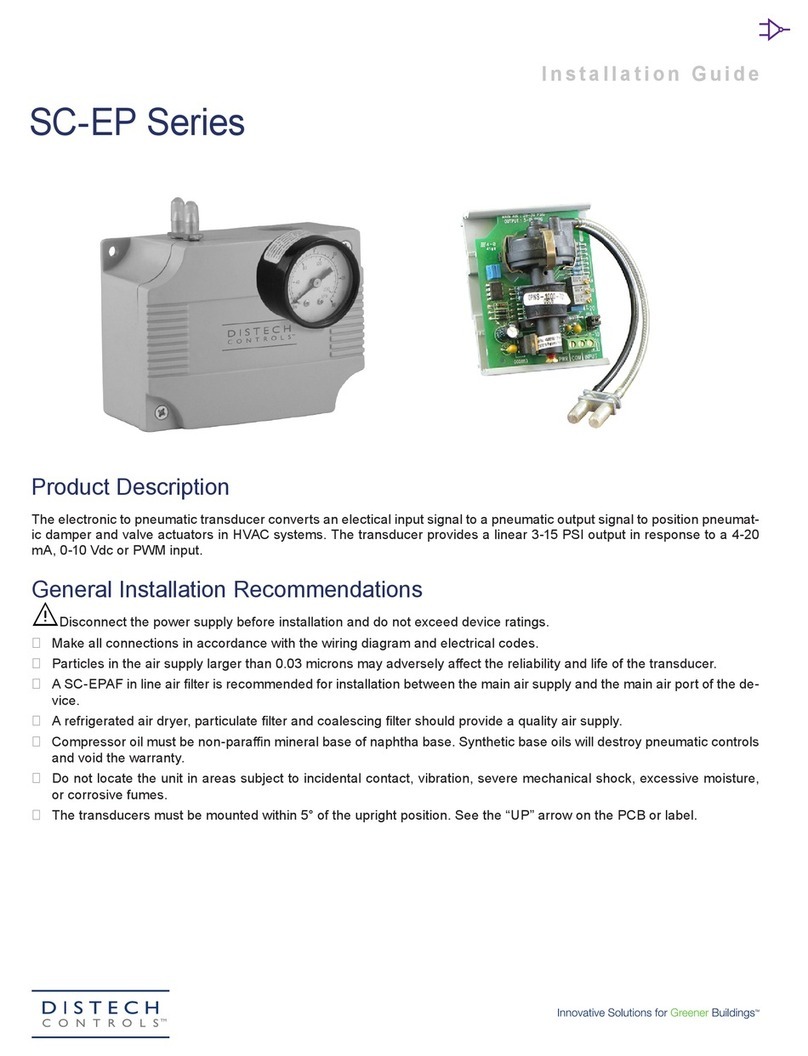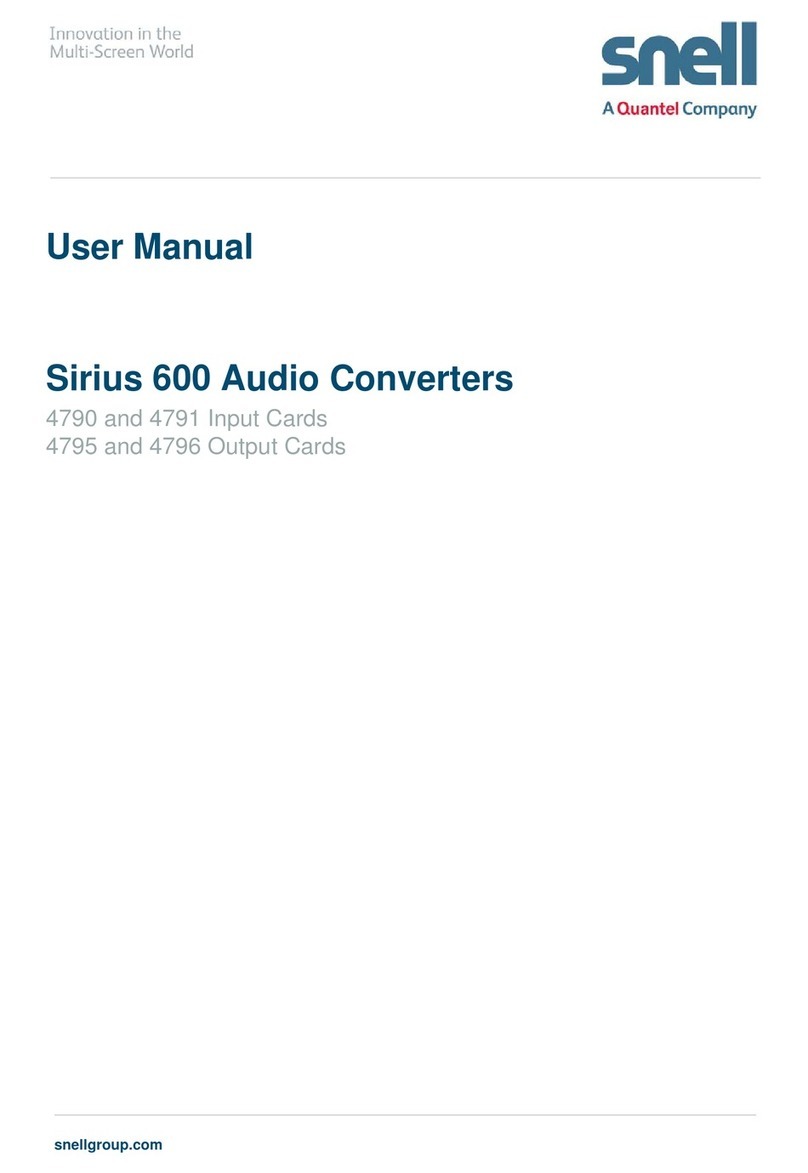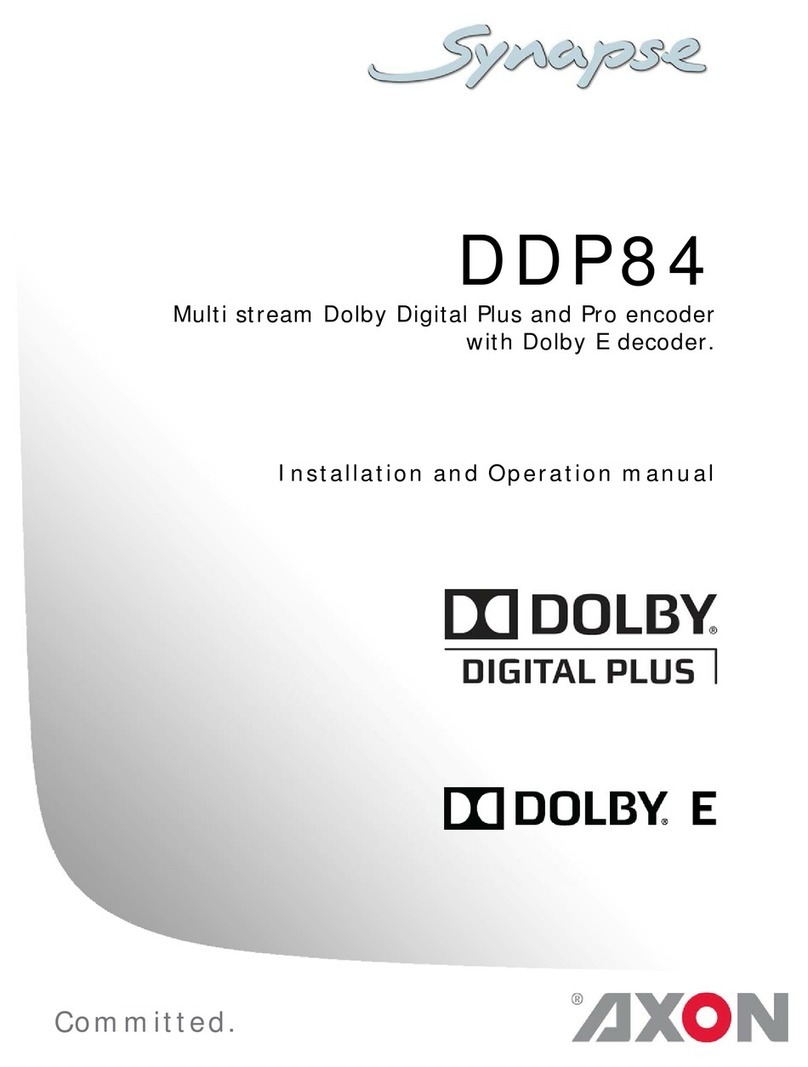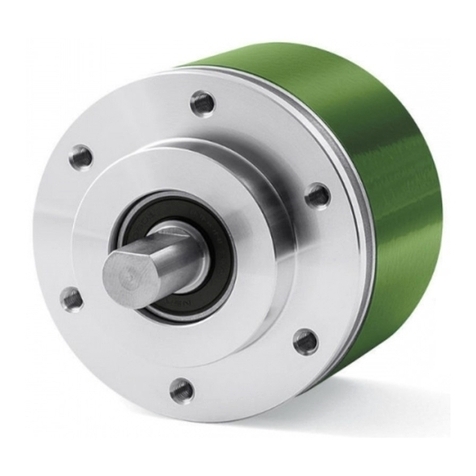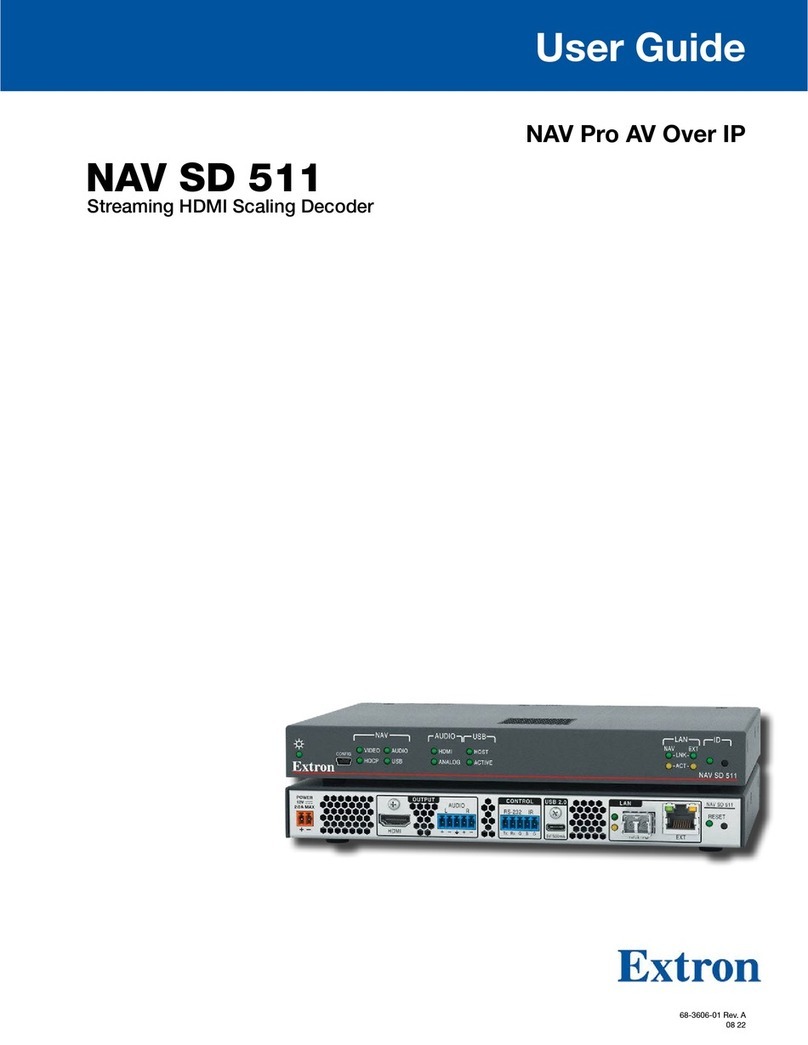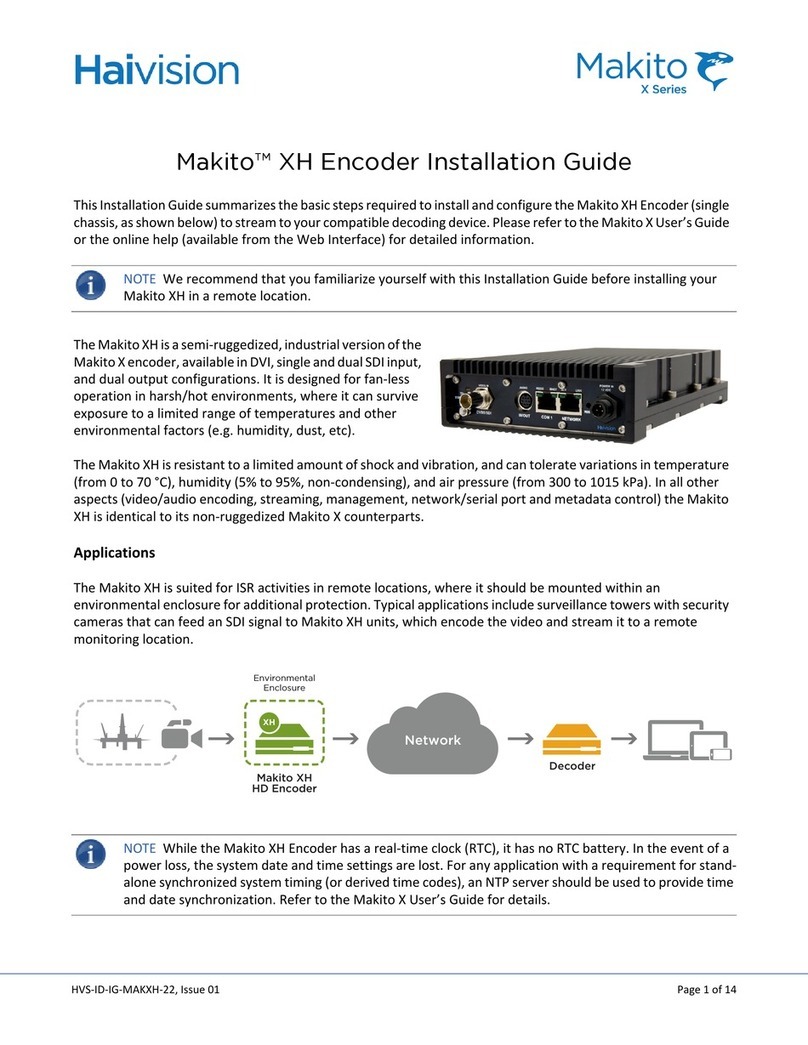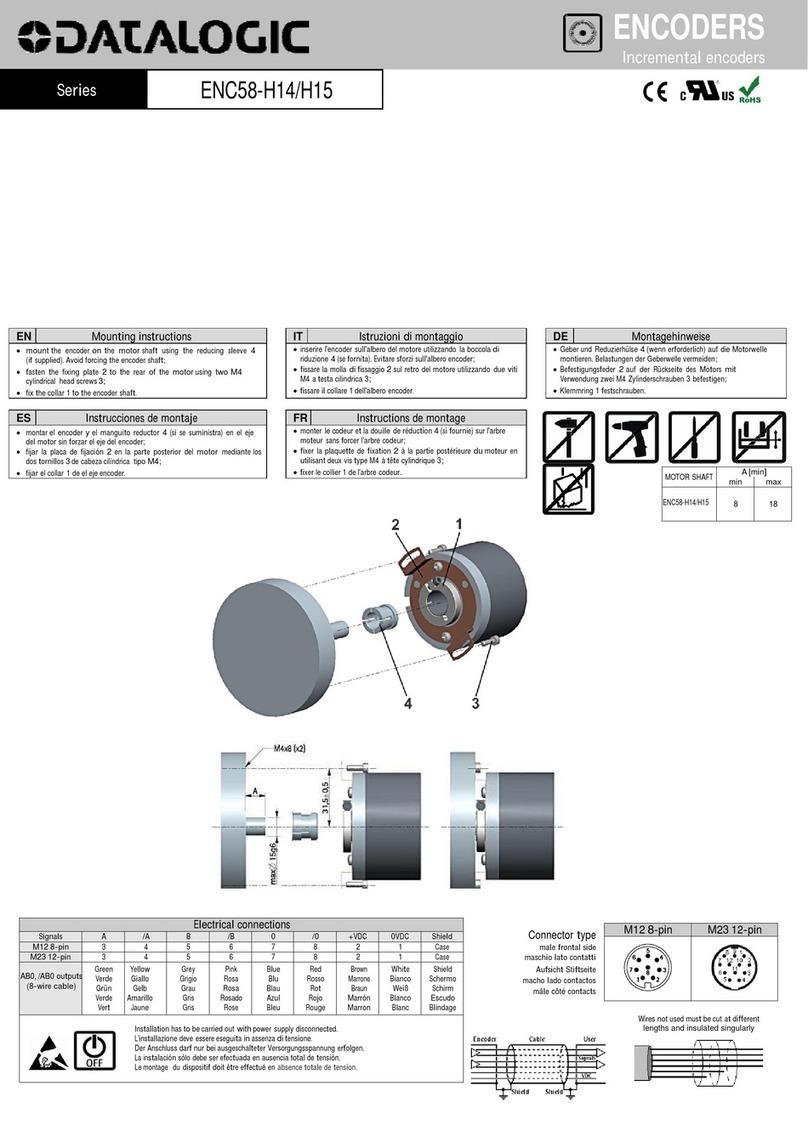Introduction
LC300 and LC350 are single channel frame rate converters suitable for a range of applications
including low cost international program distribution and multi-standard content handling
The converters are controlled via the easy-to-use front panel and via remote control using Snell's
RollCall control and monitoring software, which is available from www snellgroup com
This Quickstart guide covers the basic steps in setting up and controlling the device For more
detailed instructions, please see the user manual available from www snellgroup com
Press and hold the Standby button to activate/de-activate the unit
Press the Home or Rotary encoder for video monitoring
Press each shortcut button in turn to access menus for each function required
Screen for visual
confidence monitoring
Rotary encoder for fast
scrolling through menus
Press to select
menu items
Home
button
Standby
Shortcut buttons
Shortcut buttons
Status indicators
Unbalanced AES (option
LC350 only) Dual PSU
Balanced AES and Analog
audio (LC350 only)
CVBS I/O
(LC350 only)
SDI
inputs
SDI
outputs
GPIO
Ethernet
Reference
HDMI
Fiber
Basic conversion set-up
1 Connect SDI input to SDI input A1
2 Connect the desired reference signal to either of the two reference BNC connectors (this is
optional if free run or input lock are required)
3 Connect monitor to SDI output A1
4 Connect required downstream equipment to output A2
5 Press the front panel rotary control to verify the video source
6 Press the Output shortcut button on the front panel
7 Scroll down to the desired output format and standard Press the rotary control to select
8 To select appropriate genlock (reference, input or free-run) press the System shortcut button
and then select Genlock from the system menu