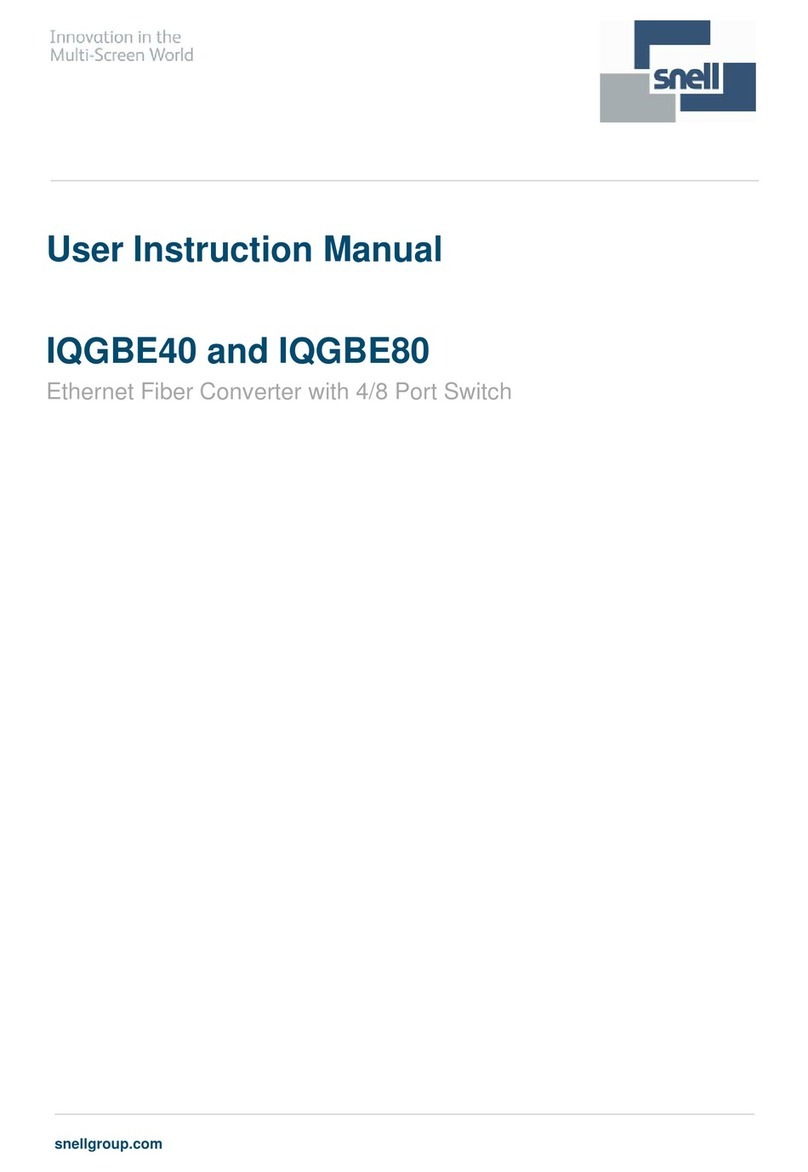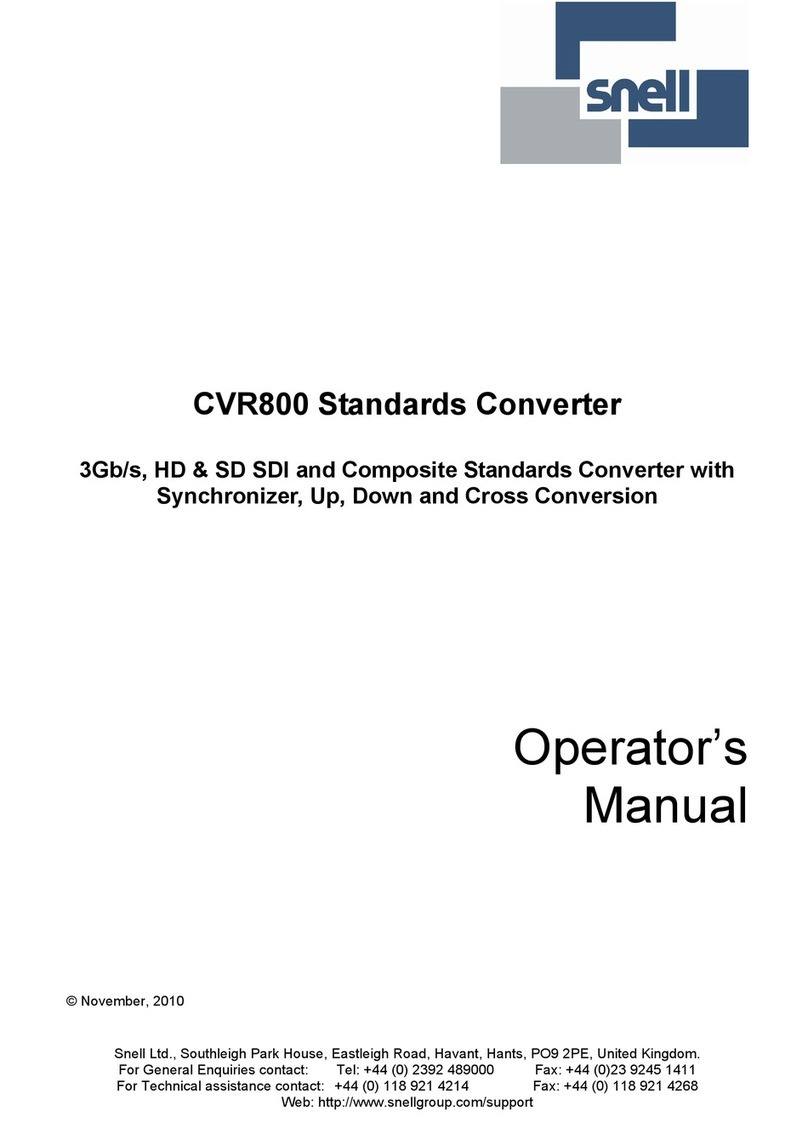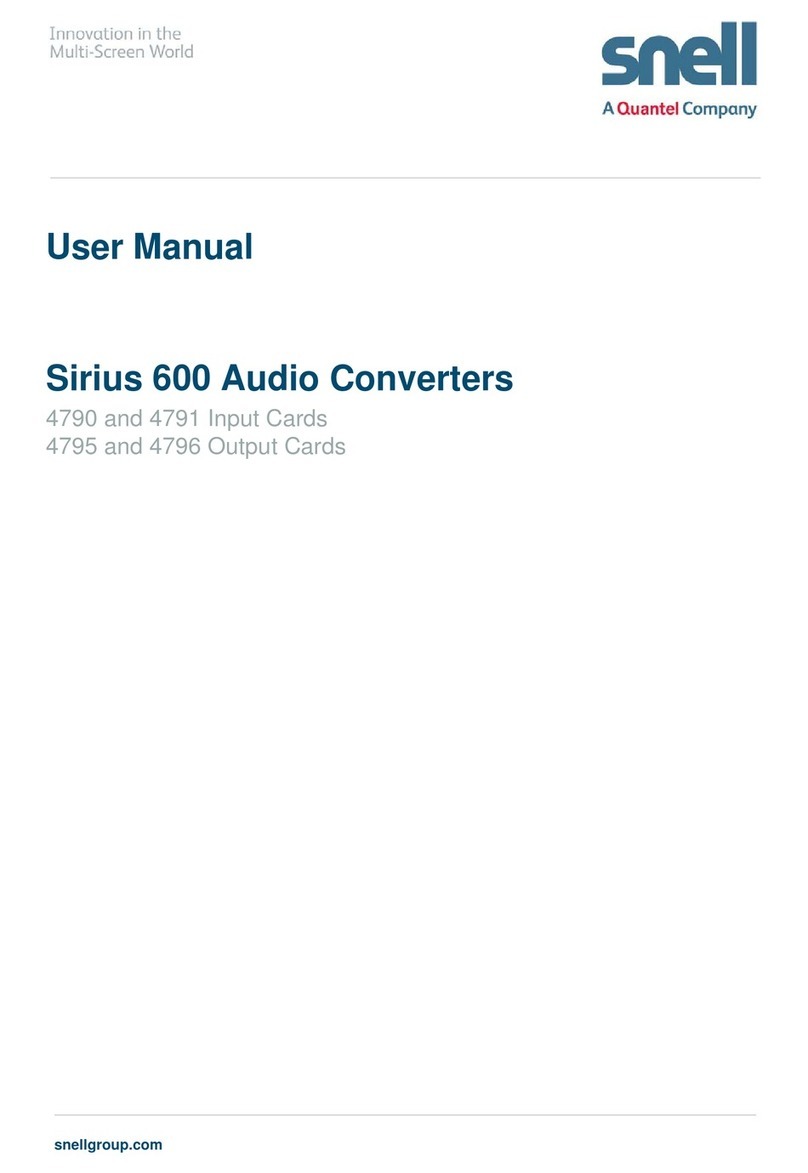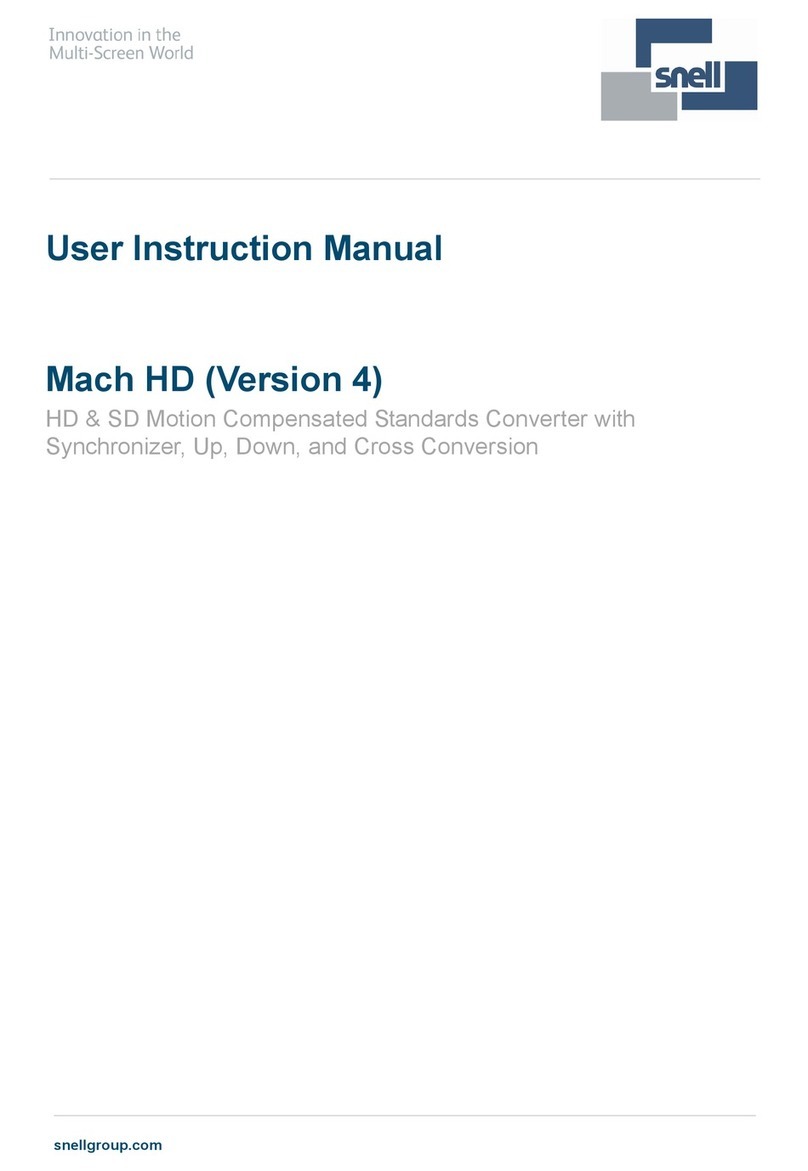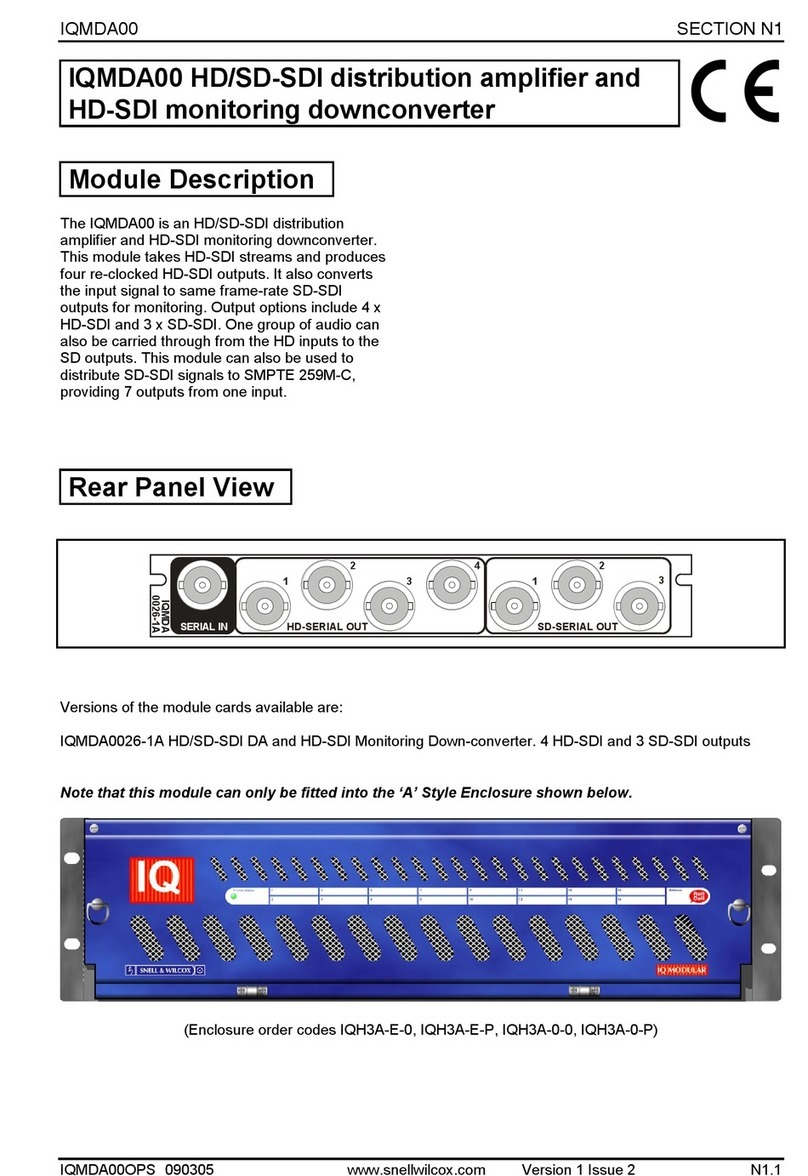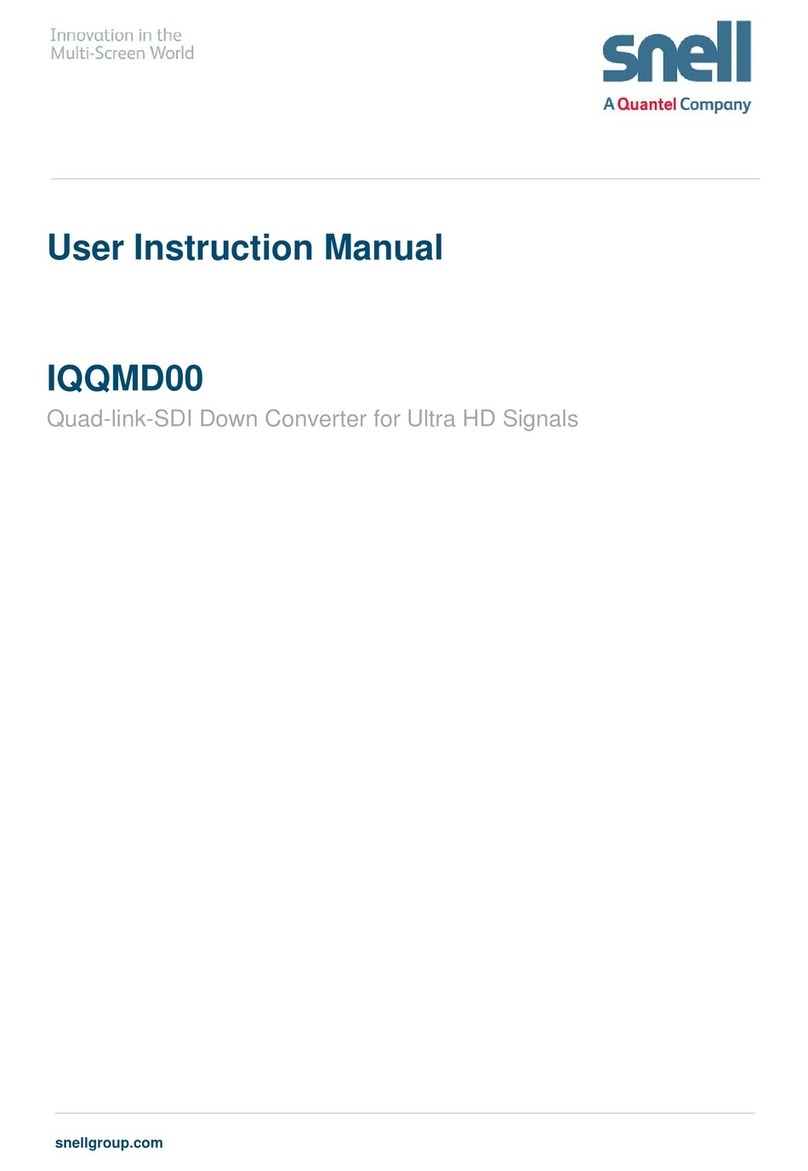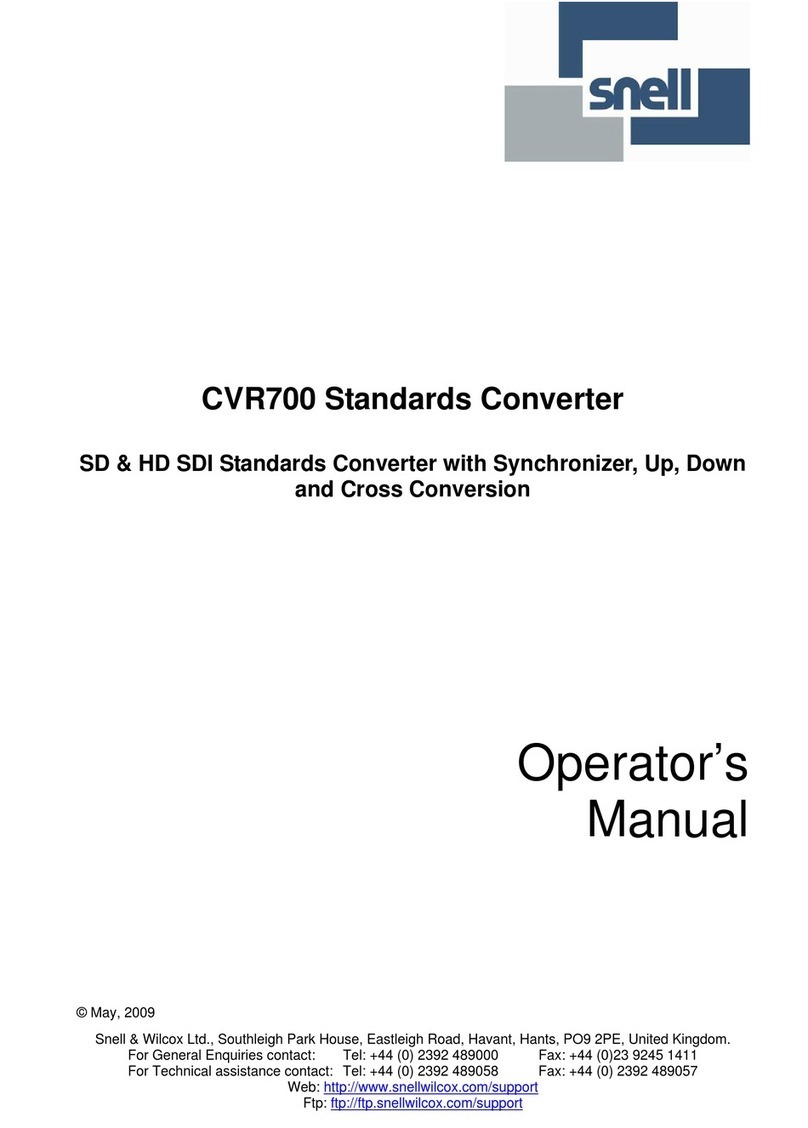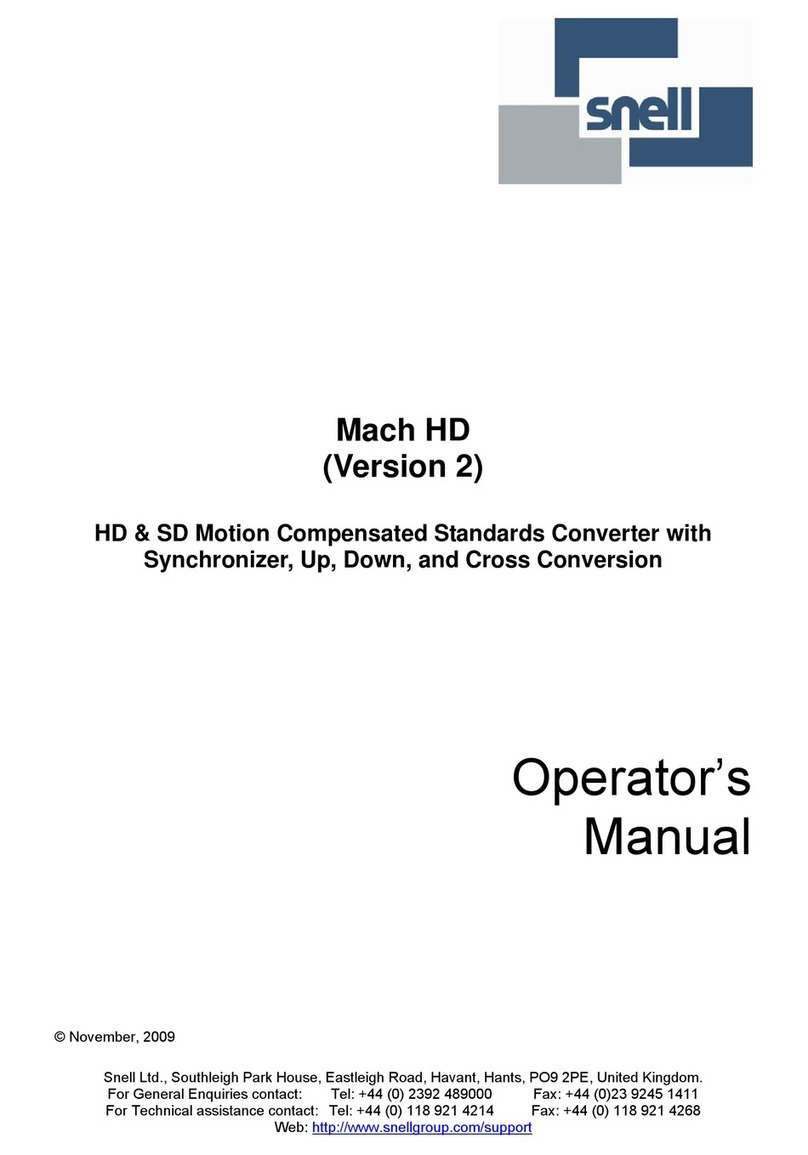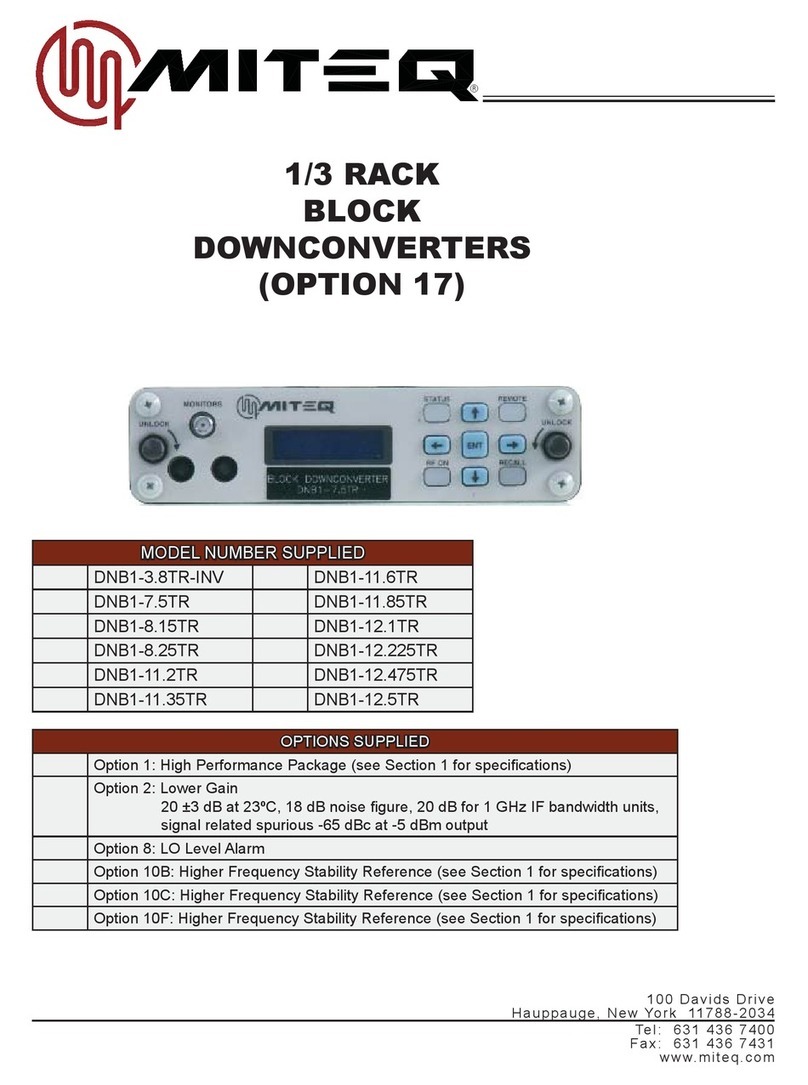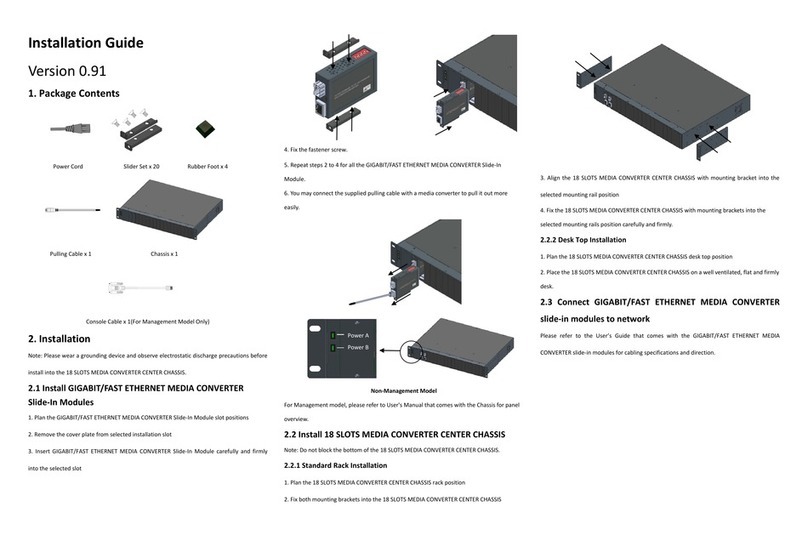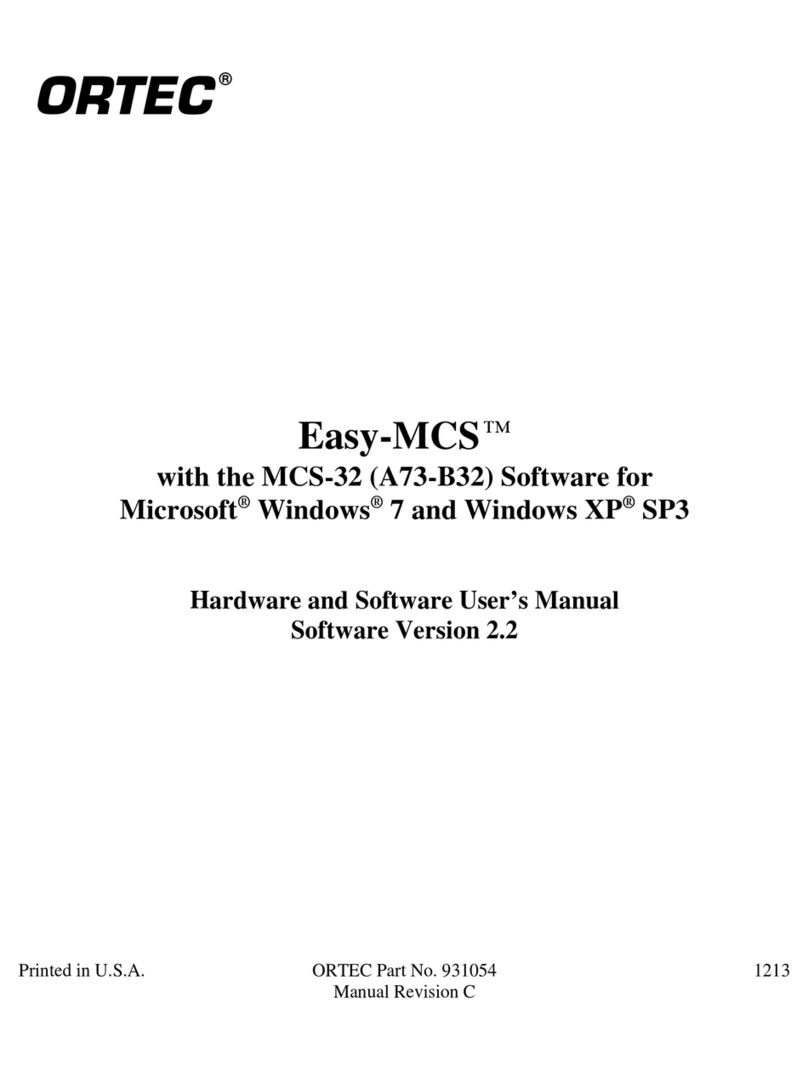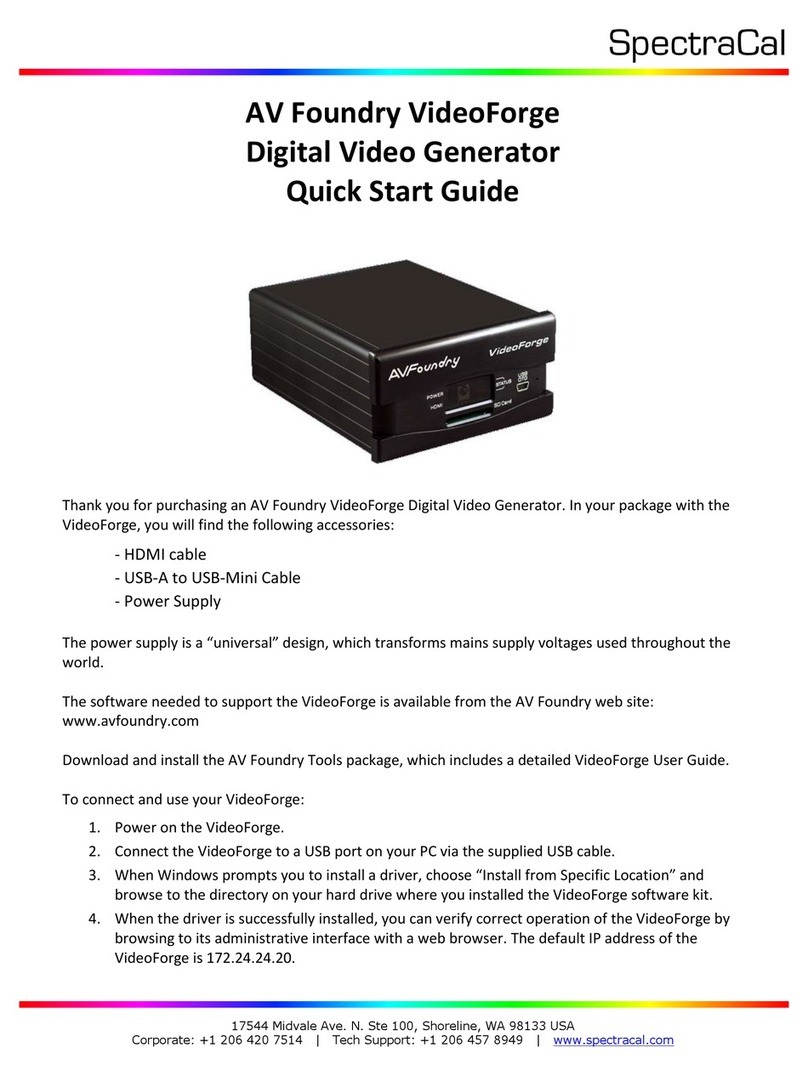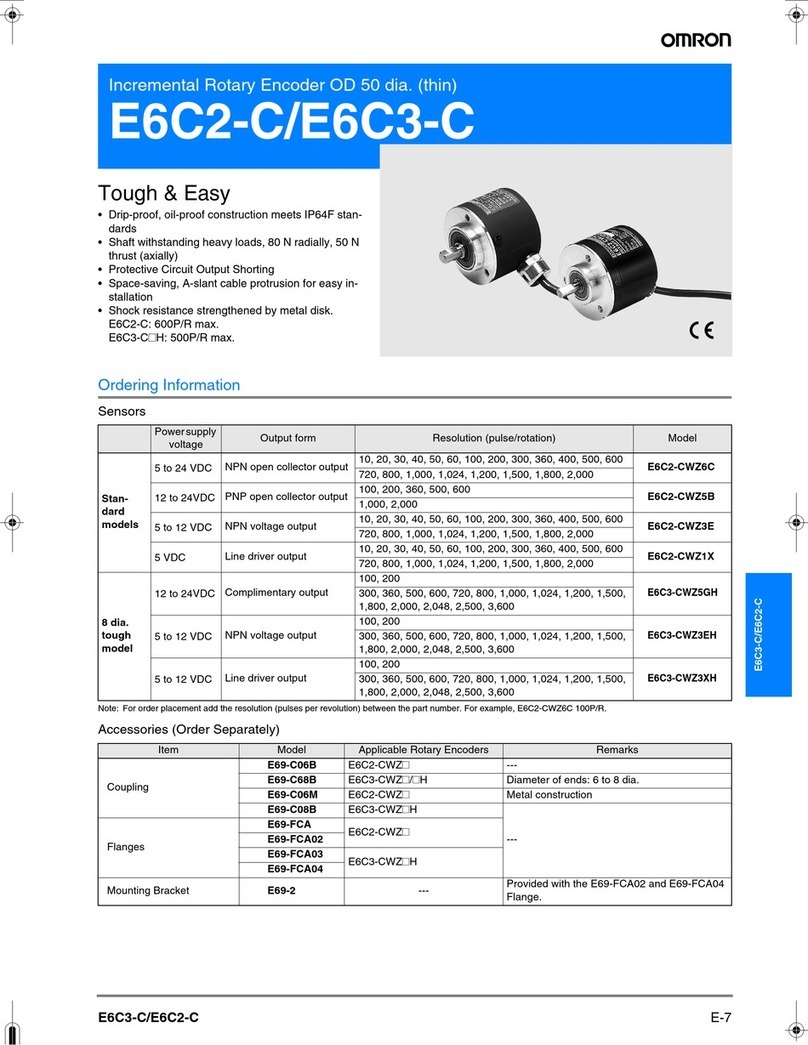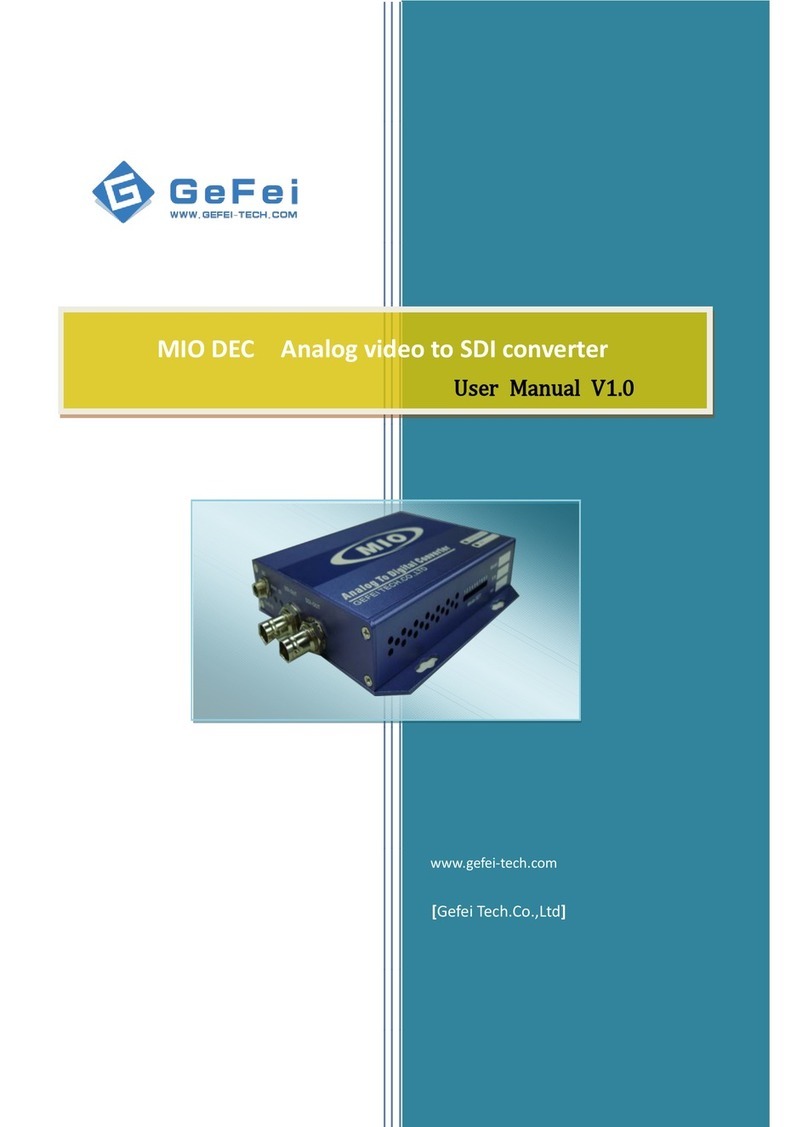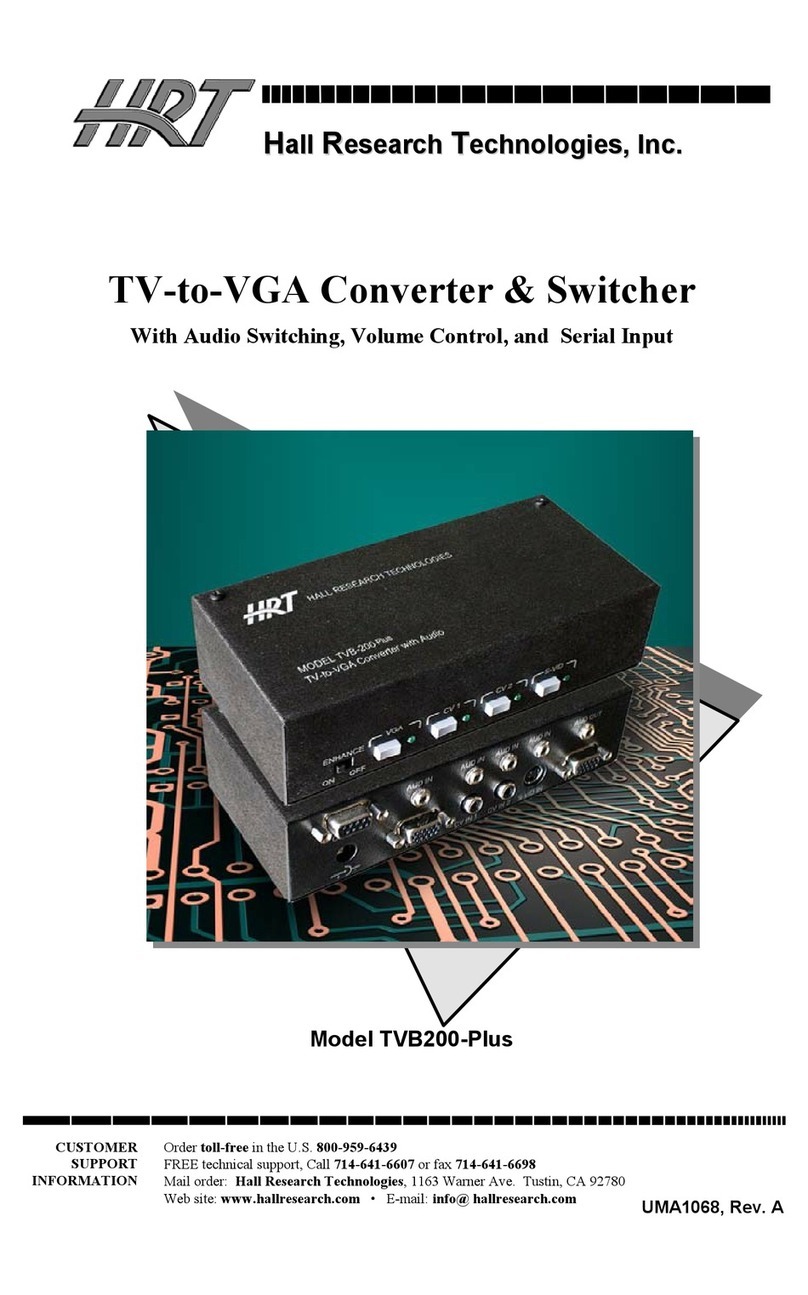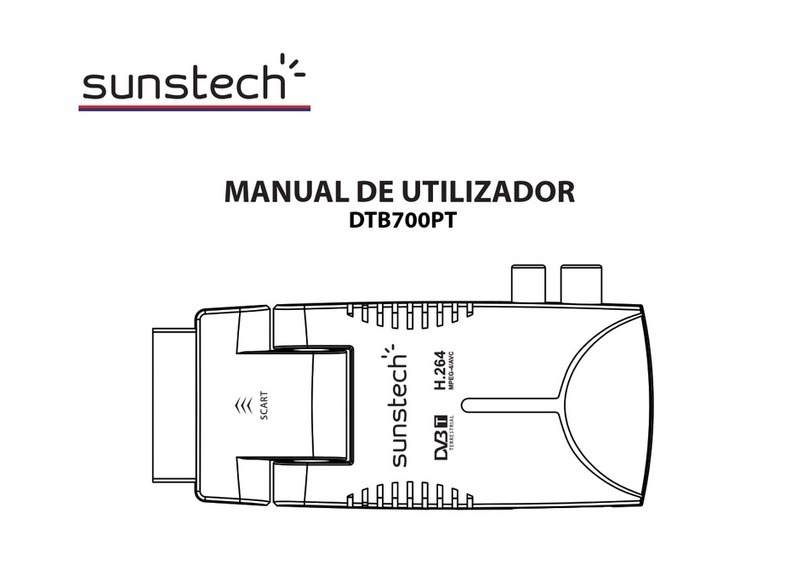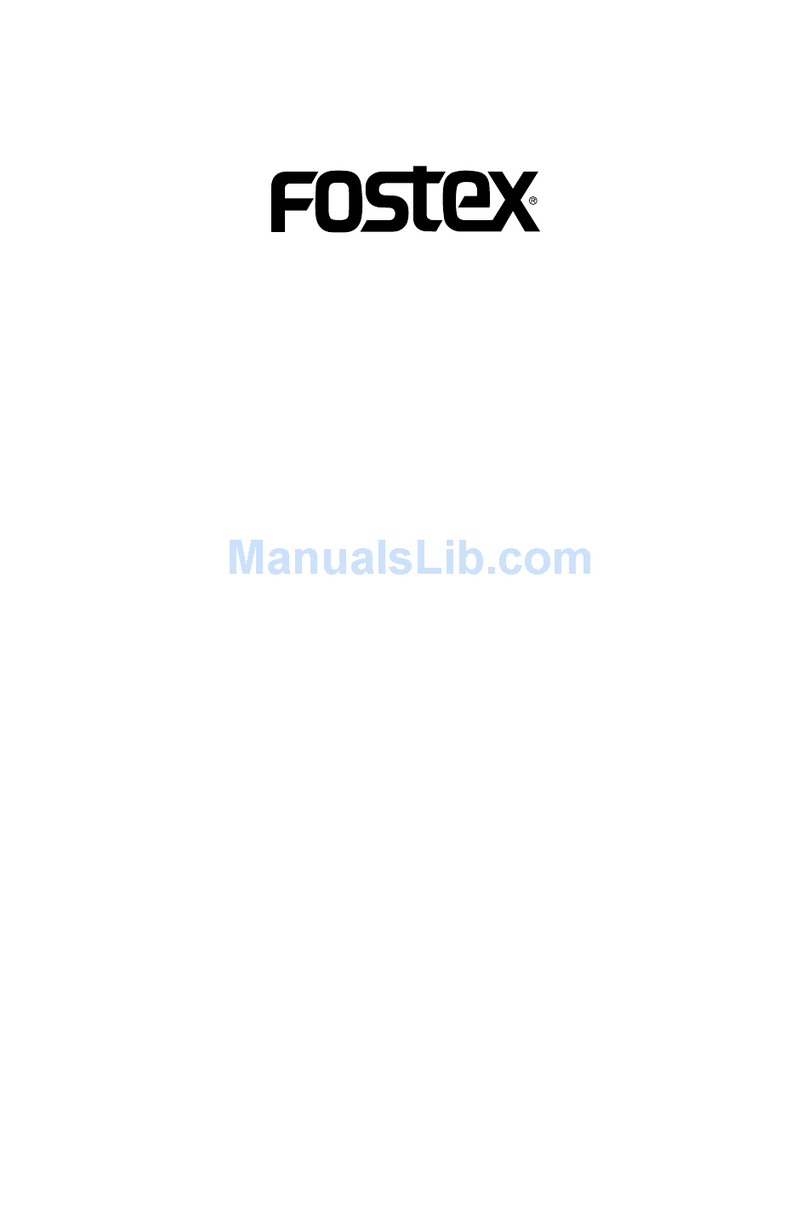IQMDMO SECTION 40b
IQMDMOOPS 150403 Version 1 Issue 2 40b.15
AES OUTPUT
These menu items independently control the type of
streams to be decoded or output to each of the 4
available AES/EBU serial digital audio outputs.
Available streams
This window displays, within the context of the “Audio
mode” selection, the available streams that can be
decoded for the currently selected audio mode. Where
manual stream selection is selected, all possible private
streams are listed to allow selection of audio streams
that may not have been properly flagged as audio.
PID
This field displays the currently selected audio stream
PID being decoded or streamed to the corresponding
AES/EBU serial output.
Language
This field displays the language, where indicated in the
stream, of the currently selected audio stream for the
corresponding AES/EBU serial output.
Bit rate
This field displays the bitrate of the currently selected
audio stream for the corresponding AES/EBU serial
output, as indicated by the stream.
Sample rate
This field displays the audio sample rate of the currently
selected audio stream for the corresponding AES/EBU
serial output, as indicated by the stream.
Delay
This function allows the output delay to be adjusted
so that video and audio signals may be
synchronized.
The delay may be adjusted over a maximum range
of ±1000 ms* in steps of 1 ms. (*Note that the
overall adjustment range will depend on the input
stream)
A text indicator shows the ‘OK’ / ‘Late’ status.
Preferred language
This field selects the language for the stream to be
selected in the auto selection modes.
Auto action
This field controls what happens on the
corresponding output when there is no signal
available for that output. The options are:
•Auto tone -If no signal is available then the
output produces a valid tone signal (250Hz
tone on the left channel and 500Hz tone on the
right).
•Auto mute -If no signal is available then the
output produces a valid digital mute signal.
•Auto disable -If no signal is available then the
output is disabled.
Output test mode
•Tone -Drive the output with a 250Hz tone on
the left channel and 500Hz tone on the right.
•Mute -Drive the output with a valid digital mute
signal.
•Disable -Disable the output.
Audio mode
This field controls the type of audio stream to be
decoded or streamed to the corresponding output. The
options are:
•Layer I/II auto: This mode causes the audio
decoder to automatically select an audio stream
corresponding to the language set in the “Preferred
language” field. If no such stream is available the
output behaves according to the “Auto action” field.
•Layer I/II manual: This mode causes the audio
decoder to select an audio stream that is manually
selected from the “Available streams” window. If
no stream is selected then the output behaves
according to the “Auto action” field.
•AC-3 auto language: This mode causes the
automatic selection of an AC-3 audio stream
corresponding to the language set in the
“Preferred language” field to be streamed out
to the corresponding AES output. If no such
stream is available then the output behaves
according to the “Auto action” field.
•AC-3 manual: This mode causes the audio
decoder to select an AC-3 audio stream that is
manually selected from the “Available streams”
window. If no stream is selected then the
output behaves according to the “Auto action”
field.