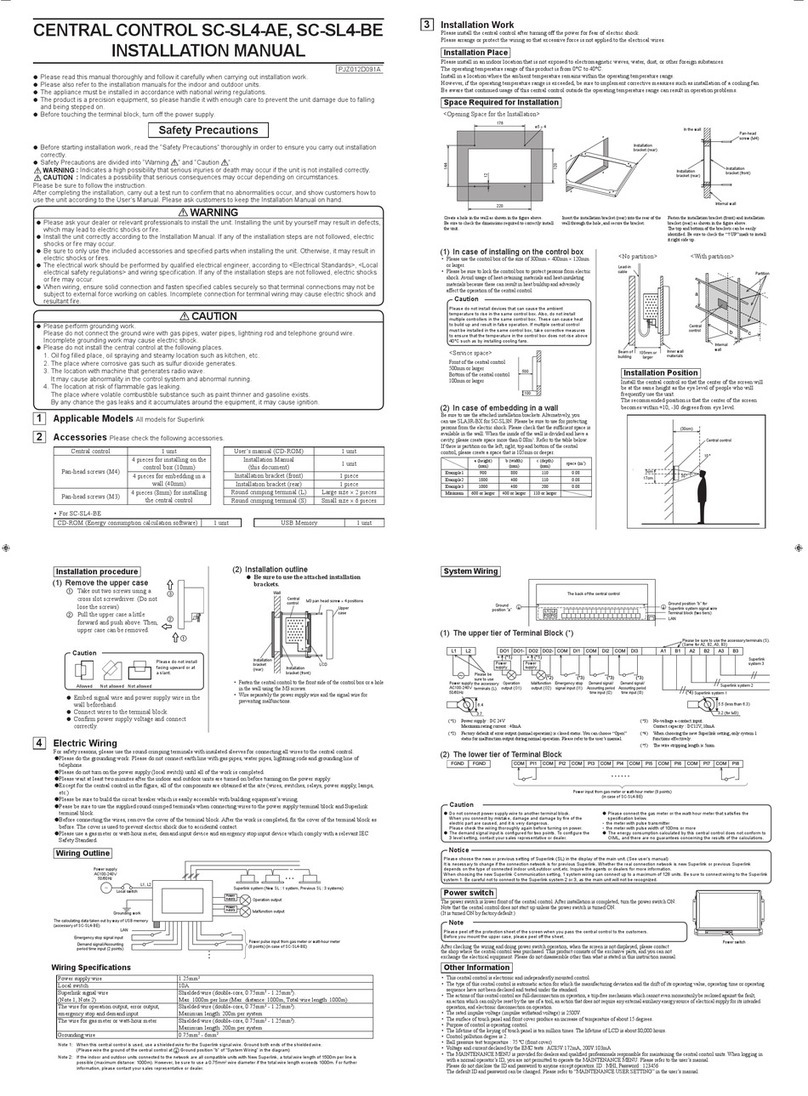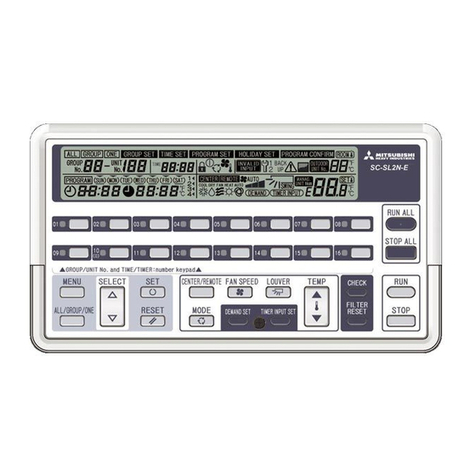-
4
-
’21 • SC-T-392
SC-SL4-AE/A, SC-SL4-BE/A SC-SL4-AE/B, SC-SL4-BE/B SC-SL4-AE2/1, SC-SL4-BE2/1
Screen image Black Black / White ←
Max. number of blocks 16 20 ←
Max. number of groups per block 9 12 ←
Accounting periods 2 periods 4 periods ←
External input for accounting period 1 point 2 points ←
Group display Panel / List Layout (Group icons, JPEG le made by customer) / List ←
Home leave
-
ON (Cool / Heat by outdoor temperature) / OFF ← (Only for air-conditioner group)
Energy saving
-
ON (temperature shift) / OFF ← (Only for air-conditioner / HMU group)
Silent
-
ON (Priority is given to the silence of the outdoor unit) / OFF
(Except for the indoor unit model KXE6F or former, model
KXZE1 (FDU224 / 280, FDU-F, FDE) or units connected by
Superlink adapter SC-ADNA-E)
← (Only for air-conditioner / Q-ton group (*4))
Cooling/heating judgment automatically
-
Determine operation mode by external temperature ← (Only for air-conditioner / HMU group)
Temperature range setting
Cool : lower limit 16 - 18°C
upper limit 30 - 35°C
Heat : lower limit 10 - 18°C
Cool : lower limit 16 - 28°C, upper limit 30 - 35°C
Heat : lower limit 10 - 18°C, upper limit 22 - 30°C
← For air-conditioner group
For HMU group : Cool : lower limit 5 - 28°C, upper limit 28 - 30°C
Heat : lower limit 15 - 22°C, upper limit 22 - 55°C
Temperature limit setting
-
VALID (limiting set temperature of unit which exceeds upper
or lower limit is changed an upper or lower limit) / INVALID ← (Only for air-conditioner / HMU group)
NTP (Network Time Protocol)
-
VALID / INVALID ←
Operation time history Display the accumulated operation time Display the accumulated operation time by operation mode ←
Energy consumption history
-
Display the accumulated consumption ← (Except the Q-ton group)
Hot water amount history
- -
Displays a graph showing the hot water amount for two days for
Q-ton.
Group user
-
Operate and monitor only the set groups (Web Monitoring
Function only) ←
Outdoor air temperature
-
Set the outdoor units for outdoor air temperature display ← (Except the Q-ton group)
“Backlight On” with alarm
-
VALID (backlight ON when one or more units stop with alarm)
/ INVALID ←
Flap control setting
-
Operation range (upper and lower limit position) setting of
aps at each air outlet of the unit ← (Only for air conditioner group)
Data logging
-
VALID (logging the unit’s data (run/stop, set temperature,
room temperature and outdoor air temperature)) / INVALID
← For HMU group, return air temperature means outlet water
temperature. For Q-ton group, pause is included in stop.
Group type (*1)
-
Air-conditioner, other (run / stop only) Air-conditioner, HMU or Q-ton, other (run / stop only)(*5)
Fan type 3 or 4 speed 1, 2, 3 or 4 speed ←
Louver type VALID VALID / INVALID ←
Operation data monitoring
-
Monitor the operation data of indoor unit and outdoor unit.
(Maintenance user only) ←
Communication with the building monitoring
-
Corresponds to XML communication ← (Except the HMU / Q-ton group)
Language English or Spanish English or other language ←
Demand control *2 【Level 1】temperature shifts by 2 deg C
【Level 2 and 3】fan mode ←(Only for air-conditioner / HMU group) Select the set temperature
shift by 1 - 9 deg C (*3) or fan mode at each demand level
Applicable model Air conditioner or units connected by interface ←
Air-conditioner, hydro module units (HMU-KIT or later), heat
pump water heaters (ESA30EH or later) or units connected by the
interface
Yearly schedule It will not be reected the next year, it is necessary to set at
least once every year. ← Reected the next year by the default schedule
Default password OPERATOR : 123456 Operator : 123456, Group user : 123456 OPERATOR : 999999, Group user : 111111
“
-
“ : Invalid