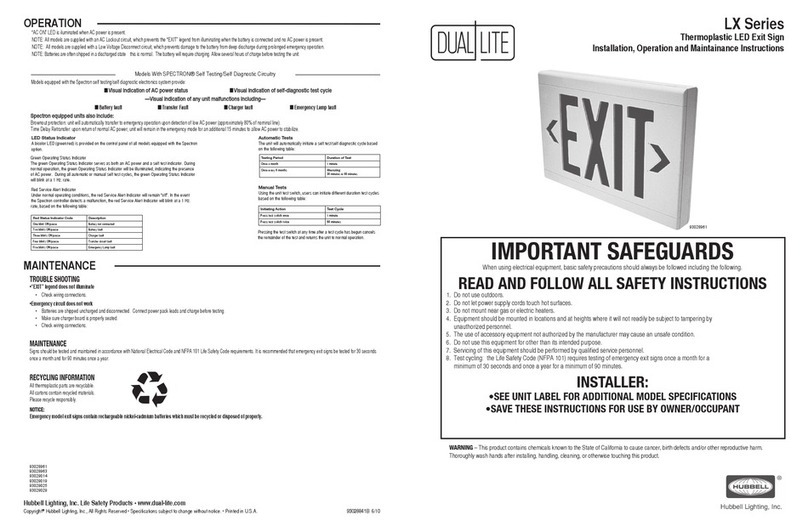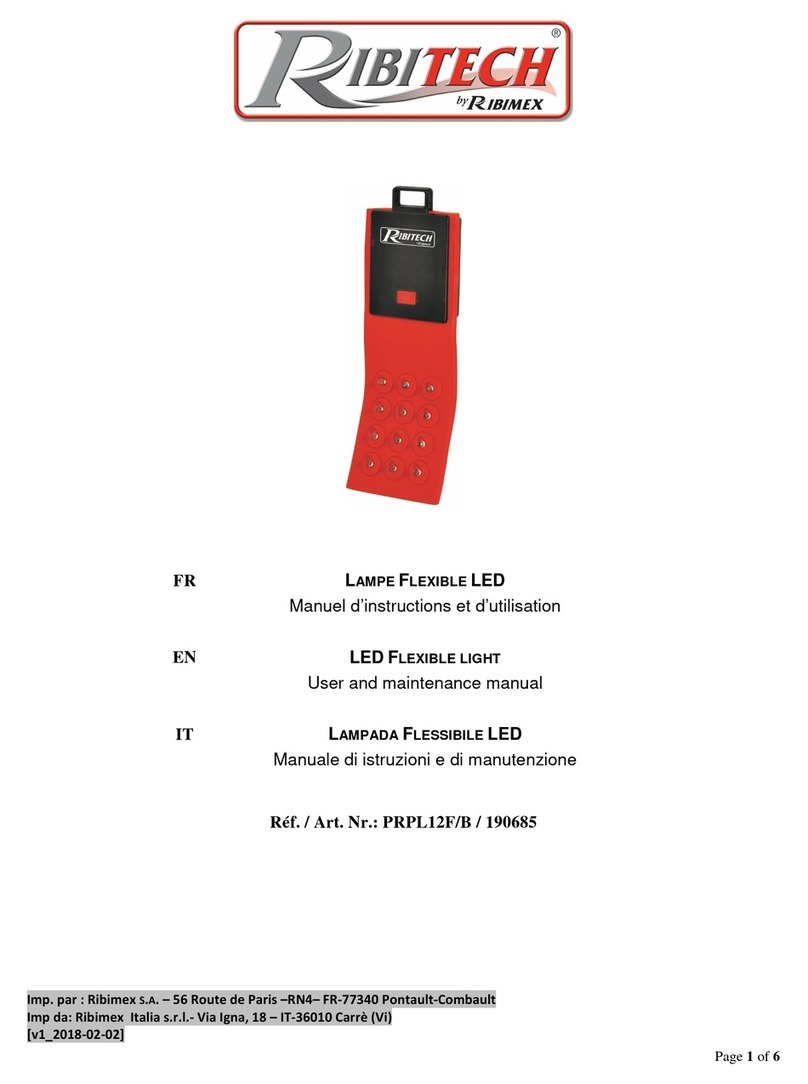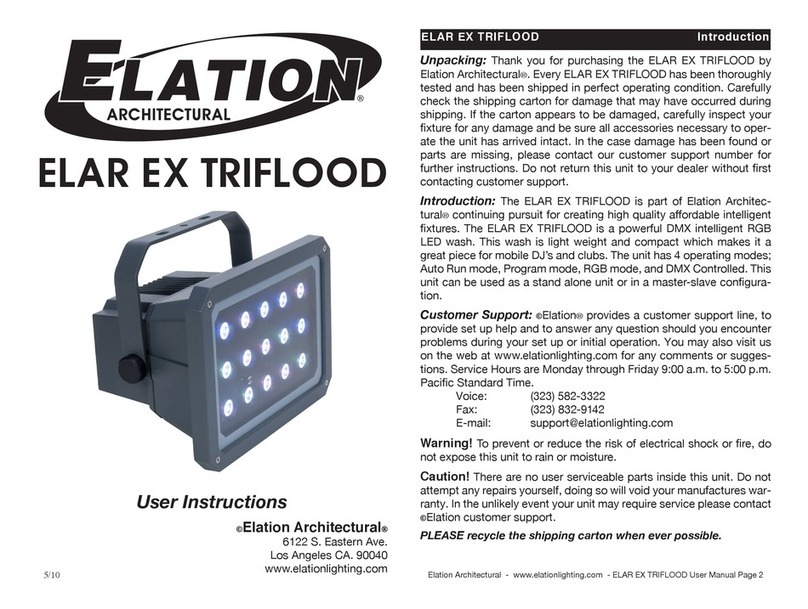SNT WL22FM User manual

www.sntlighting.com
Instruction Manual of LED
Bluetooth Work Lamp
SNT-WL22FM
Version No.
:062017
(With FM radio function)
SNT-WL22BT
SHANGHAI NEW TERMINAL INDUSTRIAL CO.,LTD.
All manuals and user guides at all-guides.com
all-guides.com

Instruction Manual Instruction Manual
• Input voltage: 100-240VAC 50/60Hz
• Power: Max.24W
• Lumen: Max.2200LM
• Bluetooth Version: Bluetooth V2.1+ EDR
• Transmission distance: 10 meters
• Signal-noise ratio: ≥75dB
• Frequency response range: 87-108MHz
• Speaker output power: Max.2x3W
• USB charging function: Max.5V 1A
• Socket output power: 3680W(220-240V)/1875W(110-120V)
• Power cord: H05RN-F 3x1.0mm2 1.8 meters
• Protection class: IP44
1. Product specification
3. Product usage (SNT-WL22FM)
3.1 How to use the lighting
0-225° adjustable
3.2 How to use the Bluetooth speaker(a) / FM radio(b)
3.3 With waterproof socket (Figure A)
and waterproof USB charging
port (Figure B)
• In the case that power is on, press "BT" button to turn on the Bluetooth with the warning
tone. Then turn on the Bluetooth on your mobile device and search for Bluetooth name of
“WL30BT”. Connect Bluetooth with short “beep”, and the music can be played immediately.
• Turning off the Bluetooth on the phone can terminate the connection. Only when the
first device exits can a second device be connected.
• After pressing the "BT" button, if it has not been connected to a Bluetooth device within
five minutes, the work lamp will automatically turn off the Bluetooth function with
warning tone. Please press the "BT" button again when using it. Press “BT” button
can turn off the Bluetooth.
• In the case that power is on, press "FM" button to turn on the FM radio, and it will display
the same channel as last time displayed. Press “ ”and “ ” button can adjust the
frequency with 0.1MHz, long press for at least 2 seconds can search the channel
automatically. Press “FM” button again can turn off the radio.
Thank you for choosing the portable SNTLUX LED work lamp with Bluetooth Speaker. We hope this product also
allows you to enjoy the joy of music at work and the convenience of listening to the Internet Radio. Please take good
care of this instruction manual for future use.
A B
C D
ON
OFF
2. Product components and dimensions (mm)
1
1
2
3
4
254
73
200
LED light board 2Switch
3Waterproof socket 4Audio system
5Operation buttons 6USB charging port
Audio system
Figure A Figure B
Please firmly insert the
plug into a live socket.
The improper contact
between the plug and
socket would cause
the damage to the
equipment.
Press the button “DIM” when the switch is
“ON”, and adjust the brightness of LED light
board, which are respectively 2200LM, 600LM
and 1200LM, appeared in repetitive cycle.
The switch will not control this socket .
When the power plug is inserted into the
external socket, the socket will be on the
work state all the time. USB charging port
will be under control of switch.
Angle can be adjusted as
per sketch, it can also be
used as a desk lamp when
it stays at 225°.
Press switch button "ON",
the LED light will be the
brightest at this time. And
when the switch is in
“OFF”, the LED light will
be switched off.
200
205
128
6
5
FM
V+
V-
FM
V+
V-
• If the LED light is not needed during music playing, long press the “DIM” button to turn off the light temporarily,
and re-press“DIM”to activate the light again. When turning on the Bluetooth speaker will turn off the FM
radio function automatically, also turning on the FM radio will turn off the Bluetooth speaker automatically.
• The volume can be adjusted by the volume keys on the phone ( under Bluetooth mode) or by the pressing
buttons “V+”and“V-”on the lamp.
a)
b)
c)
All manuals and user guides at all-guides.com

4. Product usage (SNT-WL22BT)
4.1 How to use the lighting
0-225° adjustable
4.2 How to use the Bluetooth speaker
• In the case that power is on, long press "BT" button to turn on the Bluetooth with the
warning tone. Then turn on the Bluetooth on your mobile device and search for Bluetooth
name of "WL30BT". Connect Bluetooth with short “beep”, and the music (Internet
Radio) can be played immediately.
• The volume can be adjusted by the volume keys on the phone or by the pressing buttons
"+" and "-" on the lamp. Also, the “ ” can pause the play of Bluetooth.
• Turning off the Bluetooth on the phone can terminate the connection. Only when the first
device exits can a second device be connected.
• After pressing the "BT" button, if it has not been connected to a Bluetooth device within
five minutes, the work lamp will automatically turn off the Bluetooth function with warning
A B
C D
ON
OFF
Audio system
Please firmly insert the
plug into a live socket.
The improper contact
between the plug and
socket would cause
the damage to the
equipment.
Press the button “DIM” when the switch is
“ON”, and adjust the brightness of LED
light board, which are respectively 2200 LM,
1200 LM and 300 LM, appeared in repetitive
cycle.
4.3 With waterproof socket (Figure A)
and waterproof USB charging
port (Figure B)
tone. Please long press the "BT" button again when using it. Long press “BT” button
can turn off the Bluetooth.
• If the LED light is not needed during music playing, long press the “DIM” button to turn
off the light temporarily, and re-press “DIM” to activate the light again.
Figure A Figure B
The switch will not control this socket .
When the power plug is inserted into the
external socket, the socket will be on the
work state all the time. USB charging port
will be under control of switch.
Angle can be adjusted as
per sketch, it can also be
used as a desk lamp when
it stays at 225°.
Press switch button "ON",
the LED light will be the
brightest at this time. And
when the switch is in
“OFF”, the LED light will
be switched off.
Instruction Manual
5. Precautions
Accessories
Base side
• After opening the package, check the product to see if the product is complete, if there is obvious damage or
alteration and if the accessories are complete.
• Please keep the packaging waste away from children for there may exist the danger of choking.
• Please do not disassemble the part of the working light in order to avoid damaging the product.
• When rotating the light board do not put forth too much strength so as not to damage the rotary joint.
• When the distance between the work light and socket is more than 1.8M, please use an extension socket, where
the extension cords grade must be equal to or higher than the grade of the power cable rating, otherwise it will
lead to hazardous accidents.
• Do not look directly into the LED light board for a long time, for doing so may cause damage to vision.
• After completing USB charging, please fully cover the waterproof cap.
4.4 How to use the accessories and fixing plate
Accessories
Base side
3.4 How to use the accessories and fixing plate
Instruction Manual
6.1 LED is not lit after the switch is turned on.
• Please check whether the plug is fully inserted into the socket.
6.2 The light is too dark or too bright.
• Please check up 3.1.C and adjust the required brightness.
6. Troubleshooting
All manuals and user guides at all-guides.com

Address: Rm.807-812, Wujiaofengda Building, No.48 Zhengyi Road, Shanghai, 200433 China
Instruction Manual
6.3 The Bluetooth does not work.
• Check whether the plug is fully inserted as 3.1.A and whether the power source is functioning properly.
• Check if anyone has used this device and does not exit.
• Check if the phone's Bluetooth is paired and hear a warning tone "beep" of successful pairing.
• Re-press "BT" button and connect the device.
*If the problem is still not solved despite the above solutions, please return the product to the purchasing store.
We will mend the product for you for free if the product is under warranty.
7. Warranty
2-year warranty period is provided. The damages caused by improper use and storage or force majeure do not
belong to the warranty service.
This device complies with Part 15 of the FCC Rules / Industry Canada licence-exempt RSS standard(s). Operation is subject to the following
two conditions: (1) this device may not cause harmful interference, and (2) this device must accept any interference received, including
interference that may cause undesired operation.
Le présent appareil est conforme aux CNR d'Industrie Canada applicables aux appareils radio exempts de licence. L'exploitation est
autorisée aux deux conditions suivantes : (1) l'appareil ne doit pas produire de brouillage, et (2) l'utilisateur de l'appareil doit accepter tout
brouillage radioélectrique subi, même si le brouillage est susceptible d'en compromettre le fonctionnement.
Changes or modifications not expressly approved by the party responsible for compliance could void the user's
authority to operate the equipment.
This equipment has been tested and found to comply with the limits for a Class B digital device, pursuant to part 15 of the FCC Rules. These
limits are designed to provide reasonable protection against harmful interference in a residential installation. This equipment generates uses
and can radiate radio frequency energy and, if not installed and used in accordance with the instructions, may cause harmful interference to
radio communications. However, there is no guarantee that interference will not occur in a particular installation. If this equipment does cause
harmful interference to radio or television reception, which can be determined by turning the equipment off and on, the user is encouraged to
try to correct the interference by one or more of the following measures:
—Reorient or relocate the receiving antenna.
—Increase the separation between the equipment and receiver.
—Connect the equipment into an outlet on a circuit different from that to which the receiver is connected.
—Consult the dealer or an experienced radio/TV technician for help.
MPE Requirements
To satisfy FCC / IC RF exposure requirements, a separation distance of 20 cm or more should be maintained between the antenna of this
device and persons during device operation.
To ensure compliance, operations at closer than this distance is not recommended.
Les antennes installées doivent être situées de facon à ce que la population ne puisse y être exposée à une distance de moin de 20
cm. Installer les antennes de facon à ce que le personnel ne puisse approcher à 20 cm ou moins de la position centrale de l’ antenne.
La FCC des éltats-unis stipule que cet appareil doit être en tout temps éloigné d’au moins 20 cm des personnes pendant son
functionnement.
Region Selection
Limited by local law regulations, version for North America does not have region selection option.
All manuals and user guides at all-guides.com
This manual suits for next models
1
Other SNT Work Light manuals
Popular Work Light manuals by other brands
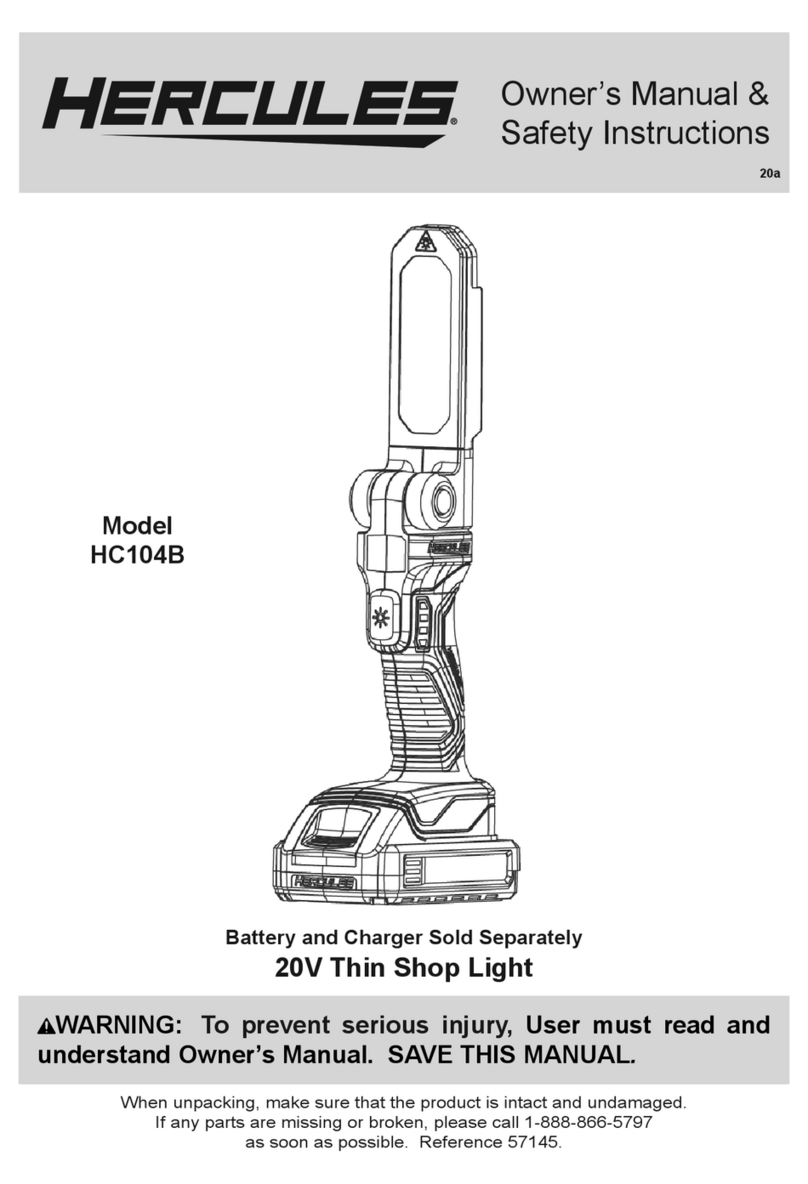
Harbor Freight Tools
Harbor Freight Tools Hercules HC104B owner's manual

Westfalia
Westfalia Wetelux 92 75 56 Original instructions
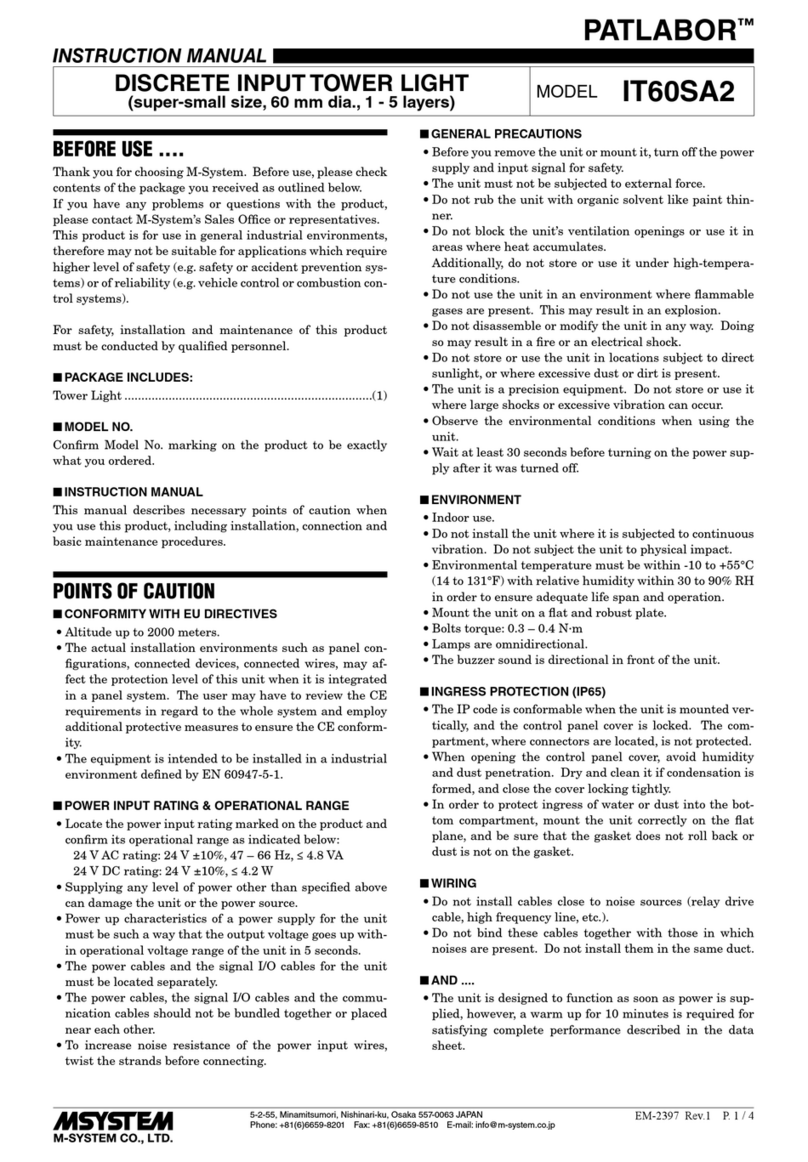
M-system
M-system PATLABOR IT60SA2 instruction manual

jedi LIGHTING
jedi LIGHTING ZIS01619 User instructions

Sutter Instrument
Sutter Instrument Lambda DG-4Plus/USB Operation manual

jcb
jcb JCB-PT5S instruction manual

DieHard
DieHard DH154 owner's manual
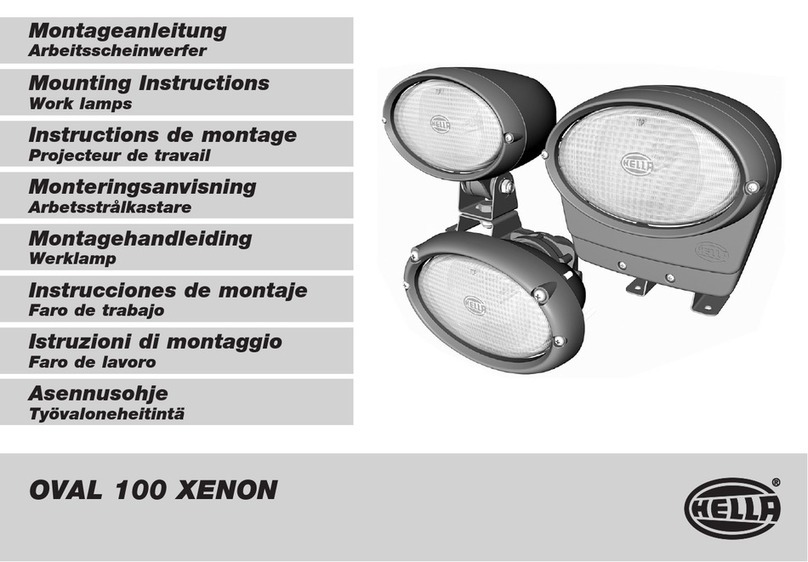
Hella
Hella OVAL 100 XENON Mounting instructions
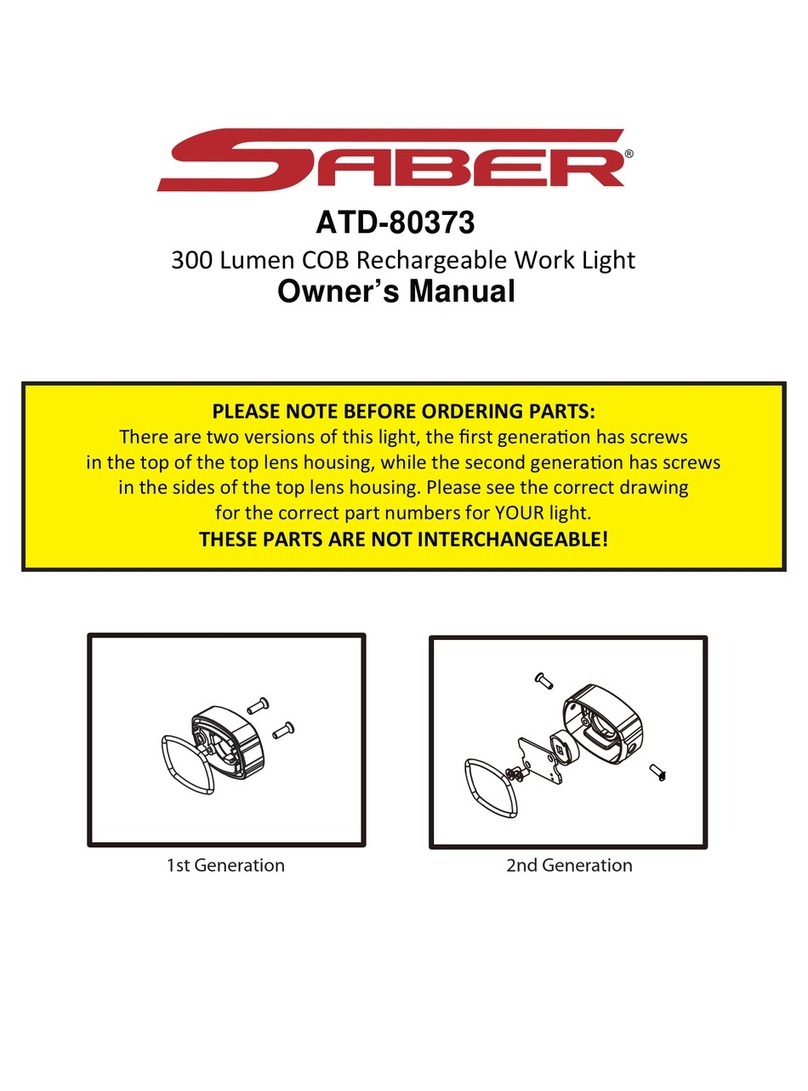
ATD Tools
ATD Tools Saber ATD-80373 owner's manual

Bosch
Bosch GLI 9 operating instructions
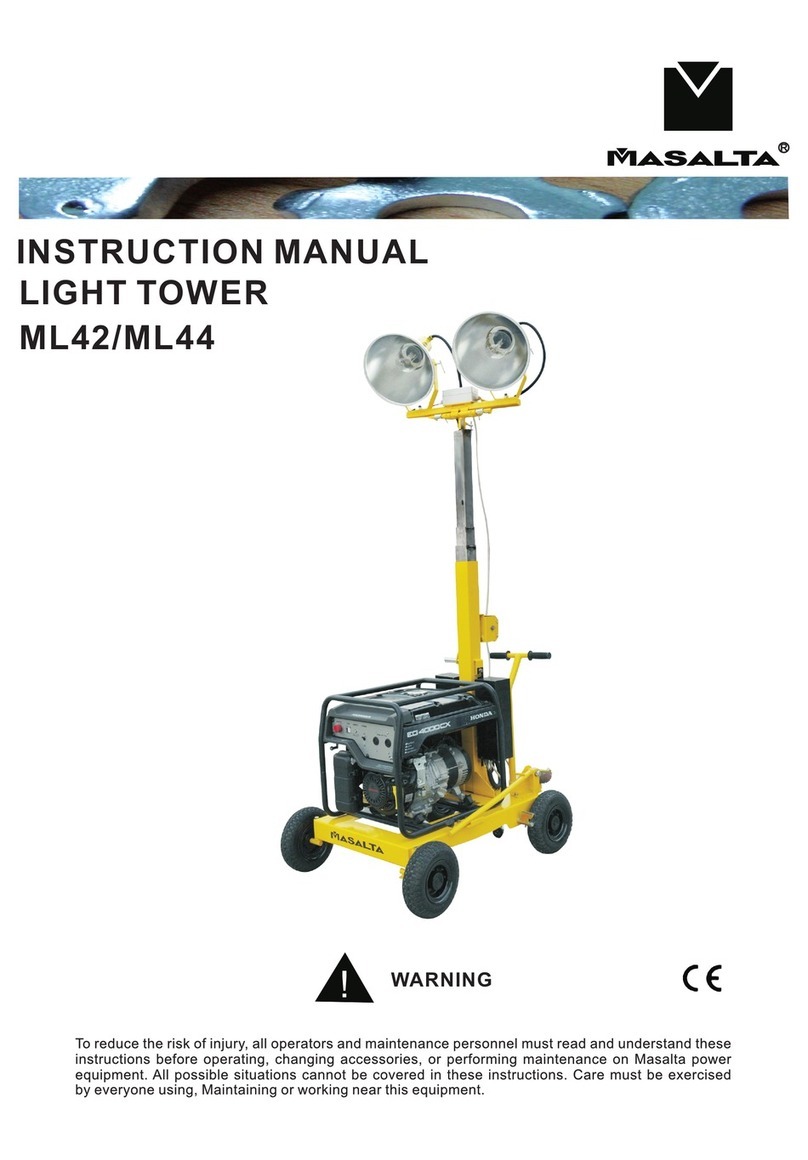
Masalta
Masalta ML42 instruction manual

Clark-Reliance
Clark-Reliance Jerguson LumaStar EPL-100 Installation, operation & maintenance instructions