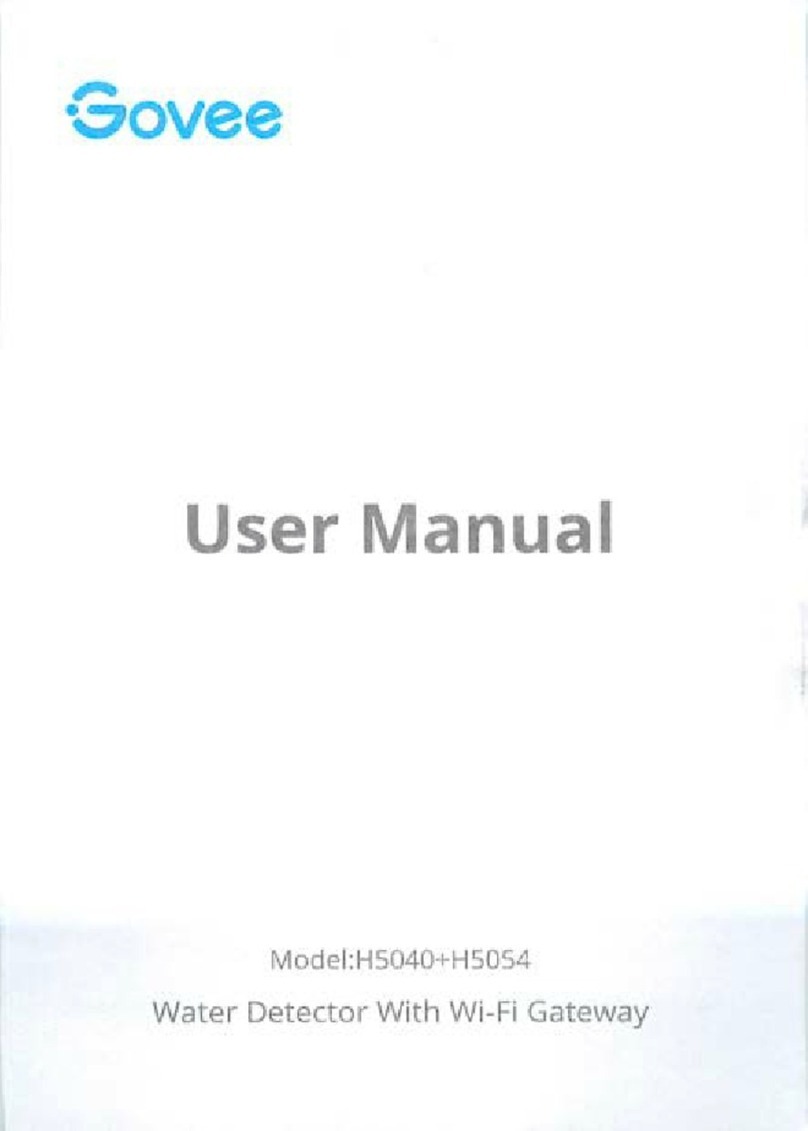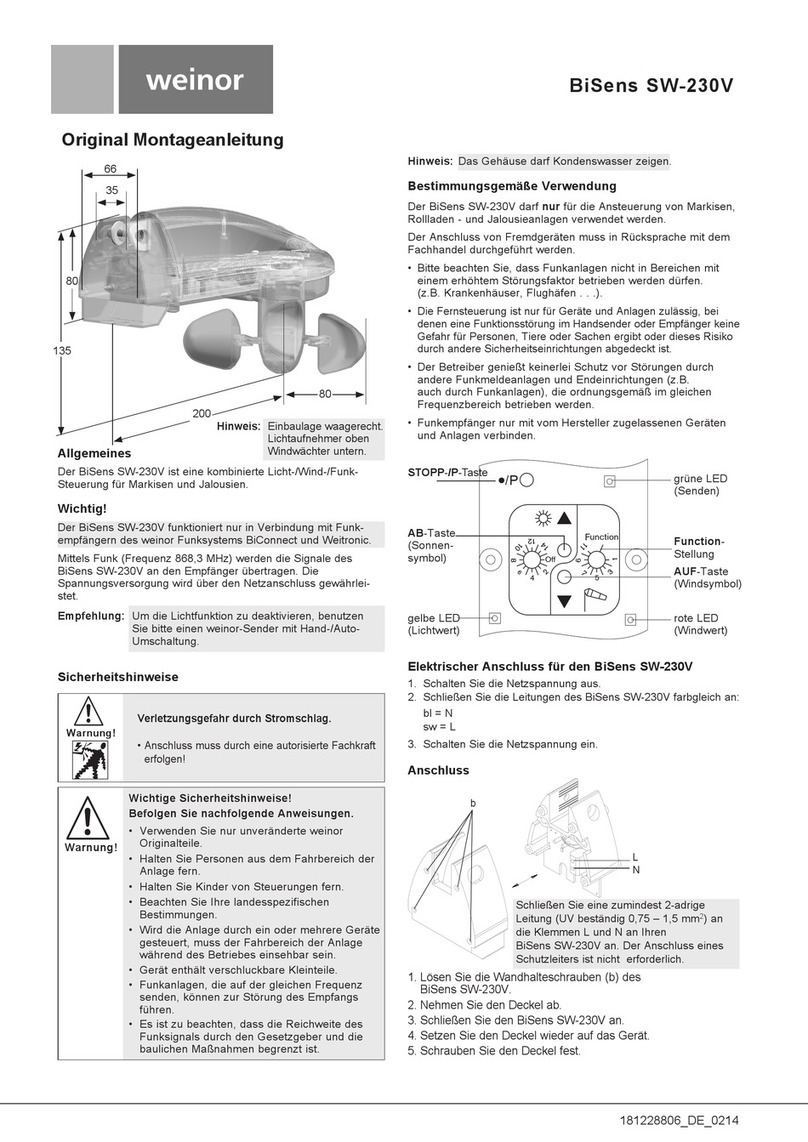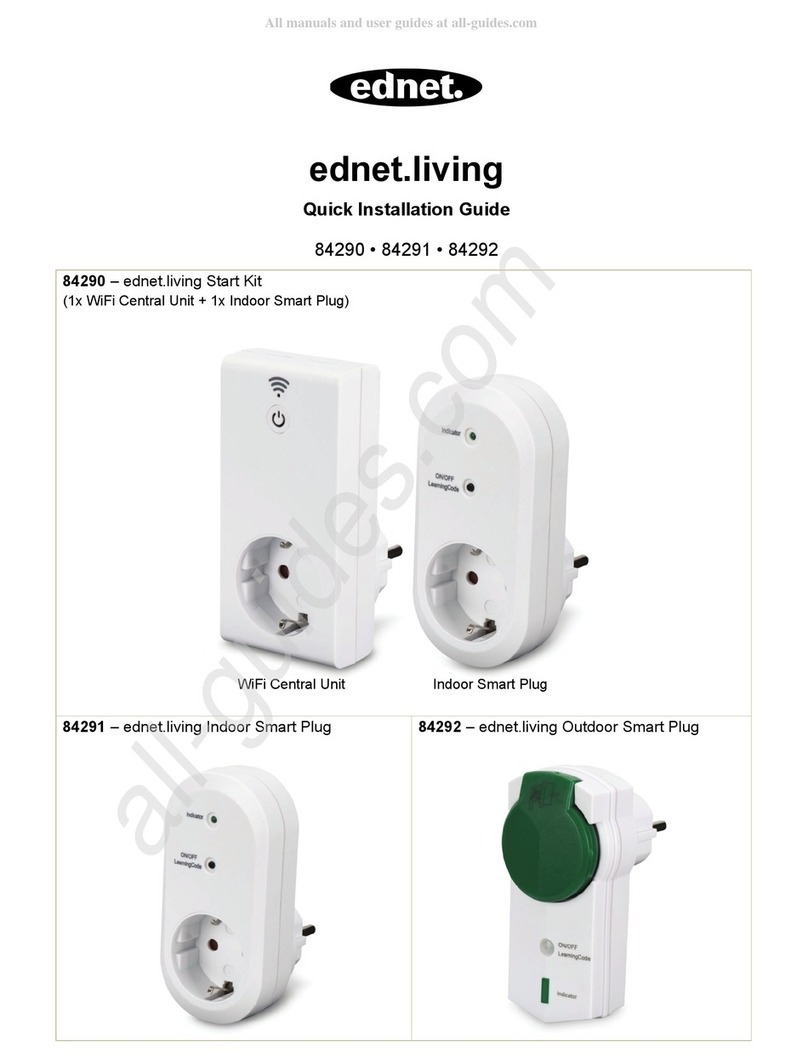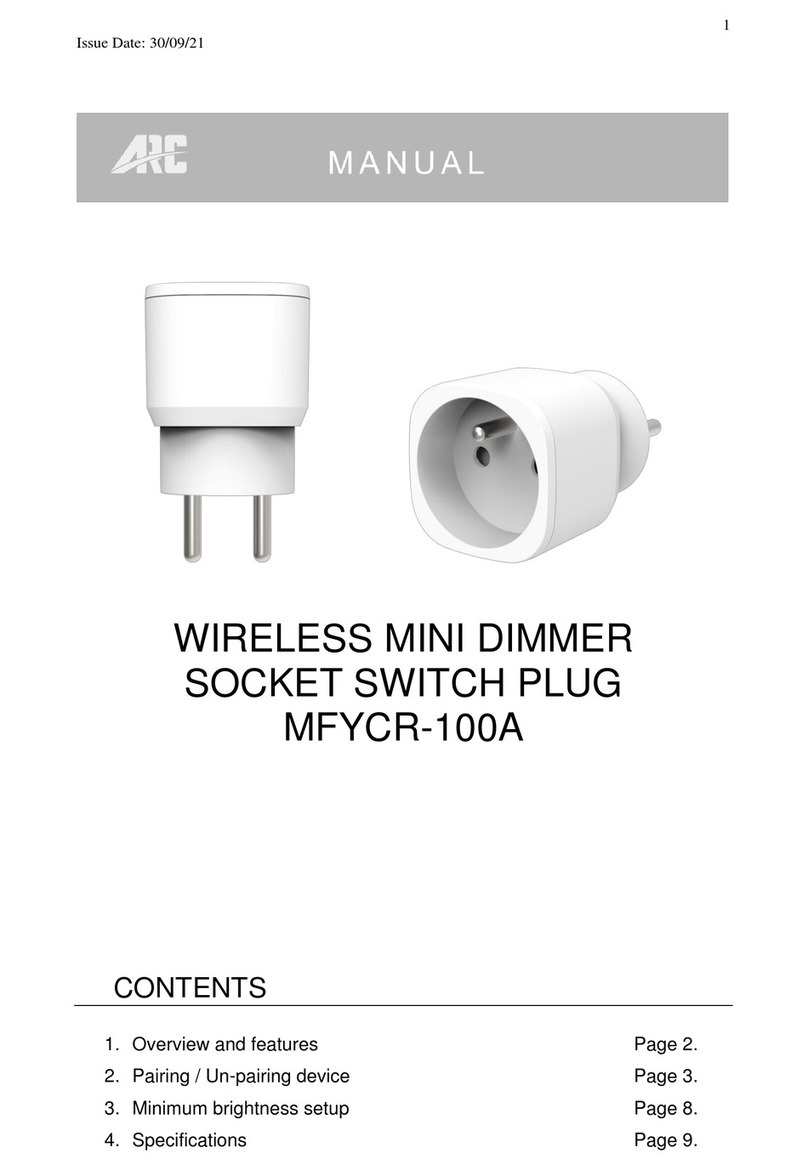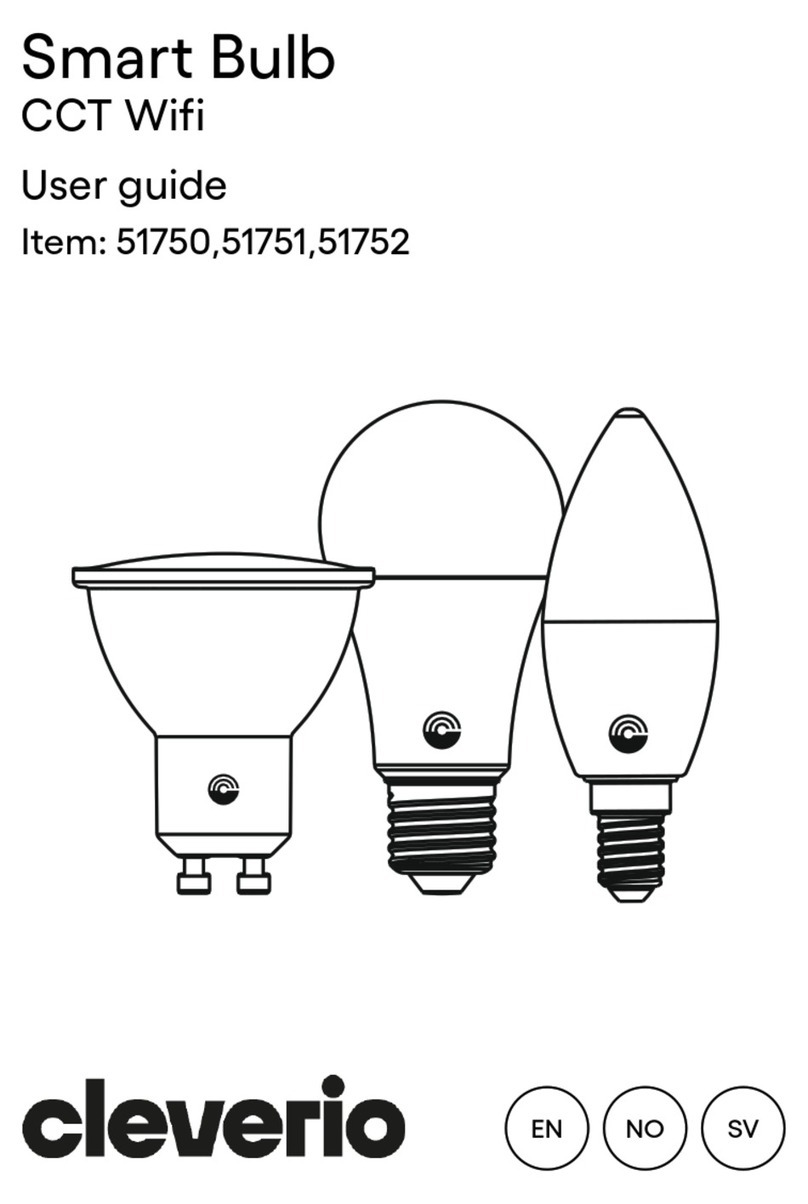Snugr SmartDrive MX User manual

May 2014 / 270746 / EN
driven by excellence
INSTALLATION AND
OPERATING INSTRUCTIONS
SmartDrive MX
Snugr is a product of 4INCH sa

General information
SmartDrive MX
2Version 1.1 - May 2014 Installation and operating instructions
General information
Proof of amendment Version Date Changes
1.0 April 2014 Initial preparation
1.1 May 2014 Revision

Content
SmartDrive MX
Installation and operating instructions Version 1.1 - May 2014 3
Content
1 Safety....................................................................................................................4
1.1 Proper use .......................................................................................................4
1.2 In operation......................................................................................................4
1.3 Guidelines........................................................................................................4
2 Product Specification..........................................................................................5
2.1 Component parts .............................................................................................5
2.2 Dimensions ......................................................................................................6
2.3 Display .............................................................................................................6
2.4 Functions .........................................................................................................7
2.5 Data Transfer...................................................................................................9
2.6 Technical data ...............................................................................................10
2.7 Environmental conditions...............................................................................11
3 Transportation & Storage .................................................................................11
4 Assembly............................................................................................................11
4.1 Checking the scope of delivery......................................................................11
4.2 Insert batteries ...............................................................................................12
4.3 Assembling the SmartDrive MX.....................................................................13
5 Commissioning..................................................................................................14
5.1 Initialisation ....................................................................................................14
6 Maintenance.......................................................................................................14
7 Disposal..............................................................................................................15
8 Trouble shooting ...............................................................................................15
8.1 Check list for breakdown ...............................................................................15

1 Safety
SmartDrive MX
4Version 1.1 - May 2014 Installation and operating instructions
1Safety
Please carefully read this operating manual and in particular the following safety
notes prior to installation and operation.
ATTENTION
Complete loss of manufacturer’s warranty!
•This device must be used according to the installation and operating
instructions.
•Any unauthorised modification to or opening of this device, with the exception
of the battery compartment, is prohibited for reasons of safety. Furthermore, it
will result in complete loss of manufacturer’s warranty.
1.1 Proper use
The electronic radiator thermostat SmartDrive MX described in this document has
been designed for room temperature control and adapts the heat supply to the
requirements of the individual rooms. It is designed exclusively for temperature
control in closed interiors.
1.2 In operation
Safe operation is possible only if transport, storage, installation, operation and
maintenance are carried out properly and in accordance with safety standards.
1.3 Guidelines
2006/42/EEC, machine safety
DIN EN ISO 12100
DIN EN 60730-1
DIN EN 60730-2-8
99/5/EEC, radio installations and telecommunication facilities
DIN EN 300,220-1
DIN EN 300,220-2
DIN EN 301,489-1
DIN EN 301,489-3
2011/65/EEC, restrictions on the use of hazardous substances in
electrical and electronic devices
Directive 2002/96/EEC (WEEE guideline)
Regulation (EEC) no 1907/2006 (REACH)

2 Product Specification
SmartDrive MX
Installation and operating instructions Version 1.1 - May 2014 5
2 Product Specification
The SmartDrive MX is designed for efficient room temperature control in private
and commercial facilities. It provides wireless communication via bidirectional
EnOcean standard radio protocol and boasts a large display screen as well as a
dial for conventional manual control. Energy supply is provided by two lithium
batteries, type AA / 1.5 V.
2.1 Component parts
Pos. Denomination Explication
01 Button
02 Display
03 Dial
04 Threaded connection
05 Micro USB port
06 Battery compartmentcover
Adapting, teaching, display screen
Display of current information
Setting desired temperature
M30 x 1.5
For external energy supply
Inserting the battery
diagram 1 Component part denominations
02
05
06
01
03
04

2 Product Specification
SmartDrive MX
6Version 1.1 - May 2014 Installation and operating instructions
2.2 Dimensions
2.3 Display
The display screen acts as user interface and is sub-divided into two areas.
The upper, narrower area shows the battery, teaching and adapting status. The
lower area shows the target temperature and the error message in large
characters and numbers, as well as the event symbols.
table 1 Symbol explanation on page 6
For energy saving reasons, display periods are kept short but additional readings
can be taken by pressing the key.
diagram 2 Dimensions
101.00 mm
57.00 mm
diagram 3 Display
Symbol Explication
Moving to installation position
Adapting
Teaching
Reset to default setting
Waiting for symbol display
Empty battery
Keyboard lock
table 1 Symbol explanation

2 Product Specification
SmartDrive MX
Installation and operating instructions Version 1.1 - May 2014 7
2.4 Functions
• Actuating distance and limit position scanner
The calculation of the available lifting stroke is based on the detection of the
two limit positions by the SmartDrive MX patented actuating distance scanner.
The corresponding valve position can be transmitted via the associated
EnOcean protocol to a master controller/gateway.
• Battery warning
The moment the battery drops below a critical voltage the SmartDrive MX will
transmit an error code to a master controller. Furthermore, the battery symbol
will appear on the display screen. From that moment onwards you have 30
days left before the batteries need changing.
The symbol for “adapted“ will disappear. You have to readapt the SmartDrive
MX after a battery replacement by pressing the key (See 5.1)
• Emergency actuating function
The SmartDrive MX opens the valve 100% as soon as the battery voltage
drops below a critical value.
• Internal PI controller
The moment the SmartDrive MX loses continuous radio contact (three times
wake-up without reception) to its taught controller / gateway the internal PI
controller will take over and will adjust the temperature according to the set
temperature value. A parallel option is local adjustability of target temperature
by operating the dial.
Additionally, the display screen shows the symbol -><-. A message sent by
the controller may appear on the smartphone/PC. Simultaneously the
SmartDrive MX uses the reclaim telegrams to check the availability of the
controller at every wake-up. The centre will reassume control as soon as
connection has been re-established.
• Radio interface
The SmartDrive MX comprises an EnOcean radio interface based on 868.3
MHz, as per ISO/IEC 14543-3-10 featuring extremely low energy
consumption. The EEP belonging to the SmartDrive MX is A5-20-04.
• Manual setting of target temperature manually
The manual setting option for target temperature is available via the dial at all
times. As soon as the dial is turned the SmartDrive MX will wake up and show
the set target value on the display. This temperature is shown for a range of
10°C to 30°C in 0.5°C steps.
• Room and supply temperature detection
Supply and room temperature are both detected by an integrated temperature
sensor. A specially developed correction algorithm clears the measured
values of other temperature influences. Thus, actual temperature values are
determined and forwarded for further processing.
• Frost protection
The lowest adjustable target temperature is 10°C. As soon as the actuator has
been taught and connection to the controller has been established, the room
temperature will not drop below 10°C. If the actuator detects via the internal
sensor that the room temperature has dropped below a value of 10°C, the
controller will receive additional communication. (error telegram 0x14 -> !20).
If radio connection is interrupted permanently, the internal PI controller will
take over on reaching the temperature threshold of 10°C and control the room
temperature in such a way that it reaches 10°C.
A precondition for this control is, however, that sufficient heating performance
is in place.

2 Product Specification
SmartDrive MX
8Version 1.1 - May 2014 Installation and operating instructions
• Valve blocking protection
The blocking protection prevents a locking of the cone during longer valve
shut down. Variable definitions of cycle as well as route are available with the
help of the controller.
• Micro USB interface
The micro USB interface can be used for providing the SmartDrive MX with
energy.
• Keyboard lock
It is possible for the SmartDrive MX to receive a command for key locking via
the controller. In that case, you will no longer be able to set the target
temperature for the SmartDrive MX manually. If key lock is enabled during the
emptying of the batteries, it will be disabled for the new adapting process. If
the SmartDrive MX will loose the connection to the controller, the input lock
will be disabled to allow a manual temperature control.
• Transmitting cycle
The SmartDrive MX spends the greater part of its operating time in deep sleep
mode so as to keep energy consumption as low as possible. You can select
the periods for deep sleep mode by using a radio telegram from a selection of
63 time cycles. The predefined times for the deep sleep mode range from 10s
to 42h. If the index of this field variable is set to 50 or above, the actuator will
interpret this as a command for changing to so-called summer mode.
• Summer mode
Summer mode is characterized by deep sleep mode that from now on will last
at least 3h. The moment this mode is enabled, the valve will open completely,
thus conserving the valve seal among other things. You can exit summer
mode by reducing the cycle period for the deep sleep mode to an index that is
smaller than 50. Afterwards, you must re-adapt the actuator to the valve so as
to re-establish reliable operation.
• Error messages
Various errors may occur during normal operation or commissioning. Error
messages are displayed on the display screen and communicated to the
controller by radio.
For possible error messages, see checklist.
8.1 Check list for breakdown on page 15

2 Product Specification
SmartDrive MX
Installation and operating instructions Version 1.1 - May 2014 9
2.5 Data Transfer
The SmartDrive MX comprises a bidirectional EnOcean interface. This allows
data transmission in either direction between the SmartDrive MX and the centre.
The following data can be sent by SmartDrive MX :
•Current valve position
The current valve position is transmitted as a percentage value ranging from
0% to 100%.
•Supply temperature
The current supply temperature is transmitted, ranging from 20 °C to 80 °C.
•Target temperature
The target temperature set manually at the SmartDrive MX is transmitted,
ranging from 10 °C to 30 °C.
•Room temperature
The current room temperature is transmitted, ranging from 10 °C to 30 °.
•Error codes
The SmartDrive MX can send error messages to a remote computer.
8 Trouble shooting on page 15
•Teaching telegram
Additionally, there is the option of sending a teaching telegram (according to
EnOcean Smart Acknowledge-Standard) in order to connect the SmartDrive
MX to a controller.
The following data can be received by the SmartDrive MX:
•Target valve position
The target valve position is transmitted as percentage value, ranging from 0%
to 100%.
•Target temperature
The target temperature, ranging from 10 °C to 30 °C can be transmitted by a
centre to the SmartDrive MX .
•Transmitting cycle
The transmission cycle can be adjusted with the help of a command. Possible
time values have been defined for that purpose.
•Adaptation
You can introduce a new adaptation process with the help of a command.
•Assembly status
To facilitate assembly or disassembly you can use a command that makes the
thermostat tappet retract completely.
•Input lock
You can use a telegram from a centre that disables or enables local entries by
dial or control key.
•Temperature Measurement
Temperature monitoring can be disabled by telegram. ( if using a separate,
external temperature senor)
•Summer / winter function
Switching between summer and winter function
Hint: EnOcean Equipment Profile (EEP code) and transmission cycle available on
request

2 Product Specification
SmartDrive MX
10 Version 1.1 - May 2014 Installation and operating instructions
2.6 Technical data
Type Electromechanical
Place of application Dry rooms
Movement type Linear
Threaded connection M30 x 1.5
Admissible supply temperature to 90 °C
Actuating time 3,3 s/mm
Actuating force 100 N
Actuating lift 5.5 mm
Stroke resolution < 0.033 mm/step
Detection of final positions both-sided
Fail safe function existing
Control range 10 °C to 30 °C
Target value sensor Step-by-step from 10 °C to 30 °C in 0.5 K steps
Radio interface frequency 868.3 MHz
Radio interface protocol EnOcean, Smart Acknowledge
Function interface telegram
structure
Bi-directional
EnOcean Equipment Profile, A5-20-04
Range 30 m inside building, dependent on building
material
Wake-up time process and time controlled (variable
adjustable)
Transmitting cycle process and time controlled (variable
adjustable)
Protection IP30, protection class III
Energy supply Batteries 2 x 1.5 V, type AA
Reverse battery protection existing
Battery life approx. 4 years
Input power standby 2µW
Input power maximum Activemax 450 mW
Display screen Adaptation
Teaching mode
Battery status
Keyboard lock
Target value
Error codes
Connection interrupted
Display size
(active area)
1.68“
33.02 x 26.955 mm (W x H)
Material characteristics Case ABS, PA6.6, PMMA
Valve connection MS 58 (2.0401)
Cap nut MS 58 (2.0401)
Weight (including batteries) approx. 250 g
Noise output level < 30 dB (A)
table 2 Technical data

3 Transportation & Storage
SmartDrive MX
Installation and operating instructions Version 1.1 - May 2014 11
2.7 Environmental conditions
3 Transportation & Storage
•Avoid impacts, blows, vibrations and similar to the
SmartDrive MX.
•Store the SmartDrive MX in a dry place.
•Please pay due attention to transport and storage temperatures.
4 Assembly
The Smart-Drive MX is easy to install. You do not have to drain the heating
system, nor are there any interruptions to the heating system. The SmartDrive MX
is suitable for all commercially available valves with M30x1.5 connection.
The scope of delivery includes 2 batteries, type AA.
Before you install the SmartDrive MX:
4.1 Checking the scope of delivery on page 11
The following sequence of operations is part of the SmartDrive MX:
4.2 Insert batteries on page 12
4.3 Assembling the SmartDrive MX on page 13
4.1 Checking the scope of delivery
1Check the packaging for damage.
2Dispose of packaging in an environmentally friendly manner.
3Check the delivered items against the delivery note in order to see whether the
delivery is complete.
4Report any missing or damaged products to the manufacturer.
Ambient temperature Operation +5 °C to +40 °C
Storage -15 °C to + 60 °C
Transport -15 °C to +60 °C
Humidity Operation 5% to 80% r.f. (non-condensing)
Storage 5% to 80% r.f. (non-condensing)
Transport 5% to 80% r.f. (non-condensing)
table 3 Environmental conditions

4 Assembly
SmartDrive MX
12 Version 1.1 - May 2014 Installation and operating instructions
4.2 Insert batteries
diagram 4 on page 12
How to insert the batteries
1Remove the cover from the dial (03).
2Remove the cover from the (06) battery compartment.
3Insert the batteries.
ATTENTION
Do not use rechargeable batteries!
•Do not use rechargeable batteries as their voltage is insufficient.
•When inserting the batteries pay attention to their polarity.
4Reattach the cover (06) of the battery compartment.
5A concluding symbol will appear on the display screen (02).
6Reattach the dial (03).
diagram 4 Insert batteries
03
02
06
03
06
1) 2) 3)
4) 5) 6)

4 Assembly
SmartDrive MX
Installation and operating instructions Version 1.1 - May 2014 13
4.3 Assembling the SmartDrive MX
diagram 5 on page 13
How to assemble the SmartDrive MX
1Screw the SmartDrive MX threaded connection (04) onto the heating valve.
2Tighten the threaded assembly.
diagram 5 Assembling the SmartDrive MX
04

5 Commissioning
SmartDrive MX
14 Version 1.1 - May 2014 Installation and operating instructions
5 Commissioning
Make sure that the SmartDrive MX is properly screwed down.
5.1 Initialisation
diagram 6 on page 14
How to start the initialisation
If necessary: Activate the learn mode of the controller (acc. to EnOcean
Equipment Profiles (EEP), Smart Acknowledge)
1Operate the key (01) briefly.
2The adaptation process will be starting. Wait until the adaptation process has
been completed and the symbol on the display screen has disappeared.(02)
3The SmartDrive MX is ready for operation.
4Press and hold the key (01) until the teaching symbol on display of SmartDrive
MX appears. The SmartDrive MX will then send the teaching telegram to the
master central unit.
5Optionally you can set a comfortable temperature with the help of the dial (03).
6 Maintenance
Apart from battery replacement the SmartDrive MX does not require any
maintenance by the user. Replace the batteries as soon as a weak battery status
is indicated by the display or via the main device. The SmartDrive MX does not
require continuous or periodical maintenance.
Do not clean the surface by using sponges or abrasive cleaners as this results in
scratches or a matt surface. For cleaning, use a damp, non-fluffy cloth without
scouring or cleaning agents.
diagram 6 Initialisation
22,0
°c
1)
01
2)
3) 4)
03
02

7 Disposal
SmartDrive MX
Installation and operating instructions Version 1.1 - May 2014 15
7 Disposal
SmartDrive MX and batteries do not belong in domestic waste. They must be
disposed of according to country-specific guidelines and laws. That way, you
contribute to the protection of the environment and support sustainable recycling
of raw materials.
8 Trouble shooting
If the SmartDrive MX does not work properly follow the sequence of operations
described below in order to remedy the fault:
1Check whether the SmartDrive MX was correctly assembled.
2Remedy the fault by following the check list.
8.1 Check list for breakdown on page 15
8.1 Check list for breakdown
Message Error / possible cause Rectification
!17 Measurement failed / an error occurred during
temperature detection.
If this error happens repeatedly, get in contact
with customer services.
!18 Batteries empty / predefined voltage threshold not
reached
Replace the batteries
!20 Frost protection / Temperature has dropped
below 10 °C.
Insufficient heating performance Close the
window or check the heating system, as the
case may be.
!33 Problems with lift adjustment; blocked valve actuator Check, whether the valve tappet is running
well; contact customer services, as required
!36 Error during adapting; tappet contact was not triggered
/ blocked valve actuator or valve not running properly
Check, whether the valve tappet is running
well; contact customer services, as required
!40 Error during adapting; valve was not detected / limit
position was not detected / valve not running properly
or unsuitable
Check, whether the SmartDrive MX was
mounted rigidly; contact customer services, as
required.
!49 No controller; address not known at centre Carry out reset, repeat teaching process;
contact customer services, as required
!53 Telegram not fetched / connection to centre interrupted Change the position of the central unit or use a
repeater.
!54 Storage of centre address failed / teaching process
unsuccessful
Contact a service representative
table 4 Check list breakdown

Table of contents
Popular Home Automation manuals by other brands
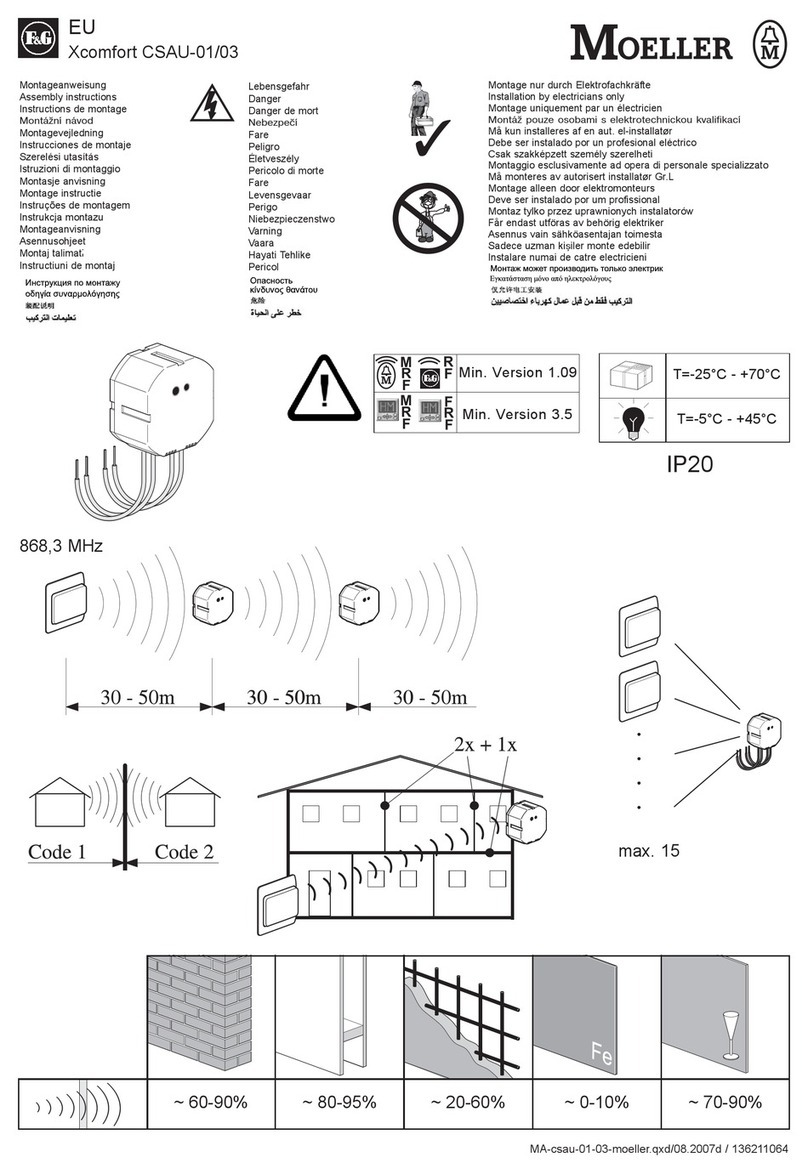
Moeller
Moeller Xcomfort CSAU-01 Assembly instructions
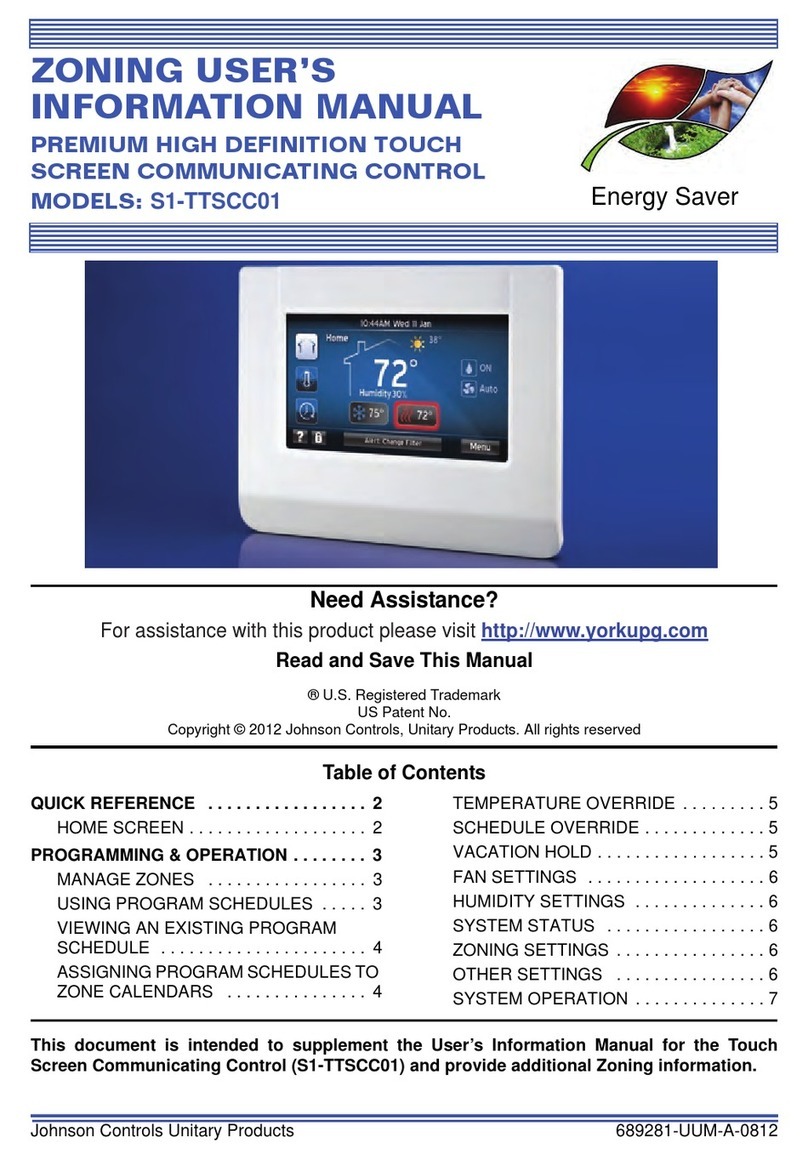
Johnson Controls Unitary Products
Johnson Controls Unitary Products S1-TTSCC01 Zoning User's Information Manual

Housegard
Housegard NOTE quick guide

F&G
F&G Moeller Xcomfort CHSZ-02/02 Assembly instructions

Gira
Gira X1 operating instructions

AUTO HOMATION
AUTO HOMATION PRIME LOCK installation manual