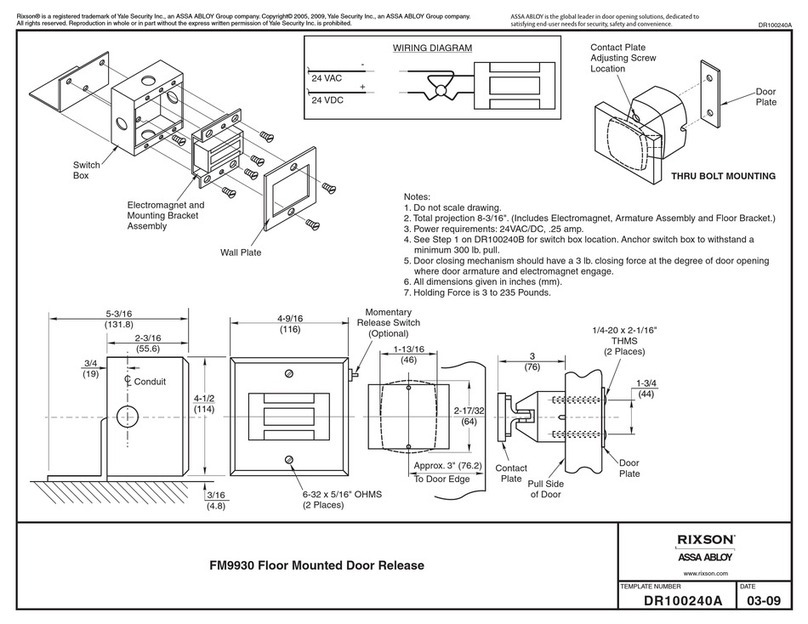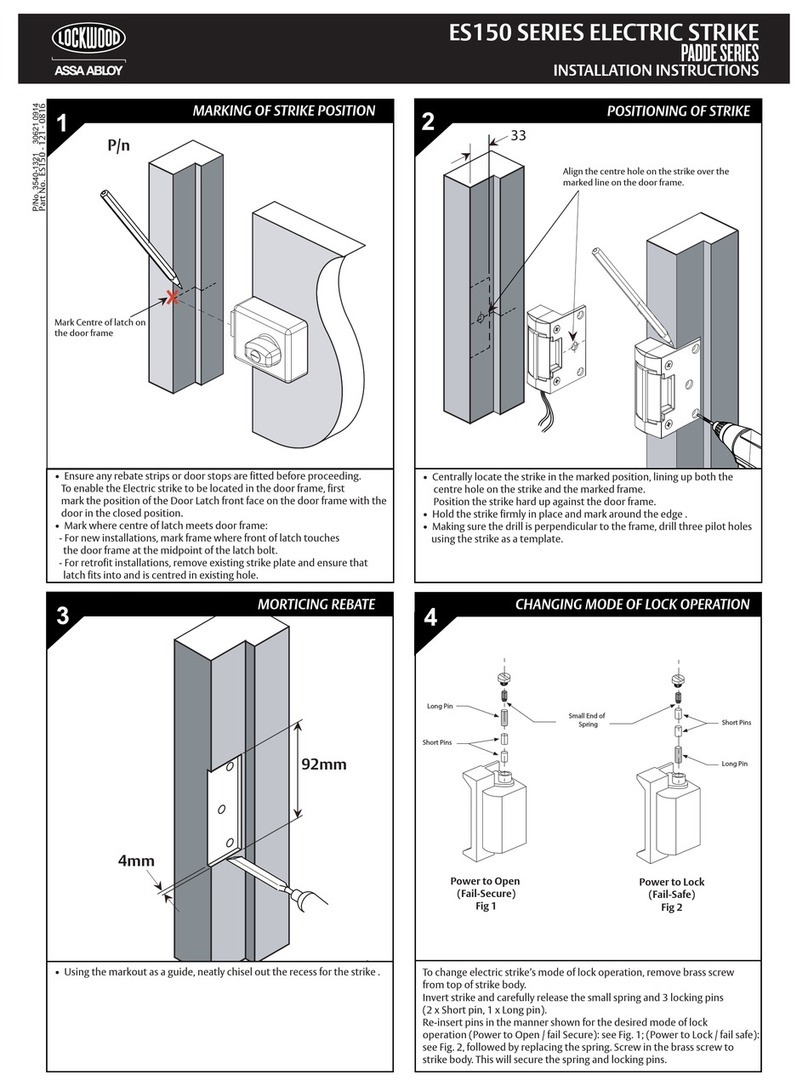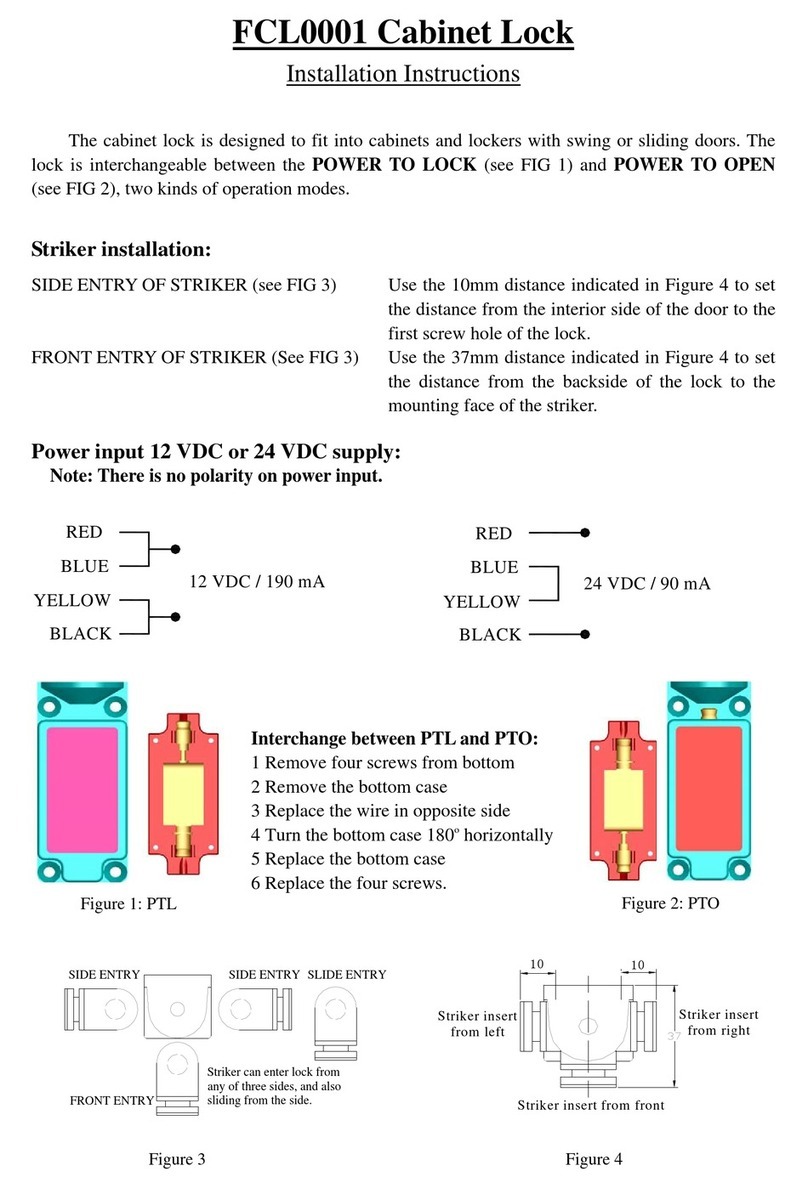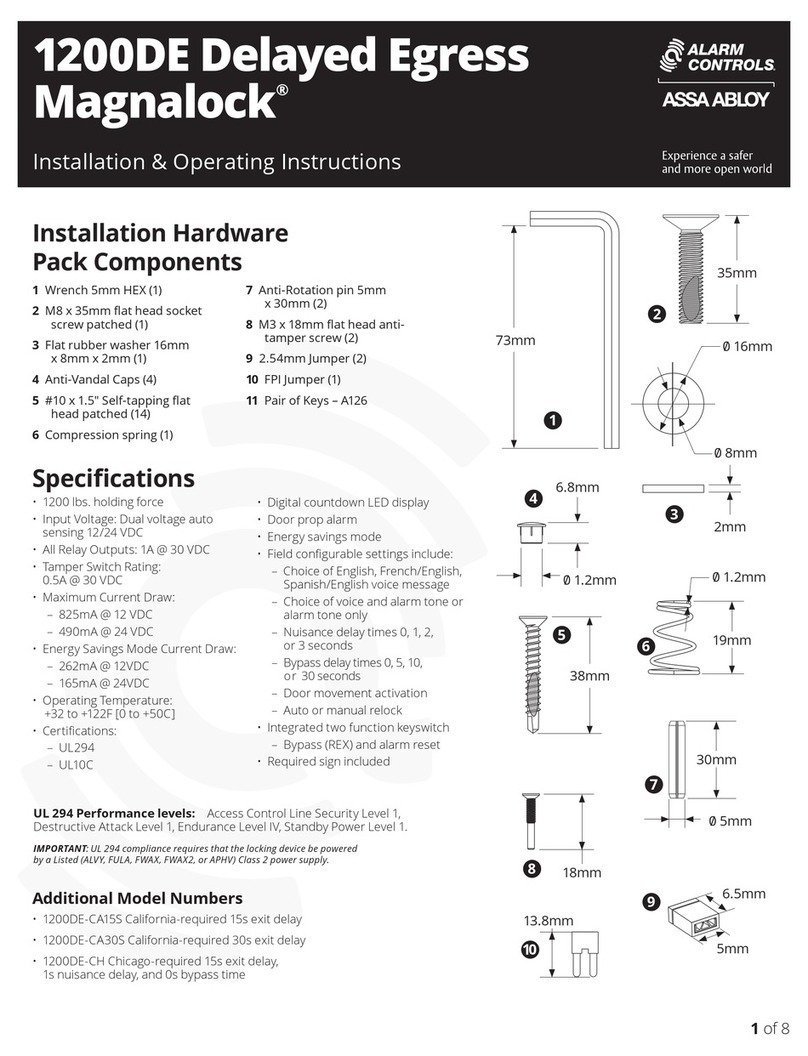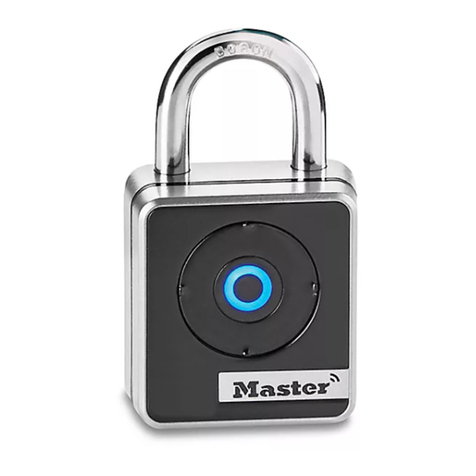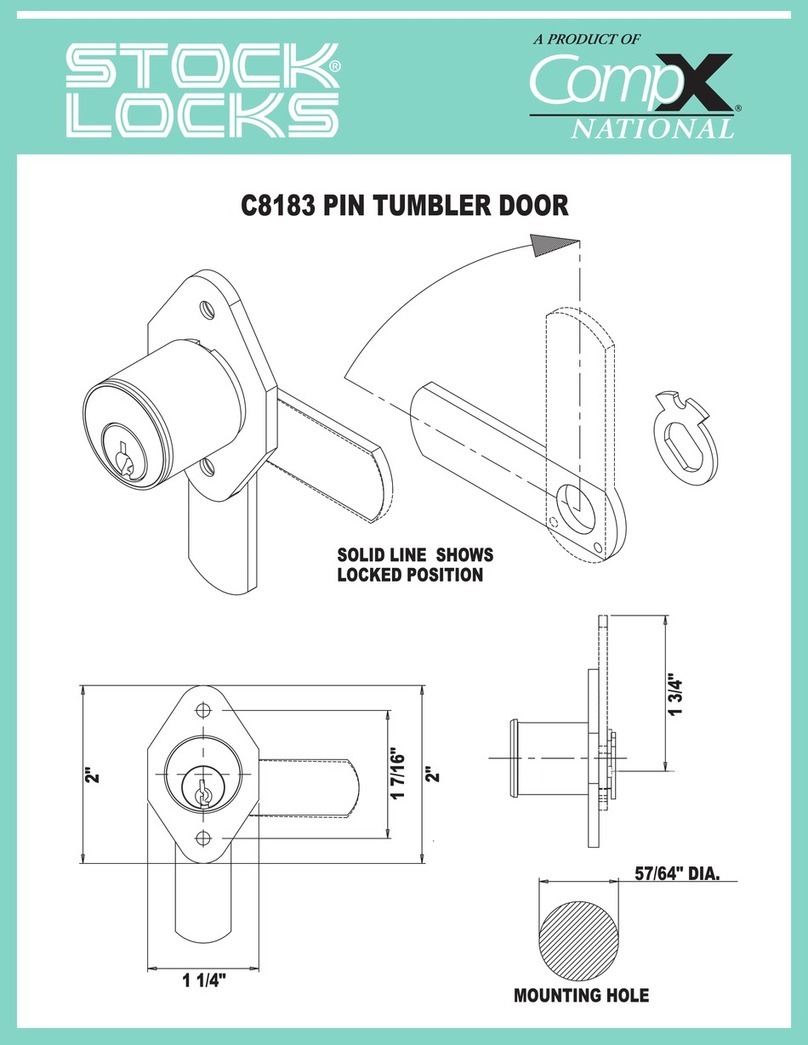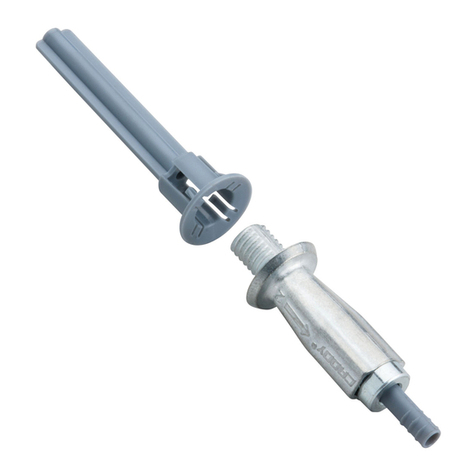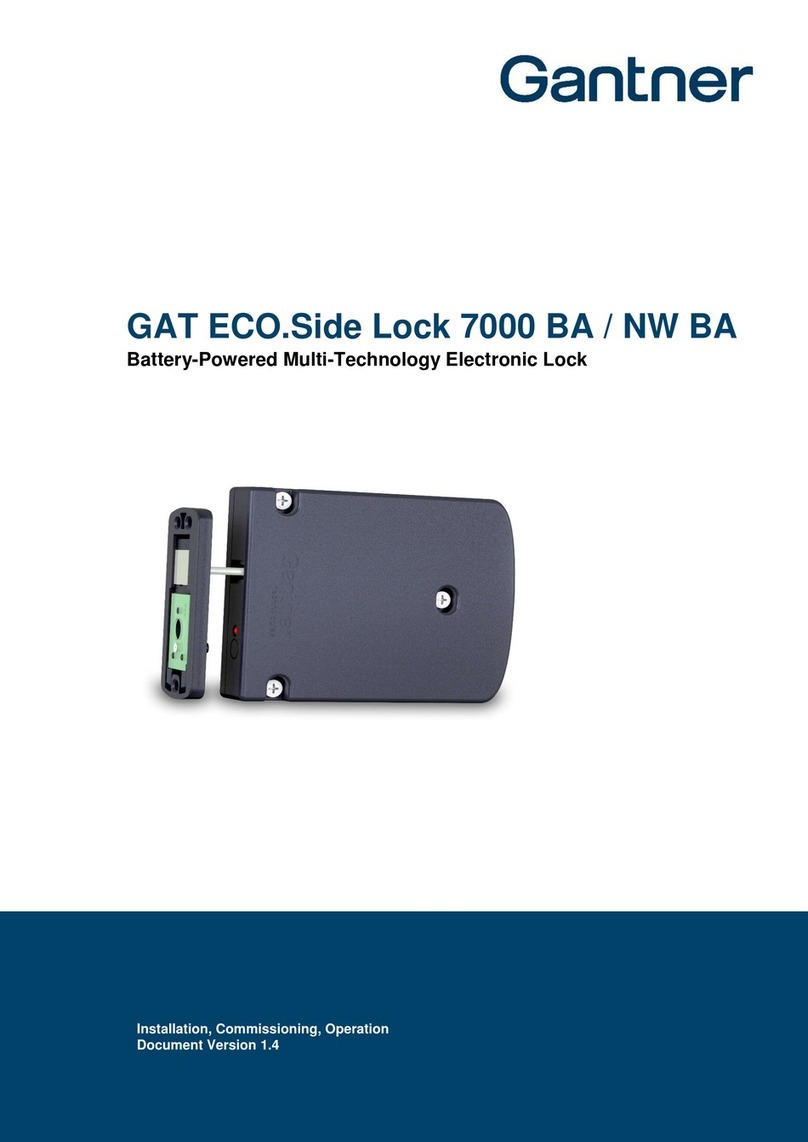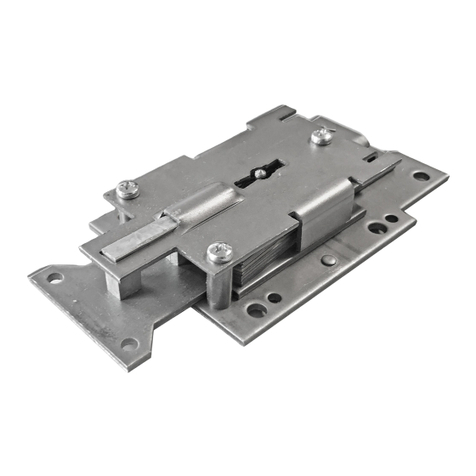ELECTROMAGNETIC GATE LOCK
Model:
GL-200 waterproof gate lock
Specifications:
Power supply
Lock status sensor
Holding force
Operation temperature
Warranty
Operation current
Weight
Note
GL-200
DC-12V / DC-24V
N.C. Output (0.25A/30VDC)
600lbs(250kg)
1 year
Reed switch
Body Dimensions
Armature Dimensions
Casing Stainless Steel
185 L X 38 W X 12 D (mm)
Accessories diagram:
Page 1
Feature:
Stainless Steel Case
Waterproof
Threaded conduit fitting
INSTALLATION INSTRUCTIONS
-10 70
Accessories:
Model
Type
Quantity
Type GL-200
Sexnut Bolt
Rubber Washer
Guide pins
1
2
3
2
2
Washer
Door spacer 1
2
2
Built-in lock status sensor
Suitable for outdoor
~
Please read before installing
Specific mounting brackets may be
necessary to fit different types of gate.
Installation
B.Prepare the gate post for mounting the gate lock and armature
Determine the desired location for mounting the gate lock and
armature on the gate post.Make sure there is space for wiring.
C.Mount the lock body
D.Mount the armature
If you are mounting the armature directly to the gate. You can refer
to the fig5 for drilling the armature mounting screw hole.
E.Verify proper alignment
Close the gate and verify the lock face and armature are making
full contact of the entire armature length. Adjustments may be
needed.
F.Connect the wires
Refer to Connection Diagram and Monitor Output for wiring.
G.Test the unit.
H. Insert the tamper caps into the mounting screw access holes of the
lock body.
This should be the last step of the installation,as once the tamper
caps are in place, it is difficult to remove.
A.Determine the type of gate(refer to FIg 1& Fig2 & FIg3)
Please make sure type of gate (please refer to fig.2&fig3)to ensure
the type of brackets required to install.
1
2
1
1
2
3
3
Allenkey
4
4
5
5
6
6
2
2
7
8
9
10
Mounting screw
Mounting screw
Mounting screw
Mounting screw
M4x30mm
M4x40mm
M4x35mm
M4x50mm
910
78
BR-200GL BR-200GZ
Power supply
Operation current
GL-200
DC-12V / DC-24V
450mA/12VDC 235 mA/24VDC
Switchable
Sealing protection I 67
P
GL-200 GL-200P
210 L (P:226) X 42 W X 28.5 D (mm)
2.3kg
VER 15.08.25