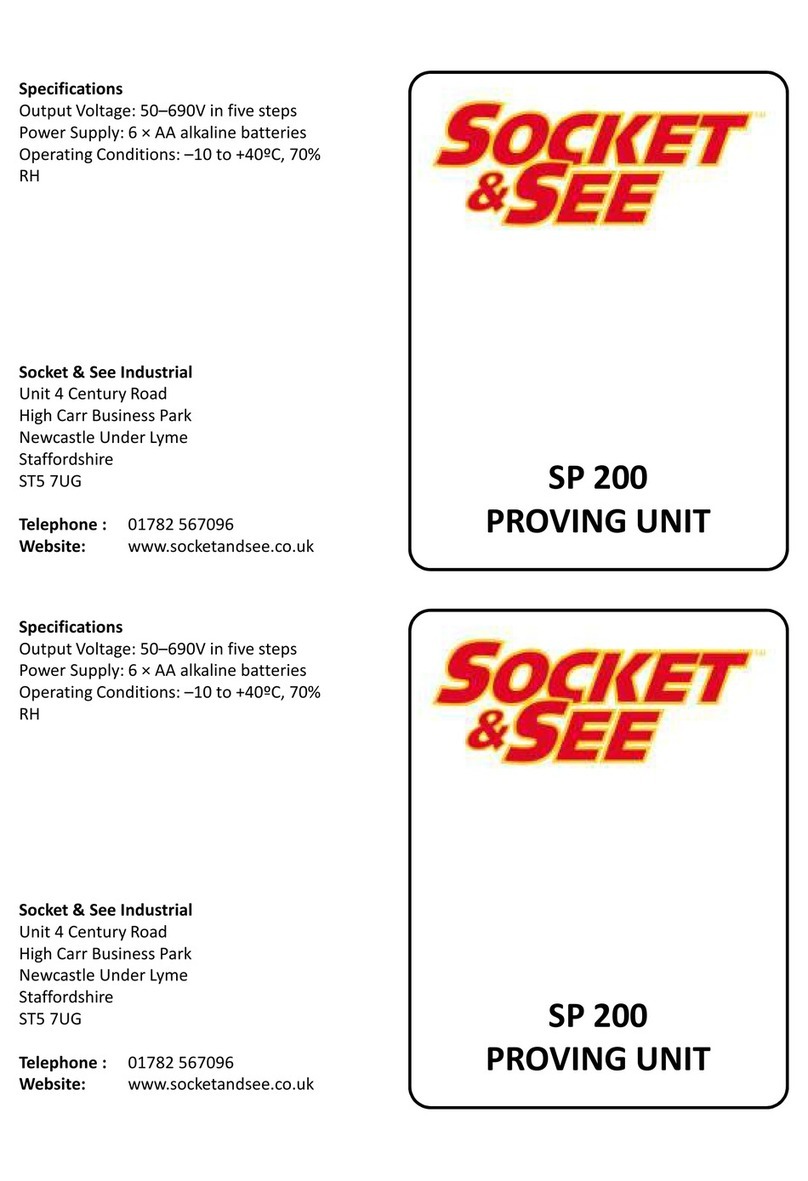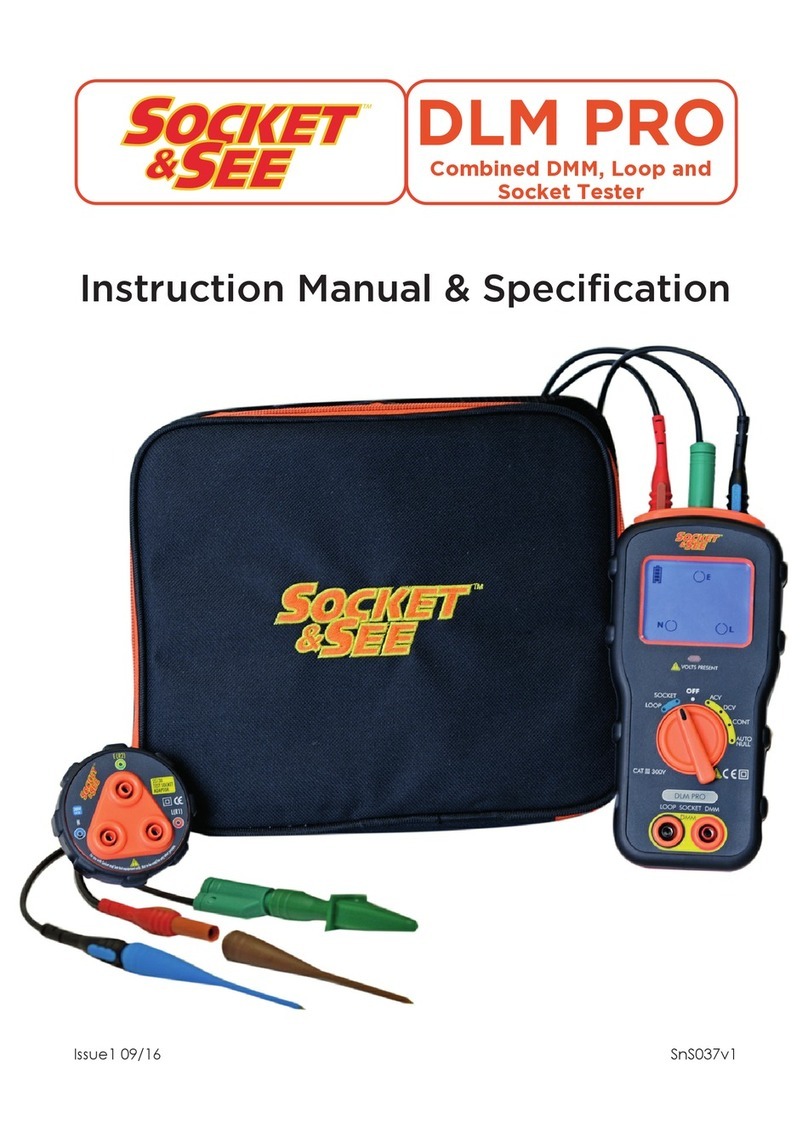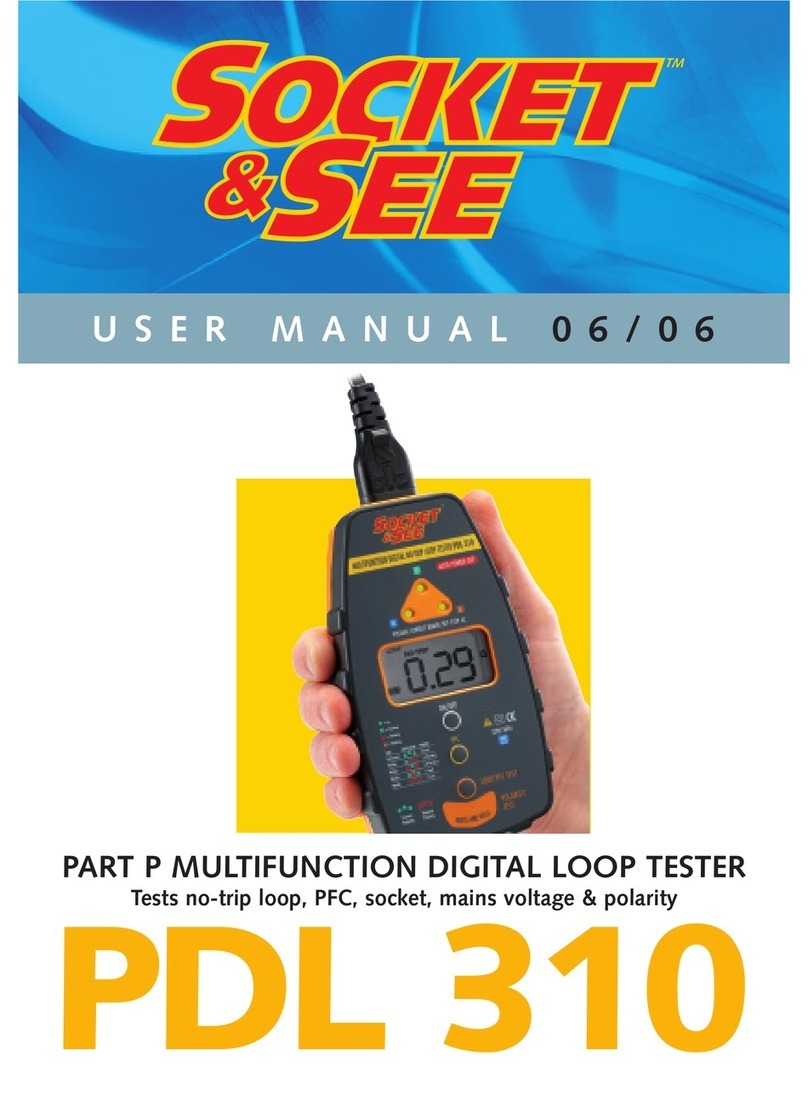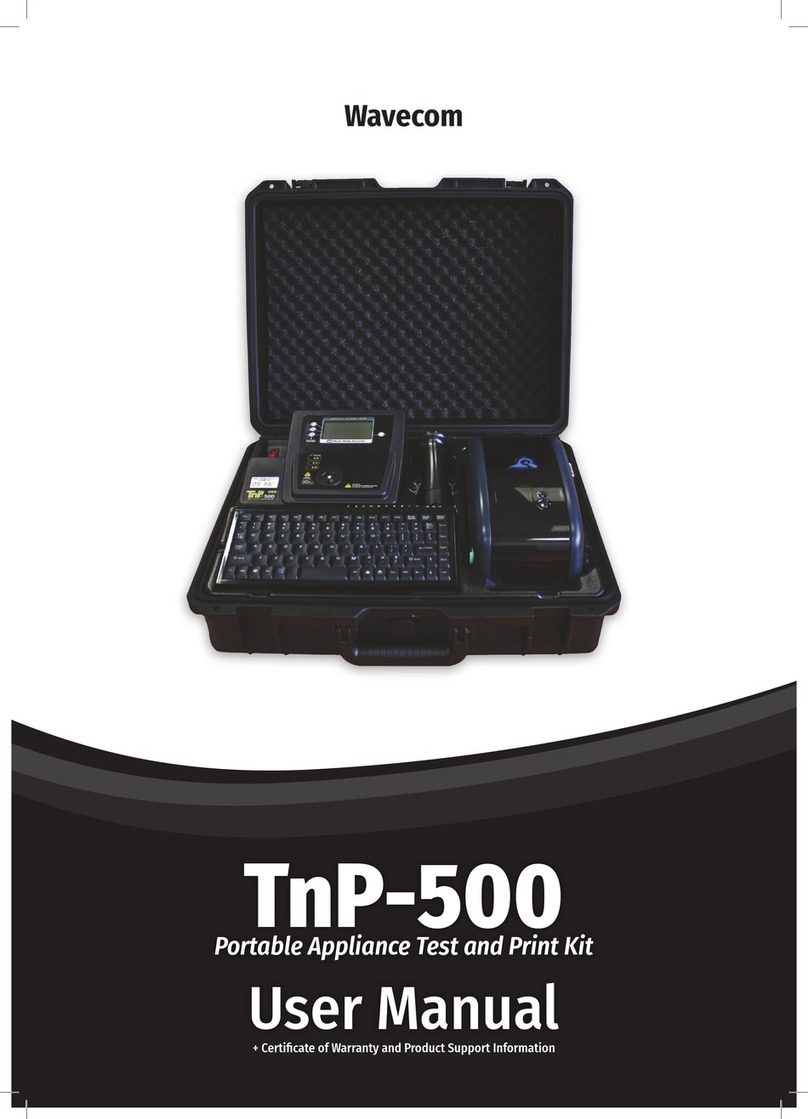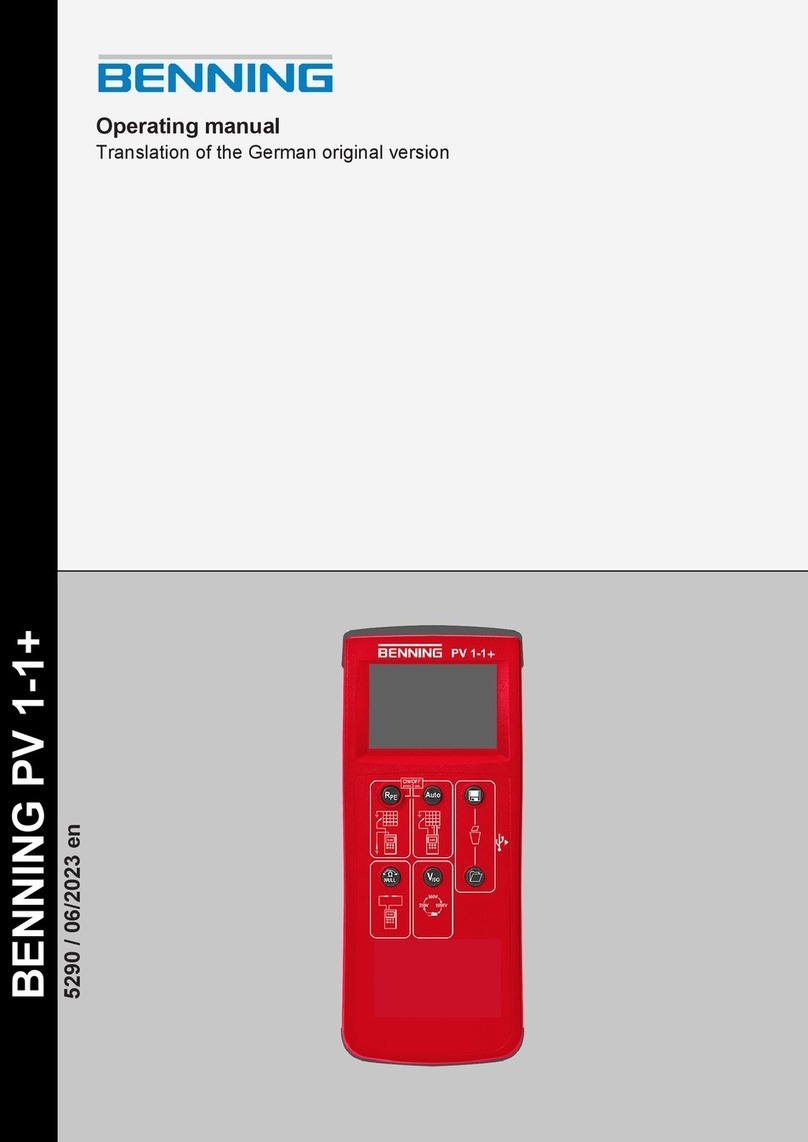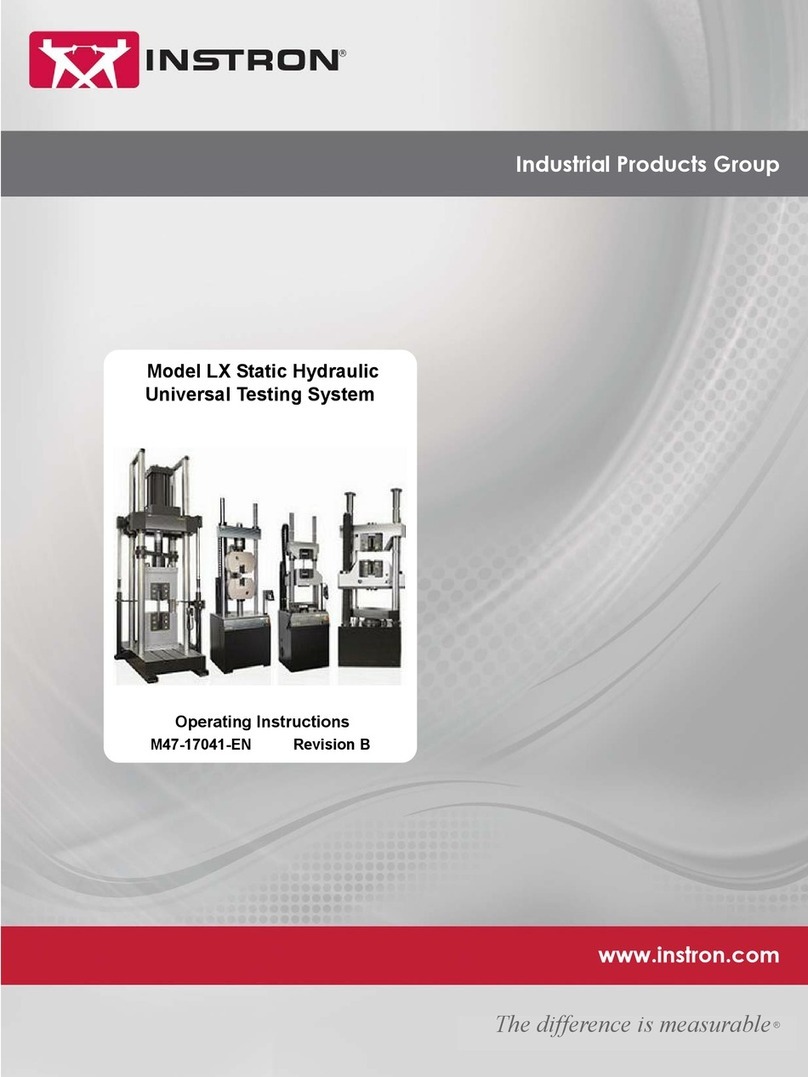Socket & See MFT5000 User manual




















Table of contents
Other Socket & See Test Equipment manuals

Socket & See
Socket & See FFCB 100 User manual

Socket & See
Socket & See RCD PRO User manual

Socket & See
Socket & See PDL 234Plus User manual

Socket & See
Socket & See PDIT 360 User manual
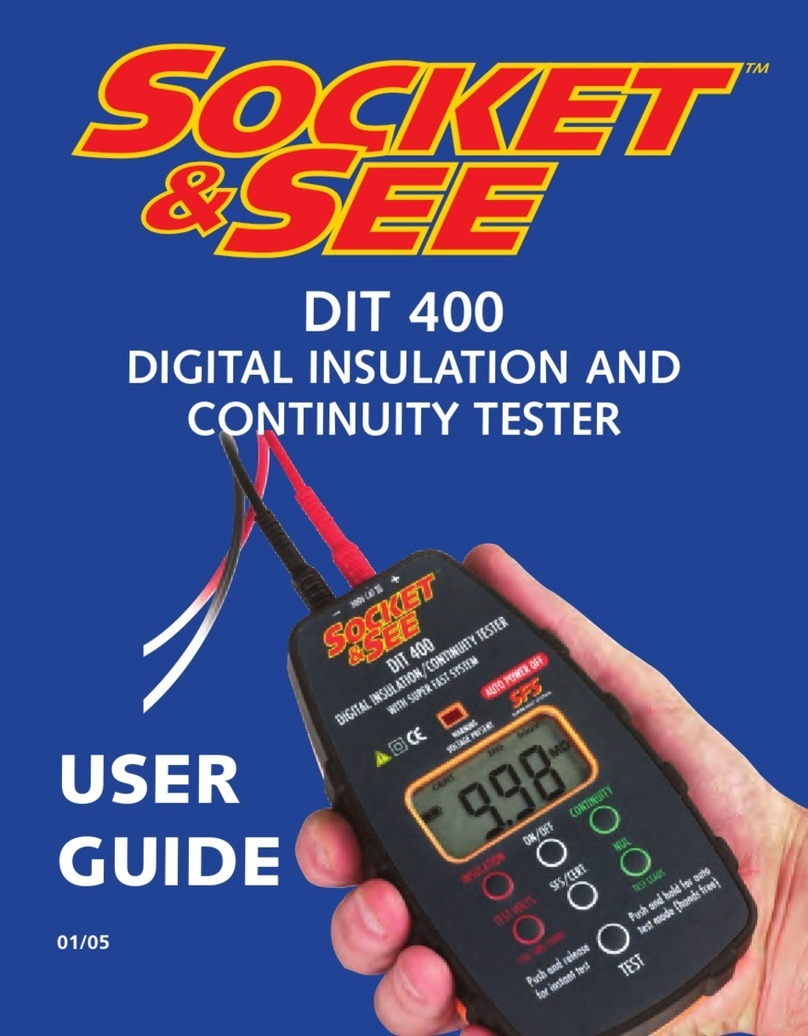
Socket & See
Socket & See DIT 400 User manual

Socket & See
Socket & See VVD PRO User manual

Socket & See
Socket & See DRC430 User manual
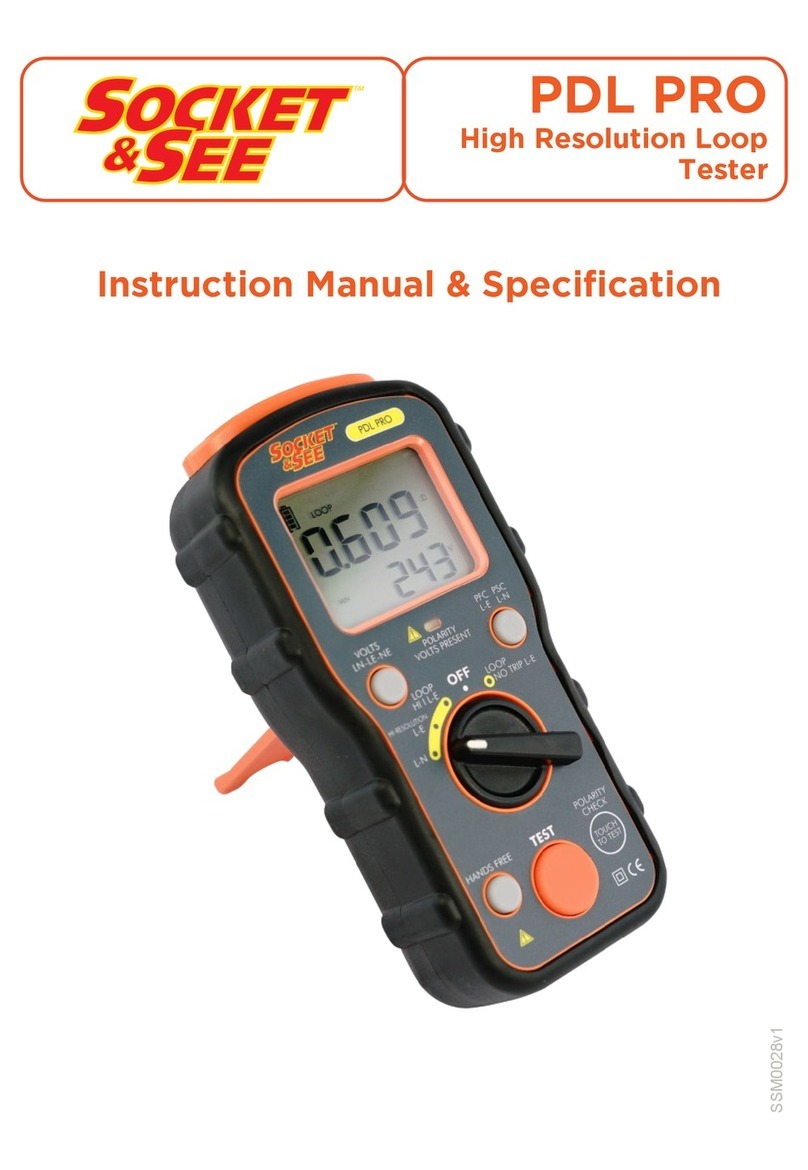
Socket & See
Socket & See PDL PRO User manual

Socket & See
Socket & See SP200 User manual
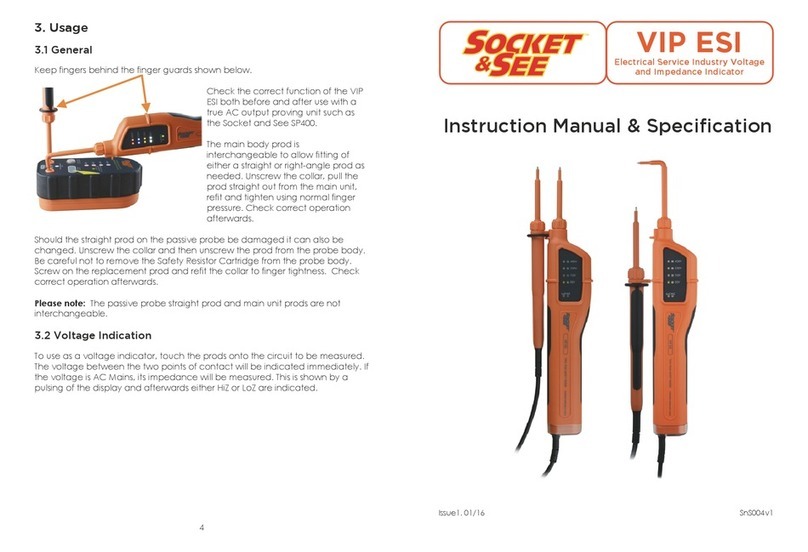
Socket & See
Socket & See VIP ESI User manual
Popular Test Equipment manuals by other brands
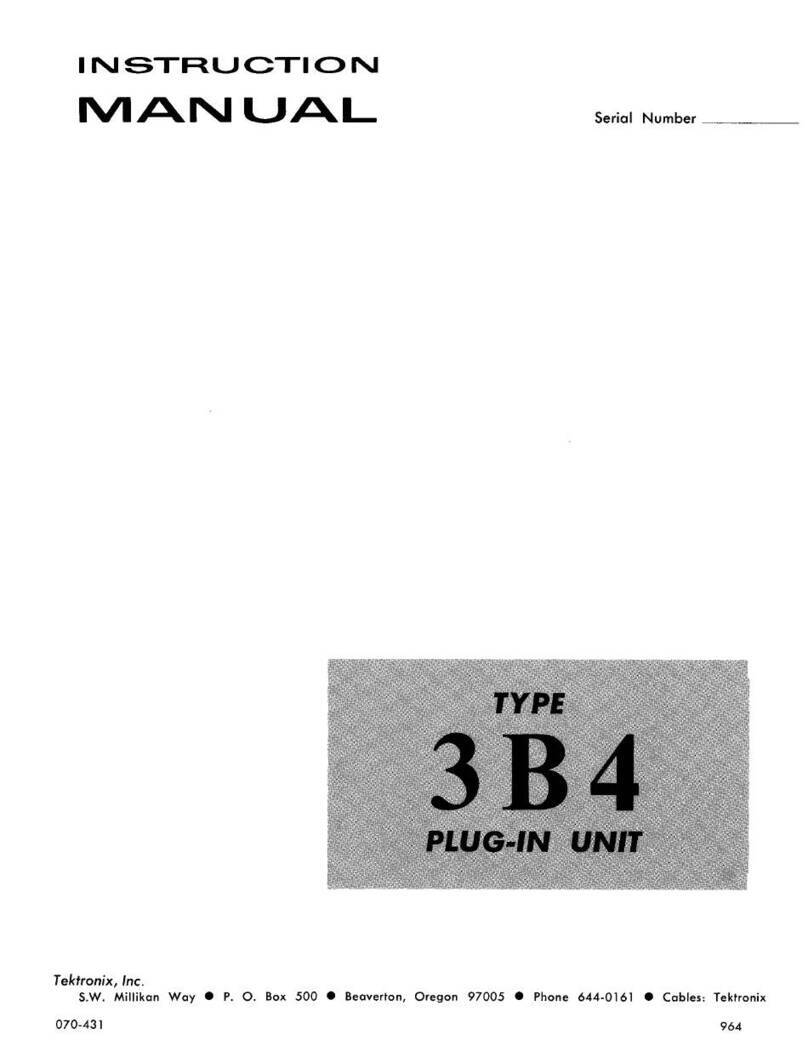
Tektronix
Tektronix 3B4 instruction manual

National Instruments
National Instruments PXIe-5160 Getting started guide
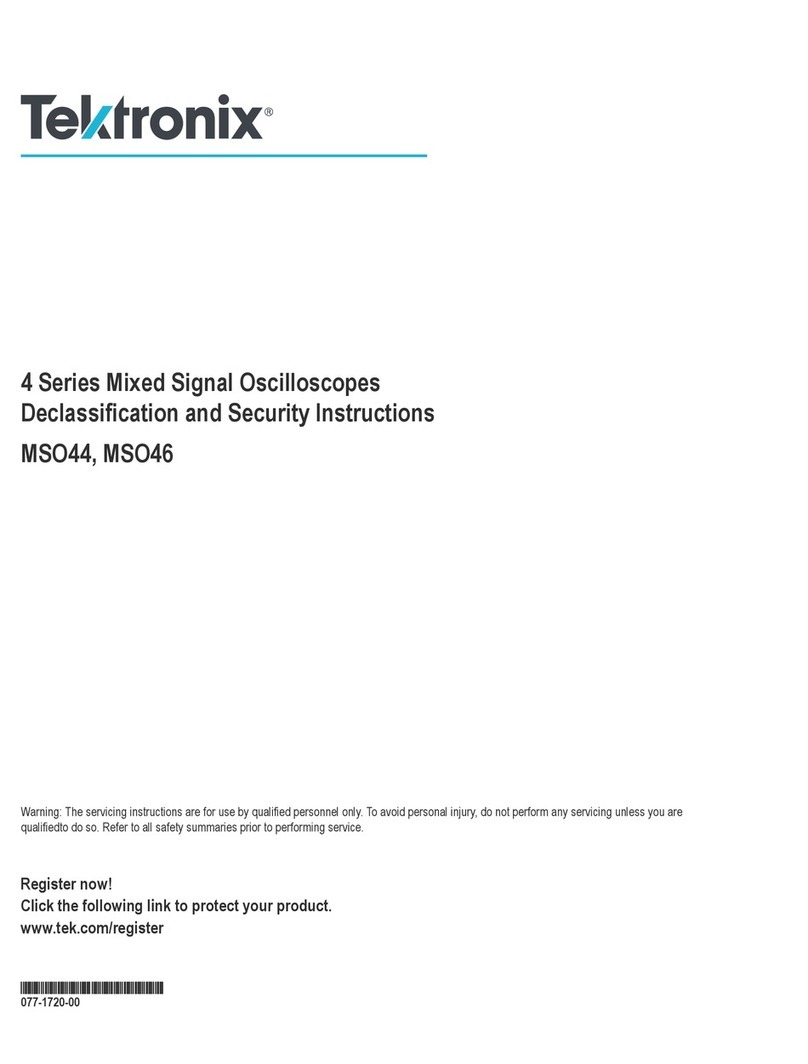
Tektronix
Tektronix 4 Series Declassification and security instructions

Icel Manaus
Icel Manaus TR-5300 manual

MARTINDALE
MARTINDALE PC104 instruction manual
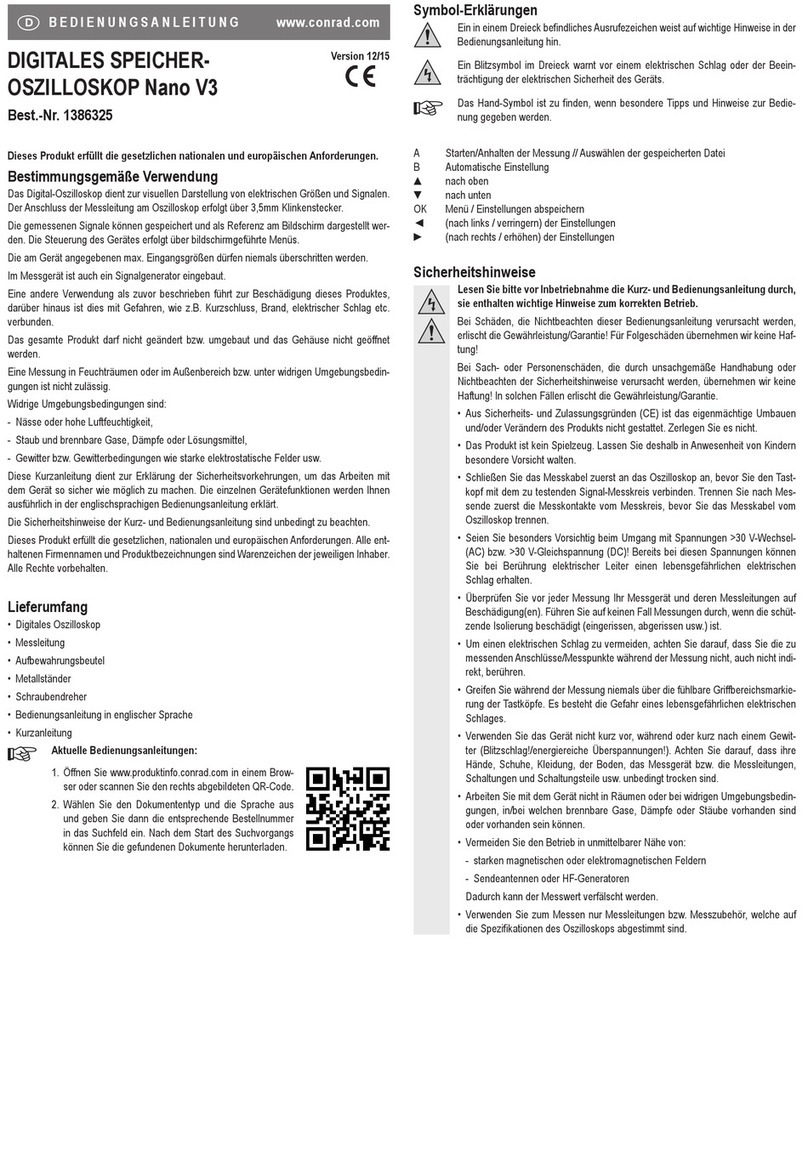
Conrad
Conrad Nano V3 operating instructions

Adeunis RF
Adeunis RF LoRaWAN Europe EU863-870 user guide
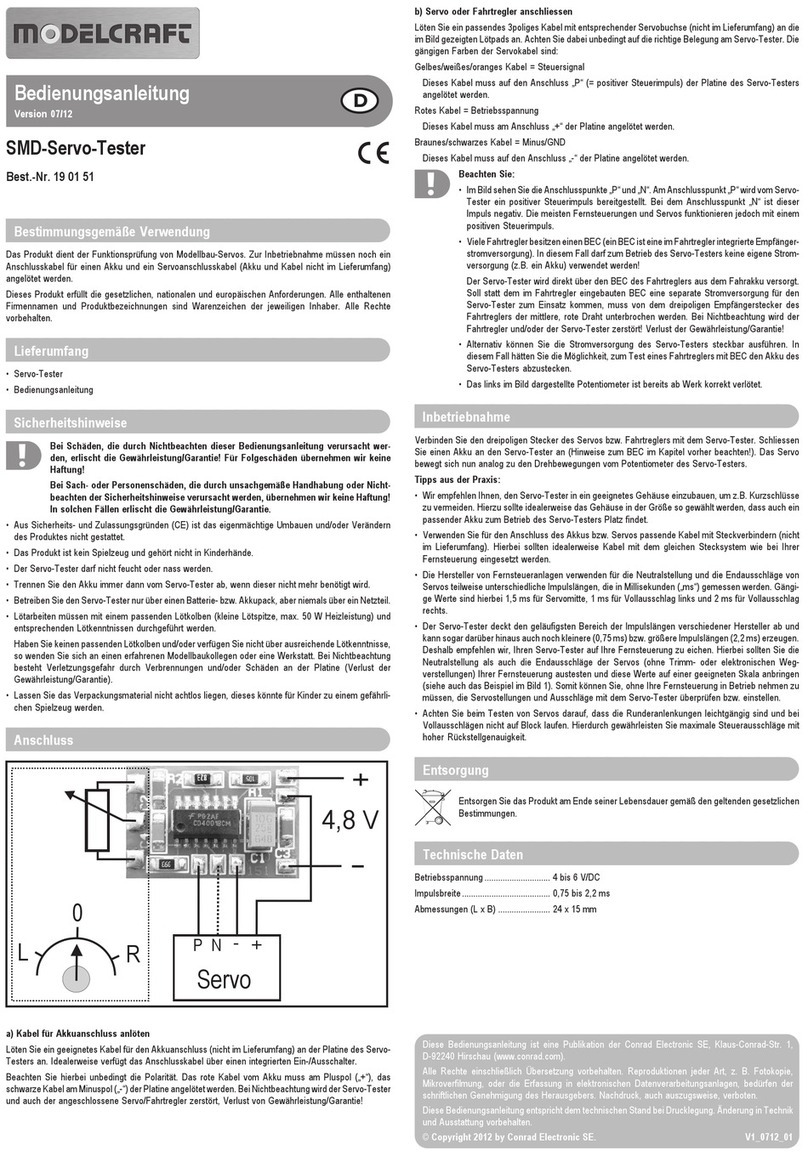
ModelCraft
ModelCraft 19 01 51 operating instructions

IET Labs
IET Labs PRS-200 Series Operation manual

Sanyo Denki
Sanyo Denki San Ace 9AT2560 Series instruction manual
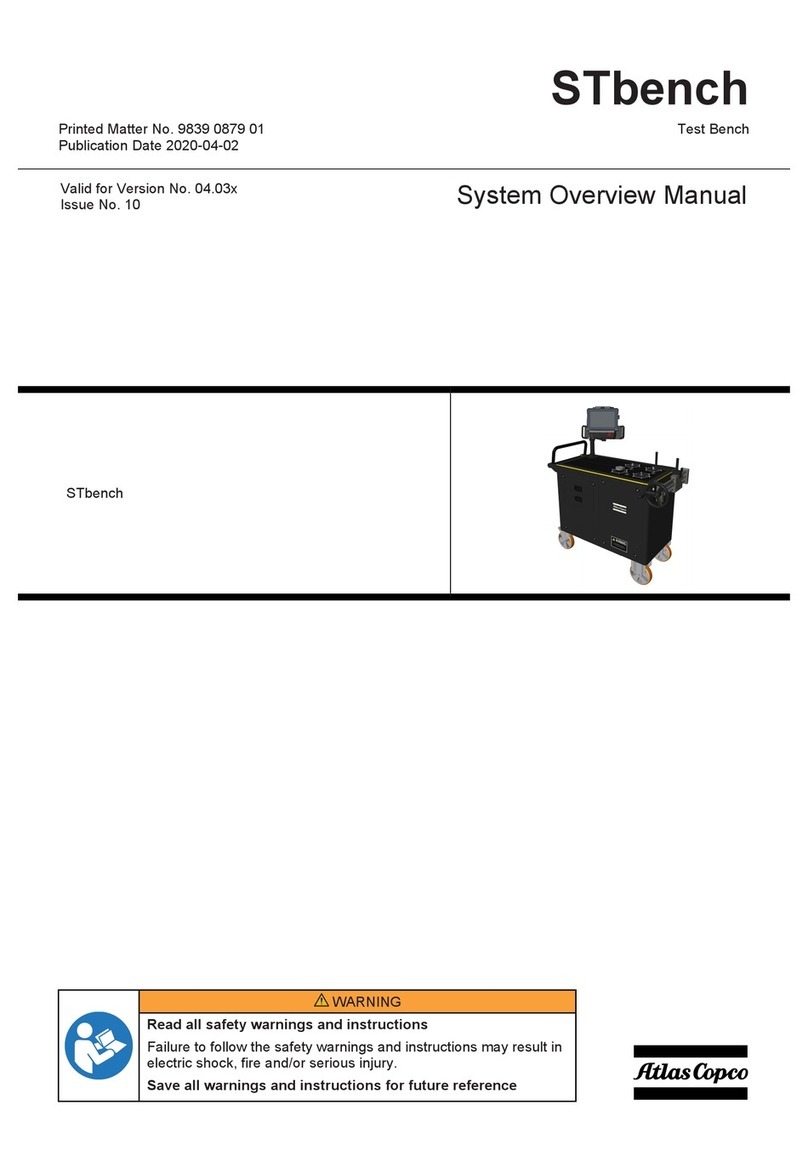
Atlas Copco
Atlas Copco STbench System Overview Manual

PCE Instruments
PCE Instruments PCE-RTD 20 user manual