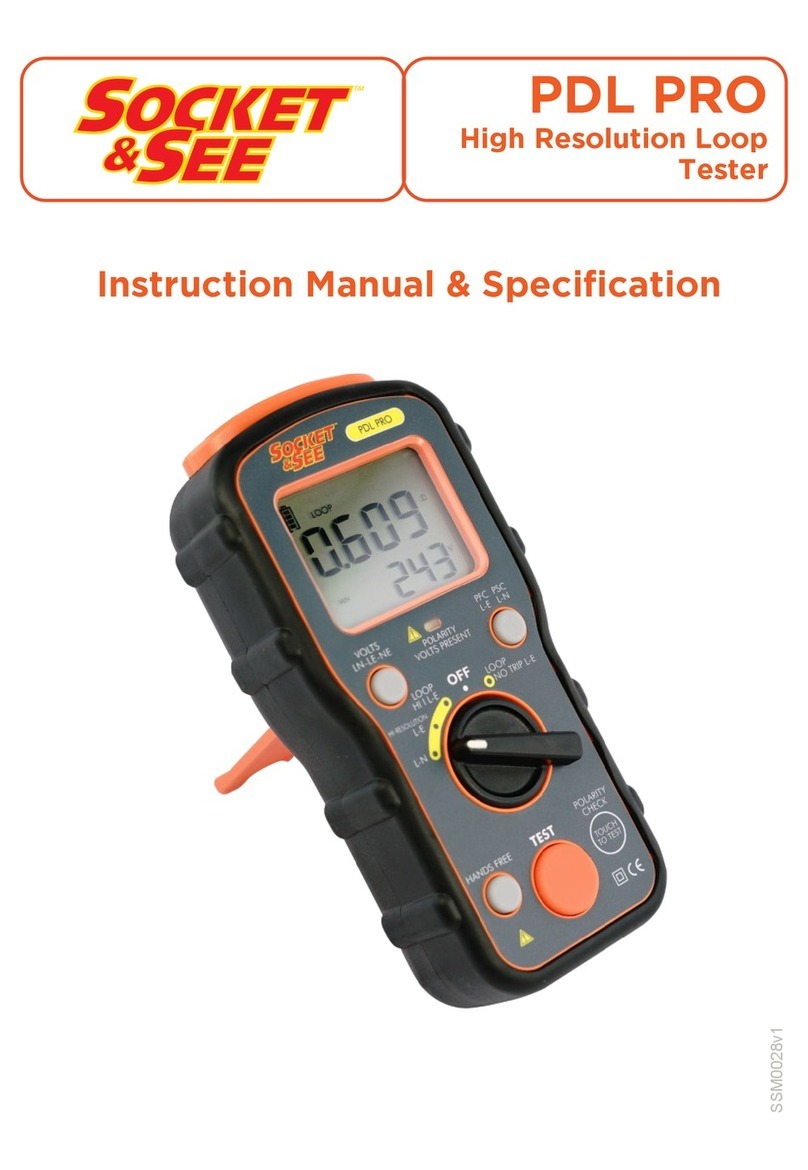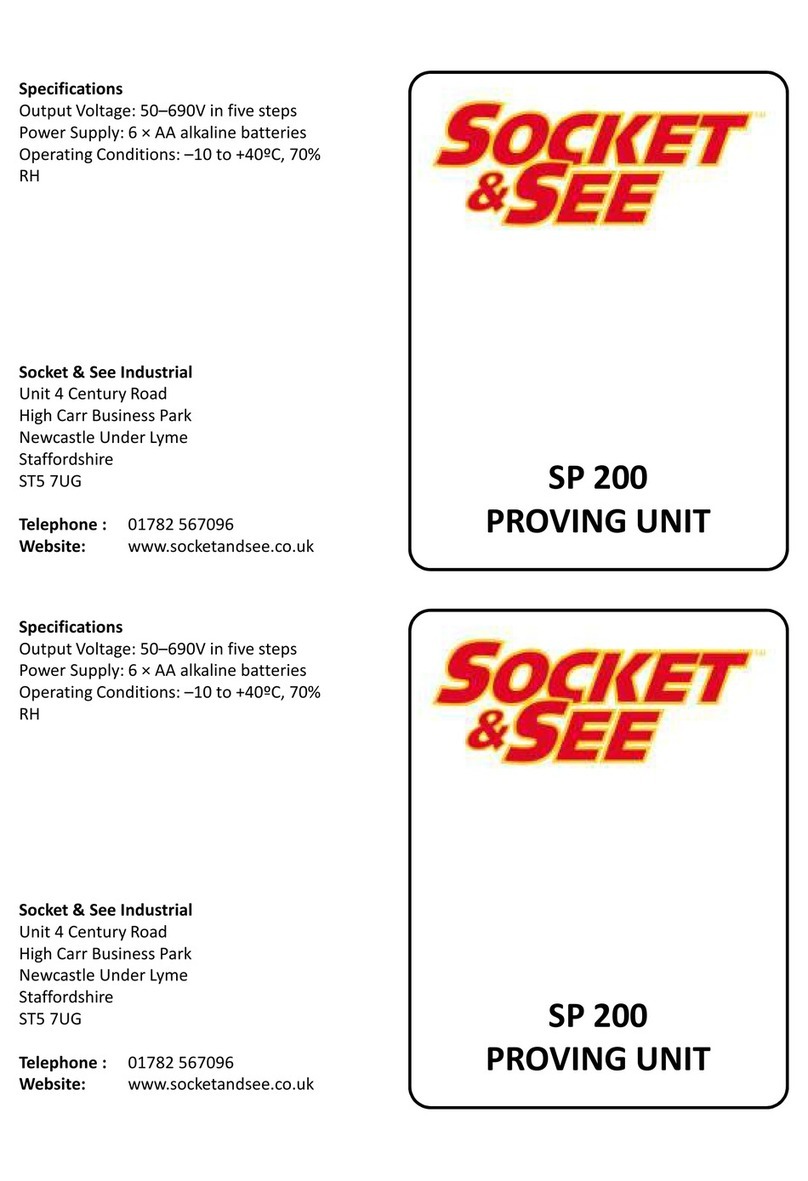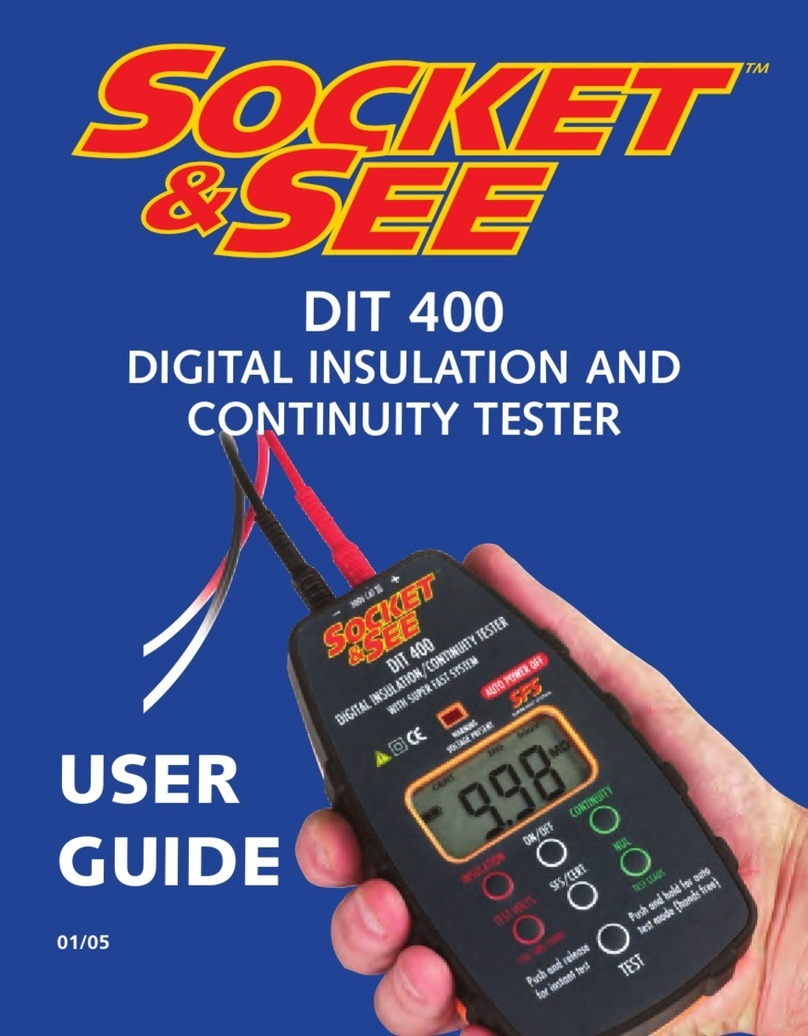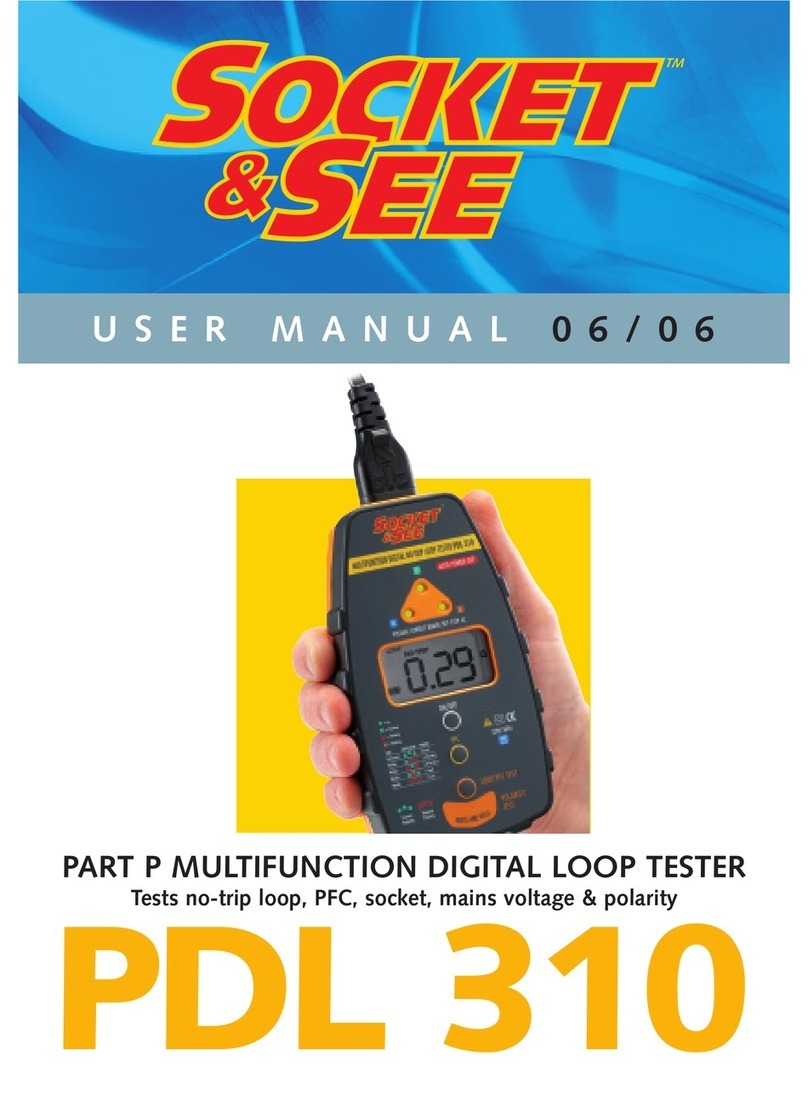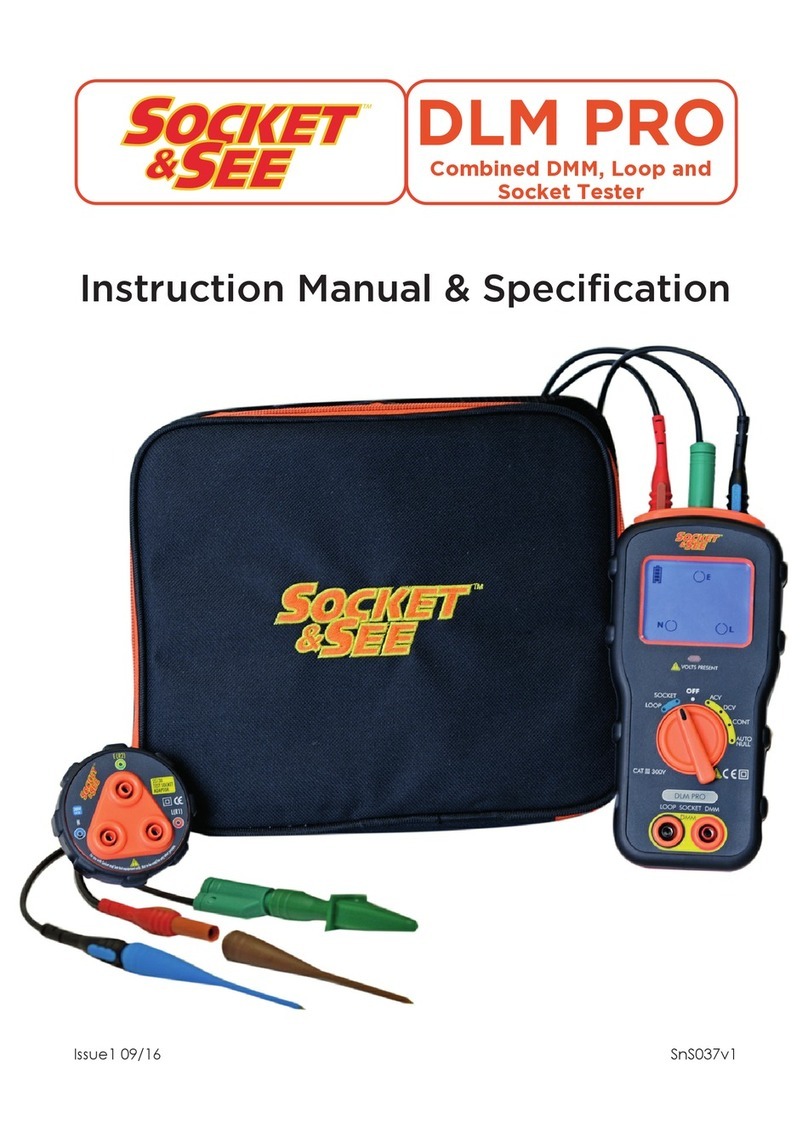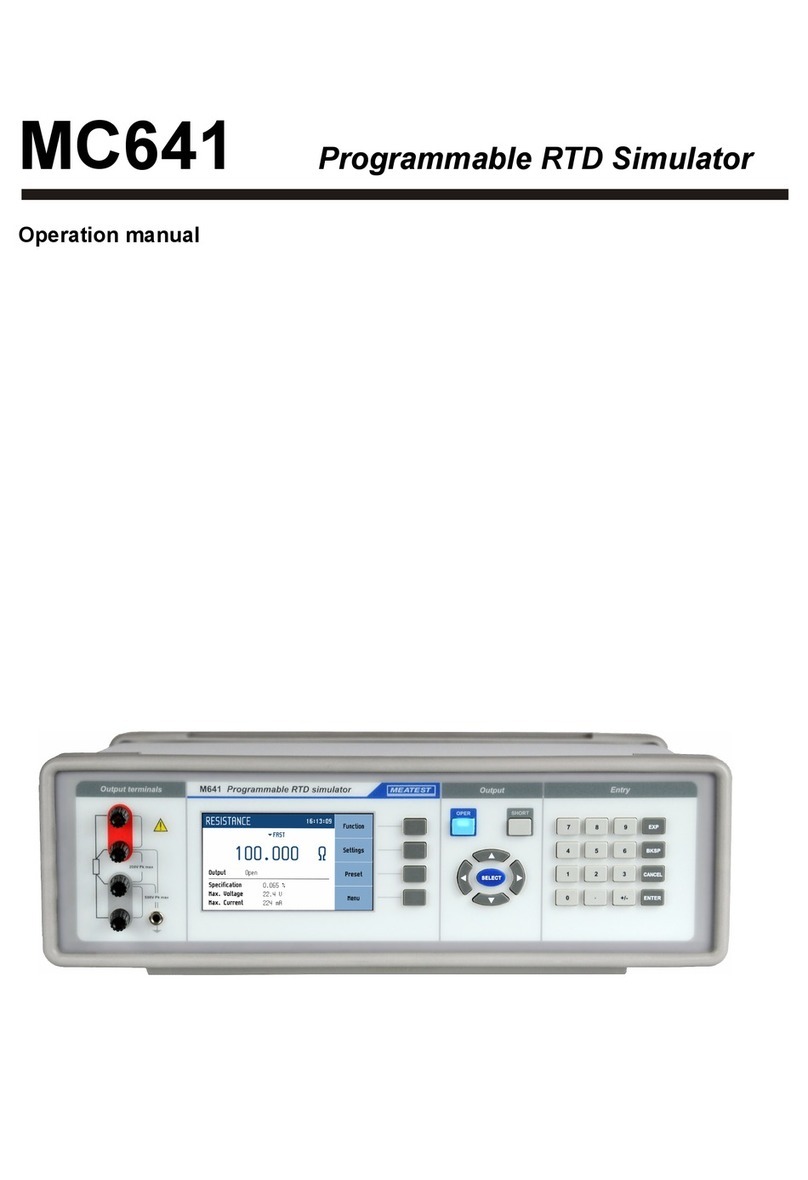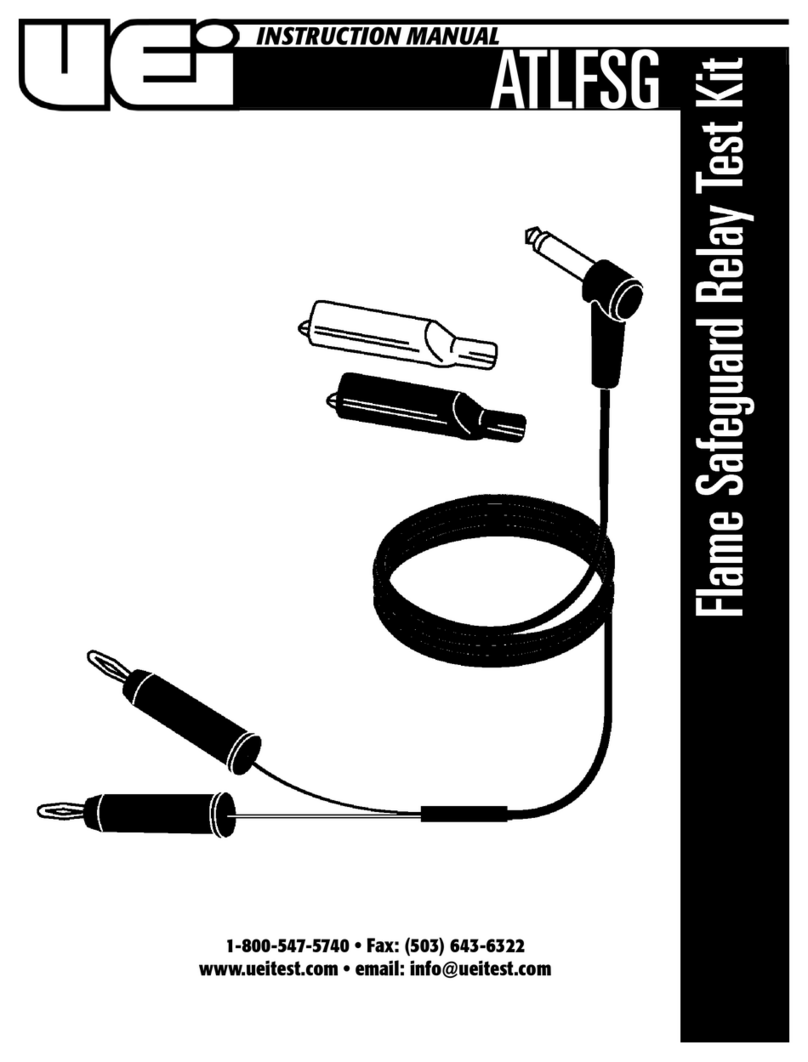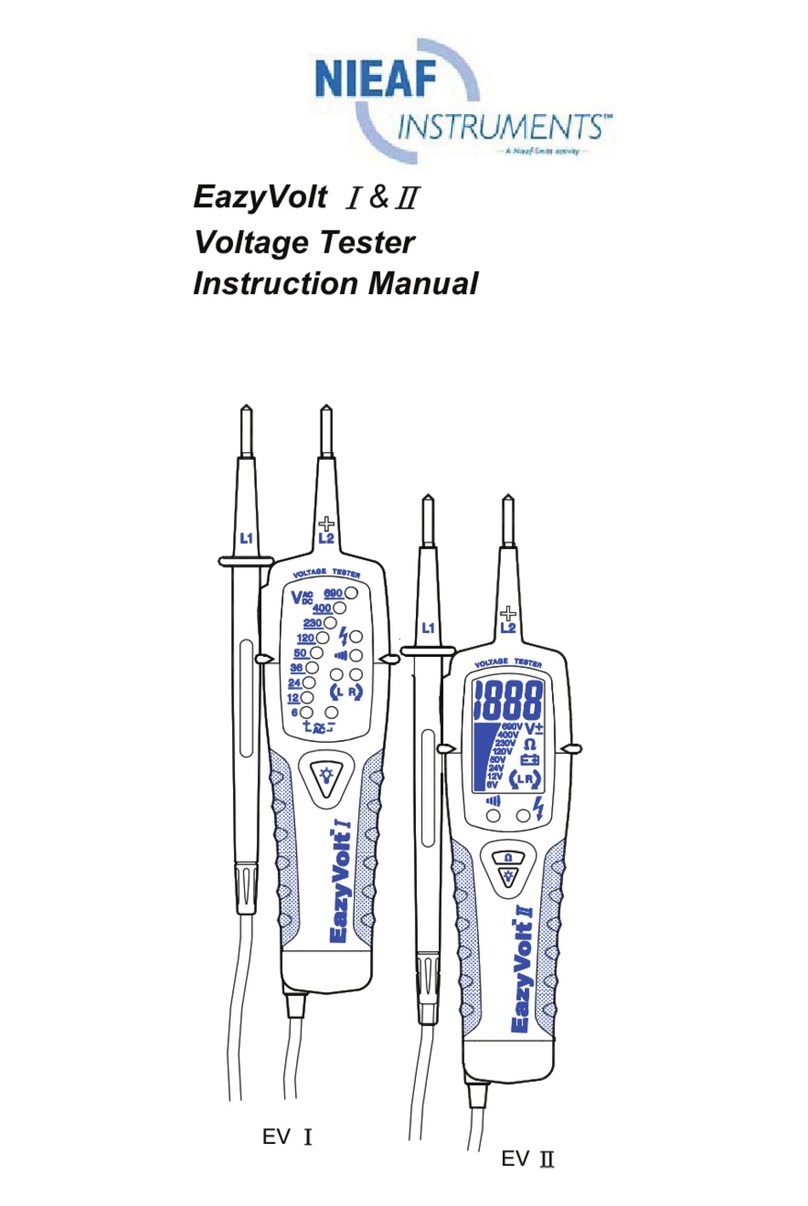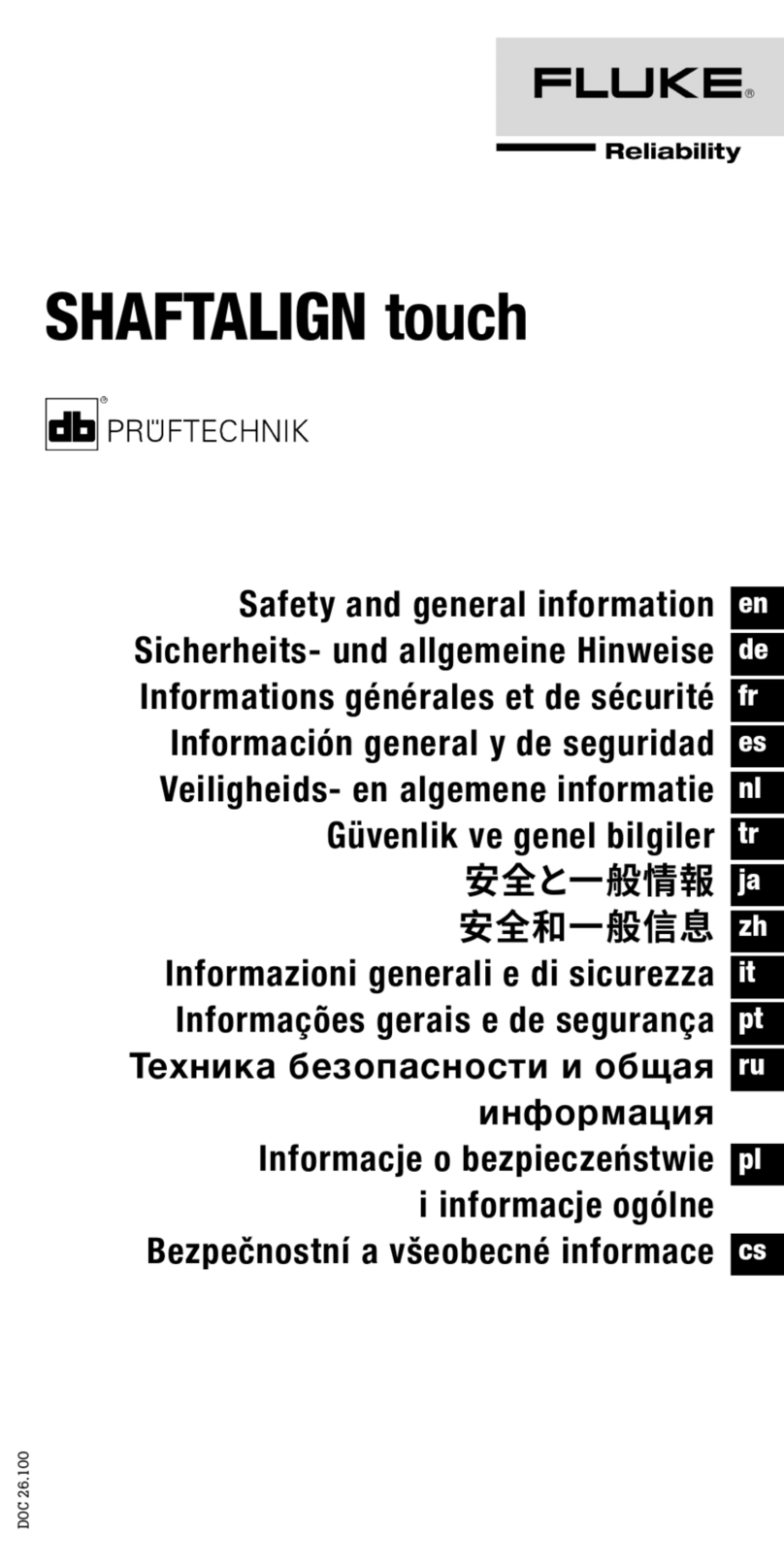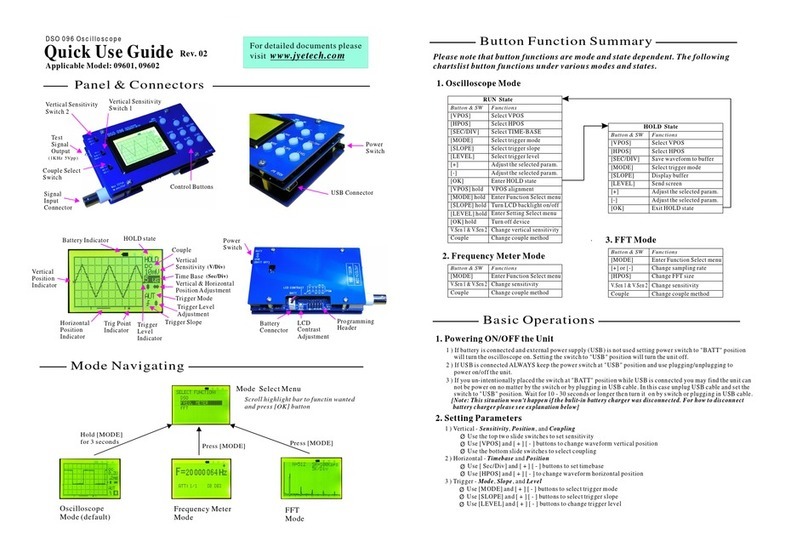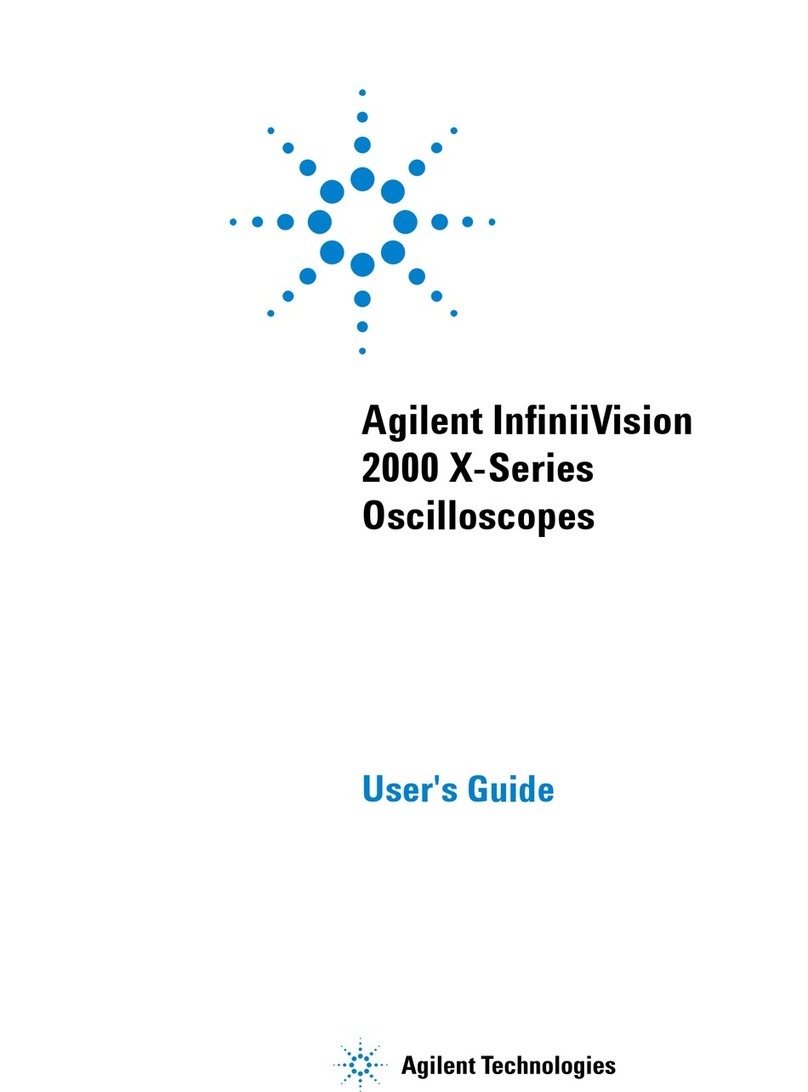2
1. Safety
1.1 Equipment Markings
1.2 Operational Safety
The VIP ESI is designed to be used by skilled persons in accordance with safe
methods of work. If the VIP ESI is used in a manner not specified by Socket and See,
the protection provided by it may be impaired.
Inspect the product before using. If any damage is visible; such as cracks in the
casing, damage to any accessories, leads or probes, the unit should not be used.
Keep fingers behind the finger guards. Avoid touching a free prod while the other
prod is in contact with an electrical circuit. Avoid obscuring the indicator LED's
during use. This tester has been designed to be used with suitable PPE including
insulated gloves if required.
To maintain safety, check the correct operation of the VIP ESI, both before and after
use, with a true AC output proving unit such as the Socket and See SP400 or on a
know live source. Check that the voltage LED's are visible in the environment of use.
Caution - refer to this instruction manual
Safe for energized working ( up to 600V)
Product should be recycled as electronic waste
Conformity to EU standards
Measurement Category IV is applicable to test and measuring
circuits connected at the source of the building’s low-voltage MAINS
installation. This part of the installation is expected to have a
minimum of one level of over-current protective devices between
the transformer and connecting points of the measuring circuit.
Due to these high short-circuit currents (above 50kA) which can be
followed by a high energy level, measurements made within these
locations are extremely dangerous. Great precautions shall be made
to avoid any chance of a short circuit.
Examples of CAT IV are measurements on devices installed before
the main fuse or circuit breaker in the building installation.
3
2. Description
The VIP ESI is a 2 pole voltage indicator with enhanced safety features suited to
the electrical supply industry.
2.1 Indicator Parts
● Colour coded voltage bar graph displays the voltage between the prods.
● LoZ indicator: indicates the VIP ESI is connected to a low impedance circuit.
● HiZ indicator: indicates the VIP ESI is connected to a high impedance
circuit.
2.1.1 Bar Graph Details
50V 2 X White LED
110V 2 X Yellow
230V 2 X Blue LED
400V 2 X Red LED
The base display helps when
measuring in difficult locations. It is
always active.