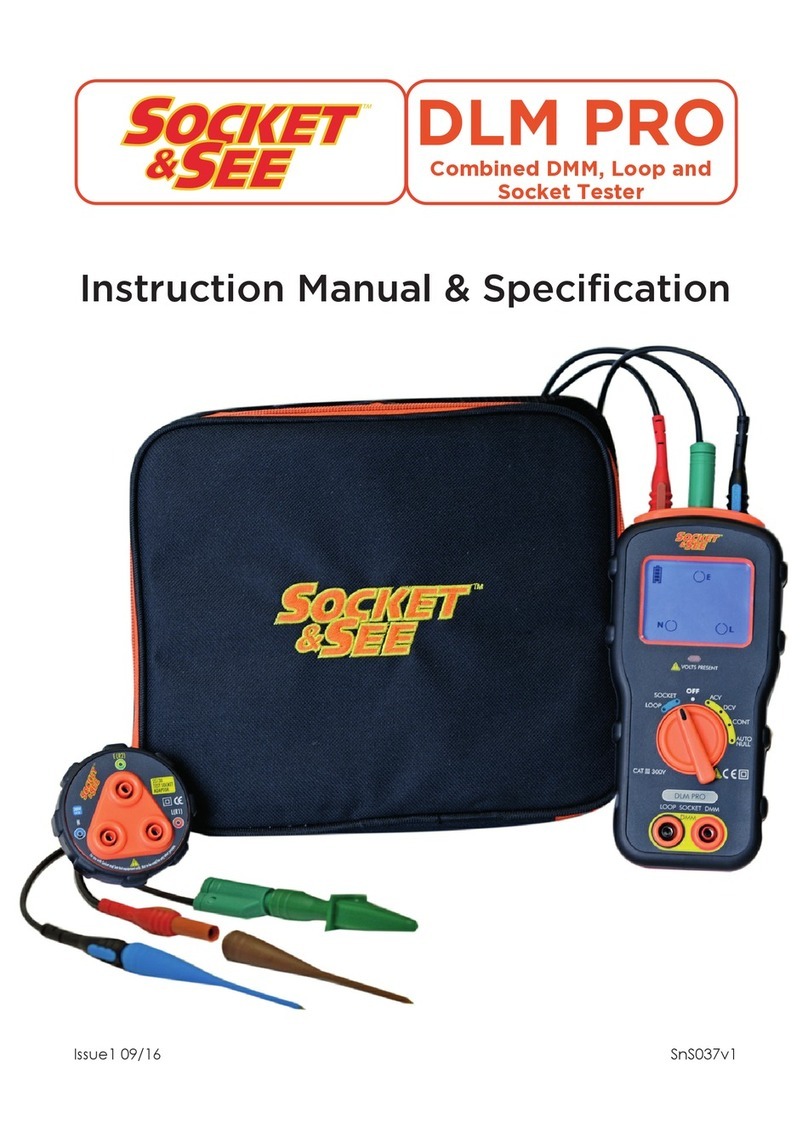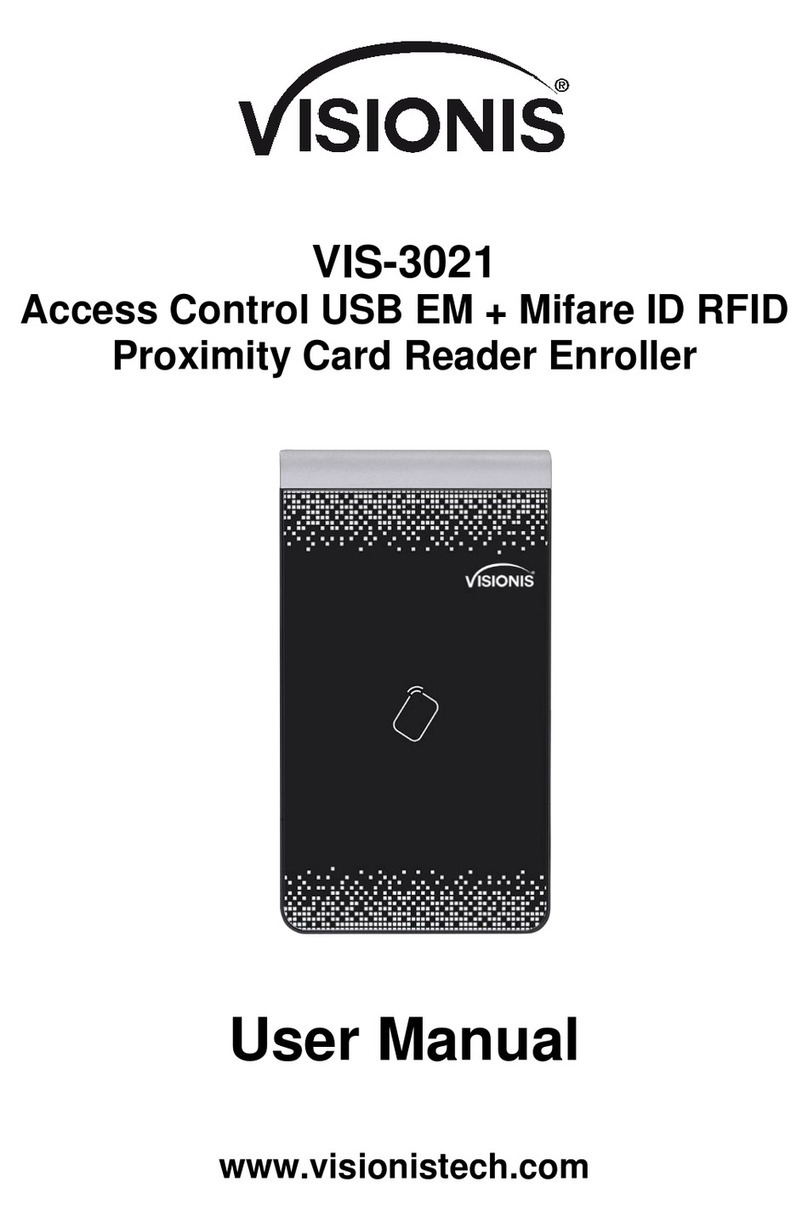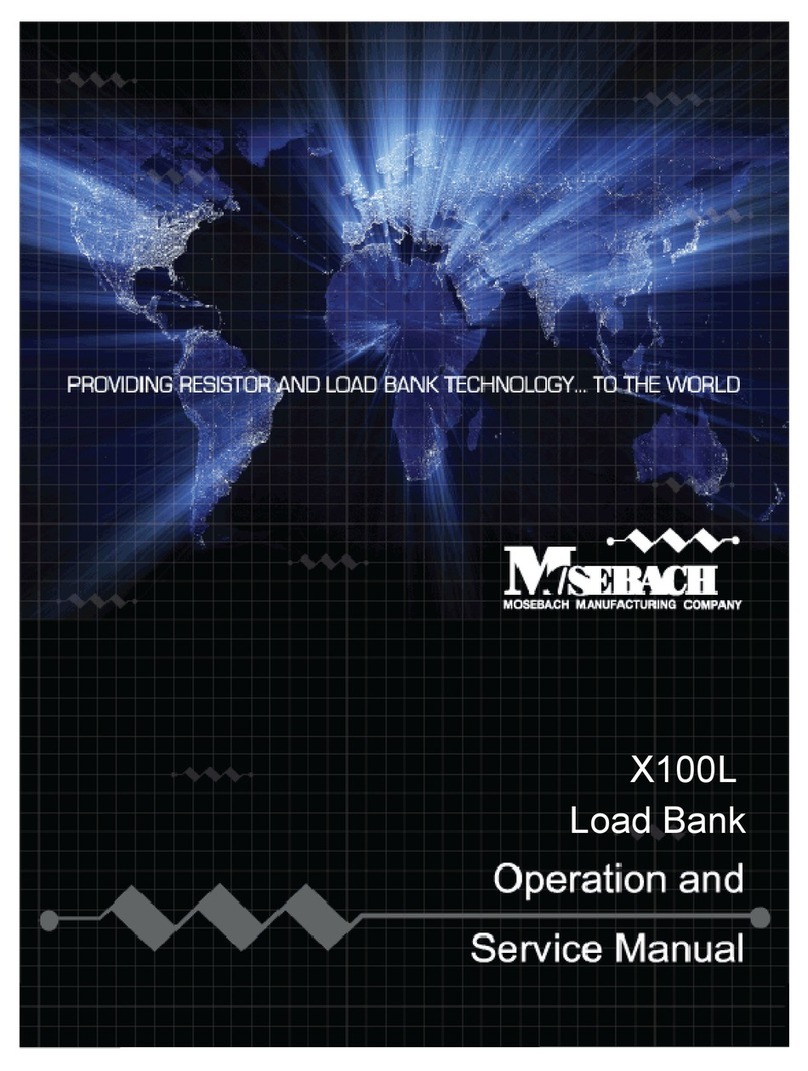Socket & See DIT 400 User manual
Other Socket & See Test Equipment manuals

Socket & See
Socket & See PDIT 360 User manual

Socket & See
Socket & See MFT5000 User manual

Socket & See
Socket & See CB400 User manual

Socket & See
Socket & See DRC430 User manual
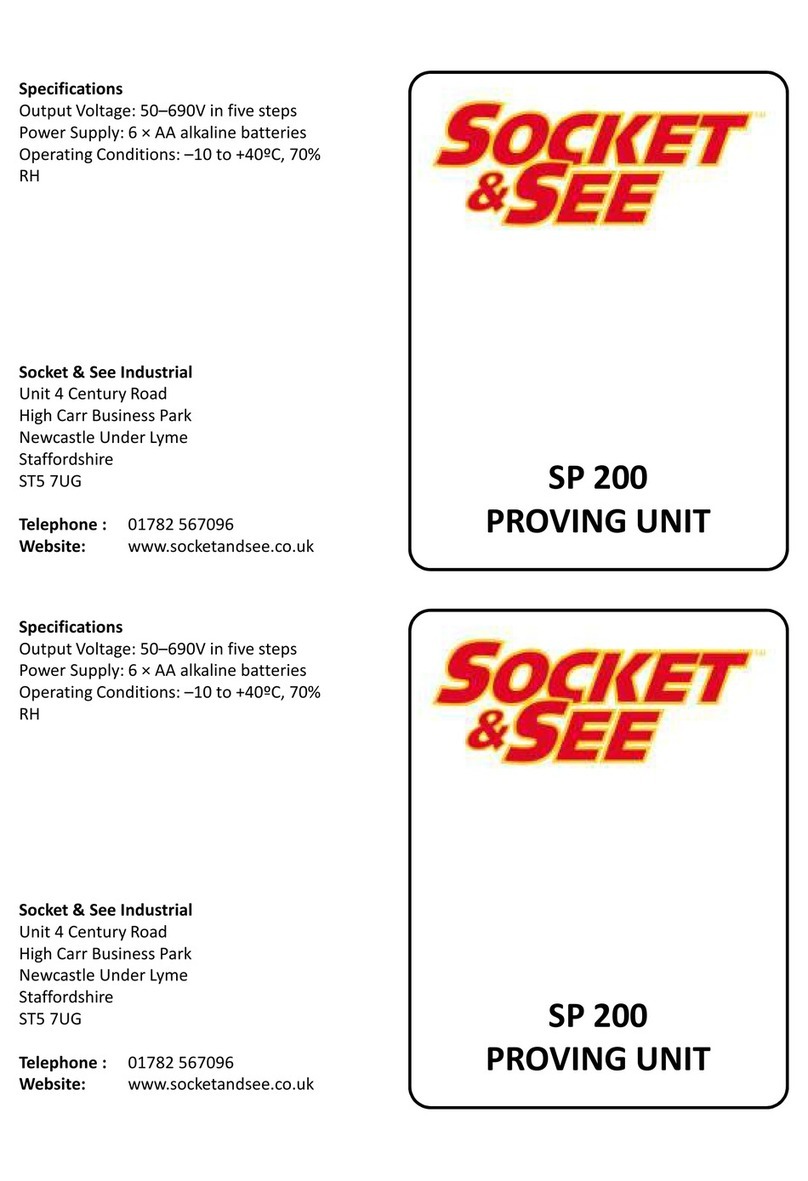
Socket & See
Socket & See SP 200 User manual
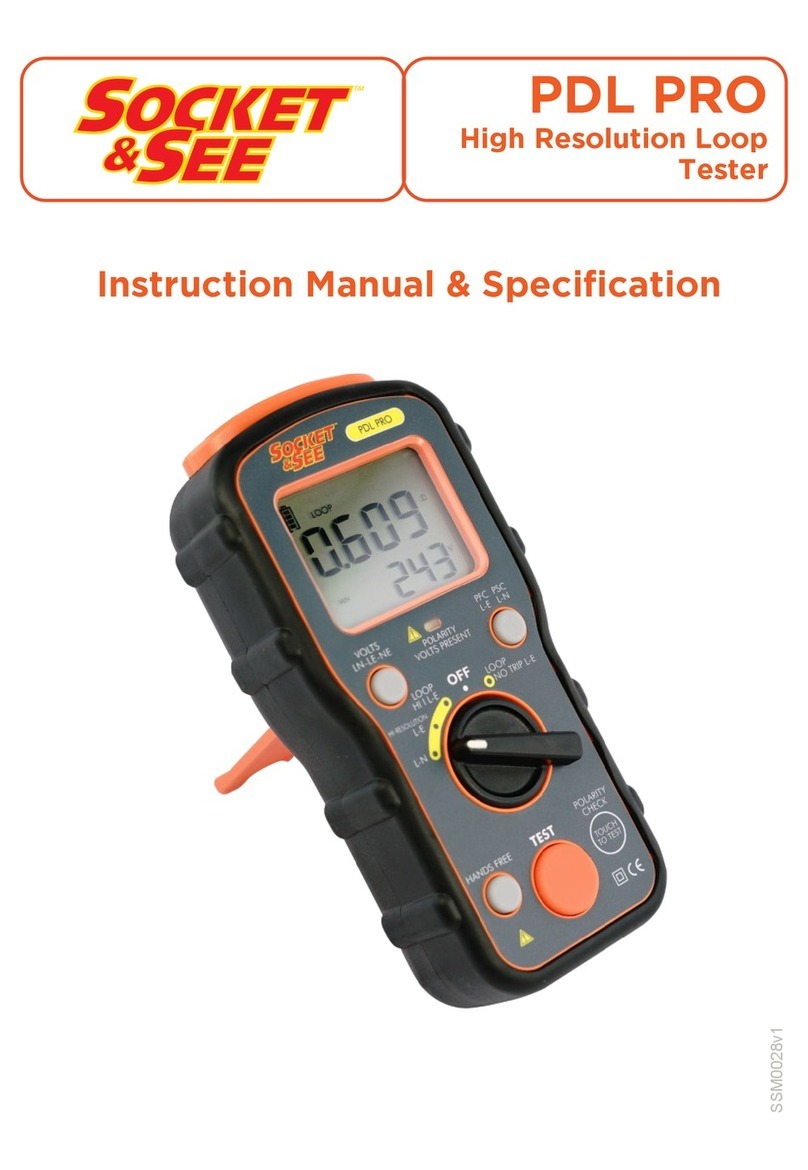
Socket & See
Socket & See PDL PRO User manual

Socket & See
Socket & See SP200 User manual
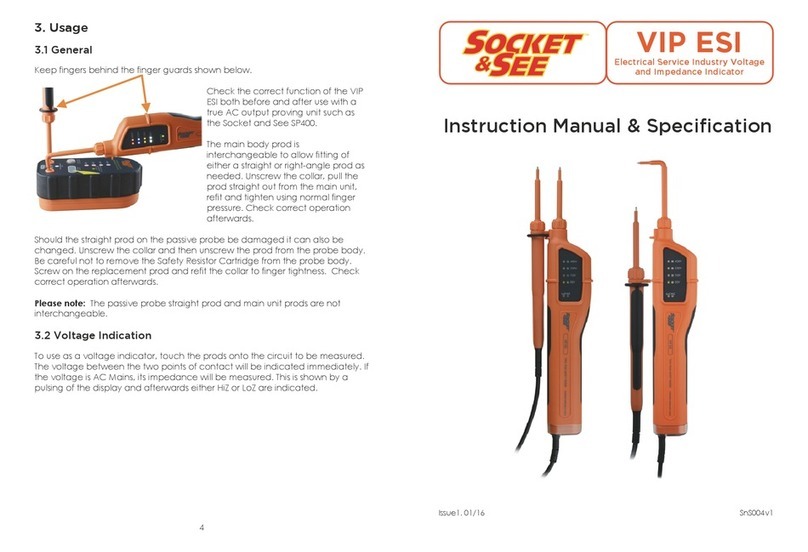
Socket & See
Socket & See VIP ESI User manual
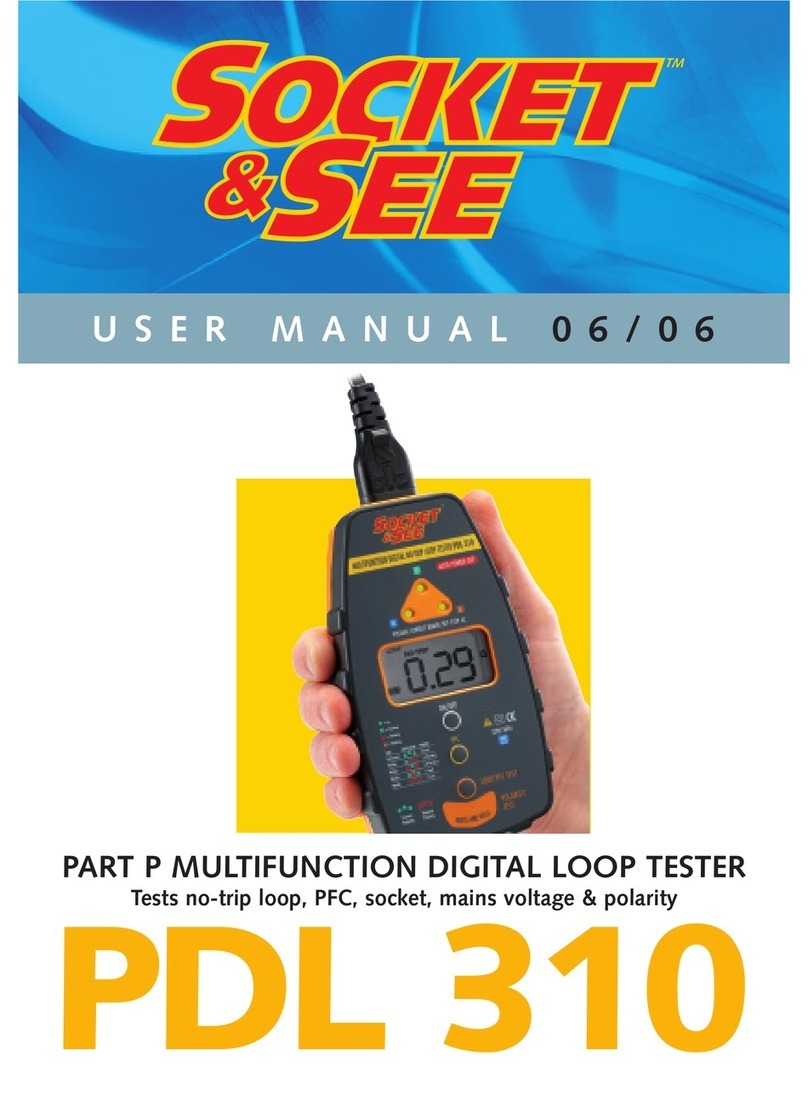
Socket & See
Socket & See PDL 310 User manual

Socket & See
Socket & See FFCB 100 User manual
Popular Test Equipment manuals by other brands
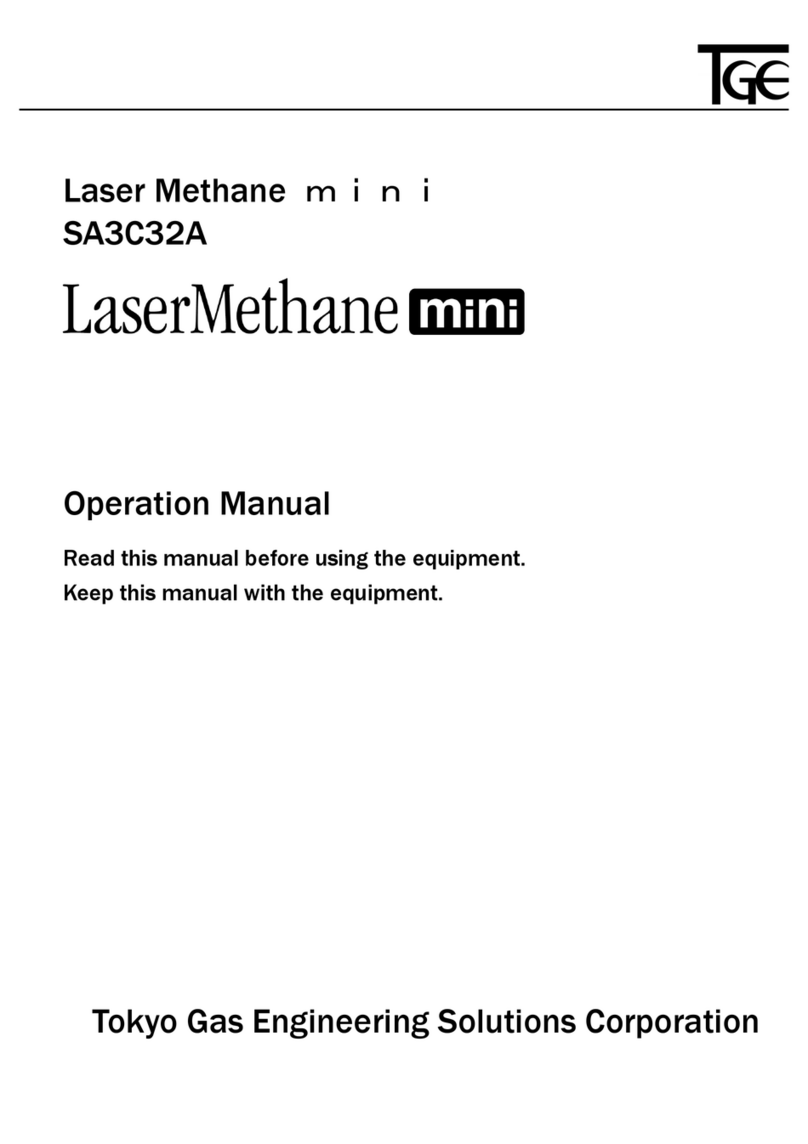
Tokyo Gas Engineering Solutions Corporation
Tokyo Gas Engineering Solutions Corporation Laser Methane Mini Operation manuals

Schweers
Schweers SCH-145 AIRMAX Operation and installation manual

Megger
Megger MTO210 instruction manual
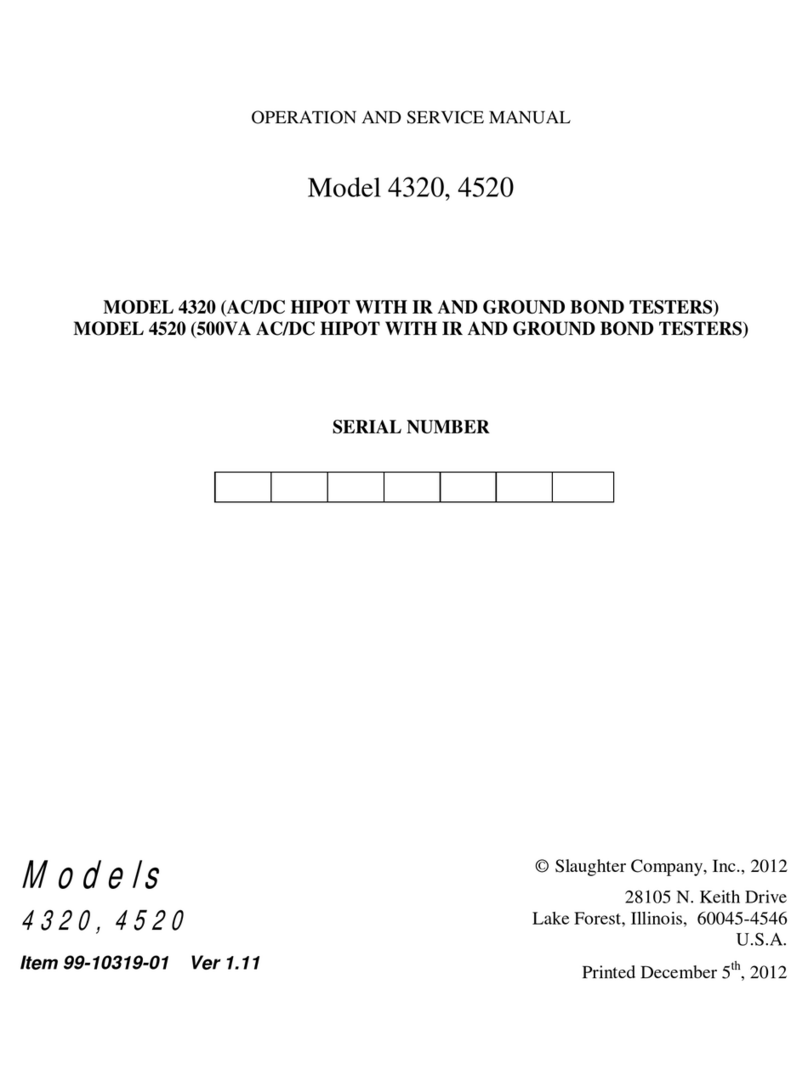
Slaughter
Slaughter 4320 Operation and service manual
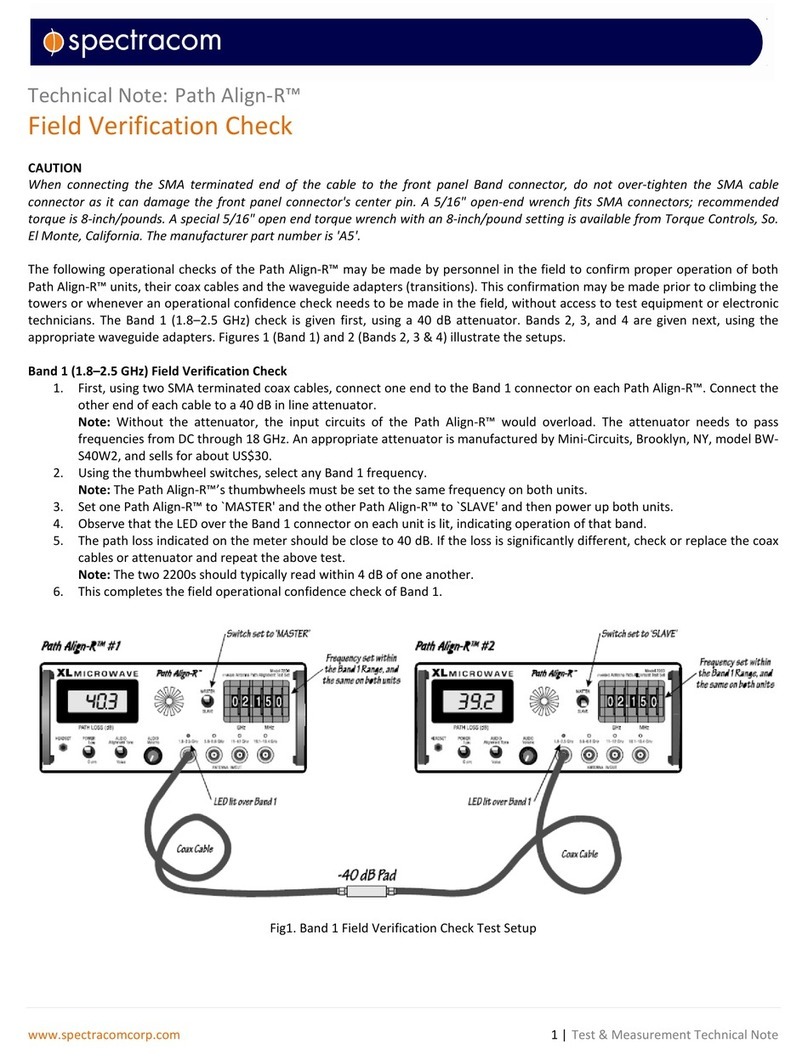
Spectracom
Spectracom Path Align-R Technical notes
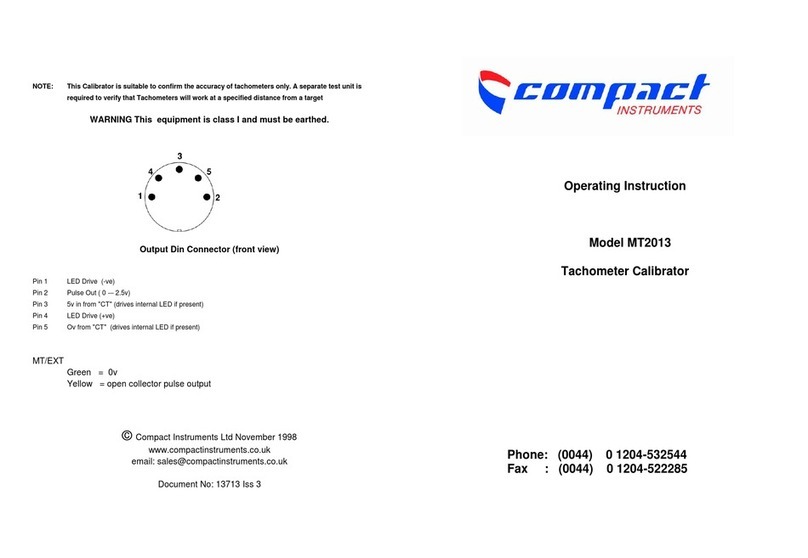
Compact Instruments
Compact Instruments MT2013 Operating instruction