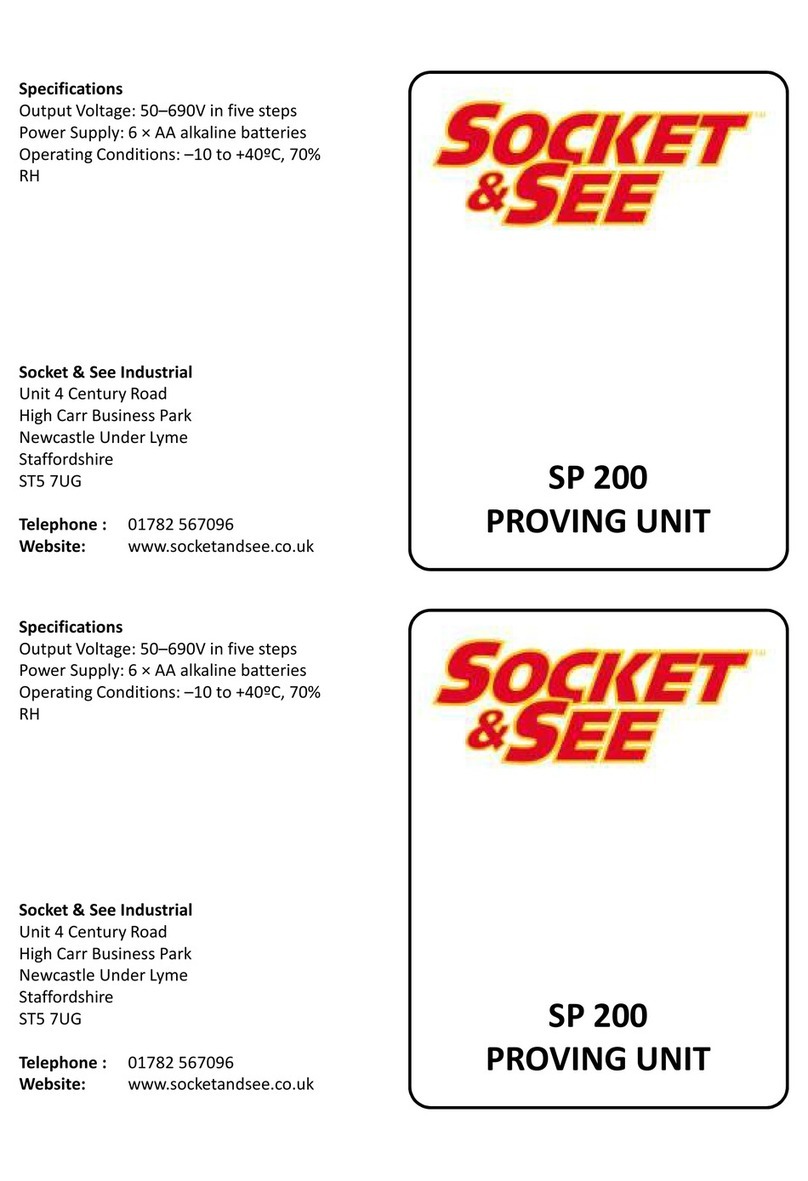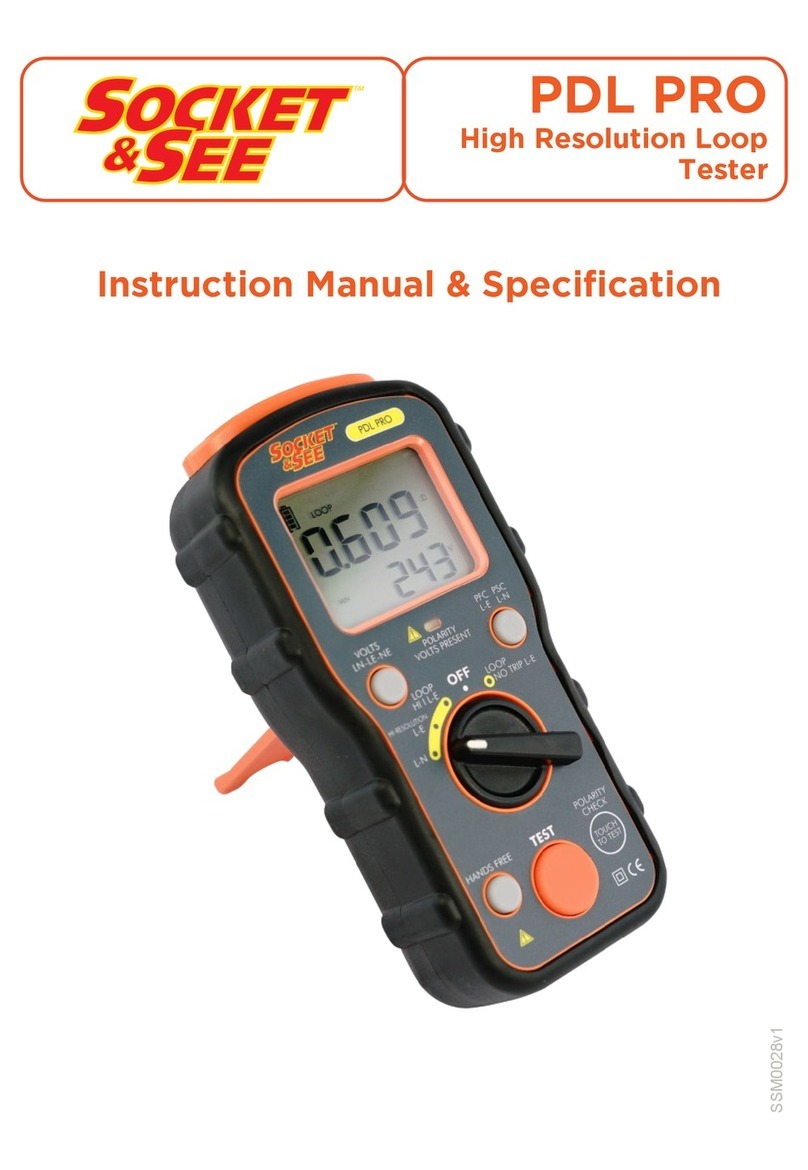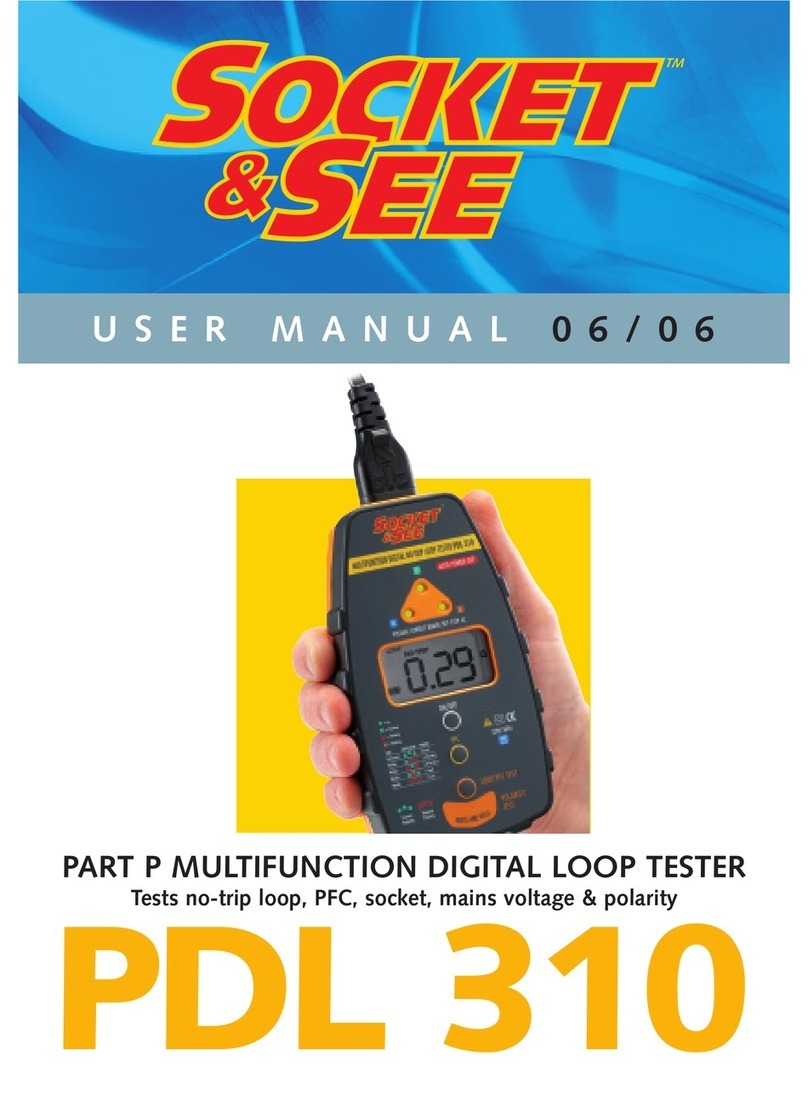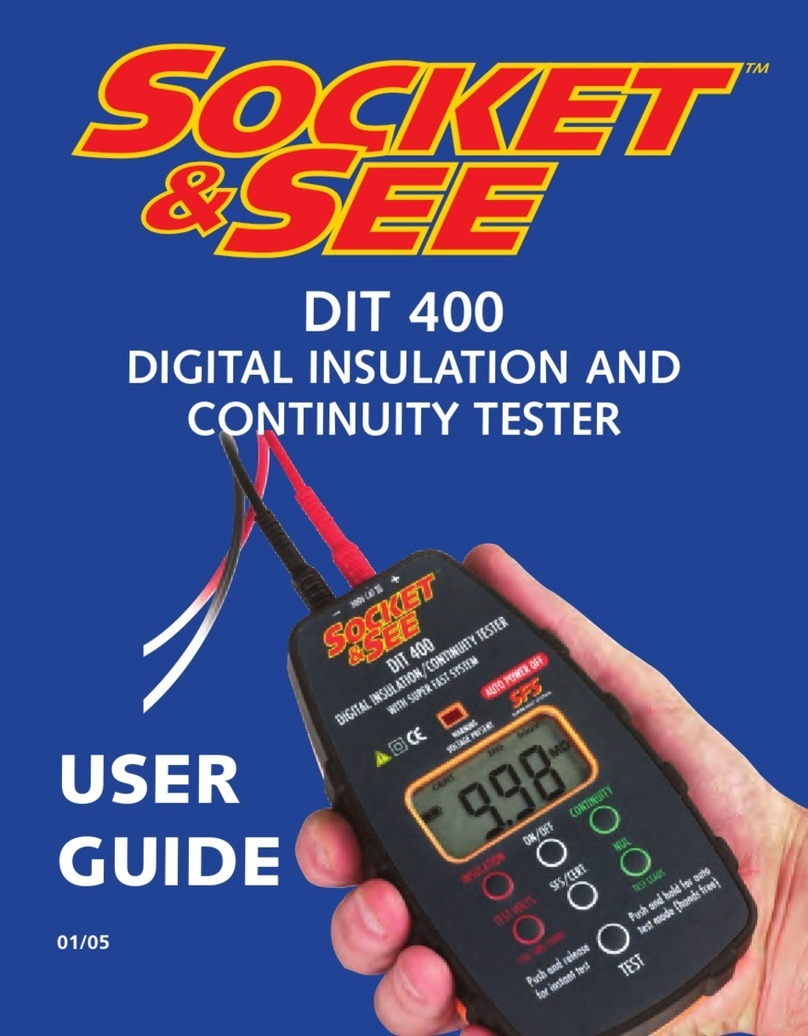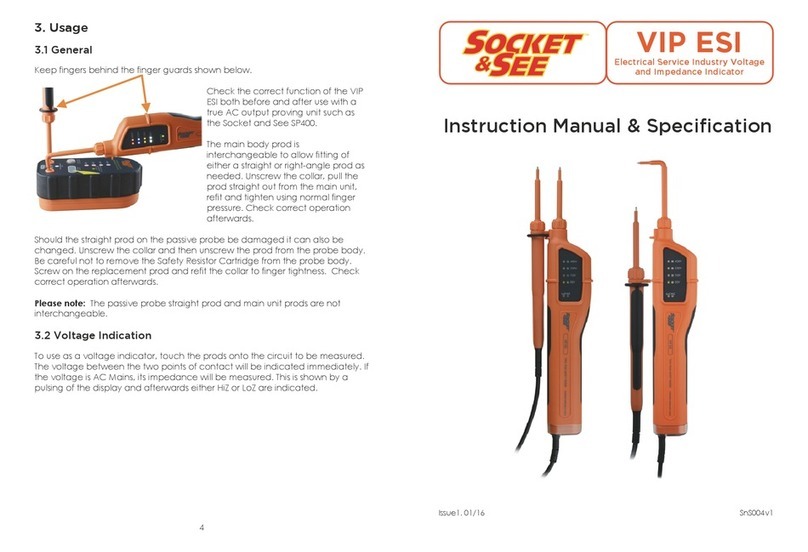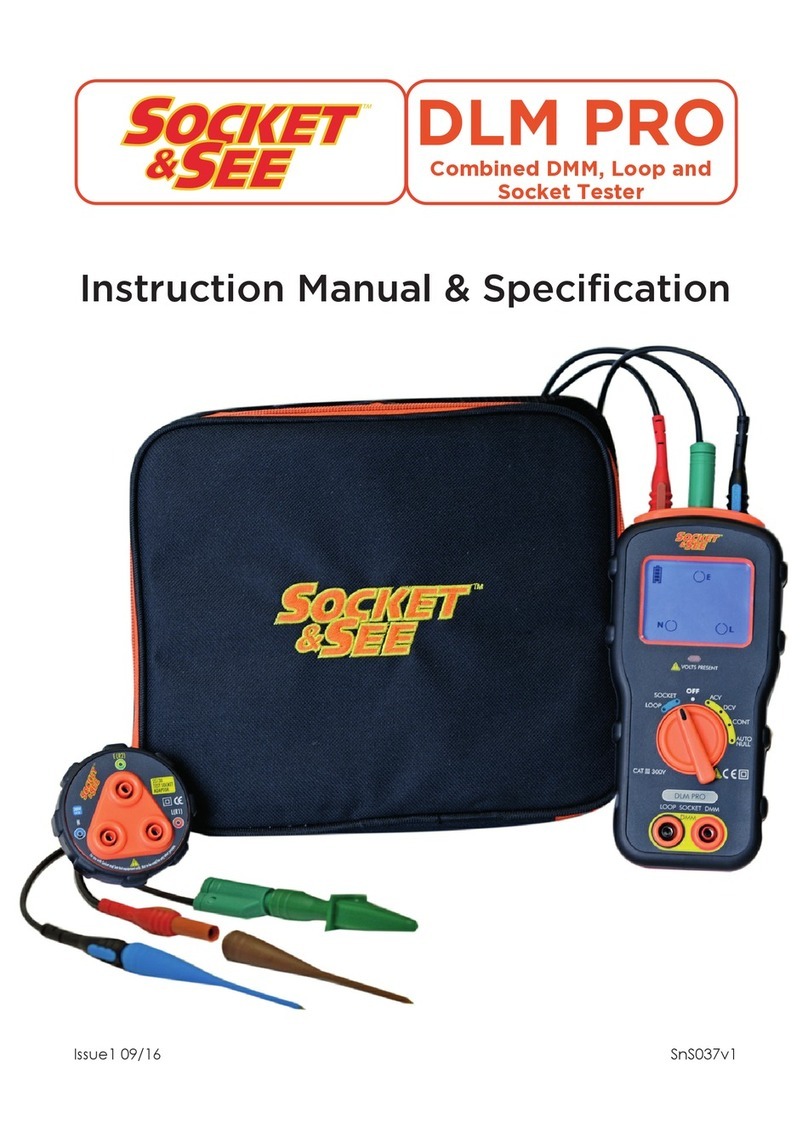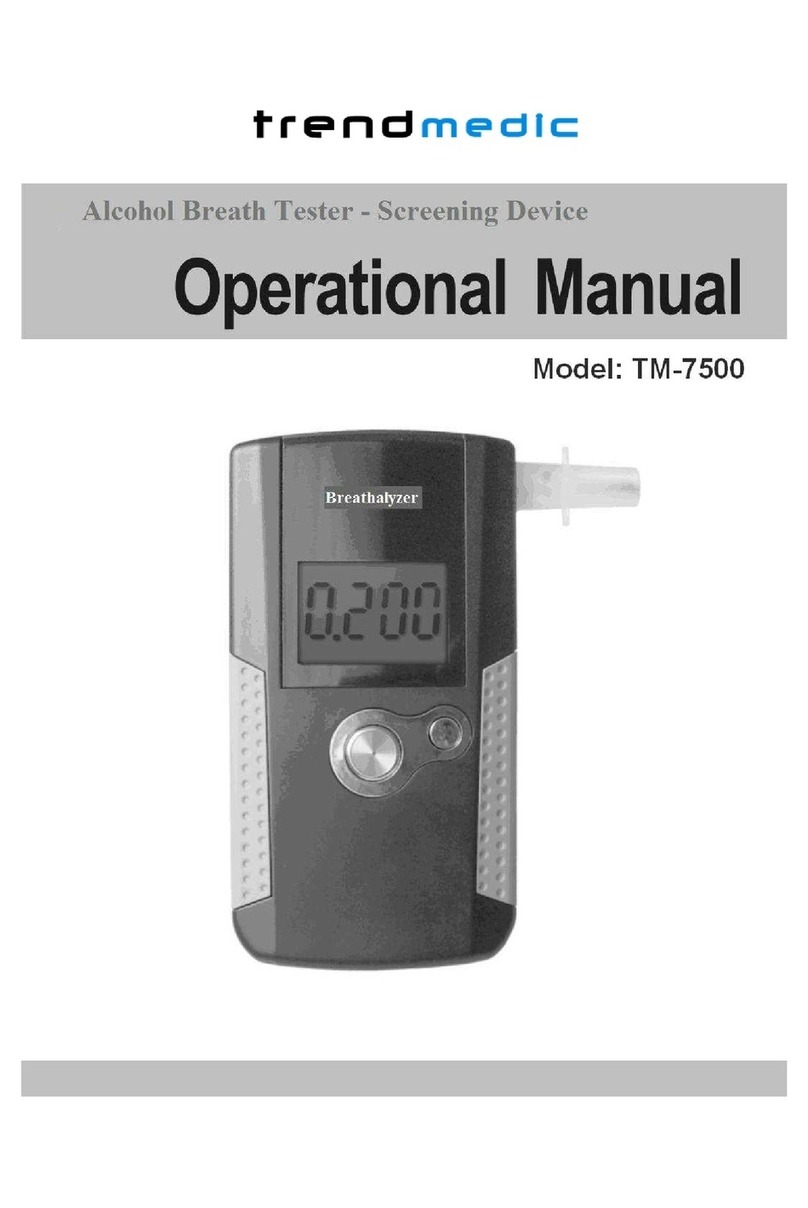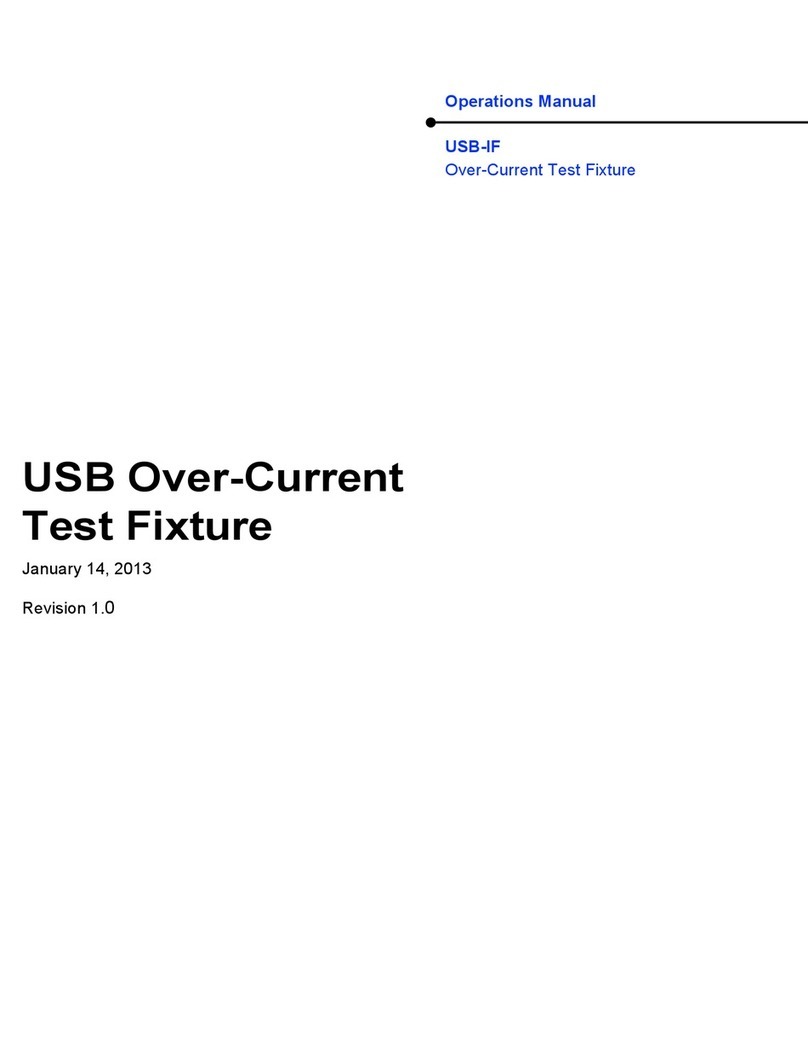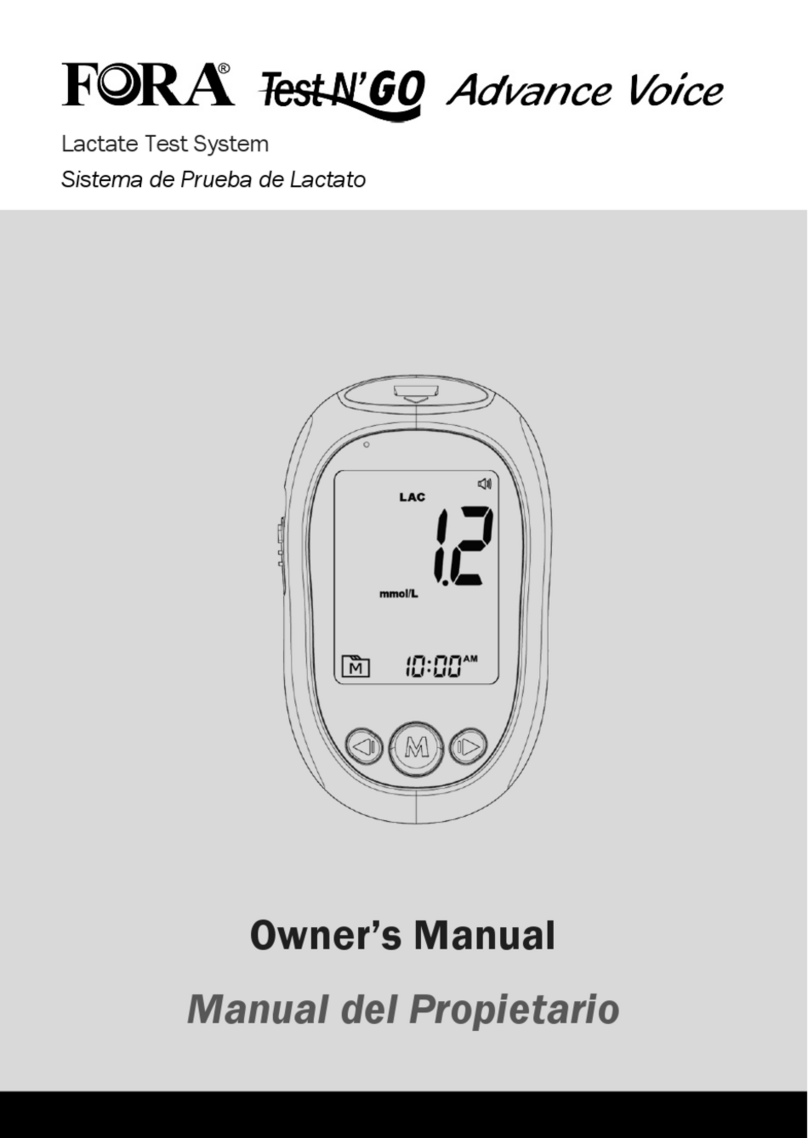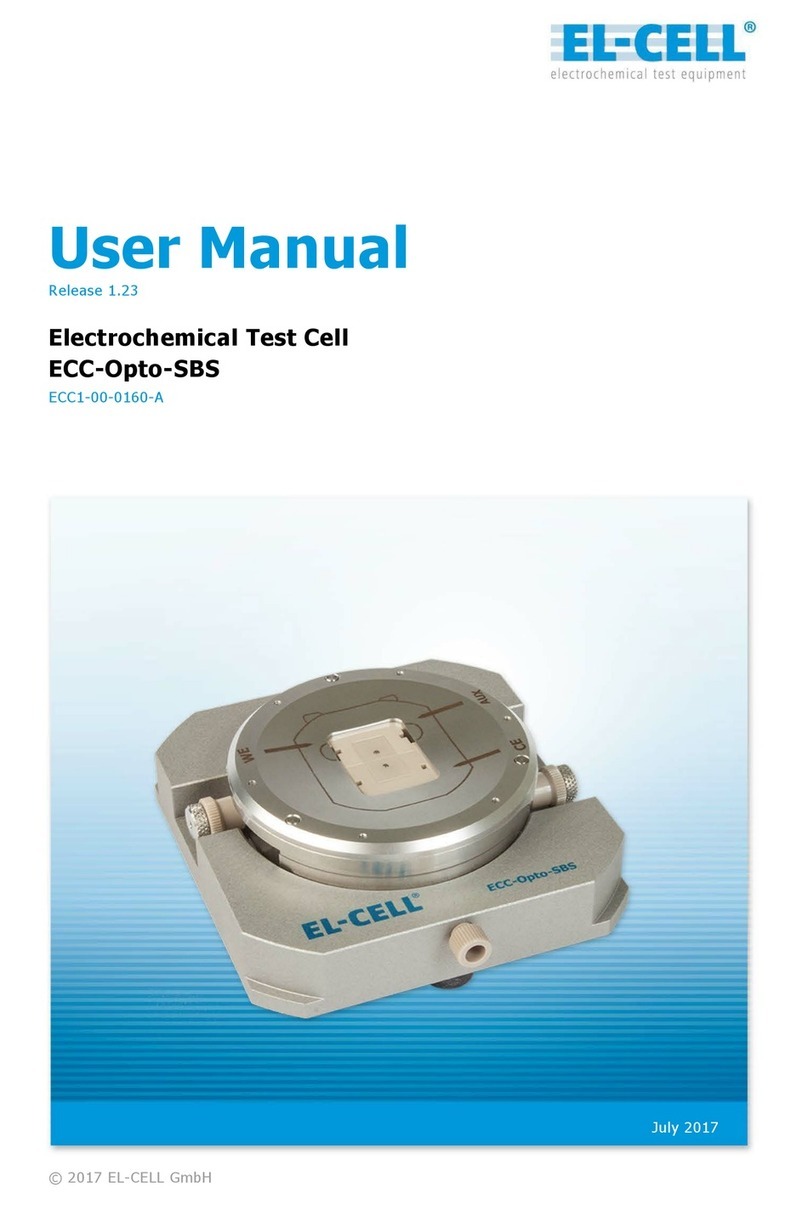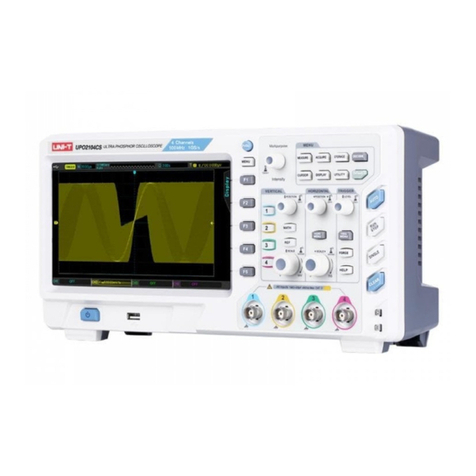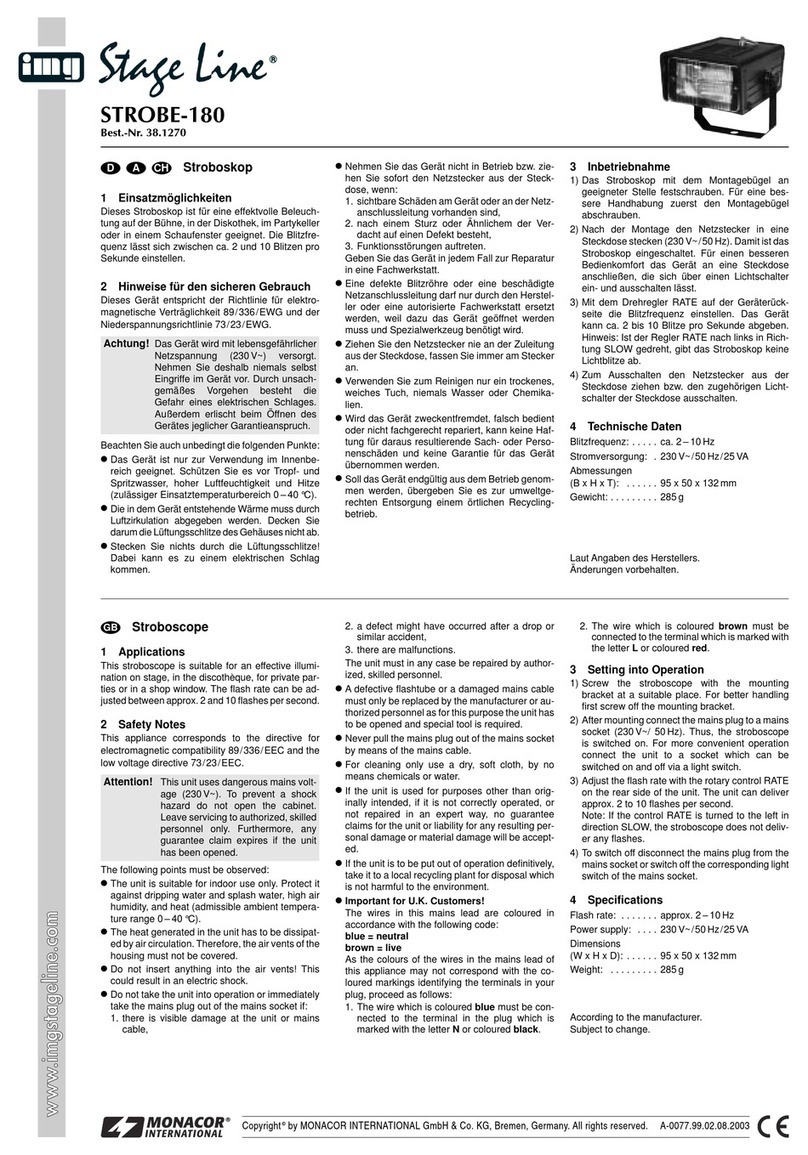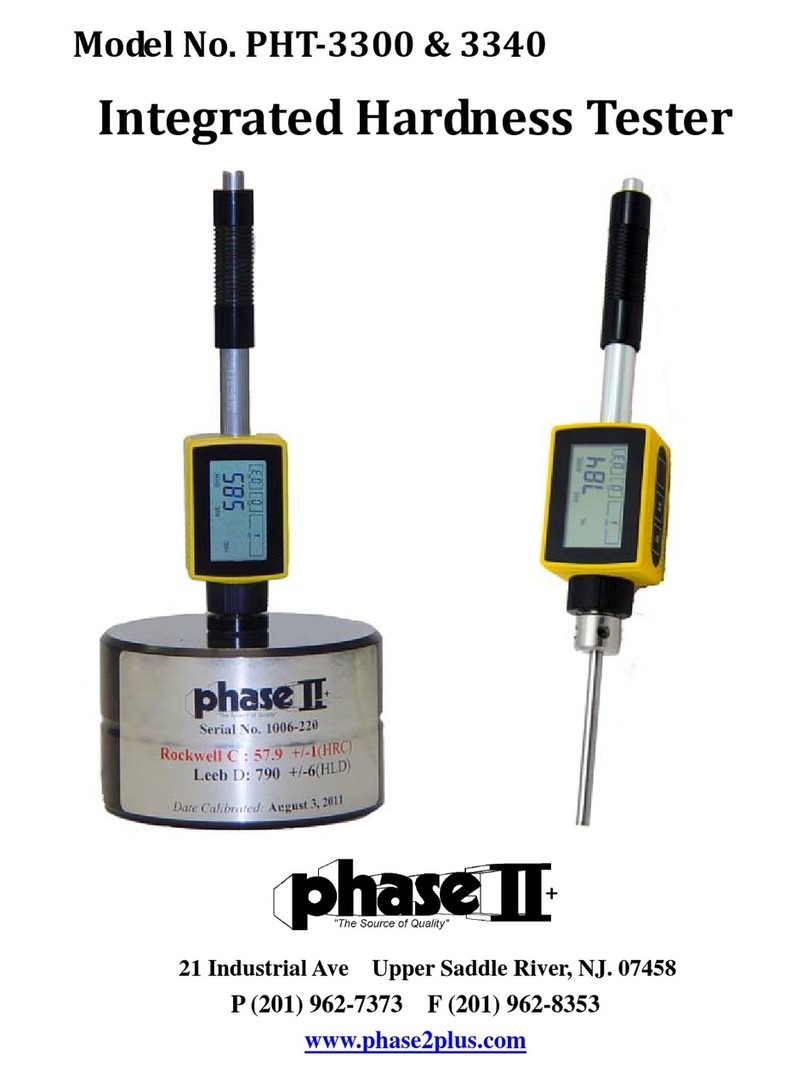5
SS006V2
3.1 Battery Installation
Unit requires 4 x AA batteries.
Ensure that all test leads are removed before installing batteries. Remove the
battery cover on the reverse of the unit. Install the new batteries ensuring
correct polarity as indicated. After installing batteries and before use switch on
the unit and check for correct operation.
3.2 Operation
Power ON/OFF. Pressing and releasing this button turns the PDIT 360
on. Pressing and releasing the button again will power the unit off. An auto
power off feature is also incorporated to preserve battery life.
3.2.1 Warning Voltage Present Indication
If this is alight DO NOT PROCEED you are connected to a live circuit. This useful
indicator will also show if a capacitive circuit under test is fully discharged
before disconnecting any test leads
3.2.2 Insulation Resistance Test.
The PDIT360’s default setting is the 500V DC insulation resistance check. The Test
Volts switch can be used to toggle between 250 VDC and 500 VDC.
250V DC for SELV (Separated Extra-Low Voltage) and PELV (Protective Extra-
Low Voltage) circuits. 500VDC for circuits up to and including 500V with the
exception of PELV and SELV systems.
3.2.3 Continuity Test
Once the unit has been switched on press and release the continuity button to
enable continuity tests to be carried out.
The PDIT 360 has a test lead null facility to ensure accurate readings. To null the
test leads hold the tips of the leads firmly together and then press and release
the null button. The tester will then display the resistance value of the leads. This
value will be subtracted from any continuity test that is carried out. The null
value is reset to 0Ω when the unit is powered off.
3.2.4 Auto Test / Hands Free
The PDIT360 also has an auto test (hands free) facility. To activate this depress
the test button for longer than 2 seconds. The Auto test icon will then be
displayed on the LCD to show the function is active. When the probes are
touched onto any two test points the PDIT360 will conduct an automatic test.
The results will be captured and displayed for as long as the probes are held in
contact. Auto test function can be used for both Insulation Resistance and
continuity tests.