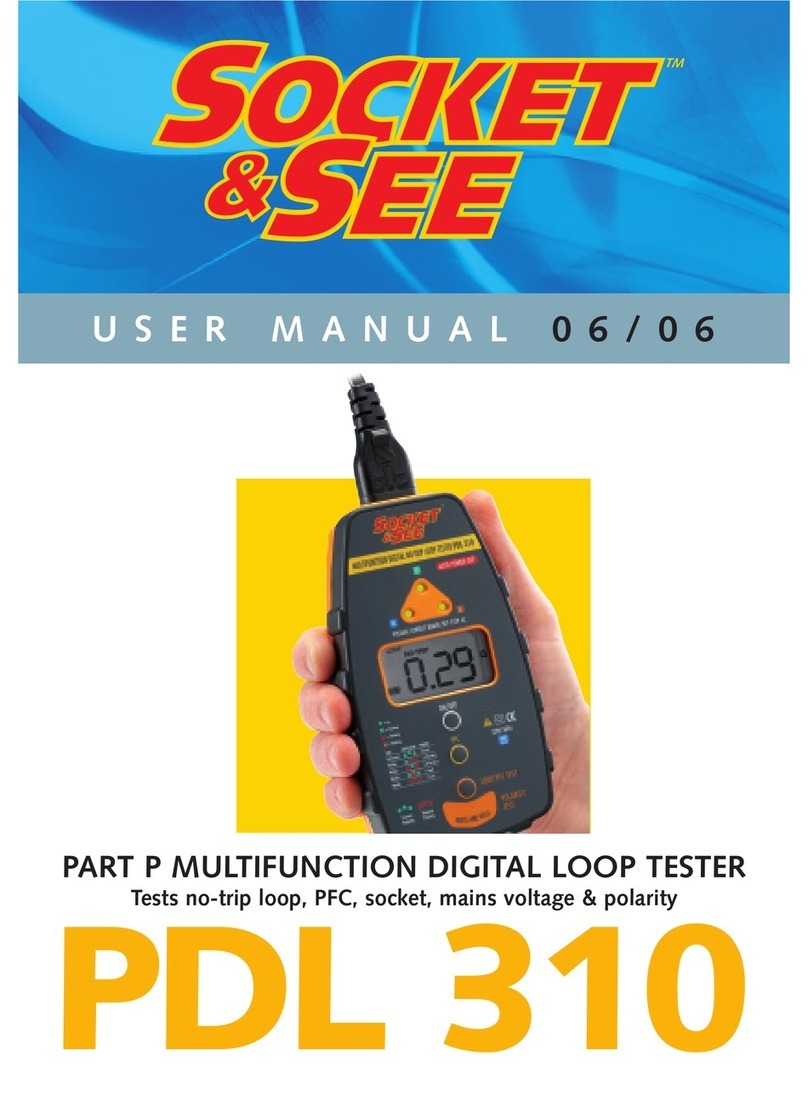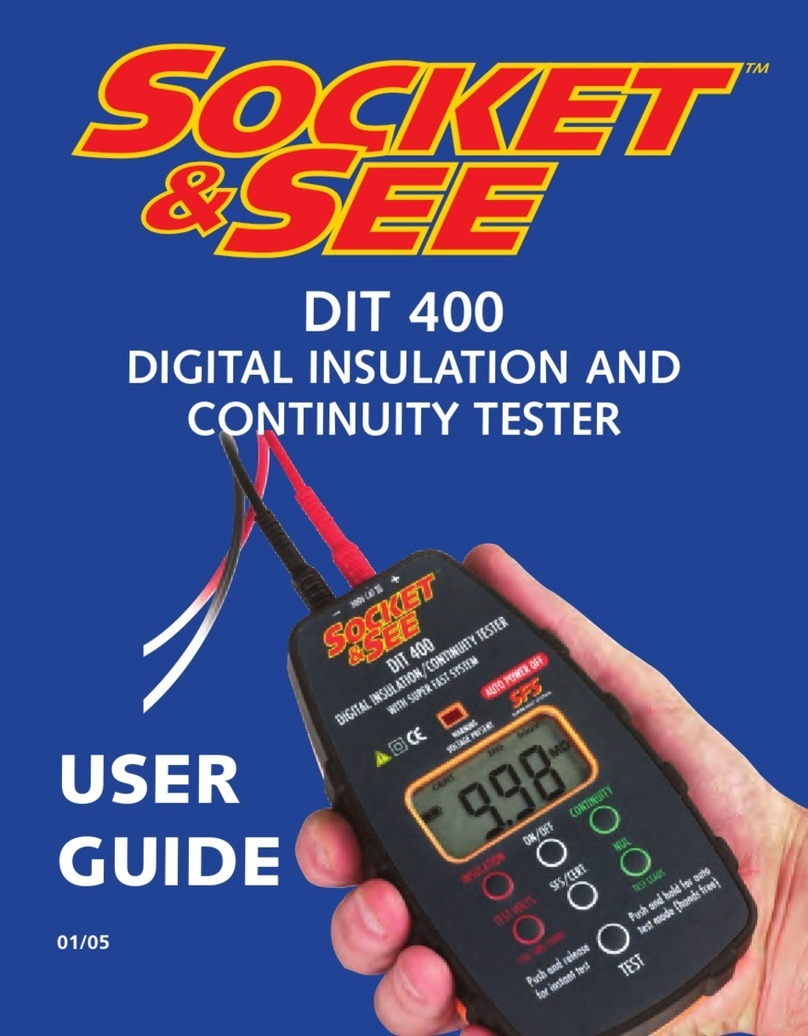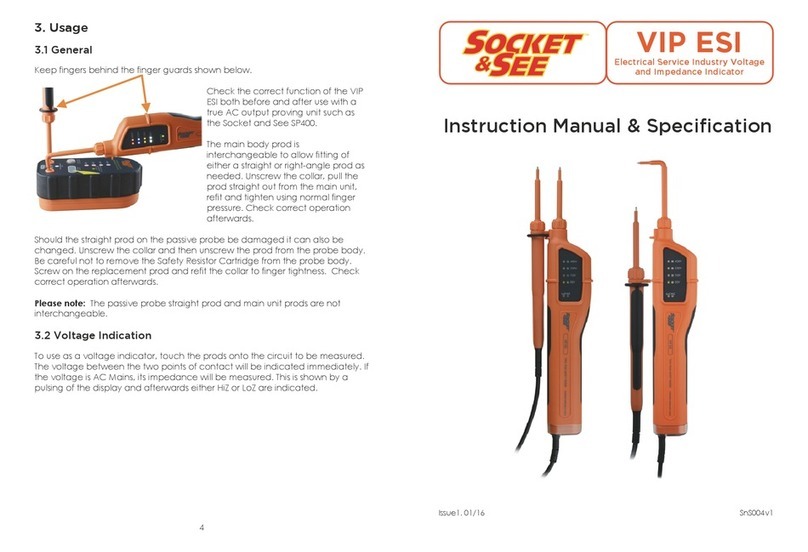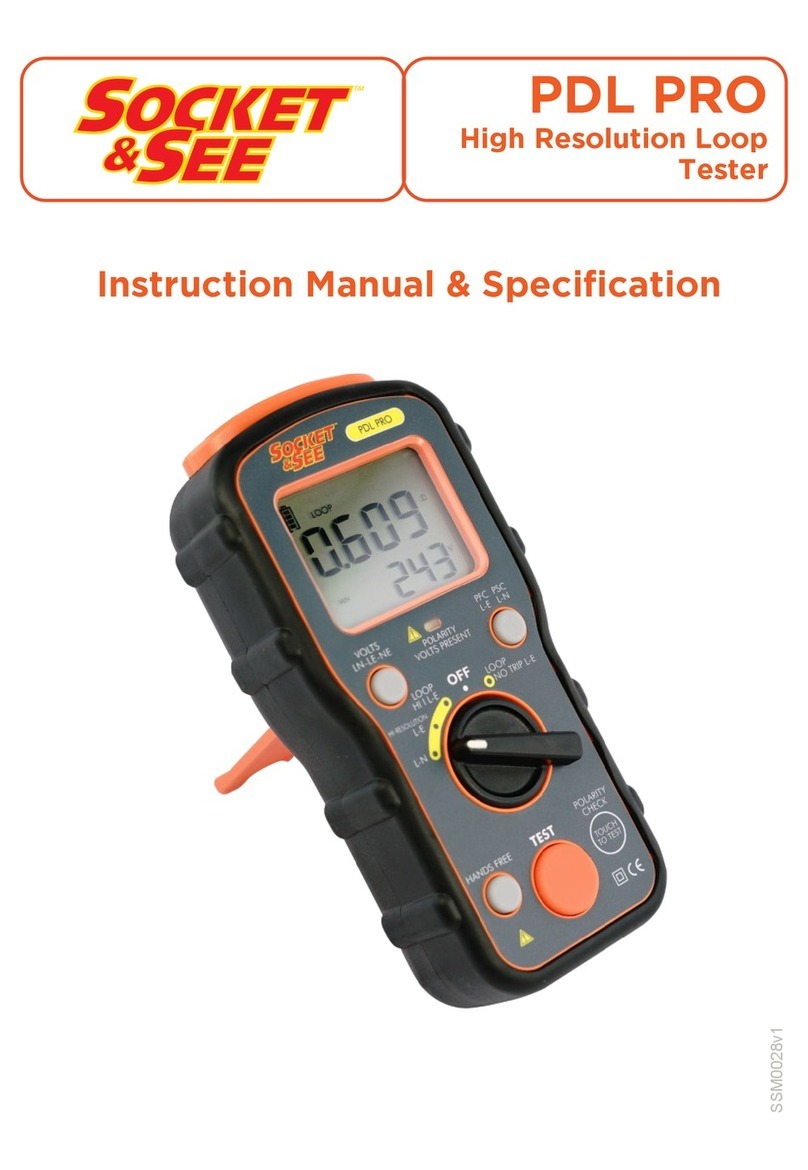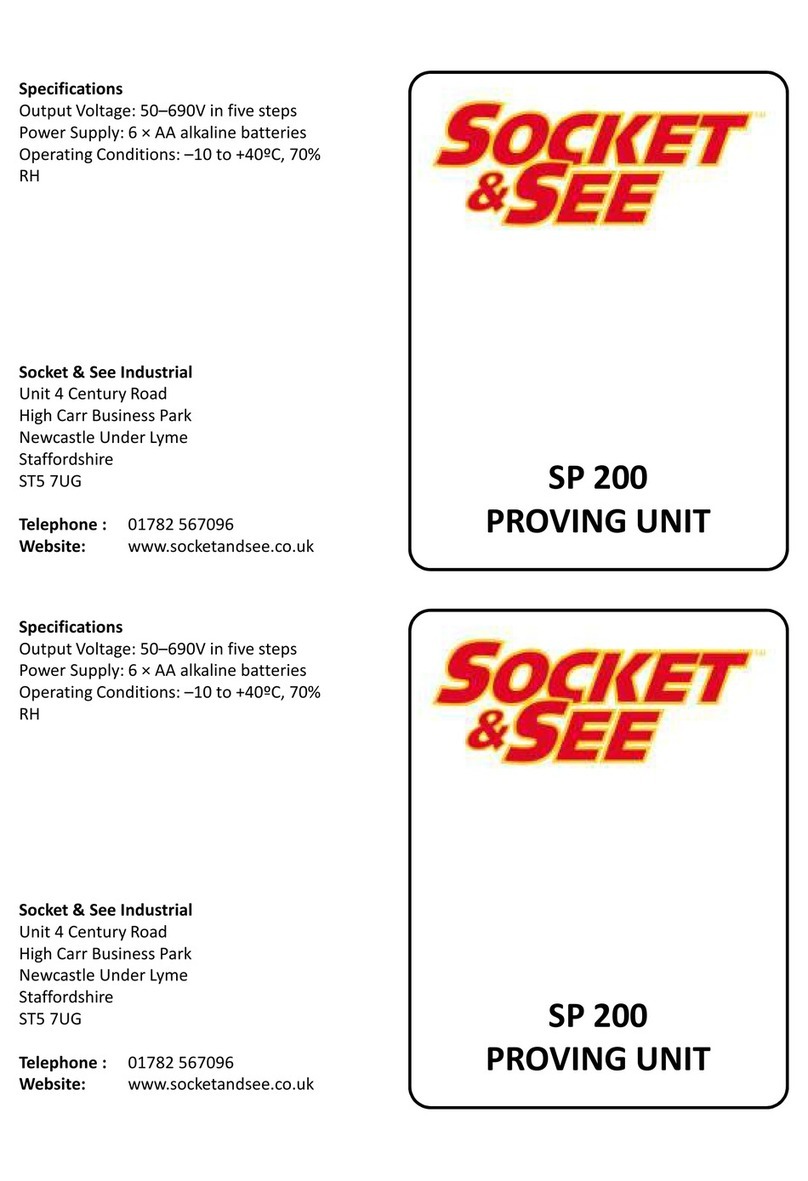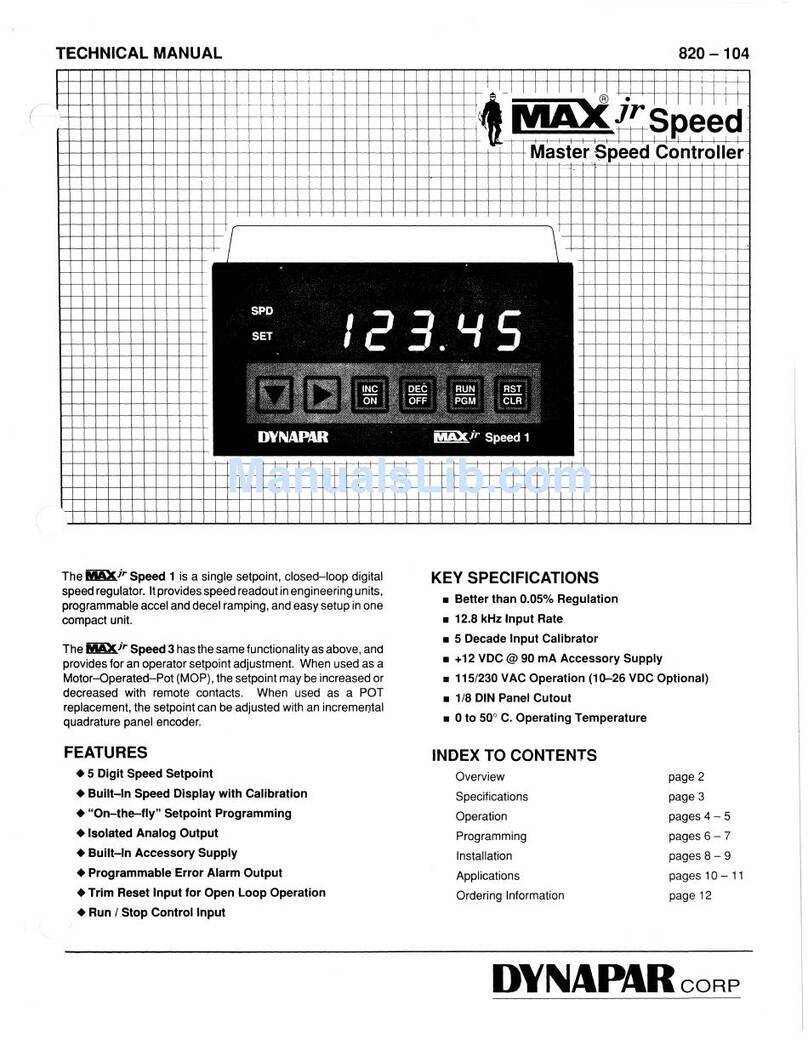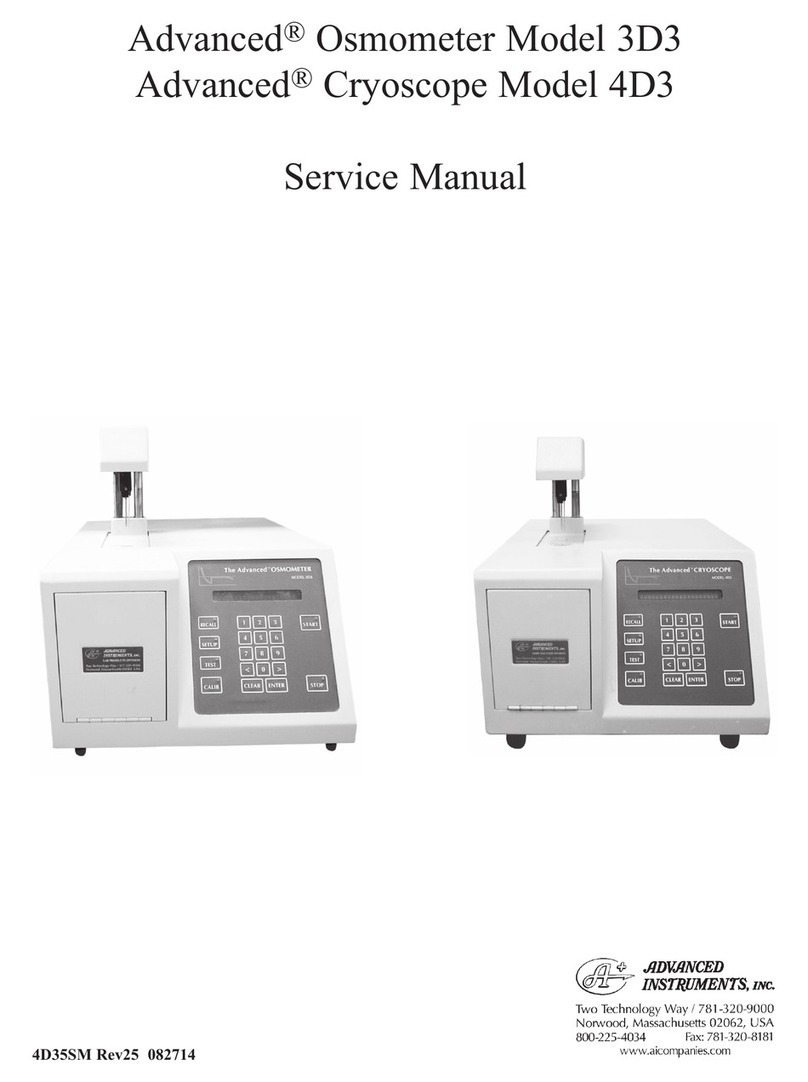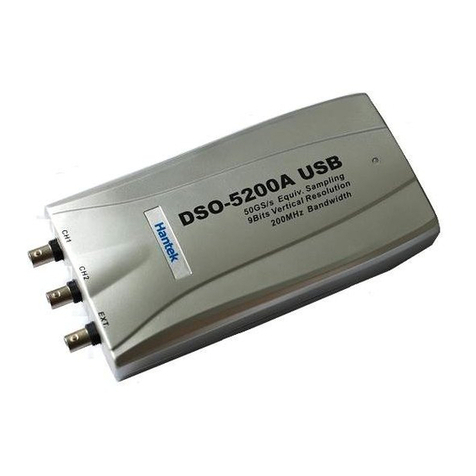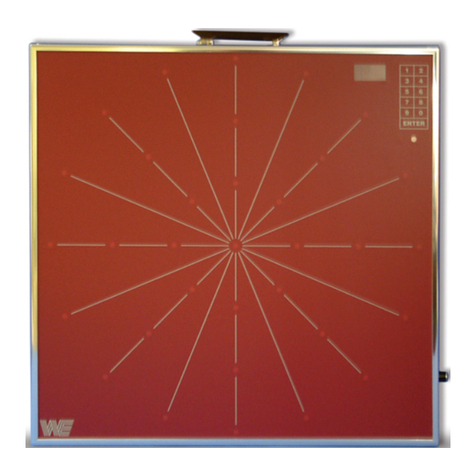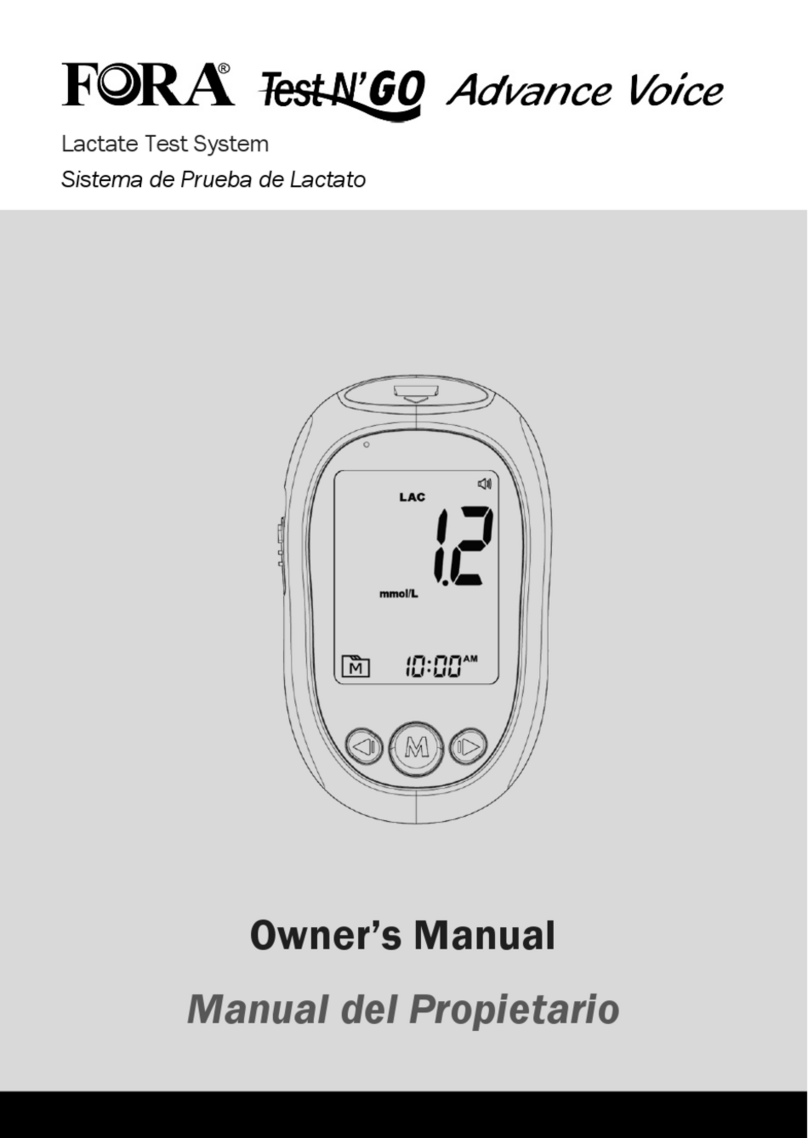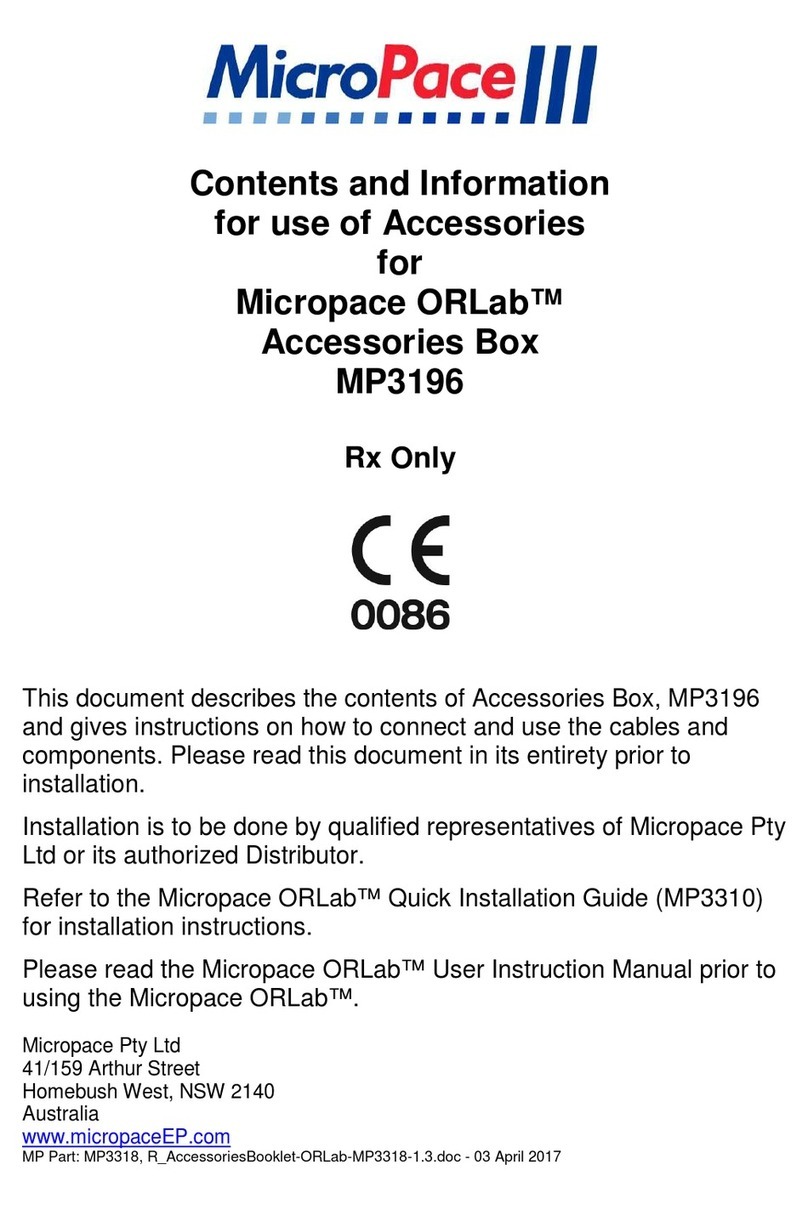Socket & See RCD PRO User manual
Other Socket & See Test Equipment manuals

Socket & See
Socket & See VIP 100 User manual

Socket & See
Socket & See PDL 234Plus User manual

Socket & See
Socket & See MFT5000 User manual
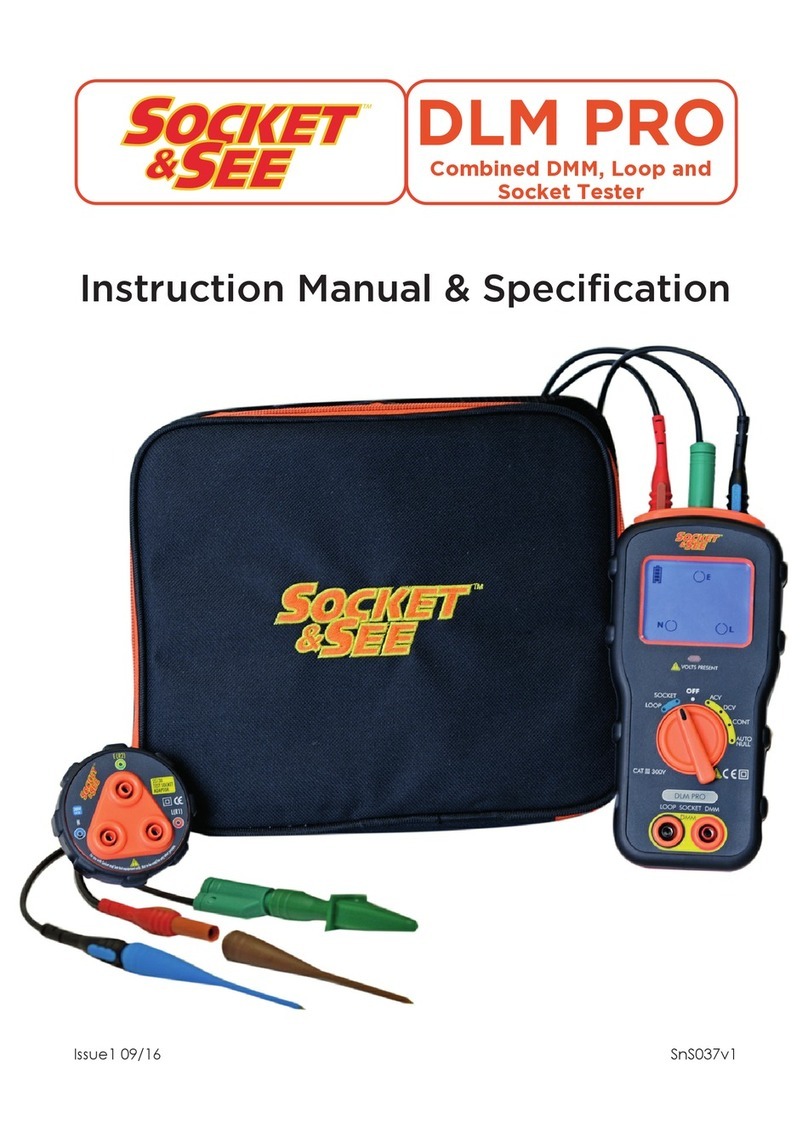
Socket & See
Socket & See DLM PRO User manual

Socket & See
Socket & See FFCB 100 User manual

Socket & See
Socket & See PDRC 380 User manual

Socket & See
Socket & See CB400 User manual

Socket & See
Socket & See SP200 User manual

Socket & See
Socket & See PDIT 360 User manual

Socket & See
Socket & See DRC430 User manual
Popular Test Equipment manuals by other brands
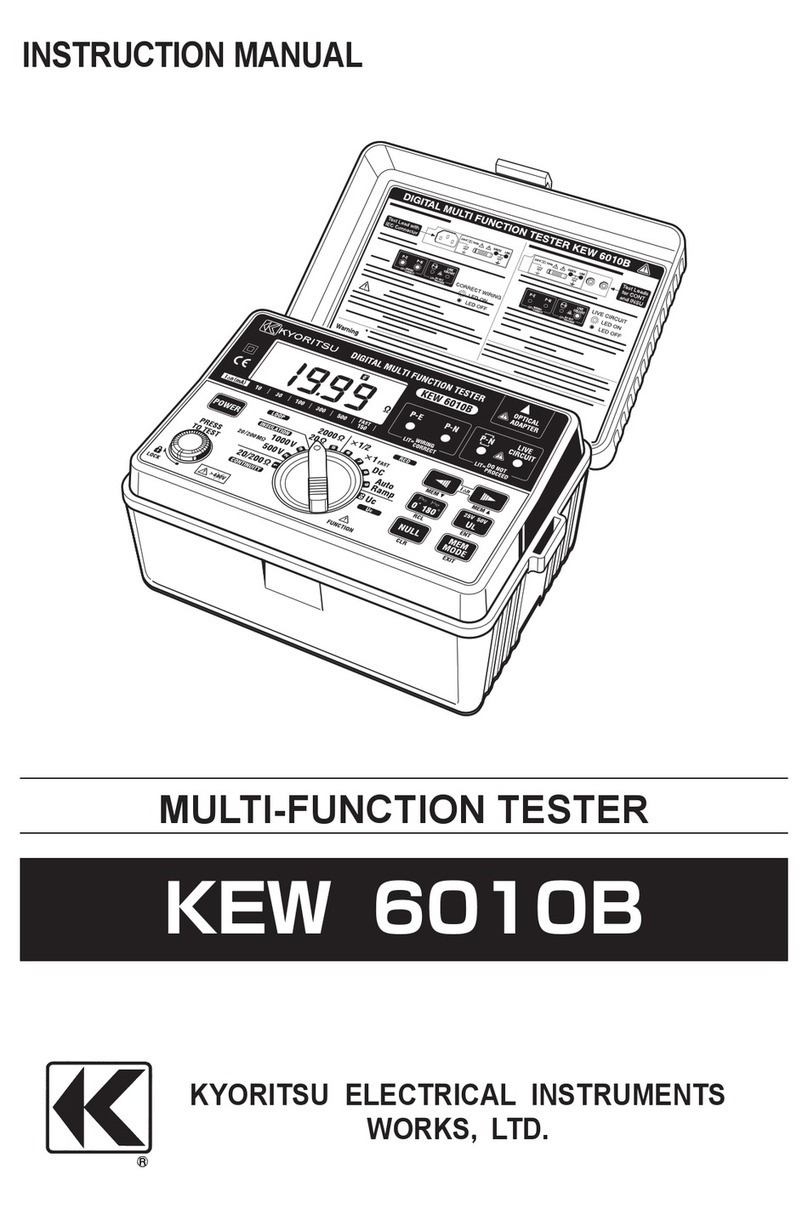
Kyoritsu Electrical Instruments Works, Ltd.
Kyoritsu Electrical Instruments Works, Ltd. KEW 6010B instruction manual
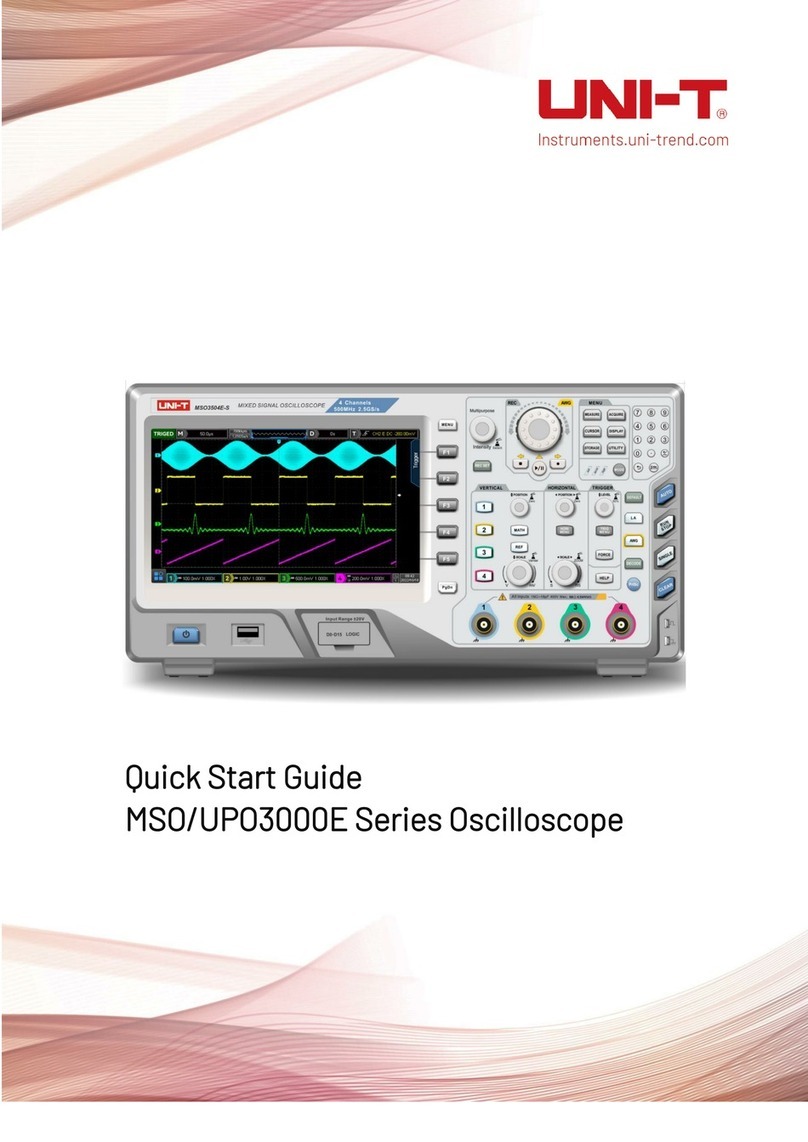
Unit
Unit MSO Series quick start guide

Promax
Promax SATHUNTER+ User quick guide

Promax
Promax TV EXPLORER HD+ Quick reference guide

Kyoritsu Electrical Instruments Works, Ltd.
Kyoritsu Electrical Instruments Works, Ltd. KEW SNAP Series instruction manual

Mikrom
Mikrom K73a manual