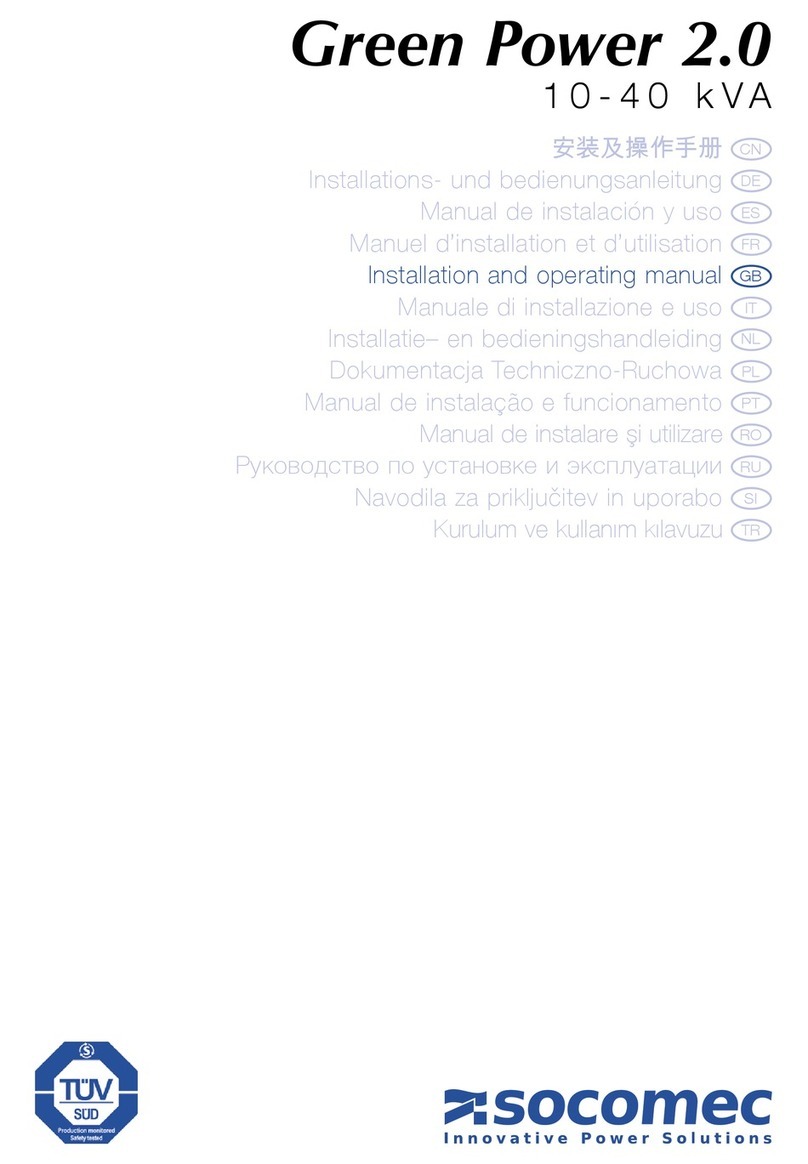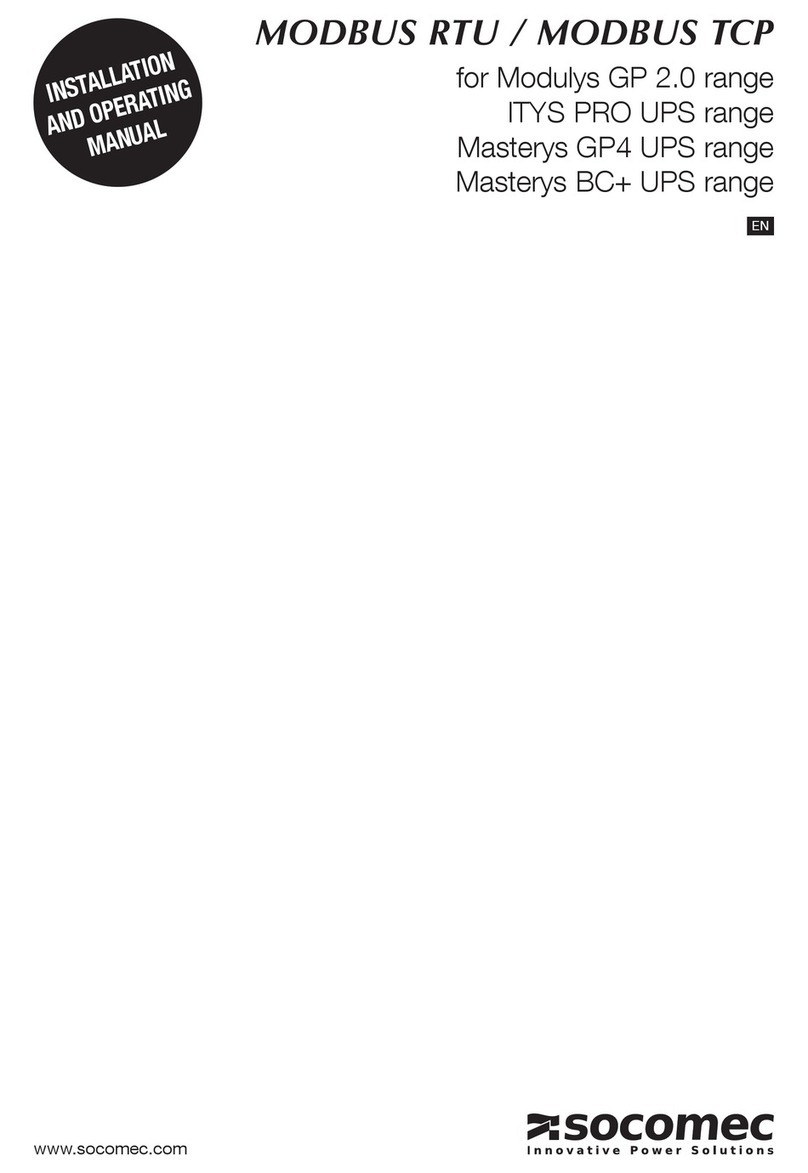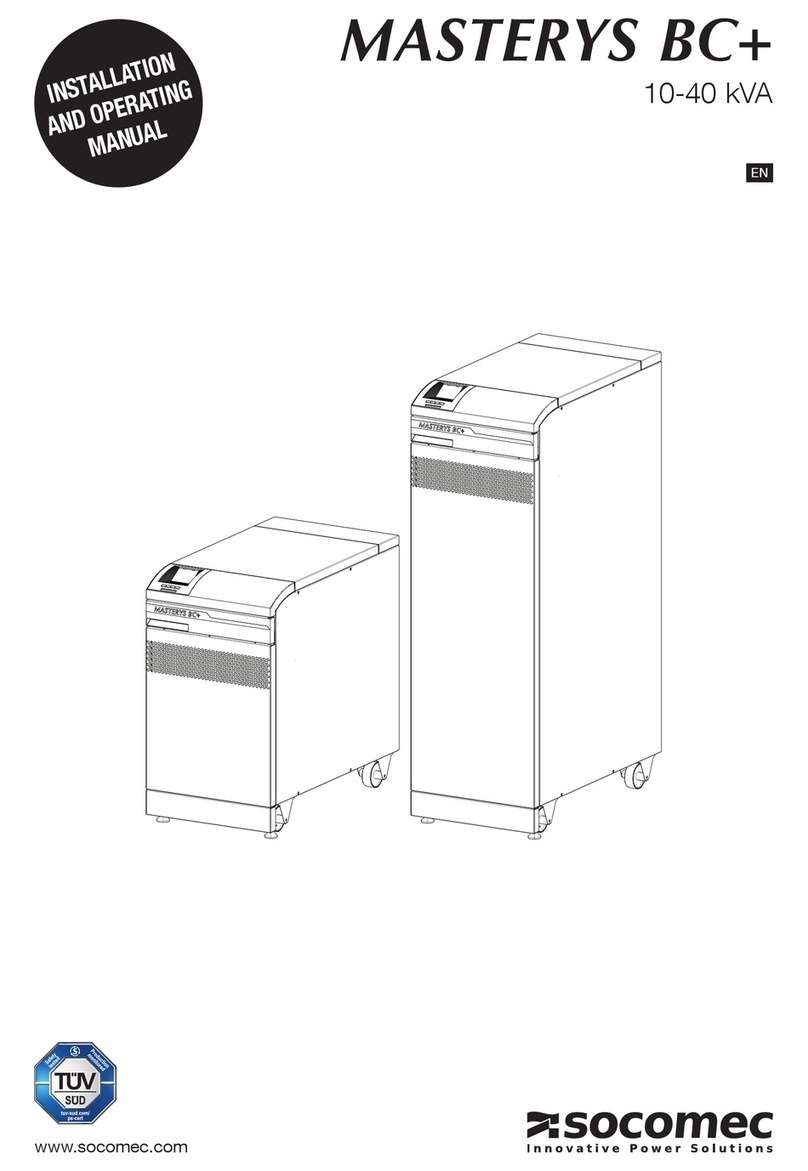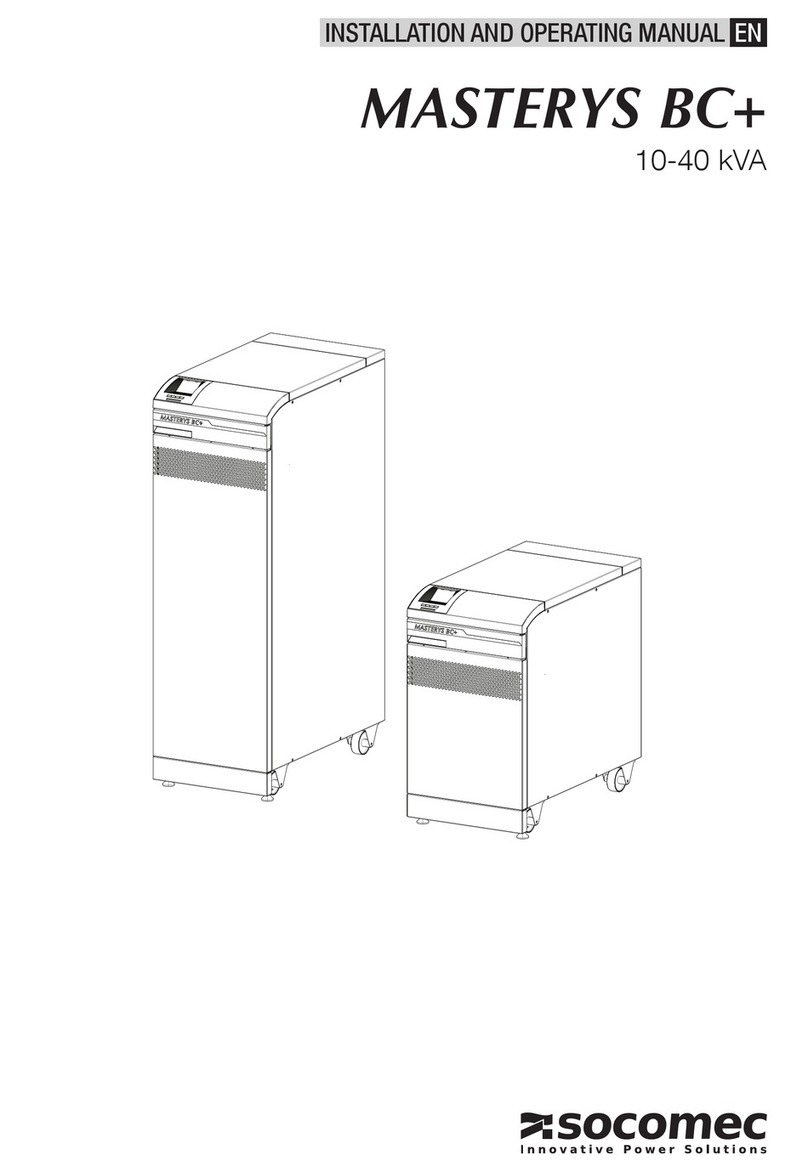ITYS
1-3 kVA
SWITCHING ON AND BATTERY CHARGING
Connect the UPS to the mains socket (earth
connection) with the included power cable.
The display is now active.
The batteries are now charging, and will be fully
charged in approximately 8 hours.
PRESS - THE ON BUTTON UP TO BEEP
The LCD will display DIAGNOSTIC MODE, it will
be a few seconds before the UPS commences
normal operation.
The UPS can also be used with the batteries
not fully charged, though if a power cut occurs
backup time will be shorter.
The UPS may also be turned on with no mains
power, using only the batteries as a power
supply.
Be aware that if you do not press the on buttons
for 3 seconds, the LCD will be active but with
the UPS only on charging mode. No output and
battery backup is availible.
STARTE UPS OG LADE BATTERIER
Den medfølgende strømkabelen skal plugges i
UPS og jordet veggkontakt.
Skjermen er nå aktiv.
Batteriene begynner nå å lades. La UPSen stå
på lading i minimum 8 timer for å lade batteriene
helt opp.
HOLD INNE PÅ-KNAPPEN TIL DU HØRER EN
KORT PIPELYD
LCD-skjermen vil vise “DIAGNOSTIC MODE”,
som tar noen sekunder før UPS er i normal drift.
UPSen kan brukes selv om batteriene ikke
er helt oppladet, men det vil medføre kortere
batteribackuptid ved strømbrudd.
UPSen kan også slås på uten strømtilførsel, den
bruker da de interne batteriene som strømkilde.
Dersom du ikke holder inne startknappen i 3
sekunder, kan det virke som om UPSen er på.
LCD-skjermen er aktiv, men UPSen er kun i
lademodus.
MIMIC PANEL
A Output available
B Load Level (5 steps)
C Battery status
D Battery bad/fault
E Setting details
F ON/Alarm Silence button
G Off button
H Enter button
I Select button
L Output Value
M Input main present
N Overload
O General Alarm
ENGLISH NORWEGIAN
Den komplette manualen ligger på
vedlagte CD-plate.
The full operating manual is on the CD
ROM provided
UPSen må installeres av en autorisert
elektriker.
The UPS installation must comply with
relevant national regulations.
BATTERY MODE
The UPS automatically switches to battery mode
when mains power fails. In this mode the "input
mains present" diagram disappear. Battery level
is indicated by 5 segment in the battery symbol.
Just before shutdown, when battery charge runs
out fully, low battery charge is signalled via a
rapid intermittent acoustic alarm.
The UPS automatically returns to normal
operating mode about two seconds after the
mains power is restored.
BATTERIDRIFT
UPSen vil automatisk bytte fra normal- til
batteridrift dersom strømtilførselen svikter. I
batteridrift vil LED-lampen i batterisymbolet lyse
grønt. Lavt batterinivå signaliseres ved et gult lys
i samme symbol. Like før UPSen slå seg helt av
fordi batteriet tømmes, vil du høre en lydalarm
hvert sekund.
UPSen vi automatisk returnere til normal drift
etter to sekunder når strømtilførselen er normal
igjen.
MIMIC PANEL
A Utspenning ok
B Lastnivå
C Batteristatus
D Batterifeil
E Detaljert oppsett
F PÅ / deaktiver akustisk alarm
G AV
H Enter
I Valg
L Utgangsspenning
M Inngangsspenning ok
N Overlast
O Generell alarm HG
F
E
A
M
I
L
D
B
Battery mode
Batteridrift
1 sec
Normal operation
Normal drift
N
O
C