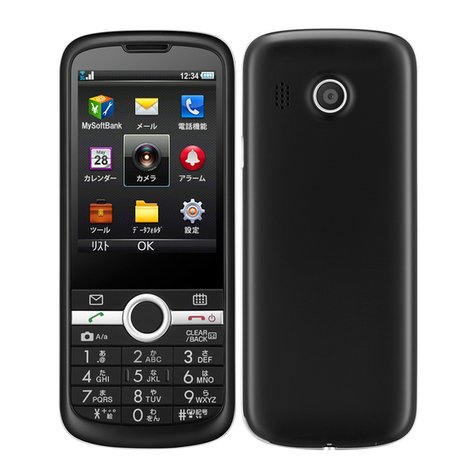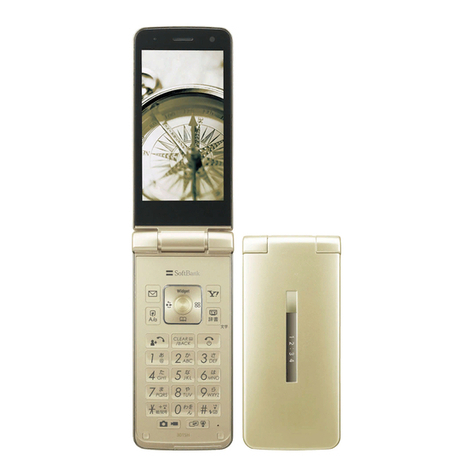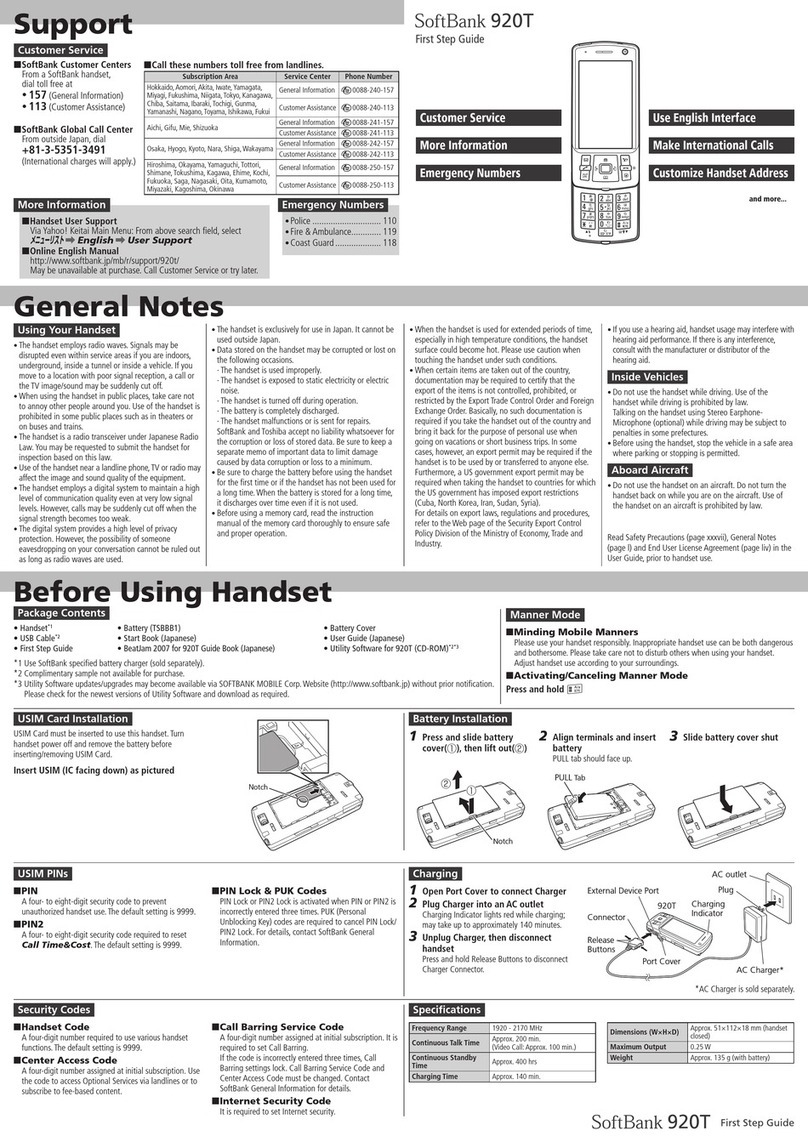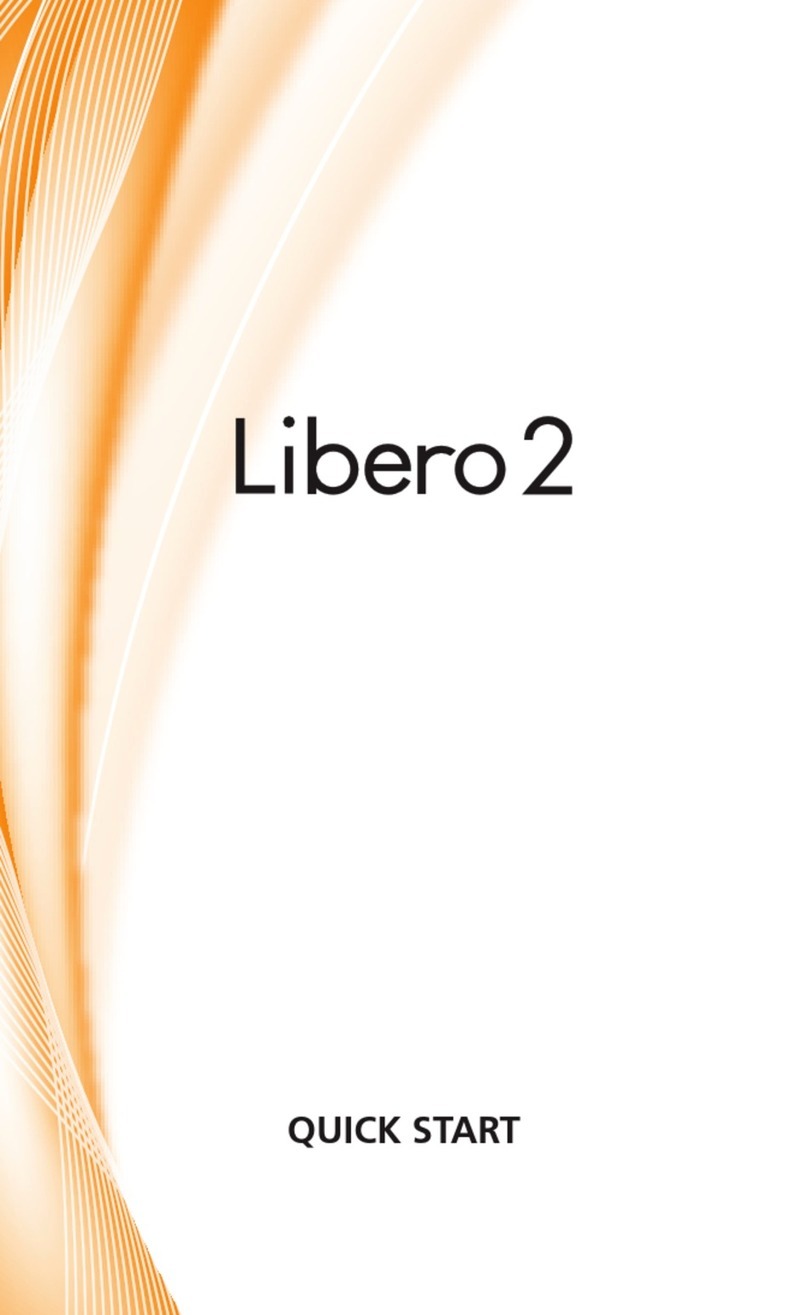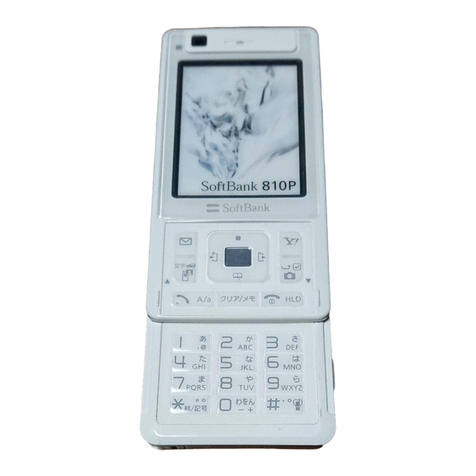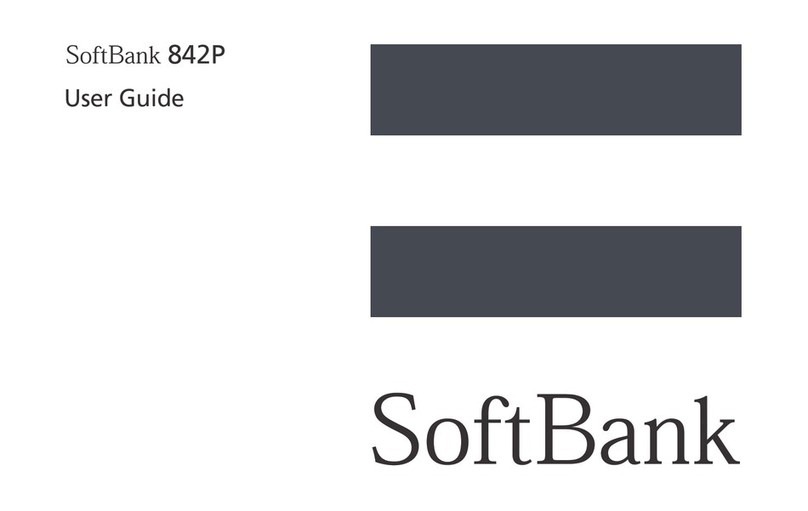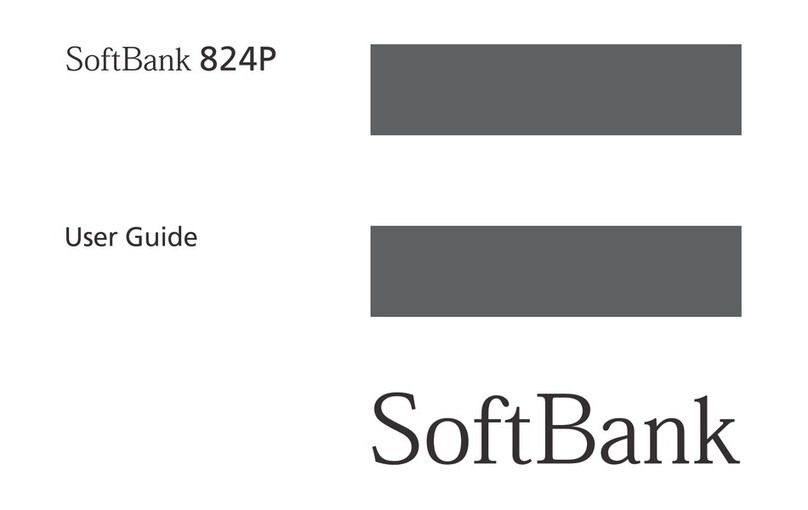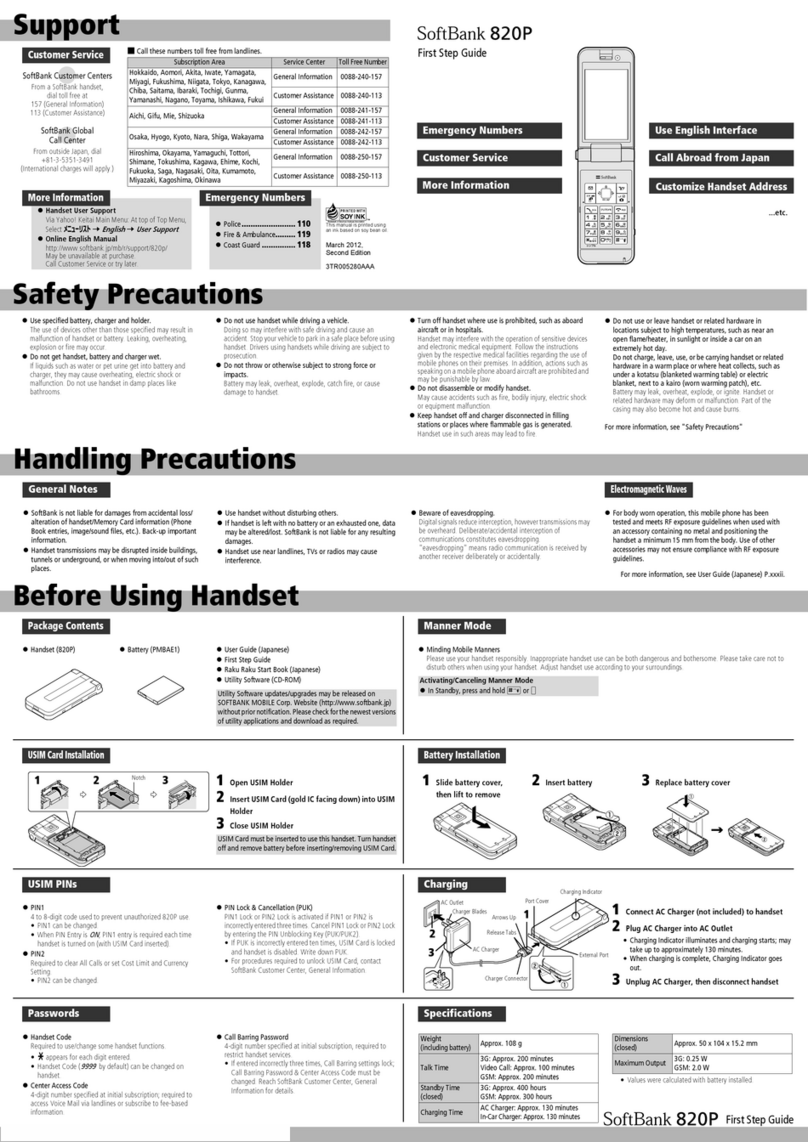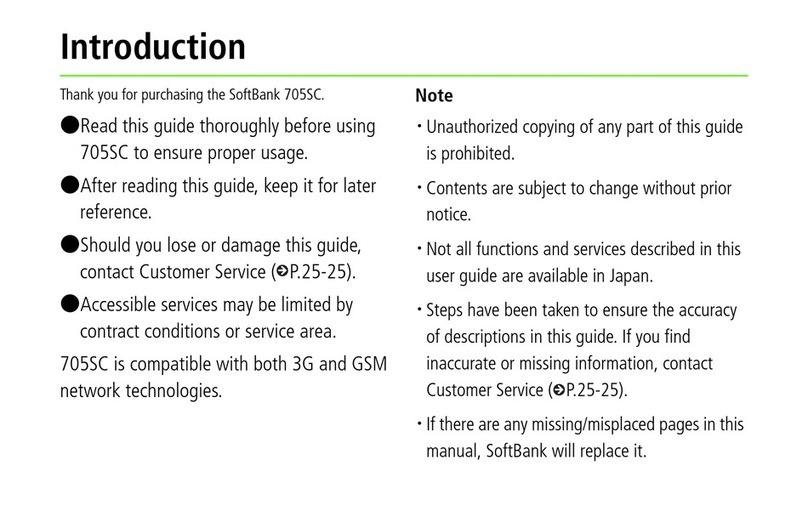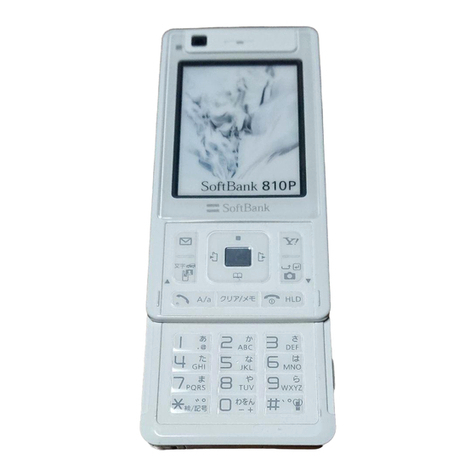1
AQUOS ケータイ
AQUOS ケータイ
User Guide Contents
Introduction
About the User Guide........................................................ 3
Getting Started
Package Contents............................................................... 6
Parts & Functions.............................................................. 6
USIM Card Installation....................................................... 8
Inserting/Removing Battery.............................................11
Charging Battery.............................................................. 12
Power On/Off................................................................... 14
Display............................................................................... 15
Display-Top (Status Bar) Indicators............................... 16
Checking Handset Status & Notifications (Notifications
Window)............................................................................. 17
Sub-display........................................................................ 18
Security Codes.................................................................. 19
USIM PIN............................................................................20
Basic Operations
Basic Operations with this Handset...............................24
Touch Cruiser EX Operation............................................ 24
Main Menu......................................................................... 25
Accessing Functions......................................................... 26
Using Manner Mode.......................................................... 29
Using Airplane Mode.........................................................29
Other Basic Operations....................................................30
Operations in Common
Customizing Fonts............................................................ 34
Wallpaper........................................................................... 35
Customizing Handset Responses..................................... 36
Text Entry.........................................................................39
Address Book.................................................................... 40
Phone
Calling................................................................................ 46
Placing International Calls...............................................50
Restricting Calling Destinations..................................... 51
Barring Incoming Calls..................................................... 53
Optional Services..............................................................55
Global Services..................................................................59
Changing Call Settings.....................................................62
Messaging
Customizing Handset Address......................................... 64
Sending S! Mail................................................................. 64
Sending SMS...................................................................... 67
Checking/Replying to Mail (S! Mail/SMS)........................69
Messaging Window Layout...............................................70
Changing Mail Settings.................................................... 75
Internet Services
Browser..............................................................................80
Browser Operations..........................................................82
Saving Frequently Visited Sites......................................84