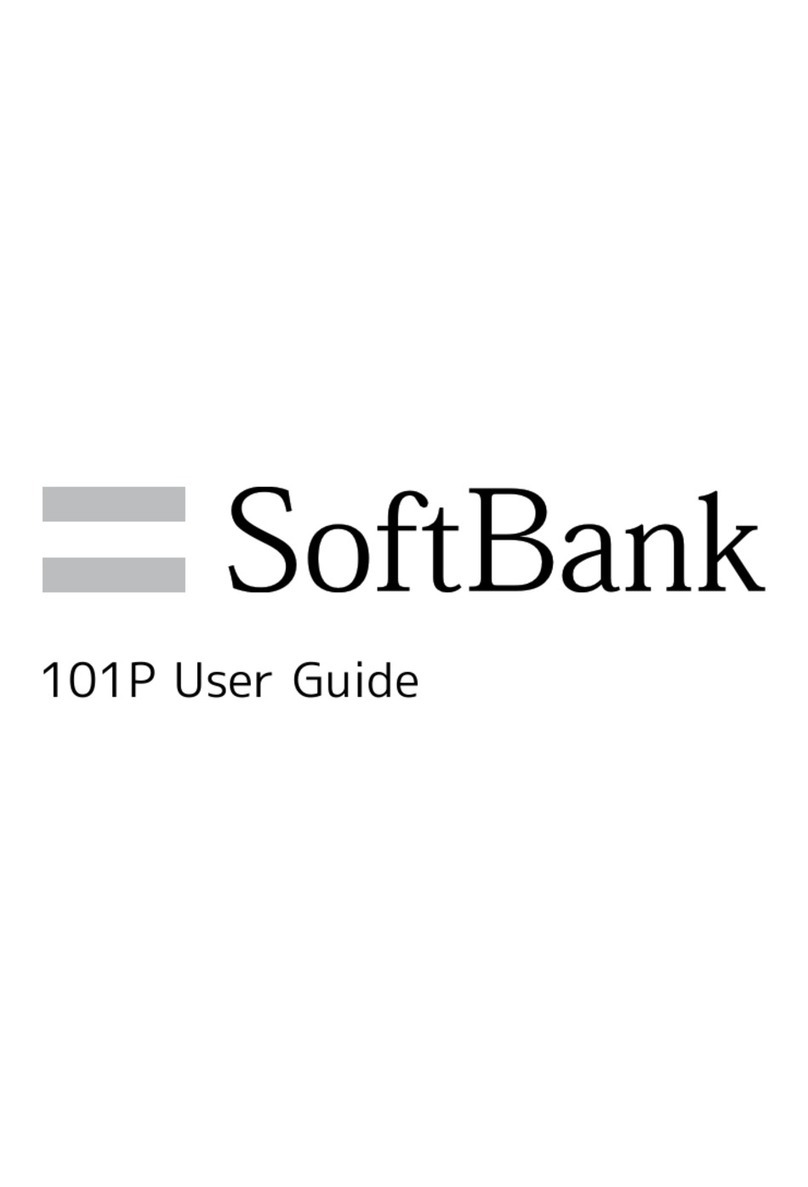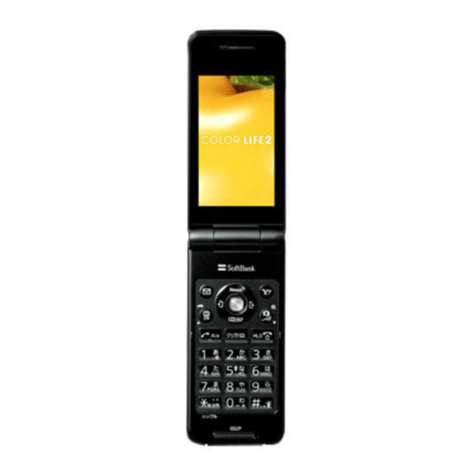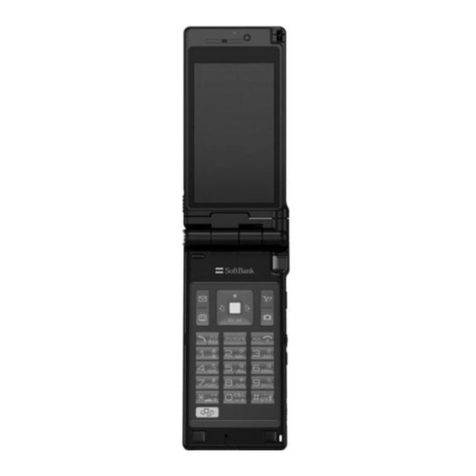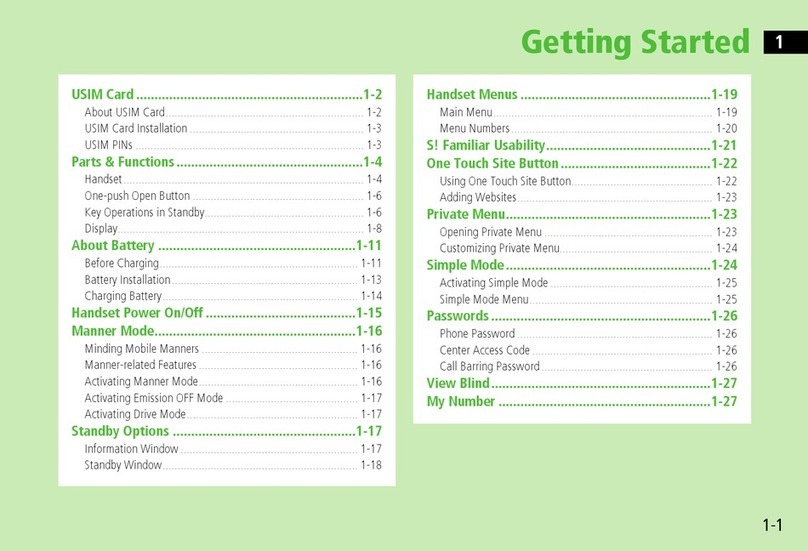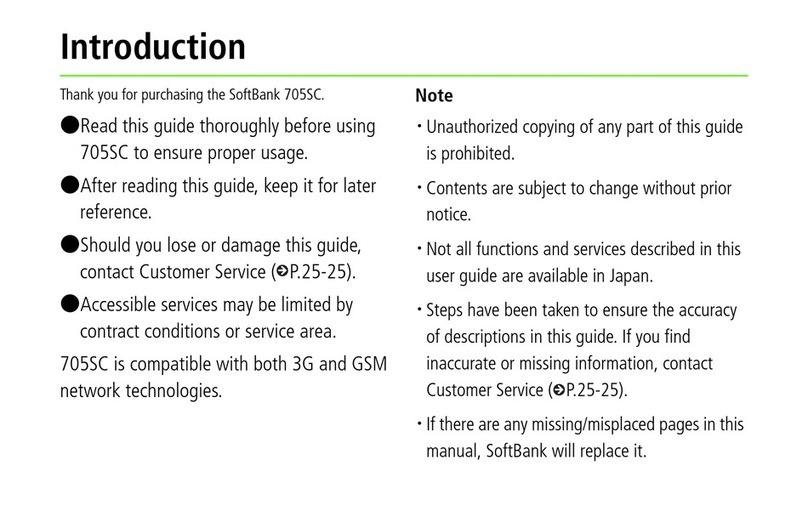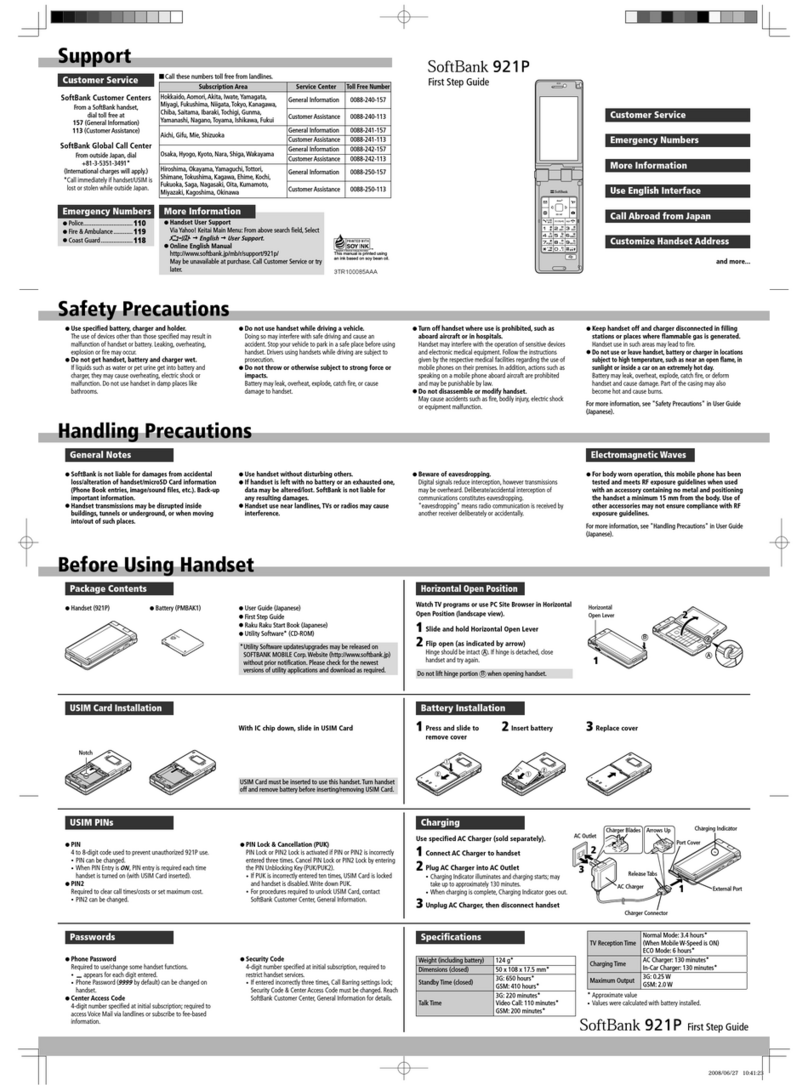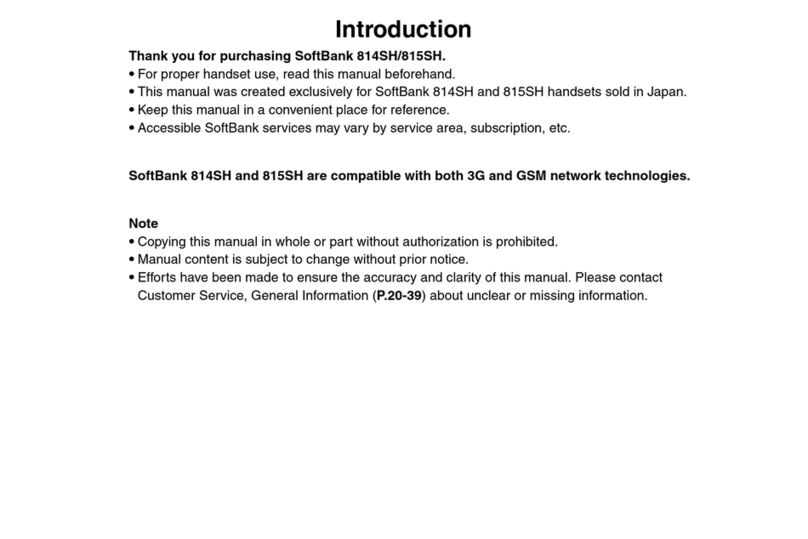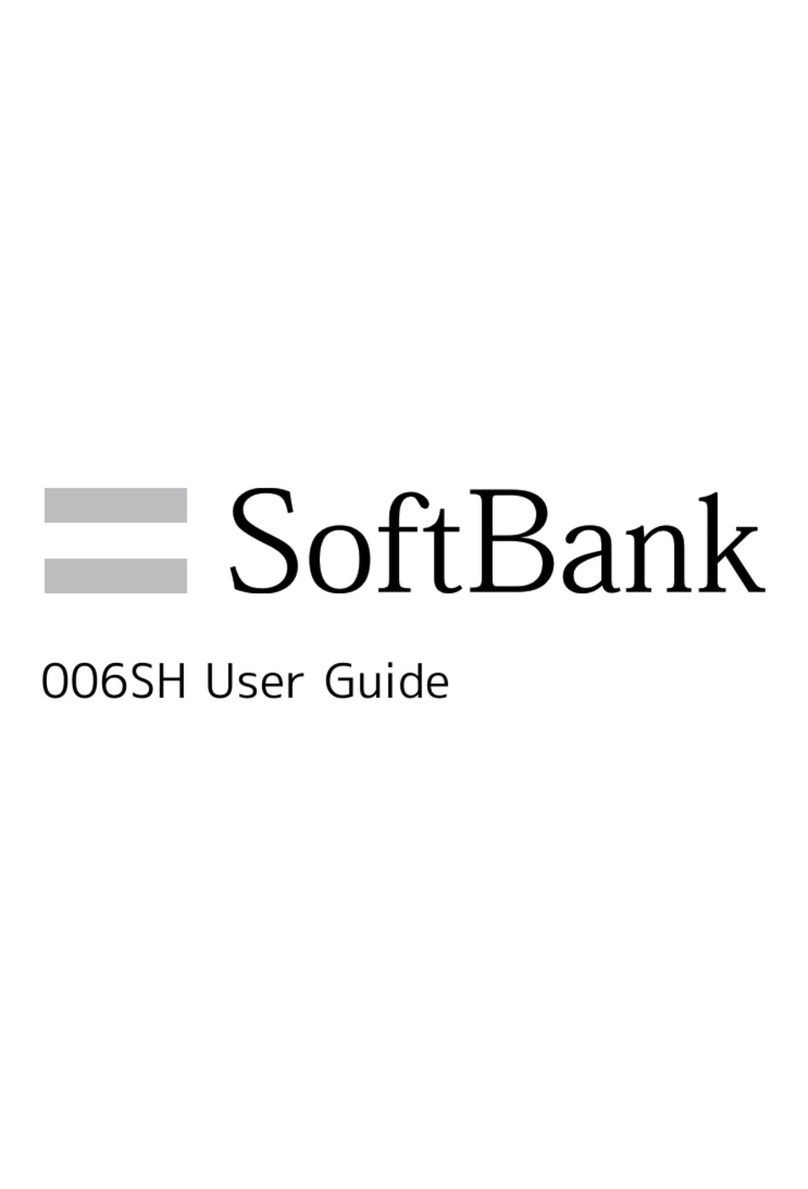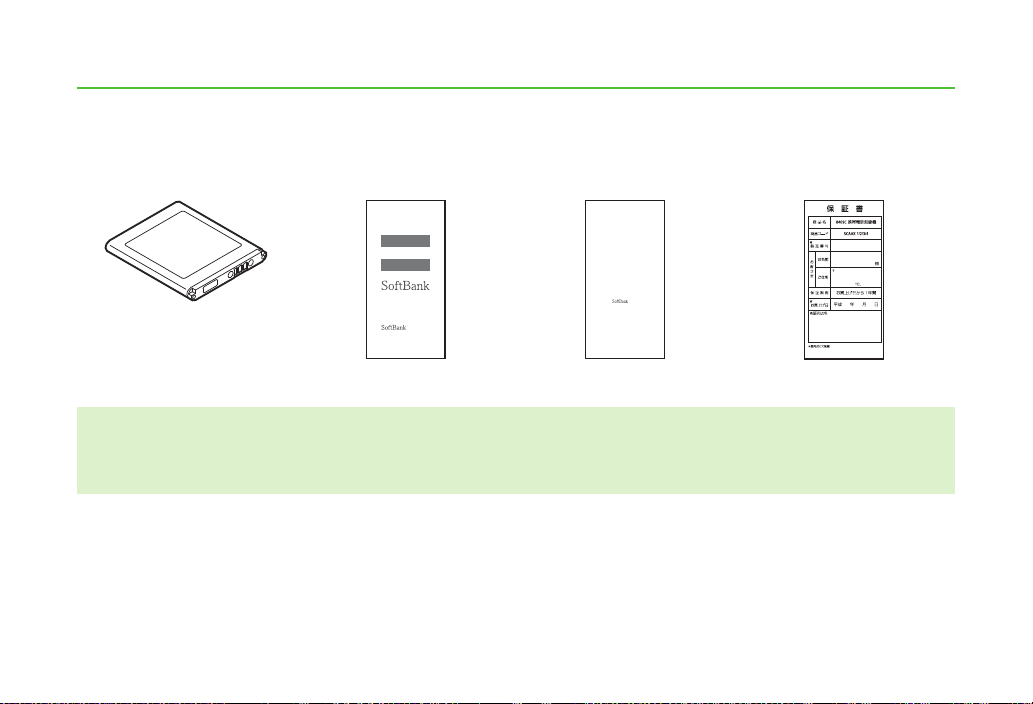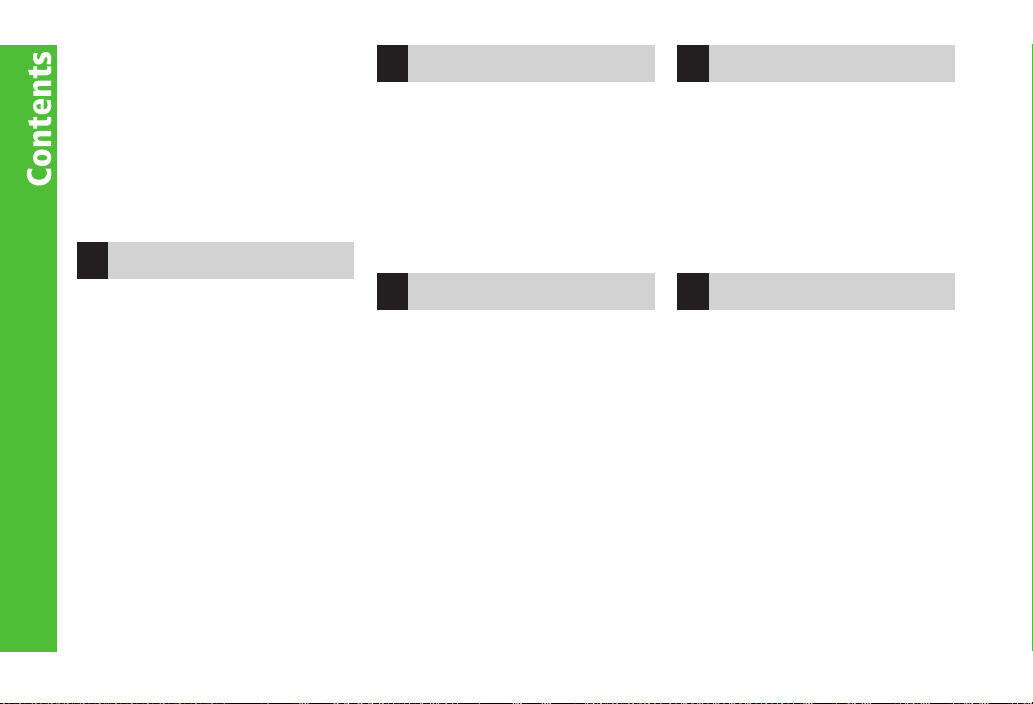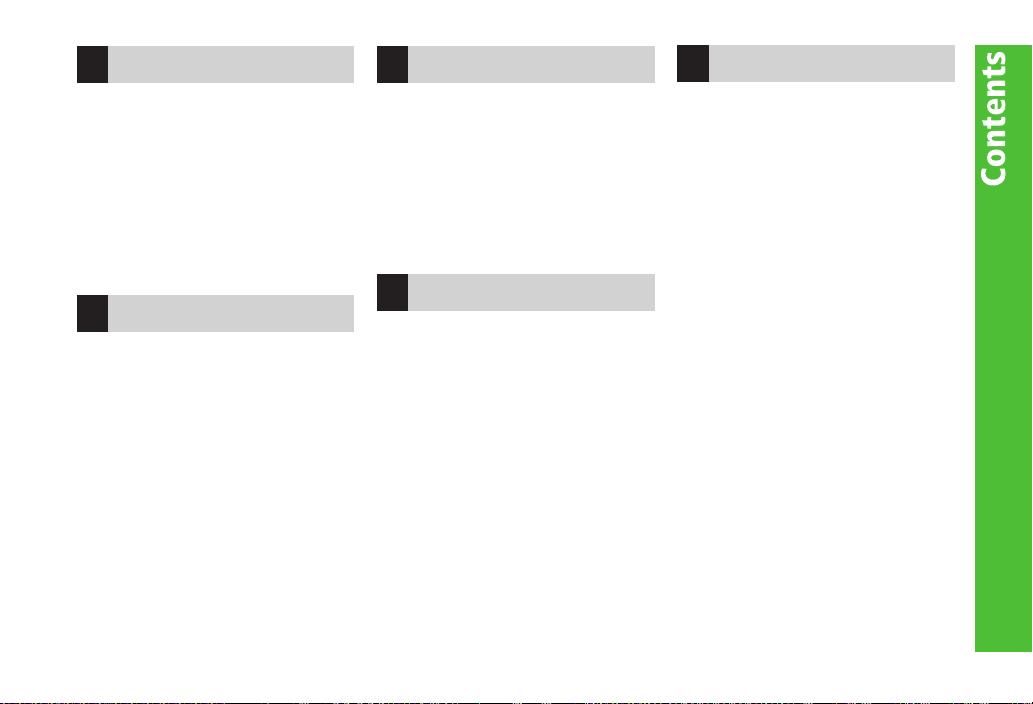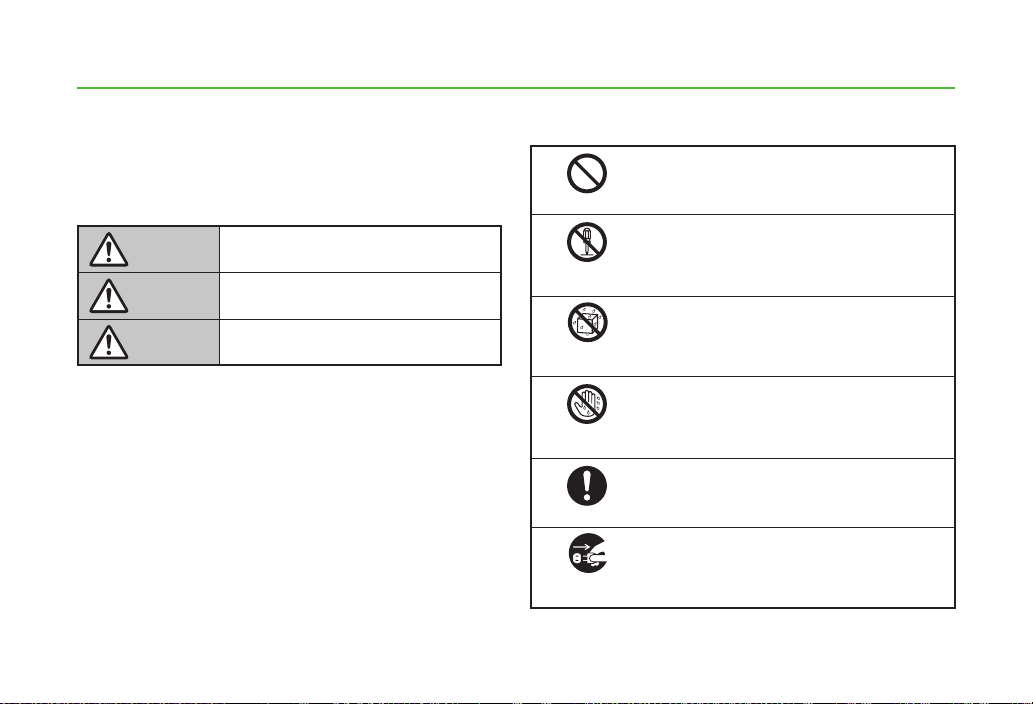vi
11
Handset Security
HandsetSecurity ........................11-2
Changing Phone Password. . . . . . . . . . . . . . . . .11-3
PhoneLock. . . . . . . . . . . . . . . . . . . . . . . . . . . . .11-3
FunctionLock...........................11-5
Restoring Default Settings . . . . . . . . . . . . . . . . .11-6
12
Data Folder & Memory Card
DataFolder ............................12-2
ViewingFiles...........................12-3
ManagingFiles/Folders ...................12-6
MemoryCard ...........................12-8
ViewingMemoryStatus...................12-9
Advanced Settings . . . . . . . . . . . . . . . . . . . . . . 12-10
13
Connectivity & File Backup
File Transfers & Backup . . . . . . . . . . . . . . . . . . .13-2
Infrared ...............................13-3
USBConnection.........................13-4
MemoryCardBackup. . . . . . . . . . . . . . . . . . . . .13-5
S!AddressbookBack-up(SAB). . . . . . . . . . . . . .13-7
AdvancedSettings.......................13-9
14
Handset Customization
PhoneSettings..........................14-2
Sounds&Vibration&ExternalLightSettings
. . . .14-4
Display & Font Settings . . . . . . . . . . . . . . . . . . .14-5
MannerModeSettings. . . . . . . . . . . . . . . . . . . .14-7
CallSettings............................14-7
Phone Book Settings . . . . . . . . . . . . . . . . . . . . 14-12
MessagingSettings .....................14-12
Internet Settings . . . . . . . . . . . . . . . . . . . . . . .14-16
Digital TV Settings . . . . . . . . . . . . . . . . . . . . . .14-18
CameraSettings........................14-20
MediaPlayerSettings ...................14-22
Entertainment Settings . . . . . . . . . . . . . . . . . .14-23
Security Settings . . . . . . . . . . . . . . . . . . . . . . .14-24
MemorySettings .......................14-25
Connectivity Settings . . . . . . . . . . . . . . . . . . . .14-26
15
Appendix
Troubleshooting.........................15-2
DryingOffHandset ......................15-5
Reattaching Port Cover . . . . . . . . . . . . . . . . . . . 15-6
SoftwareUpdate........................15-7
FunctionList............................15-7
TextEntryWindowKeyAssignments . . . . . . . .15-13
Symbols..............................15-14
Pictograms............................15-15
Memory ..............................15-16
Specications..........................15-16
Warranty & Service . . . . . . . . . . . . . . . . . . . . .15-20
Index................................15-21
ObjectiveIndex ........................15-27
Advanced Settings Index . . . . . . . . . . . . . . . . . 15-30
CustomerService.......................15-31