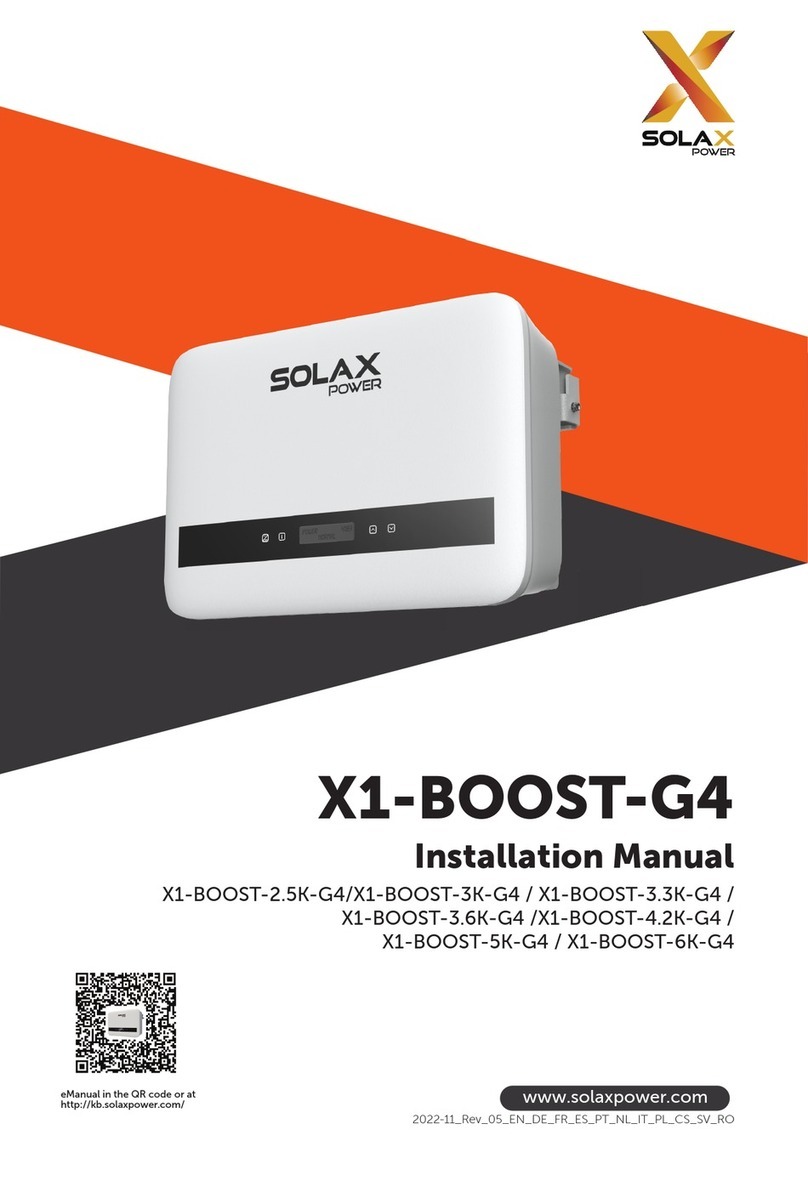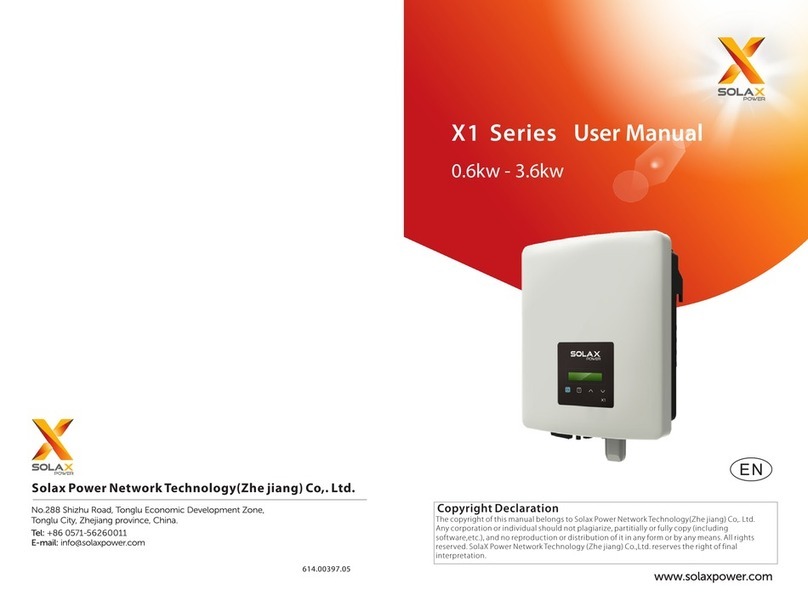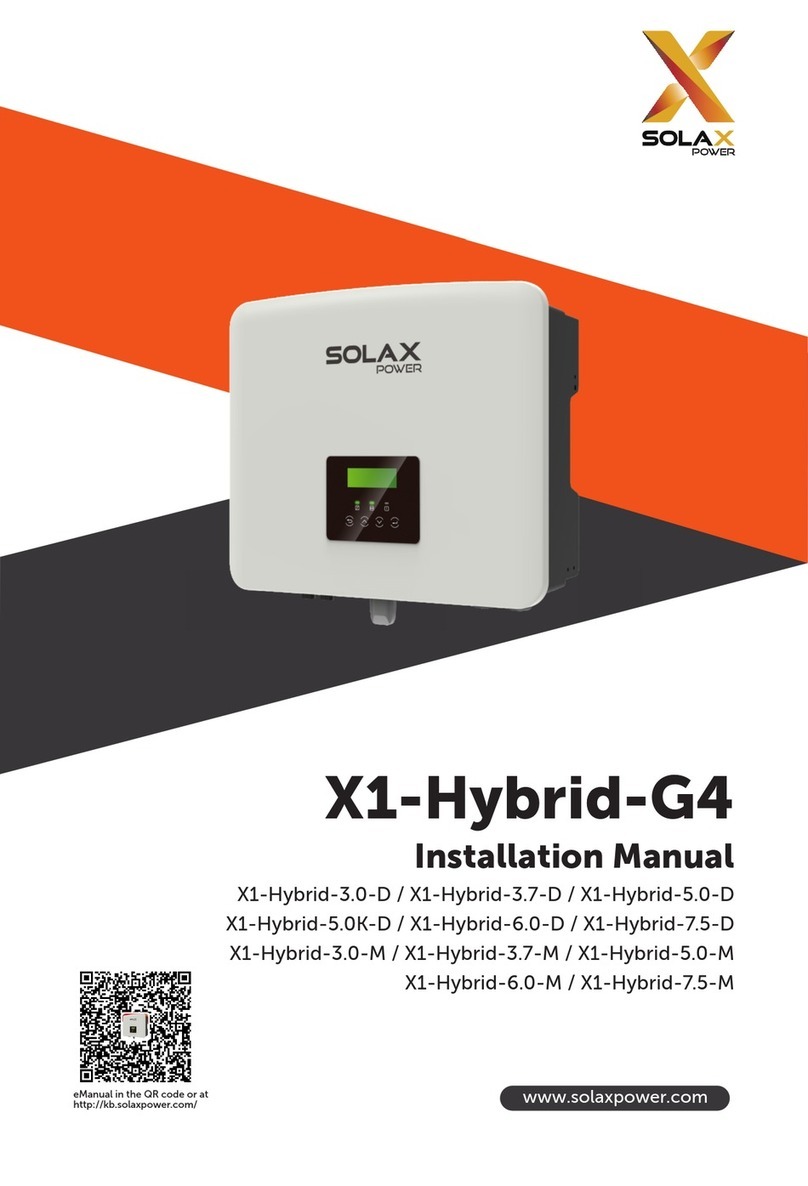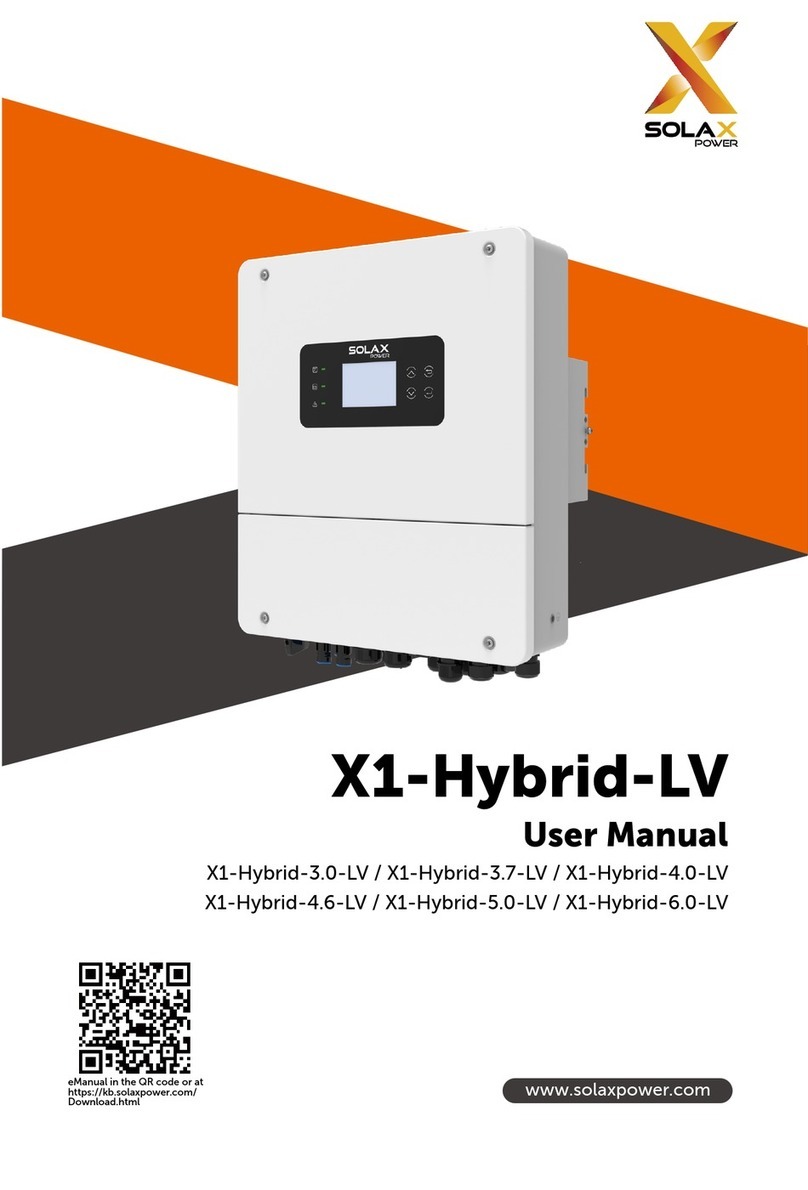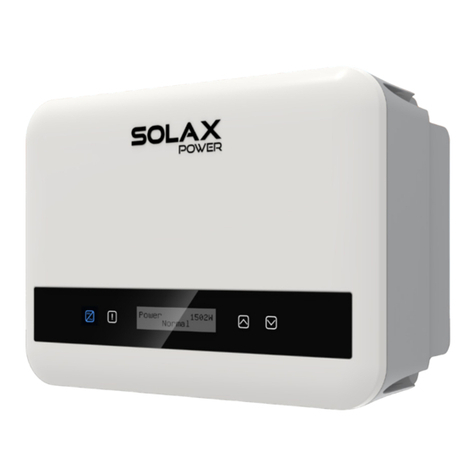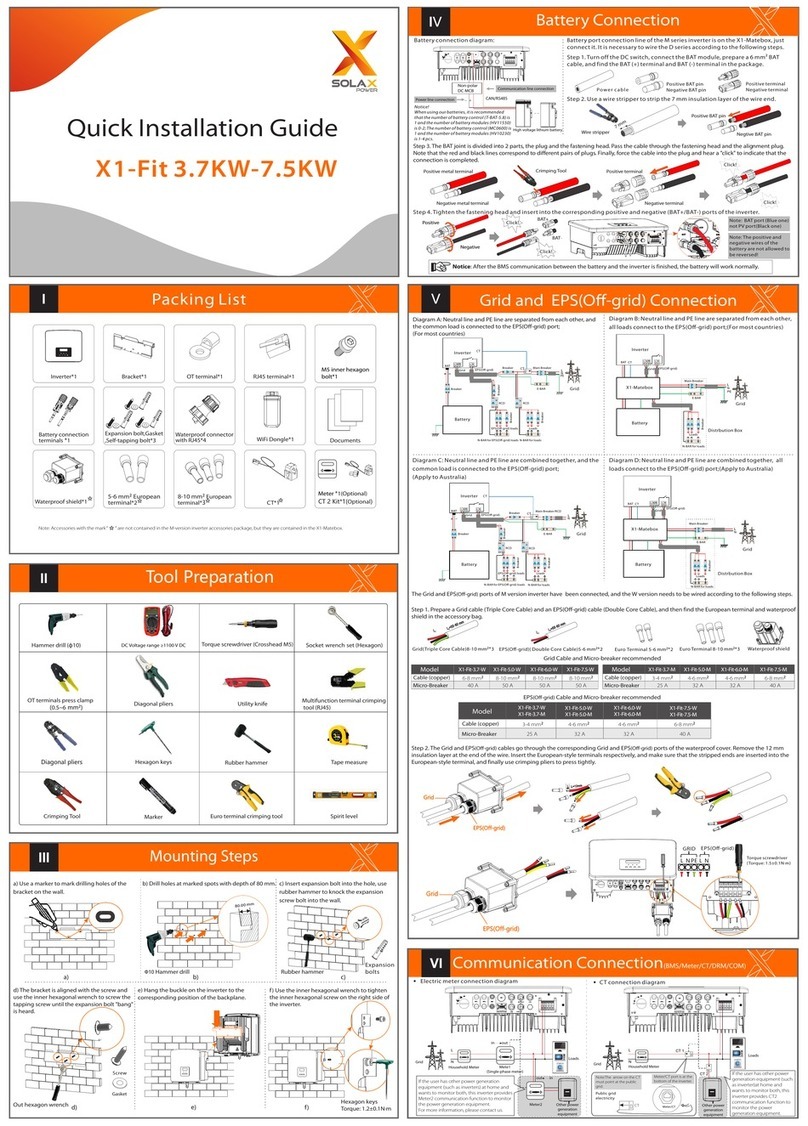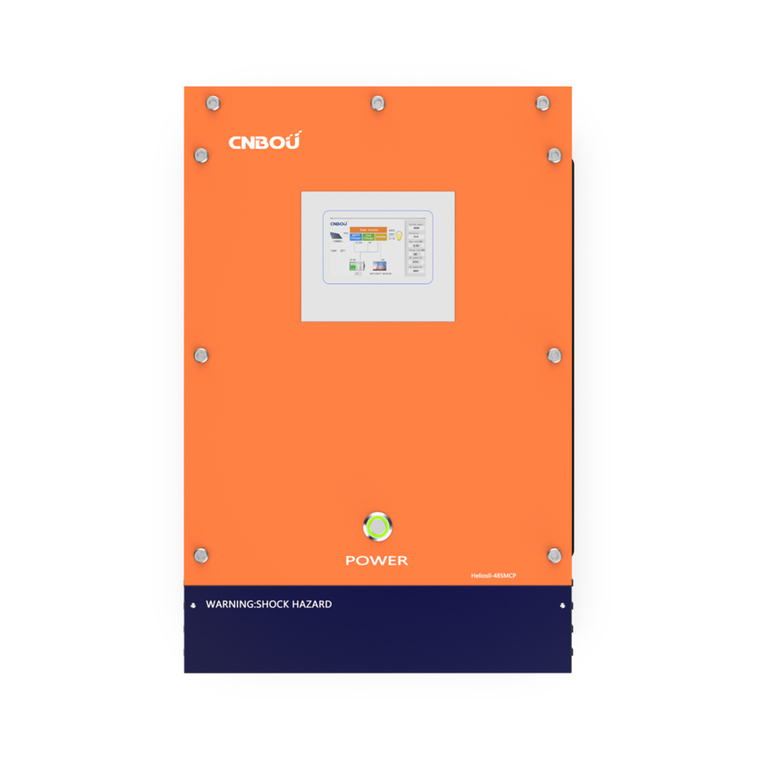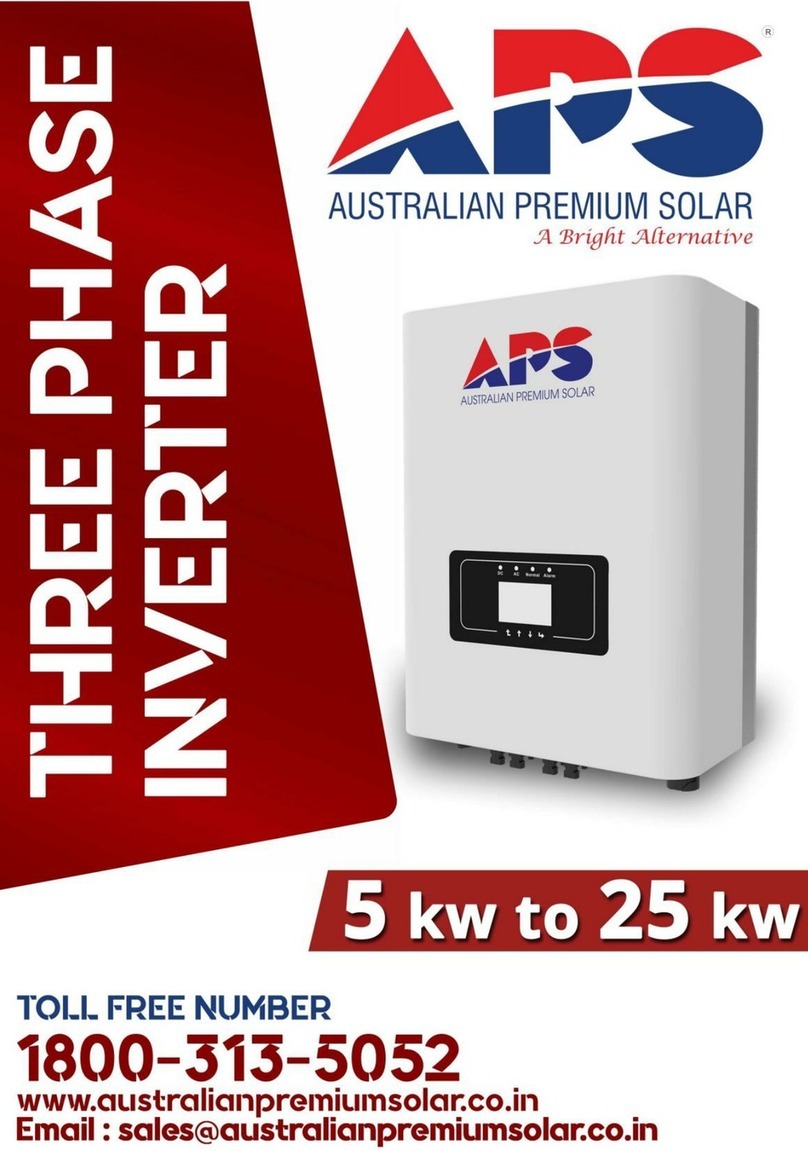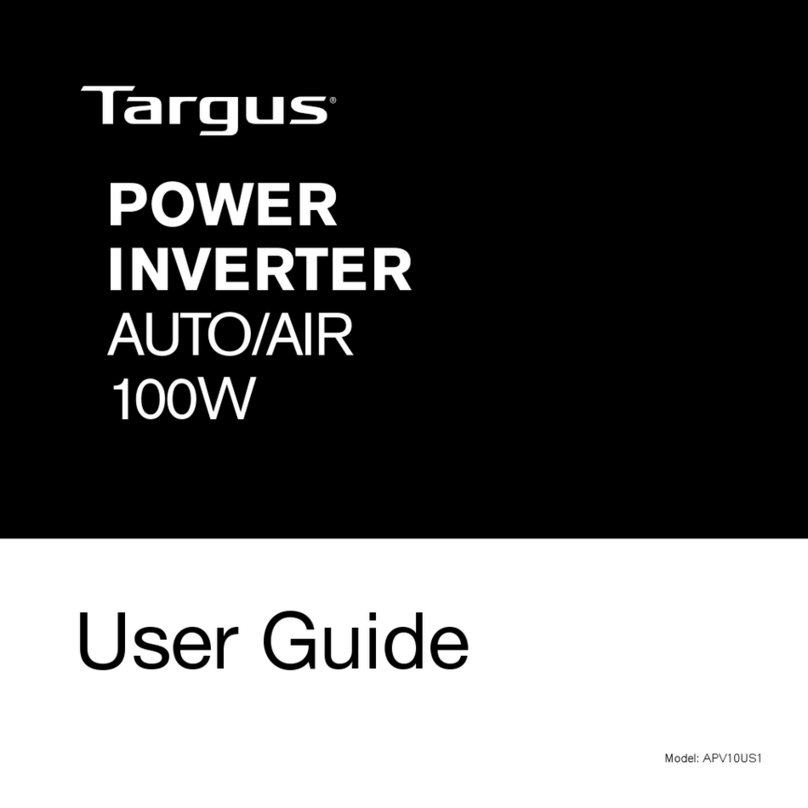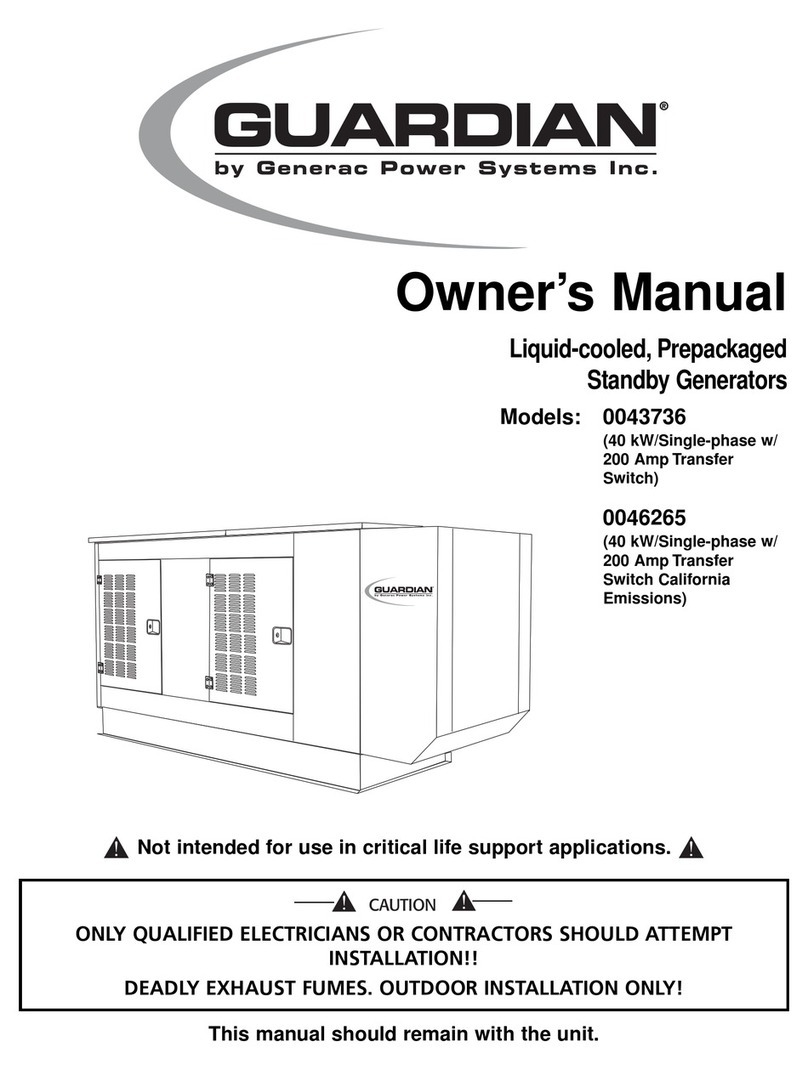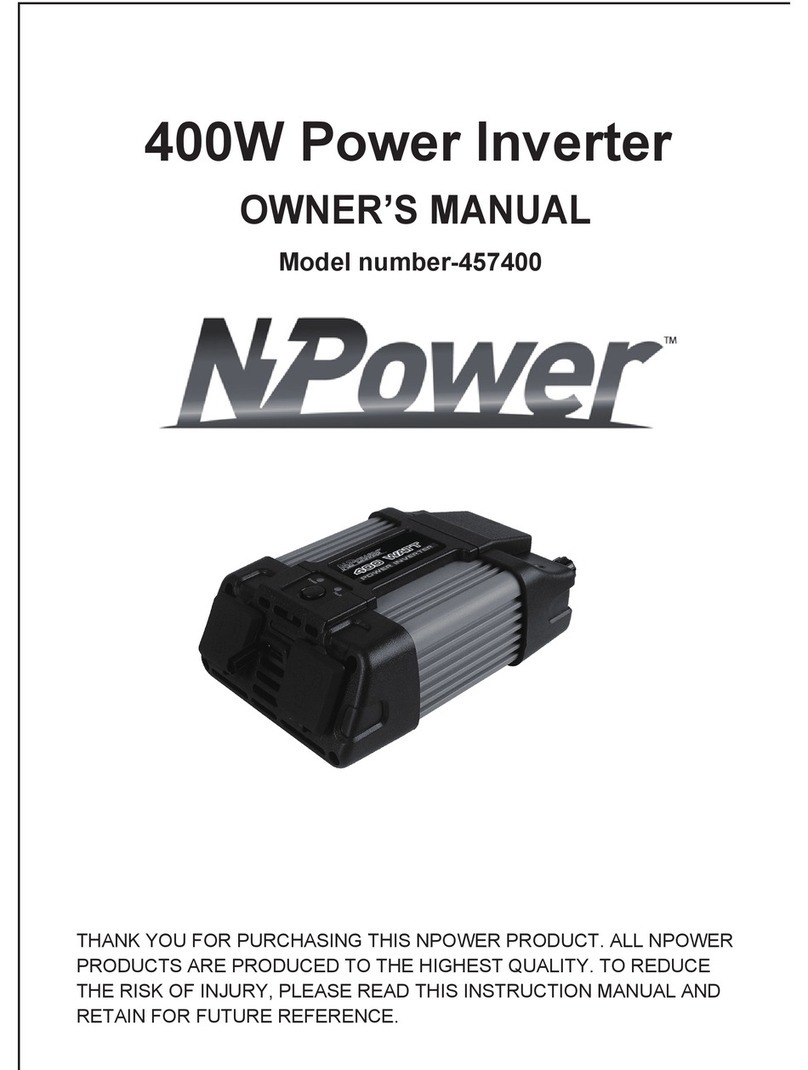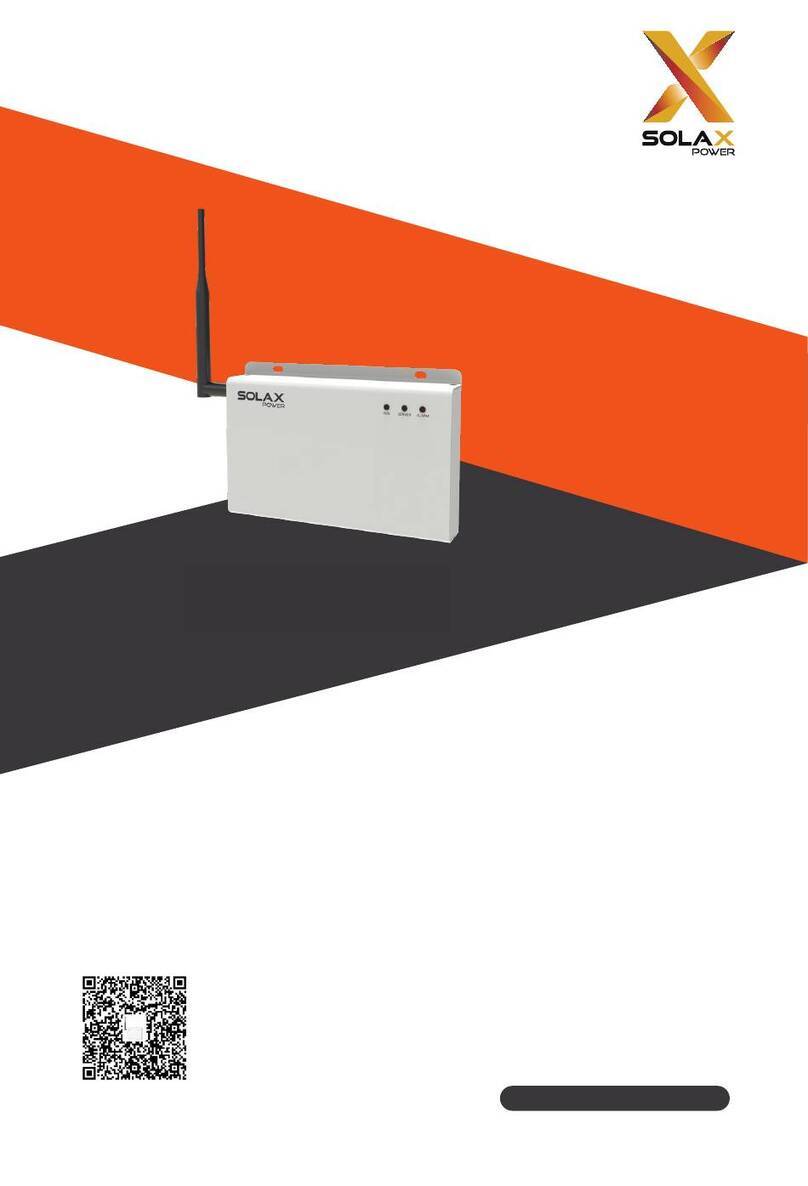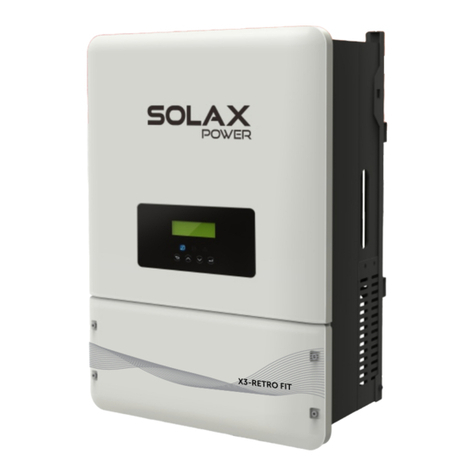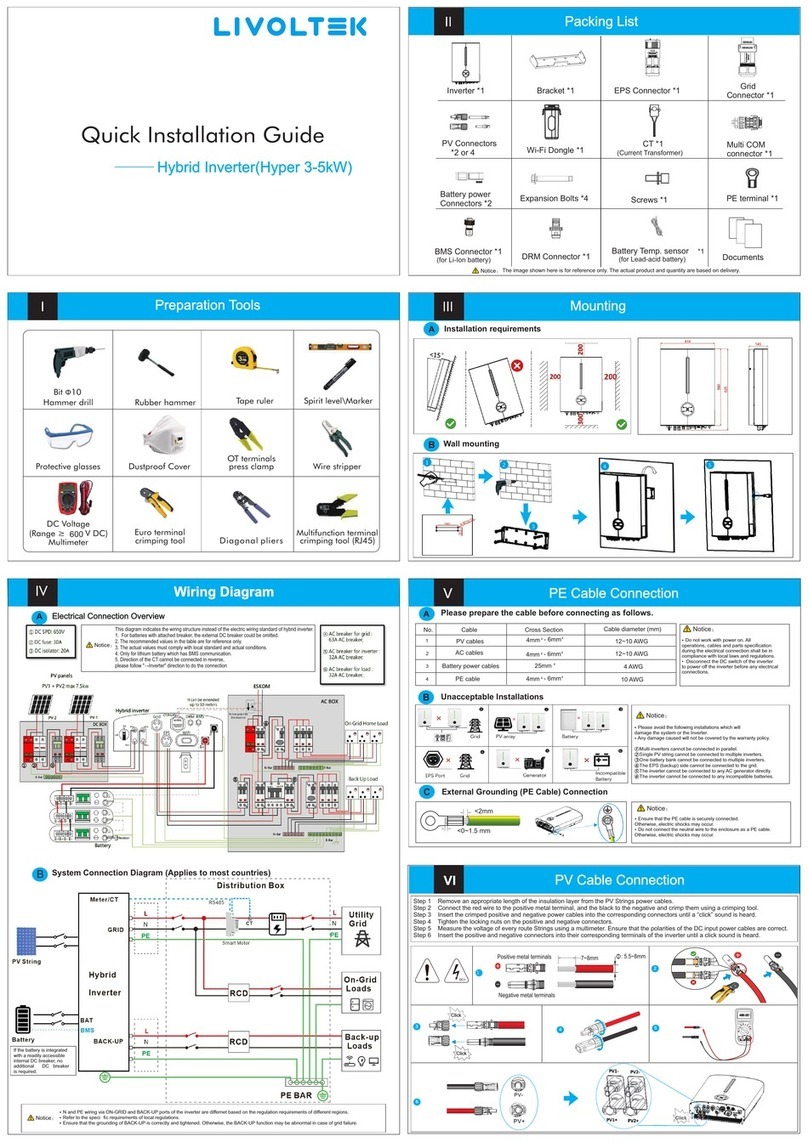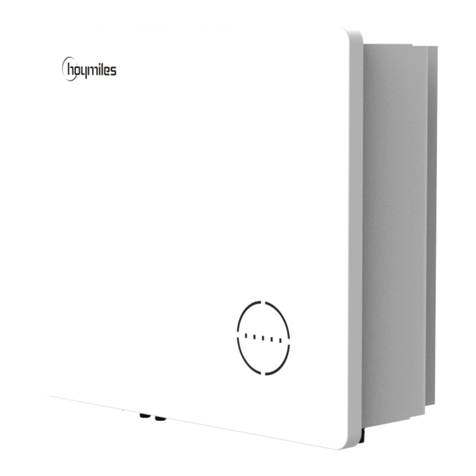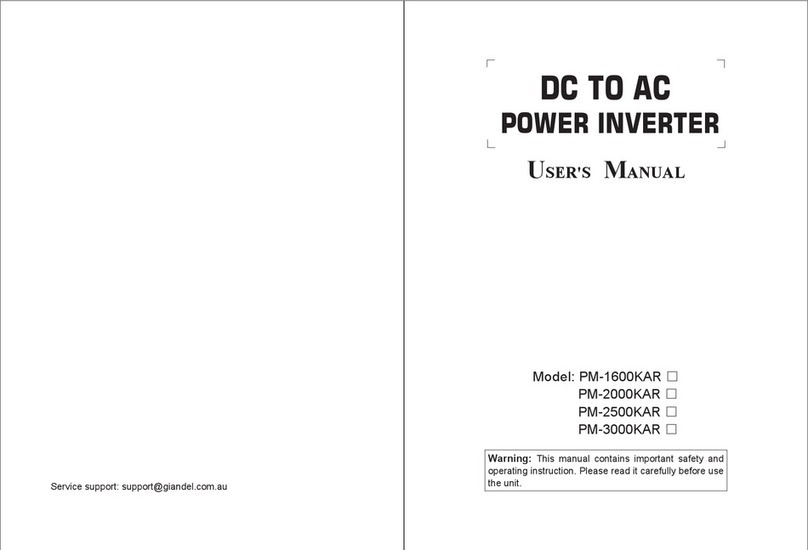Quick Installation Guide
—— BMS Parallel Box-II
Packing List (BMS Parallel Box-II)
I
III
II
Battery Installation
IV
Overview of Installation
V
Installation Prerequisites
Terminals of the BMS Parallel Box-II
Note: The Quick Installation Guide briefly describes required installation steps. If you have any questions,
refer to the
Installation
Manual for more detailed information.
NOTE!
Ensure that the installation location meets the following conditions:
The building is designed to withstand earthquakes
The location is far from the sea to avoid salt water and humidity,over 0.62 miles
The floor is flat and level
There are no flammable or explosive materials, at a minimum of 3ft
The ambience is shady and cool, away from heat and direct sunlight
The temperature and humidity remains at a constant level
There is minimal dust and dirt in area
There are no corrosive gases present, including ammonia and acid vapor
Where charging and discharging, the ambient temperature ranges from 32°F to 113°F
The Solax battery module is rated at IP55 and thus can be installed outdoors as well as indoors. However, if
installed outdoors, do not allow the battery pack to be exposed to direct sunlight and moisture.
ŸŸŸŸŸŸŸŸŸŸ
Ÿ
Ÿ
Ÿ
Ÿ
Ÿ
Ÿ
Ÿ
Ÿ
In practice, the requirements of battery installation may be different due to enviroment and locations.
In that case, follow up the exact requirements of the local laws and standards.
NOTE!
If the ambient temperature exceeds the operating range, the battery pack will stop operating to protect itself.
The optimal temperature range for operation is 15° to 30° Frequent exposure to harsh temperatures may C C.
deteriorate the performance and lifetime of the battery module.
NOTE!
- Match the box with the bracket.
M4 screws. (torque:(1.5-2)Nm)
- Drill two holes with driller
- Depth: at least 3.15in
- Lock the joint between hanging board and wall bracket
with M5 screws. (torque:(2.5-3.5)Nm)
The bracket needs to be removed from the box.
Group 1
Group 2
+
-
+
-
+
-
Battery module Battery module Battery module Battery module
Battery module Battery module Battery module Battery module
Quick Installation Guide x1
Power Cable (-) x1(2m)
Power Cable (+) x1(2m)
Ring Terminal x1
Grounding Nutx1 Installation Manual x1
Rotation Wrenchx1
Expansion screwx2 Expansion tubex2
Copyright Declaration
The copyr ight of this manual belongs to SolaX Power
Co.,Ltd.. Any cor poration or individual should not
plagiar ize, par titially copy or fully copy(including
Triple Powe r Para llel B ox
User Manual
Quick Installation Guide
—— BMS Parallel Box-II
Power Cable (-) x2(1m)
Power Cable (+) x2(1m)
RS485 Cable x2(1m)
CAN Cable x1(2m)
Power cable disassembling toolx1
XII XIII
XIV
Object Mark Description
B1+
RS485-2
B2+
BAT-
CAN
/
Battery module communication of group 1
Battery module communication of group 2
Connector B2+ of Box to + of battery module of group 2
Connector CAN of Box to CAN of inverter
Air Valve
GND
RS485-1
XI
X
ON/OFF
POWER
Circuit Breaker
Power Button
DIP DIP Switch
XII
XIII
XIV
BAT+ Connector BAT+ of Box to BAT+ of inverter
Connector BAT- of Box to BAT- of inverter
B2- Connector B2- of Box to - of battery module of group 2
B1-
GND
Connector B1+ of Box to + of battery module of group 1
Connector B1- of Box to - of battery module of group 1
I II
VI
IV VII IX X
XIIII
IV V
VIII
NOTE!
When installing the battery for the first time, the manufacturing date between battery modules
should not exceed 3 months.
-If the battery is not used for more than 9 months, the battery must be charged to at least
SOC 50 % each time.
-If the battery is replaced , the SOC between the batteries used should be as consistent as
possibe, with a maxium difference of ±5 %.
-If you want to expand your battery system capacity, please make sure your existing system
capacity's SOC is about 40%. The expansion battery is required to be manufactured within 6
months; If more than 6 months, recharge the battery module to about 40%.