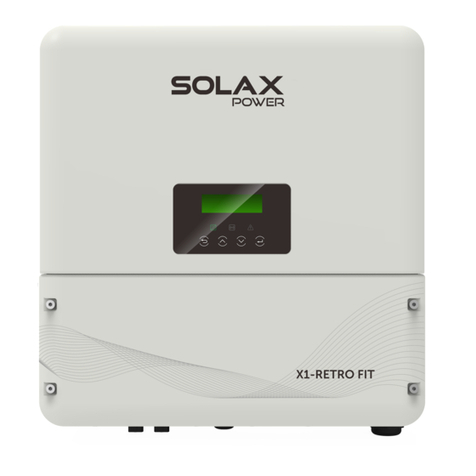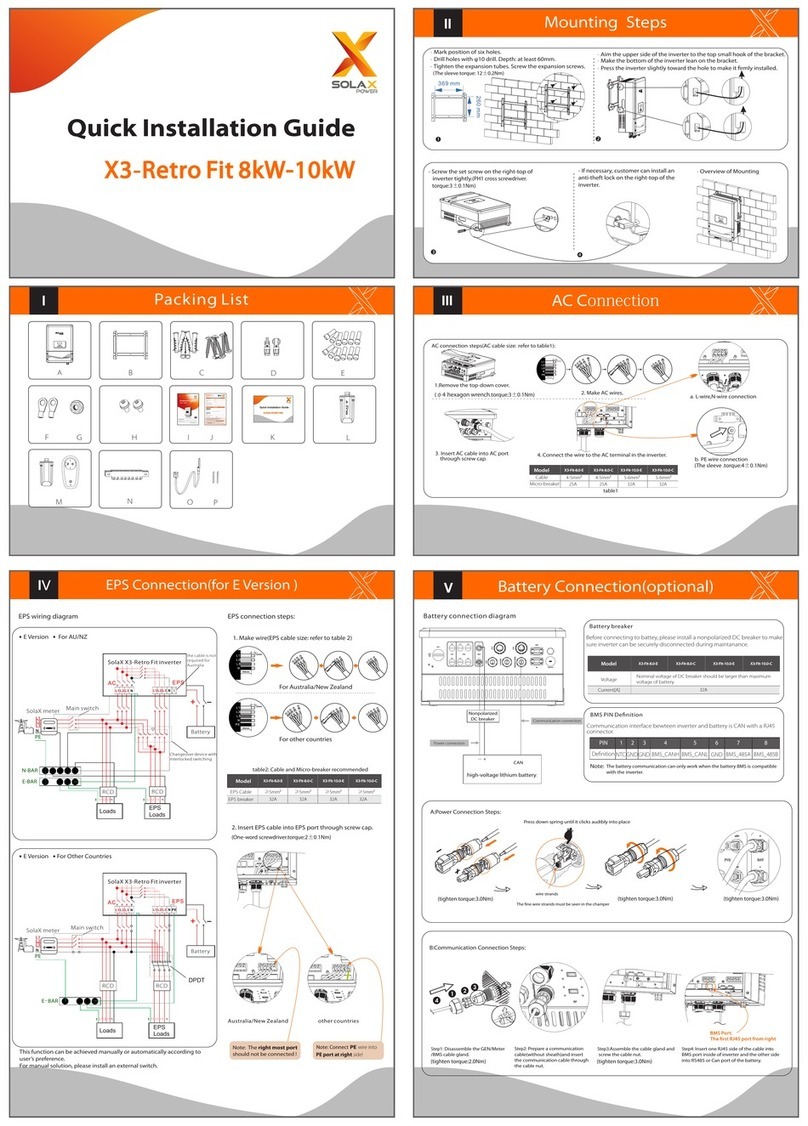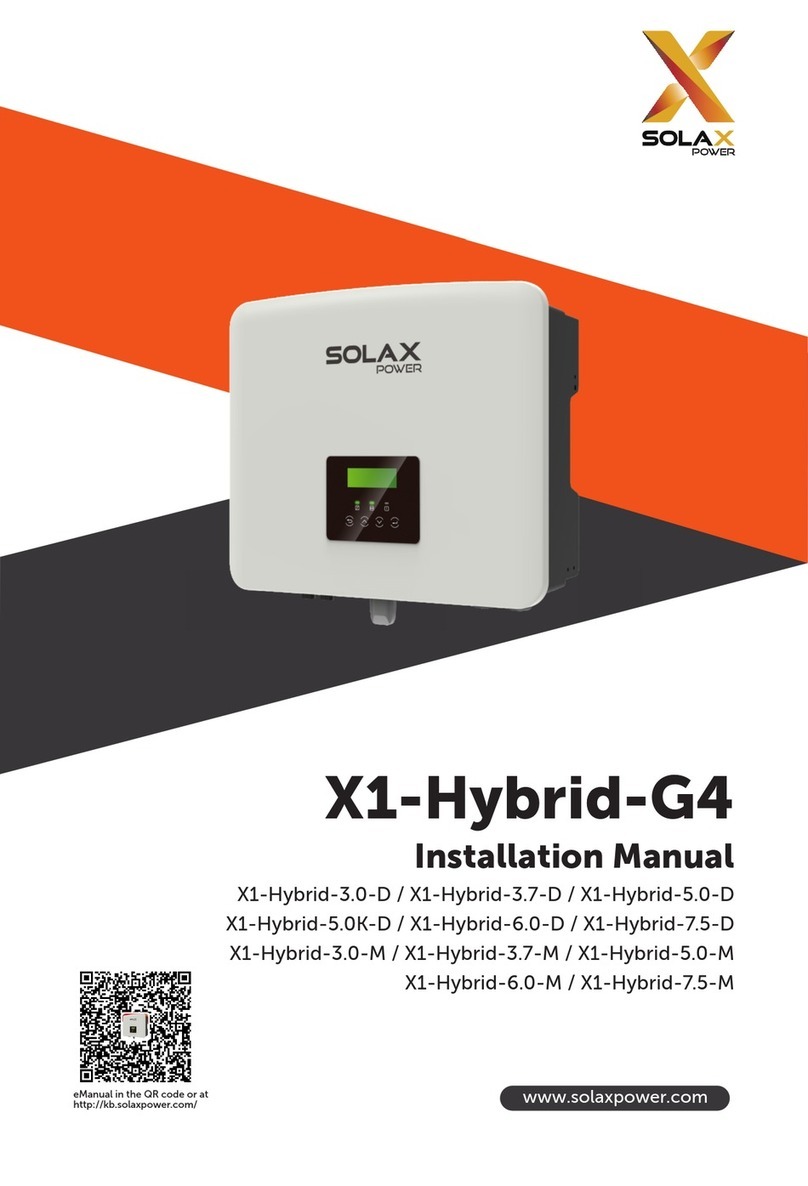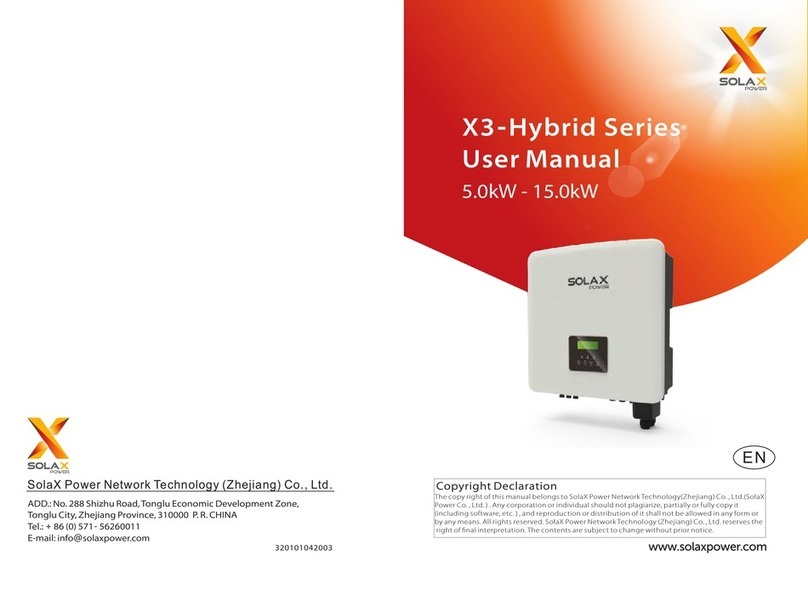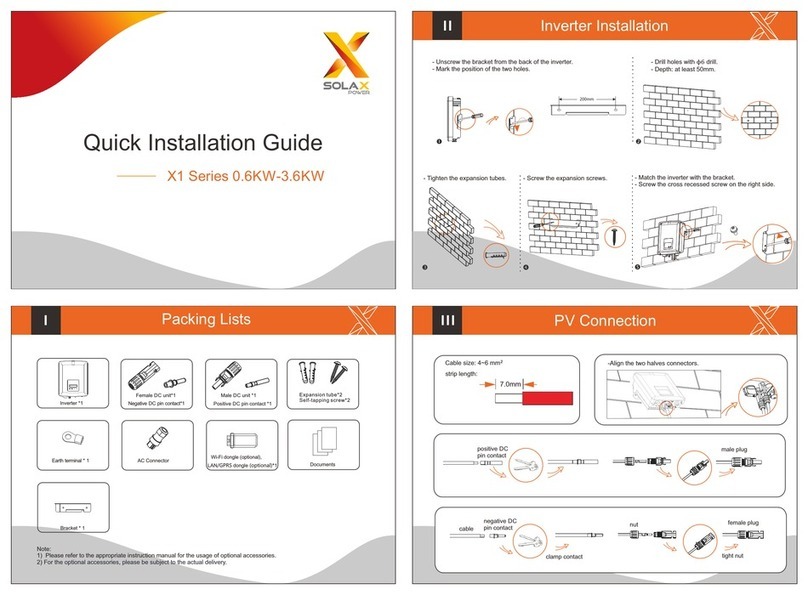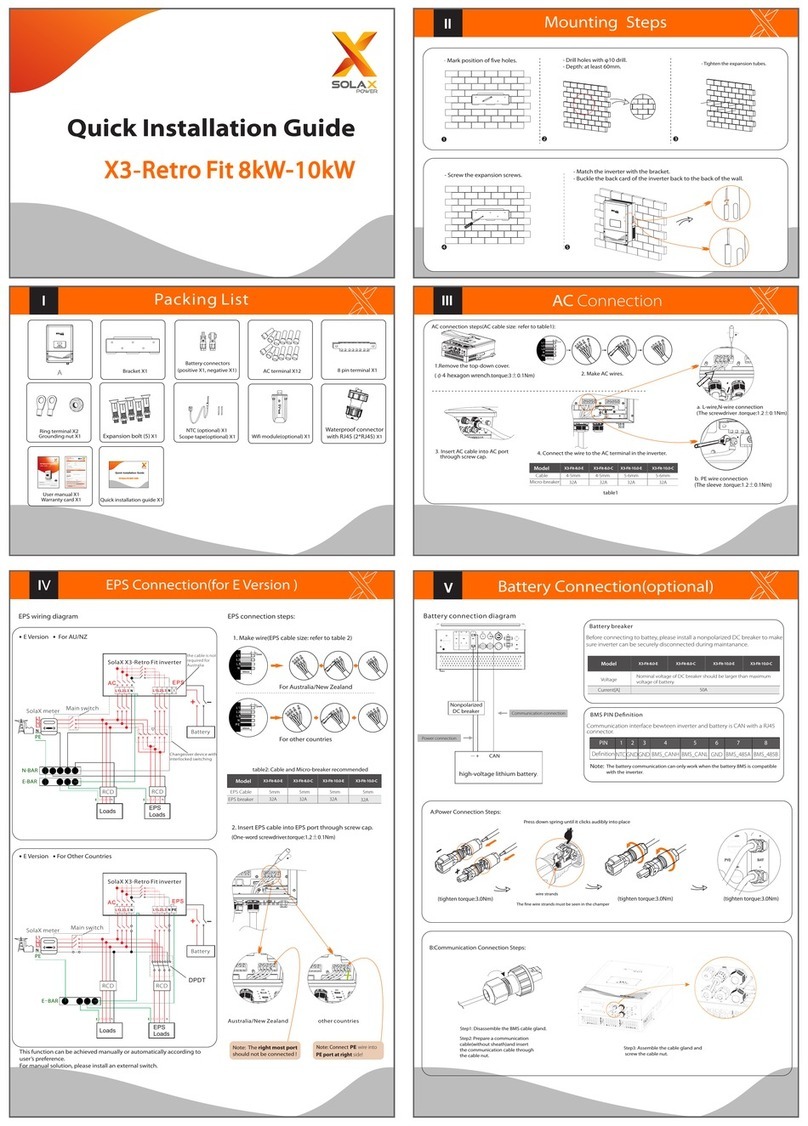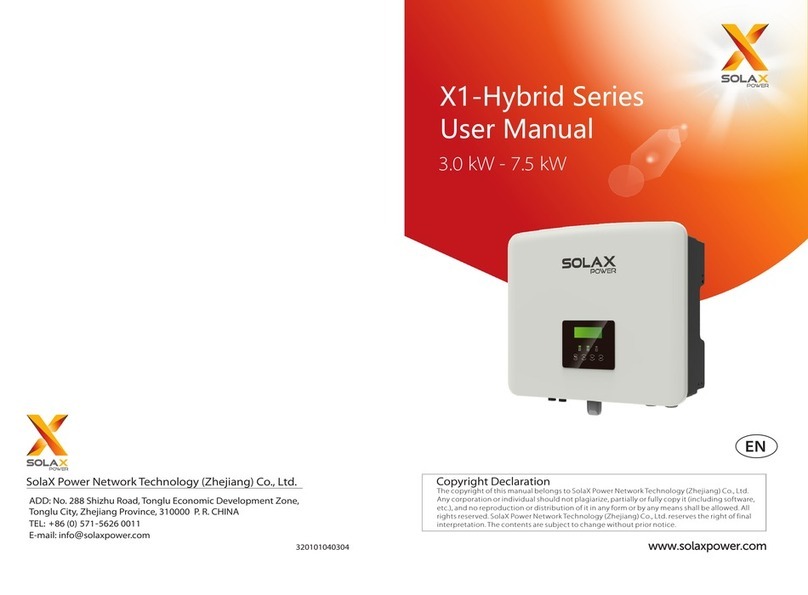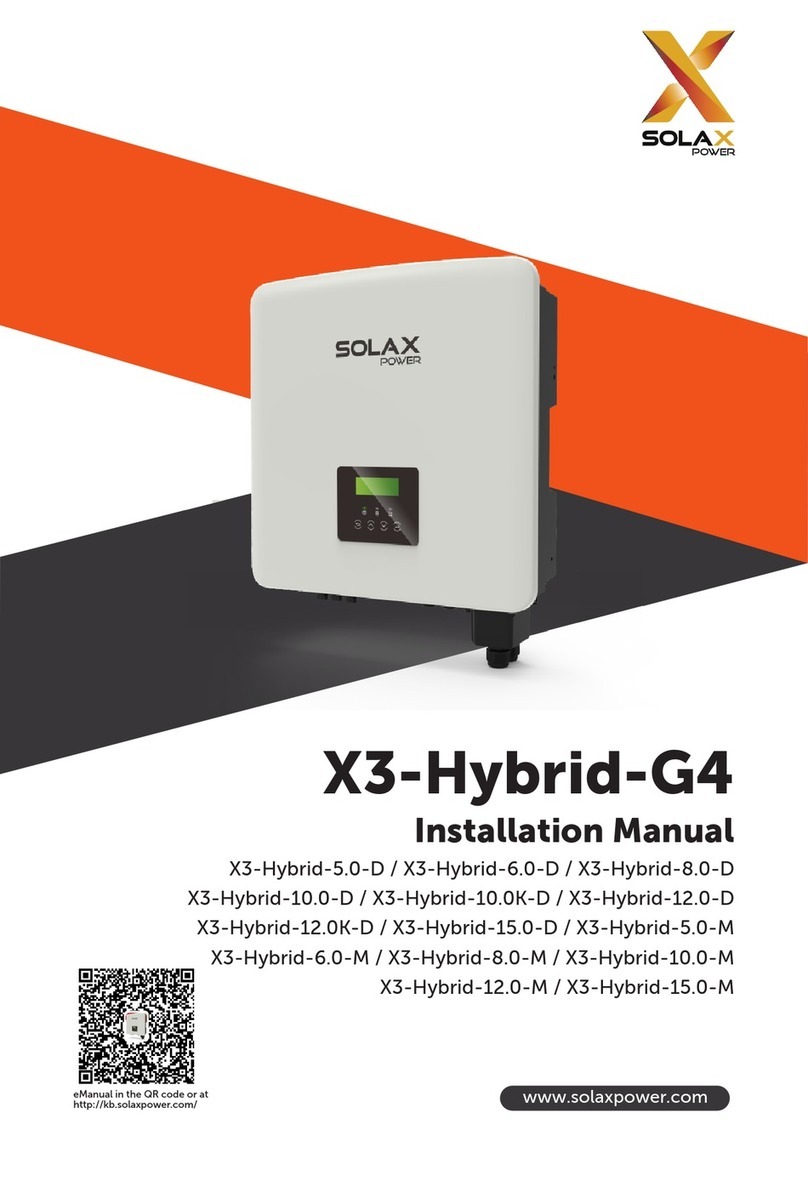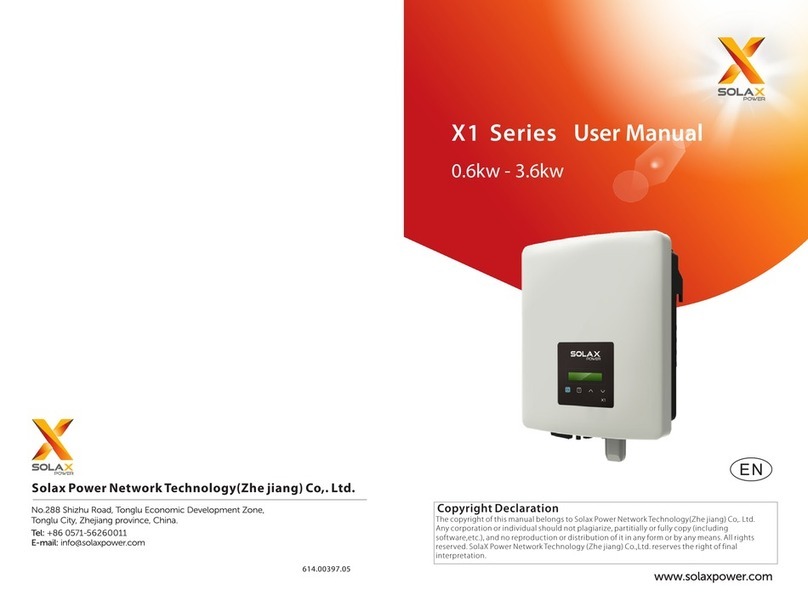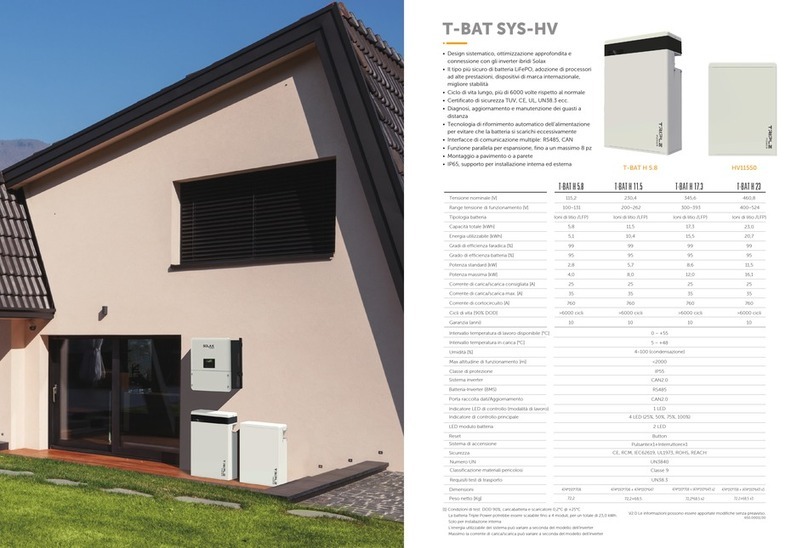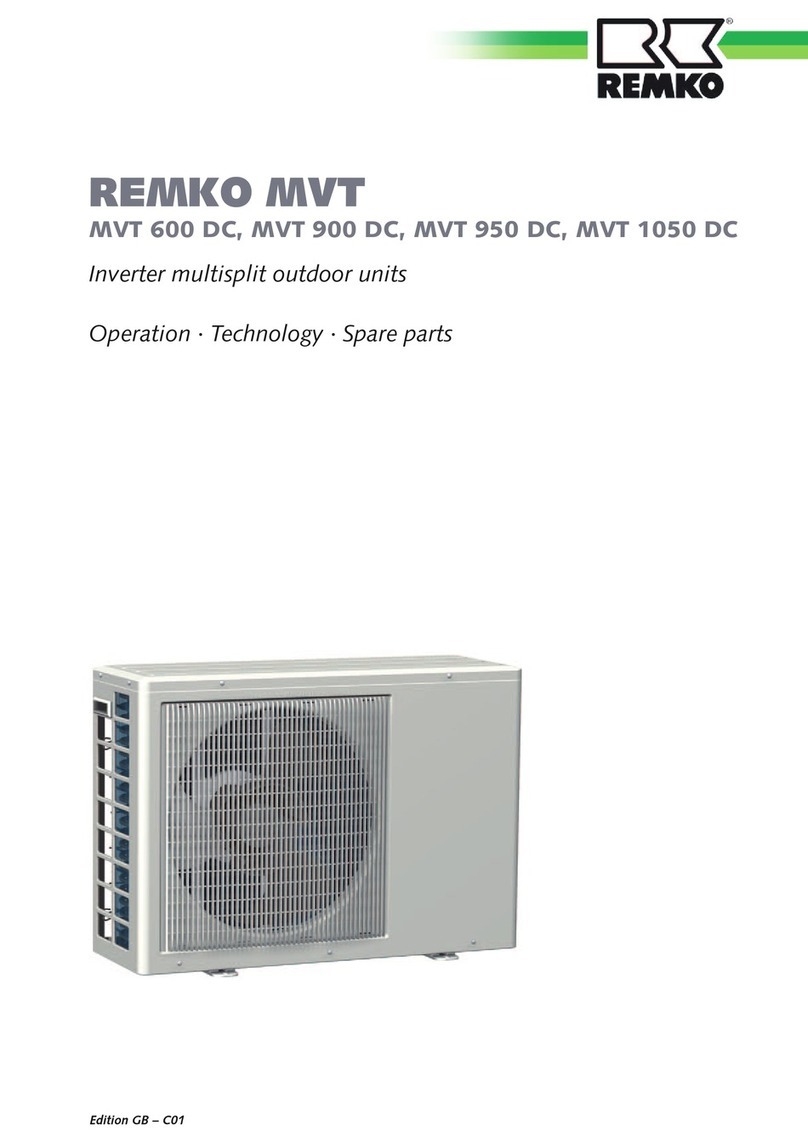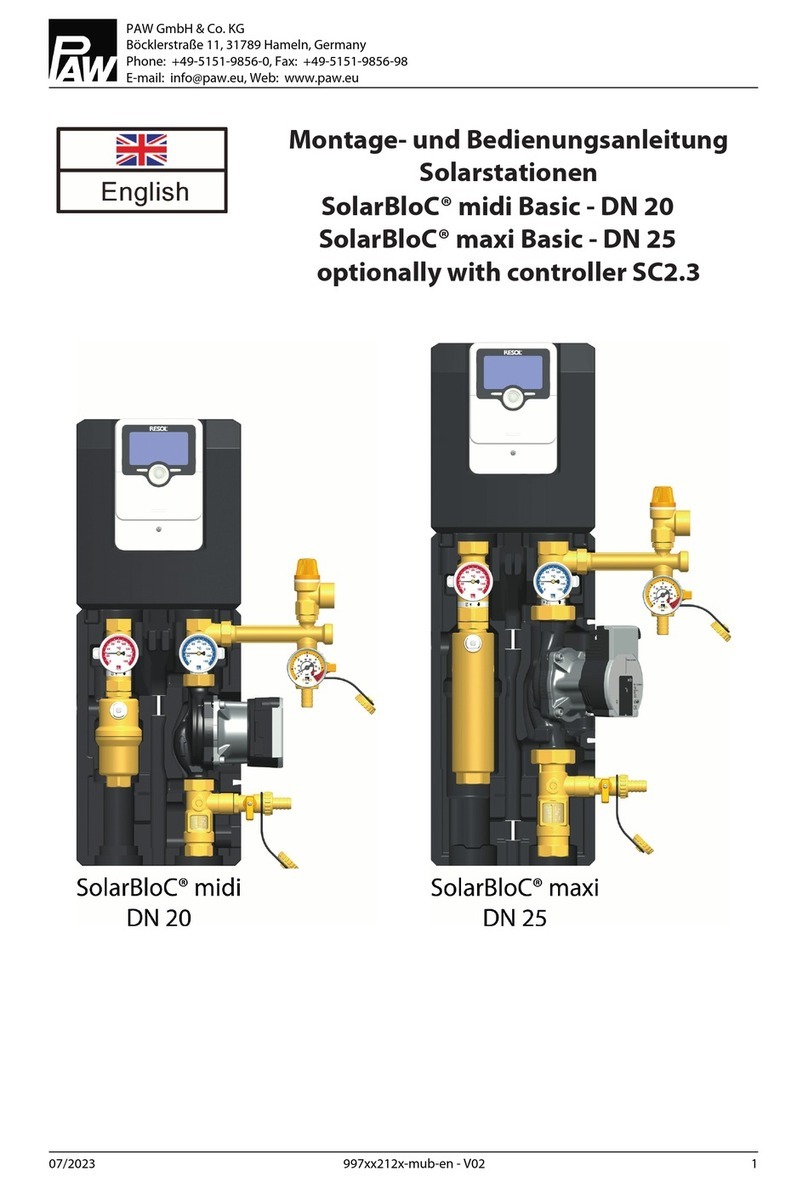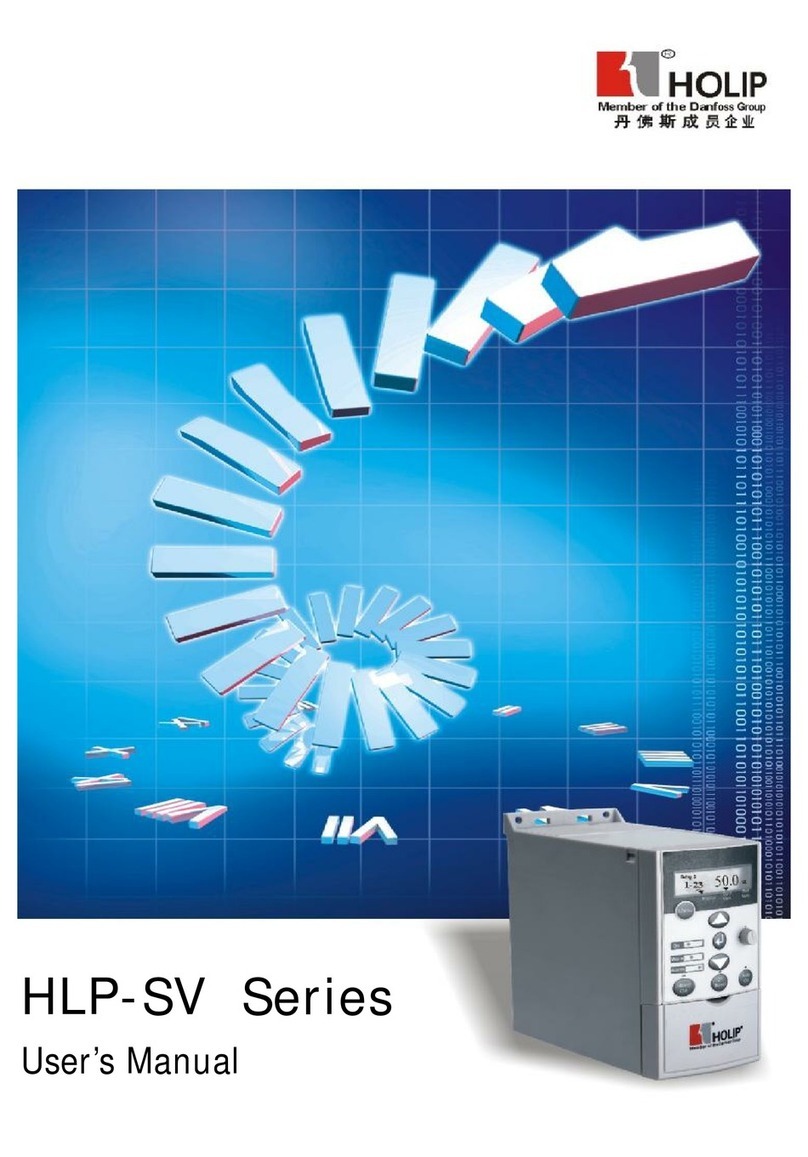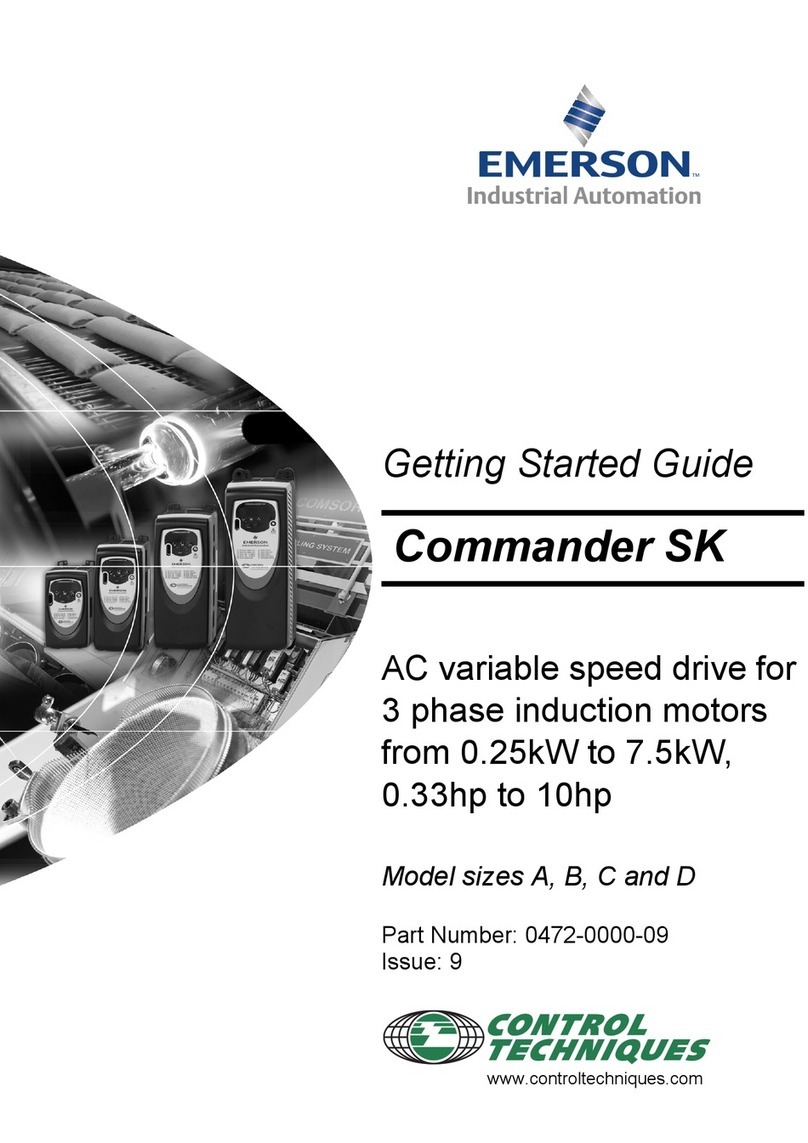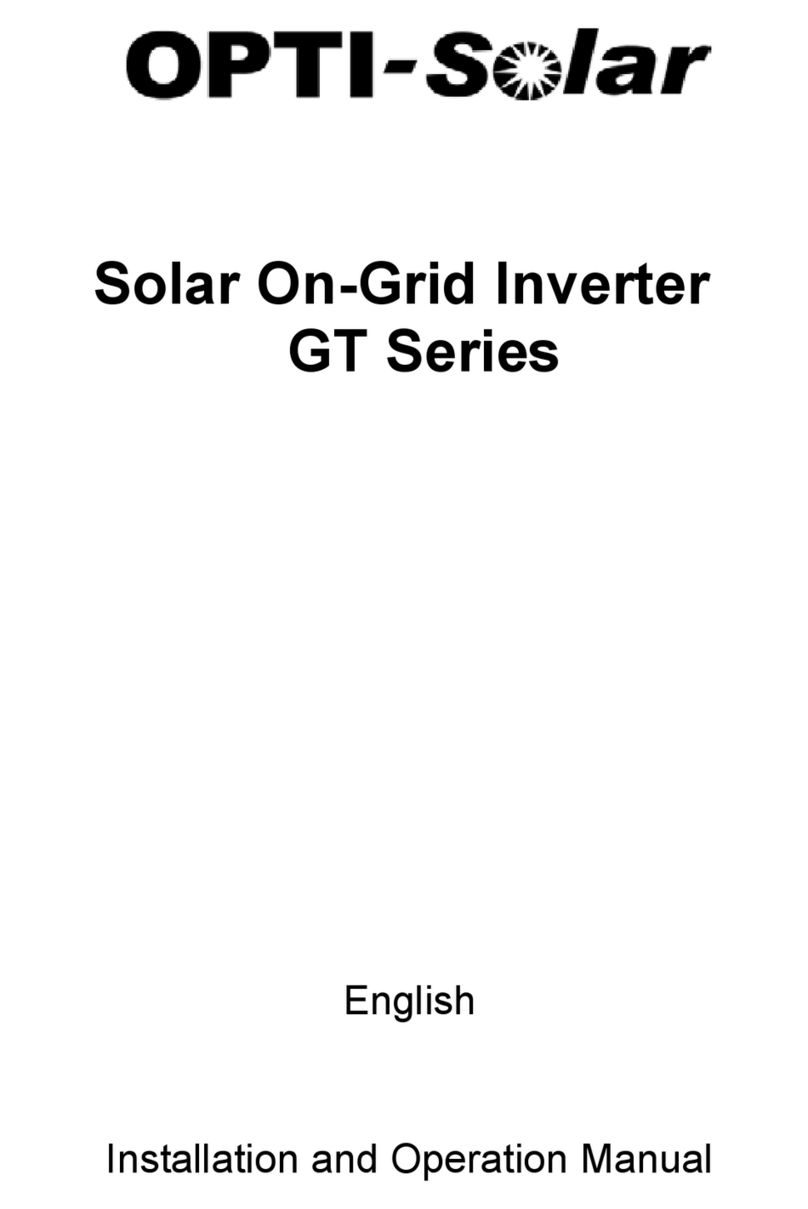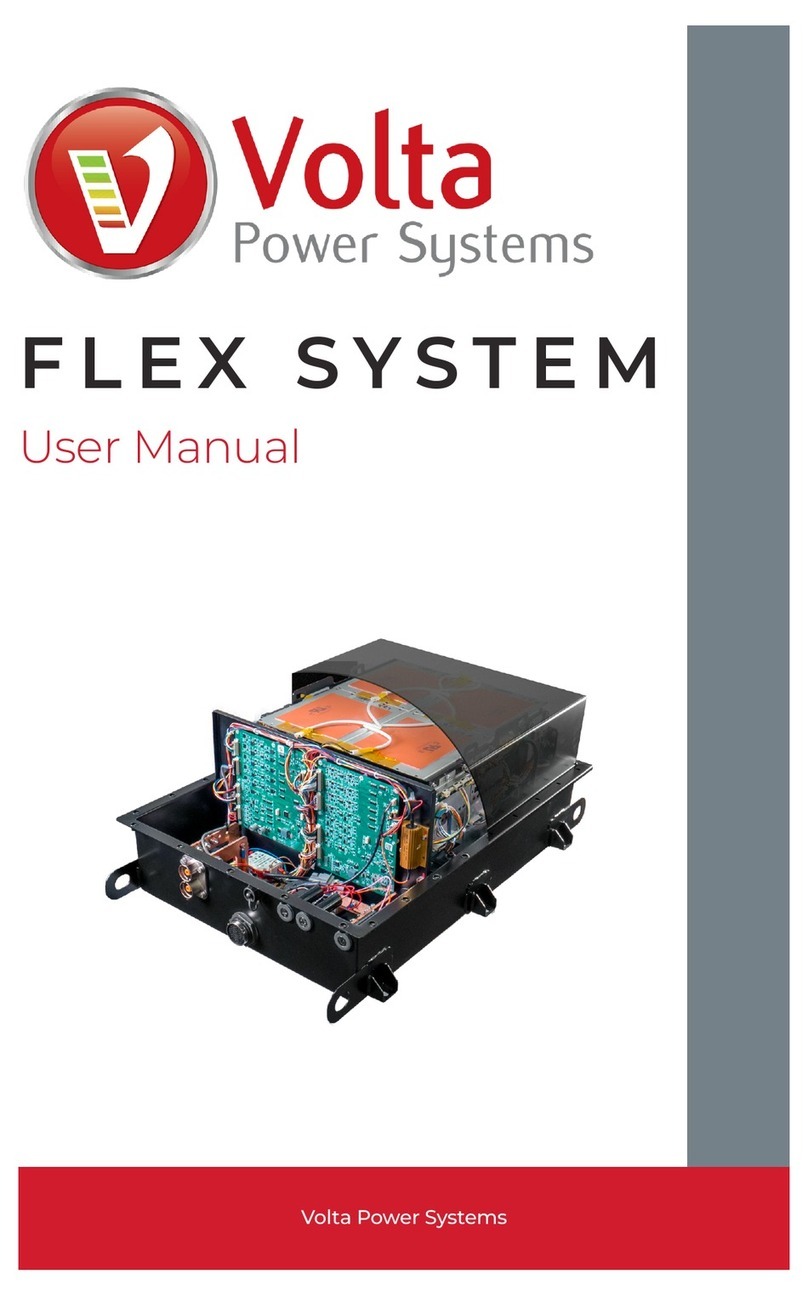Quick Installation Guide
X3-Mega G2 20kW-60kW
Packing List
Mounting the inverter on the wall
AC protective shield x1
Double offset ring wrench x1
X3-Mega G2Inverter x1 Bracket x1
Communication terminal x1 M8 Bolt x2
Female DC connector x12
Male DC connector x12
Wi-Fi (Optional)
Installation guide x1User Manual x1
M8x80 Expansion bolt x4
Quick Installation Guide
X3-Mega G2 20kW-60kW
Bracket
Nut
- Use the bracket as a template for marking the - Hammer the M8x80 expansion screw
into four holes.
- Drill the four holes with a Φ12 drill.
- Depth: at least 65mm. - Screw in the nut firmly with socket wrench.
- Lift up the inverter.
- Two methods are available
by two installers or lifting ring
position of holes with a level and marker.
Expansion screw
-Hang it onto the bracket - Fix it on the wall bracket with M8 bolts
Mounting the inverter on the stand
Bracket
Nut
- Use a bracket as a template for marking the - Screw in the corresponding screw into holes.
- Drill the four holes with a Φ10 drill.
- Tighten the nut firmly with corresponding
socket wrench.
position of the holes with a level and marker.
Screw
- Lift up the inverter.
- Two methods are available
by two installers or lifting right
- Hang it onto the bracket - Fix it on the stand with M8 bolts
- Insert the stripped section into OT terminal.
- Pull the heat-shrink tubing over grounding cable
- And crimp with crimping tool
A=B+(2~3mm)
B
- Strip the grounding cable insulation
- Select OT copper terminal
C=A+2 cm
- The tubing must be at below stripped cable section
- Pull the heat-shrink tubing onto crimped section of OT terminal
- Use hot-air blower to shrink it
so that they are in firm contact with OT terminal
- Connect the grounding cable to grounding
point on the inverter
- Tighten it with torque 10-12 N·m.
Grounding connection
- Install the fastening head and AC protective shield
- And pre-tighten the fastening head
- Strip the 35 50 AC cable insulation - mm²
L1/L2/L3: 70±5, N/PE: 100±5
- Select OT copper terminal
Unit: mm
- Disassemble the AC protective shield
- Pull the heat-shrink tubing over AC cable
Heat-shrink tubing
Heat-shrink tubing
- Insert the stripped section into OT terminal
and crimp with crimping tool
- Pull the heat-shrink tubing onto crimped section of OT terminal
- Use hot-air blower to shrink it
so that they are in firm contact with OT terminal
- Disassemble the five screws and connect the AC cable
to the corresponding AC terminal with cross screwdriver
- Tighten the screw with torque 6 N·m.
- Loosen the fastening head and fix the AC protective shield
with cross screwdriver
- Clockwise screw in the screws to fix it with 1 N·m.
-Tighten the fastening head again
Grid connection
PV connection
- Disassemble the DC contactor
Positive DC contactor
Positive PV pin
Positive terminal
Fastening head
Negative DC contactor
Negative PV pin
Negative terminal
Fastening head
6 mm
Cable size: 4-6 mm²
- Strip the PV cable insulation
- Connect the PV cable to the corresponding PV port
Fastening head, Blue rubber seal ring, Orange ring Red ring Black part Protective shield
M50X1.5 (16-20)
M50X1.5 (20-26)
M50X1.5 (26-32)
*Note: Select the corresponding rubber seal ring in accordance with cable size used. The black part no longer used.
I
I
Tighten the fastening head
Positive DC
PV pin
Negative DC
PV pin
Clamp pin
(Torque: 1.2+/-0.1 N·m.)
Positive terminal
Negative terminal
*Note: The double offset ring wrench in the accessory box is used to remove the screws on the front cover of the inverter. Keep it in a safe place
*Note: Screws used for stand installation are not in the accessory box. Please prepare them in advance.