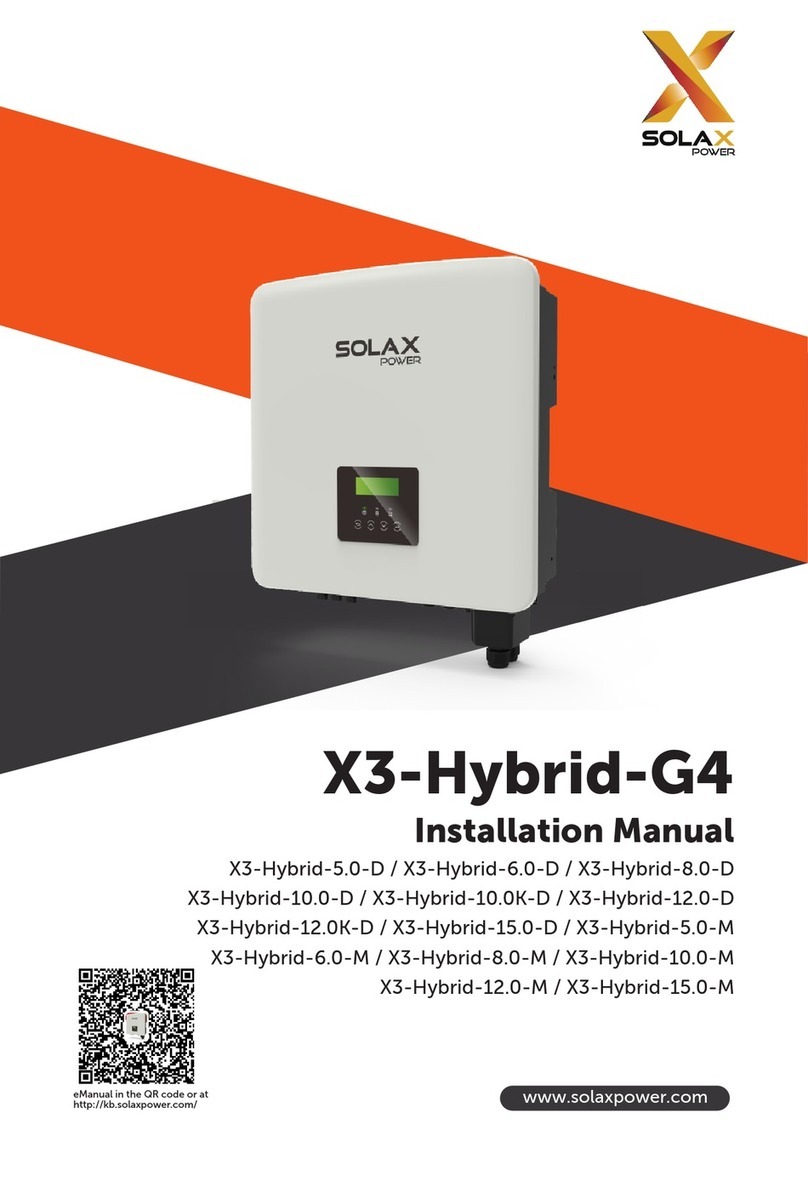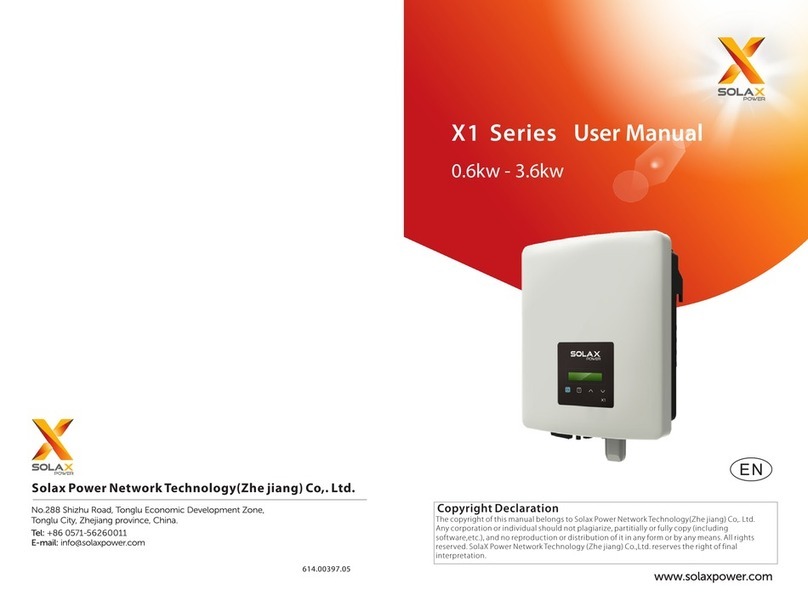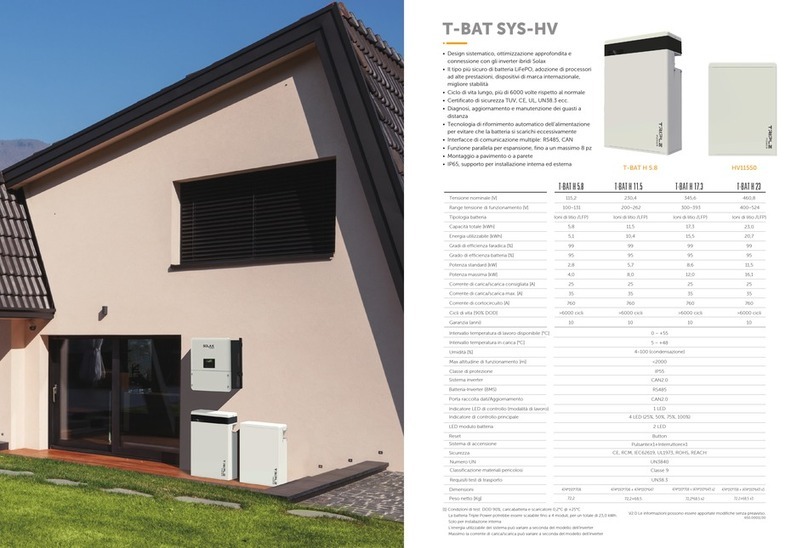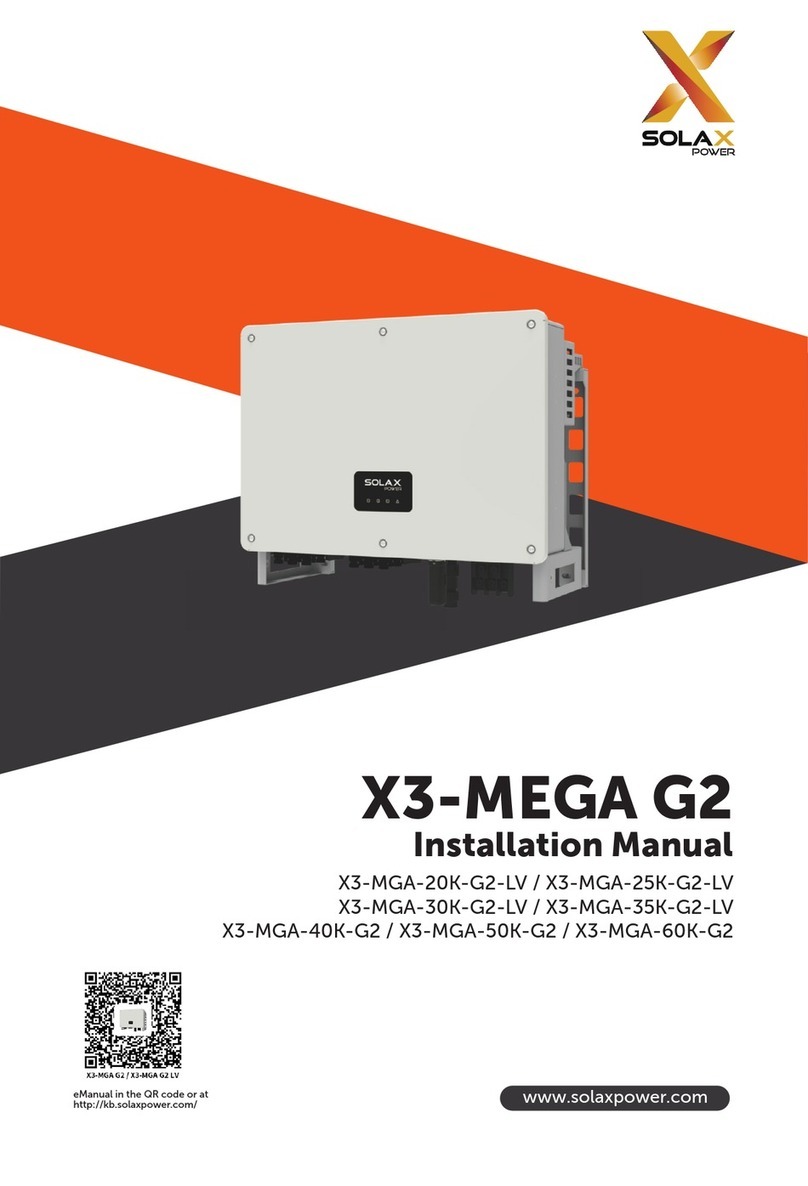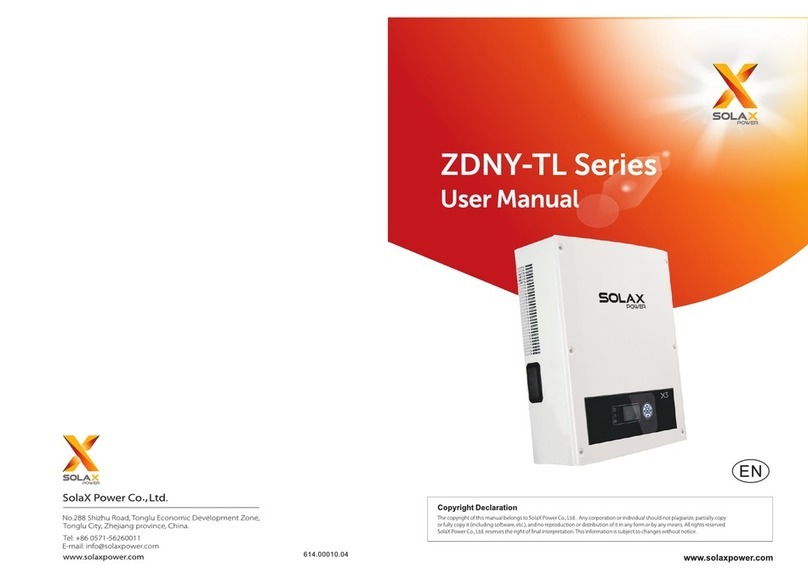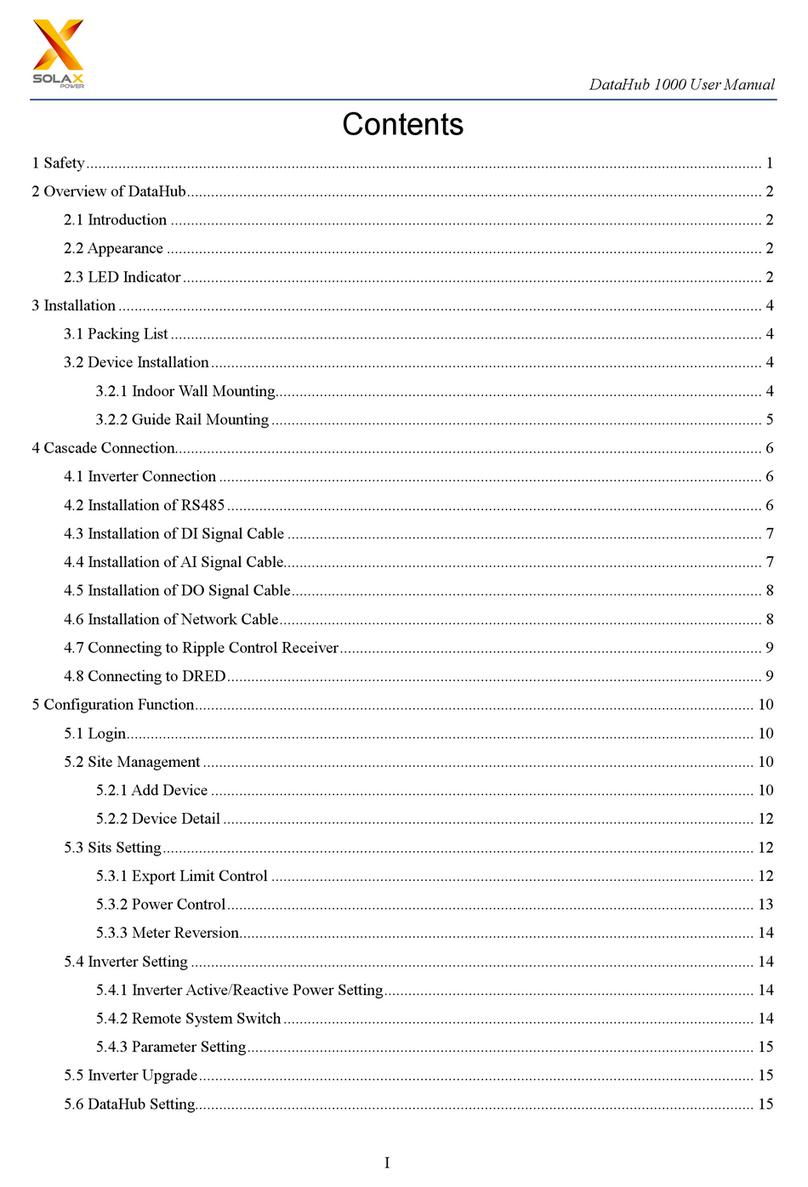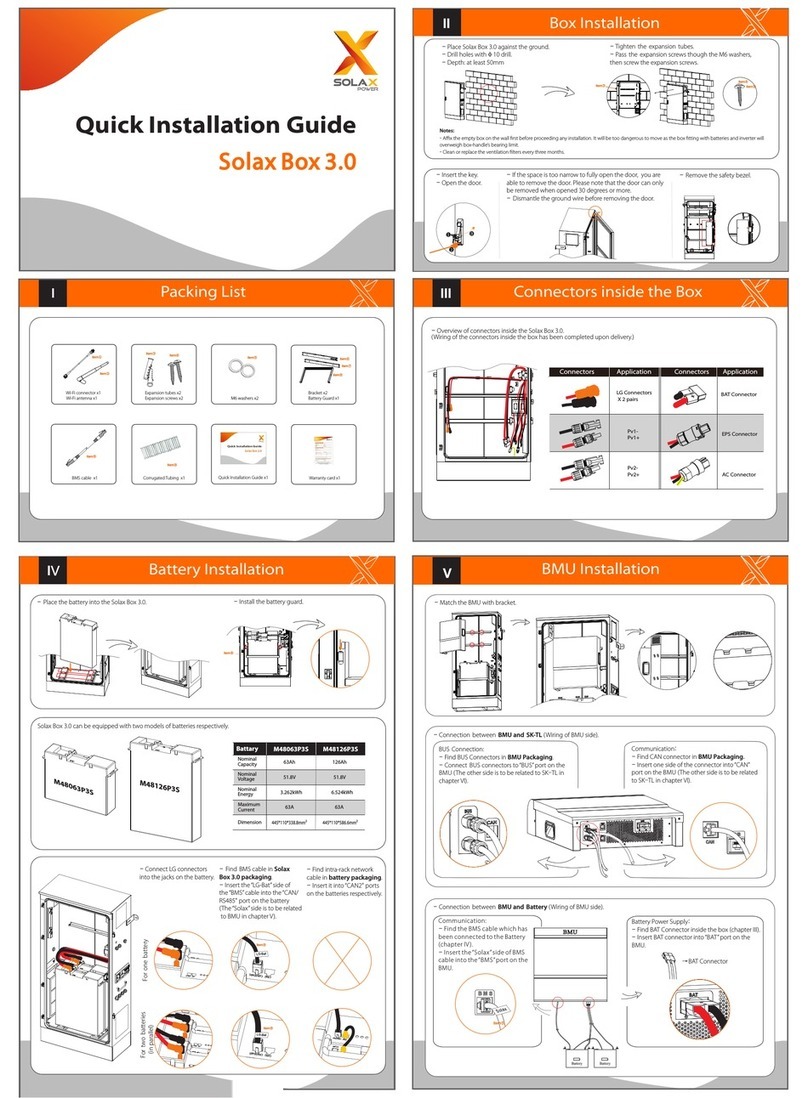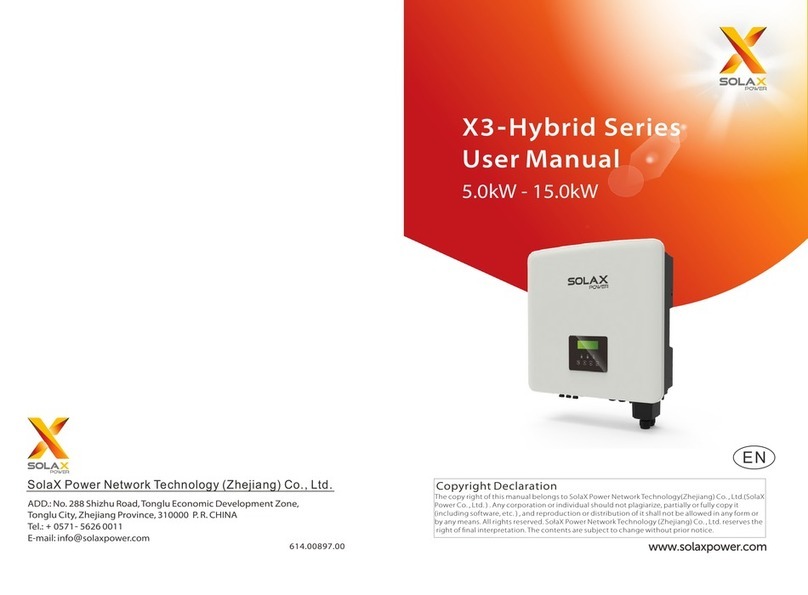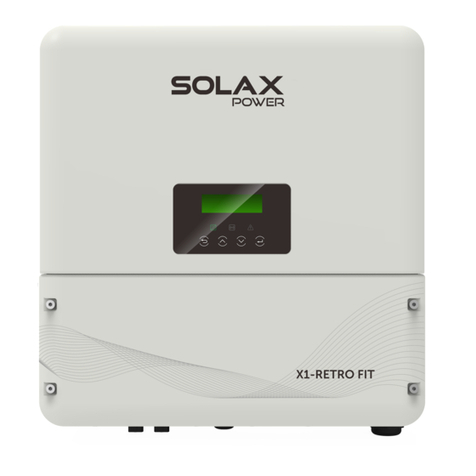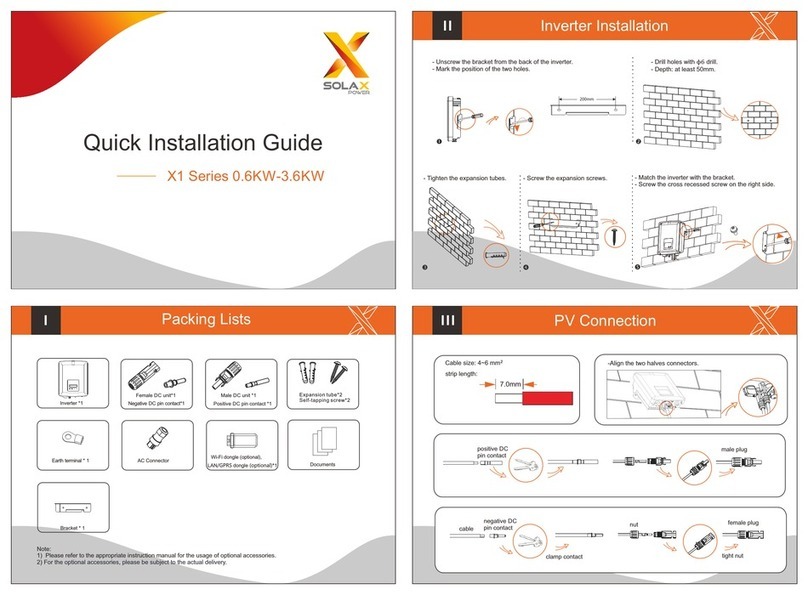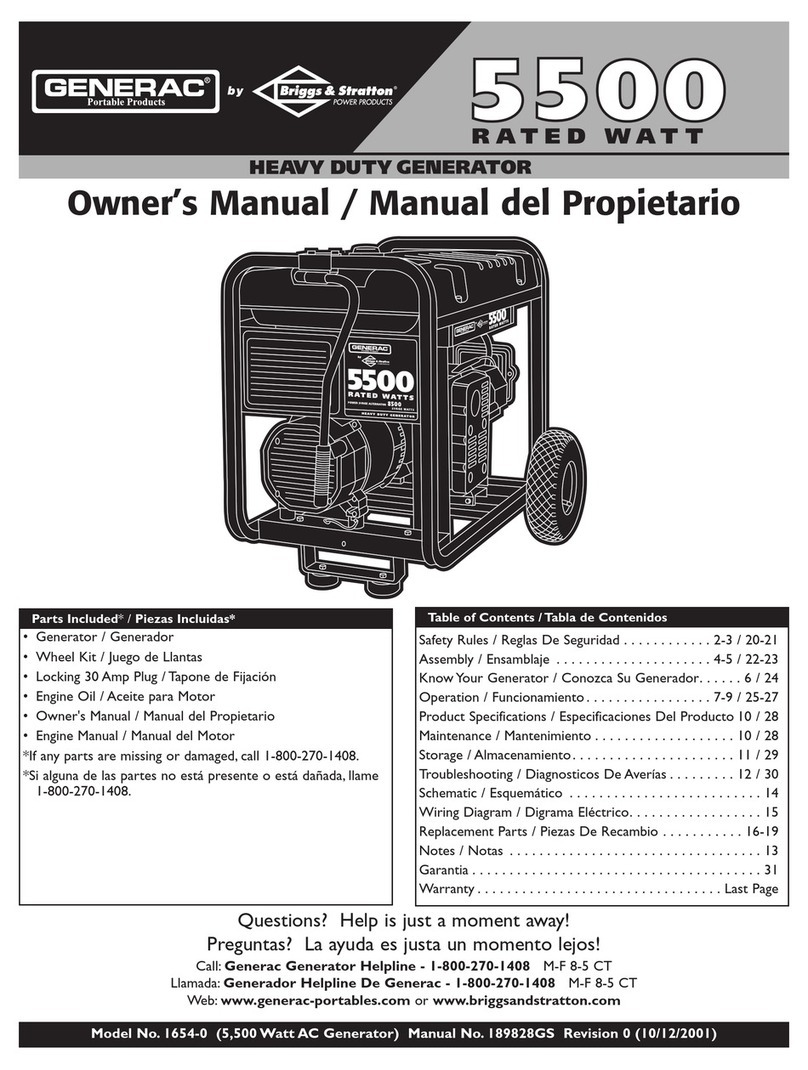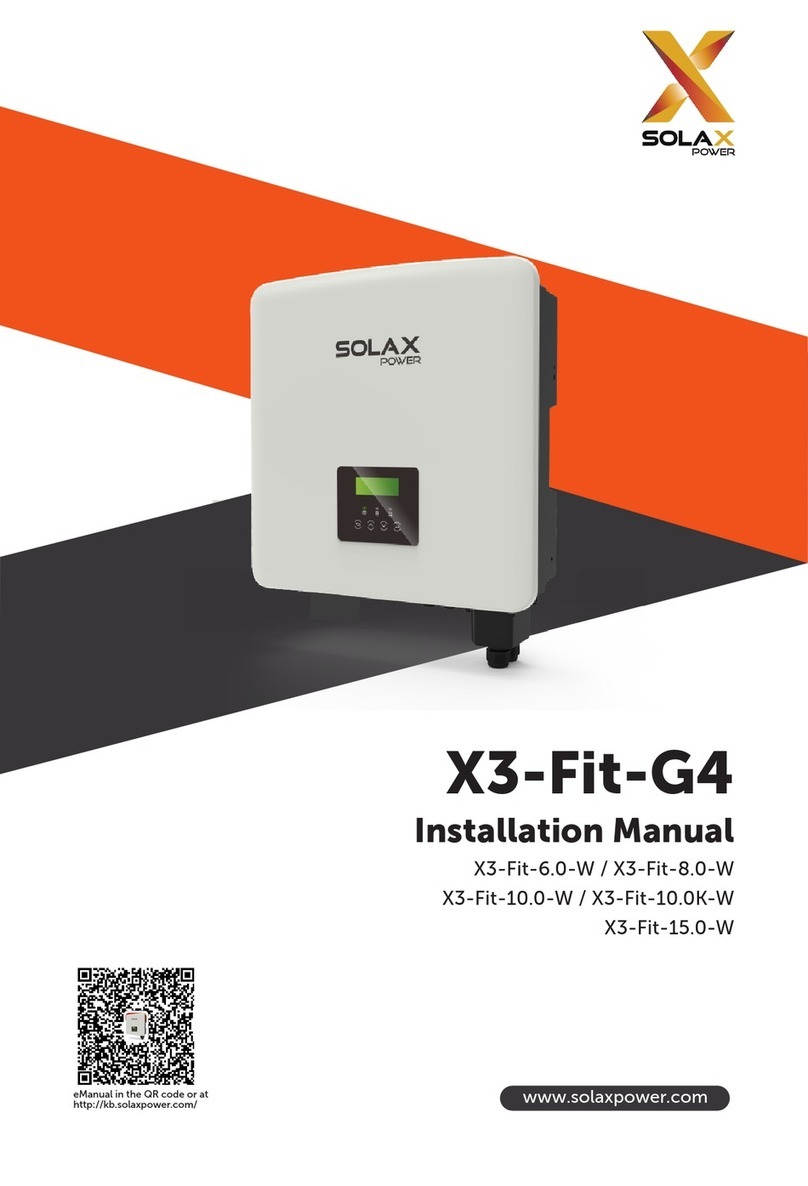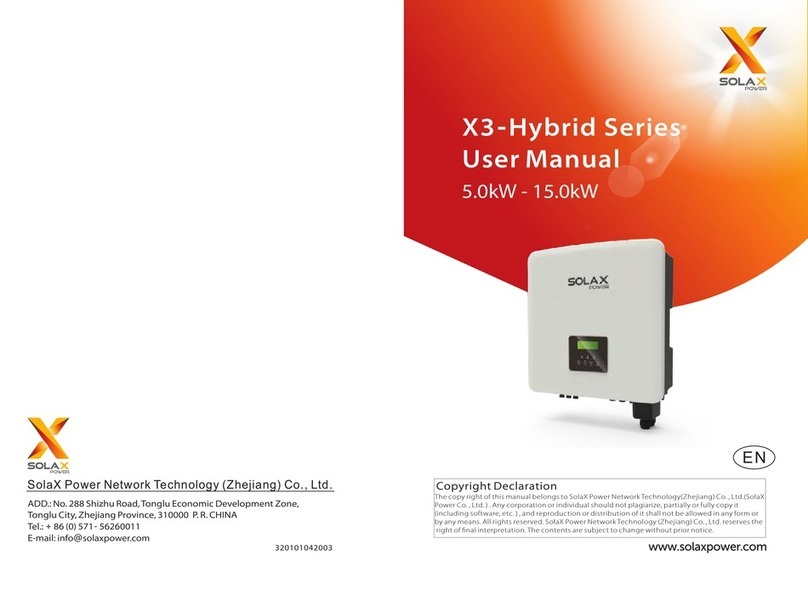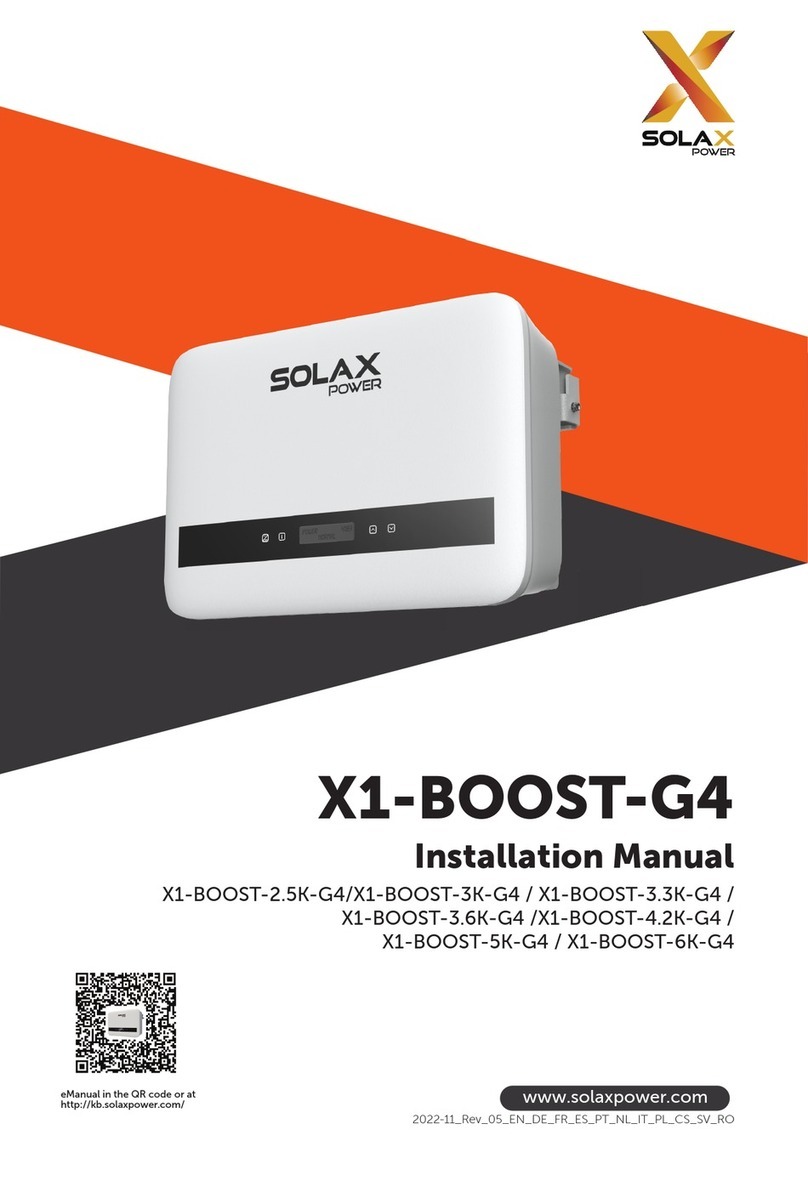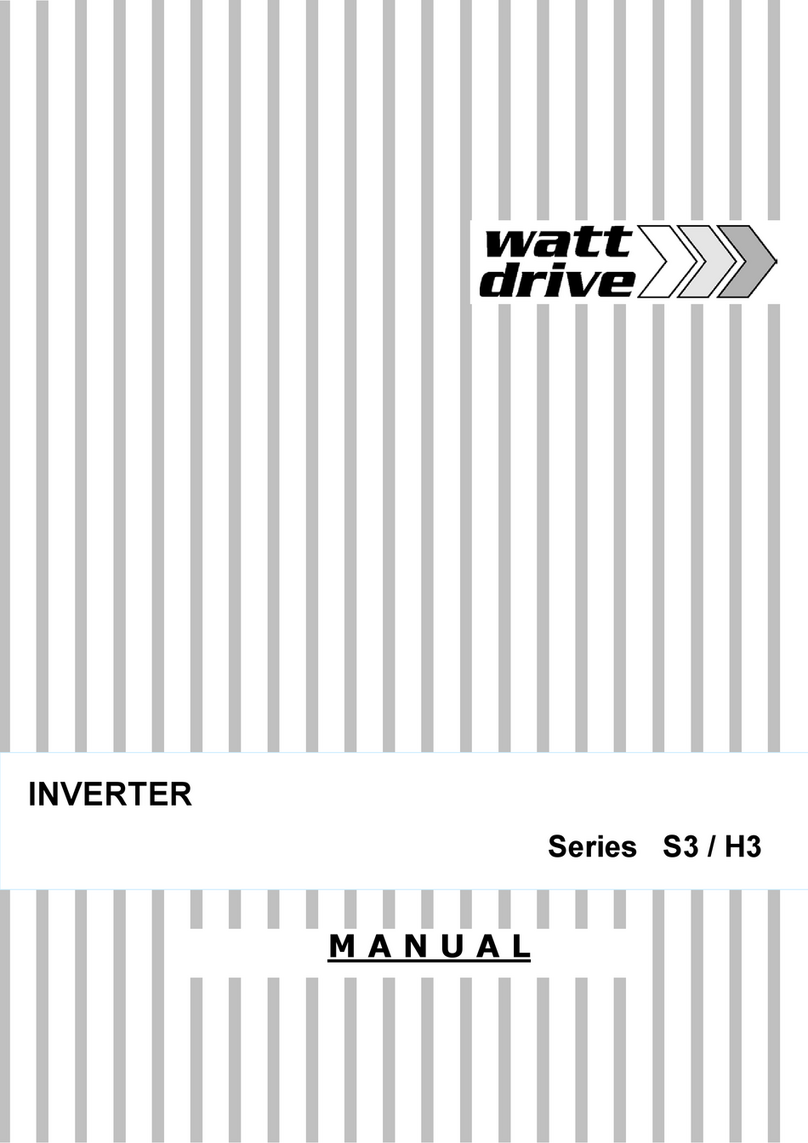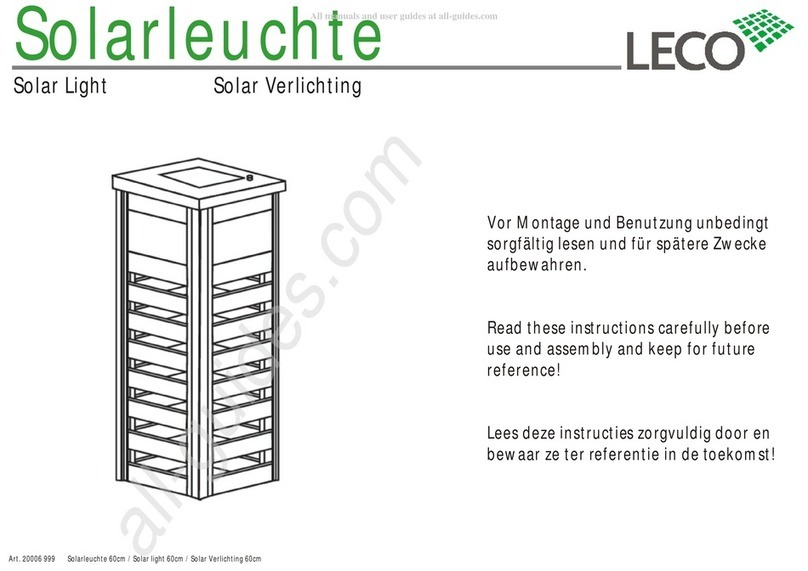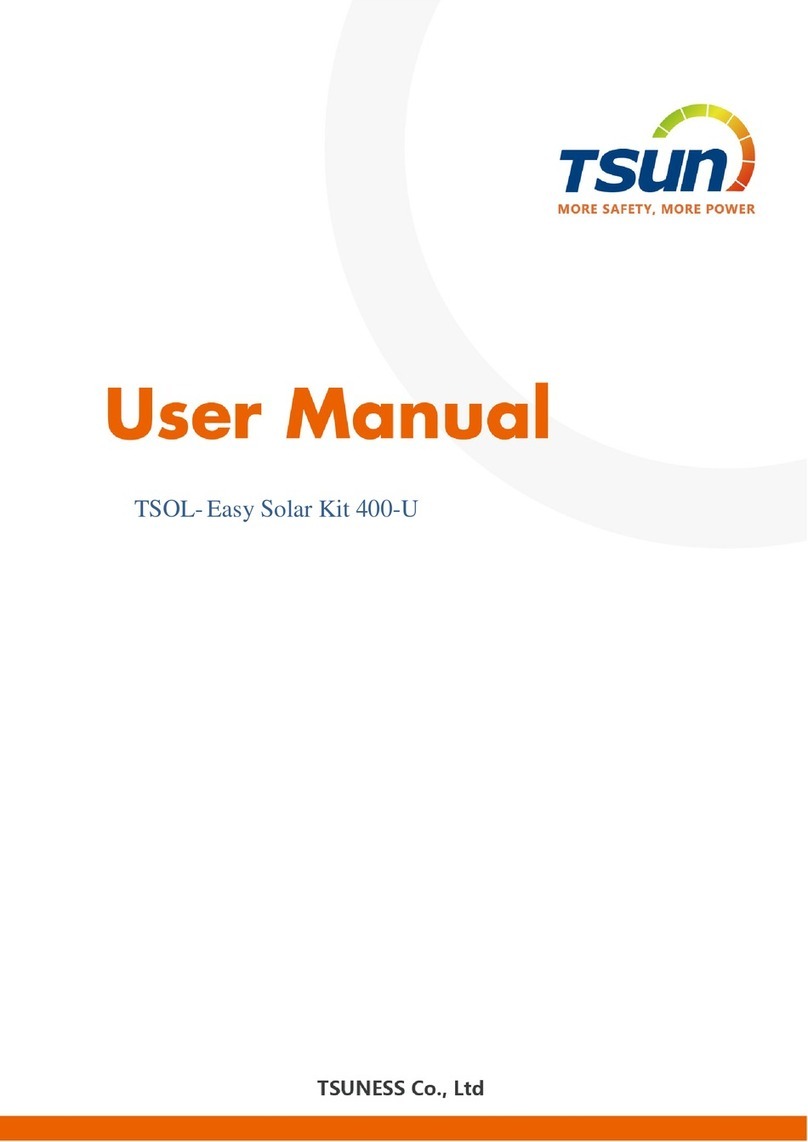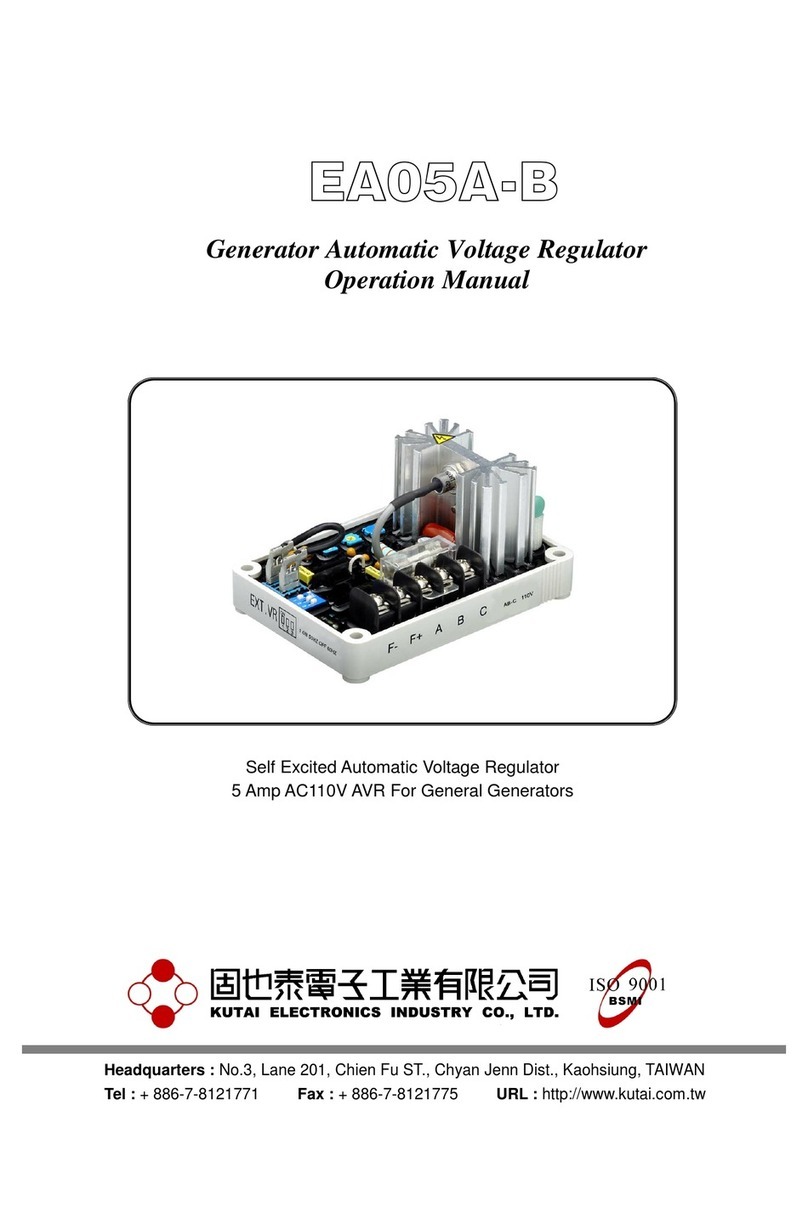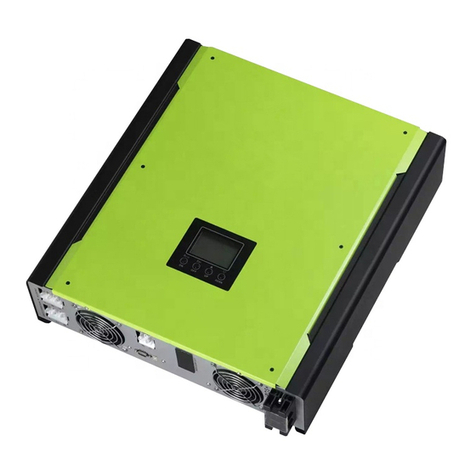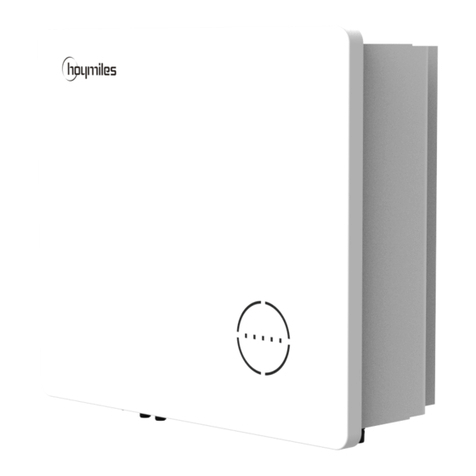X3-Matebox is a critical part for SolaX all in one energy storage
system, which integrates the DC breaker/AC breaker/switch unit/CT
and so on, it can easily be installed compare to the traditional
separate system, this unit can be used with SolaX X3-Hybrid G4 and
X3-Fit G4 series inverters.
There are 2 wiring diagrams for your system connection reference,
please follow your local policy to chose which one is suitable for
your side.
Diagram A: N line and PE line separate wiring, M series inverters;
(For most countries)
Diagram B: N line and PE line together, M series inverters;
( Applicable to Australia)
Matebox
Load
Grid
X3-Matebox
Quick Installation Guide
1. Introduction
X3-Matebox
N
BAT
Battery
N-BAR for loads
N-BAR for off-grid loads
off-grid loads Loads
X3-Hybrid G4
PV 1
PV 2
E-BAR Grid
Grid Off-grid
Main Breaker/RCD
Breaker
Breaker
CT
N
BAT
Battery
N-BAR for loads
N-BAR for off-grid loads
off-grid loads Loads
X3-Hybrid G4
PV 1
PV 2
E-BAR Grid
Grid Off-grid
Main Breaker/RCD
Breaker
Breaker
CT
CT 1
CT 2
CT 3
X3-Matebox
E-BAR
N
2. Overview
B
A
Load
PV
Object Name
D
C
Grid(INV)
Grid
F
E
BAT
I
H
Off-grid (INV)
G
BAT(INV)
PV (INV)
Description
PV connection port (PVarray)
Load connection port
Grid output portof the inverter
Battery connection port(tobatterypack)
Battery connection port of the inverter
PV connection port of the inverter
Gridconnection port (to local grid)
Off-grid output portof the inverter
I
DC Switch DC switch
A B C
G H
D E F
533cm
482cm 204cm
397cm
3.1 Check Packing List
Prior to installation, ensure that nothing inside the package is damaged.Open the package and check the
materials and accessories according the follow list.
10AWG OT
terminal *1
3.2 Tools
Φ10 Drill
Marker Pen
Hexagon keys
Philips Screwdriver
Diagonal Plier
Crimping Plier
Inner hexagonal
wrench
Monkey Wrench
Bracket A *1 10AWG European
terminals *16
Bracket C *1
Bracket B *1
10AWG Battery
power line
(negative*1,positive*1)
Flange nut *4
N-terminal adjacent
bridge *1
(for AU market)
Earthing conductor
*1
(Expansion bolt ,
Gasket ,Self-tapping
bolt) *2
Rubber hammer
Crimping Tool
3. Preparation
The following tools need to be prepared before installation:
4. Mounting
The bracket of the X3-Matebox is composed of three parts. A is used to install the X3-Matebox Bracket
, B is used to fix the bracket position of the inverter , and C is used to fix the bracket Bracket Bracket
position of T-BAT-SYS-HV-(3.0) .
The bracket can be installed in two ways:
1)With T-BAT-SYS-HV-(3.0) battery, the installation method is as follows:( )
2)With other batteries, the installation method is as follows:( )
Note :When installing the bracket, be sure to use a level to test and keep the bracket parallel to spirit
the horizontal plane.
Bracket A should be installed at a distance of 200mm(at least) from the earth.
Inverter bracket
Bracket A
Bracket B
Battery bracket
1) 2)
Bracket A
Bracket B
Inverter bracket
Step 1: Splicing bracket
First splice the inverter bracket, bracket A, bracket B, and battery bracket according to the following
steps, and then fasten them to the wall.
Bracket C
Then set the bracket C on
the bracket A ;
Then the bracket C is fixed on
the battery bracket and the
screws are locked ;
Then set the bracket B on the
bracket A and fix it with screws;
Fix the inverter bracket on
the bracket B;
Monkey Wrench
Torque: 1.5±0.2N·m
Inverter bracket
Monkey Wrench
Torque: 1.5±0.2N·m
Monkey Wrench
Torque: 1.5±0.2N·mMonkey Wrench
Torque: 1.5±0.2N·m
Note :The position of the T-BAT-SYS-HV-(3.0)
battery base mounting
screws are two
positions on the inner
side, refer to the
following figure:
Bracket A
Bracket B
Bracket C
Battery bracket
The mounting method of the X3-Matebox bracket is as follows:
b)
c) d)
c) Insert expansion bolt into the hole, use rubber hammer to
knock the expansion screw bolt into the wall.
b) Drill holes at marked spots with depth of 80mm. a) Use the bracket as a template to mark the two holes on the
wall with a marker pen.
Φ10 drill
a)
Expansion
bolts
Rubber hammer
Torque :2.5±0.2N·m
d ) The bracket is aligned with the screw uses the inner
hexagonal wrench to screw the tapping screw until the
expansion bolt "bang" is heard.
Screw
Inner
hexagonal
wrench
Step 2: Then install the T-BAT-SYS-3.0 battery bracket ;(Please refer to
T-BAT-SYS-3.0 battery quick installation guide)
Step 3: Mounting bracket A
80.00 mm
Use a level first to ensure that the brackets (battery bracket, bracket A, bracket B, bracket C, inverter
bracket) in the system are firmly installed and level. Then follow the steps below to hang X3-Matebox.
X3-Hybrid G4 inverter
a)Before install the inverter, connect the ground wire
firstly,and remove the "DONGLE" waterproof cover (for
the installation of communication accessories;(Please
refer to the pocket dongle(WiFi) quick installation guide)
b) Firstly install the battery and inverter on the wall,
and then install the X3-Matebox on the wall;
Step 4: Finally, install X3-Hybrid G4 inverter bracket ;(Please refer to
X3-Hybrid G4 inverter quick installation guide).
Step 5. Install the X3-Matebox on the wall and lock the screws.
X3-Hybrid G4
inverter
T-BAT-SYS-3.0
battery
C) open the upper cover of X3-Matebox and remove the baffle; (open the button by hand, open the cover and slide
upwards, and remove the isolation plate)
d ) Mount X3-Matebox on bracket A and tighten the screws.
Philips Screwdriver
Torque: 1.5±0.2N·m
>200.00mm
Philips
Screwdriver
torque:1.5±0.2N·m
Spirit level