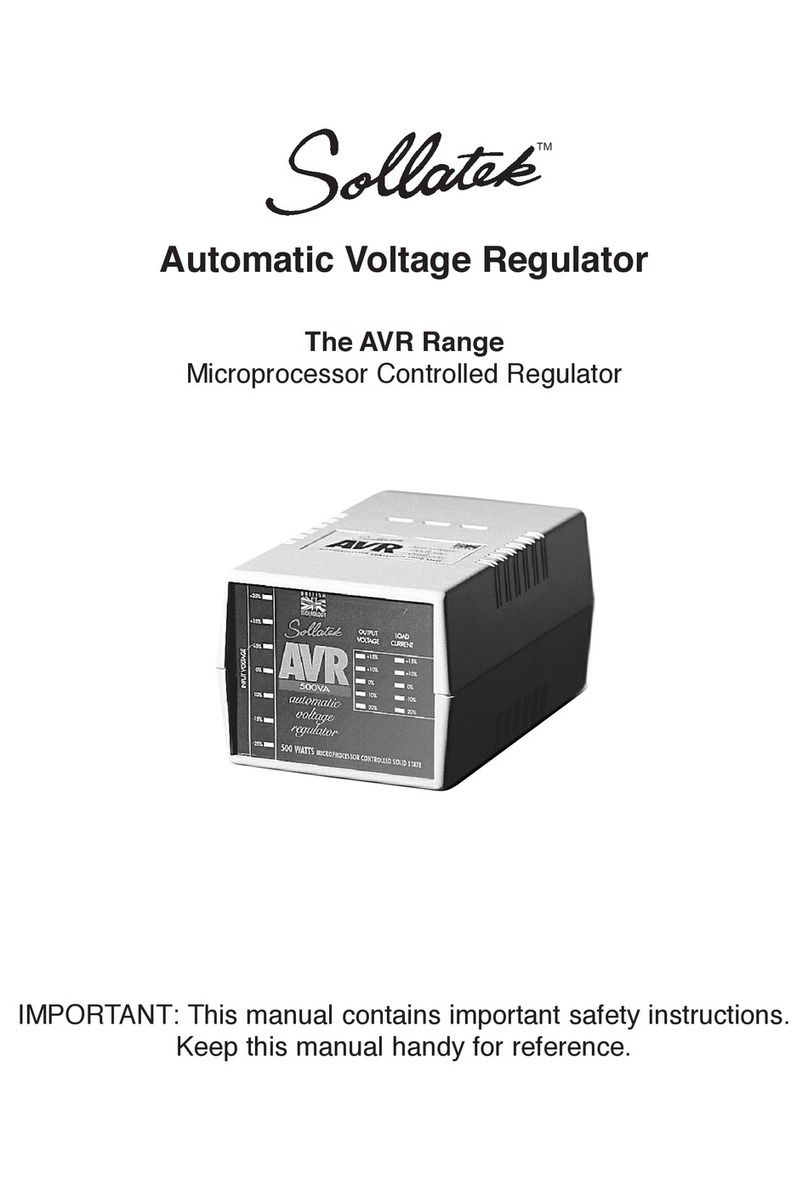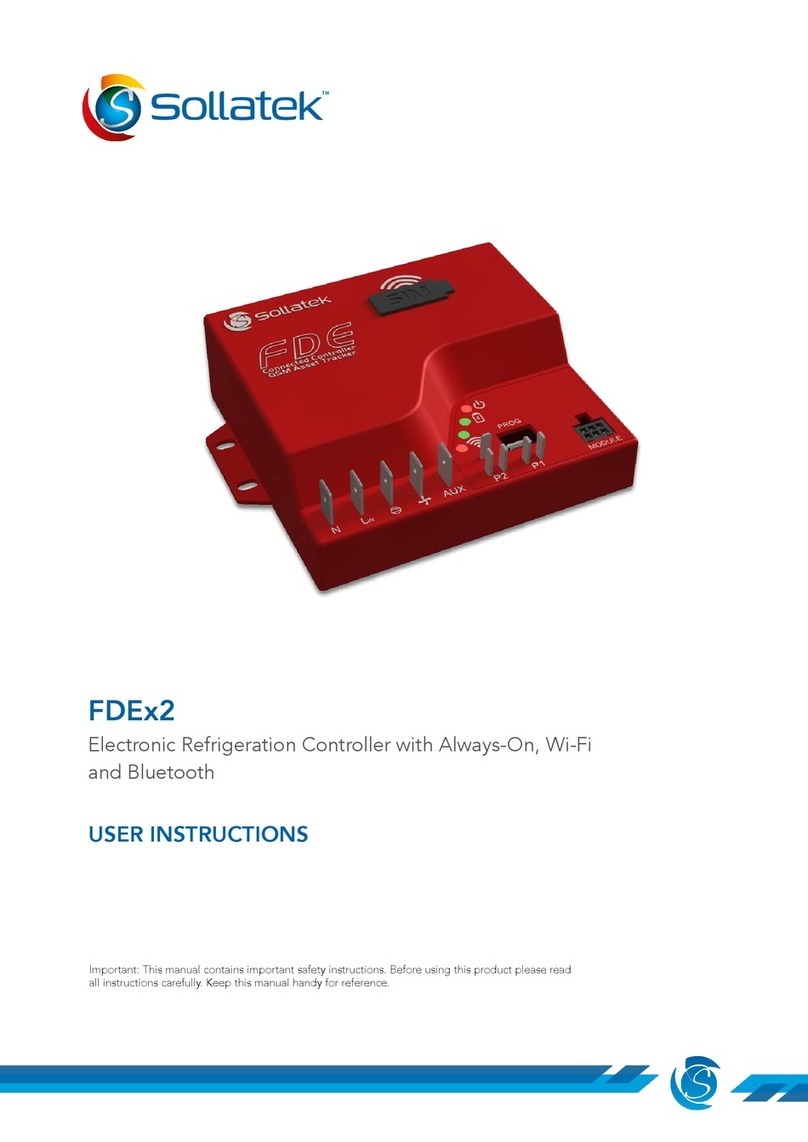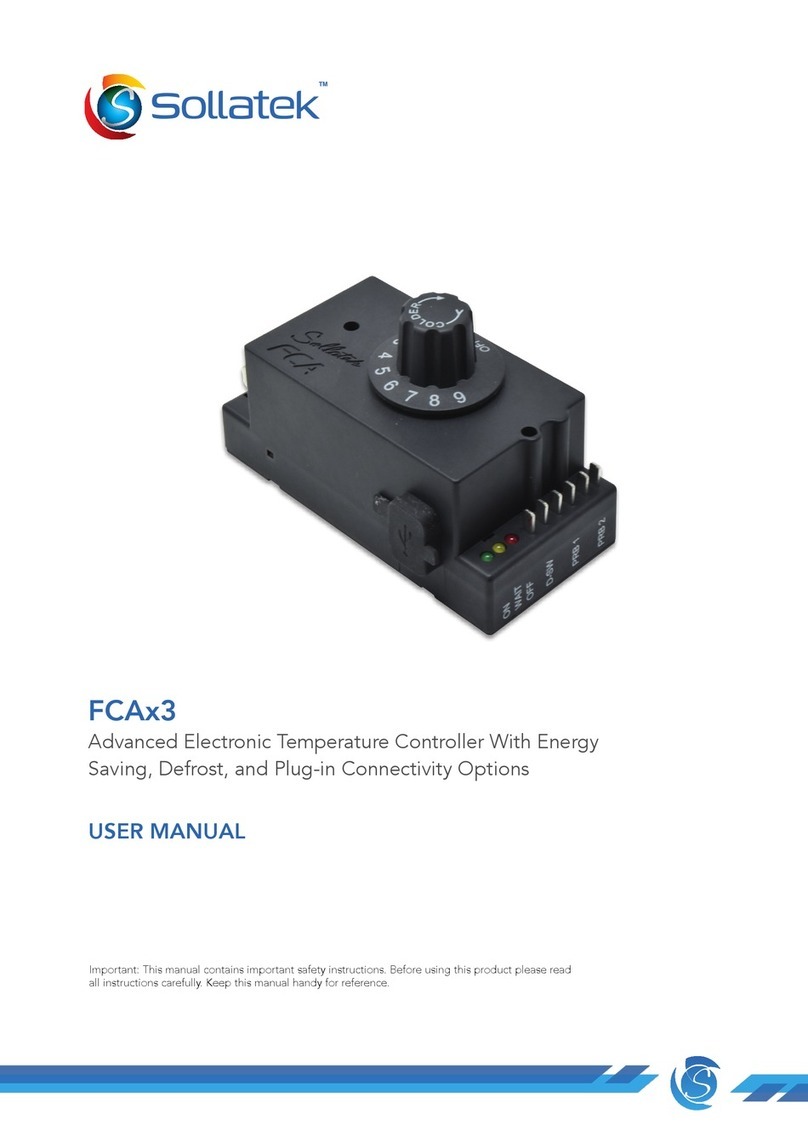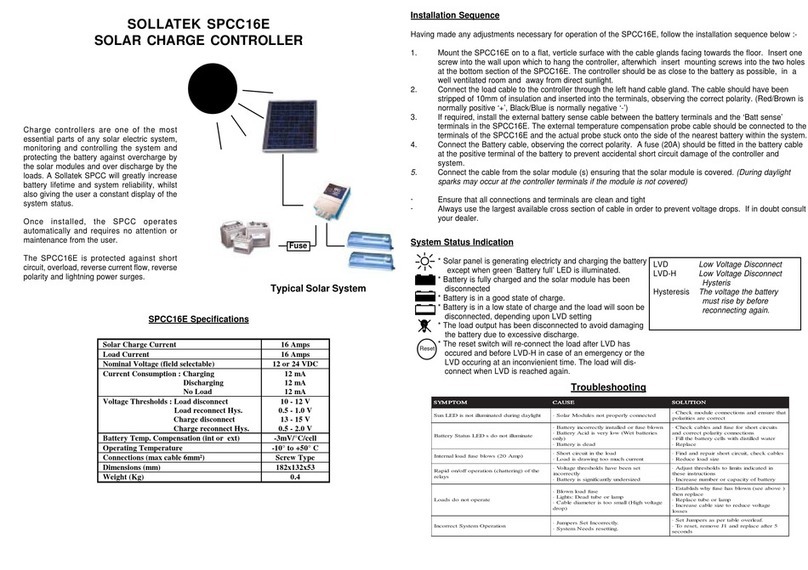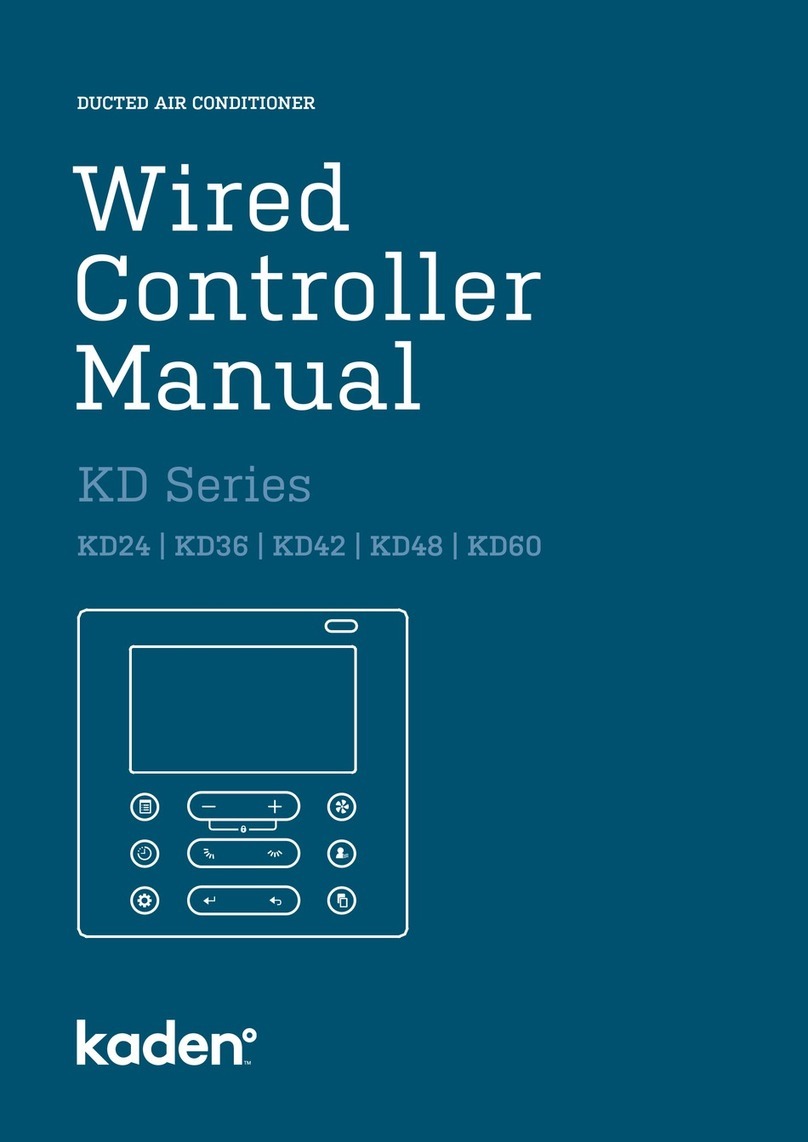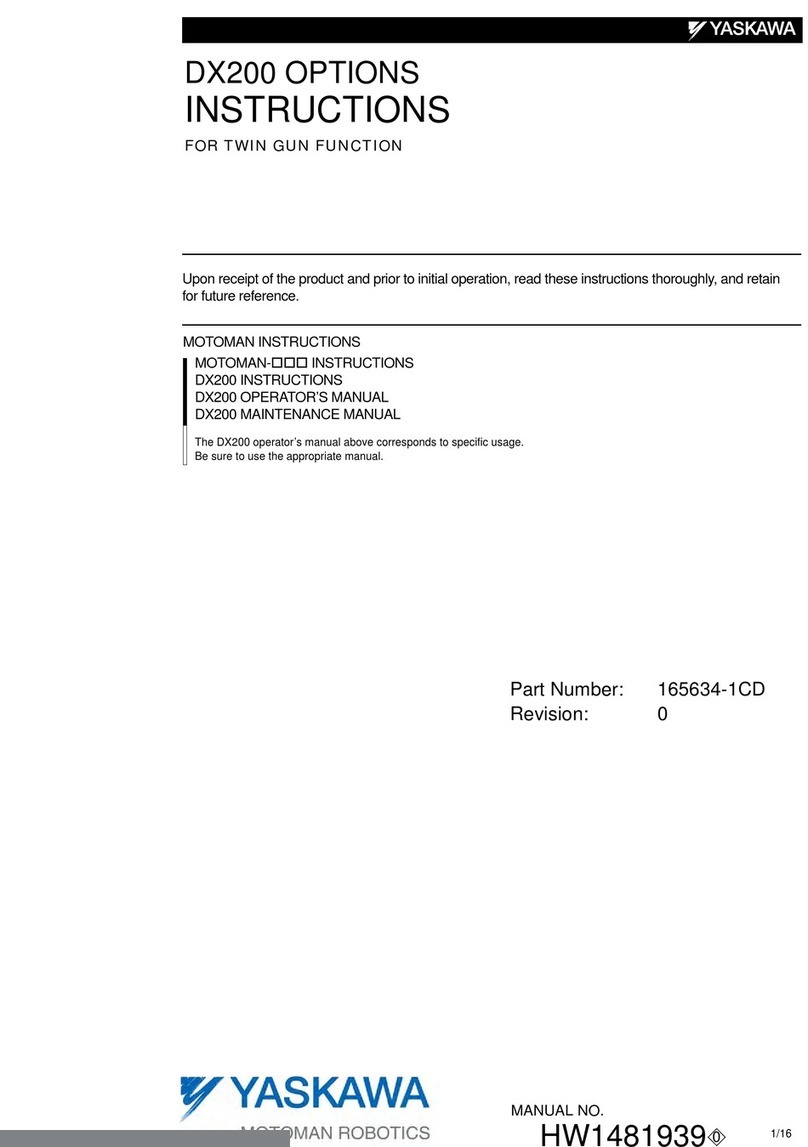Sollatek JEA User manual

Sollatek JEA Controller
Advanced Connectable Controller
User Manual
Important: This manual contains important safety instructions.
Keep this manual handy for reference.
• Before using this product please read all instructions carefully.
• Keep these instructions for future reference.
• All specifications are subject to change without prior notice.

SOLLATEK INTELLIGENT CONTROLS
CONTENTS
1 SAFETY WARNINGS ............................................................................................................................................... 4
2 INTRODUCTION ..................................................................................................................................................... 5
3 DESCRIPTION ......................................................................................................................................................... 6
3.1 FRONT DISPLAY ...................................................................................................................................................................................... 6
3.2 REAR CONNECTORS ............................................................................................................................................................................. 7
4 INSTALLATION ....................................................................................................................................................... 8
4.1 DIMENSIONS AND PANEL CUTOUT .............................................................................................................................................. 8
4.2 PANEL MOUNTING ................................................................................................................................................................................ 8
4.2.1 FRONT MOUNTING ....................................................................................................................................................................................................... 8
4.2.2 REAR MOUNTING ........................................................................................................................................................................................................... 8
4.3 WIRING ....................................................................................................................................................................................................... 9
4.3.1 STANDARD WIRING AC SUPPLY ......................................................................................................................................................................... 9
4.3.2 AC AND DC SUPPLY WIRING ................................................................................................................................................................................... 9
5 OPERATION .......................................................................................................................................................... 10
5.1 DAY AND NIGHT MODE .................................................................................................................................................................... 12
5.2 NORMAL, ECO AND SUPERFROST MODE .................................................................................................................................. 12
5.3 DEFROST MODE ................................................................................................................................................................................... 12
5.4 WINTER MODE ...................................................................................................................................................................................... 12
6 FEATURES ............................................................................................................................................................. 13
6.1 SELF LEARNING ENERGY SAVING .............................................................................................................................................. 13
6.1.1 LEARNING ALGORITHM ........................................................................................................................................................................................... 13
6.1.2 ADVANCE LEARNING FEATURES ....................................................................................................................................................................... 13
6.1.2.1 BREAKOUT OF LEARNING............................................................................................................................................................................ 13
6.1.2.2 REFILL PERIOD ...................................................................................................................................................................................................... 13
6.1.2.3 LOOK AHEAD ......................................................................................................................................................................................................... 13
6.1.2.4 SOFTWARE IRREGULARITIES FILTRATION ........................................................................................................................................... 13
6.1.3 MANUAL MODE CHANGE ...................................................................................................................................................................................... 13
6.1.4 DOOR SWITCH FAULT ............................................................................................................................................................................................... 14
6.2 PROTECTIVE DELAYS ......................................................................................................................................................................... 15
6.2.1 TEMPERATURE BLIND TIME ................................................................................................................................................................................... 15
6.2.2 BAD VOLTAGE BLIND TIME .................................................................................................................................................................................... 15
6.2.3 INTELLIGENT TIME DELAY ...................................................................................................................................................................................... 16
6.3 CONNECTIVITY ..................................................................................................................................................................................... 16
6.3.1 BLUETOOTH ..................................................................................................................................................................................................................... 16
6.3.1.1 SMART DEVICE APPLICATION .................................................................................................................................................................... 16
6.3.2 GSM AND GEOLOCATION ...................................................................................................................................................................................... 17
6.3.2.2 ONLINE PORTAL .................................................................................................................................................................................................. 17
6.4 EXTERNAL DIGITAL DISPLAY .......................................................................................................................................................... 17
6.5 INTERNAL RECHARGEABLE BATTERY ......................................................................................................................................... 17
7 INTERFACE............................................................................................................................................................ 18
7.1 JEA FRONT DISPLAY ........................................................................................................................................................................... 18
7.1.1 MENU LIST ........................................................................................................................................................................................................................ 18
7.1.1.1 MENU LIST OPERATION FLOW CHART ................................................................................................................................................. 18
7.1.1.2 MENU LIST AND VALUE CHANGING GUIDE ..................................................................................................................................... 19
7.1.1.3 LEARNING ALGORITHM RESET .............................................................................................................................................................. 19
7.1.1.4 PARAMETERS RESET ...................................................................................................................................................................................... 19
7.2 SMART DEVICE APPLICATION ........................................................................................................................................................ 20
7.2.1 INSTALLATION AND LOGIN ................................................................................................................................................................................... 20
7.2.2 BLE SCANNING SCREEN AND JEA STATUS .................................................................................................................................................. 21
7.2.3 CONNECTING TO JEA AND PARAMETER CONFIGURATION ............................................................................................................ 22
7.3 DESKTOP CONFIGURATION SOFTWARE .................................................................................................................................... 23
Page 2

8 PARAMETERS ....................................................................................................................................................... 24
8.1 PROBES SELECTION .............................................................................................................................................................................. 24
8.2 TEMPERATURE REGULATION .......................................................................................................................................................... 24
8.3 DEFROST ................................................................................................................................................................................................. 24
8.4 VOLTAGE PROTECTION CONTROL ................................................................................................................................................ 25
8.5 DELAYS & TIMERS ................................................................................................................................................................................ 25
8.6 CONDENSER CONTROL .................................................................................................................................................................... 26
8.7 LIGHTS CONTROL ................................................................................................................................................................................ 26
8.8 DOOR OPERATION .............................................................................................................................................................................. 27
8.9 POWER ON/OFF BUTTON ................................................................................................................................................................ 27
8.10 INITIAL PULL DOWN .......................................................................................................................................................................... 27
8.11 EVAPORATOR FAN MANAGEMENT .............................................................................................................................................. 28
8.12 WINTER MODE ..................................................................................................................................................................................... 28
8.13 AMBIENT CONDITIONS INTERACTION ....................................................................................................................................... 29
8.14 LEARNING ALGORITHM ................................................................................................................................................................... 29
9 PROGRAMMING ................................................................................................................................................... 30
9.1 SPP03 SOLLATEK PRODUCT PROGRAMMER PROCEDURE ................................................................................................. 30
9.2 STLINK PROGRAMMER PROCEDURE ......................................................................................................................................... 31
10 ERRORS & FAULT................................................................................................................................................... 32
10.1 CONTROLLER FAILURES ................................................................................................................................................................... 32
10.1.1 DOOR SWITCH FAILURE .......................................................................................................................................................................................... 32
10.1.2 REGULATION PROBE FAILURE.............................................................................................................................................................................. 32
10.1.3 EVAPORATOR PROBE FAILURE ............................................................................................................................................................................ 32
10.1.4 CONDENSER PROBE FAILURE .............................................................................................................................................................................. 32
10.1.5 AMBIENT SENSOR FAILURE ................................................................................................................................................................................... 32
10.1.6 REFRIGERATION SENSOR FAILURE ................................................................................................................................................................... 32
10.2 ALARM DISPLAY CODES ................................................................................................................................................................... 33
11 SPECIFICATION .................................................................................................................................................... 34
SOLLATEK INTELLIGENT CONTROLS
Page 3

SOLLATEK INTELLIGENT CONTROLS
Page 4
Please read the following warnings to maintain the safe function and continued performance of your Sollatek JEA
controller:
INSTALLATION;
Mounting of the unit must be in accordance with orientation as specied in the “Description & Install”section. The JEA
must only be installed and congured by trained and authorized sta as specied in the“Description & Install” section.
WASHDOWN;
The front of the unit may be exposed to water jets. The rear of the unit must not be exposed to high pressure water jets
or temporary submersion, as this may damage electronic circuits.
CHEMICALS;
The Sollatek JEA controller’s housing is made of polycarbonate and should not be exposed to chemicals which attack
this material.
TEMPERATURE;
The Sollatek JEA controller must only be subjected to temperatures as specied in the “Technical Specications” section
of this manual.
VIBRATION AND IMPACT;
The unit MUST be installed in such a way as to be protected from impact in operation. Do not hit or drop the unit.
NO SERVICEABLE PARTS;
There are no serviceable parts inside the JEA Controller. Do not open the housing.
VOLTAGES;
The Sollatek JEA controller must only be connected to power supplies which comply with the acceptable voltage
ranges specied in the “Technical Specication”section of this manual.
CURRENTS;
The Sollatek JEA controller outputs should not be connected to short circuits or to loads which exceed the currents
specied in the “Technical Specication”section of this manual. Care must be taken to ensure that cables and
terminations are safely terminated.
SEGREGATION OF POWER AND SIGNAL CABLING;
Correct segregation of power and signal cabling must be followed. Do not run power and signal cables together in the
same conduit. Induction from power cables may corrupt data signals, leading to incorrect operation.
Failure to comply with the above warnings may result in the JEA becoming damaged leading to
premature failure or unsafe operation. In extreme cases failure to comply may cause risk of electrocution or re.
1. SAFETY WARNINGS

SOLLATEK INTELLIGENT CONTROLS
The JEA is arguably the most advanced electronic refrigeration controller / Energy Management Device (EMD) designed
to provide precise reading and ecient control of multiple outputs. The interface permits dierent level of control for
dierent user groups.
The JEA has Self-learning capabilities by observing the usage behaviour of the cooler to construct a pattern/matrix of
output operation for the compressor, lights, fan and defrost controls to deliver an energy saving routine which will be
most cost eective and extend output life.
The JEA has optional internal Bluetooth or can be connected to an external BLE device allowing remote access via the
Smart Device App to authorized service personnel to access controller data logs and congure control parameters. BLE
also transmits Eddystone and iBeacon for proximity marketing (nearby customer engagement).
The JEA is built to last meeting industry benchmarks and oering voltage protection to all connected outputs. A
Compact design allows installation even when space is tight. The Front face plates are available in various colours to t
into cooler aesthetics.
2. INTRODUCTION
Page 5

Page 6
The JEA controller consists of three main groups of features:
• The Front Display Panel with the user interface controls.
• The Rear Connector Panel for input, output and data cables.
• The Main Housing which includes the mounting clips, mounting screws and fascia.
3.1 FRONT DISPLAY
Note: First digit is used as minus sign when needed
Display also has decimal point which is lit when needed.
SOLLATEK INTELLIGENT CONTROLS
3. DESCRIPTION
Bluetooth status
On when transmitting
Flashing when connected to device
Compressor status
On when compressor on, otherwise o
Door Event
On when door is open, otherwise o
Alarm
On when fault occurs, otherwise o
Defrost Mode
On when controller is in defrost mode,
otherwise o
Eco Mode
On when controller in eco mode, otherwise
o
Back / cancel
Up button
Enter Menu List
Down Button
Enter /set

SOLLATEK INTELLIGENT CONTROLS
Page 7
3.2 REAR CONNECTORS
Heater 10 Amp Relay
90-300 VAC O/P Sensor I/P Door Switch
PIR Sensor
Compressor 16 Amp Relay
90-300 VAC O/P
NTC Temperature
Sensor I/P
10 kΩ NTC
(β25/85: 3975 k)
Live in 90-300 VAC I/P
Neutral 90-300 VAC I/P Data connector External display
FFX Expander port
Evaporator Fan
5 Amp Relay
90-300 VAC or
0-24 VDC O/P
Lights
5 Amp Relay
90-300 VAC or
0-24 VDC O/P
Live in 2 90-300 VAC or
0-24 VDC I/P
Note: Number of relays will depend on model purchased i.e. JEA Red 3 x O/P SL, will not have
connector 1 present.
1
2
3
4
5
6
7
S1
S2 S5
D
-

Page 8
SOLLATEK INTELLIGENT CONTROLS
4. INSTALLATION
4.1 DIMENSIONS AND PANEL CUT-OUT
4.2 PANEL MOUNTING
• Cut a rectangle aperture in the panel of the cooler where the display is to be located as per the panel cut diagram.
Ensure the aperture is free of burrs and sharp edges.
Note: The Maximum panel thickness must not exceed:
• Front mount its 1.6mm max with gasket and 3.6mm max without gasket.
• Side mount clips its 6.6mm max with gasket and 8.6mm max without gasket.
4.2.1 FRONT MOUNTING
• Remove the Front fascia from the front of the JEA by pulling it o.
• Insert the JEA into the front of the panel.
• Using a screwdriver tighten the bottom screw. After turning 90o the catch will come out of it’s slot and press onto
the panel. Tighten the screw until the front panel is secure. Repeat the same operation for the top screw.
Note: Ensure the JEA is securely tted to the cooler and DO NOT over tighten the screw.
• Push the faceplate back onto the JEA.
4.2.2 REAR MOUNTING
• Insert the JEA into the front of the panel.
• Secure the JEA by sliding one of the side clips into the guides on top and bottom of the body until compressing it
against the panel. Repeat the same operation for the other side
Note: Ensure the clips are securely attached to the JEA and are tight against the panel.

SOLLATEK INTELLIGENT CONTROLS
Page 9
4.3 WIRING
The JEA is supplied with a power cable which connects the JEA to the power supply, compressor and all the other
outputs. The power cable is supplied with 0.25” crimp connectors on one end to connect to the JEA and bare wires for
connection to equipment. The Power Cable is made up of 7 coloured wires to ensure simple and precise wiring.
4.3.1 STANDARD WIRING (All outputs supplied with 90-300 VAC)
• Connect the crimp fitted to the end of the BROWN wire on to terminal 3 on the back of the JEA.
• Connect the crimp on the short BROWN wire to terminal 7 if you require to control fan and lights with Mains.
Connect the bare wire end to Mains Live.
• Connect the crimp on the BLUE wire to terminal 4 on the JEA. Connect the bare wire end to the Neutral.
• Connect the crimp on the RED wire to terminal 2 on the JEA. Connect the bare wire end to the Compressor.
• Connect the crimp on the ORANGE wire to terminal 1 on the JEA. Connect the bare wire end to the Heater (if
required).
• Connect the crimp on the YELLOW wire to terminal 5 on the JEA. Connect the bare wire end to the Evaporator Fan
(if required).
• Connect the crimp on the VIOLET wire to terminal 6 on the JEA. Connect the bare wire end to the Lights (if required).
• Connect the Air temperature probe to the S2 terminal on the JEA by pushing the RAST connector of the probe on
to the terminal.
• Connect the Condenser temperature probe to terminal S3 on the JEA.
• Connect the Evaporator temperature probe to terminal S4 on the JEA (If required).
• Connect the Ambient temperature probe to terminal S4 on the JEA (If required).
• Connect the Door switch, to the S1 terminal on the JEA (If required).
4.3.2 AC AND DC SUPPLY WIRING
• Connect Mains Live, Neutral, Compressor, Heater, Lights and
Fans as above using the power cable supplied.
• Connect the DC Live to Terminal 7 on the JEA (wire not supplied,
0.25” crimp connector).
• Connect the Lights and Fan to the DC Neutral.

Page 10
On
Temperature
Probe
Time
Compressor
O
On
Evaporator
Fan
O
On
Lights*
O
Open
Door Switch
Closed
Pull Down Day Mode - Normal Day Mode - Eco
Day Mode - Superfrost Night Mode - Superfrost Night Mode - EcoNight Mode - Normal
SOLLATEK INTELLIGENT CONTROLS
5. OPERATION

SOLLATEK INTELLIGENT CONTROLS
Page 11
On
Temperature
Probe
Time
Compressor
O
On
Evaporator
Fan
O
On
Lights*
O
Open
Door Switch
Closed
Pull Down Day Mode - Normal Day Mode - Eco Day Mode - Superfrost
Night Mode - Superfrost Night Mode - EcoNight Mode - Normal

SOLLATEK INTELLIGENT CONTROLS
Page 12
5.1 DAY AND NIGHT MODE
In DAY mode, the temperature is lower to keep the products inside the cooler at the correct temperature for resale, and
the lights are ON for Point of Sale (POS). In NIGHT mode the regulated temperature is higher than in DAY mode as the
products do not need to be as cold, and the lights are OFF as no need for POS. This saves energy and reduces the work
load of the outputs (compressor) to extend operational life. Switching between day and night mode is controlled by
learning algorithm which makes the decision based on what it learned a week before.
5.2 NORMAL, ECO AND SUPERFROST MODE
In either Day or NIGHT mode there are 3 different temperature cut-in/cut-out settings which can be implemented:
Normal, Eco or Superfrost. The values can be customisable. Normal is the standard cut-in/cut-out temperature required
for general cooler operation. Eco has higher cut-in/cut-out temperature than Normal and Superfrost has lower cut-
in/cut-out temperature vales than Normal. These settings are manually activated by pressing buttons on the display
interface.
5.3 DEFROST MODE
Depending on customer requirement there are different parameters which can trigger the defrost mode:
Defrost can be triggered by either using the temperature of the evaporator probe or/and by time lapse (see defrost in
parameters for different type of timers). When both settings are enabled which ever event happens first will trigger or
end the defrost cycle. The JEA can also be forced into defrost by pressing a button on the display interface.
The JEA has a minimum defrost duration and minimum duration between defrost cycles which must be satisfied before
it will act no matter the status of the other parameters. This is to ensure the defrost cycle is not stopped too early or
defrost cycles are not initiated to close together.
Cut in
Average
Cut out
On
Temperature
probe reading
Time
Defrost period
Compressor
Defrost is activated
Defrost is terminated
O
Defrost period
Defrost is activated
Defrost is terminated
On
O
Evapourator Fan
Heater
>Minimum Duration between Defrost Cycles >Minimum Defrost Duration
5.4 WINTER MODE
Winter mode is designed for when coolers are in extreme cold temperatures (For example: outdoor coolers in cold
countries such as Russia), and requires a heater to be fitted. The compressor will be turned OFF and the heater will be
turned ON. This is to warm up the inside of the cooler to ensure products in the cooler do not get too cold and freeze.
Winter mode is entered automatically based on configurable parameters.

Page 13
6.1 SELF LEARNING -ENERGY SAVING
6.1.1 LEARNING ALGORITHM
The JEA observes the usage behaviour of the cooler and constructs a daily pattern. Each day is represented by 48 slots,
of 30-minute duration. Each slot is then assigned a mode, either DAY-mode or NIGHT-mode, depending on the cooler’s
usage level during that slot. The JEA learns 7 days’ worth of operation (336 slots) to reflect one week worth of cooler’s
usage pattern.
Example Pattern: In the following sample, 8AM to 9PM is the coolers busy period.
Slot:1-2 Slot:3-4 Slot:5-6 Slot:7-8 Slot:29-30 Slot:31-32 Slot:33-34 Slot:35-36
NIGHT NIGHT DAY DAY DAY DAY NIGHT NIGHT
6AM 7AM 8AM 9AM 8PM 9PM 10PM 11PM
Week Array
When 24hour elapses, the 24hour array will be transferred to a Week-Array. After this, the pattern is saved in non-volatile
memory after each full week of learning.
Note: During the first week of operation the JEA controller will remain in DAY mode while it observes the coolers
operation pattern. After 7 days, the JEA will begin switching from DAY to NIGHT mode based on what it has learned
and saved in the week array.
6.1.2 ADVANCED LEARNING FEATURES
6.1.2.1 BREAKOUT OF LEARNING:
Break out is when the JEA is in NIGHT mode and there is a door opening. If the accumulated door opening is >threshold,
the lights will turn on and the temperature settings will switch to DAY mode for this slot and the next two slots. The slot
is learned as DAY mode for the next week. Those extra slots however will not be learnt as day mode unless there are door
openings in them. If door openings occur in following slot, then the breakout period is extended by 2 slots from that slot.
6.1.2.2 REFILL PERIOD:
The Refill period is introduced to ignore times when the cooler is being refilled with products before the shop opens. If
the JEA is in NIGHT mode, door open = 1 and door open time > 3 Minutes, then this specific door opening is ignored by
the learning timers and scheme, so the slot will remain learnt as NIGHT.
6.1.2.3 LOOKAHEAD:
The Look-ahead is added to allow setting the temperature of the cooler products in order for the products to reach the
correct temperature at the shop opening time. The Look-Ahead value is set to 3 hours (6 slots).
The JEA will take the cooler pattern and then switch into DAY mode from NIGHT mode 3hours (6 slots) earlier than the
learning pattern.
6.1.2.4 SOFTWARE IRREGULARITIES FILTRATION:
A software filter is added to change periods of NIGHT less than Look-Ahead value to DAY in order to overcome
irregularities.
For example, Look-Ahead = 6, then if the 24-hour array is found to be:
[D D D D N N N N N N D D D] this will be changed to [D D D D D D D D D D D D D]. Every 24hour the filter will be applied
to the 24hour array elements that have been saved
6.1.3 MANUAL MODE CHANGE:
The JEA will change from the current DAY/NIGHT mode to the opposite mode. It will then stay in the new mode until
the controller is due to change modes from the current/new mode to the opposite mode.
Example: Current learning pattern:
Slot#1 Slot#2 Slot#3 Slot#4 Slot#5 Slot#6 Slot#7 Slot#8 Slot#9 …
DAY DAY DAY DAY NIGHT NIGHT NIGHT DAY DAY …
If the JEA mode is manually switched at slot#1, then the controller will change from DAY to NIGHT mode immediately
and remain in night mode until slot#8 where the JEA will change to Day mode.
Note: The unit will not save this change of modes in its learning pattern.
SOLLATEK INTELLIGENT CONTROLS
6. FEATURES

SOLLATEK INTELLIGENT CONTROLS
Page 14
6.1.4 DOOR SWITCH FAILURE
In the event of a door switch failure, the JEA will stop updating its learning pattern based on the cooler usage and will
remain in DAY mode until the failure has been rectified.
The only way the JEA will switch to Night mode is by using the display buttons to manually switch the mode. The unit
will remain in Night mode until the JEA is manually switched back to Day mode or the failure is rectified.
After the door switch operation is restored (failure has been rectified), then the unit will reset its learning pattern and will
start the learning process from the beginning.

Page 15
6.2 PROTECTIVE DELAYS
6.2.1 TEMPERATURE BLIND TIME
The software will ignore the sensor temperature reading for the first few seconds (a pre-set value of 10 seconds) after
the compressor is switched on. This is to prevent short-term thermal effects such as those caused by the fan starting to
operate causing disconnection.
Cut in
Average
Cut out
On
Off
Less than
Temperature
Blind Time
Temperature
Compressor
6.2.2 BAD VOLTAGE BLIND TIME
The software permits high and low mains voltages transitions for short periods of time preventing inadvertent
compressor stop-starts. Preset values of 0.5 and 2 seconds (configurable) respectively are implemented. However, if the
mains voltage goes higher or lower than set extreme limits, then the JEA will immediately disconnect the outputs. The
voltage must remain good for a few seconds (a pre-set value of 10 seconds) before the controller will connect all the
outputs.
IDH
HVD
LV D
ID L
On
Off
Intelligent time delay
Less than 0.5 secs
Less than 2 secs
Intelligent time delay
High limit
Low limit
Mains power
Compr essor
IDH= Immediate Disconnect High
IDL= Immediate Disconnect Low
SOLLATEK INTELLIGENT CONTROLS

Page 16
6.2.3 INTELLIGENT TIME DELAY
The JEA controller has a built-in intelligent time delay of up to 3 minutes (customer-specified). Depending on the
disconnection period, the intelligent time delay is automatically adjusted by the JEA controller. For example, a 1-minute
disconnection will result in only a 2-minute additional delay, making the total delay three minutes. Any disconnection of
3 minutes or over will only result in a 10-second delay.
The time delay is essential in allowing compressor gases to neutralise, ensuring that the mains has stabilised before
re-connection and avoiding a locked rotor condition.
Compressor
on
Compressor
on
Compressor
on
Compressor
o (2 mins)
Time delay
(1 min)
Compressor
on
Compressor
o (7 mins)
Time
delay
(10
secs)
Compressor
on
Compressor o
(prior to installation)
Time
delay
(10
secs)
cooler turns on
on
off
on
off
on
off
6.3 CONNECTIVITY SOLUTION
6.3.1 BLUETOOTH
JEA controllers are equipped with Bluetooth capability, enabling them to connect to the Sollatek Smart device
Application. The Sollatek App has extensive cooler management capabilities. The JEA controller also features iBeacon and
Eddystone Beacon capabilities allowing proximity marketing to send engaging and interactive content to consumer’s
smartphones while they buy in real-time. There are several options to equip the JEA with BLE:
• JEA with internal built in BLE
• BLE External module plugged into the JEA
• FFX Expander port with built in BLE plugged into the JEA
6.3.1.1 IOS AND ANDROID SMART DEVICE APPLICATION
The Sollatek Smart device application provides technicians with all the tools to view, configure and upload controller
status and event data.
• Real-time Data Analysis - View real-time telemetry data, operational status and performance data.
• Cooler Event Log - Access all historical data which has occurred between store visits to identify any issues or
problems.
• Manage Settings And Parameters - View, configure or reset JEA controller parameters for cooler optimisation. Set
BLE Beaconing protocols and event logging.
• Connect To The Cloud - Upload data to the cloud for access on the online portal for further analysis.
SOLLATEK INTELLIGENT CONTROLS

Page 17
6.3.2 GSM AND GEOLOCATION
GSM modules / devices (2G, 3G and LTE) can be connected to the JEA to provide cooler monitoring without the need
of a technician / sales visit. The GSM sends telemetry and performance data from the JEA to an online portal for further
analysis. GSM can be added via:
• FFX Expander port with GSM module (2G, 3G or LTE)
• Plug-in GSM device
Wi-Fi or GNSS modules / devices provide precise asset location and tracking. The information gathered to determine
location is sent to the online portal via the GSM. Location capability can be added via:
• FFX Expander port with Wi-Fi and GSM Modules
• FFX Expander port with GNSS and GSM Modules
• Plug-in GSM module with built in Wi-Fi
6.3.2.1 ONLINE PORTAL FOR COMPLETE ANALYSIS
The Sollatek online portal turns your fleet data into useable sales and performance data.
• Detailed Reports - View a vast list of controller operational data such as temperature, event history and faults.
• Intelligent Data Analysis - Monitor technical and operational data in easy to read graphs and charts.
• Accurate Sales Performance - view and analyse cooler KPI’s for enhanced sales forecasting and strategy.
• Dynamic Map - View and track coolers movements within a map and view the operational status of each cooler.
• Plano-gram Conformity - Monitor cooler purity, out of stocks & shelf voids without the need for a store visit
(available only when a BLE camera is connected).
6.4 EXTERNAL DIGITAL DISPLAY
An External display can be easily connected to the JEA via the data port on the rear of the unit. The display will display
and control as per the user display interface built in to the JEA. (Refer to the display manual as button labels and
annunciators may differ from the JEA).
6.5 INTERNAL RECHARGEABLE BATTERY
The internal battery powers the internal Bluetooth in the event of no mains power. The purpose of powering the BLE
with no mains is to:
• Retain cooler logged data in the event of a black-out until power is reconnected.
• Connect and locate coolers when they are not plugged in, i.e. locate a cooler within a warehouse
The battery will last several days on a single charge.
SOLLATEK INTELLIGENT CONTROLS

7.1 JEA FRONT DISPLAY
7.1.1 MENU LIST
In level 1 users can:
• Configure Parameters
• Reset parameters to factory-set
• Reset the learning algorithm
7.1.1.1MENU LIST OPERATIONAL FLOW CHART
NOTE: Parameter changes are saved on the go, meaning as soon as a value is altered, this becomes the JEA
operational value.
Page 18
SOLLATEK INTELLIGENT CONTROLS
7. I N T E R FA CE
Enter Password
Parameter
List
Display
Temperature
Parameter
Value
Next
Parameter
Enter
Selected
Parameter
Congure
Value
Back
Return
Home
Enter
Menu
List
KEY
=Short Button
Press

7.1.1.2 MENU LIST AND VALUE CHANGING GUIDE; DAY, NORMAL CUTOUT TEMPERATURE:
Press the UP button to enter the menu list.
Toggle through the menu items by pressing the UP & DOWN buttons until “dno” is displayed.
When “dno” is displayed, press the ENTER button to show the current set temperature.
While any parameter name is displayed, if the BACK button is pressed the JEA will return to
the Home display (showing regulation temperature).
Toggle through the available values by pressing the UP & DOWN buttons.
NOTE: If a value is changed the controller will immediately save this as the new
operational value.
Press the BACK button to return to the parameter list. Press the back button again to return to the home
display (showing the regulation temperature).
7.1.1.3 LEARNING ALGORITHM RESET
Learning Algorithm reset operation is needed to reset the learning algorithm timers. It does NOT
change any of the registered parameter values. Menu items“LrS” is used to reset the Learning
Algorithm matrix.
Go to the menu list, navigate to item“LrS” by Pressing the UP and DOWN buttons. Press the
ENTER button to enter the value.
The displayed value will be“0”, Change to “1”(where 0 = No & 1 = Yes) with either the UP or
DOWN buttons. Press the ENTER button to conrm.
7.1.1.4 PARAMETERS RESET
Parameter Reset is needed to reset all parameters back to the default (factory-set) value. Menu items
“PrS” is used to reset the parameters settings
Go to the menu list, navigate to item“PrS”by Pressing the UP and DOWN buttons. Press the
ENTER button to enter the value.
The displayed value will be“0”, Change to “1”(where 0 = No & 1 = Yes) with either the UP or
DOWN buttons. Press the ENTER button to conrm.
Page 19
SOLLATEK INTELLIGENT CONTROLS

7.2 SMART DEVICE APPLICATION IF BLUETOOTH IS PRESENT
The Sollatek Smart device application provides a wireless connection to the JEA controller (via either internal BLE or
external devices) from smart-phones or tablets. This gives users access to controller and Bluetooth settings as well as live
and historical telemetry data.
7.2.1 INSTALLATION AND LOGIN
Page 20
SOLLATEK INTELLIGENT CONTROLS
Access the online portal provided by Sollatek and find
the Application for your type of device (iOS or Android).
Install the app on to your device and open once
installation is complete.
Upon first opening the app, you will be required to enter
a Username and Password (if either is unknown please
contact Sollatek).
Note: You must be connected to the internet to log-in.
Table of contents
Other Sollatek Controllers manuals
Popular Controllers manuals by other brands
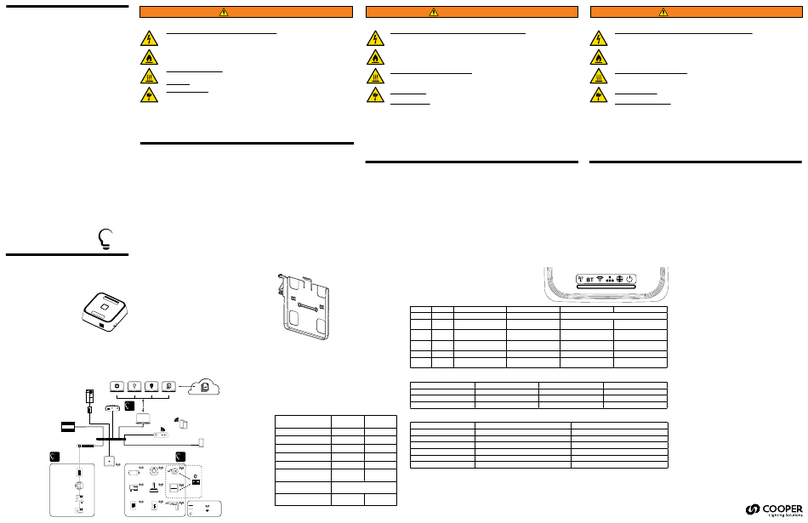
Cooper
Cooper WaveLinx WAC2-POE quick start guide
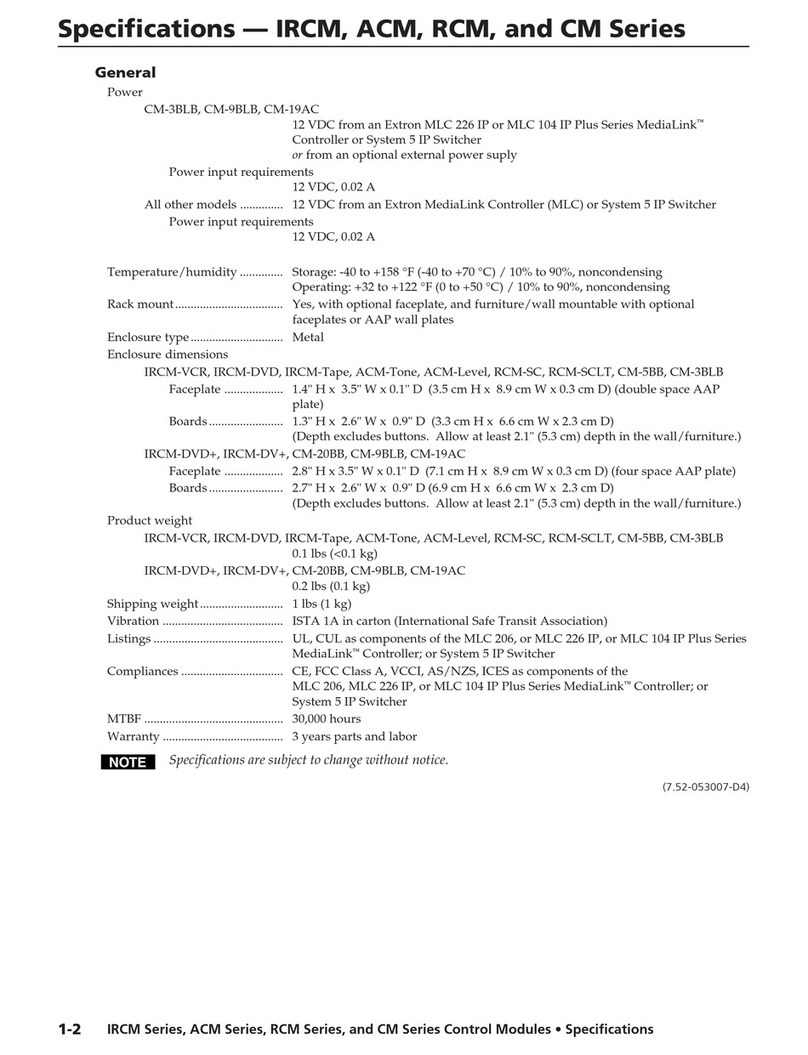
Extron electronics
Extron electronics Control Modules ACM Specifications

Murphy
Murphy Auto-Start/Stop Controller Cascade owner's manual

Olimpia splendid
Olimpia splendid Bi2 B0828 Instructions for mounting and use

Victron energy
Victron energy VBC 12-24-48V manual
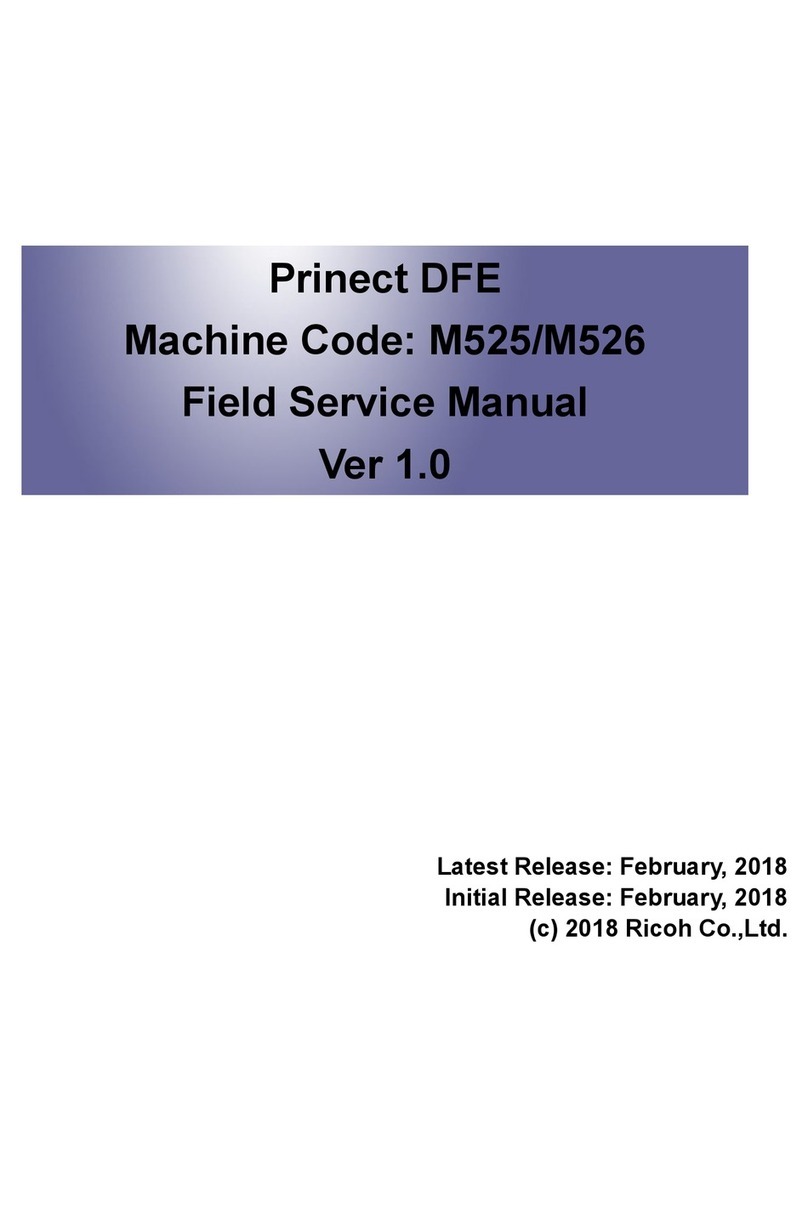
Ricoh
Ricoh Prinect DFE Field service manual