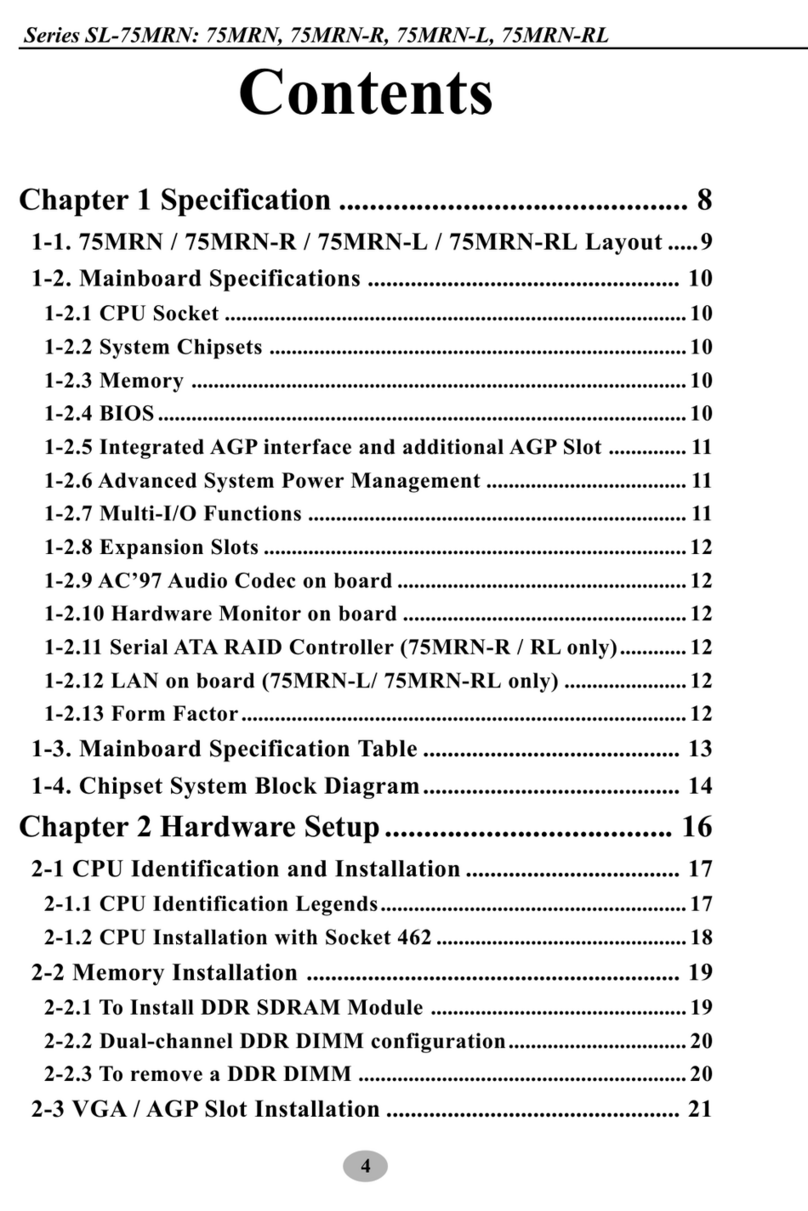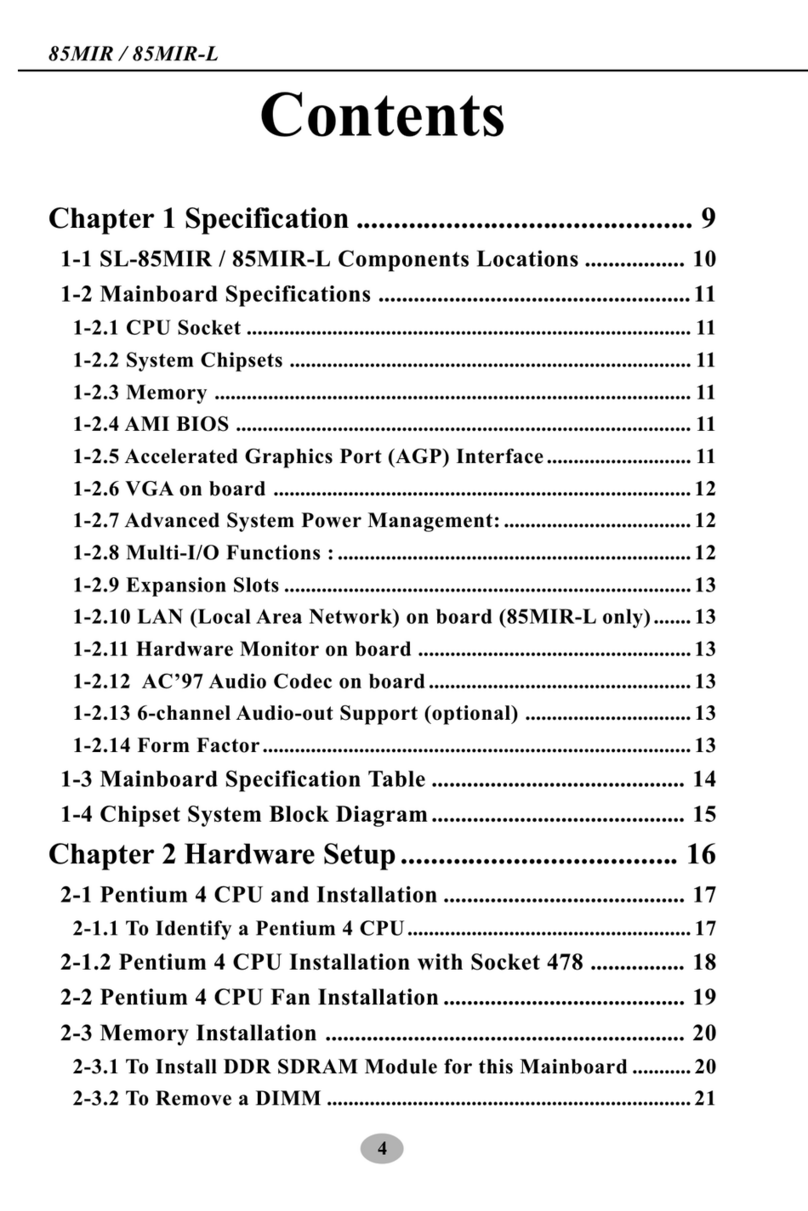6
85LIR2 / 85LIR2-L
3-7 Install Hardware Monitor Utility ....................................... 48
3-7.1 Installation ................................................................................... 48
3-7.2 Verification .................................................................................. 49
3-8 Install LAN rivers (for 85LIR2-L only).......................... 50
3-8-1. RTL8139C LAN driver on Windows 9X ................................ 50
3-8-2. RTL8139C LAN driver on Windows NT4.0 .......................... 52
3-8-3. RTL8139C LAN driver on Win ME / 2000 / XP ................... 53
3-9 Install USB 2.0 river for Win2000 or WinXP ................ 54
Chapter 4 AMI BIOS Setup.................................... 56
4-1 About BIOS Setup ................................................................. 57
4-2 To Run BIOS Setup ............................................................... 57
4-3 About CMOS .......................................................................... 57
4-4 The POST ( Power On Self Test ) ....................................... 57
4-5 To Update BIOS ..................................................................... 58
4-6 BIOS SETUP --- CMOS Setup Utility................................ 60
4-6.1 CMOS Setup Utility .................................................................... 60
4-6.2 Standard CMOS Setup ............................................................... 61
4-6.3 Advanced BIOS Features ........................................................... 64
4-6.4 Advanced Chipset Features ....................................................... 67
4-6.5 Power Management Features .................................................... 70
4-6.6 PNP / PCI Configurations .......................................................... 73
4-6.7 Integrated Peripherals................................................................ 75
4-6.8 Hardware Monitor Status .......................................................... 78
4-6.9 Frequency/Voltage Control ....................................................... 80
4-6.10 Set Supervisor Password .......................................................... 82
4-6.11 Load Optimized efaults ........................................................ 84
4-6.12 Save & Exit Setup...................................................................... 84
4-6.13 Exit Without Saving .................................................................. 84
APPEN ICES.......................................................... 85