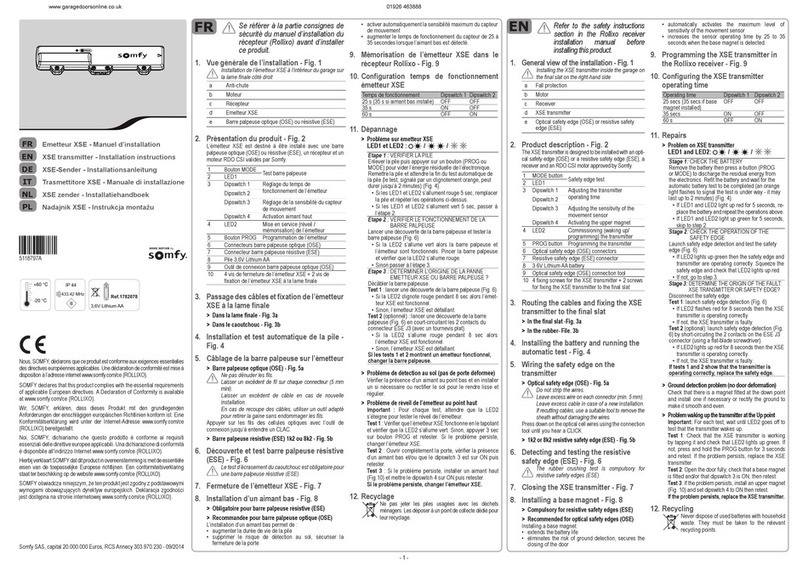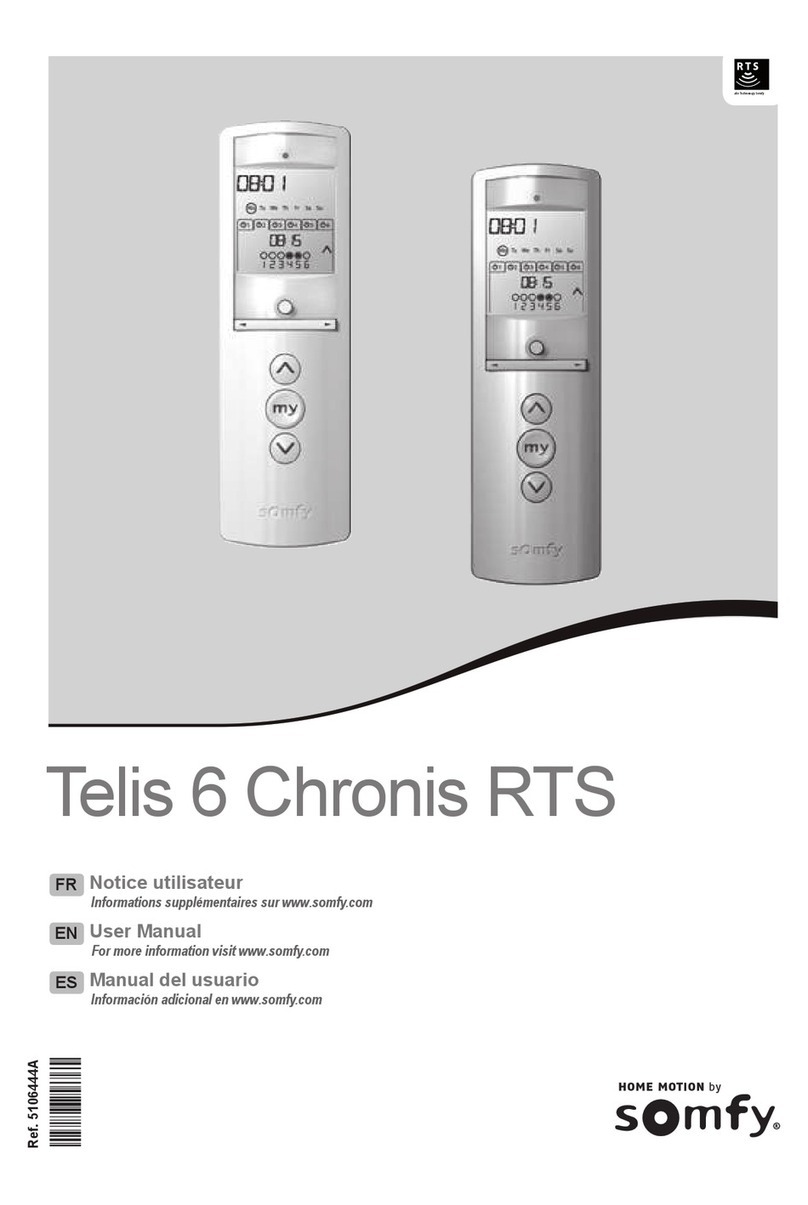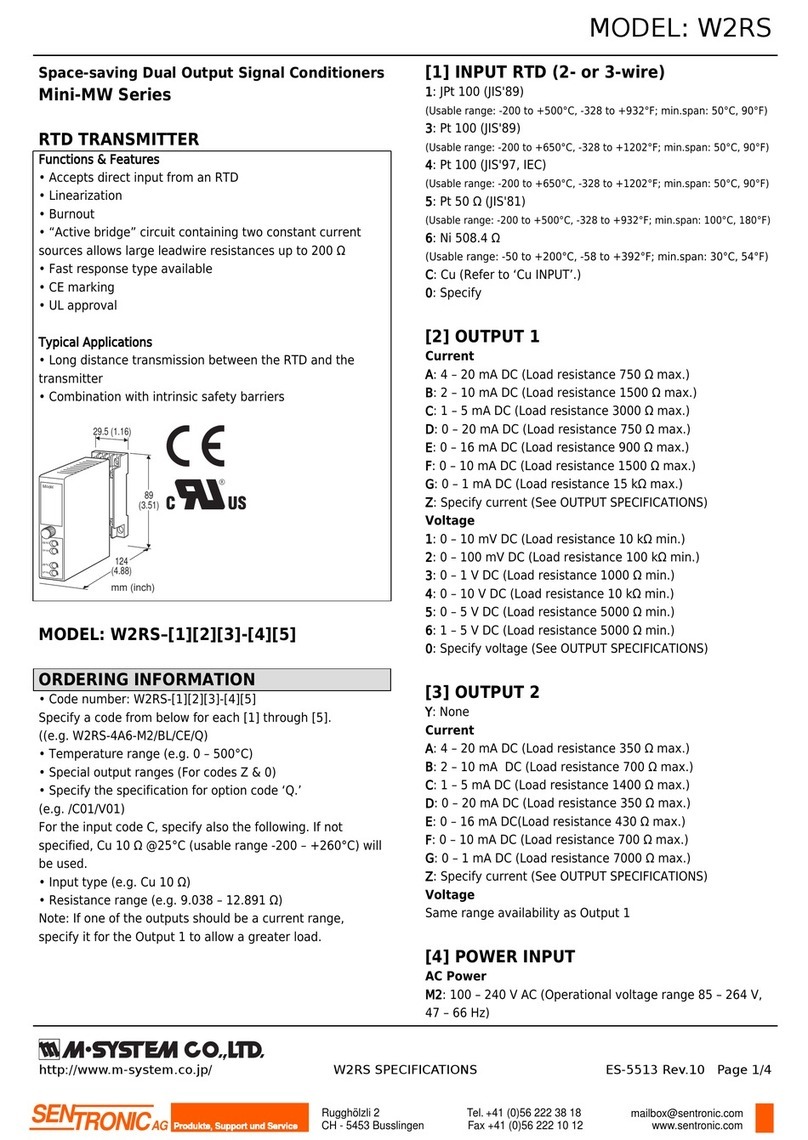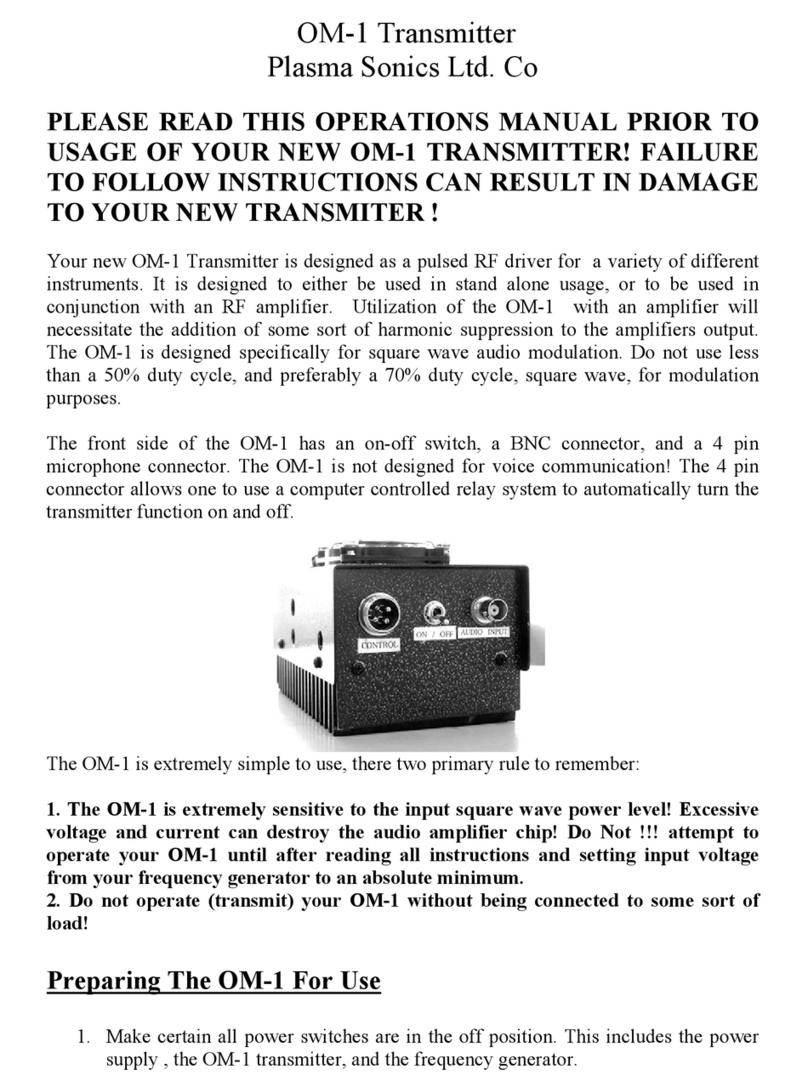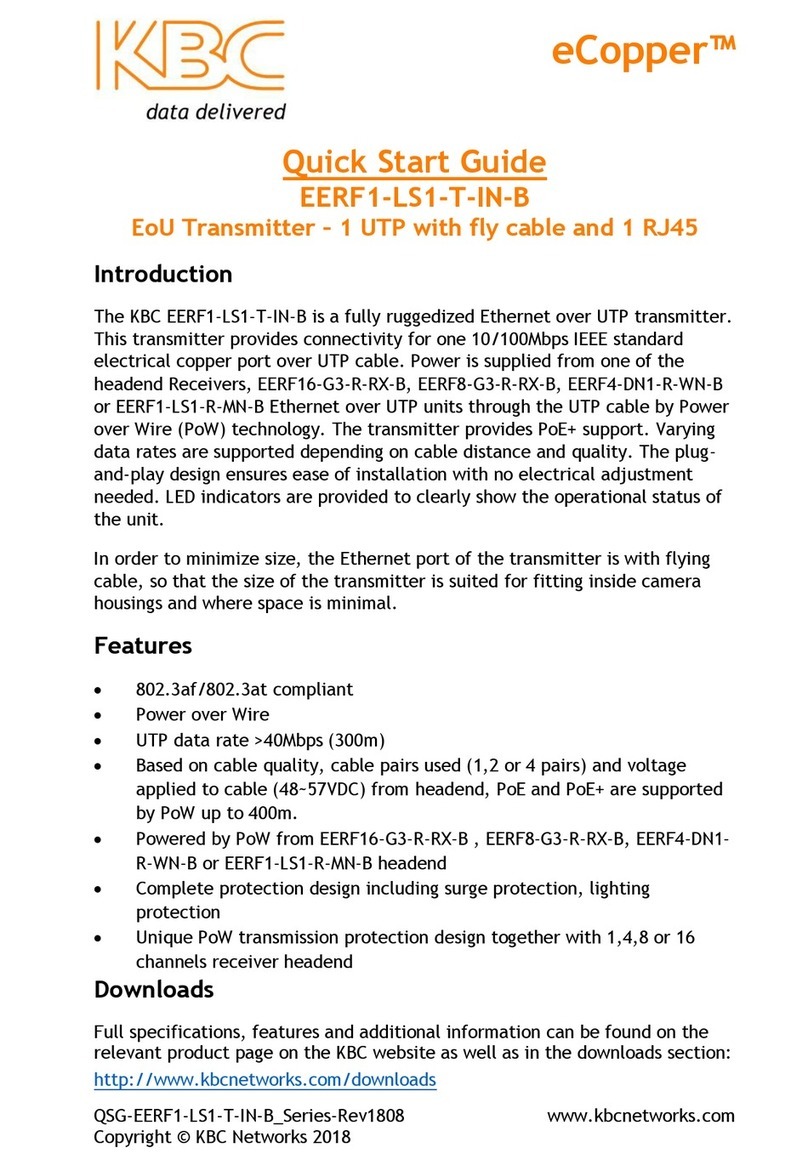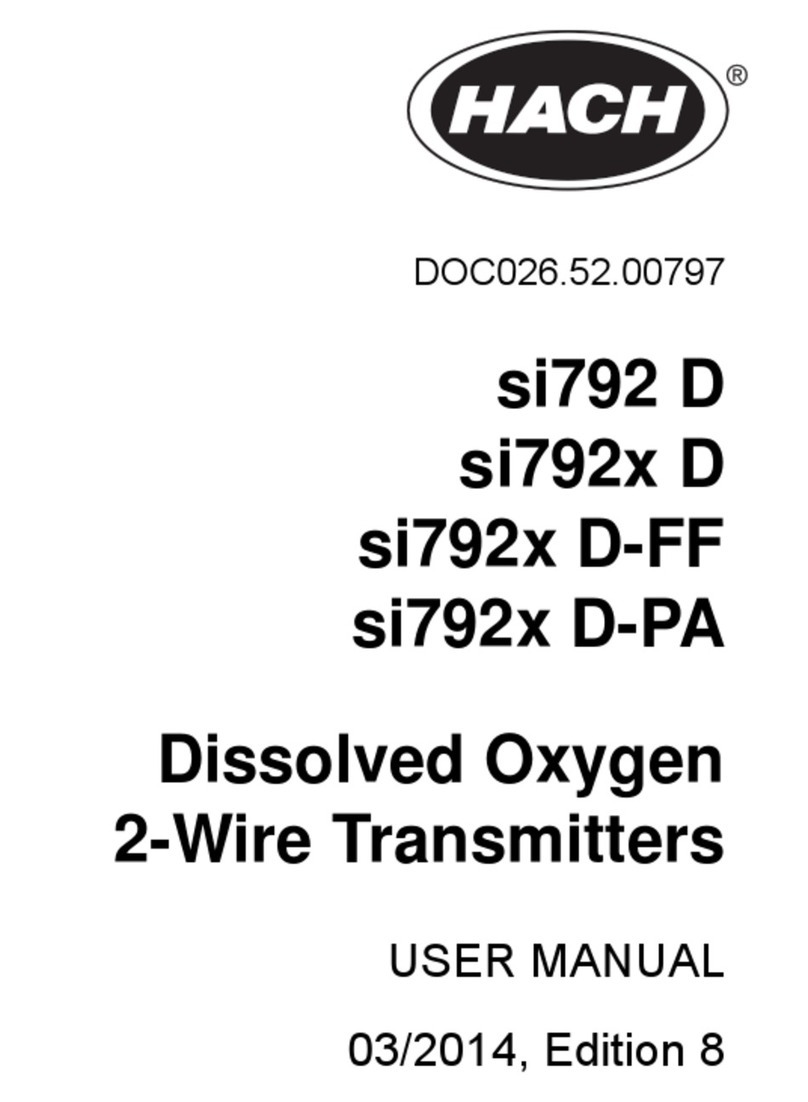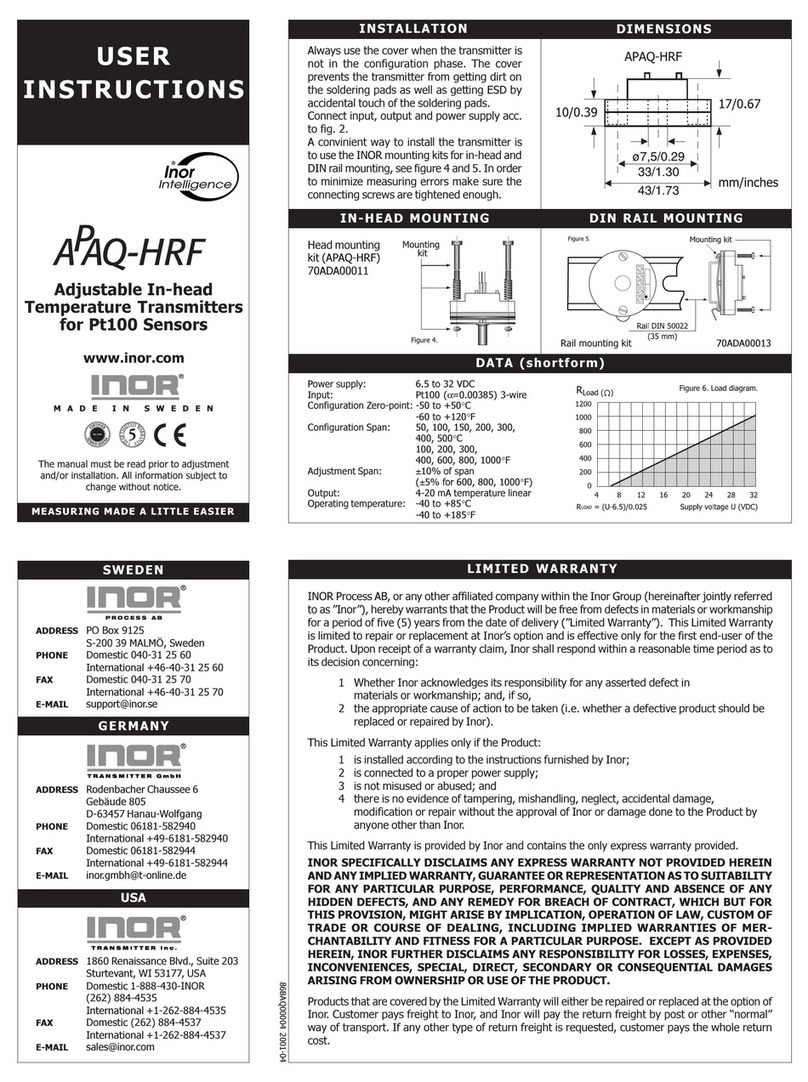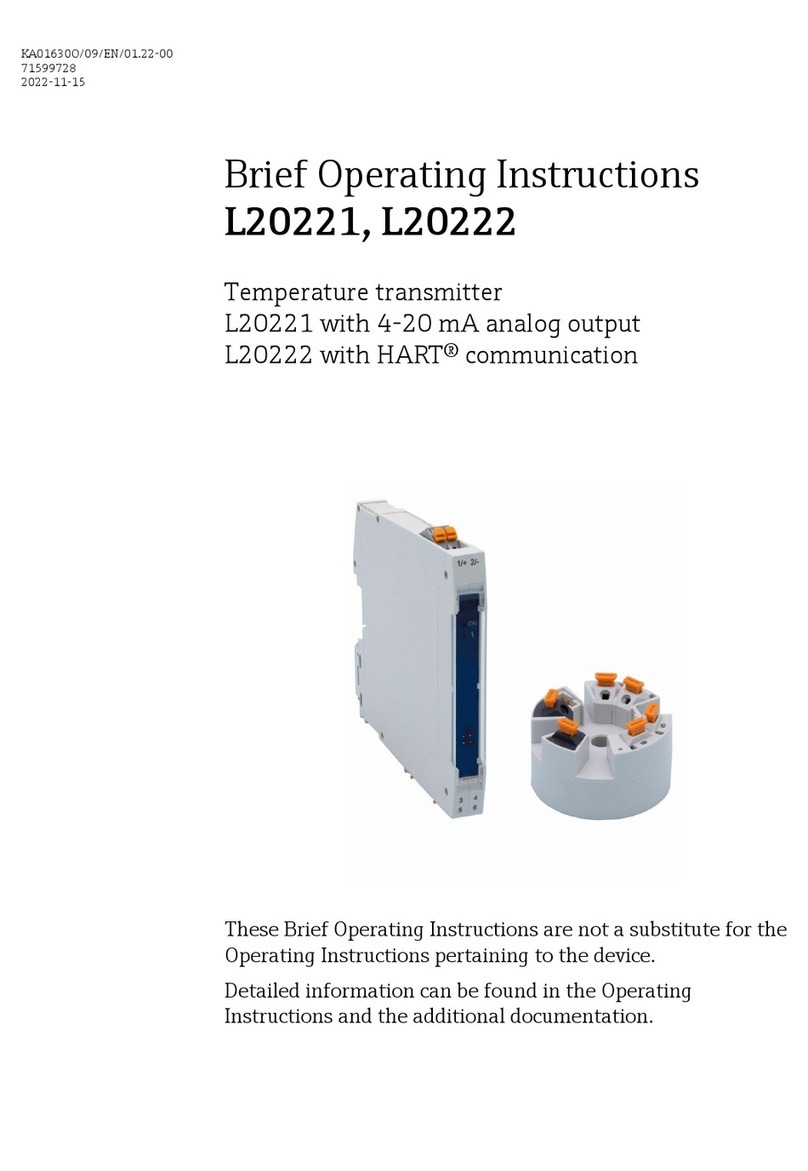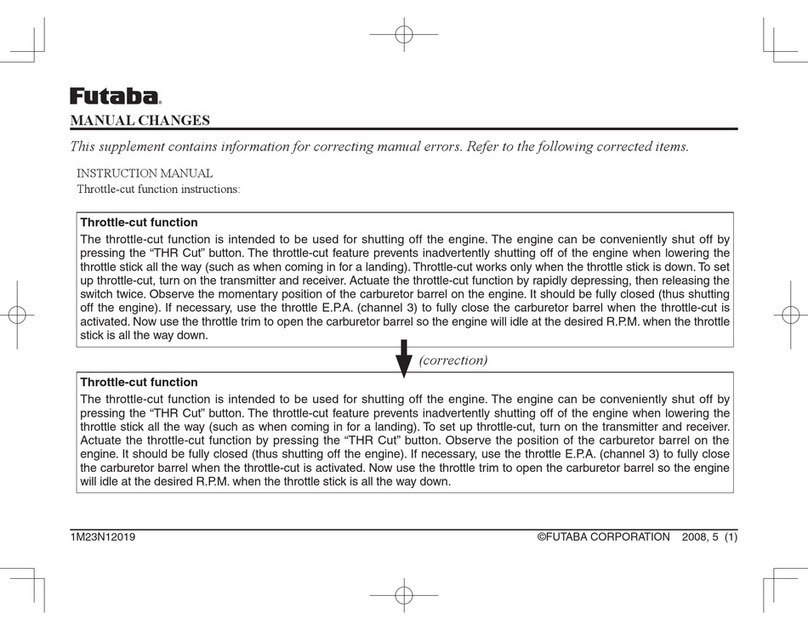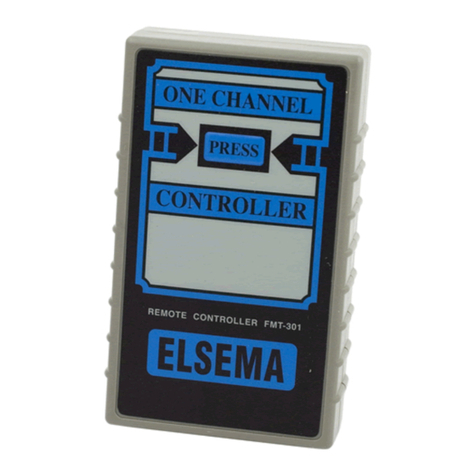INITIAL INSTALLATION
To record the first DRY CONTACT TRANSMITTER
• Set the RTS receiver in its programming mode (refer to the relevant instruction guide).
• Press the programming button on the frontside of the DRY CONTACT TRANSMITTER RTS until the
reaction of the RTS receiver (blinking of a light or movement of the end-product). The address of the
transmitter is memorized by the RTS receiver which automatically quits its programming mode.
EXISTING INSTALLATION
To add a new DRY CONTACT TRANSMITTER
• Press more than two seconds on the programming button of a RTS transmitter already memorized in the RTS receiver in order to “wake
up” the receiver.
• Record the new control by pressing the programming button on the frontside of the transmitter until the reaction of the RTS receiver (blin-
king of a light or movement of the end-product).
The address of the transmitter is memorized by the RTS receiver which automatically quits its programming mode.
A
B
DELETE A
DRY CONTACT TRANSMITTER
Carry out the same procedure as described in chapter 3A :
Set the RTS receiver in its programming mode, then press the prog button of the transmitter you wish to delete.
C
Screw the flush mounting box
onto the wall.
Screw the support on the box. Complete the cabling and clip
the receiver on the support.
RECESSED mounting
Screw the support on the
recessed box.
Complete the cabling and clip
the receiver on the support.
Clip the front cover.
SURFACE mounting
Clip the front cover
3
Programming
We reserve the right to make changes due to technical improvements.
DRY CONTACT TRANSMITTER
SOMFY SAS, capital 20.000.000 Euros, RCS Bonneville 303.970.230
OR
Cabling of a rain sensor
Mounting