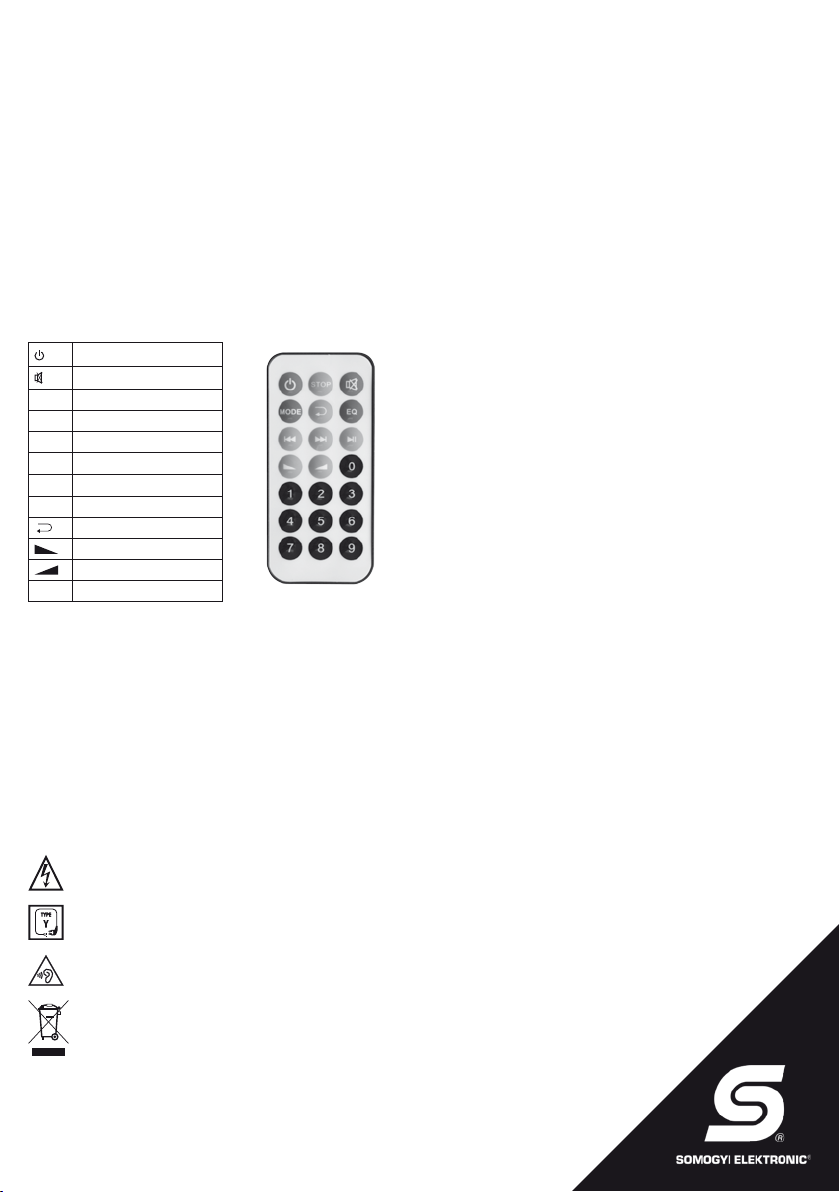RRT 4B
radio portabil retro
Înainte de utilizarea produsului vă rugăm să citiţi instrucţiunile
de utilizare de mai jos, şi păstraţi-le într-un loc accesibil.
Manualul original a fost redactat în limba maghiară. Acest aparat nu
este destinat utilizării de către persoane cu capacităţi zice, senzoriale
sau mentale diminuate, ori de către persoane care nu au experienţă sau
cunoştinţe suciente (inclusiv copii); copiii peste 8 ani pot utiliza aparatul în
cazul în care sunt supravegheaţi de către o persoană care răspunde de siguranţa
lor, sau sunt informaţi cu privire la funcţionarea aparatului şi au înţeles ce pericole
pot rezulta din utilizarea necorespunzătoare. În cazul copiilor supravegherea este
recomandabilă pentru a evita situaţiile în care copiii se joacă cu aparatul. Curăţarea sau
întreținerea produsului de către copii este permisă numai cu supravegherea unui adult. După
despachetare, asiguraţi-vă că aparatul nu a fost deteriorat în timpul transportului. Ţineţi copiii
la distanţă de ambalaje, mai ales în cazul în care acestea includ pungă sau alte obiecte care
pot periculoase!
• 4in1: BT + MP3 + AUX + radio • conexiune BT fără r • ascultarea muzicii de pe telefon
mobil, stereo, calculator • Comanda playerului de muzică al telefonului mobil • redare
MP3 de pe dispozitive USB/microSD • radio 4 benzi AM-FM-SW1-SW2 • EQ reglare ton
• Intrare audio, stereo cu r (AUX IN) • Soclu conectare cască (3,5mm) • Boxă clasică
din lemn cu două difuzoare • Telecomandă pentru funcții multimedia (baterie tip buton
CR2025) • timp de încărcare / funcționare preconizat: ~8 / 16 ore • alimentare multiplă:
acumulator încorporat, 6 x baterii D/LR20 (1,5 V) (nu sunt incluse), adaptor extern 9...12
V
sau acumulator (nu sunt incluse)
PUNEREA ÎN FUNCŢIUNE, ALIMENTAREA
Comutator
culisant (20.)
BATT: utilizare de pe
baterie 6xD (1,5V)
ACC/DC: utilizare de pe acumulatorul
înglobat sau încărcare de la rețea
Aparatul oferă patru moduri de alimentare. Se poate utiliza cu acumulatorul încorporat – după
încărcarea acestuia. În cazul în care acumulatorul se descarcă, se introduce cablul de alimentare
în mufa aată pe partea din spate a aparatului şi se conectează la reţea. Puteți asculta de la
rețea în timp ce acumulatorul se încarcă. Cablul se scoate din priză şi din aparat după maxim
8 ore. Supraîncărcarea scade durata de viață al acumulatorului. Autonomia generală este de
cca. 14-16 ore, ce însă depinde de volum, funcţii alese şi condiţii externe (de ex. temperatură).
Poate utilizat de pe baterii 6xD (LR20/1,5V), sau de pe adaptor 9 V
– care se
achiziționează separat – care poate conectat la soclul din partea din spate (19.) sau baterie
solară 12 V
, respectiv de pe acumulator extern.
• Înaintedeprimautilizareîncărcaţiacumulatorulîncorporatcelpuţin4-6orecuajutorul
cabluluideconectare.Încărcareavamaiînceatădacăascultaţiaparatulîntretimp.
• Ulterior,niciîncazulîncareacumulatoruls-adescărcatdetotnuîncărcaţimaimultde
8ore!Dupătrecereaperioadeiindicatescoateţiabluldeconectaredinprizadereţeaşi
dinmufaaparatului!Încazulîncarenuîndepărtaţicabluldinaparat–decâtdinprizade
reţea–aparatulnuvafuncţiona.
• Esterecomandatsăreîncărcațiacumulatorulla1-2lunișiatuncicîndnuesteutilizat,pentrua
asiguraoduratădeviațămailungă.Dacăsedescarcăîntimpulutilizăriitrebuieîncărcatimediat!
• Introduceți6xDbateriiînsuportulpentrubateriiconformpolaritățiimarcateacolo.Dacăse
utilizeazădepebaterie,bateriilenuseîncarcănicicucabluldealimentarederețea,nici
prinutilizareaalimentăriiexternede9-12V..Nuserecomandăutilizareaacumulatorilorde
aceeașidimensiune(D)înloculbateriilor.Înmoduldeutilizarecubaterii,nuconectațicablul
dealimentareladispozitiv!
• Bateriile6xDpotîncărcaacumulatorulînglobatșifărăconectareacabluluiderețea.
• Volumulscăzutoridistorsionatindicădescărcareabateriilororialacumulatorului.Încărcaţi
acumulatorul,iarbateriiletrebuiescîndepărtateimediat!
• Nuutilizaţibateriidelaproducătorişi/saucuoostaredeîncărcarediferită!Schimbarea
bateriilorseefectueazădoardecătreunadult!
• În cazul în care acidul din baterii s-a scurs, folosind mănuşi de protecţie, ştergeţi suportul
debateriicuolavetăuscată!Esteinterzisădesfacerea,aruncareaînfocoriscurtcircuitarea
bateriilor!Esteinterzisăîncărcareabateriilorcarenusepotîncărca!Pericoldeexplozie!Înlocul
bateriilornuutilizaţiacumulatori,deoarecetensiuneaşirandamentulacestoraestemaiscăzută!
ALEGEREA FUNCŢIILOR
Porniţi aparatul cu ajutorul butonului culisant (2.) FUNCTION și selectați funcția dorită. OFF:
oprit / AUX: 3,5mm intrare stereo pe partea din spate (17.) / RADIO: benzi AM-FM-SW1-
SW2 (13.) / USB-TF-BT: funcții MP3 / BT
INTRARE AUDIO STEREO AUX
În cazul în care aveți un dispozitiv care este dotat cu ieşire audio de 3,5 mm sau conector
pentru căşti, aveți posibilitatea să amplicați dispozitivul prin difuzoarele acestui aparatul
radio. Conectați intrarea AUX IN (17.) cu ieșirea audio al celuilalt dispozitiv. Reglați butonul
culisant în poziția (2.)AUX.
• Calitateasunetuluidepindedecalitateasemnaluluiaudiofurnizatdedispozitivulextern.
• Poziţiapotenţiometruluișireglajultonuluiechipamentuluiexterninuenţeazăsonorul.
UTILIZAREA RADIOULUI
Selectați banda dorită cu butonul culisant BAND (13.). În cazul benzilor FM şi SW1-SW2
extrageţi cu grijă antena şi reglaţi-l pentru cea mai bună recepţie. Reglaţi postul dorit cu
ajutorul butonului rotativ TUNING (12.).
• În cazul benziiAM funcţionează o antenă încorporată. Nu extrageţi antena, ci mişcaţi
aparatulpentruorecepţiemaibună.
• Capacitateaderecepţieaaparatuluidepindeînmaremăsurădeloculdeutilizareşide
condiţiileactualederecepţie.
• Manevraţiantenacugrijăpentruaprevenirupereaacesteia!
• Echipamenteleelectricedinapropierepotderanjarecepţia.
REDARE MP3 (de pe dispozitive USB/microSD)
Cu butonul FUNCTION (2.) selectați modul de utilizare USB/TF/BT. Întroduceți cu precauție
dispozitivul care conține piesele MP3 și redarea va începe automat. Cu butoanele redare-
pauză (7.) și pășire (8.) (9.) puteți selecta piesa dorită. Ținând apăsat unul dintre butoanele
înainte sau înapoi puteți căuta în piesa actuală. Dacă sunt conectate deodată memorii USB
și microSD atunci cu butonul MODE (11.) puteți selecta cea dorită.
Funcțiile disponibile: redare sau pauză / pășire între piese sau căutare rapidă
/ EQ pop-rock-class-jazz-off
Nu îndepărtați cartela de memorie, dispozitivul USB în timpul redării pentru a evita eventuala
deteriorare a datelor
• Recomandăm utilizarea sistemului de șiere: FAT32. Nu utilizați unități de memorie
formatateînsistemNTFS!
• La introducerea cartelei, redarea începe cu prima piesă. Dacă dispozitivul a utilizat
cartelaanterior,redareavacontinuacupiesaselectatăultimadatăchiardacăîntretimp
dispozitivulafostopritșicartelaîndepărtată.
• Caracteristicileparticularealedispozitivuluidestocarepotcauzafuncționareanormală,
ceeacenuechivaleazăcudefectareadispozitivului!
• Pecarduldememorienustocațialtetipurideşiere,decâtcelecaresepotreda,deoarece
încetinescsauîmpiedicăfuncţionarea.
Utilizarea funcţiilor BT fără r
Aparatul se poate conecta cu diverse echipamente care utilizează protocolul de comunicare
fără r prin BT, pe o rază de maxim 10 metri. Astfel puteţi asculta amplicat muzica redată
pe telefonul mobil, tabletă, notebook sau alte echipamente. În poziția USB-TF-BT al butonul
culisant FUNCTION (2.) selectați prin butonul MODE (11.) funcția BT fără r. Dacă nu
este introdus dispozitiv de stocare USB/microSD, atunci se activează automat modul de
funcționare BT. Clipirea LED-ului „PLAY” în culorile roșu și albastru semnalizarea sterea
activă pentru asociere BT. Căutați dispozitivele BT din apropiere, inclusiv acest aparat radio,
urmând pașii din instrucțiunile de utilizare ale dispozitivului care urmează să e asociat.
Conectați cele două dispozitive. După asociere cu succes LED-ul va avea culoare albastră
contiună și se aude un sunet sonor. Piesa dorită poate ascultată la difuzoarele stereo. Cu
butoanele de comandă ale radioului ( ) puteți păși între piesele aate pe telefon
și puteți opri redarea. Reglarea tonului EQ are efect numai în cazul surselor de semnal BT
și USB/microSD.
• UnradiopoateasociatsimultancuundispozitivBT.
• Volumul și calitatea sunetului sunt inuențate de setările audio ale telefonului mobil
conectat.Oaplicațiedeegalizatorinstalatăvăpermitesăsetațisunetulpersonalizatdorit.
• Dacăexistăoproblemădeasociere,oprițișirepornițiradioulșifuncțiaBTdepedispozitivul
dvs.externșiîncercațidinnou!
• Razadeacțiunerealădepindedecelălaltdispozitivșidecondițiileambientale.
FUNCŢIILE TELECOMENZII
Pentru punerea în funcţiune, îndepărtaţi placa de izolare aată în suportul de baterie – în
cazul în care produsul a fost echipat cu acesta. Dacă pe viitor observaţi o funcţionare nesigură
sau raza de acţiune scade, schimbaţi bateria pe una nouă: baterie tip buton, CR 2025, 3V.
• Întimpulutilizării,îndreptaţitelecomandacătreaşorulaparatuluiradiodelaodistanţăde
max2metri!
• Pentruschimbareabaterieiîntoarceţitelecomandacubutoaneleînjosşiextrageţisuportul
debaterie,cubateria.Aveţiînvedere,capolulpozitivalbaterieisăeîndreptatînsus.
Urmaţiinstrucţiuniledepeparteainferioarăatelecomenzii!
• ATENŢIE! PERICOL DE EXPLOZIE ÎN CAZUL UNUI SCHIMB DEFECTUOS DE
BATERIE! SE SCHIMBĂ DOAR CU BATERIE IDENTICĂ SAU ECHIVALENTĂ! NU
EXPUNEŢI BATERIA LA INCIDENŢA DIRECTĂ TERMICĂ SAU SOLARĂ ŞI NU O