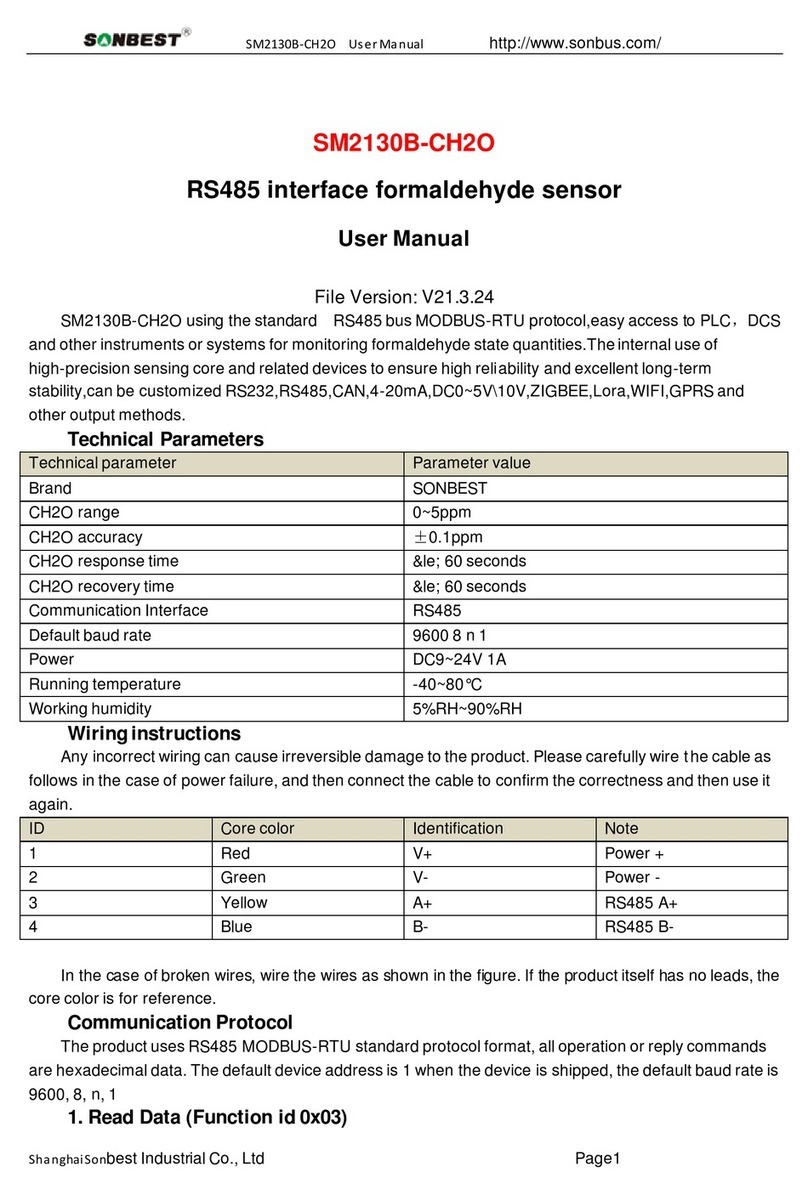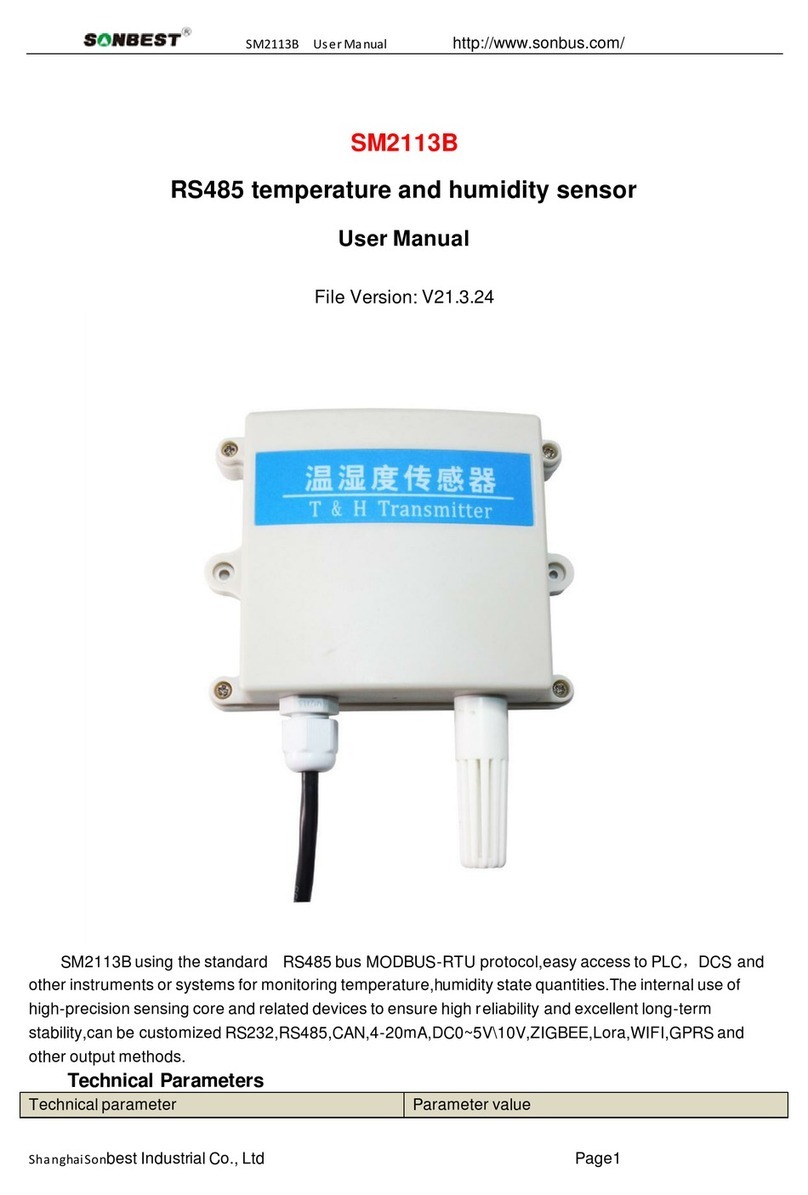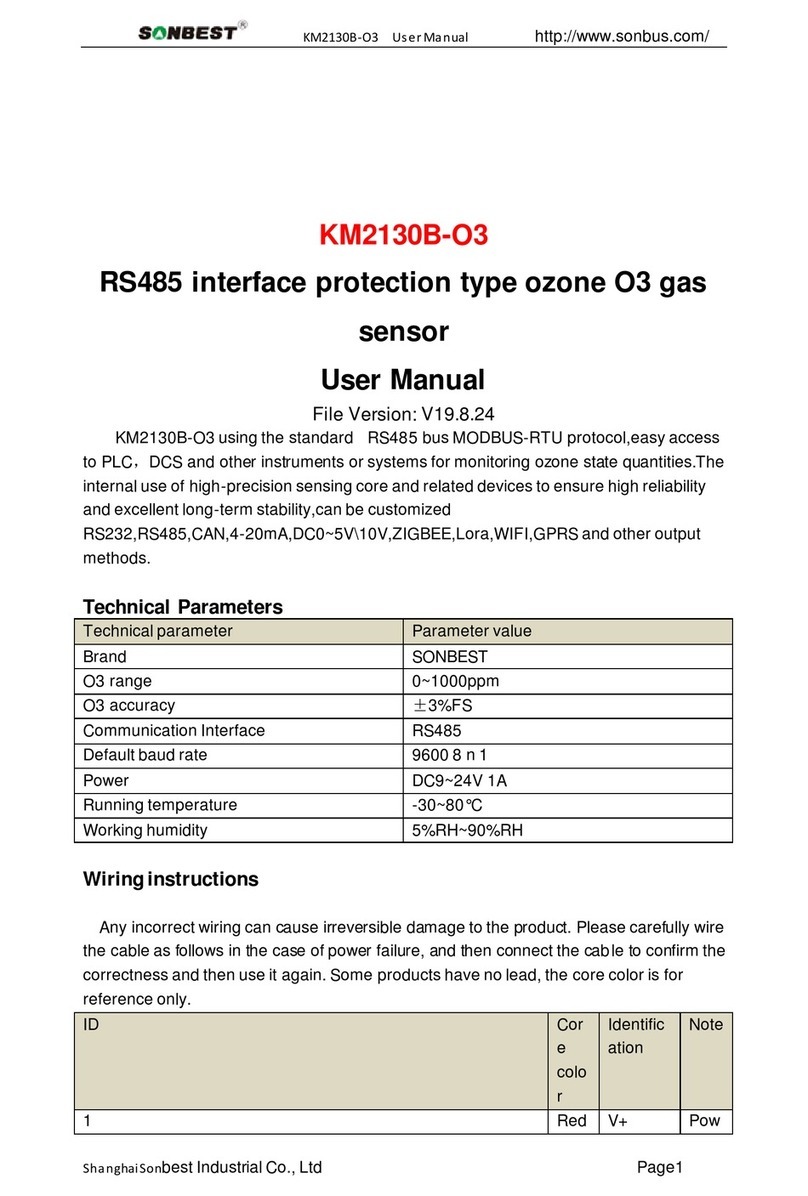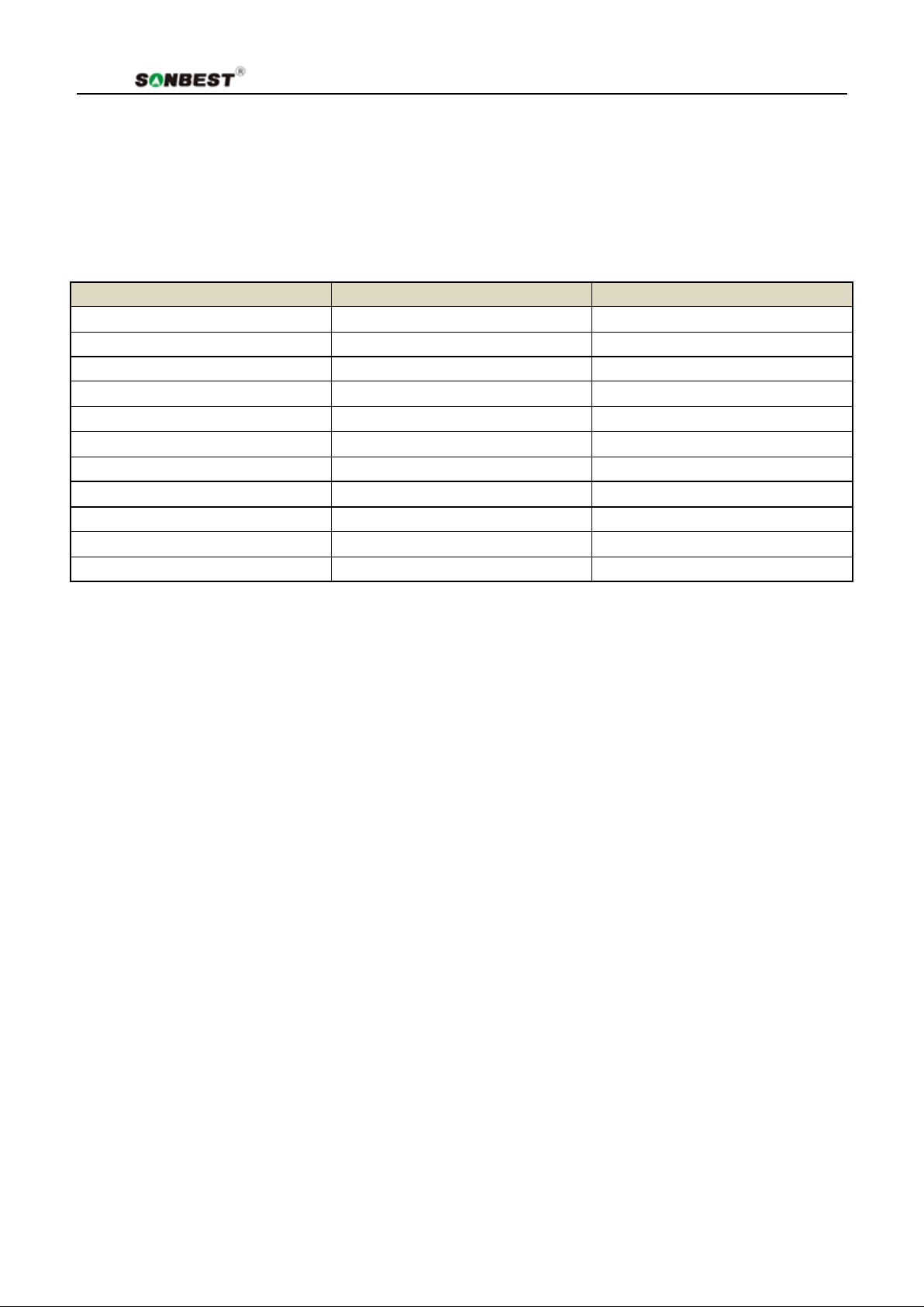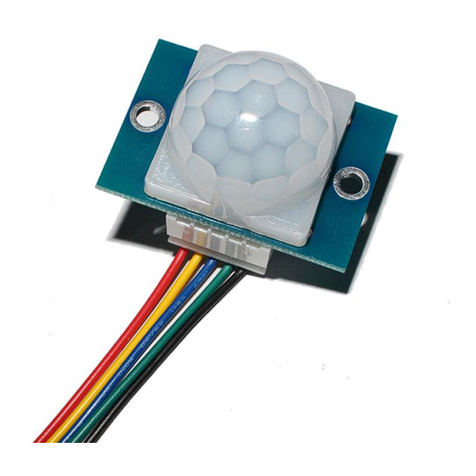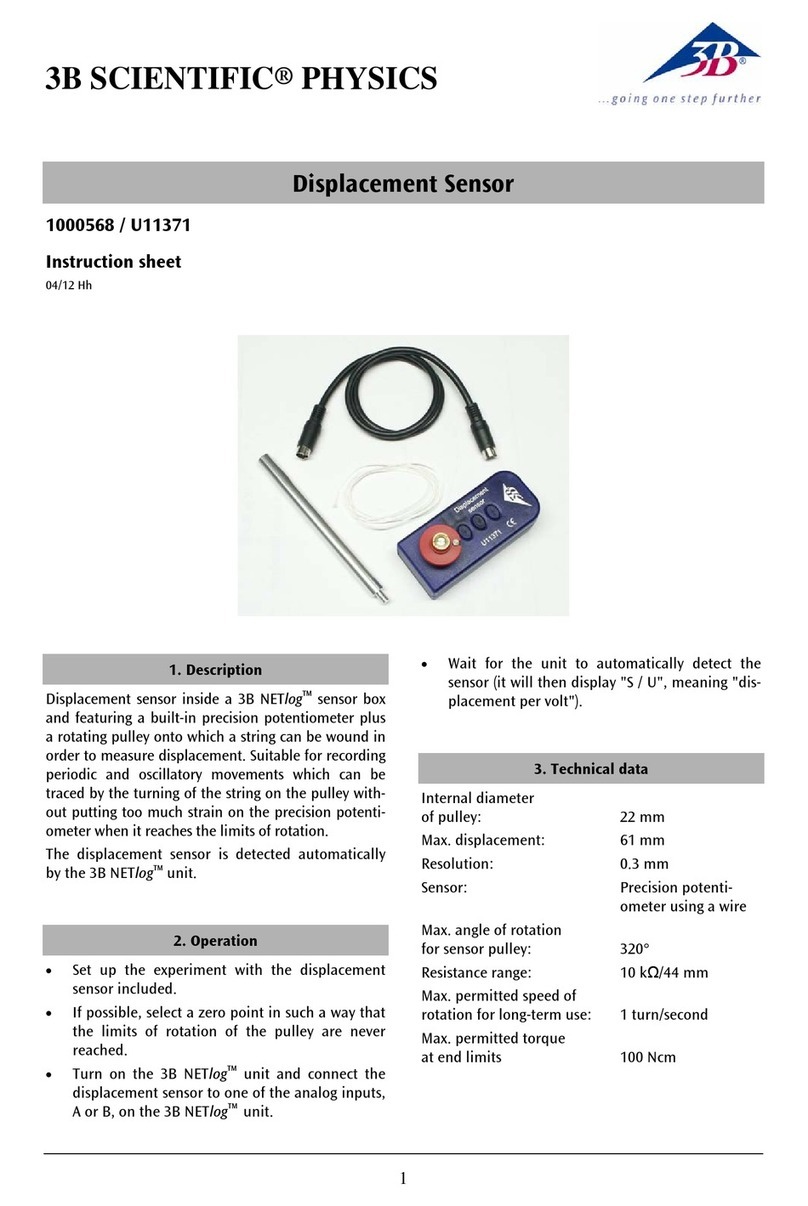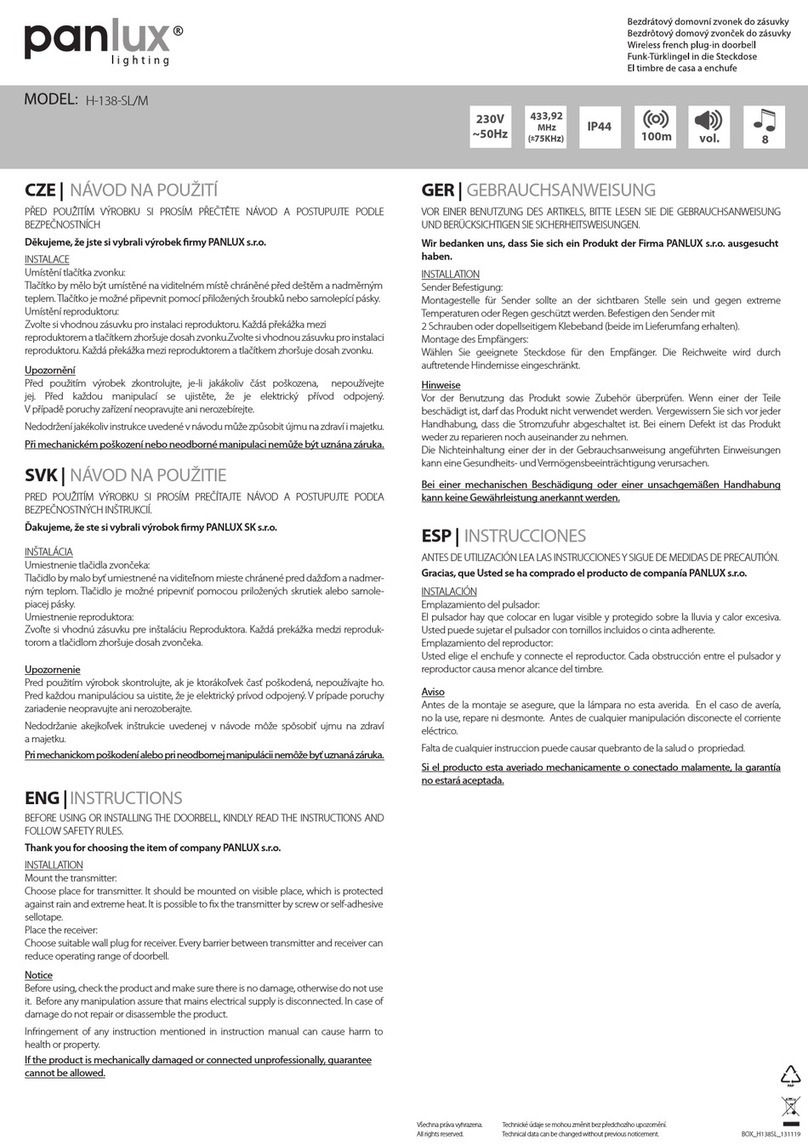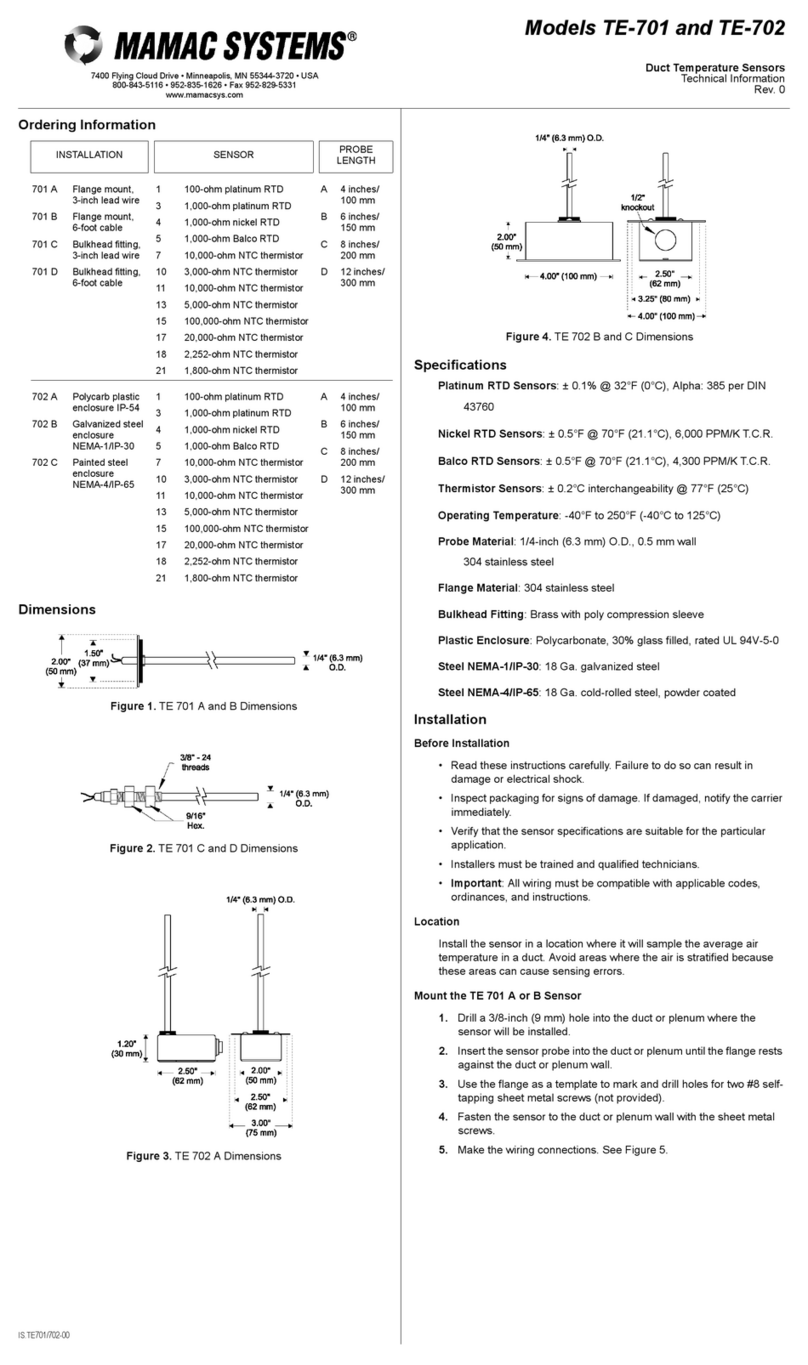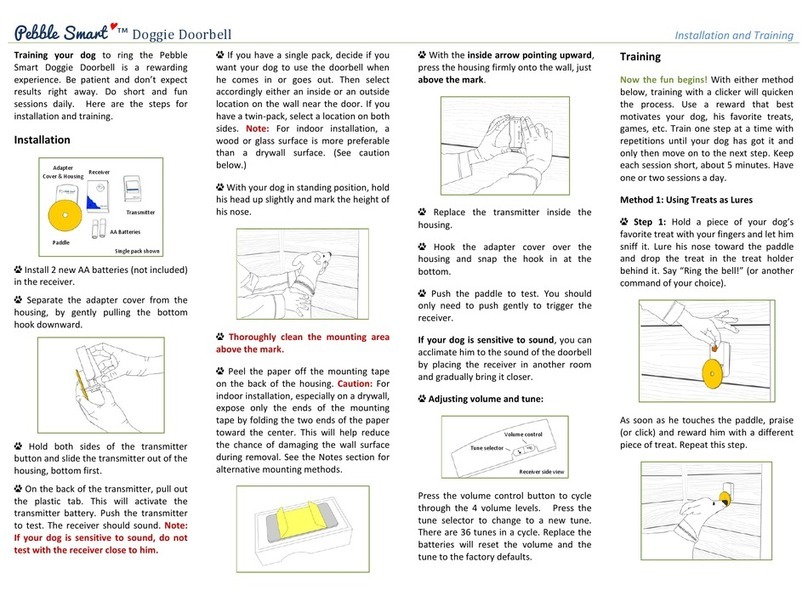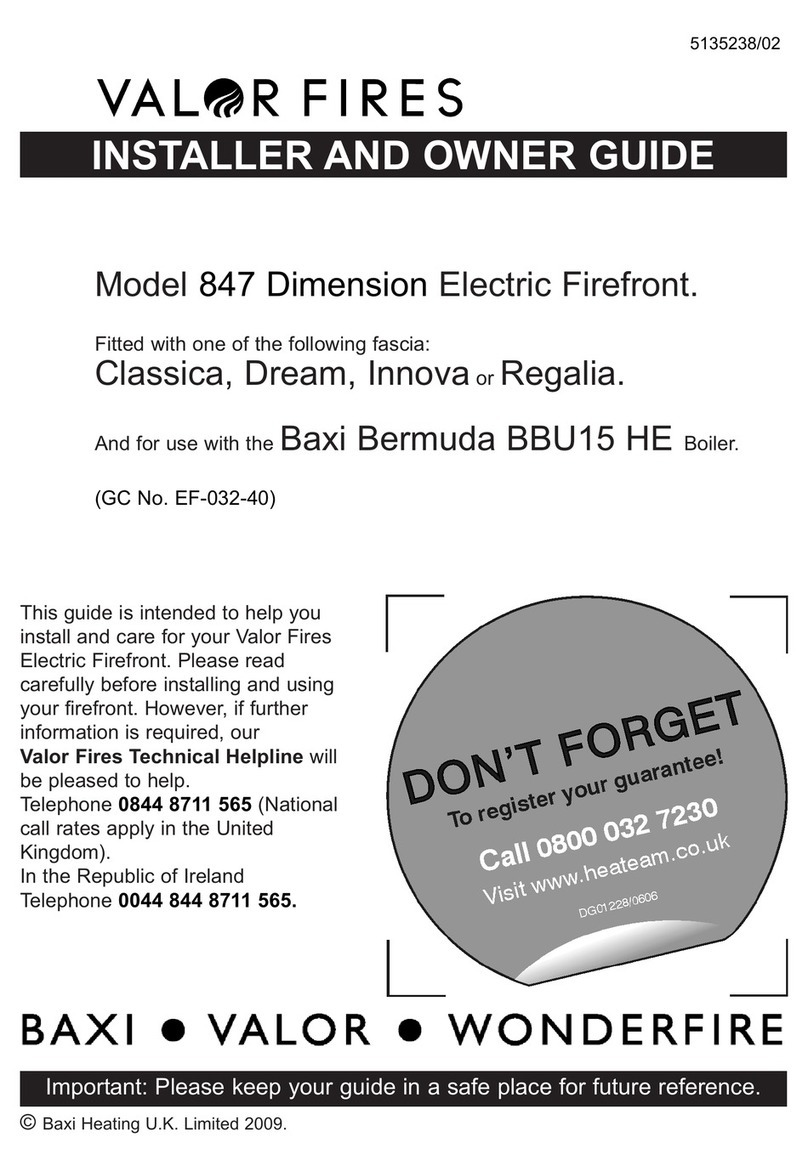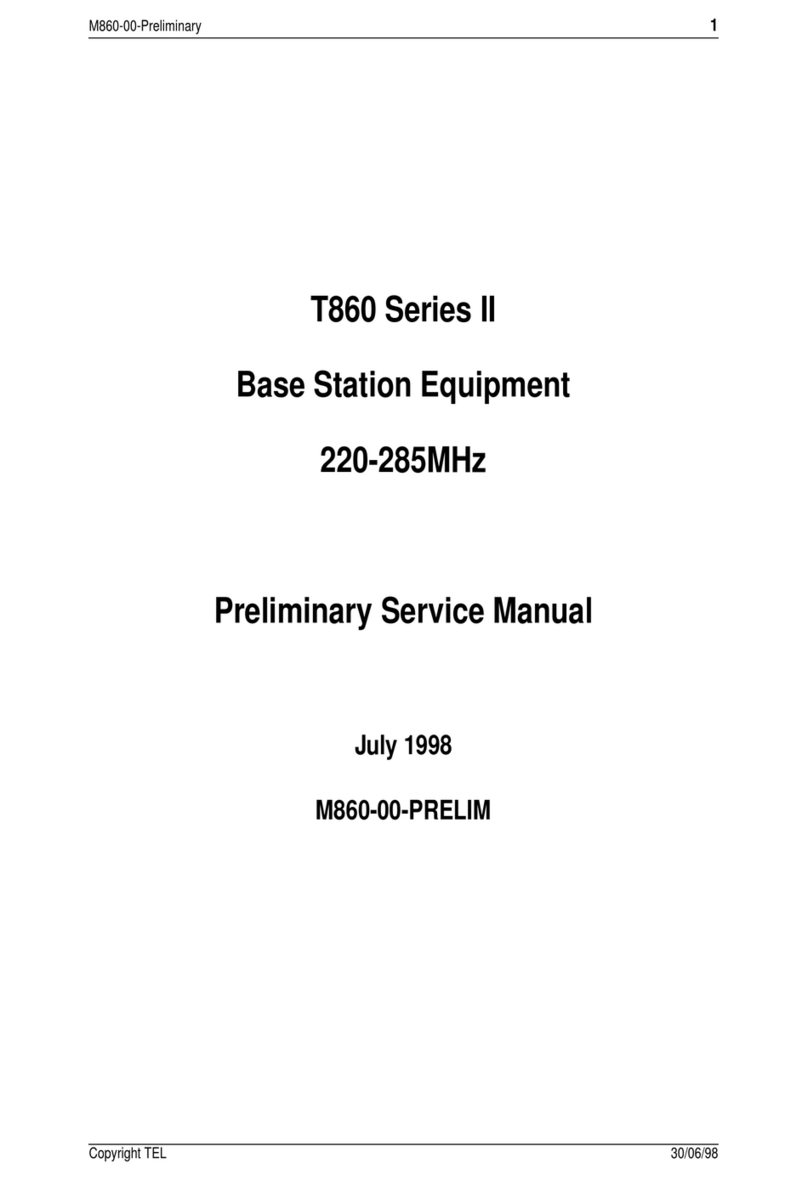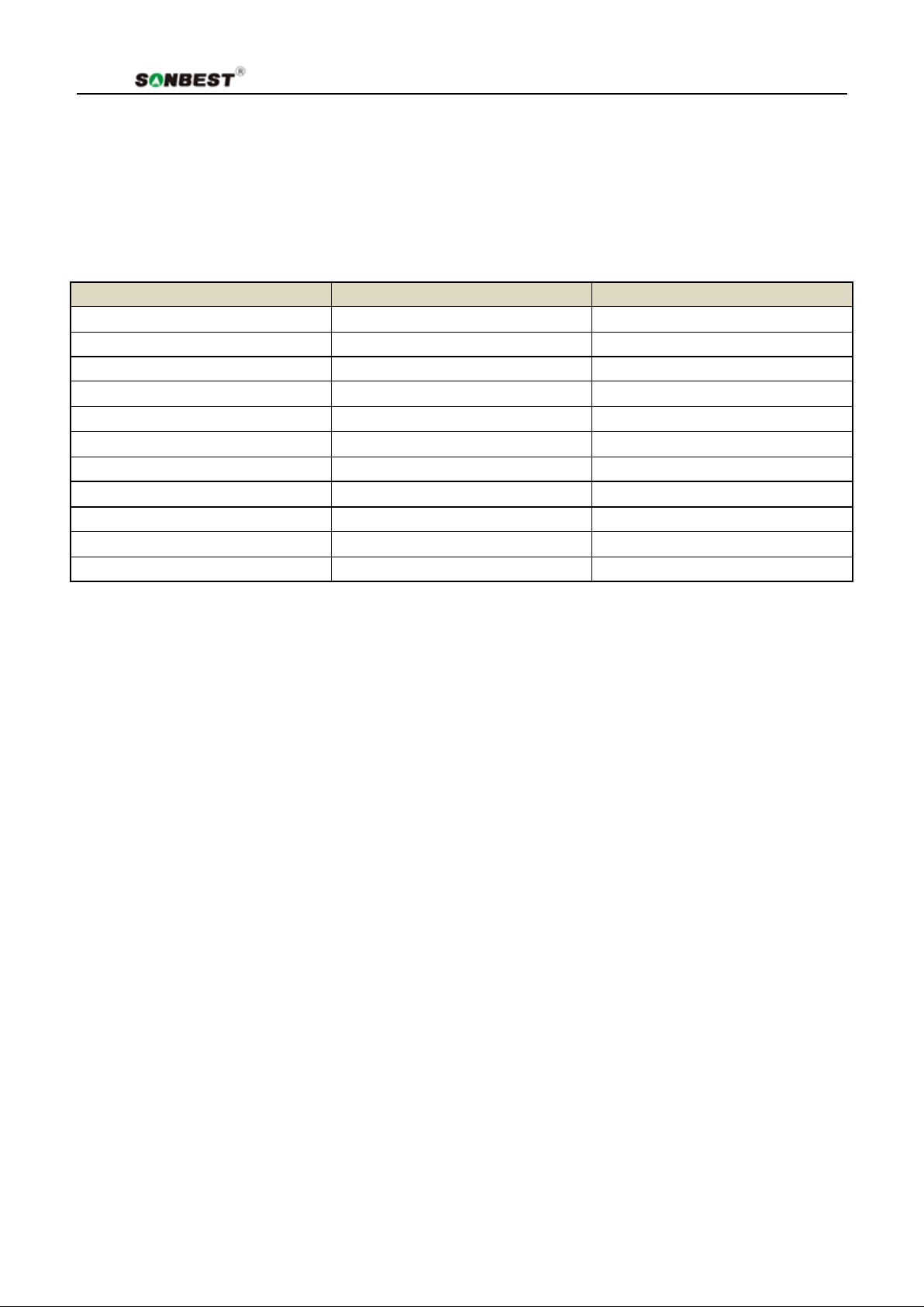
SM3710V2 Us e r Ma nual http://www.sonbus.com/
Sha nghaiSonbest Industrial Co., Ltd Page4
As shown in the above formula, when measuring 5V,current DC0-10Vvoltage is 25℃。
2. humidity and DC0-10Vvoltage computing relationship
For example, the range is 0~100%RH, the analog output is 0~10VDC0-10Vvoltage signal, humidity
and DC0-10Vvoltage The calculation relationship is as shown in the formula: C= (A2-A1) * (X-B1) / (B2-B1)
+ A1, where A2 is humidity range upper limit,A1 is the lower limit of the range, B2 is DC0-10Vvoltage
output range upper limit, B1 is the lower limit, X is the currentlyread humidity value, and C is the calculated
DC0-10Vvoltage value. The list of commonlyused values is as follows:
As shown in the above formula, when measuring 5V,current DC0-10Vvoltage is50%RH。
Disclaimer
This document provides all information about the product, does not grant any license to intellectual
property, does not express or imply, and prohibits any other means of granting any intellectual property
rights, such as the statement of sales terms and conditions of this product, other issues. No liability is
assumed. Furthermore, our company makes no warranties, express or implied, regarding the sale and use
of this product, including the suitability for the specific use of the product, the marketability or the
infringement liability for any patent, copyright or other intellectual property rights, etc. Product
specifications and product descriptions may be modified at any time without notice.
Contact Us
Company: Shanghai Sonbest Industrial Co., Ltd
Address:Building 8,No.215 North east road,Baoshan District,Shanghai,China
Web: http://www.sonbest.com
Web: http://www.sonbus.com
SKYPE: soobuu
Email: sale@sonbest.com
Tel: 86-021-51083595 / 66862055 / 66862075 /66861077