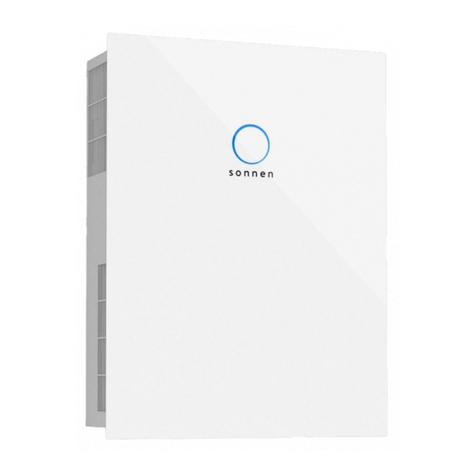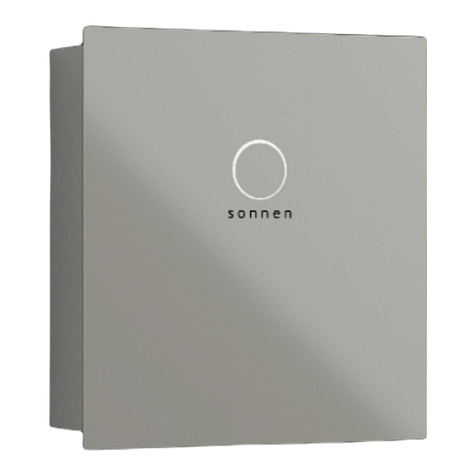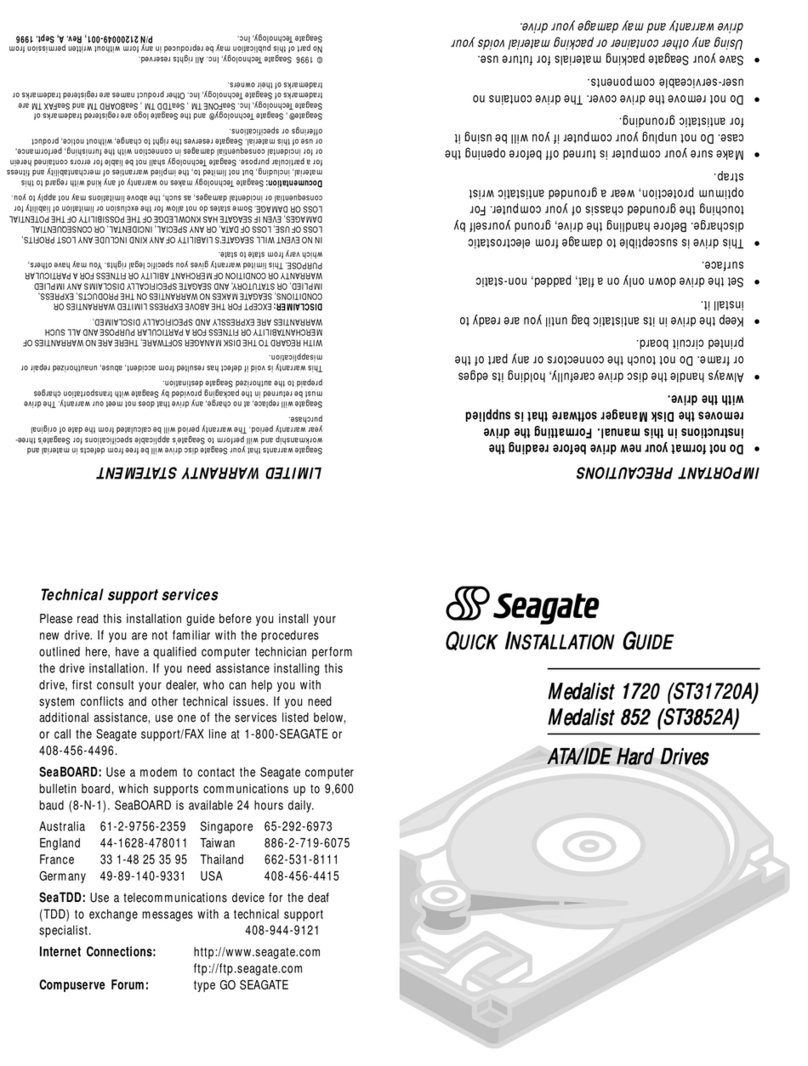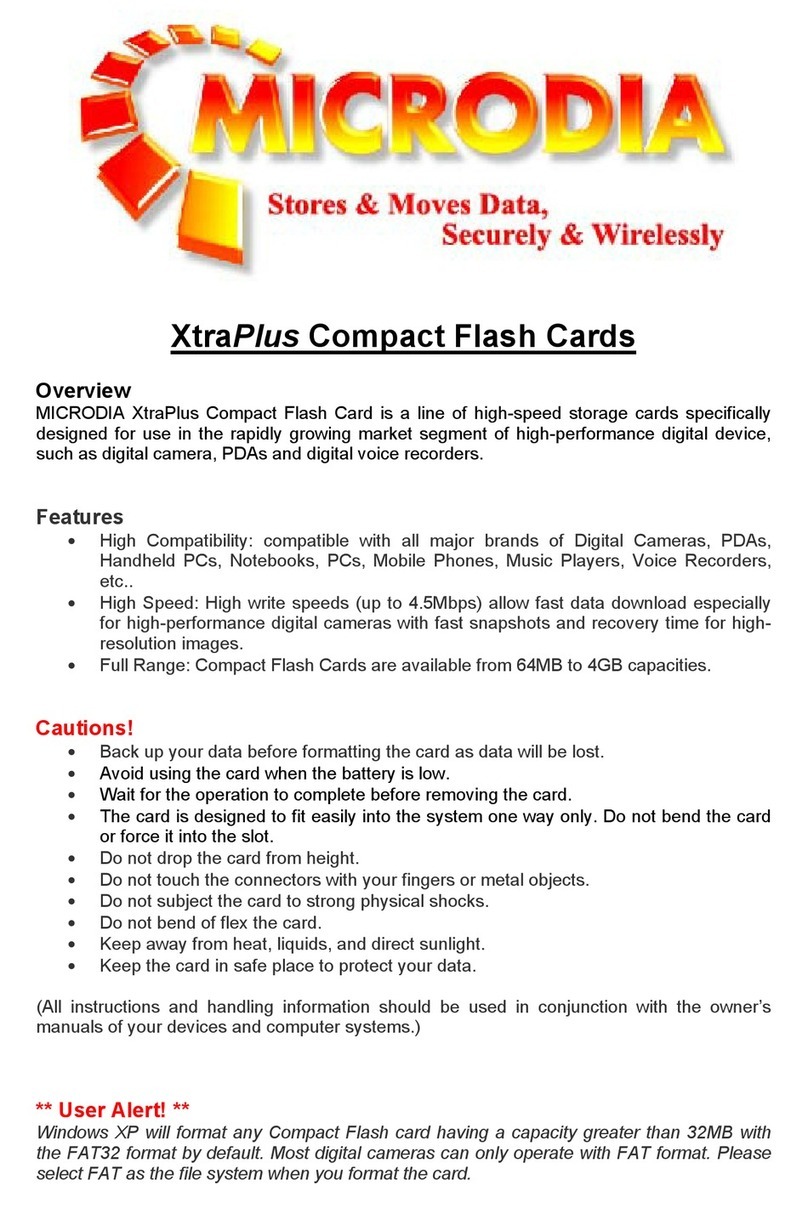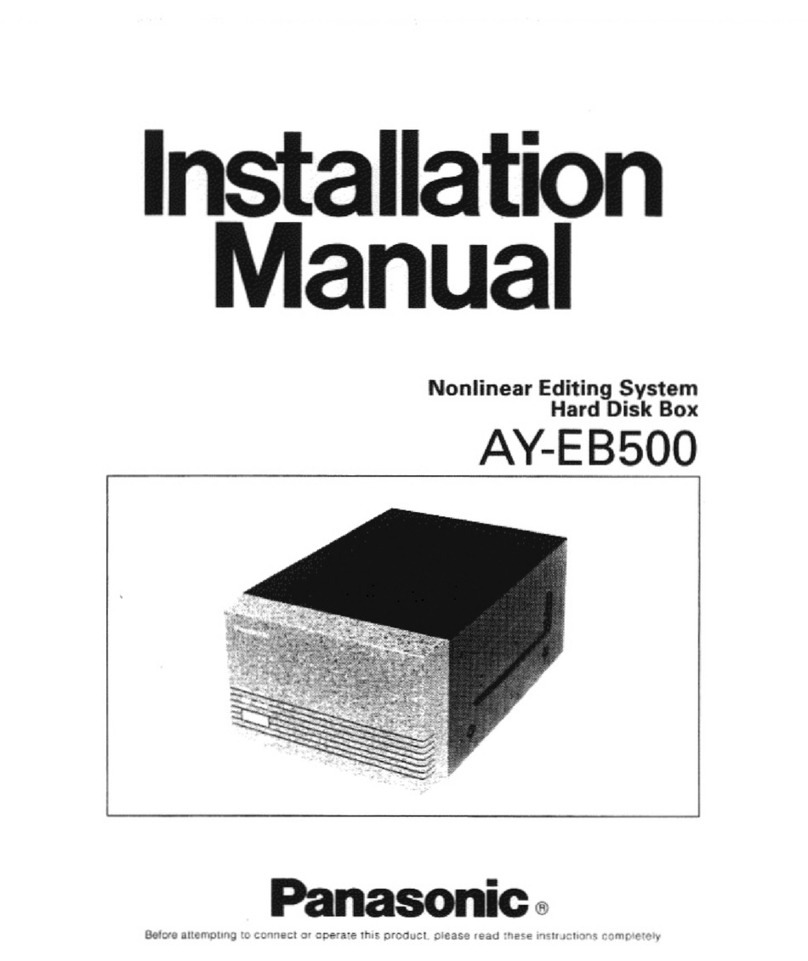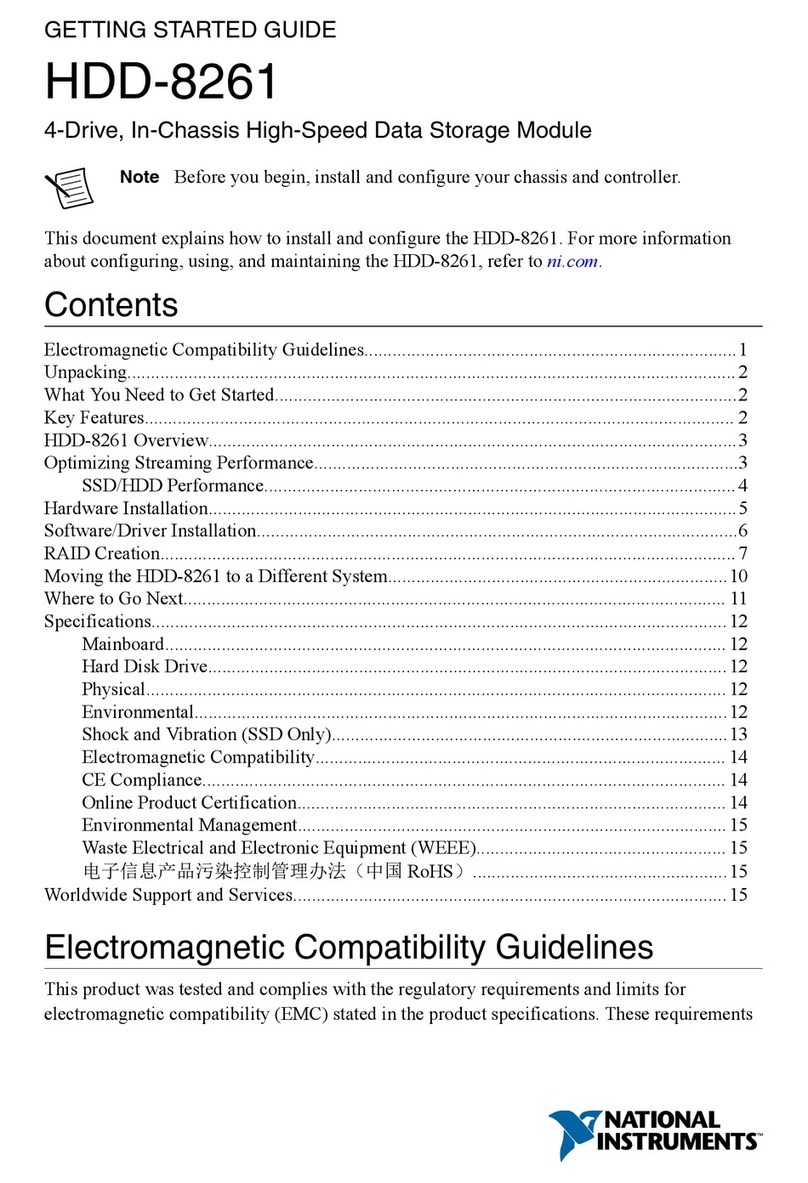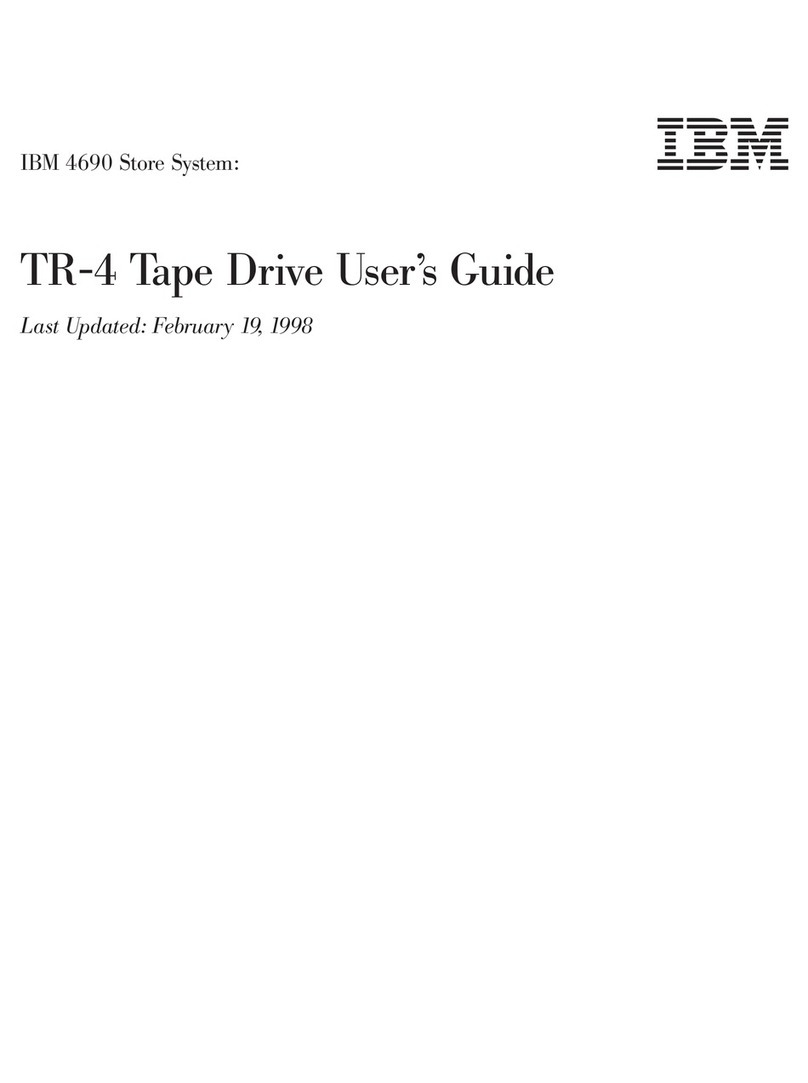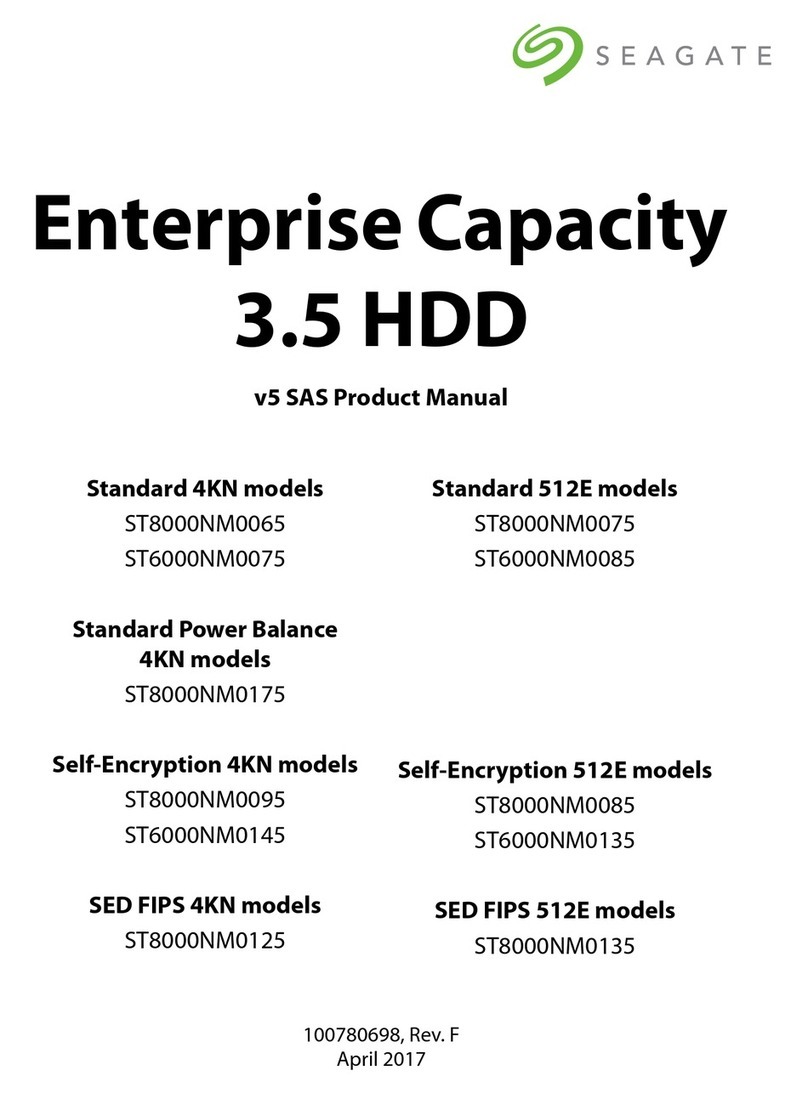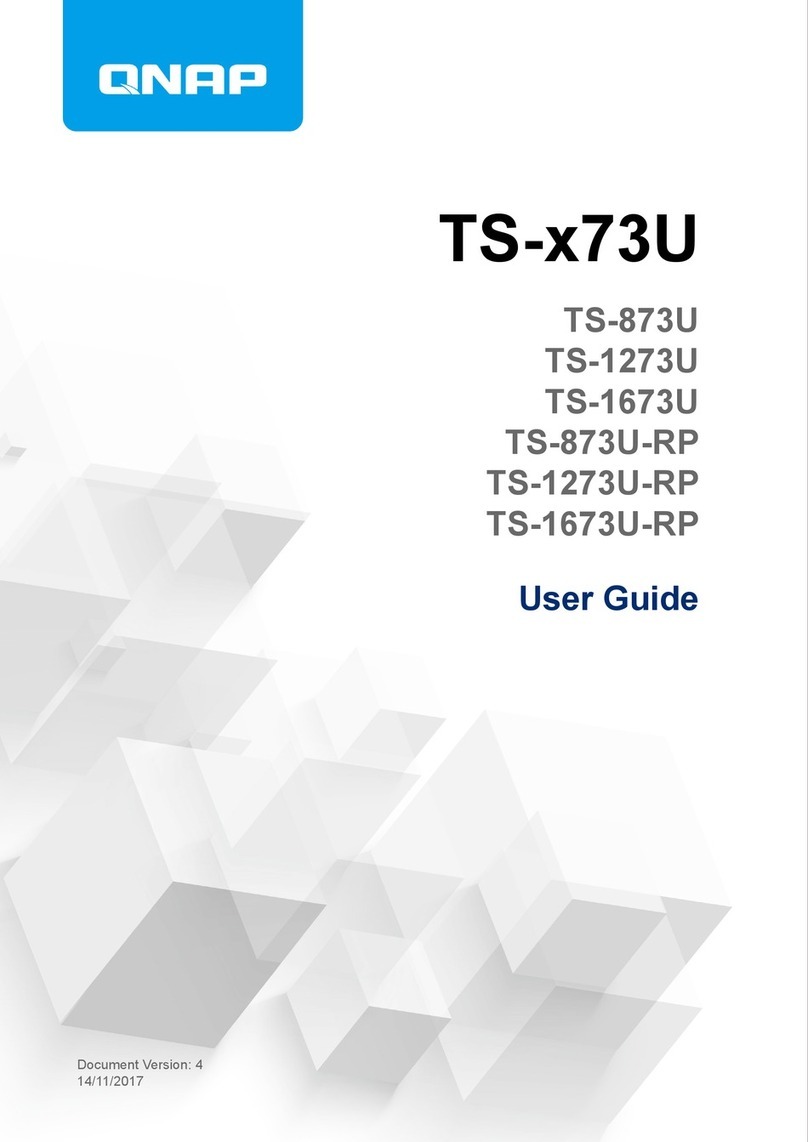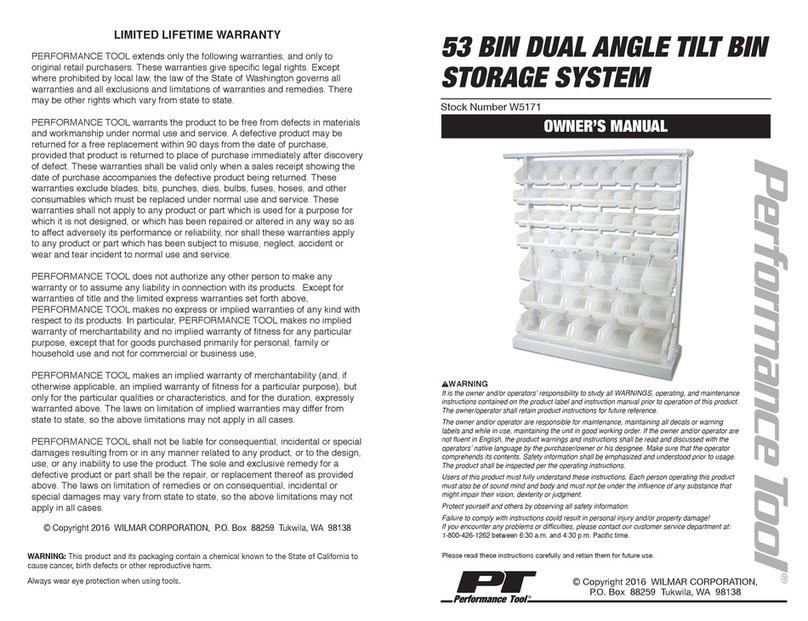Table of contents
iv Installation instructions sonnenBatterie 10
6 Connecting the storage system.................................................................................................................31
6.1 Electrical connection overview.......................................................................................................32
6.2 Placing components in the distributor..........................................................................................35
6.3 Wiring the components and storage system..............................................................................35
6.4 Installing the power meter ................................................................................................................36
6.4.1 Connecting the power meter ............................................................................................ 36
6.4.2 Configuring the power meter............................................................................................38
6.4.3 Connecting the Modbus cable ..........................................................................................40
6.5 Establishing an internet connection ...............................................................................................41
6.6 Connecting a demand response enabling device (DRED) ....................................................42
6.7 Connecting the mains cable.............................................................................................................42
6.8 Installing the battery modules..........................................................................................................43
6.8.1 Positioning the battery modules.......................................................................................43
6.8.2 Connecting the battery modules......................................................................................45
6.8.3 Subsequent extension of storage capacity...................................................................48
7 Installing the extension cabinet (optional) ...........................................................................................49
7.1 Mounting the extension cabinet .....................................................................................................49
7.1.1 Selecting the installation location ....................................................................................49
7.1.2 Installing the mounting frame............................................................................................50
7.1.3 Cable entry point....................................................................................................................50
7.1.4 Mounting the battery coupling........................................................................................... 51
7.2 Connecting the extension cabinet.................................................................................................52
7.2.1 Positioning the battery modules....................................................................................... 52
7.2.2 Connecting the BMS communication lines .................................................................. 52
7.2.3 Connecting the battery cables.......................................................................................... 53
7.3 Completing the extension cabinet installation ..........................................................................54
8 Using digital inputs/outputs (optional)..................................................................................................55
8.1 Overview of digital inputs and outputs.........................................................................................55
8.2 Connecting digital inputs/outputs..................................................................................................56
8.2.1 Implementing PV reduction................................................................................................ 56
8.2.2 Using electrical consumers for self-consumption optimisation ........................... 59
8.2.3 Using additional external electrical generators...........................................................60
8.2.4 Recording constant power of an electrical generator .............................................. 61
8.2.5 Recording fluctuating power of an electrical generator ......................................... 62
9 sonnenProtect 4000 (optional)...............................................................................................................64
9.1 System components of the sonnenProtect................................................................................64
9.2 Illuminated switch function...............................................................................................................65
9.3 Type plate ................................................................................................................................................65
9.4 Additional parts required ...................................................................................................................65
9.5 Installing the sonnenProtect ............................................................................................................66
9.6 Connecting the sonnenProtect ...................................................................................................... 67
9.6.1 Installing the backup circuit(s)...........................................................................................68
9.6.2 Positioning components in the electrical distributor ................................................70
9.6.3 Wiring the sonnenProtect................................................................................................... 70
9.6.4 Attaching safety label to the distributor........................................................................ 73
9.6.5 Attaching type label to storage system.......................................................................... 73