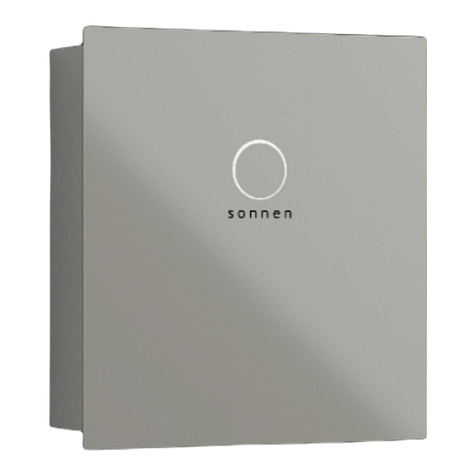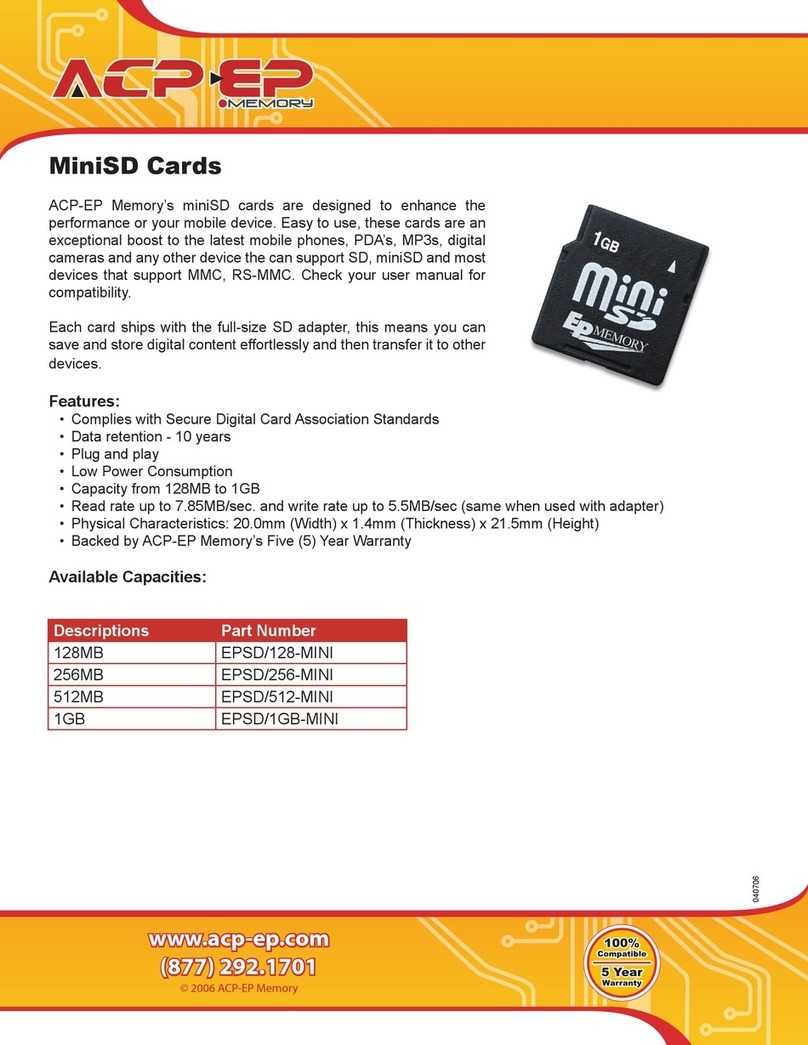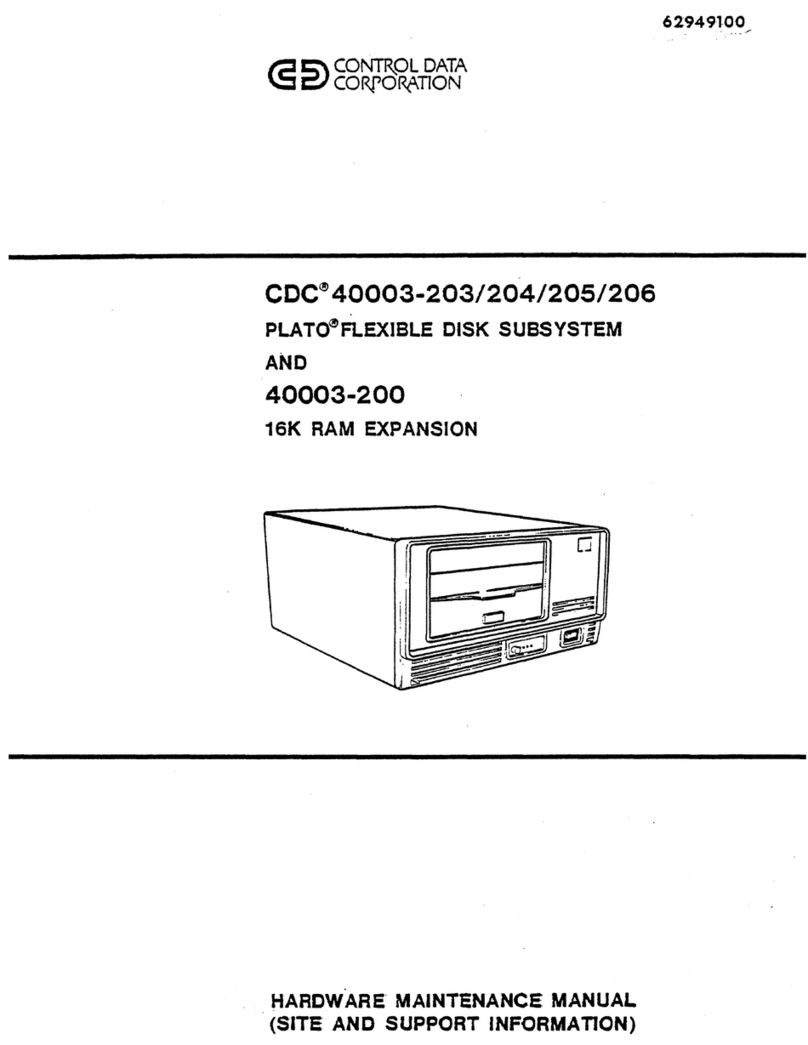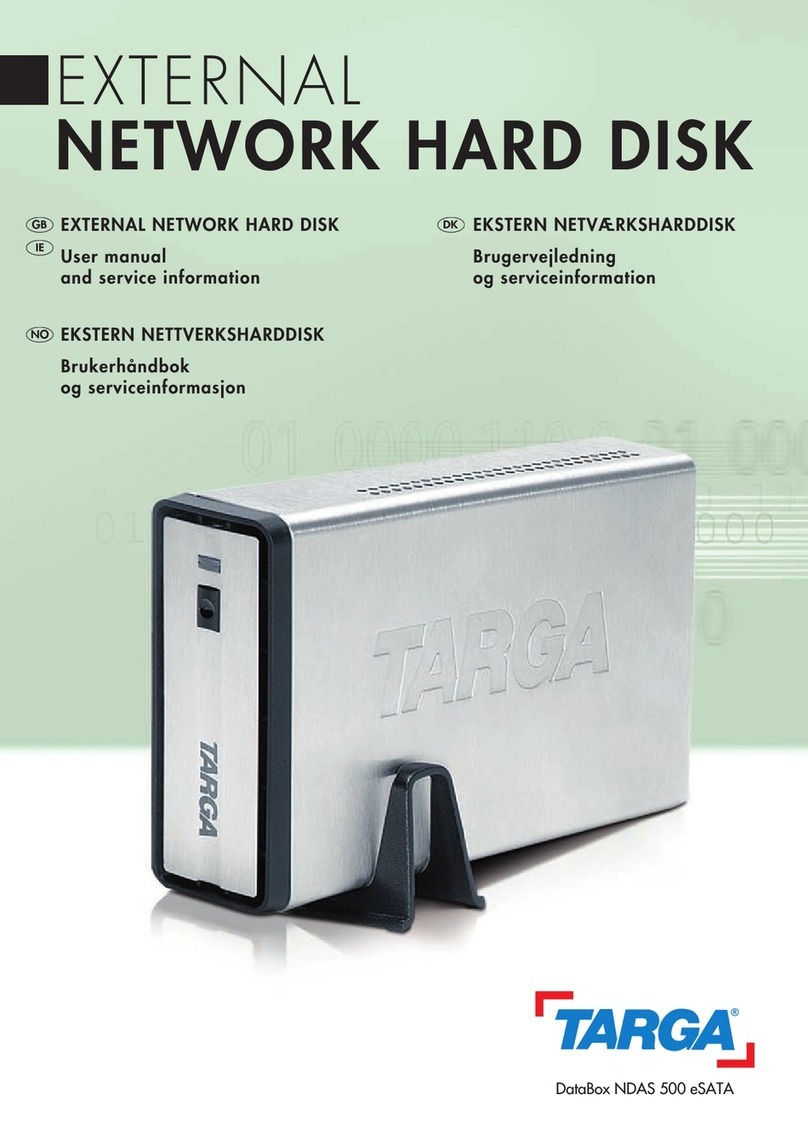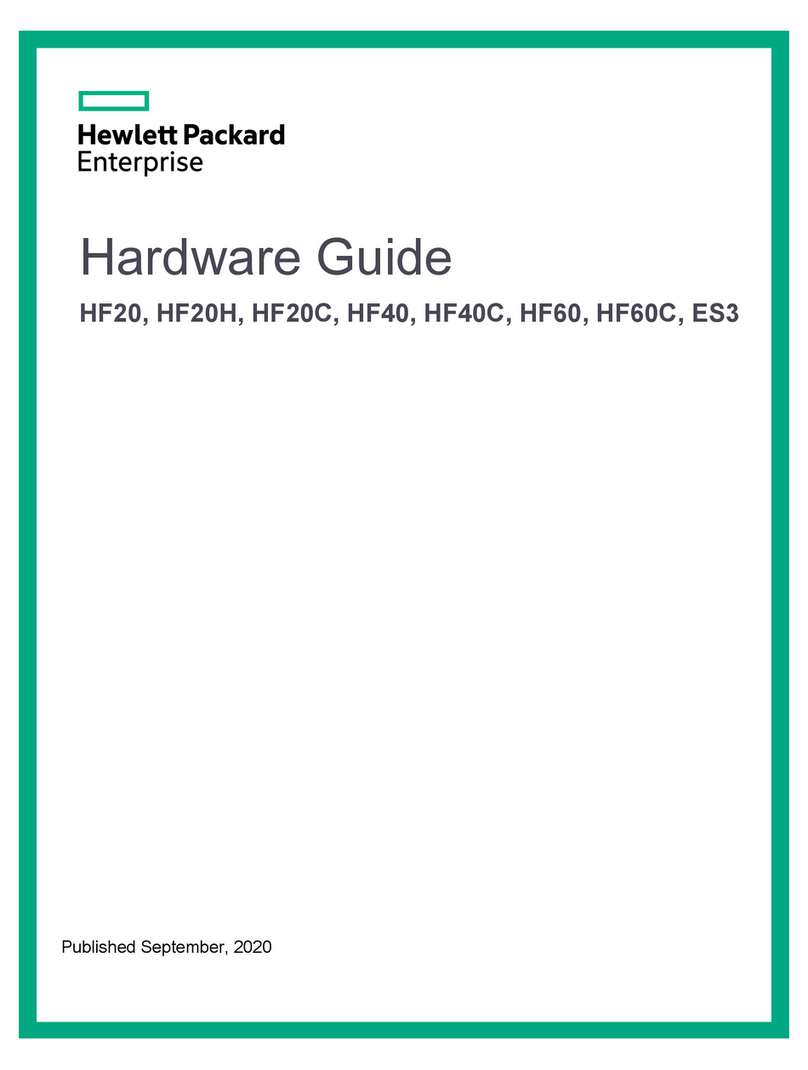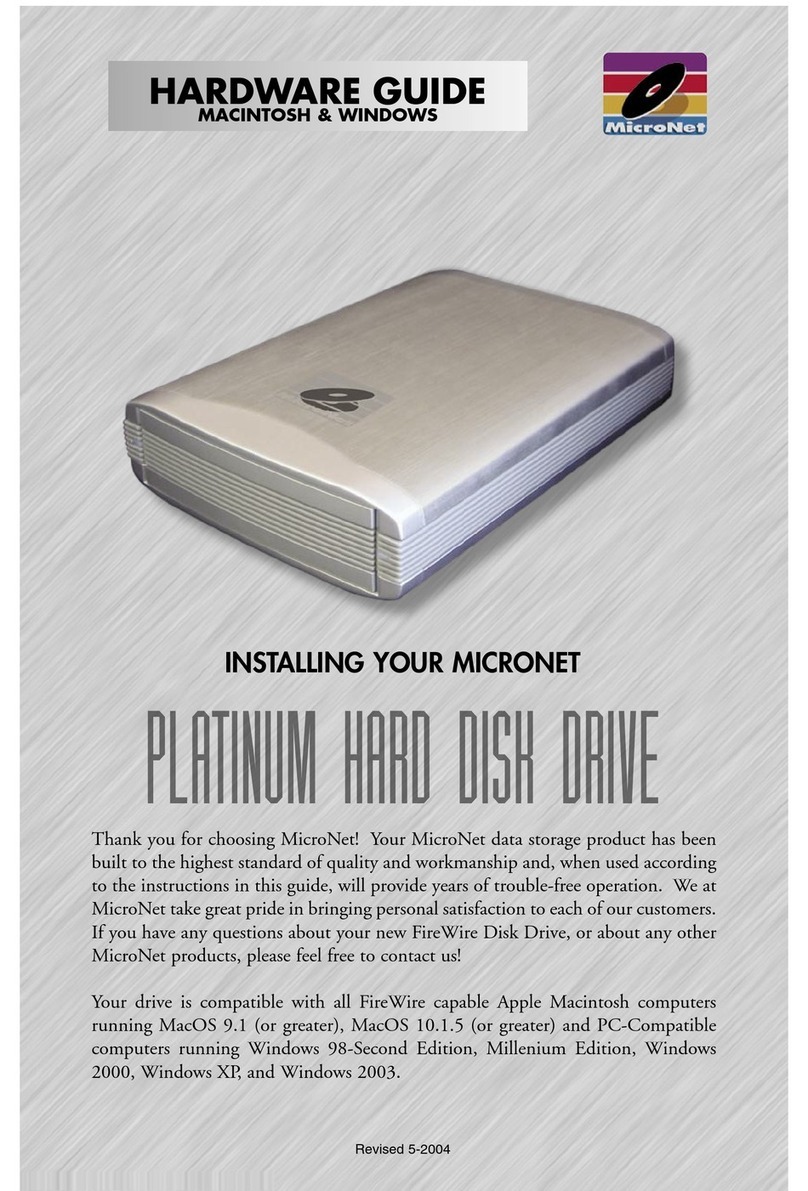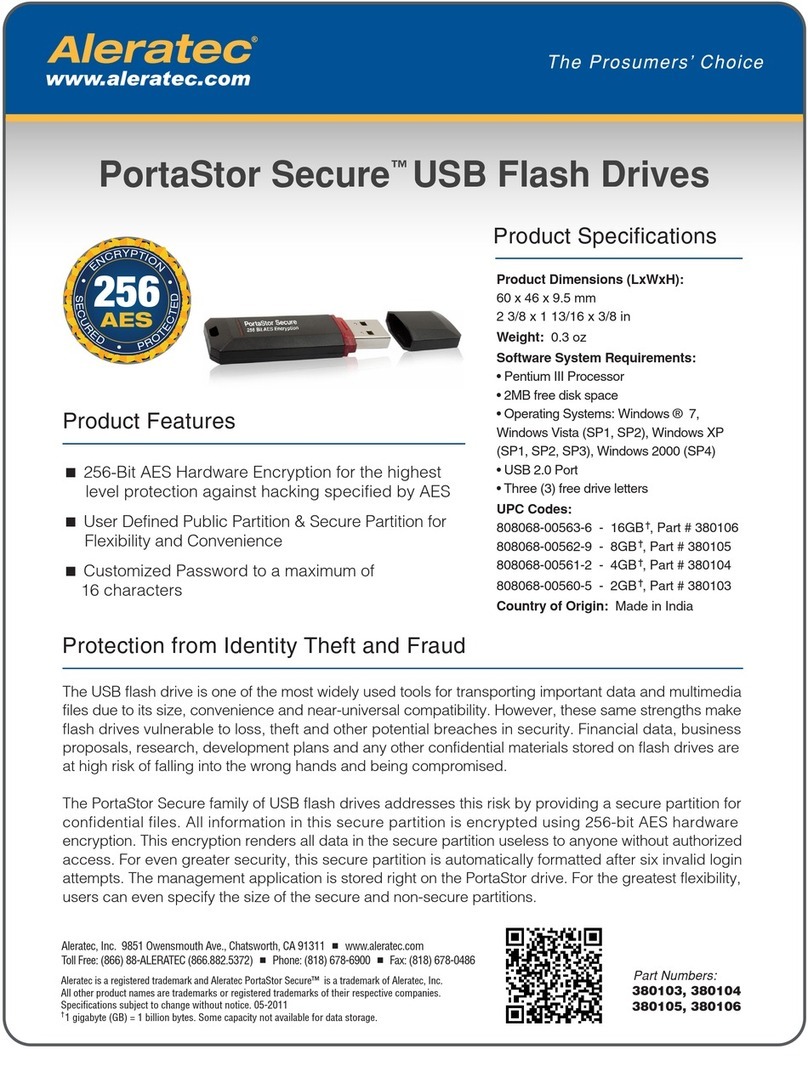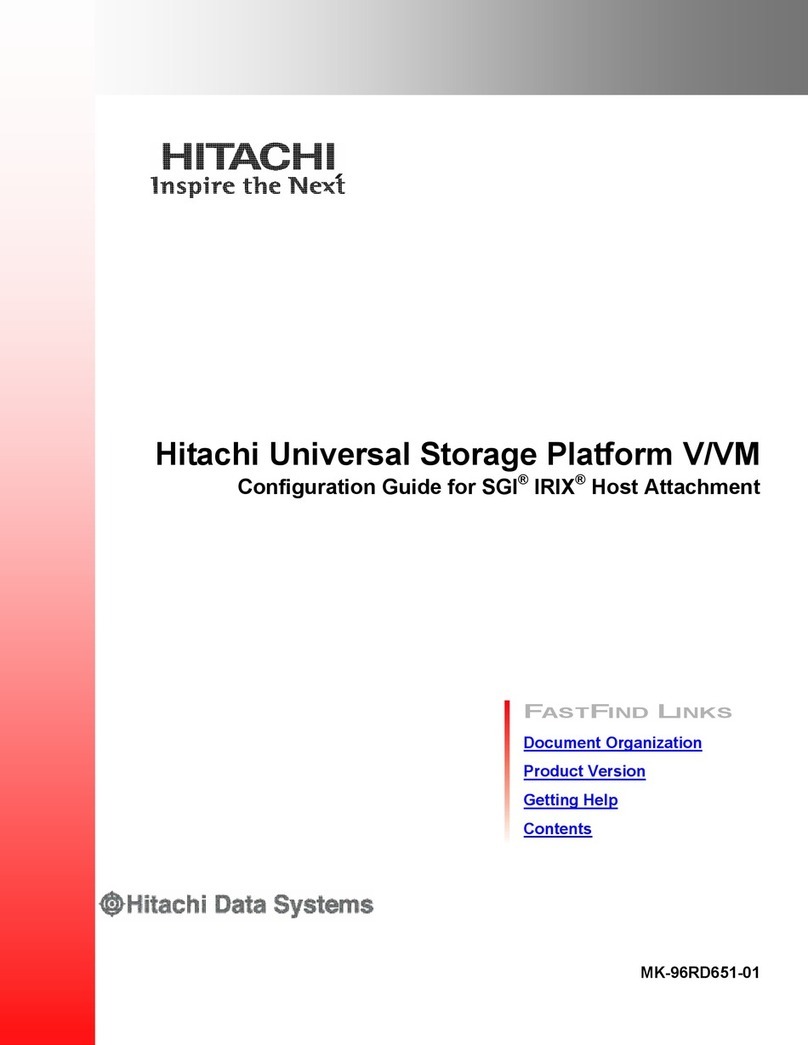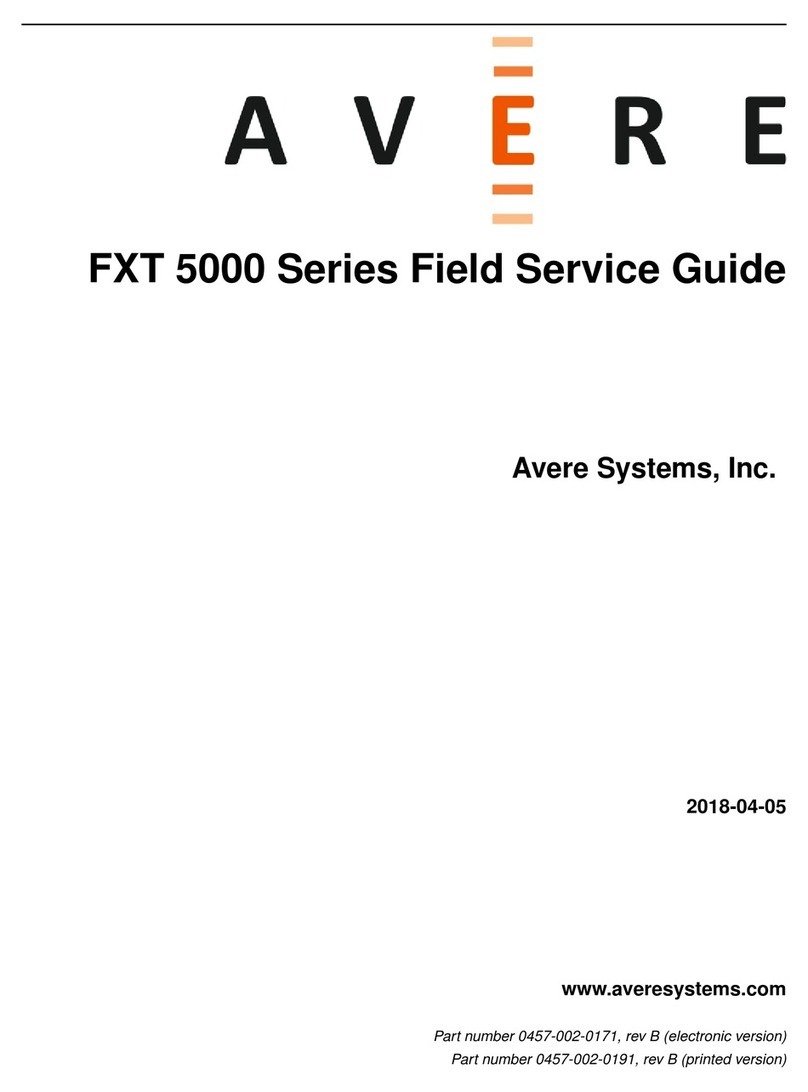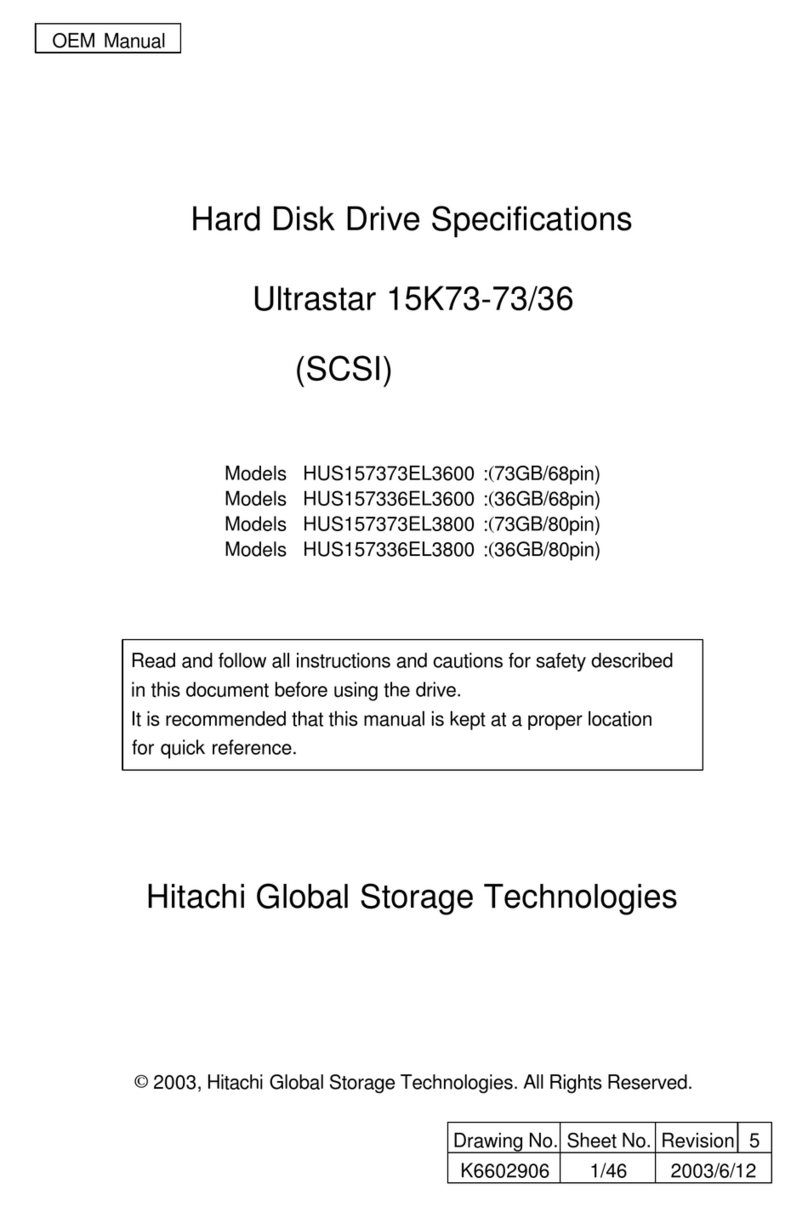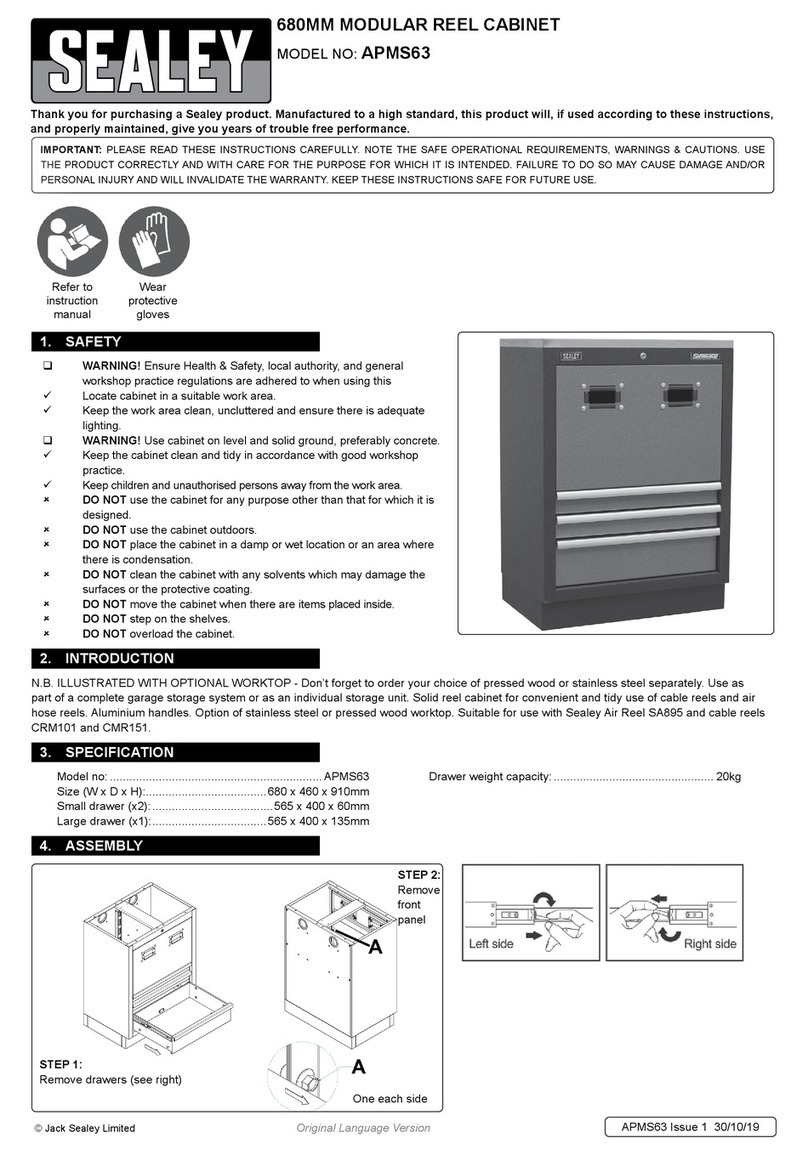Table of contents
KD-436 | 22283 | EN | 04 iii
Table of contents
1 Information about this document........................................................................................................ 5
1.1 Target group of this document ................................................................................................... 5
1.2 Designations in this document .................................................................................................... 5
1.3 Explanation of symbols................................................................................................................... 5
2 Safety.............................................................................................................................................................. 6
2.1 Intended Use......................................................................................................................................6
2.2 Operating the storage system..................................................................................................... 6
2.3 Product modifications or changes to the product environment.................................... 6
2.4 Voltage inside the storage system ............................................................................................. 7
2.5 Handling the battery modules ..................................................................................................... 7
2.6 Conduct in case of a fire................................................................................................................ 7
3 Product description................................................................................................................................... 9
3.1 Technical data....................................................................................................................................9
3.2 Type plate .......................................................................................................................................... 10
3.3 Symbols on the outside of the storage system .....................................................................11
3.4 Function..............................................................................................................................................12
3.4.1 Basic principle.....................................................................................................................12
3.4.2 Feed-in limit.........................................................................................................................12
3.4.3 Intelligent charging management ...............................................................................14
3.5 Function of the sonnen Eclipse..................................................................................................16
4 Switching on the storage system ........................................................................................................17
4.1 Switching on the grid voltage .....................................................................................................17
4.2 Switching on the storage system...............................................................................................17
5 Using the optional display......................................................................................................................18
5.1 Activating the display.................................................................................................................... 18
5.2 Home screen.................................................................................................................................... 18
6 Internet portal............................................................................................................................................19
6.1 Logging into the internet portal.................................................................................................19
6.2 Using the overview page...............................................................................................................19
6.3 Using the status page.....................................................................................................................19
6.4 Using the control page................................................................................................................ 20
6.5 Using the history page................................................................................................................. 20
6.5.1 Elements of the power graph ....................................................................................... 21
6.5.2 Analysis of power diagram ............................................................................................ 22
6.5.3 Analysing pie charts.........................................................................................................23
6.6 Using the forecast page.............................................................................................................. 24
7 Maintenance...............................................................................................................................................25
7.1 Checking function..........................................................................................................................25
7.2 Cleaning .............................................................................................................................................25
8 Decommissioning.....................................................................................................................................26
8.1 Switching the storage system off.............................................................................................26