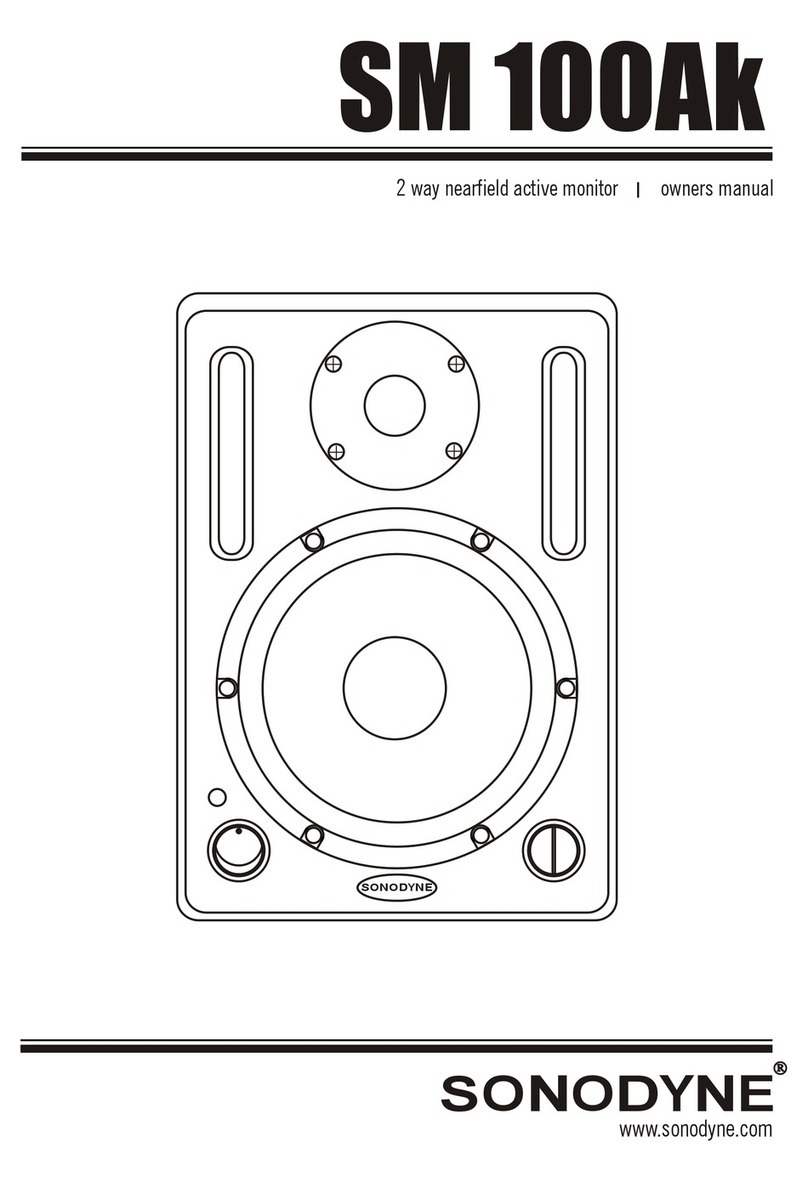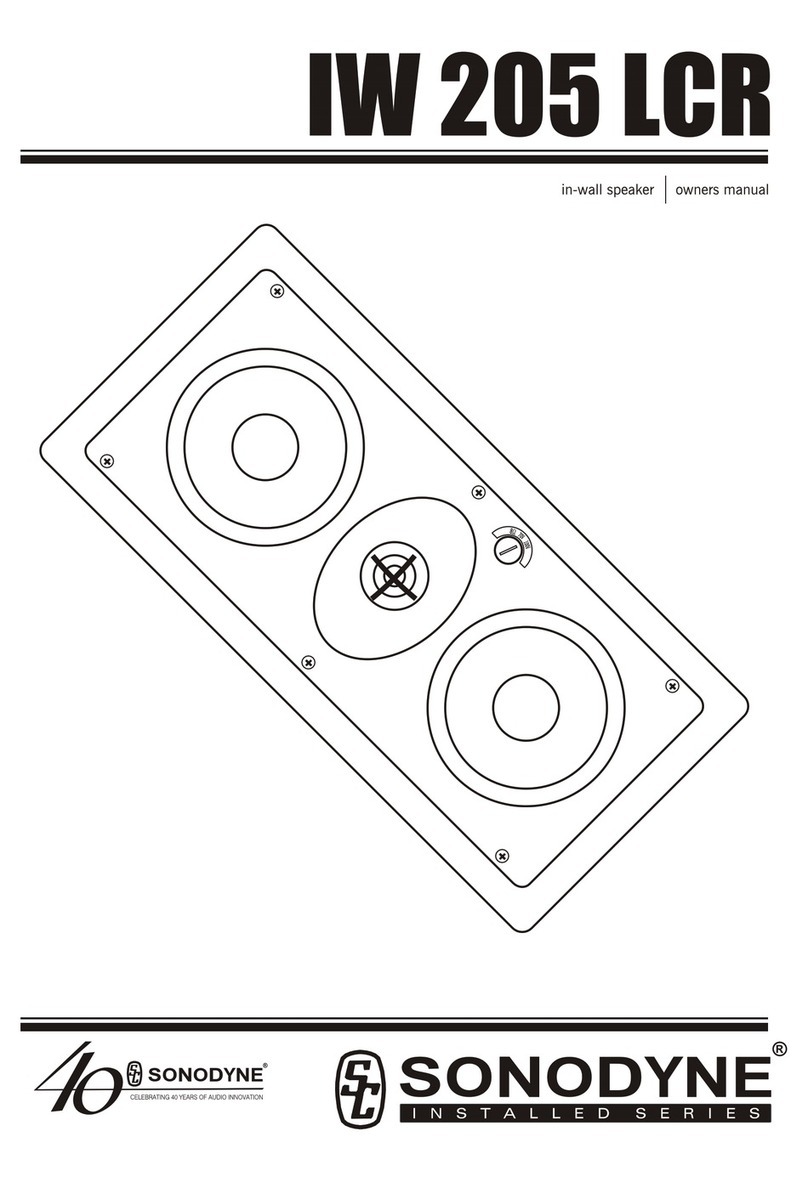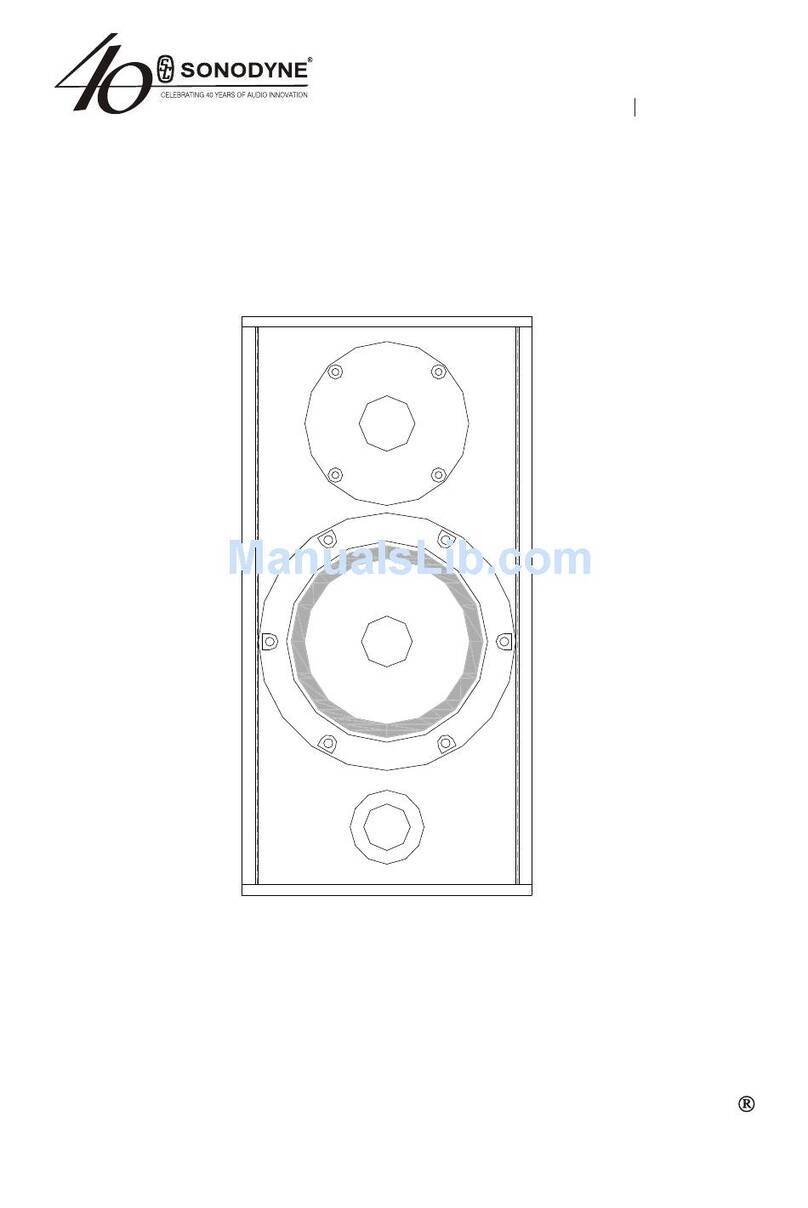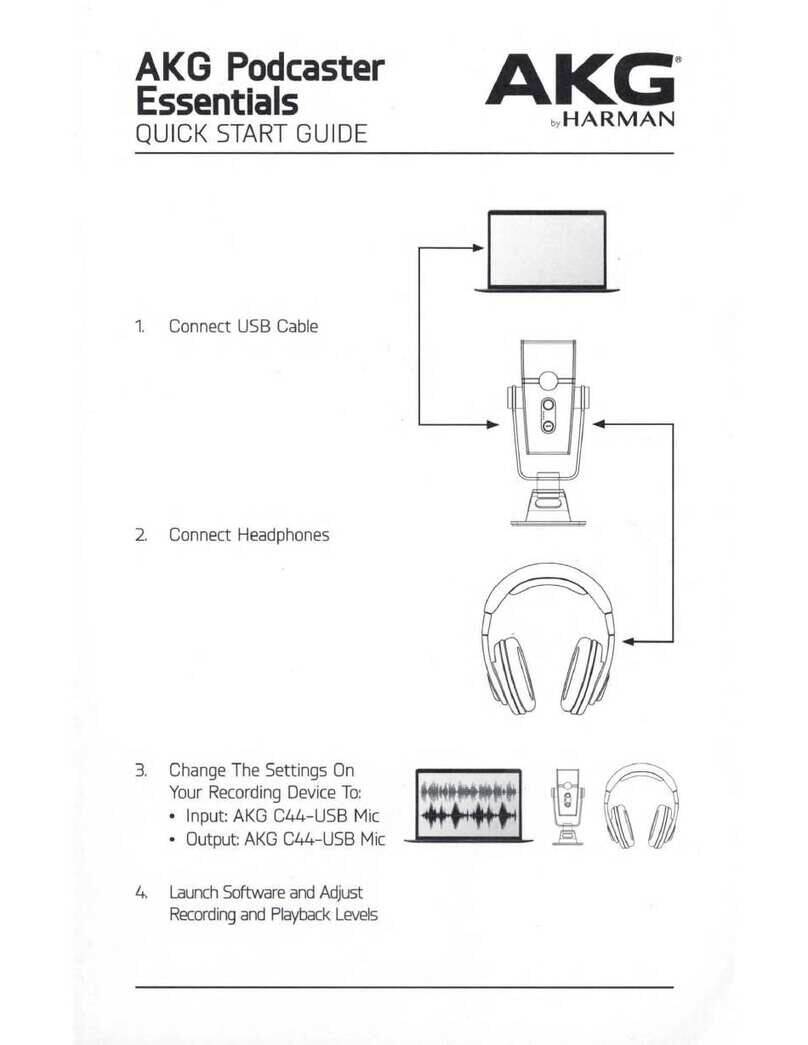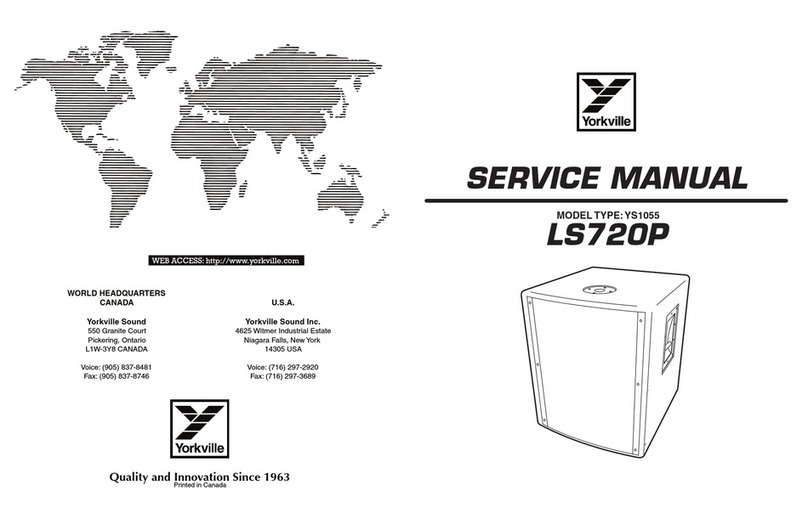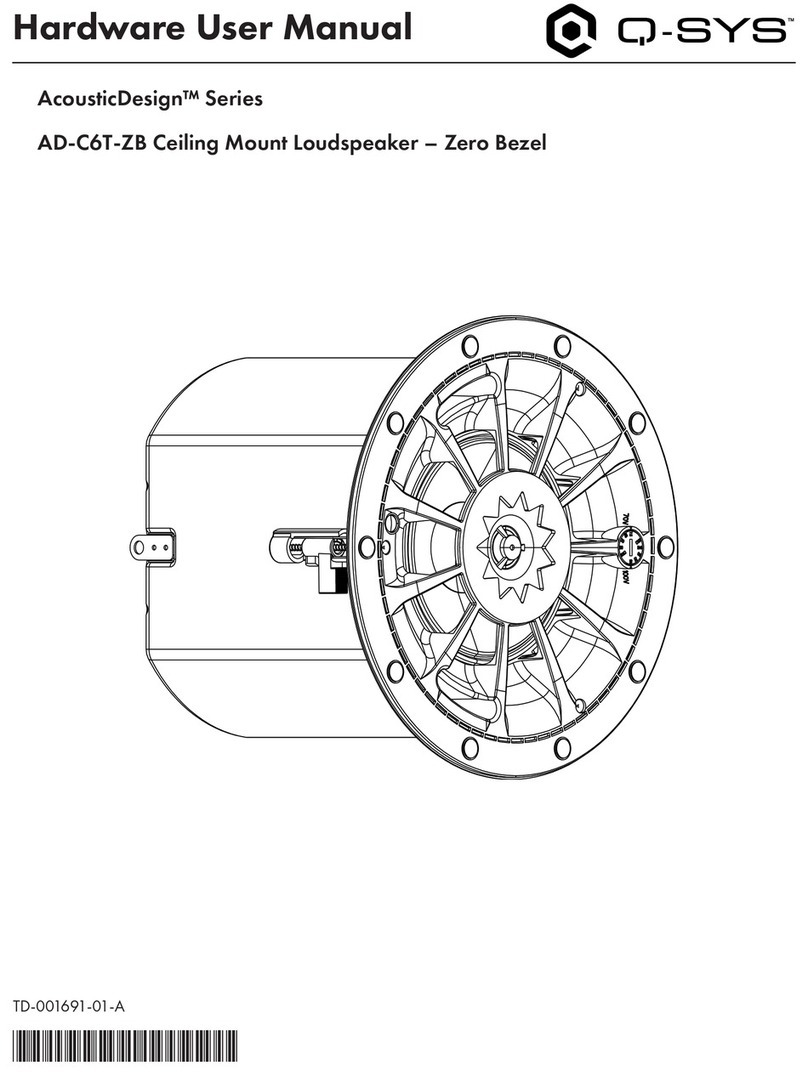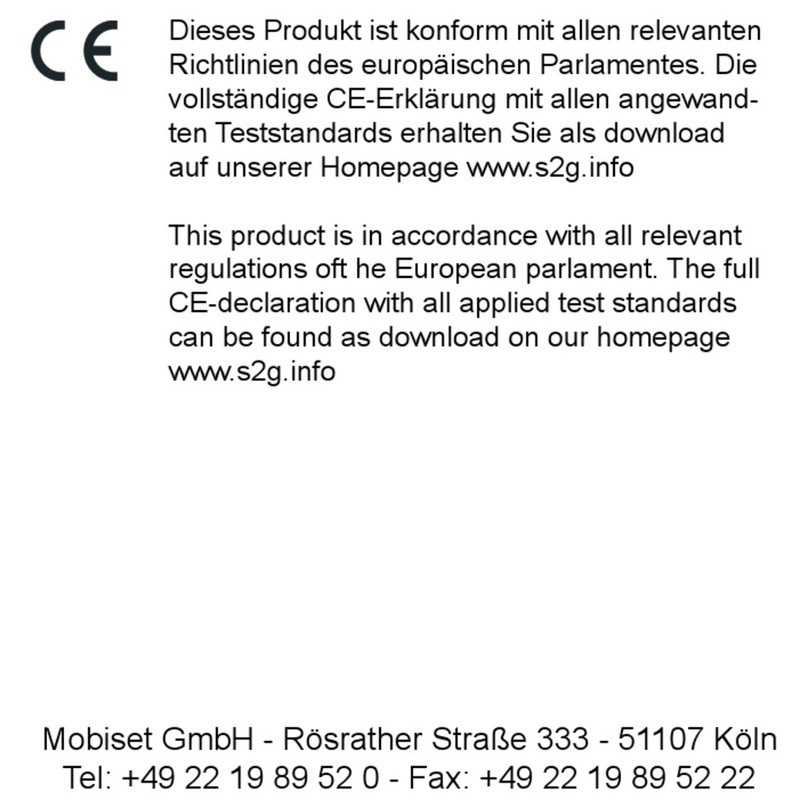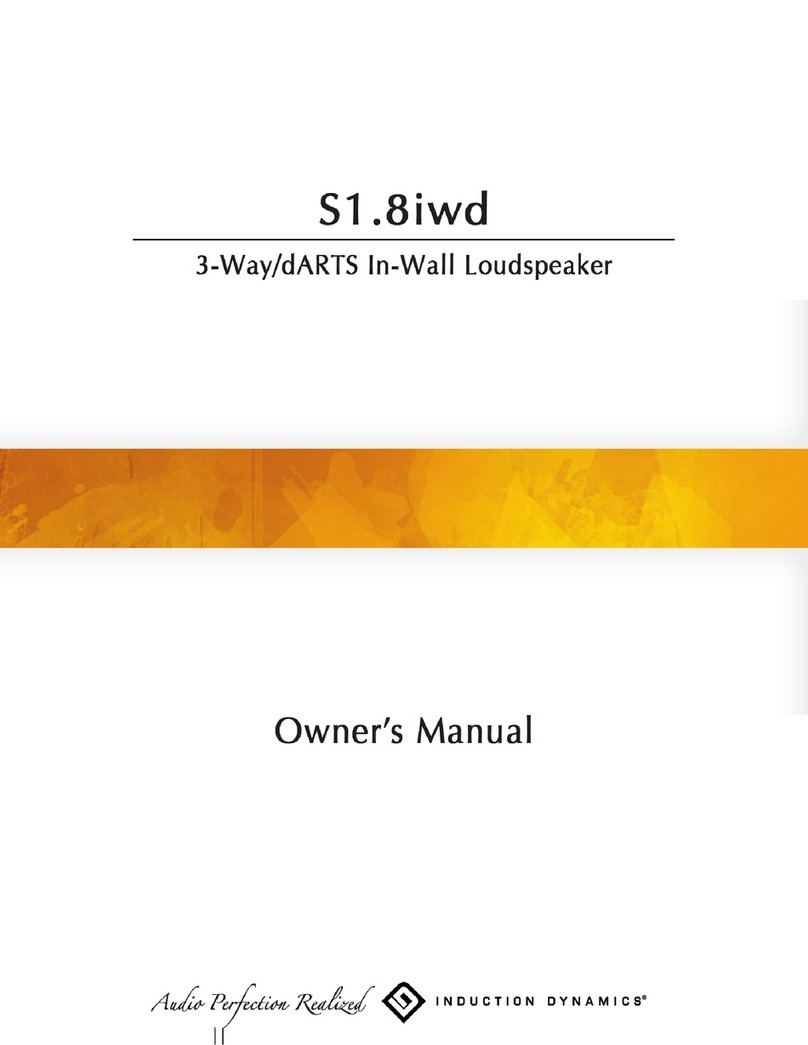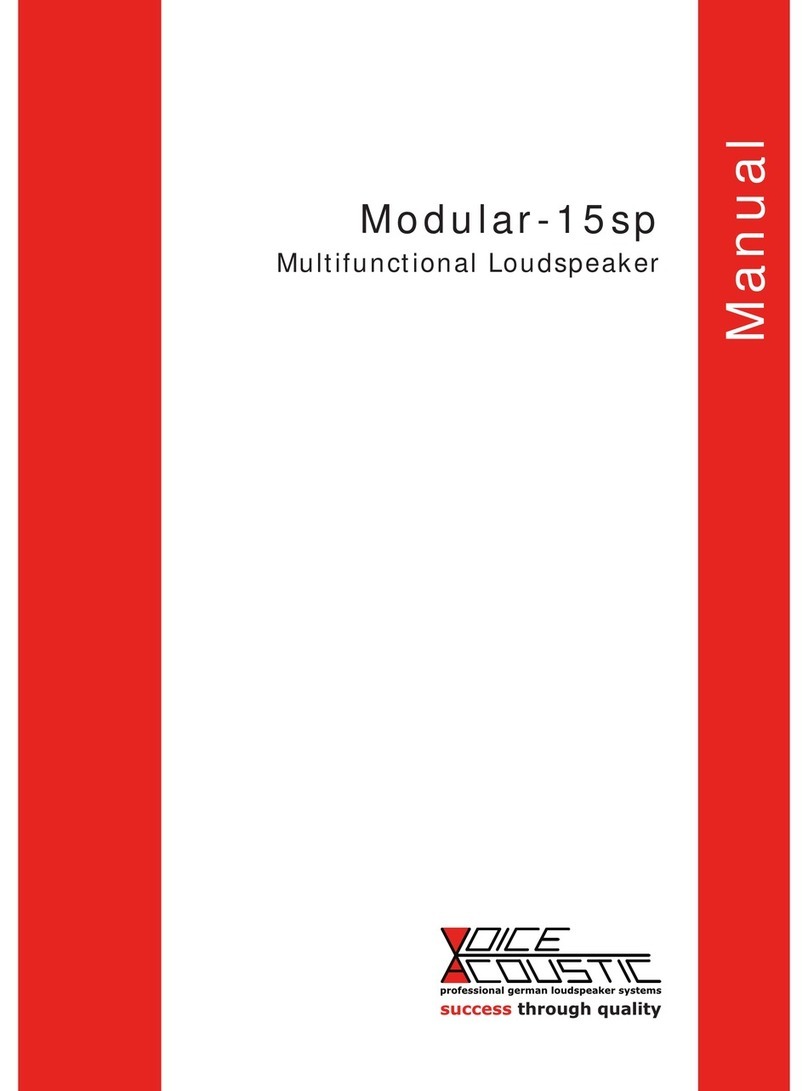• introduction • unpacking •
• placement/mounting • connections •
MICRO 3002 MICRO 3002
INTRODUCTION
Thank you for choosing Sonodyne. By choosing the Micro 3002, you are ensured
a natural sound reproduction. The Micro 3002 is designed for use as center
channel in a home theatre system.
To help you get listening quickly, we have included here our thoughts on the setup
and listening processes. And after you are all set up, do drop us a line through
www.sonodyne.com
UNPACKING
Your carton contains:
• 1 x Micro 3002 speaker
• 1 x mounting bracket
• 1 x Owners manual
• 1 x paper template
Normally, all speakers require a "break-in" period, i.e., played for some time so
that they can quickly start performing at their best! The same is true for the Micro
3002. If you do not want to do this when you are at home, set your source unit,
i.e., CD player, on "repeat entire disc" mode. Then, allow the speakers to play at
moderate volume setting for 6-8 hours
NOTE: Please retain all packing materials in case you need to transport the Micro
3002 in future.
The Micro 3002 can be mounted on the wall vertically using the two key-hole type slots on the back.
The Micro 3002 also comes with a swivel-type mounting bracket that allow it to be mounted on the
wall allowing horizontal and vertical motion as shown in the figure.
While making mounting holes for the key-hole slots, use the provided template to mark the mounting
holes. Ensure that the template is horizontal, or the speaker will be tilted when mounted.
The Micro 3002 should be placed at ear level, in the middle between the left and right speakers
CONNECTIONS
The Micro 3002 has push-type binding posts where red indicates + (positive) and black, - (negative)
as shown in the above figure. Connect the cable from the positive terminal of your AV receiver/
amplifier to the red marked terminal, and the cable from the negative terminal of your AV receiver/
amplifier to the black marked terminal. Always make connections when your AV receiver/amplifier is
powered off.
While setting up your A/V receiver, please indicate that you are using 'small' speakers on all
channels. Refer to your A/V Receiver's owner's manuals for set-up details
NOTE
A. Verify that the wires from + (positive) and - (negative) cables do not touch each other, as short-
circuit could damage the amplifier's output stage.
B. Verify that the speaker is in proper phase; the positive terminal on the speaker is connected to
the red terminal on the amplifier and similarly for the other terminal.
C. You must set the speaker parameter to "SMALL" on the A/V amplifier/ receiver. The reason
for doing this is to optimize bass management since most receivers introduce a high pass filter
of around 80Hz to the speakers when this mode is selected. Failing to do so will not guarantee
safe operation of your Micro 3002 in case they are fed the full Bandwidth signals from your A/V
amplifier/ receiver.
POWER RATING OF AMPLIFIER
Recommended A/V receiver/ power amplifier power driving the Micro 3002 should be 40 ~ 120
watt. When using the Micro 3002 in home theatre mode, keep them in ‘SMALL’ position.
KEYHOLE BRACKET MOUNTING
THREAD FOR FIXING
WALL BRACKET