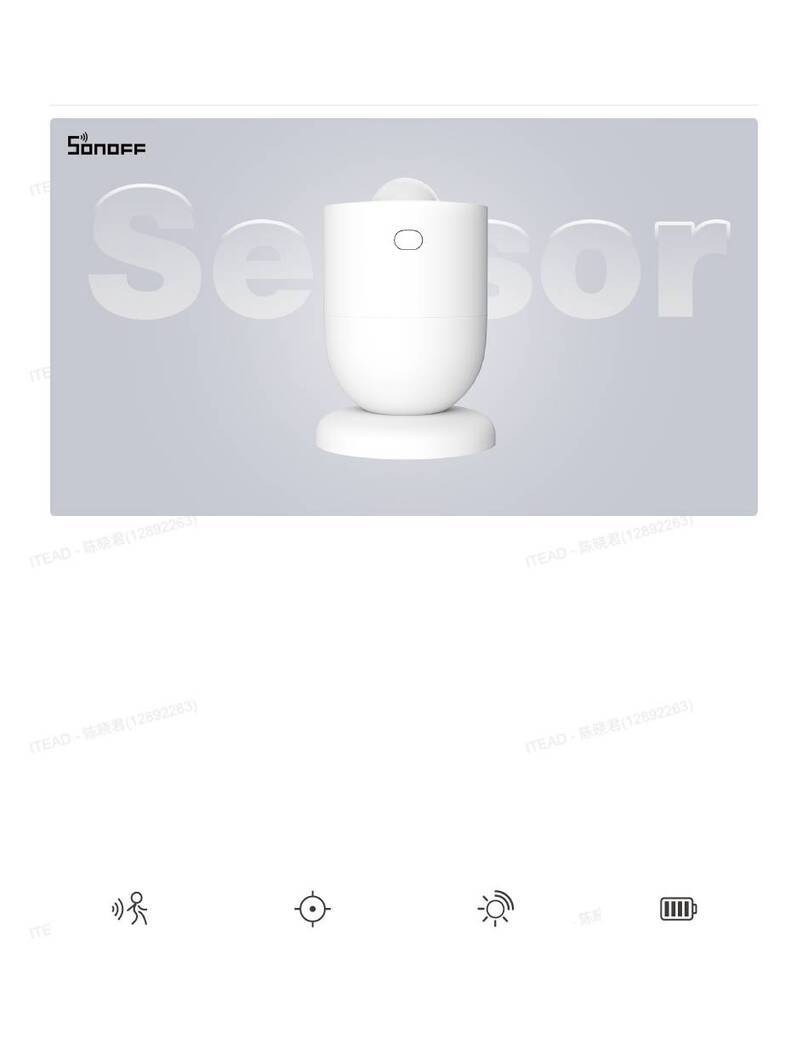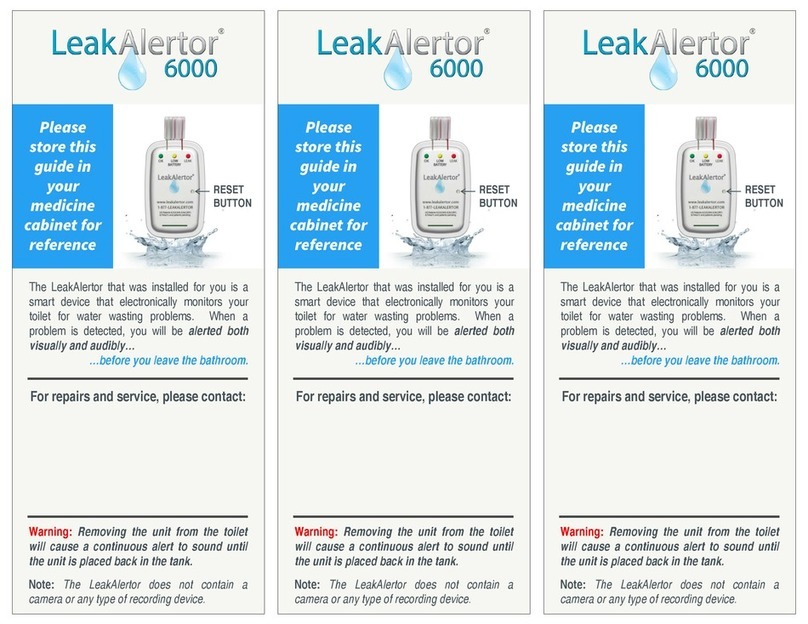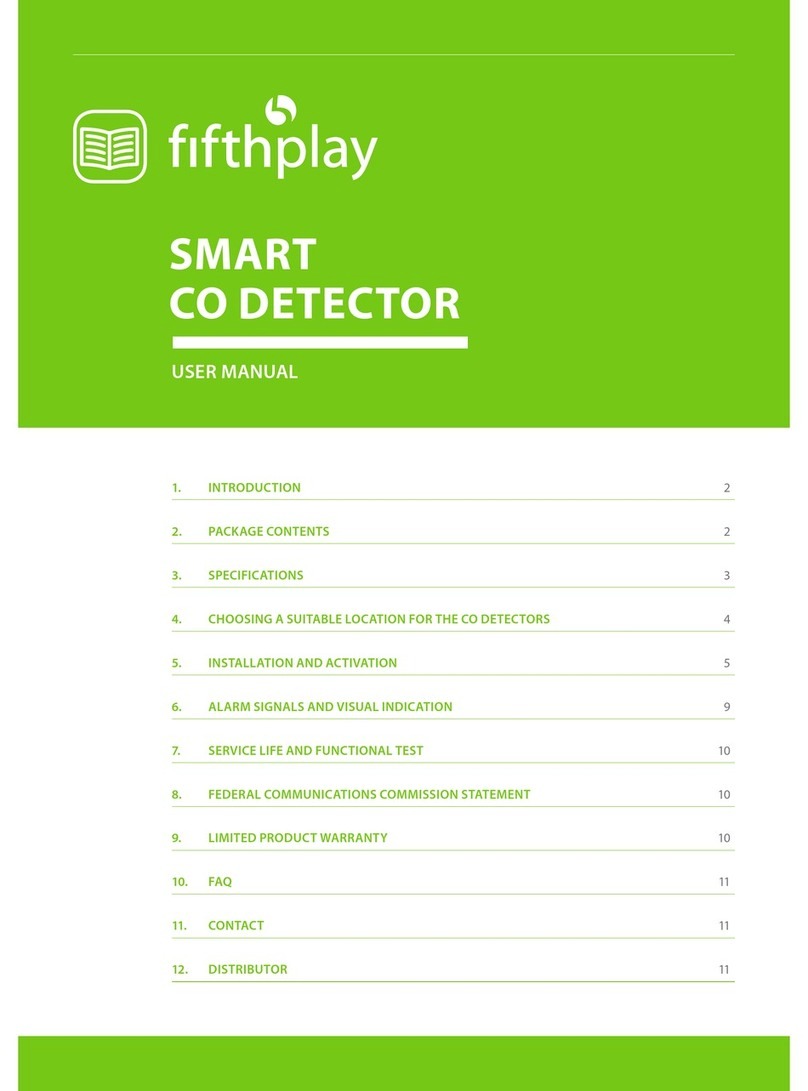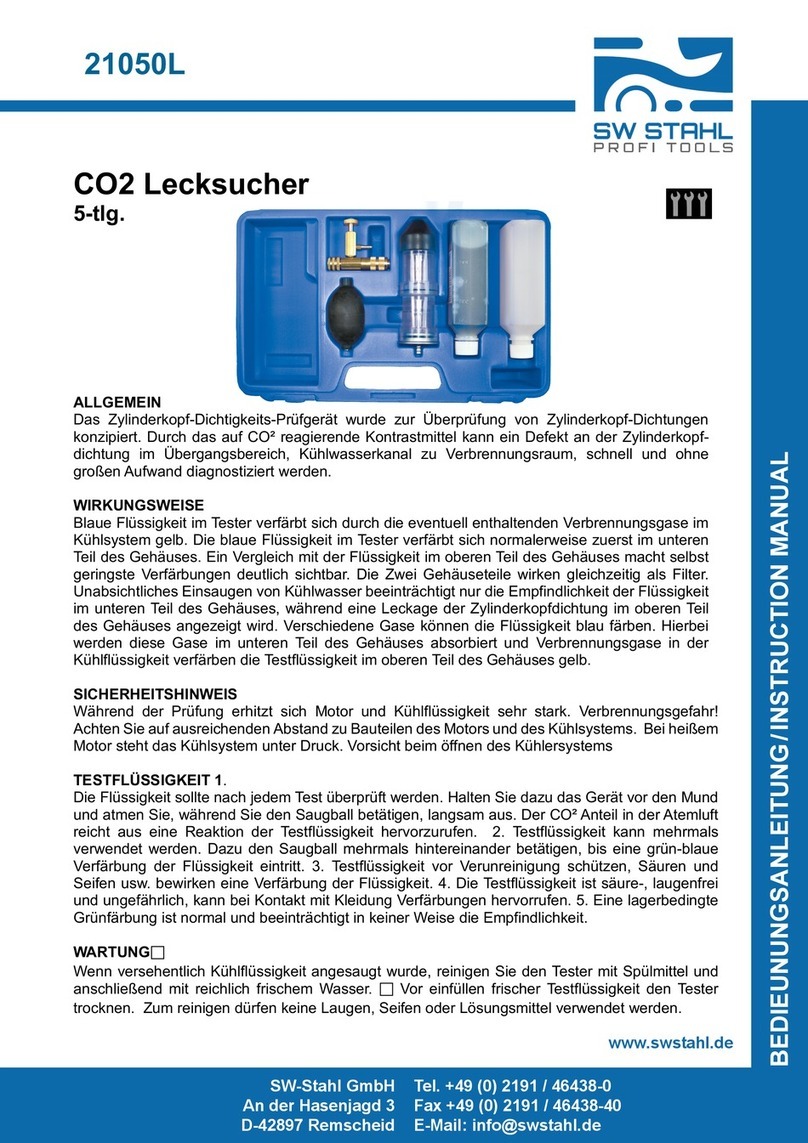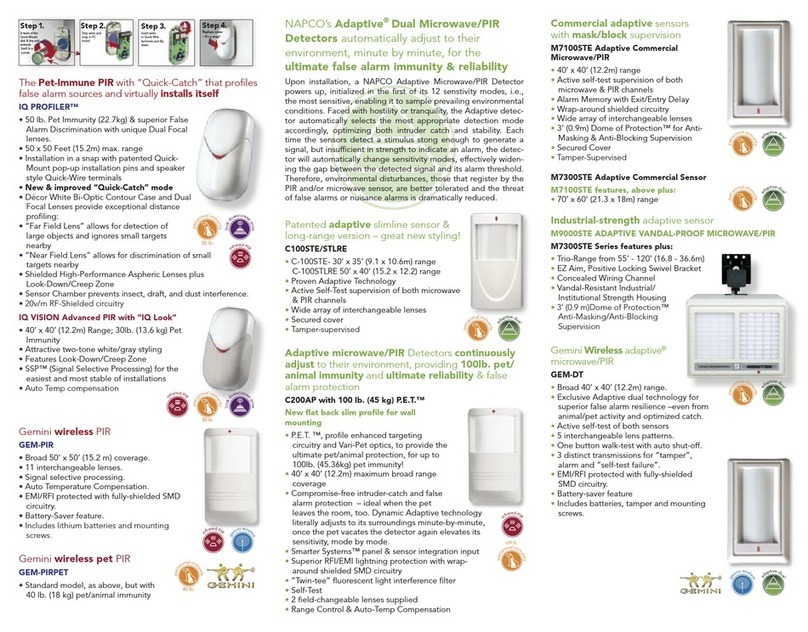Sonoff PIR3-RF User manual

User manual V1.0
PIR3-RF
Motion Sensor
· 中 文 ---------------------- 1-4
· Deutsch --------------- --- 9-12
· Français----------------- 17-20
· Русский язык----------25-28
· FCC Warning----------------33
· English--------------------- 5-8
· Español---------------- -13-16
· Italiano---------------- 21-24
· Português--------------29-32

1
设备需连SONOFF 433MHzRFBridge进⾏智操作,可其他产品联。
设备⽀持其他⽆线协议为433MHz的⽹关,具体以实际产品为准。
1. 下载“易微联”APP
使⽤说明
2. 电池绝缘⽚
>
设备分带电池和不带电池版本。
3. 添⼦设备
添加⼦设备前,请先连接⽹关。
RF Br id ge
已添加设备:0
暂无子设备,请添加
添加 >
eWeLink
Android™ & iOS
SONOFF TECHNOLOGIES CO., LTD. 中⽂

打开eWeLink APP,选择连的关,点击选择报,⼀声,关
进配对模式,设备配对钮(或设备应有的动),红灯常亮1
关发”两声,即添加完成。
失败,请设备关再重。
安装设备
1:
3M
>
2:
传感器万向座
3M
传感器万向座需另⾏购买。
请勿安装在⾦属表⾯,否则会影响⽆线通讯距离。
设备重量<1Kg,建议安装⾼度<2⽶。
2
SONOFF TECHNOLOGIES CO., LTD. 中⽂

产品参数
产品型号
供电
测离
探测⻆度
外壳材料
产品规格
PIR3-RF
RF
产品介绍
SONOFF TECHNOLOGIES CO., LTD. 中⽂
433.92MHz
3V纽扣电池(电池型:CR2450)
≤8m(实验测试据)
100°
⼯作温度
⼯作湿度 10-90%RH(冷)
-10℃~40℃
PC
40x35x28mm
LED指⽰灯
配对/切换模式键
LED指⽰灯状态
红灯常亮1秒 有⼈移动
红灯常亮5秒 切换⾄在家模式
红灯闪烁2下 电池电量低提⽰
绿灯常亮5秒 切换⾄离家模式
指⽰灯状态 状态描述
3

产品特点
PIR3-RF是⼀款低功耗的运动传感器,可实时感应当环境是否有移动物体,通过添加场景联动
设置控制其他设备。
低功耗 报警消息推送 功
(过关进⾏设备)
移动感应 场景联动
SONOFF TECHNOLOGIES CO., LTD. 中⽂
使⽤模式
设备分在和“离家”两种模式,⼚默认为离家模式。
在“离家模式下,⻓切换模式键5红灯常亮5,则切换在模式。
在在模式下,⻓切换模式键5绿灯常亮5,则切换离模式。
离家模式:每隔5秒钟可发1。
在模式持续60钟有测红动的物体,可发1。
4

SONOFF TECHNOLOGIES CO., LTD. English
>
>
The device can be operated intelligently via working with the SONOFF 433MHz
RF Bridge to communicate with other devices.
The device can work with other gateways supporting 433MHz wireless protocol.
Detailed information is in accordance with the final product.
eWeLink
eWeLink
Android™ & iOS
Operation instruction
1. Download APP
2. Pull out the battery insulation sheet
3. Add sub-devices
Connect the Bridge before adding the sub-device.
RF Bridg e
Add ed :0
No ch il d de vi ce, pleas e add.
Add
The device has the version with battery and without battery(Battery model: CR2450).
5

Method1:
Motion Sensor-BASE
3M
The motion sensor-base is not included, please purchase it separately.
If the addition failed, move the sub-device closer to the Bridge and try again.
Installation methods
Method 2:
Do not install on the metal surface, otherwise it will affect the wireless communication
distance.
The device weight is less than 1 kg. The installation height of less than 2 m is
recommended.
SONOFF TECHNOLOGIES CO., LTD. English
Launch eWeLink APP, select the Bridge to be paired, tap “Add”and select “Alarm”, and
you will hear a “Beep”that indicates the Bridge enters the pairing mode, then short
press the pairing button on the device (or make the device detect the movement )
that the pairing is successful when the red LED keeps on for 1s and the Bridge makes
a“Beep-Beep”sound.
3M
>
6

Model PIR3-RF
RF 433.92MHz
-10℃~40℃
PC
40x35x28mm
SONOFF TECHNOLOGIES CO., LTD. English
Power supply 3V button cell(Battery model: CR2450)
Working temperature
10-90%RH (non-condensing)
Product Introduction
LED indicator
Specifications
Working humidity
Material
Dimension
LED indicator status instruction
Status instruction
LED indicator status
Detection Distance ≤8m (Indoor space)
Detection angle
Pairing/Mode switching button
Red LED is stays on for 1s A movement is detected
Red LED is stays on for 5s Switched to the“home”mode
Red LED flashes twice Low-battery notification
Green LED is stays on for 5s Switched to the “away”mode
7
100°

Alarm push
notification
Share control
(available for
SONOFF 433MHz
RF Bridge)
Features
PIR3-RF is a 433MHz low-energy motion sensor that can detect the movement of
objects in real time. Connect it with the Bridge and you can create a smart scene to
trigger other devices.
Movement detection
Low-energy Smart scene
SONOFF TECHNOLOGIES CO., LTD. English
The device has“home”and“away”mode. The “away”mode is set by the factory default.
In the “home”mode, long press the mode switching button for 5s until the LED indicator
flashes red and holds 5s, this indicates the device enters the“home”mode.
In the “home”mode, long press the mode switching button for 5s until the LED indicator
flashes green and holds 5s, this indicates the device enters the“away”mode.
“Away”mode: Trigger a message and push to app once every 5s.
“Home”mode: trigger and push a message once when no any movement is detected
for 60s.
Application Mode
8

SONOFF TECHNOLOGIES CO., LTD. Deutsch
Das Gerät kann intelligent betrieben werden, indem man mit dem SONOFF
433MHz HF Gateway arbeitet, um mit anderen Geräten zu kommunizieren.
Das Gerät kann mit anderen Gateways zusammenarbeiten, die das drahtlose
433MHz-Protokoll unterstützen. Detaillierte Informationen sind in
Übereinstimmung mit dem Endprodukt.
Betriebsanweisung
1. APP herunterladen
>
>
eWeLink
eWeLink
Android™ & iOS
RF Bridg e
Add ed :0
No ch il d de vi ce, pleas e add.
Add
2. Ziehen Sie die Batterieisolierungsfolie heraus
Das Gerät ist in der Version mit Batterie und ohne Batterie verfügbar.
3. Untergeräte hinzufügen
Schließen Sie das Gateway an, bevor Sie das Untergerät hinzufügen
9

Basis
3M
3M
>
SONOFF TECHNOLOGIES CO., LTD. Deutsch
Starten Sie die eWeLink APP, wählen Sie die zu paarende Gatewa aus, tippen Sie auf
„Hinzufügen“ und wählen Sie „Alarm“ aus. Anschließend hören Sie einen „Piepton“ ,
der anzeigt, dass die Gatewa in den Paarungsmodus wechselt. Drücken Sie dann
kurz die Paarungstaste auf dem Gerät (oder lassen Sie das Gerät die Bewegung
erkennen), damit die Paarung erfolgt, sobald die rote LED für 1 Sek lang weiter leuchtet
und die Gatewa einen „Piepton“ -Ton abgibt.
Wenn das Hinzufügen fehlgeschlagen ist, bewegen Sie das Untergerät näher an das
Gateway und versuchen Sie es erneut.
Installationsmethoden
Die Basis ist nicht im Lieferumfang enthalten, bitte separat erwerben.
Installieren Sie das Gerät nicht auf der Metalloberfläche, da es sonst die Entfernung
der drahtlosen Kommunikation beeinträchtigt.
Das Gerätegewicht beträgt weniger als 1 kg.
Es wird eine Installationshöhe von weniger als 2 m empfohlen.
Methode1:
Methode2:
10

Model PIR3-RF
433.92MHz
100°
-10℃~40℃
PC
40x35x28mm
SONOFF TECHNOLOGIES CO., LTD. Deutsch
Technische Daten
Abmessungen
Arbeitstemperatur
Luftfeuchtigkeit bei der Arbeit 10-90% Luftfeuchtigkeit (nicht kondensierend)
HF
Stromversorgung 3V-Tastenzelle (Modell: CR2450)
Erkennungsentfernung ≤8m (Innenbereich)
Erfassungswinkel
Materialien
Produktvorstellung
LED-Anzeige
Paarung/Modus-Umschalttaste
LED-Anzeige Statusanzeige Anweisung
Status-Anweisung
Status der LED-Anzeige
Die rote LED leuchtet 1 Sek lang Eine Bewegung wird erkannt
Die rote LED leuchtet 5 Sek lang Der „Home“-Modus wurde eingeschaltet
Die rote LED blinkt zweimal Anzeige bei niedrigem Batteriestand
Die grüne LED leuchtet 5 Sek lang Der „Abwesend“-Modus wurde eingeschaltet
11

SONOFF TECHNOLOGIES CO., LTD. Deutsch
Merkmale
PIR3-RF ist ein energiesparender 433MHz-Bewegungssensor, der die Bewegung
von Objekten in Echtzeit erkennen kann. Verbinden Sie ihn mit dem Gateway, und
Sie können eine intelligente Szene erstellen, um andere Geräte auszulösen.
Intelligente
Szenarien
Niedrige
Energie
Bewegungserkennung Alarm-
Push-
Benachrichtigung
Steuerung teilen
(verfügbar für die
SONOFF 433MHz
RF Bridge)
Drücken Sie im „Home“-Modus die Modus-Umschalttaste 5 Sek lang, bis die LED-Anzeige
rot blinkt und 5 Sek lang leuchtet; dies zeigt an, dass das Gerät in den „Home“-Modus
wechselt.
Drücken Sie im „Home“-Modus die Modus-Umschalttaste 5 Sek lang, bis die LED-Anzeige
grün blinkt und 5 Sek lang leuchtet; dies zeigt an, dass das Gerät in den „Abwesend“
-Modus wechselt.
„Home“-Modus: einmaliges Auslösen und „Pushen“ einer Nachricht, wenn 60 Sek lang
keine Bewegung erkannt wird.
Anwendungsmodi
Das Gerät verfügt über die Modi „Home“ und „Abwesend“. Der „Abwesend“-Modus
ist werkseitig voreingestellt.
12
„Abwesend“-Modus: Lösen Sie eine Nachricht aus und „Pushen“ Sie sie einmal zur
App jeweils 5 Sek.

SONOFF TECHNOLOGIES CO., LTD.
>
>
eWeLink
eWeLink
Android™ & iOS
RF Bridg e
Add ed :0
No ch il d de vi ce, pleas e add.
Add
Español
El dispositivo puede operarse de forma inteligente trabajando con el SONOFF
de 433MHz RF puerta de enlace para comunicarse con otros dispositivos.
El dispositivo puede trabajar con otras puertas de enlace que sean compatibles
con el protocolo inalámbrico de 433MHz. La información detallada es conforme
al producto final.
Instrucciones de funcionamiento
1. Descargar la aplicación
2. Extraiga la lámina aislante de la batería
El dispositivo viene en el diseño con batería y sin batería.
Conecte la puerta de enlace antes de agregar el subdispositivo.
3. Agregar subdispositivos
13

SONOFF TECHNOLOGIES CO., LTD. Español
Base
3M
3M
>
Inicie la aplicación eWeLink, seleccione el Portal, pulse "Añadir" y seleccione "Alarma",
y escuchará un "bip" que indica que el Portal entra en el modo de sincronización, y
luego pulse brevemente el botón de sincronización del dispositivo (o haga que el
dispositivo detecte el movimiento) para que la sincronización tenga éxito cuando el
LED rojo se mantenga encendido durante 1s y el Portal haga un sonido como "bip-bip".
Si se produce un error al agregar, mueva el subdispositivo más cerca de la puerta
de enlace e inténtelo de nuevo.
Métodos de instalación
Método 1:
Método 2:
La base no está incluida en el paquete y se debe adquirir por separado.
No instale la superficie metálica; en caso contrario afectará a la distancia
inalámbrica de comunicación.
El peso del dispositivo es inferior a 1 kg.
Se recomienda una altura de instalación inferior a 2 m.
14

SONOFF TECHNOLOGIES CO., LTD. Español
PIR3-RF
433.92MHz
100°
-10℃~40℃
PC
40x35x28mm
RF
10-90%RH (sin condensación)
Modelo
Materiales
Dimensiones
Especificaciones
Temperatura de funcionamiento
Humedad de funcionamiento
Fuente de alimentación Célula de botón de 3V (modelo: CR2450)
≤8m (Espacio interior)
Distancia de detección
Ángulo de detección
Introducción al producto
Indicador LED
Botón de sincronización/cambio de modo
Instrucciones del indicador de estado LED
Estado del indicador LED Instrucción de estado
El LED rojo permanece encendido durante 1 s se detecta un movimiento
El LED rojo se mantiene encendido durante 5s se cambia al modo "hogar"
El LED rojo parpadea dos veces notificación de batería baja
El LED verde se mantiene encendido durante 5s se cambia al modo "remoto".
15

SONOFF TECHNOLOGIES CO., LTD. Español
El PIR3-RF es un sensor 433MHz de movimiento de baja energía que puede detectar
el movimiento de objetos en tiempo real. Conéctelo con la puerta de enlace y puede
crear una escena inteligente para habilitar otros dispositivos.
Características
Notificación
de alarma
Compartir el control
(disponible para SONOFF
433MHz RF Bridge)
Detección de
movimiento
Baja energía Escenas
Modos de la aplicación
El dispositivo tiene modo " hogar" y " remoto". El modo "remoto" está configurado por
defecto.
En el modo "hogar", pulse durante 5s el botón de cambio de modo hasta que el indicador
LED parpadee en rojo y mantenga pulsado el botón 5s, esto indica que el dispositivo
entra en el modo "hogar".
En el modo "hogar" pulse durante 5s el botón de cambio de modo hasta que el indicador
LED parpadee en verde y mantenga pulsado el botón 5s, esto indica que el dispositivo
entra en el modo "remoto".
Modo "Hogar": active y envíe un mensaje una vez cuando no se detecte ningún
movimiento durante los 60.
16
Modo "remote": Active y envíe un mensaje una vez a la aplicación intervalo de 5s.

SONOFF TECHNOLOGIES CO., LTD.
>
>
eWeLink
eWeLink
Android™ & iOS
RF Bridg e
Add ed :0
No ch il d de vi ce, pleas e add.
Add
Français
L'appareil peut être utilisé de manière intelligente en travaillant avec la passerelle
SONOFF 433MHz FR pour communiquer avec d'autres appareils.
Le dispositif peut fonctionner avec d'autres passerelles prenant en charge le
protocole sans fil 433MHz. Les informations détaillées sont conformes au
produit final.
Instruction d'opération
1. Télécharger l'application
2. Retirez la feuille d'isolation de la batterie
Cet appareil existe en deux versions, à savoir avec batterie et sans batterie.
Connecter la passerelle avant d'ajouter le sous-dispositif.
3. Ajouter des sous-appareils
17

Base
3M
3M
>
SONOFF TECHNOLOGIES CO., LTD. Français
Lancez l'application eWeLink, sélectionnez le Passerelleque vous souhaitez apparier,
appuyez sur «Ajouter» et sélectionnez «Alarme». Vous entendrez alors un «Bip»
qui vous indique que le Passerelle passe en mode d'appariement. Appuyez ensuite
brièvement sur le bouton d'appariement de l'appareil (ou faites en sorte que
l'appareil détecte le mouvement). Pour vous assurer que l'appariement est effectué
avec succès, la LED rouge reste allumée pendant 1s et le Passerelle émet une alerte
sonore «Bip-Bip».
Si l'ajout a échoué, rapprochez le sous-appareil de la passerelle et essayez à nouveau.
Méthodes d'installation
Méthode 1:
Méthode 2:
La base n'est pas incluse dans l'emballage, veuillez l'acheter séparément.
Ne pas installer sur la surface métallique, sinon la distance de communication
sans fil sera affectée.
Le poids du dispositif est inférieur à 1 kg.
Il est recommandé d'installer le dispositif à une hauteur inférieure à 2 m.
18

SONOFF TECHNOLOGIES CO., LTD. Français
PIR3-RF
433.92MHz
100°
-10℃~40℃
PC
40x35x28mm
FR
Caractéristiques techniques
Modèle
Matériaux
Dimensions
Température de travail
L'humidité de travail 10-90%HR (sans condensation)
Pile bouton 3V (modèle : CR2450)
Alimentation électrique
Distance de détection ≤8m (espace intérieur)
Angle de détection
Présentation du produit
Indicateur DEL
Bouton d'appariement / changement de mode
Instruction d'état
Instruction d'état du voyant LED
État des voyants LED
La LED rouge reste allumée pendant 1s Un mouvement est détecté
La LED rouge reste allumée pendant 5 secondes Elle passe en mode «maison»
La LED rouge clignote deux fois Notification de batterie faible
La LED verte reste allumée pendant 5 secondes Elle passe en mode «absent»
19
Other manuals for PIR3-RF
1
Table of contents
Languages:
Other Sonoff Security Sensor manuals
Popular Security Sensor manuals by other brands

merten
merten ARGUS 110 Basic operating instructions
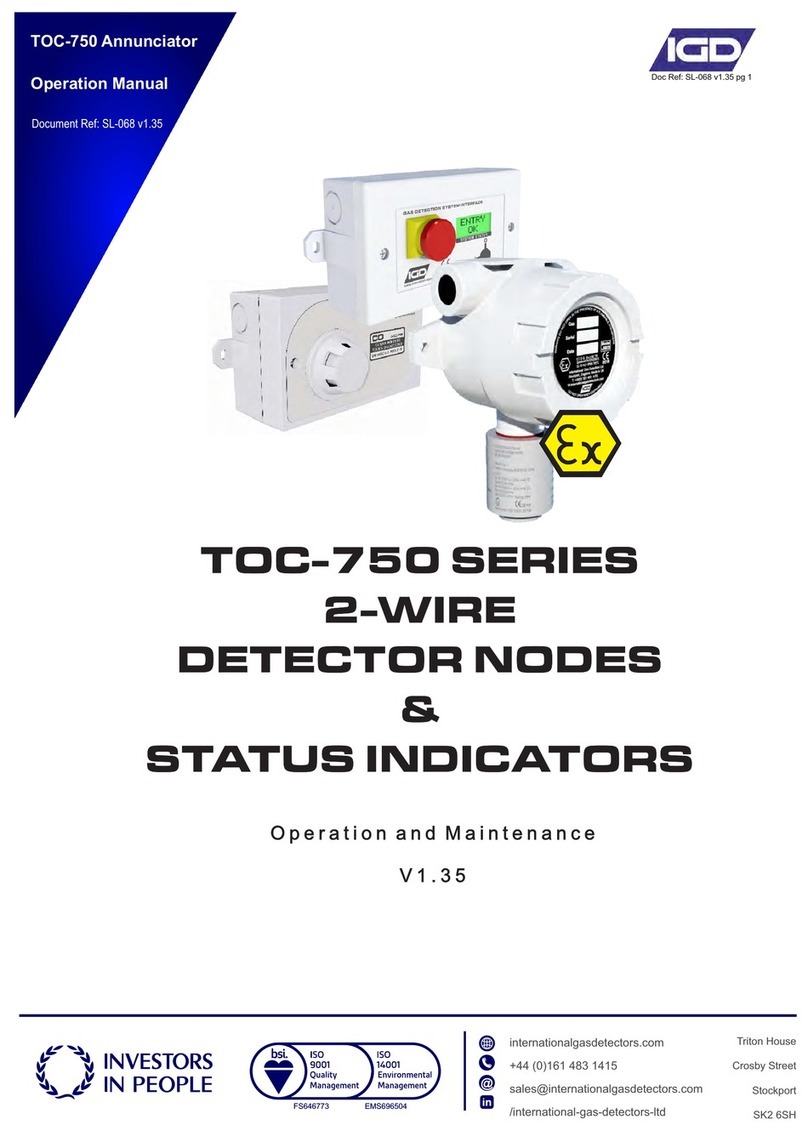
IGD
IGD TOC-750 Series Operation manual
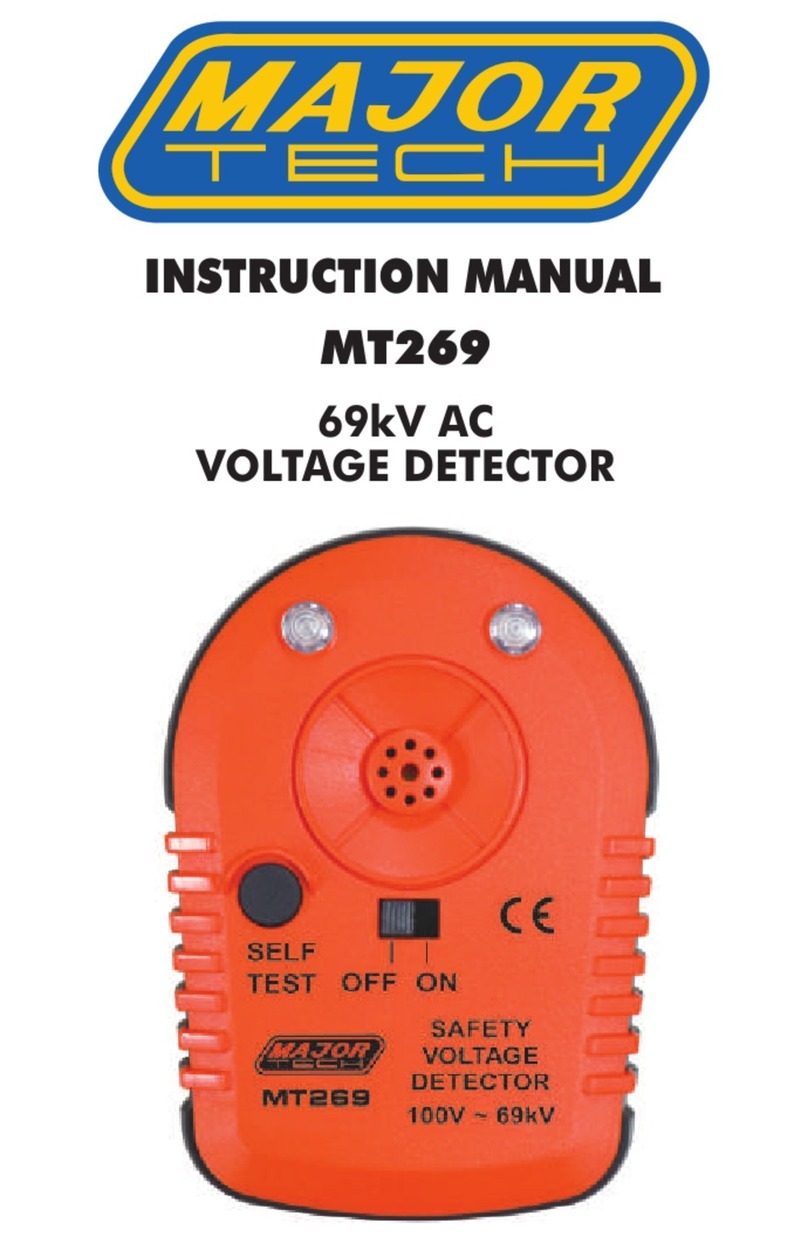
Major tech
Major tech MT269 instruction manual

Interlogix
Interlogix SB Series installation manual
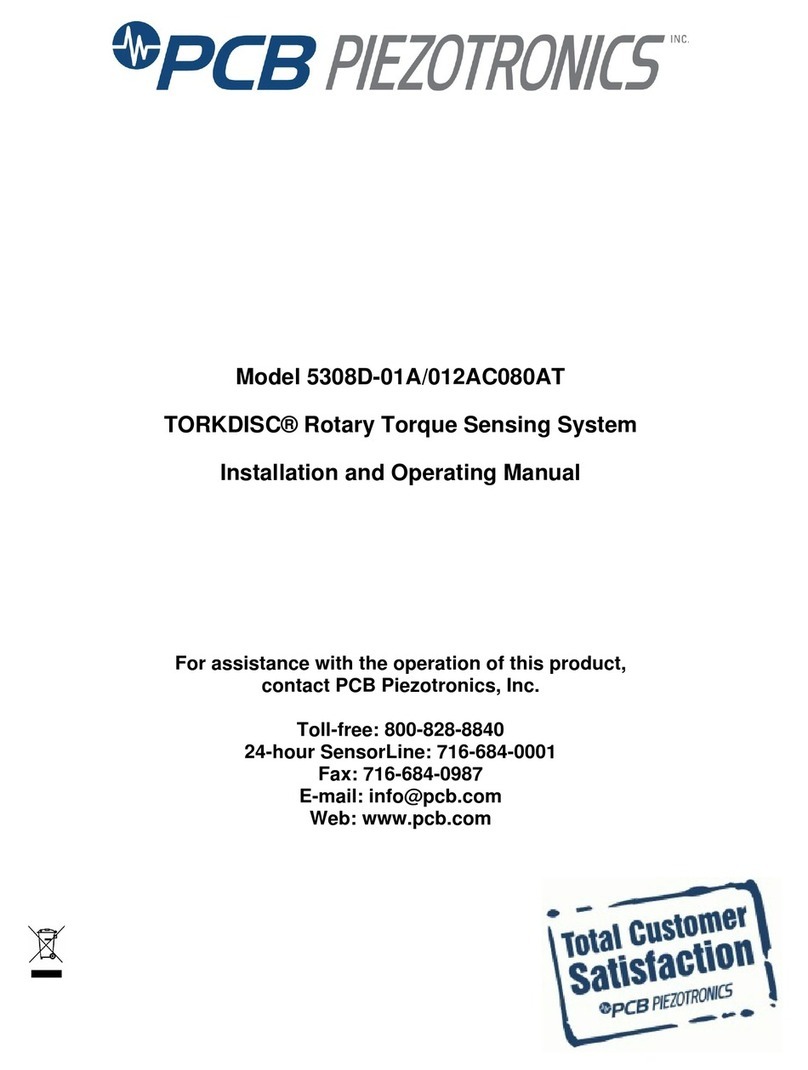
PCB Piezotronics
PCB Piezotronics TORKDISC 5308D-01A/012AC080AT Installation and operating manual
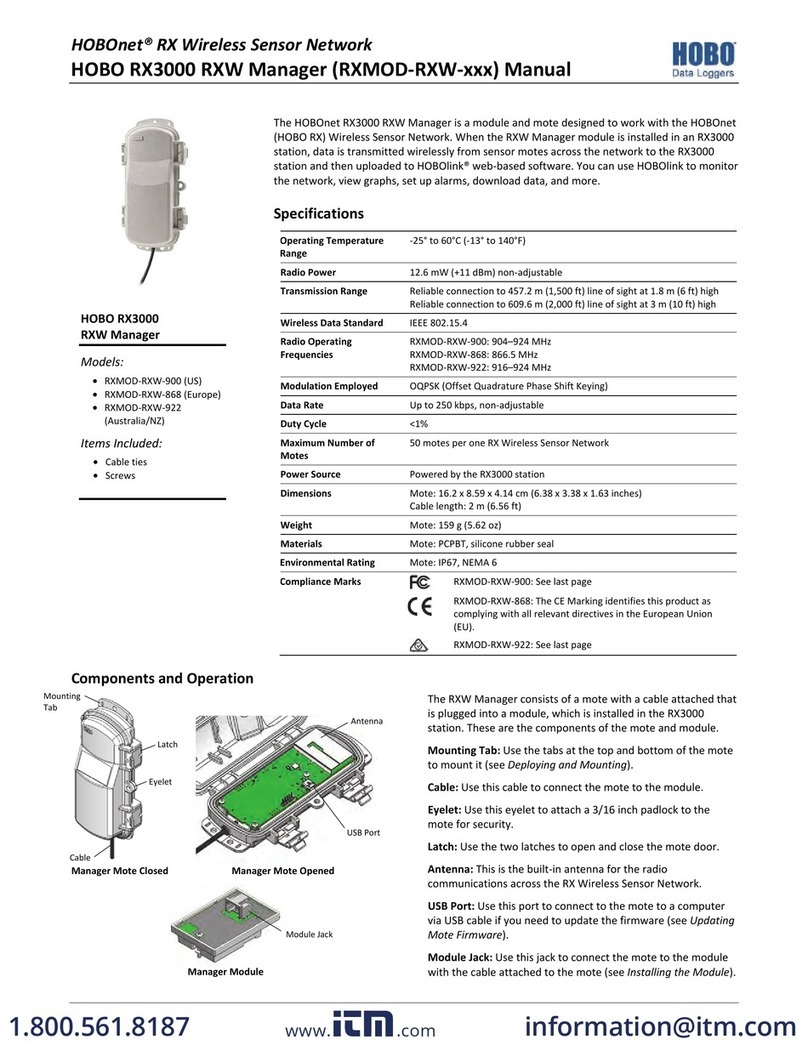
Hobo
Hobo HOBOnet RX manual

Technoalarm
Technoalarm UTS 4.3 PROX manual

Homematic IP
Homematic IP HmIPW-SCTHD Installation instructions and operating manual
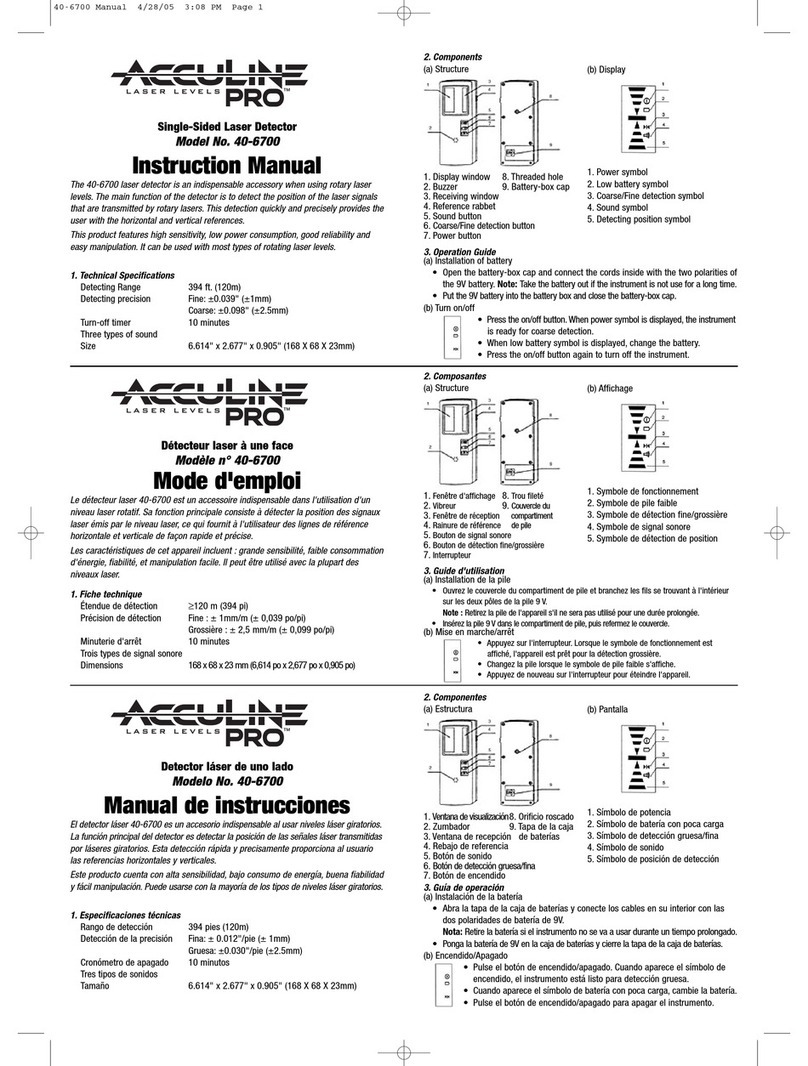
AccuLine
AccuLine 40-6700 instruction manual

Tecsis
Tecsis F9303 operating manual

Intermatic
Intermatic IOS-CMP-DT-U Installation and configuration instructions

schmersal
schmersal SLC440COM Series operating instructions