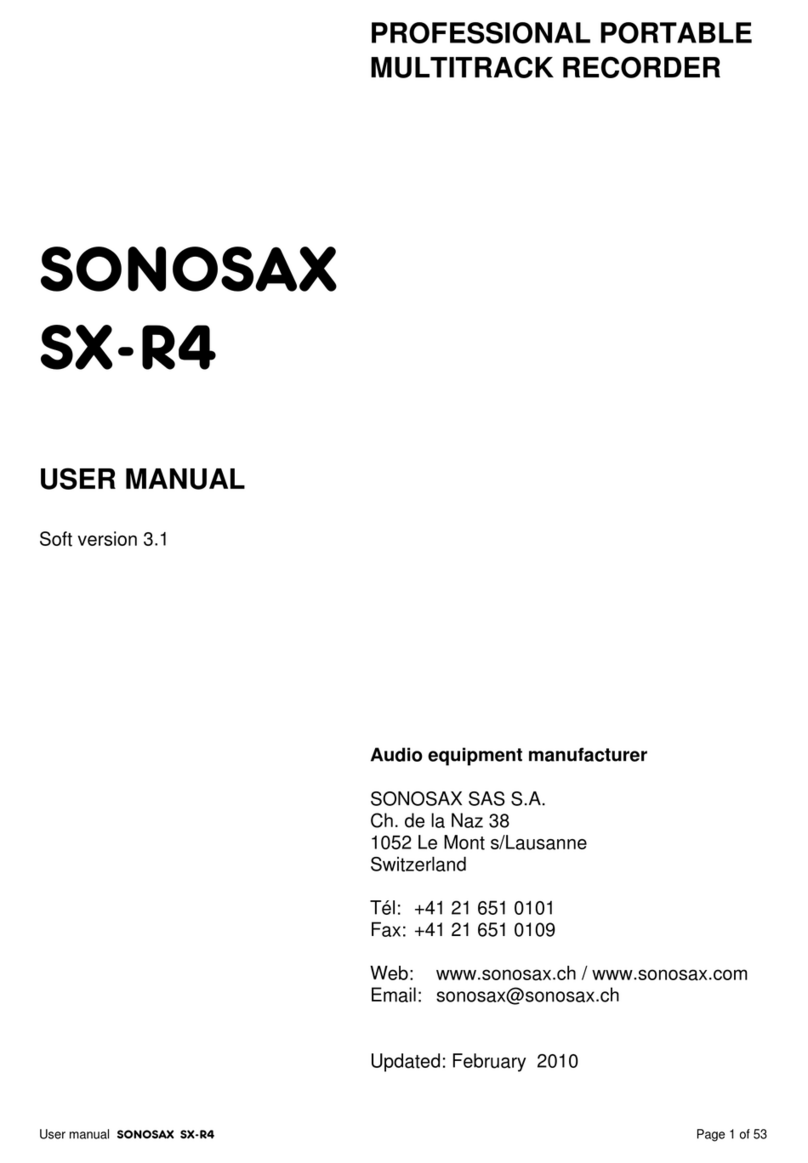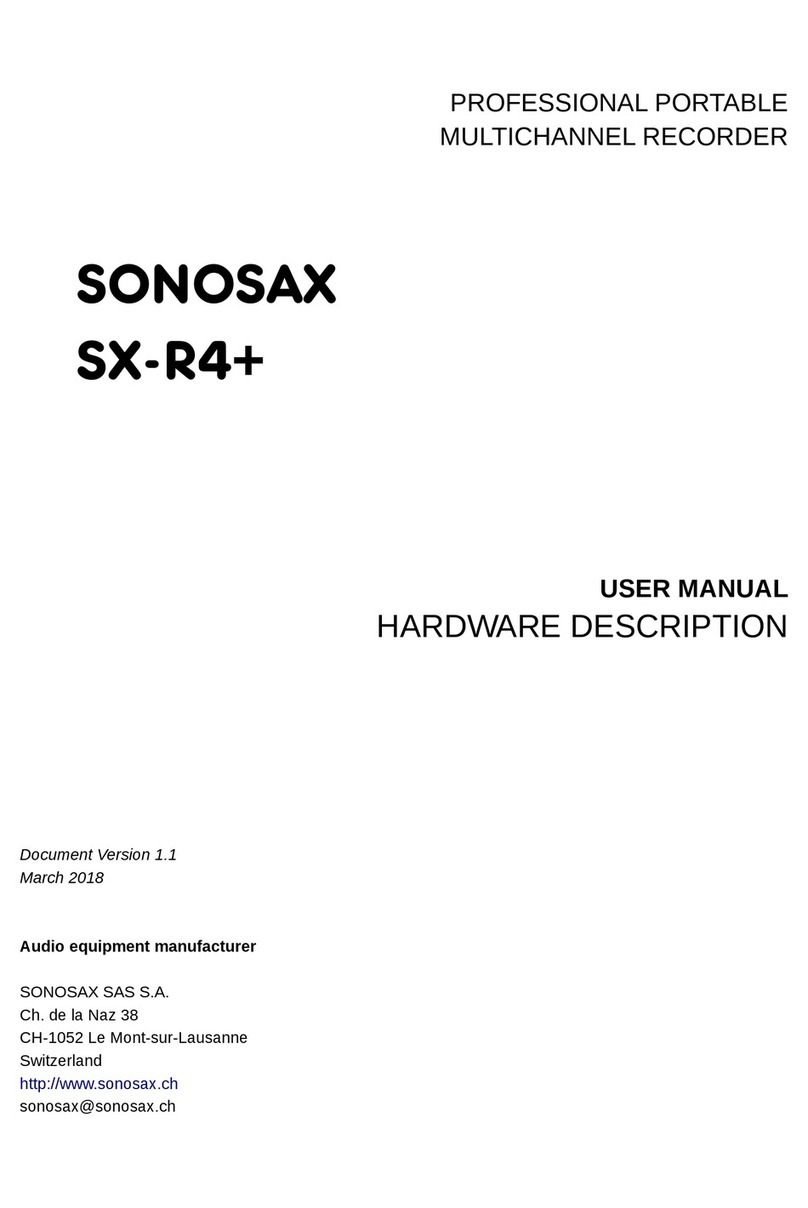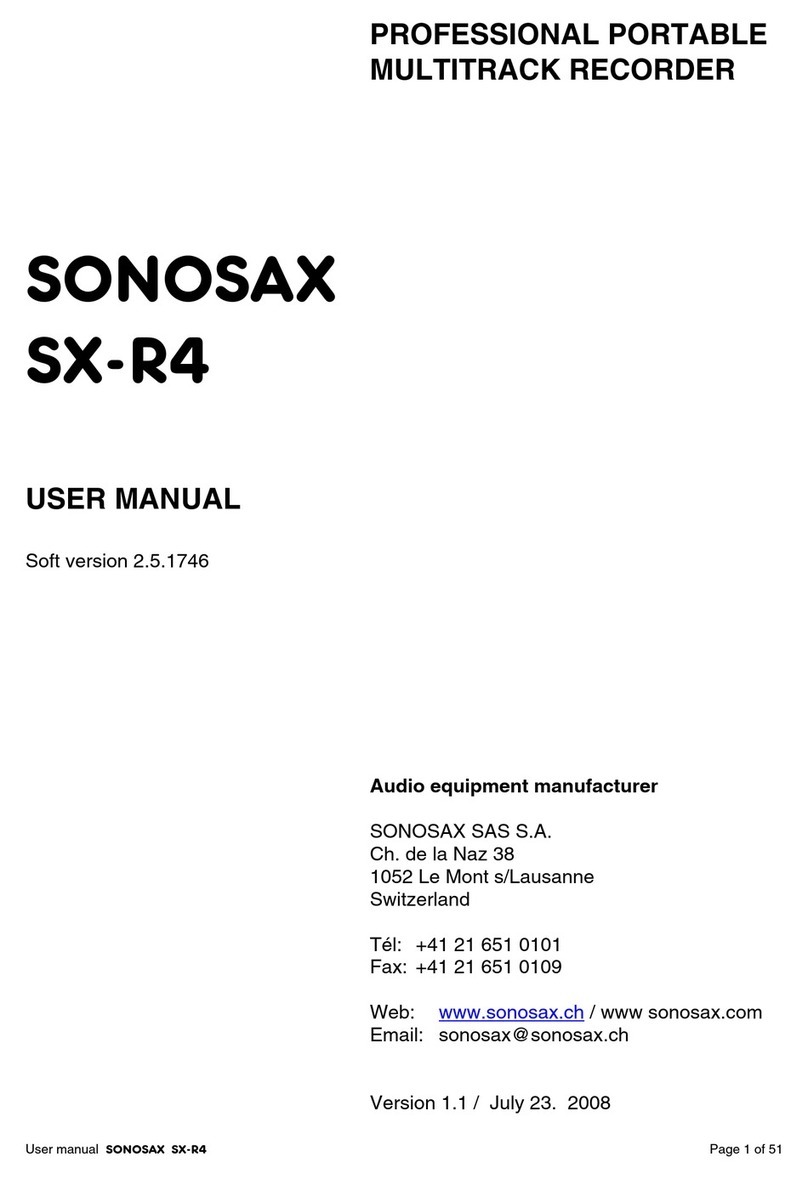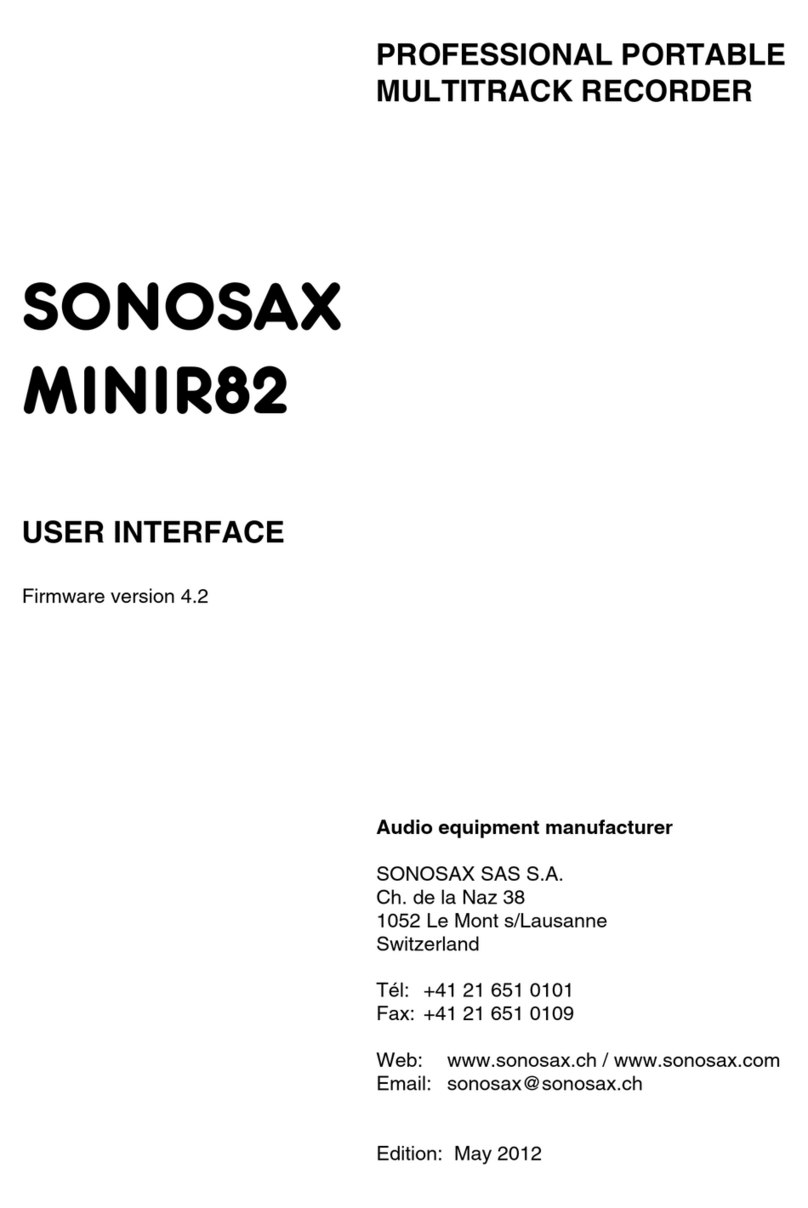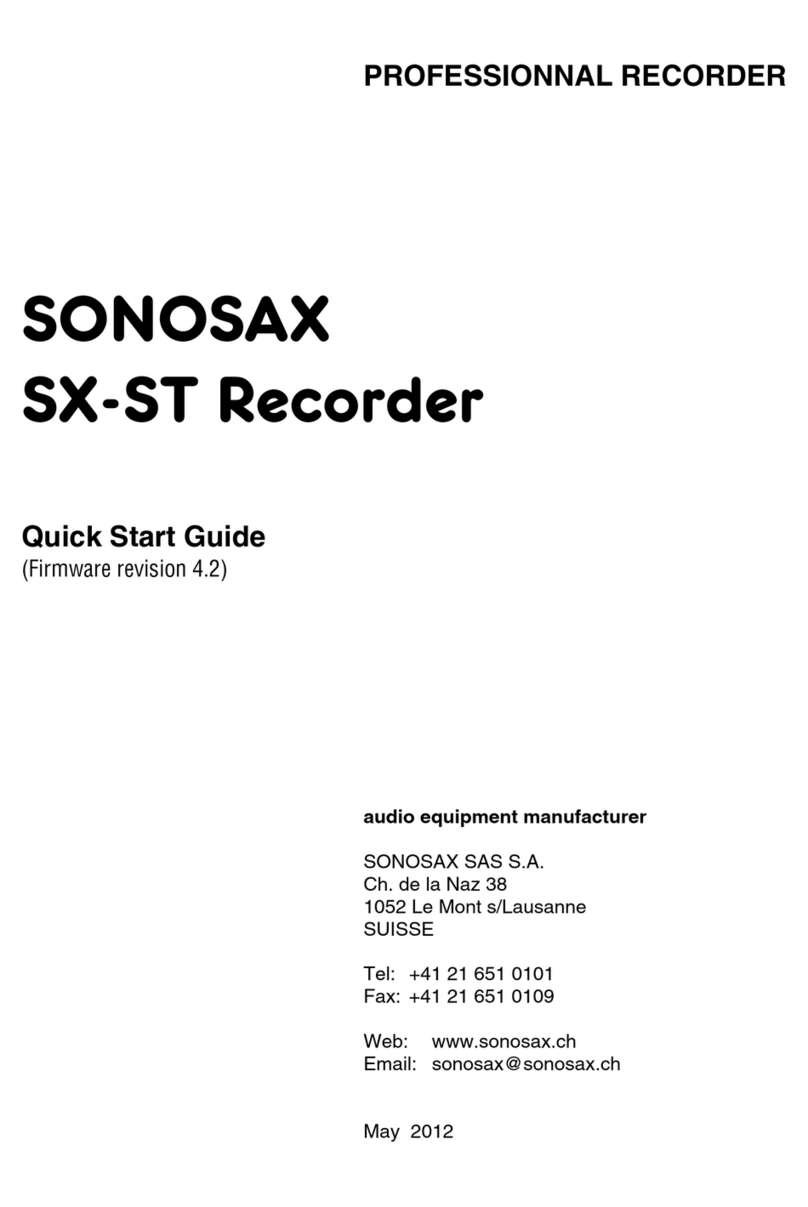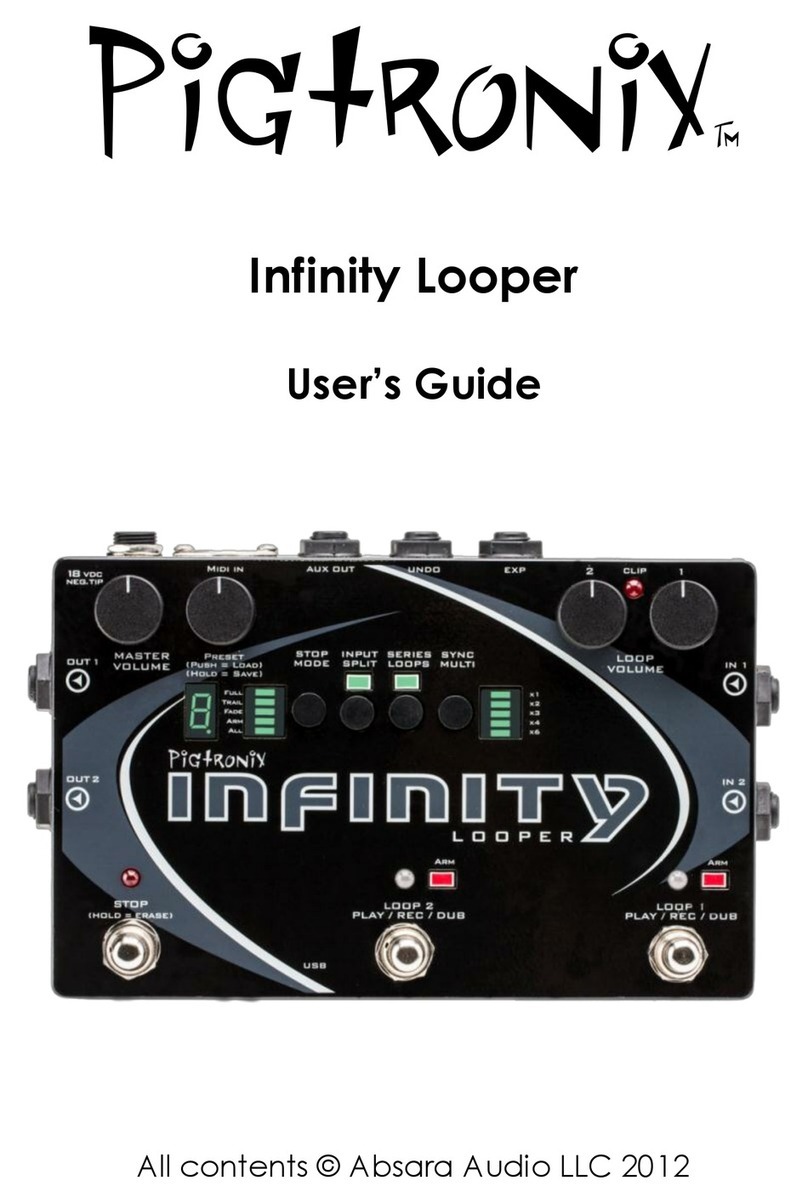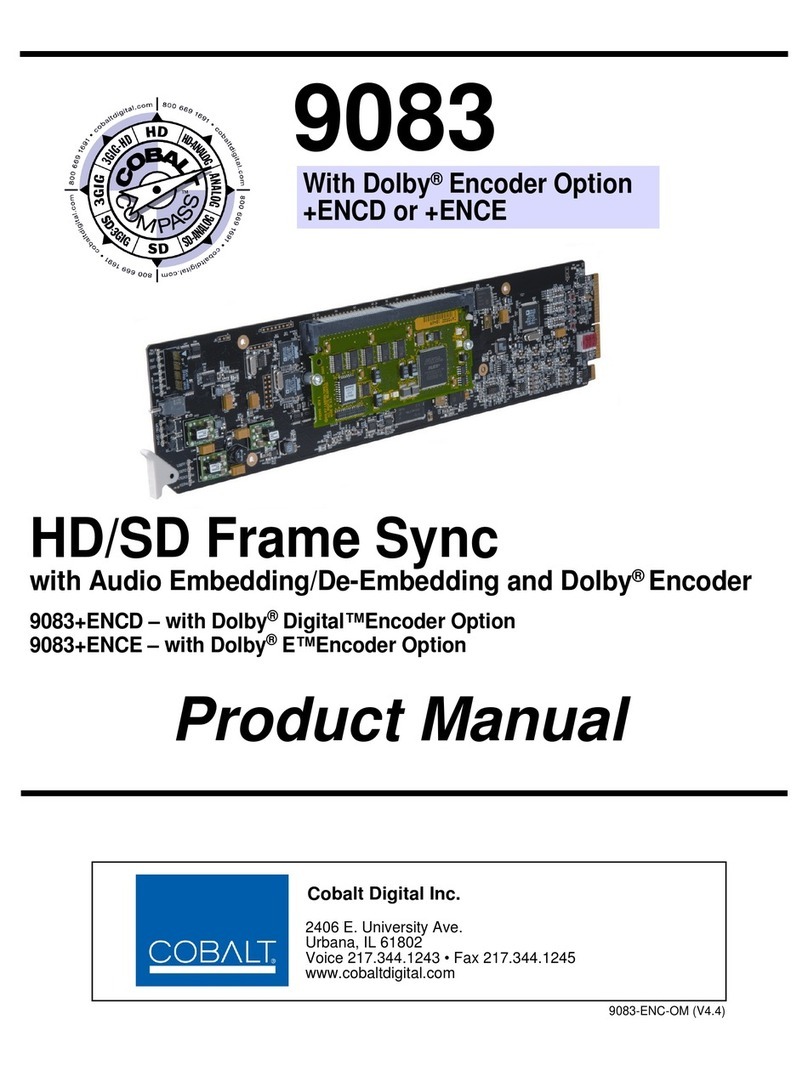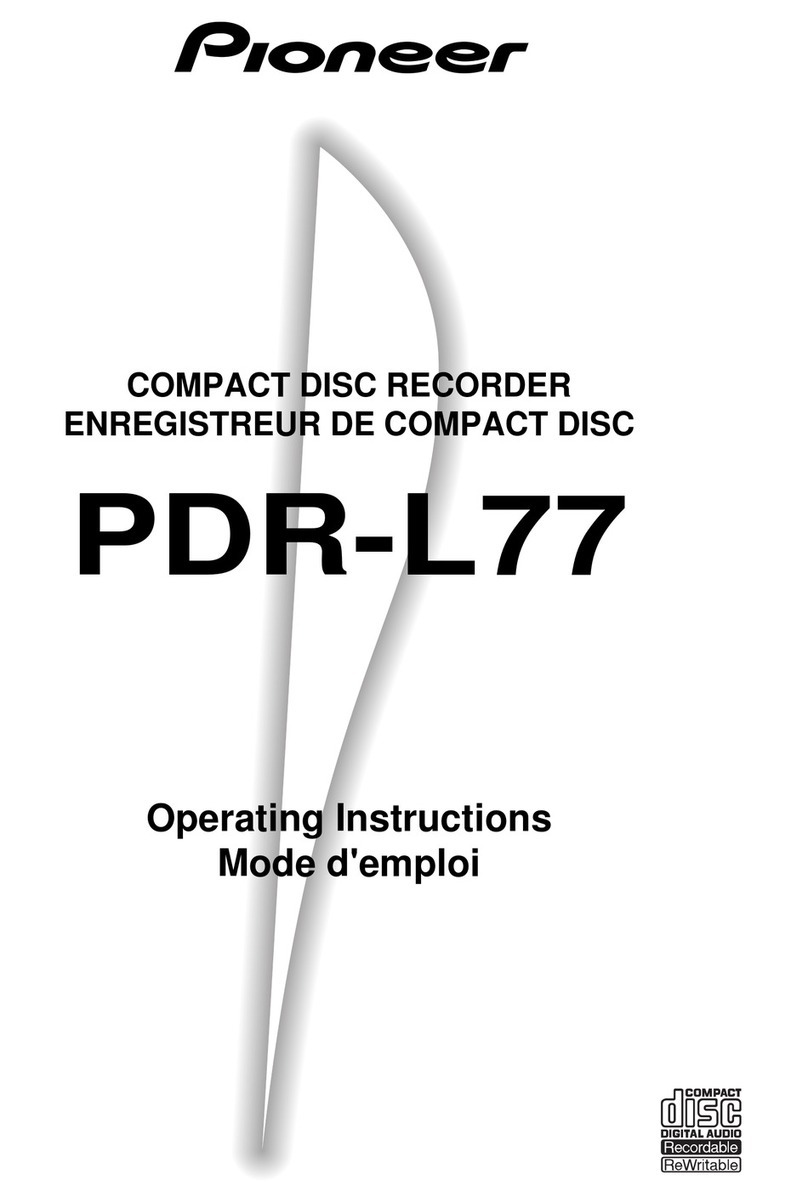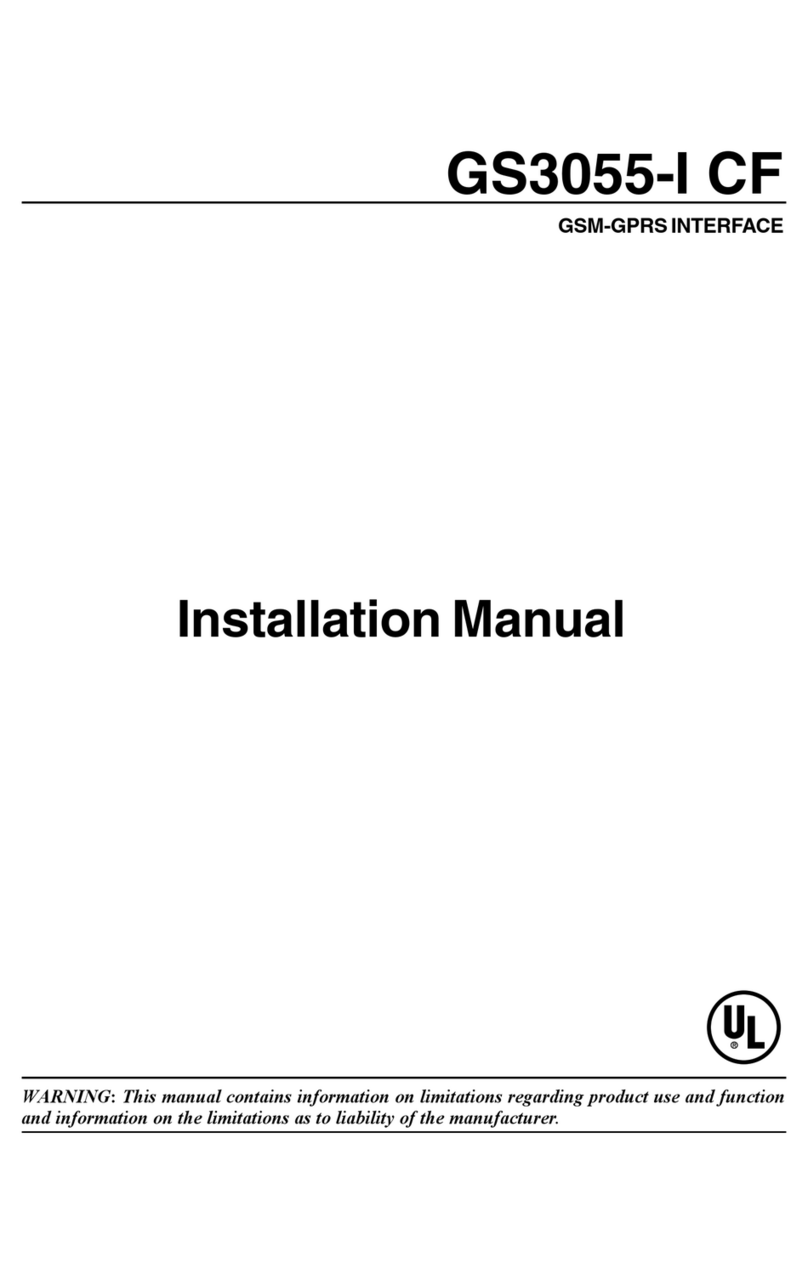Sonosax SX-R4 User manual

PROFESSIONAL PORTABLE
MULTITRACK RECORDER
SONOSAX
SX-R4
USER MANUAL
HARDWARE DESCRIPTION
Audio equipment manufacturer
SONOSAX SAS S.A.
Ch. de la Naz 38
1052 Le Mont s/Lausanne
Switzerland
Tél: +41 21 651 0101
Fax: +41 21 651 0109
Web: www.sonosax.ch / www sonosax.com
Up dated: August 2011

SONOSAX SX-R4 User manual / Hardware description Page 2 of 19
TABLE OF CONTENT
1. INTRODUCTION ..................................................................................................................................................3
2. GENERAL DESCRIPTION...................................................................................................................................3
2.1 MAIN FEATURES ................................................................................................................................................3
2.2 SAFETY INSTRUCTIONS....................................................................................................................................4
3. OPERATING INSTRUCTIONS.............................................................................................................................5
3.1 BATTERY POWER ..............................................................................................................................................5
3.1.1 Opening the battery compartment......................................................................................................................... 5
3.1.2 Closing the battery compartment .......................................................................................................................... 5
3.1.3 Battery Low alarm ................................................................................................................................................. 5
3.2 EXTERNAL DC POWER SUPPLY.......................................................................................................................5
3.3 SWITCHING ON THE UNIT .................................................................................................................................6
3.3.1 Switching Off the unit ............................................................................................................................................ 6
4. DETAILED DESCRIPTIONS ................................................................................................................................7
4.1 LEFT SIDE PANEL ..............................................................................................................................................7
4.1.1 Inputs [ IN1 to IN4 ] .............................................................................................................................................. 7
4.1.2 Phantom power [ 48V ] ......................................................................................................................................... 7
4.1.3 Pre-LF Cut Filter [ LF Cut ]................................................................................................................................... 8
4.1.4 Input Attenuator [ PAD ] ........................................................................................................................................ 8
4.1.5 Polarity reversal [ Ø] ............................................................................................................................................ 8
4.2 RIGHT SIDE PANEL ............................................................................................................................................9
4.2.1 Headphone output [ PHONES ] ............................................................................................................................ 9
4.2.2 Stereo/dual-channel Line Input [ STEREO IN ] .................................................................................................. 10
4.2.3 Subsidiary Stereo Output [ SUB OUT ] .............................................................................................................. 10
4.2.4 External Sync [ SYNC IN ] ................................................................................................................................. 10
4.2.5 Sync Out [ WCKL OUT ] .................................................................................................................................... 10
4.2.6 External DC input [ DC IN ] ................................................................................................................................ 10
4.2.7 Time Code Connector [ TC ] ............................................................................................................................... 11
4.2.8 Digital Input [ ACCESSORY ].............................................................................................................................. 11
4.2.9 USB2 connector [ USB ] .................................................................................................................................... 11
4.3 FRONT PANEL ..................................................................................................................................................12
ANALOG SECTION [ IN1 to IN4 ].......................................................................................................................12
4.3.1 Input Gain control [ LO-HI ] ................................................................................................................................. 12
4.3.2 Channel Linking [ LINK ] ..................................................................................................................................... 12
4.3.3 Led's Peakmeters ............................................................................................................................................... 13
4.3.4 Input Limiter ........................................................................................................................................................ 13
4.3.5 Red Led [ OVD LINE].......................................................................................................................................... 13
5. USER INTERFACE ............................................................................................................................................14
5.1 PRINCIPLE OF OPERATION ............................................................................................................................14
6. ARCHITECTURE - AUDIO PATH ......................................................................................................................15
7. BLOCK DIAGRAM .............................................................................................................................................16
8. SPECIFICATIONS..............................................................................................................................................17
8.1 SUMMARY OF CHARACTERISTICS ................................................................................................................17

SONOSAX SX-R4 User manual / Hardware description Page 3 of 19
1. INTRODUCTION
Congratulations on your purchase of your SONOSAX SX-R4 professional portable audio recorder. Based on
a high technology design, it has been manufactured to deliver many years of excellent performances.
As with all SONOSAX products, the SX-R4 recorder is built without any compromise in quality, using only
the best components available and a severe quality control. The result of this research and development
project is an ergonomic recorder with extraordinary characteristics and an excellent reliability.
The information and instructions contained in this manual are necessary to ensure safe operations of your
equipment and to maintain it in good working condition; please read it carefully.
IMPORTANT NOTE
This User manual covers all topics related to the Hardware of the SONOSAX SX-R4;
please refer to the separated SX-R4 "User Interface" manual for the operating
instructions related to the latest firmware revision.
2. GENERAL DESCRIPTION
The SONOSAX SX-R4 is a digital audio recorder of the last generation, designed in 2007-2008, using the
latest available technologies, with the unequaled SONOSAX design and ergonomics.
Our 30 years of experience have helped us to develop and build this recorder which is designed to sustain a
long life-span, despite an intensive use under the worst possible conditions. It can be used under the rain
and is resistant to water splashes.
Built in a strong, rugged and anodized aluminum housing, the SONOSAX SX-R4 recorder provides the best
solution whenever top performance, versatility and small size are important. All potentiometers are especially
made for SONOSAX and watertight according to IP45. All capacitors are of professional type, with low loss
and a long life-span
2.1 MAIN FEATURES
♦8 tracks on HardDisk plus 2 track or Mirroring on a CompactFlash Card, with recording capabilities
from 44,1 kHz up to 192kHz at 24 bit and 16 bits ( dithered or troncated )
♦File format: *.WAV with BWF chunk and iXML metadata
♦Selectable file format Mono, Stereo, Polyphonic
♦4x Mic/Line transformer-less input with RF Filter, 48V Phantom powering, pre LF-Cut, phase
reversal, PAD attenuator, protection Limiter, Led level metering and extended Linking facilities.
♦Ultra low noise, high bandwidth, semi-discrete microphone preamplifier.
♦1x Stereo/two-channel Line input, adjustable from –10dBu to +25dBu
♦8 x Digital inputs channels ( 4x AES/EBU )
♦1x Stereo/two-channel Line output, adjustable up to +12dBu
♦High quality, water resistant, potentiometers and switches ( IP45 )
♦Full TimeCode capability supporting all frame rates
♦WordClock I/O and video sync capability, all formats including tri- level & bi-level sync
♦USB2.0 for high speed file transfer
♦Low power consumption ( less than 4Watts average ), powered either from 6x standard NiMh AA
cells or external DC power supply from 6 to 18VDC
♦Small dimensions and light weight, only 0,8kg / 1,75lbs without batteries

SONOSAX SX-R4 User manual / Hardware description Page 4 of 19
2.2 SAFETY INSTRUCTIONS
•Read all the safety and operation instructions before operating the SX-R4 Recorder and its external
power supply.
•Keep the instructions for further reference.
•Follow all warnings, notes and instructions in this operation manual.
•Keep the SX-R4 Recorder and its external power supply away from heat sources such as radiators
or other devices that produce heat.
•Connect the SX-R4 Recorder only to the optional external power supply delivered by SONOSAX.
Route power supply cords so that they are not likely to be walked on or pinched by items placed on
or against them, paying particular attention to cords at plugs, inlets and the point where they exit the
console. Keep power cords away from audio cords.
•Do not drop objects or spill liquids onto the SX-R4 Recorder and its power supply.
•The SX-R4 Recorder and its external power supply should be serviced only by qualified service
personnel as your nearest SONOSAX authorized reseller.
•Do not defeat the grounding or polarization of the SX-R4 Recorder mixer or its power supply.
•To reduce the risk of fire or electric shock, do not expose this appliance to rain or moisture.
•Internal settings must be executed by an authorized SONOSAX distributor or reseller. Damage due
to manipulations inside the unit cancels the SONOSAX warranty immediately.

SONOSAX SX-R4 User manual / Hardware description Page 5 of 19
3. OPERATING INSTRUCTIONS
3.1 BATTERY POWER
The SONOSAX SX-R4 recorder can be internally powered by 6x rechargeable Nickel Metal Hydride (NiMH)
AA-Cells ( LR6), or disposable Lithium batteries.
WARNING: Standard dry cells such as Alkaline batteries should not be used to power the SX-R4 as they
could lead to unexpected powering Off or malfunctions.
NOTE: The running time highly depends on the battery type (NiCd, NiMH or Lithium), the kind of
microphone beeing used and weither the 48V Phantom is turned On. It also depends on the
number of tracks beeing assigned and the sample frequency
3.1.1 Opening the battery compartment
press on both locking pins on each side of the compartment and slide out the battery holder to open the
battery compartment,
Insert 6x NiMh AA-Cells ( LR6 ) and check for correct polarity
WARNING: Never leave discharged batteries in the compartment. To ensure an optimal running time,
use only premium quality rechargeable cells and check the expiry date
3.1.2 Closing the battery compartment
Slide the battery holder into its compartment. Its shape is designed so it can not be reversed. Press firmly
but without excessive force on both side of the battery holder to securely lock the pins.
3.1.3 Battery Low alarm
When the average voltage per cell reaches 1.05 Volt, an alarm is displayed on the LCD screen and a bip
tone is heard in the headphone. This alarm indicates that the SX-R4 still have a running time of aprox 10 to
20 minutes. When the voltage reaches 1.0 Volt per cell then the SX-R4 will automatically turns Off, thus
protecting your rechargeable batteries from excessive discharge.
NOTE: If a recording is in progress, the SX-R4 will stop the recording and then properly save the
recorded file on the hard disk before turning Off.
3.2 EXTERNAL DC POWER SUPPLY
SX-R4 Recorder can be powered from any regulated external DC power source from 6 to18 Volts. The DC
source must be capable to sustain at least 1,5A under 12 Volts DC. The average power consumption is
aprox 4 to 7 Watts depending on the microphone powering and the configuration of the SX-R4.

SONOSAX SX-R4 User manual / Hardware description Page 6 of 19
3.3 SWITCHING ON THE UNIT
PLAY REC
To power On the SX-R4, press simultaneously the Toggle switch and the Joystick to the right
A boot up screen is displayed for approx. 2 seconds and shows the following information:
•The remaining free available space on the hard disc and on the Compact Flash card
•A power indication of either the batteries or the external PSU by means of a bar graph
•Date and Time
•The currrent firmware version
NOTE: posting the remaining free space on the HD and on the CF card can take a certain time
depending on effective free space and the number of stored files.
As mentioned the SX-R4 can be powered either from the internal batteries or from an external DC source
.
•Using ou NiMH or NiCd rechargeable batteries LR6 (AA-cell):
Insert 6 batteries in the battery holder and switch On the unit as indicated here above. The LCD screen
must turn On. If not:
¾Check that the batteries have been correctly inserted in the battery holder according to the
polarity.
¾Check that the batteries are properly charged .
•Using an external power source:
Connect the external DC power supply DC plug to the DC IN connector located on the right side of the
recorder and then and switch On the unit as indicated here above. The LCD screen must turn On. If not:
¾Check that the external power supply Voltage is between 6 to 18Volts DC
¾Check that your power supply is strong enough to power on the SX-R4.
¾Check that the DC plug is correctly wired.
Pin 1 = GND or negative / Pin4 = +VDC or positive
3.3.1 Switching Off the unit
Switching OFF the unit is controlled by the software. The function [SWITCH OFF] is accessed via the
contextual menu.
ON

SONOSAX SX-R4 User manual / Hardware description Page 7 of 19
4. DETAILED DESCRIPTIONS
4.1 LEFT SIDE PANEL
The left side holds the four Mic/Line inputs with their respective function switches as illustrated below:
4.1.1 Inputs [ IN1 to IN4 ]
Each of the input channels is transformer-less, electronically balanced, and is equipped in standard with a
RF Filter. They correspond to the input channels 1 to 4 of the internal matrixing system.
Input connectors are standard XLR-3 female where:
Pin1 = Gnd / Pin2 = High (+) / Pin3 = Low (-).
To connect an unbalanced source such as CD Player, Minidisk or else, pin 3 must be bridged to pin 1 (Gnd)
and wired to the Gnd on the source. Then use pin 2 for the unbalanced input signal.
WARNING: Never use the 48V Phantom in case of unbalanced connection or you could severely
damage the sourcing device !
NOTE: a stereo/dual-channel unbalanced Line input is available in the right side ( see chapter 4.2.1)
4.1.2 Phantom power [ 48V ]
This switch turns the 48V Phantom power On or Off on the corresponding channel [IN1 à IN4]. In lower
position the 48V phantom is turned On to power condenser microphone. In upper position the Phantom
power is turned Off for connection of Dynamic microphone or any other analogue sources.
WARNING: Never use the 48V Phantom when an external device other than a condenser microphone is
connected to the input or you may severely damage the output circuitries of that device.
Never use the 48V Phantom in case of unbalanced connection
NOTE: Almost all modern condenser microphones of the latest generation are operating under 48V
Phantom power. Because of the excellent common mode rejection (CMRR) it has been
decided to include only this kind of microphone powering on the SX-R4.

SONOSAX SX-R4 User manual / Hardware description Page 8 of 19
4.1.3 Pre-LF Cut Filter [ LF Cut ]
In lower position, this switch activates a passive low frequency cut circuitry (Pre LF-Cut). The Pre LF-Cut
filter circuitry is acting before the microphone pre-amplifier to attenuate the low frequencies of high level that
could affect the pre-amplifier and thus preventing an optimal setting of the input gain.
These low frequencies of high level can be generated, among other, by the microphone capsule especially
when recording outdoor in strong wind condition.
This Pre LF-Cut frequency is set at 135Hz and its slope is –6dB/octave.
4.1.4 Input Attenuator [ PAD ]
In lower position, this switch activates a 20dB Line attenuator [PAD] on the corresponding channel.
NOTE: The [PAD] should only be used for high level signals such as Line level coming from an
external device. For an optimal signal to noise ratio it is recommended not to use the PAD.
4.1.5 Polarity reversal [ Ø]
In lower position, this switch reverses the polarity of the input signal. It can be used to correct a cable wired
in reverse way or to address a phase problem due to microphone(s) placement.

SONOSAX SX-R4 User manual / Hardware description Page 9 of 19
4.2 RIGHT SIDE PANEL
This panel contains followings connections:
•Headphone output [PHONES] on a ¼" jack
•Unbalanced stereo/dual-channel Line input [STEREO IN] with adjustable sensivity
•Unbalanced stereo/dual-channel Line output [SUB OUT] with adjustable output level
•External Video or Wordclock sync input [SYNC IN] and Wordclock output [WCKOUT]
•Digital Input AES 1 to AES 4 on a 26 pin multiway connector
•TimeCode input/output [TC] all format on a 5 pin Lemo
•External 6 to 18 Volts DC power supply [DC IN] on a 4 pin Hirose
•USB2 high seed connector [USB] for connection to any computer
•CompactFlash card slot
NOTE: The mating cable connector for the [STEREO IN] and the [SUB-OUT] a TA-3 female.
It is available under SONOSAX part nr SX860266 or Swtichcraft TA3FX
4.2.1 Headphone output [ PHONES ]
The headphone output on a 6,25mm ( ¼" ) jack allow connection of any mono or stereo headphone having
an impedance greater than 30 ohms.
The headphone level is adjustable by the Joystick ( see chapter 5.1.3 ). Pressing the Joystick to the left will
decrease the volume, pressing the Joystick to the right will increase the volume. The volume control is only
possible while in REC Mode or in PLAY mode.
The combination of tracks to be monitored and the monitoring mode is set in the [MONITORING] menu. It is
also possible to listen to each track individualy (mode SOLO , chapter 5.1.5)
The headphone connector [PHONE] is a stereo jack 6,35mm ( 1/4" ) where:
Sleeve = Gnd / Ring = Right / Tip = Left
WARNING: the headphone amplifier of the SX-R4 is quite powerful. It is recommended to set the
headphone level for a reasonable loudness to protect your precious ears

SONOSAX SX-R4 User manual / Hardware description Page 10 of 19
4.2.2 Stereo/dual-channel Line Input [ STEREO IN ]
This unbalanced stereo/dual-channel Line Input is provided to connect any external device to the SX-R4
such as for example a SONOSAX SX-M32 or SX42 mixer, receivers of wireless systems or any other
external analog source.
The input signal corresponds to the Input channels 5 (Left) & 6 (Right) in the routing matrix system.
The retractable potentiometer adjusts the input sensivity from –10dBu to +25dBu to reach a digital
recording level of 0dBFS
The [STEREO IN] connector is a mini-XLR TA-3 male where:
Pin1 = Gnd, Pin2 = Left channel, Pin3 = Right channel.
4.2.3 Subsidiary Stereo Output [ SUB OUT ]
This unbalanced stereo/dual-channel Line Output is provided to send a rough pre-mix to any external analog
device such as for example a video camera, a transmitter or an alternative monitoring system.
This stereo/dual-channel [SUB OUT] is totally independent of the [PHONES] output and has its own
matrixing/mixing system. The combination of tracks and their routing to the Left or Right channel is similar to
the Monitoring system but is defined in the [LINE OUT] menu. It offers the same facilities including the Mono
summing and the M/S decoding ( see chapter 5.2.4 )
For ease of connections, this Line output is provided simultaneously on a TA-3 connecotr and a stereo Mini-
Jack wired in parallel. The mini-jack can also accommodate a headphone. (minimum impedance is 30ohms )
The retractable potentiometer adjusts the output Level between from –10dBu to +25dBu for 0dBFS.
The [SUB OUT] connector is a mini-XLR TA-3 male where:
Pin1 = Gnd, Pin2 = Left channel, Pin3 = Right channel.
4.2.4 External Sync [ SYNC IN ]
This SMA connector provides an input for an external Wordclock or a Video reference. Thus, it allows
synchronizing the A/D Converters of the analog inputs 1 to 6 on an external reference. The selection of the
synchronization signal is achieved in the contextual menu (see chapter 5.2.2 )
4.2.5 Sync Out [ WCKL OUT ]
This SMA connector delivers a WordClock sync signal. Its frequency depends either of the selected sample
frequency selected in the in the "Sampling settings" menu, or of the incoming frequency of the [SYNC IN] if it
is a valid WordClock, or of the sample frequency of the incoming AES input if a valid AES input in connected
on channel 7/8 and properly routed in the matrix system.
4.2.6 External DC input [ DC IN ]
The SONOSAX SX-R4 can be powered by means of an external DC supply, either a main adapter or an
external high capacity battery bank. The voltage must be regulated between 6 to 18VDC
The average power consumption of the recorder is around 4 Watts. This represents a DC current of 330mA
under a supply voltage of 12Volts. However, while turning On the recorder the inrush current may reach 2A,
therefore make sure that your external DC supply can sustain this peak of current
To ensure optimal performances we recommend you to use the optional main adapter available by your
local dealer.
the DC IN connector is a Hirose 4 pin female :
Pin 1 = Gnd ou negative / Pin4 = +V DC or positive; the voltage range is 6 to 18 Volts DC
The Hirose 4 pin male cable connector is available by SONOSAX or by your local dealer under references:
SONOSAX part nr SX860217 or Hirose HR10-7P-4P

SONOSAX SX-R4 User manual / Hardware description Page 11 of 19
4.2.7 Time Code Connector [ TC ]
The TimeCode input/output connector is a Lemo 5 pin, compatible with the Aaton wiring as below:
Pin 1 = Gnd
Pin 2 = Smpte Out
Pin 3 = not connected
Pin 4 = not connected
Pin 5 = Smpte In
The mating cable connector Lemo 5 pin is available by SONOSAX or by your local dealer under ref part
SONOSAX SX-860232 or Lemo FGG.0B.305.CLAD52
4.2.8 Digital Input [ ACCESSORY ]
This 26pin connector provides 4x AES/EBU digital audio inputs [AES1 to AES4]. The sync signals such as
the Sync In and the Wckl Out, the Time Code In and Out and the Monitor Out are internaly wired in paralel to
the corresponding main connectors. The serial bus is provided for future use
The mating cable connector is available under SONOSAX ref: SX-860570
Split cables wired for the 4x AES inputs are also available, please check with your local dealer.
4.2.9 USB2 connector [ USB ]
This connector is of USB2 type only. The SX-R4 is not compatible with ancillary USB 1.0 system
It allows to connect the SX-R4 to any computer ( PC or Mac ) providing with a standard USB2 port. As soon
as connected, the SX-R4 will appear on the computer desktop as an external Hard disk drive. If a Compact
Flash card is inserted, it will also appears on the desktop.
WARNING: It is highly recommended to use a Certified "USB 2 High Speed" cable. The data rate
transmission is so high that using a non certified cable may lead to unpredictable malfunctions
such as : Disk not recognized, SX-R4 nor appearing on your desktop, Windows error code 10
etc etc

SONOSAX SX-R4 User manual / Hardware description Page 12 of 19
4.3 FRONT PANEL
The front side of the SX-R4 contains all functions commonly used during a recording session. It has two
distinct sections: the analog section that controls the inputs channels and the User Interface that controls all
functions of the recorder (please refer to the separate "User Interface" manual)
ANALOG SECTION [ IN1 to IN4 ]
This section covers the functions related to input control such as Gain level, channels linking. It also offers a
small 3 led peak-meters to visualize the modulation level, the eventual overloads and also to indicates the
Limiter activities.
4.3.1 Input Gain control [ LO-HI ]
The input gain is controlled jointly by the gain switches [ LO-HI ] and the gain potentiometer.
position High [ HI ] the input sensitivity goes from –18,5dBu to –61,0dBu for 0dBFS
position Low [ LO ] the input sensitivity goes from +1.5dBu to –38.5dBu for 0dBFS
position Low [ LO ] with [ PAD ] the input sensitivity goes from +21.5dBu to –18.5dBu for 0dBFS
NOTE: Gain control should be used with care since the adjustment range is extensive. A signal level
set too high can cause distortion and will leave you with less headroom; a level set too low
causes a bad signal-to-noise ratio.
4.3.2 Channel Linking [ LINK ]
This switches allow to Link the Gain potentiometers of the input channels, thus a single potentiometer
controls two or more channels which ensure to keep the stereo balance of a stereo microphone, a M/S pair
or any other stereo source.
The Linking can be done either per pairs of channels such as for example 1&2 and/or 3&4, or for 3 channels
such as for double M/S system by linking channels 2 & 3 & 4, or even all 4 channels together as for the
Soundfied "B-Format" where all four channels will be linked to channel # 4 that has a quad potentiometer.
The Linking's are achieved as follow:
Channel nr 1: lower position = no linking
position 2 = Link channel 1 to channel 2. Fader nr 2 controls channels 1 & 2
position 4 = Link channel 1 to channel 4. Fader nr 4 controls channels 1 & 4
Channel nr 2: lower position = no linking
position 3 = Link channel 2 to channel 3. Fader nr 3 controls channels 2 & 3
position 4 = Link channel 2 to channel 4. Fader nr 4 controls channels 2 & 4
Channel nr 3: lower position = no linking
position 4 = Link channel 3 to channel 4. Fader nr 4 controls channels 3 & 4

SONOSAX SX-R4 User manual / Hardware description Page 13 of 19
4.3.3 Led's Peakmeters
This small peak meters has three distinct functions. It indicates not only the input level of the channel but
also the Limiter activities as soon as the signal reaches the threshold level and the eventual overloads.
These meters are connected at the input of the A/D Converter
Level indication:
Green Led: the modulation reaches an internal level of approx -20dB.
Yellow Led: the modulation reaches the nominal internal level 0dB (-18dBFS)
Red Led: the modulation reaches an internal level of approx +10dB
Limiters: The Limiter activity is shown by lighting simultaneously the Red and the Green led's for a
period of approx 1 second
Overloads: the overload is indicated as soon as the clipping level is reached (0dBFS). In this case all
led's light at the same time
NOTE: The Leds intensity varies automatically depending on ambient light. It is controlled by the
light sensor located on the left side of the Joystick
4.3.4 Input Limiter
Each of the 4 input channels is equipped with a protection Limiter which is part of the microphone pre-
amplifier design. The Limiter is automatically activated 2dB below the clipping level of the A/D converter (–
2dBFS) and can not be de-activated. The Threshold is set at factory and can not be modified by the user
The Limiter activity is indicated by the 3 Leds Peak-Meter by lighting the Red and the Green Led for a period
of approx 1 second.
4.3.5 Red Led [ OVD LINE]
This Red Led indicates the eventual overload on the Line Inputs 5 & 6. It lights as soon as the clipping level
of the A/D Converter 5&6 is reached
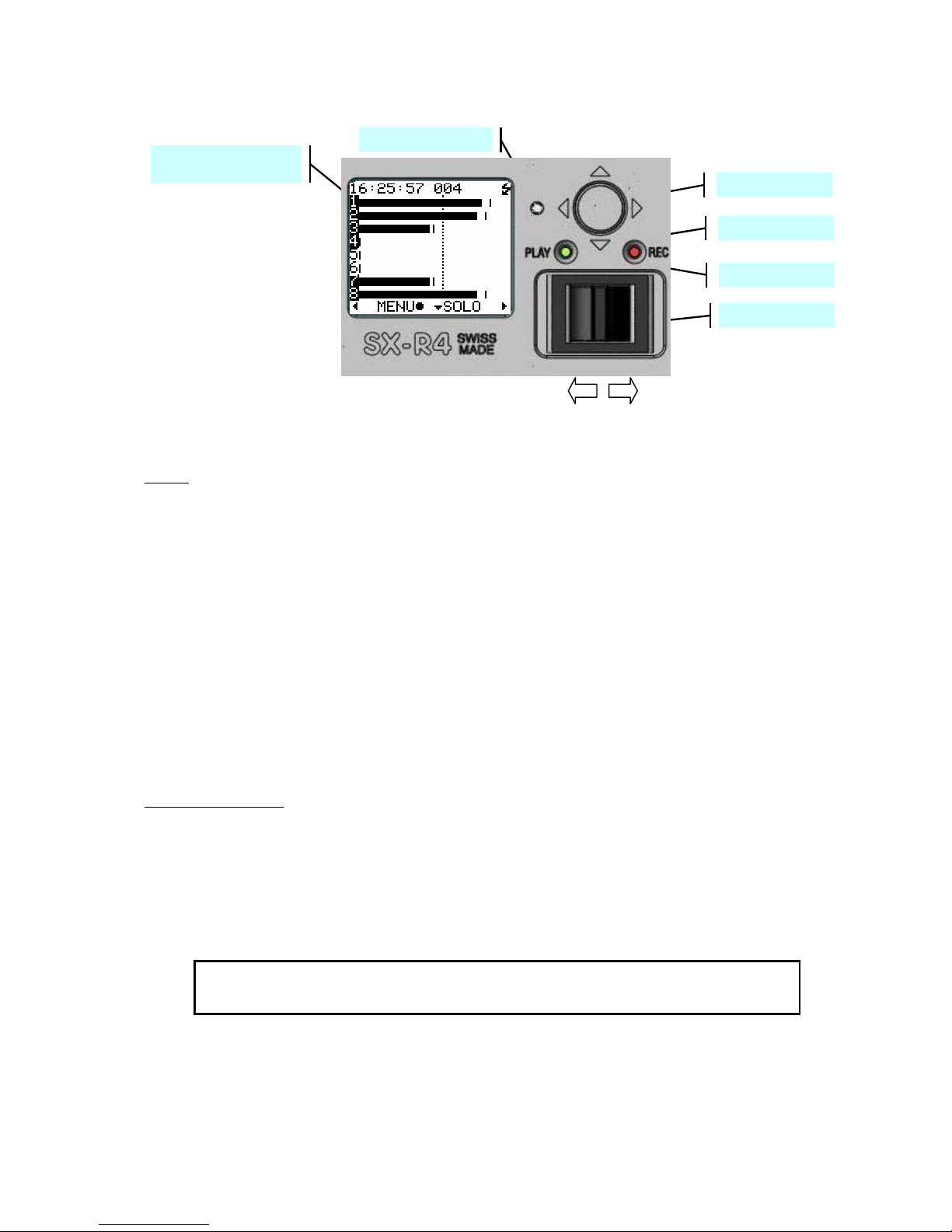
SONOSAX SX-R4 User manual / Hardware description Page 14 of 19
5. USER INTERFACE
PLAY REC
5.1 PRINCIPLE OF OPERATION
Status
The Status of the SX-R4 is indicated by means of the Red and the Green leds and by the LCD Display. The
following statuses are possible:
•RECORD READY
the Red LED is flashing, the SX-R4 is ready to start recording.
•RECORDING
the Red LED lights On steady, confirming that a recording is in progress
•PLAYING
the Green LED lights On steady, a Take is playing
•PLAY PAUSE
the Green LED flashes, indicating that the loaded Take is currently paused.
•PLAY STOP
A Take is loaded ready to be played, no LED lights on, nor flashes
Main screen display
The main working screen [ TRACK MONITORNG ] displays the Level Meters of the 8 tracks.
The global meter's range is 72dB with following resolutions:
1dB steps from –72dBFS up to –24dBFS
0.5dB steps from –23.5dBFS up to 0dBFS.
The first segment at the left edge of the screen indicates -72dBFS
The last segment at the right edge of the screen indicates 0dBFS
PLEASE REFER TO THE SEPARATED SX-R4 "USER INTERFACE" MANUAL FOR THE
OPERATING INSTRUCTIONS RELATED TO THE LATEST FIRMWARE REVISION.
Joystick
LCD Display
10 lines x 17 characters
Light sensor
Green LED
Red LED
To
gg
le Switch

SONOSAX SX-R4 User manual / Hardware description Page 15 of 19
6. ARCHITECTURE - AUDIO PATH
The SONOSAX SX-R4 offers 14 physical input channels, 6 analogue and 8 digital. Up to 8 of these physical
input channels can be assigned to any of the 10 available tracks. Any combination of analogue/digital
channel is possible. These physical channels are grouped per pair as follow:
•1, 2 : either MIC/LINE input 1 & 2 or AES 1
•3, 4 : either MIC/LINE input 3 & 4 or AES 2
•5, 6 : either LINE input 5 & 6 or AES 3
•7, 8 : AES4 only
The routing Matrix allows assigning and mixing any of the input channels to any of the 10 available tracks.
The first 8 tracks are dedicated to the hard disc (HD) and the 2 additional tracks are dedicated to the
Compact Flash card (CF). If the "Mirroring" function is enabled, then the routing configuration of the hard
disk is identically mapped onto the CF Card.
For Monitoring purposes, you can configure and listen to any combination of these 10 tracks. However, the
peak meter displays only the 8 hard disk's tracks on the screen.
Channel 1
Channel 2
Channel 3
Channel 4
Channel 5
Channel 6
Channel 7
Channel 8
Mixer coeficients
Left
Line out config
Monitor config
Right
Bits per sample
HDD CF
Modulometers values
Monitor
Wave encoder
FAT32 / ATA layer
Mixer
Tracks
1 2 3 4 5 6 7 8 9 10
Modulo-
meters
Left
Right Line out

SONOSAX SX-R4 User manual / Hardware description Page 16 of 19
7. BLOCK DIAGRAM

SONOSAX SX-R4 User manual / Hardware description Page 17 of 19
8. SPECIFICATIONS
All specifications mentioned hereafter apply to standard models only. SONOSAX SAS SA reserves the right
to modify these characteristics at any time without prior notice.
For measures and/or settings the reference is: 0dBu = 0.775V (i.e. +6dBu = 1.55V).
8.1 SUMMARY OF CHARACTERISTICS
Audio connections
Mic/Line input
Mode: electronically balanced, transformer-less, with RF Filter
Impedance: 2.2kΩ
Connector: XLR3 female
Max input level: +26dBu (with PAD and Limiter, compression 6dB)
Limiter: Threshold at -2dBFS
Range of GAIN Potentiometer: 40dB
Noise: < -128dBu (150Ω, at max gain)
Dynamic: 114dB
THD: < 0.01% (-10dBFS, 1kHz)
Bandwidth, gain 40dB: 10Hz (–1dB) to 72kHz (-3dB)
PAD attenuator: 20dB
LF Cut filter: 135Hz, 6 dB/oct
Input Level for 0dBFS GAIN Trim
potentiometer GAIN Switch PAD
+20dBu minimum LO ON
-20dBu maximum LO ON
0dBu minimum LO OFF
-40dBu maximum LO OFF
-20dBu minimum HI OFF
-60dBu maximum HI OFF
Stereo Line input
Mode: unbalanced stereo / two-channel
Impedance: < 6kΩ
Connector: mini XLR3 male
Max input level: +25dBu
Potentiometer range: 35dB
Dynamic: 114dB
THD: < 0.01% (-10dBFS, 1kHz)
Bandwidth: 10Hz (–1dB) to 72kHz (-3dB)
Input Level for 0dBFS: -10dBu to +25dBu
Sub-Out
Mode: unbalanced stereo / two-channel
Output impedance: < 50Ω
Load impedance: minimum 50 Ω
Connector: mini XLR3 male
Max output level: +12dBu
Potentiometer range: 35dB
Dynamic: 106dB
THD: < 0.01% (-10dBFS, 1kHz)
Bandwidth: 10Hz (–1dB) to 72kHz (-3dB)
Output Level for –18dBFS: -29dBu to +6dBu
AES input
Mode: 4 channels AES/EBU, transformer-less (AES3)
Connector: Accessory 3M 26 pin
Impedance: 110Ω

SONOSAX SX-R4 User manual / Hardware description Page 18 of 19
Synchronization connections
Sync in
Word Clock:
Mode: square wave
Input format: 44.1, 48, 88.2, 96, 176.4 and 192kHz ±0.2%
Impedance: 75Ω
Connectors: SMA and Accessory 3M 26 pin
Levels: 0.3 – 7Vpp
Video:
Mode: Tri-level & bi-level sync-compatible
Input format: 23.976, PAL/25, NTSC/29.97, 1080/23.97, 1080/24,
1080/25, 1080/29.97, 1080/30, 720p/24, 720p/25,
720p/29.97, 720p/30, 720p/50, 720p/59.94, 720p/60, 295M-P/25
Word Clock output
Mode: square wave
Impedance: 75Ω
Connectors: SMA and Accessory 3M 26 pin
Levels: 3Vpp
TimeCode connection
TC Input
Mode: SMPTE, JAM sync, no JAM and Internal
Unbalanced on Lemo, balanced on 3M-26pin
Format: Auto, 23.976, 24, 25 and 29.97, 30 drop and non-drop
Impedance: 2kΩ
Connectors: LEMO 5 pin Aaton and Accessory 3M 26 pin
Levels: 0.3 – 7Vpp
TC Output
Mode: SMPTE unbalanced
Format: 23.976, 24, 25 and 29.97, 30 drop and non-drop
Impedance: 100Ω
Connectors: LEMO 5 pin Aaton and Accessory 3M 26 pin
Level: 3Vpp
TC
Mode: Free run, Record run and Set from time
Remark: The clock time is maintained without batteries or external
PSU for a period of aprox 1 hour.
Its accuracy is ±1ppm at 25°C, and ±2ppm from 0°C to 40°c
Power supply connection
Voltage: 6 to 18V DC
Current: ≈330mA under 12 Volts
Consumption: average ≈4W
peak ≈6W
max ≈10W during power-up
Connector: Hirose HR10-7P-4P
USB connection
Mode: USB 2.0 HI-SPEED (slave mode only)
Connector: USB mini B

SONOSAX SX-R4 User manual / Hardware description Page 19 of 19
Storage media
Internal Hard disk: 30Gb or 60Gb, ATA interface, 4200 rpm, FAT32
CompactFlash: CF type I and Type II, FAT32
System
Sample frequencies: 44.1, 48, 88.2, 96, 176.4 and 192kHz
NTSC frequency swift: Pull UP & Pull DOWN 0.1%
Internal clock accuracy: < 0.2 ppm at 20°C and ±1.5ppm from –20°C to +70°C
ADC and DAC resolution: 16bits, 16bits dithering and 24bits
DSP resolution: 40bits
Group delay
FS=> 44.1kHz 48kHz 88.2kHz 96kHz 176.4kHz 192kHz
Analog Input /
Phones
3.65mS
3.35mS
1.796mS
1.648mS
820uS
750uS
Analog Input /
Sub-Out
3.612mS
3.319mS
1.772mS
1.628mS
863.38uS
793.23uS
Weight and Sizes
Dimensions: 180 x 140 x 50 mm / 7,09" x 5,5" x 1,96"
Weight: 0.8 kg / 1,75 lbs (without batteries)
Recording time
FS
44.1kHz 48kHz 88,2kHz 96kHz 176.4kHz 192kHz
HDD
30G 16bits 24bits 16bits 24bits 16bits 24bits 16bits 24bits 16bits 24bits 16bits 24bits
1 94h28 62h59 86h48 57h52 47h14 31h29 43h24 28h56 23h13 15h45 21h42 14h28
2 47h14 31h29 43h24 28h56 23h37 15h45 21h42 14h28 11h48 7h52 10h51 7h13
3 31h29 21h00 28h56 19h17 15h45 10h30 14h28 9h39 7h52 5h13 7h13 4h49
4 23h37 15h45 21h42 14h28 11h48 7h52 10h51 7h13 5h54 3h56 5h25 3h37
5 18h54 12h36 17h21 11h34 9h27 6h18 8h40 5h47 4h43 3h09 4h20 2h53
6 15h45 10h30 14h28 9h39 7h52 5h15 7h13 4h49 3h56 2h37 3h37 2h24
7 13h30 9h00 12h24 8h16 6h45 4h30 6h12 4h07 3h22 2h15 3h06 2h04
TRACKS
8 11h48 7h52 10h51 7h13 5h54 3h56 5h25 3h37 2h57 1h58 2h42 1h48
The information contained in this manual is subject to change without notice.
All specifications mentioned in this manual apply to standard models only.
SONOSAX SAS SA reserves the right to modify these characteristics at any time without prior notice.
No part of this manual may be reproduced or transmitted in any form or by any means, electronic or mechanical
including photocopying and recording of any kind, for any purpose, without the express written permission of
SONOSAX SAS SA.
© 2003 SONOSAX SAS SA, Ch. de la Naz 38, 1052 Le Mont s/Lausanne, Switzerland.
Other manuals for SX-R4
3
Table of contents
Other Sonosax Recording Equipment manuals