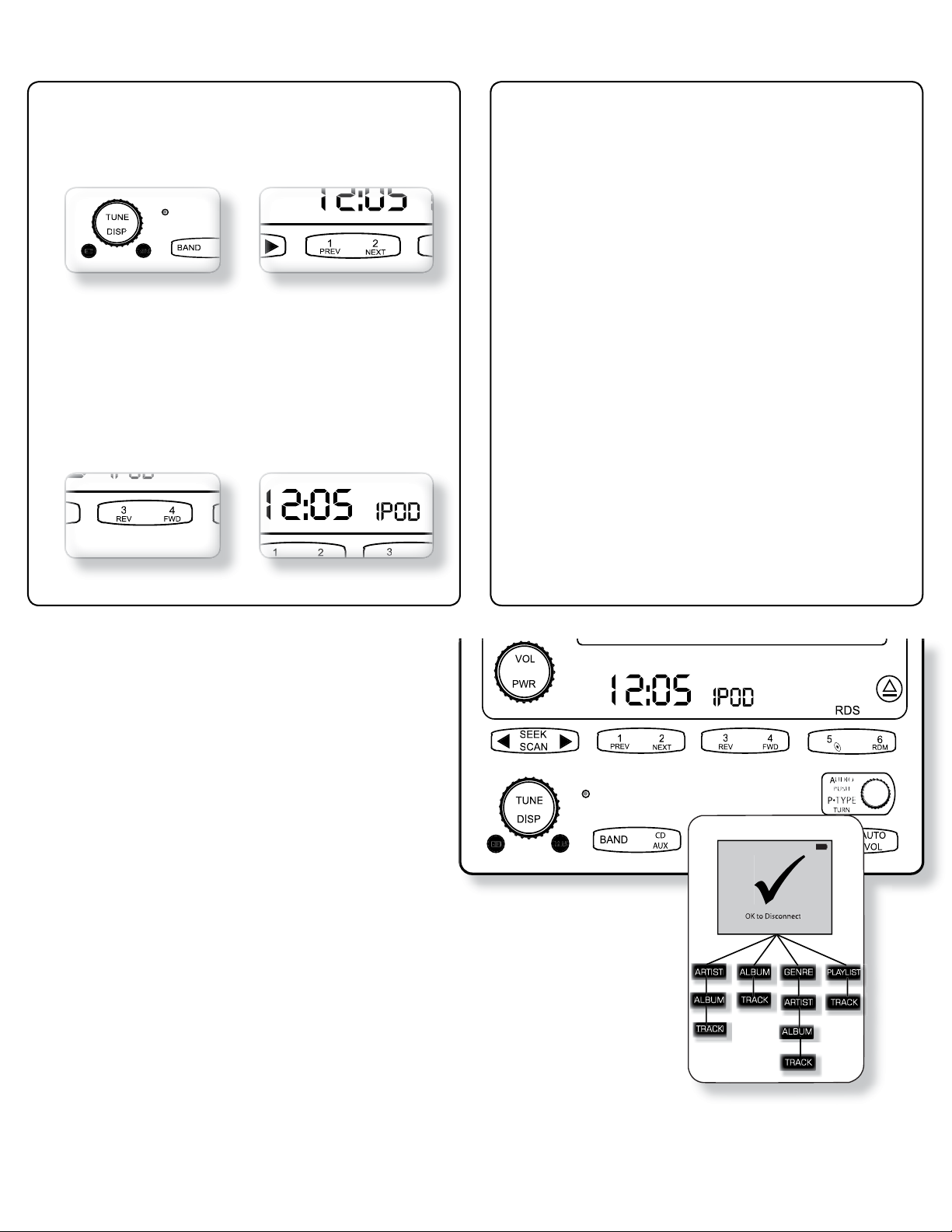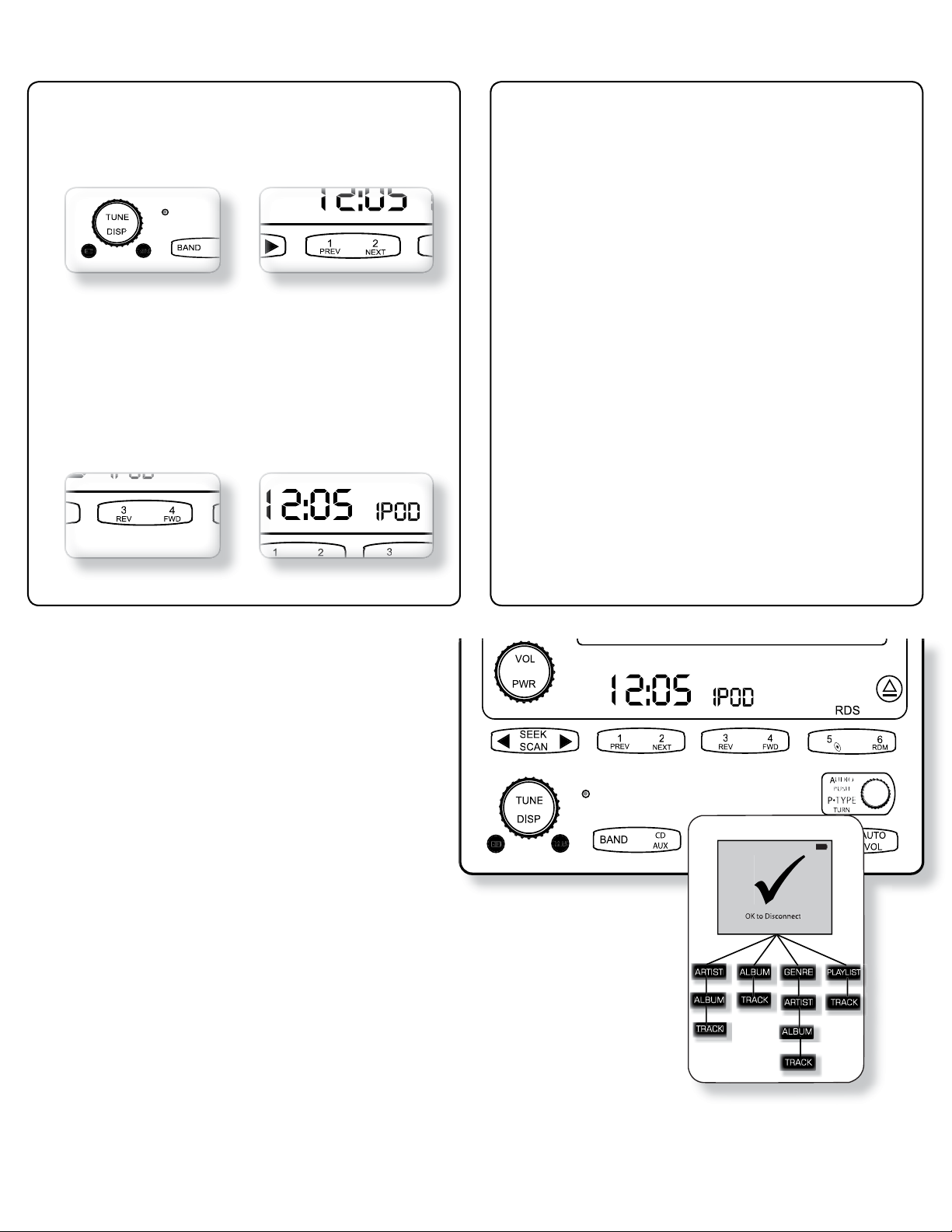
Pacifi c Accessory Corporation - 1502 S. Santa Fe Street, Santa Ana, CA 92705
DISCLAIMER: Under no circumstances shall the manufacturer or the distributors of the uPAC-GMC2 be held liable for consequential
damages sustained in connection with the uPAC-GMC2. The manufacture and it’s distributors will not, nor will they authorize any
representative or any other individual to assume obligation or liability in relation to the uPAC-GMC2 other than its replacement.
01-22-08
Enter IPOD mode by pressing the BAND button until XM is
displayed.
Turn the tune knob until IPOD is displayed and wait 4 seconds.
Press
PRESET 3
until F-Artist is displayed.
Using the tune knob select an artist currently loaded on the iPod.
Press
PRESET 3
to select the artist.
Using the tune knob select an album by the previously selected
artist. Press
PRESET 3
to select the album.
Using the tune knob select a track from the previously selected
album. Press
PRESET 3
to select the track to be played.
The track will begin to play and you can select the next or
previous track by using the tune knob on the radio.
•
•
•
•
•
•
•
Display Options:
DISPL or TEXT - Display the artist, song title currently
playing or play counter.
•
Controlling the iPod: Other Controls:
Next Track - turn the rotary tune knob to the right one notch.
Prev. Track - turn the rotary tune knob to the left one notch.
Fast Forward - current track press PRESET 2.
Rewind - current track press PRESET 1.
•
•
•
•
Entering Browse Menu / Select
Press the
PRESET 3
button to enter the Browse menu. Use the
tune knob to scroll through the available options. Press
PRESET
3 to chose the displayed option.
Exit Browse Menu / Folder Back:
Press PRESET 4 to move one step back in the Browse menu.
When the radio displays Browse wait several seconds, this will
automatically exit the Browse menu.
Browsing:
Example of Operation (iPod full control):
Installation Notes:
_________________________________________
_________________________________________
____________________________________________________________________
____________________________________________________________________
____________________________________________________________________
____________________________________________________________________
____________________________________________________________________
____________________________________________________________________
___________________________________________________________________
___________________________________________________________________
___________________________________________________________________
___________________________________________________________________
___________________________________________________________________
___________________________________________________________________