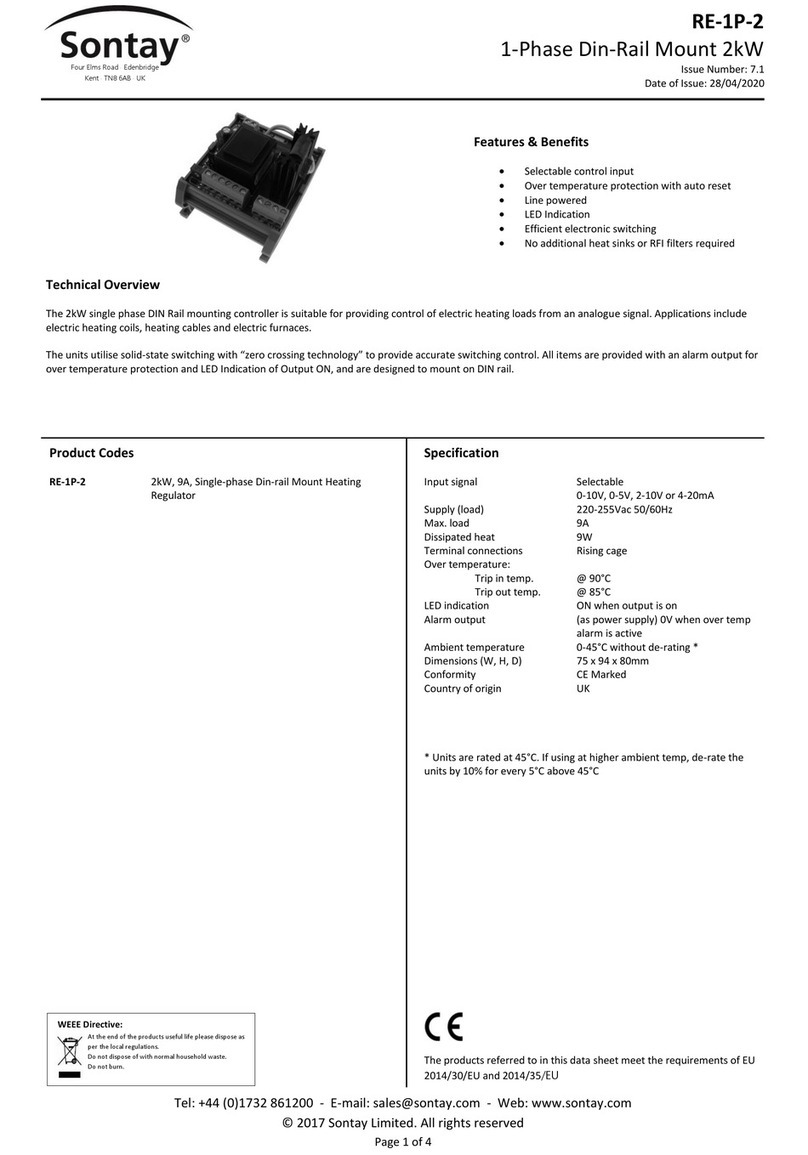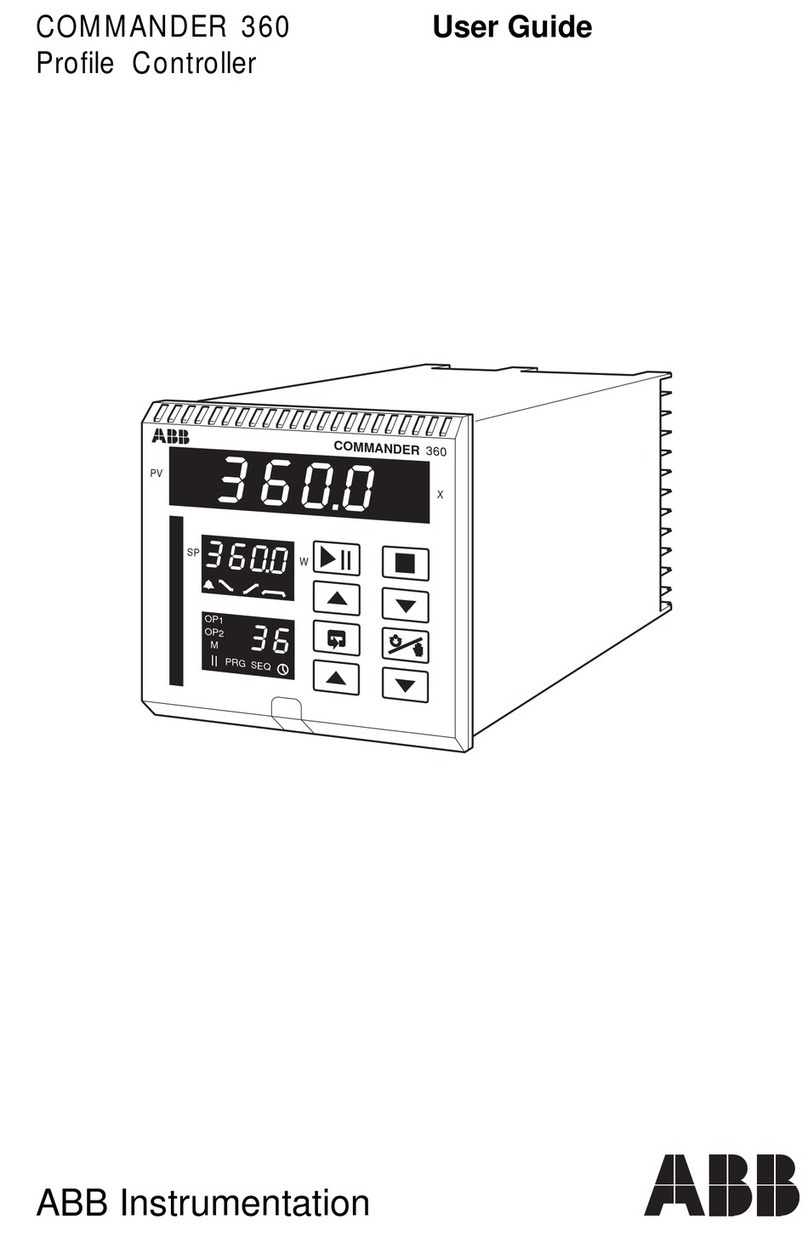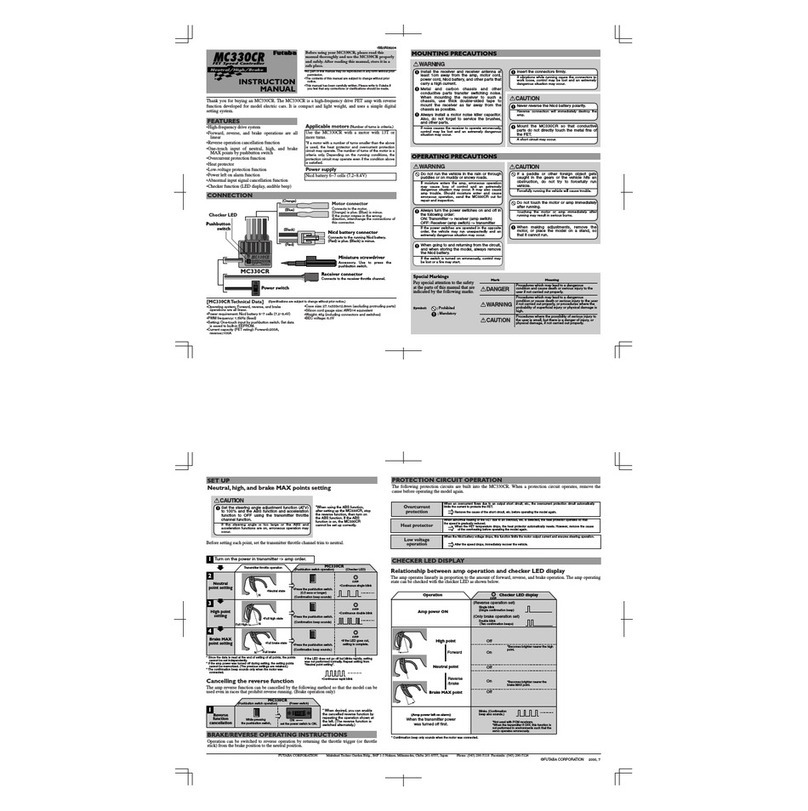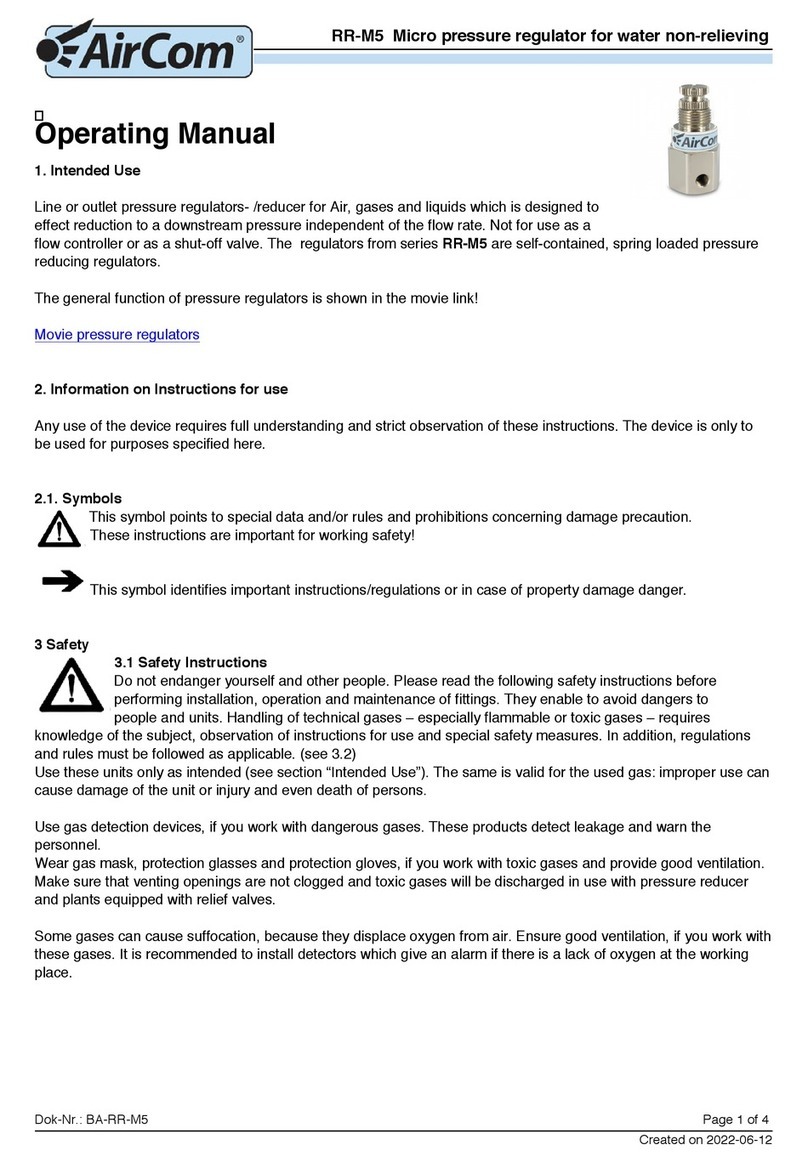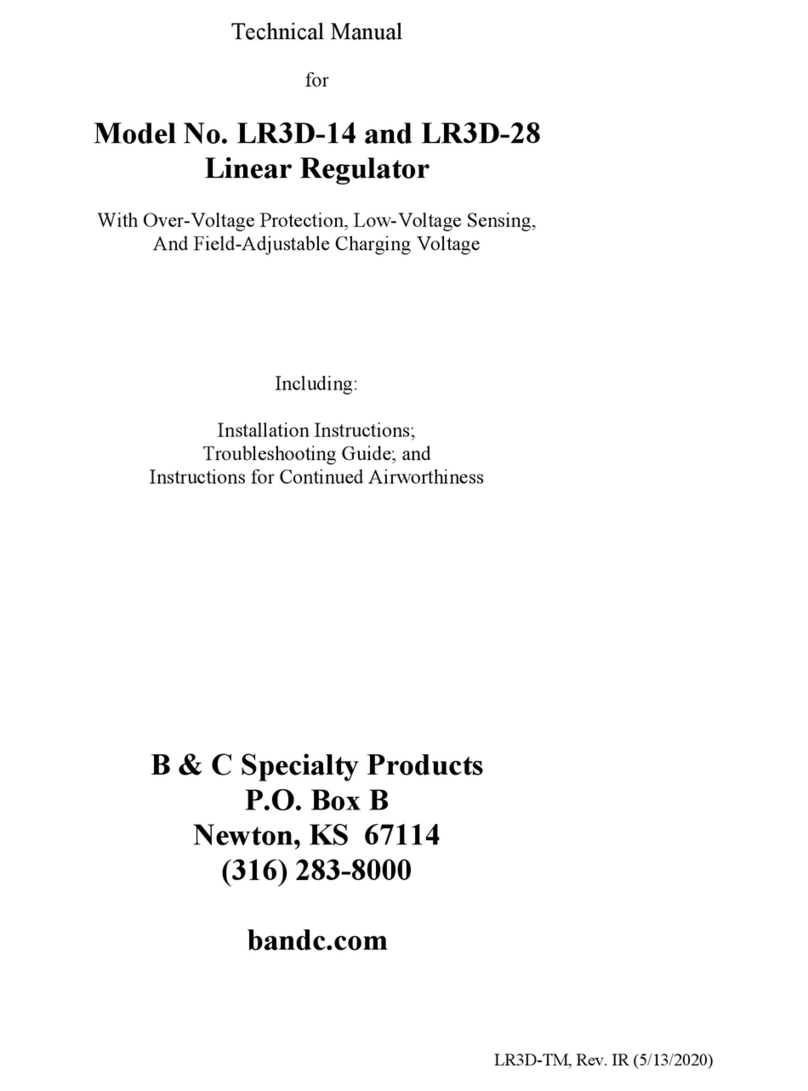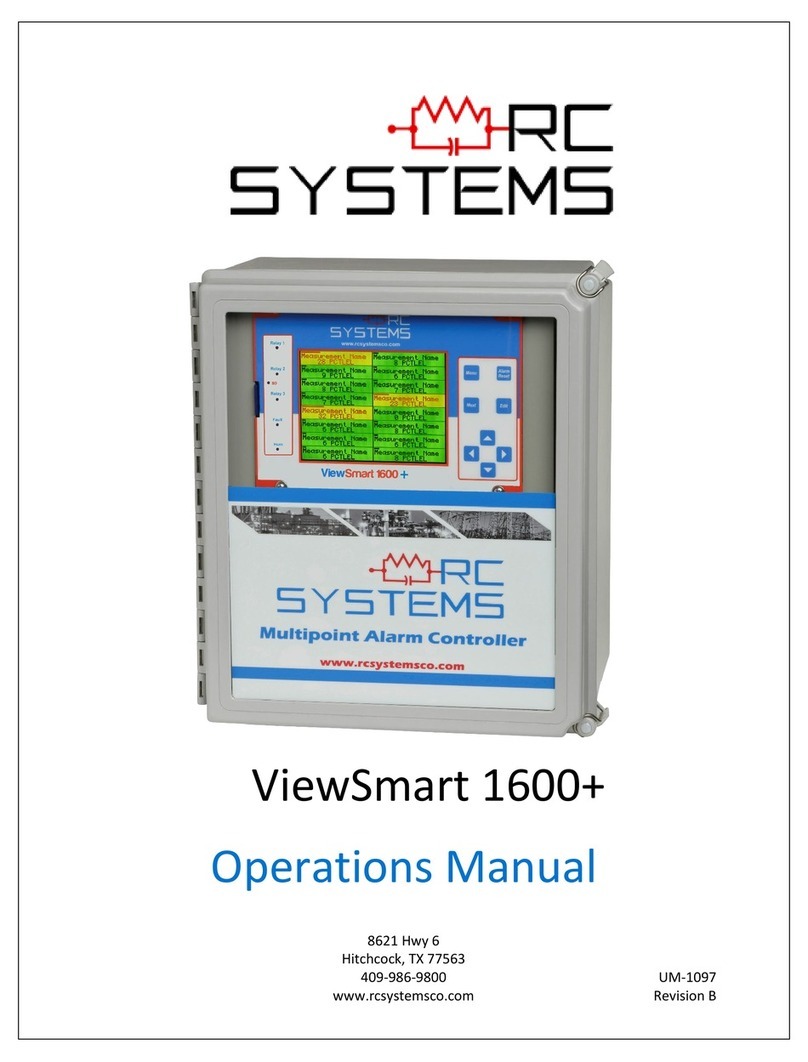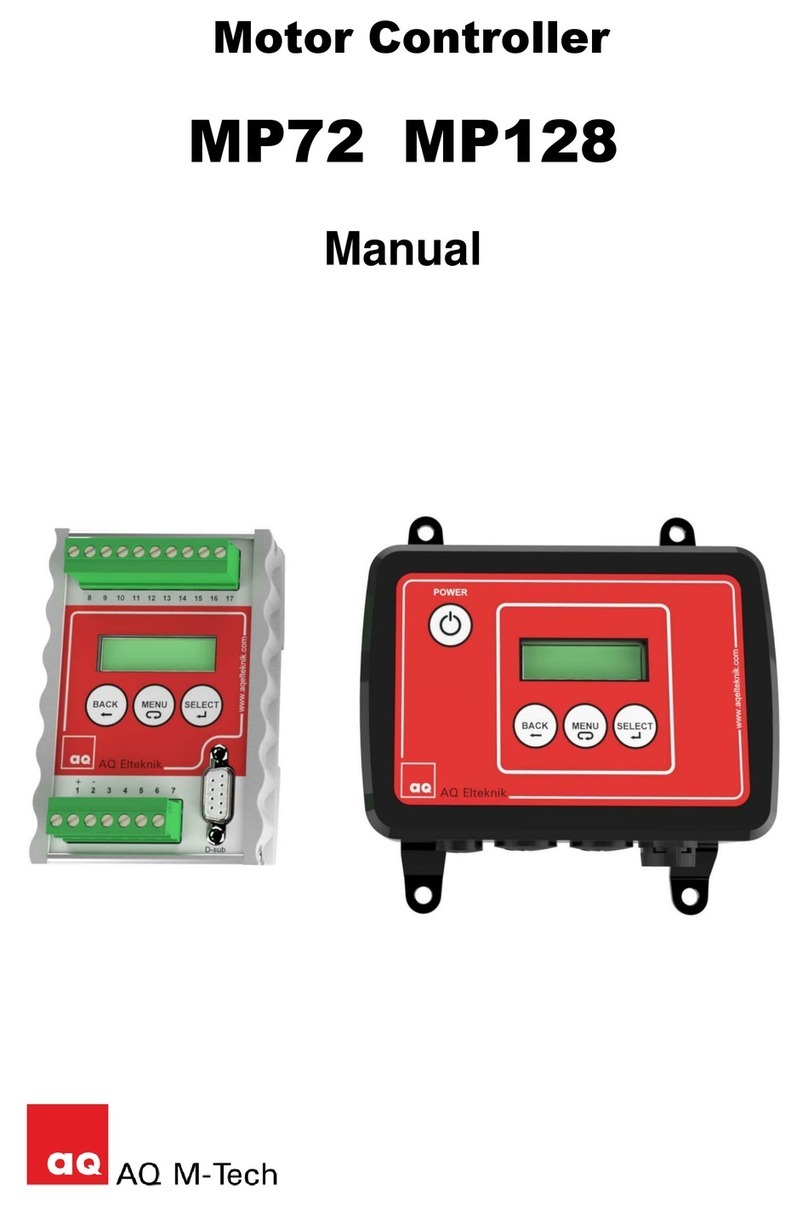Sontay SC-RC User manual

1 of 36
SC-RC
Smart Communication Room Controllers User Manual
Issue Number 7.0
11/05/2022
Four Elms Road - Edenbridge
Kent - TN8 6AB - UK
Specification
Supply voltage 24Vac
Supply current 1VA (41.6mA @ 24Vac)
SC-RC1-RHT-WB
Inputs 2 x Universal
0-10Vdc, 10kΩ Thermistor or
dry contact
Outputs 5 x Binary (OptoFET, 250mA max.)
2 x Analog (0-10Vdc, adjustable)
SC-RC2-CO2-RHT-WB
Inputs 4 x Universal
0-10Vdc, 10kΩ Thermistor or
dry contact
Outputs 6 x Binary (OptoFET, 250mA max.)
4 x Analog (0-10Vdc, adjustable)
Common specification
Set point range:
Temperature 10 to 40°C
Humidity 10 to 90% RH
Proportional band 0.5 to 5°C adjustable
Dead band 0.0 to 5°C adjustable
CO2Self-calibrating NDIR
PIR:
Type PIR
Detection 100° angle, 4m distance
Wiring
We strongly recommend that all SC-RC products be wired to a separate grounded transformer and that transformer shall service only the SC-
FC products. This precaution will prevent interference with, and/or possible damage to incompatible equipment.
BACnet MS/TP, 9600, 19200, 38400 or
76800
Modbus RTU slave, 9600, 19200, 38400 or
57600
Selectable parity & stop bits
Connections 0.8mm² at least
Accuracy:
Temperature ±0.4°C (control)
Humidity ±3.5%RH (control)
CO2±30ppm ±3% of reading
Ambient:
Temperature 0 to 50°C
RH 5 to 95% RH, non-condensing
Storage temperature -30 to +50°C
Housing:
Material ABS
Dimensions 124 x 83 x 20mm (without CO2)
124 x 83 x 24mm (with CO2)
Protection IP30
Country of origin Canada
Conformity EMC, CE & UKCA Marked
WEEE Directive:
At the end of the products useful life please
dispose as per the local regulations.
Do not dispose of with normal household waste.
Do not burn.

2 of 36
SC-RC
Smart Communication Room Controllers User Manual
Issue Number 7.0
11/05/2022
Terminal Description
* = select from any of the following ramps: ** = select from any of the following:
Cooling 1 w/ fan Cool/Heat 1 w/ fan Off Dirty Filter
Cooling 2 w/ fan COR (changeover) w/ fan Override Window & Door Contacts
Heating 1 w/ fan Humidify w/ fan Flow Switch Occupancy & NSB Sensor
Heating 2 w/ fan CO2 Alarm Local/Remote Selector Switch Changeover Input
Heating 2 without fan Off Overheat
Power Supply for Binary Outputs
Using Internal Power Supply for BO’sUsing External Power Supply for BO’s
Interface
Jumper
Line
Voltage
24V
EXT SRC
24V
COM 1
2
3
Jumper
Line
Voltage
24V
EXT SRC
24V
COM 1
2
3
AM PM
F
C
%RH
Network Communication
User Lock
Programming Mode
(Technician Setting)
Alarm Status
Energy Saving Mode
(NSB/OCC)
AM
PM Time
°C
°F
%RH
ºC: Celsius Scale
ºF: Fahrenheit Scale
%RH: Humidity
AAutomatic Mode
Cooling
Heating
Fan
Humidify/
De-humidify

3 of 36
SC-RC
Smart Communication Room Controllers User Manual
Issue Number 7.0
11/05/2022
Mounting Instructions
CAUTION: Remove power to avoid a risk of malfunction.
A. Remove the captive screw that’s holding the base and the front cover of the unit together.
B. Lift the front cover of the unit to separate it from the base.
C. Pull all wires through the holes in the base.
D. Secure the base to the wall using wall anchors and screws (supplied). Make the appropriate connections.
E. Mount the control module on the base and secure using the screw.
Do not use the supplied screws to mount the unit to an electric box or an equivalent device. The supplied screws are only suitable for
mounting the unit to the wall. Ensure to use the appropriate screws for any other application. Tighten by hand only and ensure not
to overtighten the screws.
Programming Mode
The Mode Selector jumper JP1 must be set to the PGM position (Programming Mode). Refer to the Wiring section on page 1. To exit,
set the jumper back to the RUN position (Operation Mode). Advance to the next or return to the previous setting in order to save a
changed value.
Symbols used in this Manual
ABC D E
Setting Value
Advance to next setting
Change value
Return to previous setting
Setting value
Advance to next setting
Change value
Return to previous setting
Icon Description Icon Description Icon Description Icon Description
Temperature
Heating
Cooling
Humidity
Fan
Analog Output 1
Analog Output 2
Analog Output 3
Analog Output 4
Time
Binary Output 1
Binary Output 2
Binary Output 3
Binary Output 4
Binary Output 5
Binary Output 6
BO7
Binary Output 7
UI1
Universal Input 1
UI2
Universal Input 2
UI3
Universal Input 3
UI4
Universal Input 4
Night Set Back
Occupancy
Communication
Valve
Carbon Dioxide
Lock

4 of 36
SC-RC
Smart Communication Room Controllers User Manual
Issue Number 7.0
11/05/2022
Setpoint & User Control
1. “Intern Temp Sensor Offset”
Range: 0 to 50ºC (32 to 122ºF)
Offset: Max. ±5ºC (±9ºF)
Increment: 0.1ºC (0.2ºF)
Compare the displayed temperature reading with a known value from a thermometer or other temperature sensing device. To offset or cali-
brate the sensor, use the arrow buttons to set the desired temperature reading. This is useful for controllers installed in areas where the tem-
perature read is slightly different than the room’s actual temperature. For example, a controller placed right under the air diffuser.
2. “User Setpnt Minimum”
Default: 15ºC (59ºF)
Range: 10 to 40ºC (50 to 104ºF)
Increment: 0.5ºC (1.0ºF)
In Operation mode, you cannot decrease the setpoint to less than the value set as the minimum user point. The minimum value is restricted by
the maximum value set at Step 3, “User Setpnt Maximum”. In other words, the value that is set as the minimum cannot be greater than the
maximum value.
3. “User Setpnt Maximum”
Default: 30ºC (86ºF)
Range: 10 to 40ºC (50 to 104ºF)
Increment: 0.5ºC (1.0ºF)
In Operation mode, you cannot increase the setpoint to more than the value set as the maximum user point. The maximum value is restricted
by the minimum value set at Step 2, “User Setpnt Minimum”. In other words, the value that is set as the maximum cannot be less than the
minimum value.
4. “User Setpnt locked”
Default: No (Unlocked)
Range: No (Unlocked), yES (Locked)
If set to No, the user setpoint option is not locked and the user can adjust the desired temperature setpoint. If set to yES, the user setpoint
option is locked and the user cannot set the desired temperature setpoint. A lock symbol appears to indicate that the setpoint is locked.
5. “User Setpnt”
Default: 22ºC (72ºF)
Range: 10 to 40ºC (50 to 104ºF)
Increment: 0.5ºC (1.0ºF)
Set the desired temperature setpoint within the defined range. If the setpoint option was locked at Step 4, “User Setpnt locked”, a lock symbol
is displayed. The setpoint value is restricted by the minimum at Step 2, “User Setpnt Minimum” and maximum at Step 3, “User Setpnt Maxi-
mum” values. In other words, the setpoint should be within the minimum and maximum setpoint range.
6. “Temp Control Mode”
Default: Auto (Automatic)
Range: Auto (Automatic), HEAt (Heating Only), COOL (Cooling Only), On (Cooling or Heating), CLHt (Automatic only)
Select the control mode that you want to authorize to the user. To authorize all the available modes, select Auto (Automatic Mode). The cooling
and heating symbols are also displayed. The selection made at this step determines the options available via the Control Mode (see page 33).
7. “Enable On Off Control Mode”
Default: yES (Enable)
Range: yES (Enable), No (Disable)
If set to yES, the user can set the unit to “Off” via the Control Mode (see page 33). If set to No, the “Off” selection does not appear in the Con-
trol Mode.
8. "Display Info"
Default: t - Hu %RH °C (temperature, humidity, and cooling heating demand)
Range: t - Hu %RH °C (temperature, humidity), StP %RH °C (temperature, humidity setpoint), OFF (no display),
t - Hu %RH °C (temperature, humidity, and cooling heating demand), StP %RH °C (temperature, humidity setpoint, and cooling
heating demand)
Select the desired information to appear on the display.

5 of 36
SC-RC
Smart Communication Room Controllers User Manual
Issue Number 7.0
11/05/2022
Keypad Lock Settings
9. “Keypad Upper Left Locked”
Default: No (Disable)
Range: yES (Enable), No (Disable)
If set to yES, the fan button is locked and cannot be used by the user. If set to No, the fan button is unlocked and can be used by the user.
10. “Keypad Lower Left Locked”
Default: No (Disable)
Range: yES (Enable), No (Disable)
If set to yES, the cooling/heating button is locked and cannot be used by the user. If set to No, the cooling/heating button is unlocked and can
be used by the user.
11. “Keypad Arrows Locked”
Default: No (Disable)
Range: yES (Enable), No (Disable)
If set to yES, the UP and DOWN buttons are locked and cannot be used by the user. If set to No, the UP and DOWN buttons are unlocked and
can be used by the user.
Heat Pump Settings
12. "Heat Pump Option"
Default: OFF (Disable)
Range: ON (Enable), OFF (Disable)
Enable or disable the heat pump option.
If you select OFF:
• Heat Pump options (Steps 13 to 15 and 49) will not be available.
• Binary Output ramps (Steps 50, 57, 63, 70, 76 and 82) will be available.
If you select ON:
• Heat Pump options (Steps 13 to 15 and 49) will be available.
• Binary Output ramps (Steps 50 to 57, 63, 70, 76 and 82) will not be available.
13. "Revers Valve O/B"
Default: o
Range: o, b
This option appears only if you have selected ON at Step 12, "Heat Pump Option". Set the mode in which the reversing valve is energized;
cooling mode (o) or heating mode (b). The cooling symbol is displayed if you select (o) and heating symbol is displayed if you select b.
14. "EMH Output"
Default: dIS (Disable)
Range: dIS (Disable), ENA (Enable)
This option appears only if you have selected ON at Step 12, "Heat Pump Option". Select ENA to enable emergency heat (EMH) outputs W1
and W2, and the EMH option via the Control Mode (see page 33). Select dIS to disable EMH availability. The heating symbol is also displayed.
If you select dIS, Step 15, "EMH Auto Mode" will not be available.
If you select ENA, Step 15, "EMH Auto Mode" will be available.
15. "EMH Auto Mode"
Default: NO (Disable)
Range: YES (Enable), NO (Disable)
This option appears only if you have selected ENA at Step 14, "EMH Output". If you select YES, the emergency heat (EMH) will be operational
in Automatic mode. If you select NO, the EMH will not be operational in Automatic mode. The heating symbol is also displayed.
Valve Settings
16. “Valve Size”
Default: 1”
Range: ½”, ¾”, 1”
Select the desired valve size in inches for the 6-way valve from the available options.

6 of 36
SC-RC
Smart Communication Room Controllers User Manual
Issue Number 7.0
11/05/2022
Analog Output 1 (AO1)
17. "AO1 Ramp"
Default: Cr1 (Cooling Ramp 1)
Range: Cr1, Cr2, Hr1, Hr2 (heat with fan), Hr2 (heat without fan), CH1, HU, CO2, 6W, dto, VFdt, VFdP, OFF, COr
Select the desired signal from the available options.
• Cr1 (Cooling Ramp 1) or Cr2 (Cooling Ramp 2). The Cr1 and Cr2 ramps are used for cooling. If selected, the controller performs cool-
ing based on the cooling proportional, integral, and dead band values.
• Hr1, Hr2 (heat with fan), or Hr2 (heat without fan). The Hr1 and Hr2 ramps are used for heating. If selected, the controller performs
heating based on the heating proportional, integral, and dead band values.
• CH1 (Cooling and Heating). If selected, the controller performs cooling regularly. If another output is set to heat, it performs heating
regularly.
• HU (Humidify). If selected, the controller modulates the output based on the humidify demand.
• CO2 (Carbon dioxide). If selected, the controller will activate or deactivate the output based on carbon dioxide levels.
• 6W (6-way Valve). If selected, the controller will modulate the 6-way valve depending on the heating or cooling demand.
• dto (Delta temperature control). If selected, the controller will modulate the ΔT control based on the inlet and outlet temperature of the
water inside the fan coil unit.
• VFdt (VFD Temp Loop). If selected, the controller will modulate the VFD fan based on the selected temperature input.
• VFdP (VFD Pressure Loop). If selected, the controller will modulate the static pressure based on the reading and the pressure setpoint.
• OFF. If selected, the controller does not use the output.
• COr (Changeover). If selected, the controller will modulate heating and cooling, as appropriate.
If you select OFF, Steps 18 to 22 will not be available.
If you select VFdt or VFdP, Steps 42 to 48 will not be available.
If you select CH1, Step 41, "Minimum Cool 1 Heat 1 Percent" will be available.
18. "AO1 Minimum Voltage"
Default: 0.0 Volt
Range: 0.0 to 10.0 Volts
Increment: 0.1 Volt
This option does not appear if the signal ramp for AO1 is set to OFF (Step 17, "AO1 Ramp"). Select the desired minimum voltage (“zero” value)
for the AO1 ramp. The minimum value is restricted by the maximum value at Step 19, "AO1 Maximum Voltage". In other words, the minimum
value should be less than the maximum value.
19. "AO1 Maximum Voltage"
Default:1 0.0 Volts
Range: 0.0 to 10.0 Volts
Increment: 0.1 Volt
This option does not appear if the signal ramp for AO1 is set to OFF (Step 17, "AO1 Ramp"). Select the desired maximum voltage (“span”
value) for the AO1 ramp. The maximum value is restricted by the minimum value at Step 18, "AO1 Minimum Voltage". In other words, the max-
imum value should not be less than the minimum value.
Cr1
Cr2
Hr1
Hr2 (with fan)
Hr2 (without fan)
CH1
HU
CO2
6W
dto
VFdt
VFdP
OFF
COr

7 of 36
SC-RC
Smart Communication Room Controllers User Manual
Issue Number 7.0
11/05/2022
Analog Output 1 (AO1) (continued)
20. "AO1 Off Voltage"
Default: MIN (Minimum voltage)
Range: MIN (Minimum voltage), OFF (0 Volt)
MIN (Minimum voltage), OFF (0 Volt)
This option does not appear if the signal ramp for AO1 is set to OFF (Step 17, "AO1 Ramp"). Set the analog output voltage when the controller
is turned off. When set to MIN, the output will remain at the minimum voltage level defined by Step 18, "AO1 Minimum Voltage". When set to
OFF, the output will remain at 0V.
21. "AO1 Dirrev"
Default: dir (Direct)
Range: dir (Direct), rEV (Reverse)
This option does not appear if the signal ramp for AO1 is set to OFF (Step 17, "AO1 Ramp"). Set the direction of the analog signal to either
Direct (e.g. 0 to 10Vdc), or Reverse (e.g. 10 to 0Vdc).
22. “AO1 Signal Type”
Default: ANLg (Analog Output)
Range: ANLg (Analog Output), OnOF (On/Off), PuLs (Pulsing)
This option does not appear if the signal ramp for AO1 is set to OFF (Step 17, "AO1 Ramp"). Set the signal type for AO1 to either Analog Out-
put, On/Off or Pulsing.
Analog Output 2 (AO2)
23. "AO2 Ramp"
Default: Hr1 (Heating Ramp 1)
Range: Cr1, Cr2, Hr1, Hr2 (heat with fan), Hr2 (heat without fan), CH1, HU, CO2, 6W, dto, VFdt, VFdP, FAN, OFF, COr
Select the desired signal from the available options. The AO1 input signal has priority over AO2.
• Cr1 (Cooling Ramp 1) or Cr2 (Cooling Ramp 2). The Cr1 and Cr2 ramps are used for cooling. If selected, the controller performs cool-
ing based on the cooling proportional, integral, and dead band values.
• Hr1, Hr2 (heat with fan), or Hr2 (heat without fan). The Hr1 and Hr2 ramps are used for heating. If selected, the controller performs
heating based on the heating proportional, integral, and dead band values.
• CH1 (Cooling and Heating). If selected, the controller performs cooling regularly. If another output is set to heat, it performs heating
regularly.
• HU (Humidify). If selected, the controller modulates the output based on the humidify demand.
• CO2 (Carbon dioxide). If selected, the controller will activate or deactivate the output based on carbon dioxide levels.
• 6W (6-way Valve). If selected, the controller will modulate the 6-way valve depending on the heating or cooling demand.
• dto (Delta temperature control). If selected, the controller will modulate the ΔT control based on the inlet and outlet temperature of the
water inside the fan coil unit.
• VFdt (VFD Temp Loop). If selected, the controller will modulate the VFD fan based on the selected temperature input.
• VFdP (VFD Pressure Loop). If selected, the controller will modulate the static pressure based on the reading and the pressure setpoint.
• FAN. The FAN option is available only if you selected OFF at Step 12, "Heat Pump Option". If selected, the controller modulates the
output based on the Fan demand.
• OFF. If selected, the controller does not use the output.
• COr (Changeover). If selected, the controller will modulate heating and cooling, as appropriate.
If you select OFF, Steps 24 to 28 will not be available.
If you select VFdt or VFdP, Steps 42 to 48 will not be available.
If you select CH1, Step 41, "Minimum Cool 1 Heat 1 Percent" will be available.
If you select FAN, Step 42, "Fan Spd Signal" will not be available
Cr1
Cr2
Hr1
Hr2 (with fan)
Hr2 (without fan)
CH1

8 of 36
SC-RC
Smart Communication Room Controllers User Manual
Issue Number 7.0
11/05/2022
Analog Output 2 (AO2) (continued)
24. "AO2 Minimum Voltage"
Default: 0.0 Volt
Range: 0.0 to 10.0 Volts
Increment: 0.1 Volt
This option does not appear if the signal ramp for AO2 is set to OFF (Step 23, "AO2 Ramp"). Select the desired minimum voltage (“zero” value)
for the AO2 ramp. The minimum value is restricted by the maximum value at Step 25, "AO2 Maximum Voltage". In other words, the minimum
value should be less than the maximum value.
25. "AO2 Maximum Voltage"
Default: 10.0 Volts
Range: 0.0 to 10.0 Volts
Increment: 0.1 Volt
This option does not appear if the signal ramp for AO2 is set to OFF (Step 23, "AO2 Ramp"). Select the desired maximum voltage (“span”
value) for the AO2 ramp. The maximum value is restricted by the minimum value at Step 24, "AO2 Minimum Voltage". In other words, the max-
imum value should not be less than the minimum value.
26. "AO2 Off Voltage"
Default: MIN (Minimum voltage)
Range: MIN (Minimum voltage), OFF (0 Volt)
This option does not appear if the signal ramp for AO2 is set to OFF (Step 23, "AO2 Ramp"). Set the analog output voltage when the controller
is turned off. When set to MIN, the output will remain at the minimum voltage level defined by Step 24, "AO2 Minimum Voltage". When set to
OFF, the output will remain at 0V.
27. "AO2 Dirrev"
Default: dir (Direct)
Range: dir (Direct), rEV (Reverse)
This option does not appear if the signal ramp for AO2 is set to OFF (Step 23, "AO2 Ramp"). Set the direction of the analog signal to either
Direct (e.g. 0 to 10Vdc), or Reverse (e.g. 10 to 0Vdc).
28. “AO2 Signal Type”
Default: ANLg (Analog Output)
Range: ANLg (Analog Output), OnOF (On/Off), PuLs (Pulsing)
This option does not appear if the signal ramp for AO2 is set to OFF (Step 23, "AO2 Ramp"). Set the signal type for AO2 to either Analog Out-
put, On/Off or Pulsing.
Analog Output 3 (AO3)
29. “AO3 Ramp”
Default: Hr1 (Heating Ramp 1)
Range: Cr1, Cr2, Hr1, Hr2 (heat with fan), Hr2 (heat without fan), CH1, HU, CO2, 6W, dto, OFF, COr
Select the desired signal from the available options. The AO1 and AO2 input signals have priority over AO3.
• Cr1 (Cooling Ramp 1) or Cr2 (Cooling Ramp 2). The Cr1 and Cr2 ramps are used for cooling. If selected, the controller performs cool-
ing based on the cooling proportional, integral, and dead band values.
• Hr1, Hr2 (heat with fan), or Hr2 (heat without fan). The Hr1 and Hr2 ramps are used for heating. If selected, the controller performs
heating based on the heating proportional, integral, and dead band values.
HU
CO2
FAN
6W
dto
VFdt
VFdP
OFF
COr

9 of 36
SC-RC
Smart Communication Room Controllers User Manual
Issue Number 7.0
11/05/2022
Analog Output 3 (AO3) (continued)
• CH1 (Cooling and Heating). If selected, the controller performs cooling regularly. If another output is set to heat, it performs heating
regularly.
• HU (Humidify). If selected, the controller modulates the output based on the humidify demand.
• CO2 (Carbon dioxide). If selected, the controller will activate or deactivate the output based on carbon dioxide levels.
• 6W (6-way Valve). If selected, the controller will modulate the 6-way valve depending on the heating or cooling demand.
• dto (Delta temperature control). If selected, the controller will modulate the ΔT control based on the inlet and outlet temperature of the
water inside the fan coil unit.
• OFF. If selected, the controller does not use the output.
• COr (Changeover). If selected, the controller will modulate heating and cooling, as appropriate.
If you select OFF, Steps 30 to 34 will not be available.
If you select CH1, Step 41, "Minimum Cool 1 Heat 1 Percent" will be available.
30. “AO3 Minimum Voltage”
Default: 0.0 Volt
Range: 0.0 to 10.0 Volts
Increment: 0.1 Volt
This option does not appear if the signal ramp for AO3 is set to OFF (Step 29, “AO3 Ramp”). Select the desired minimum voltage (“zero” value)
for the AO3 ramp. The minimum value is restricted by the maximum value at Step 31, “AO3 Maximum Voltage”. In other words, the minimum
value should be less than the maximum value.
31. “AO3 Maximum Voltage”
Default: 10.0 Volts
Range: 0.0 to 10.0 Volts
Increment: 0.1 Volt
This option does not appear if the signal ramp for AO3 is set to OFF (Step 29, “AO3 Ramp”). Select the desired maximum voltage (“span” val-
ue) for the AO3 ramp. The maximum value is restricted by the minimum value at Step 30, “AO3 Minimum Voltage”. In other words, the maxi-
mum value should not be less than the minimum value.
32. "AO3 Off Voltage"
Default: MIN (Minimum voltage)
Range: MIN (Minimum voltage), OFF (0 Volt)
This option does not appear if the signal ramp for AO3 is set to OFF (Step 29, “AO3 Ramp”). Set the analog output voltage when the controller
is turned off. When set to MIN, the output will remain at the minimum voltage level defined by Step 30, “AO3 Minimum Voltage”. When set to
OFF, the output will remain at 0V.
33. “AO3 Dirrev”
Default: dir (Direct)
Range: dir (Direct), rEV (Reverse)
This option does not appear if the signal ramp for AO3 is set to OFF (Step 29, “AO3 Ramp”). Set the direction of the analog signal to either
Direct (e.g. 0 to 10Vdc), or Reverse (e.g. 10 to 0Vdc).
34. “AO3 Signal Type
Default: ANLg (Analog Output)
Range: ANLg (Analog Output), OnOF (On/Off), PuLs (Pulsing)
This option does not appear if the signal ramp for AO3 is set to OFF (Step 29, “AO3 Ramp” ). Set the signal type for AO3 to either Analog
Ouptut, On/Off or Pulsing.
Cr1
Cr2
Hr1
Hr2 (with fan)
Hr2 (without
fan)
CH1
HU
CO2
6w
dto
OFF
COr

10 of 36
SC-RC
Smart Communication Room Controllers User Manual
Issue Number 7.0
11/05/2022
Analog Output 4 (AO4)
35. “AO4 Ramp”
Default: Hr1 (Heating Ramp 1)
Range: Cr1, Cr2, Hr1, Hr2 (heat with fan), Hr2 (heat without fan), CH1, HU, CO2, 6w, dto, OFF, COr
Select the desired ramp from the available options. Same as AO3 options. The AO1, AO2 and AO3 input signals have priority over AO4.
If you select OFF, Steps 36 to 40 will not be available.
36. “AO4 Minimum Voltage”
Default: 0.0 Volt
Range: 0.0 to 10.0 Volts
Increment: 0.1 Volt
This option does not appear if the signal ramp for AO4 is set to OFF (Step 35, “AO4 Ramp”). Select the desired minimum voltage (“zero” value)
for the AO4 ramp. The minimum value is restricted by the maximum value at Step 37, “AO4 Maximum Voltage”. In other words, the minimum
value should be less than the maximum value.
37. “AO4 Maximum Voltage”
Default: 10.0 Volts
Range: 0.0 to 10.0 Volts
Increment: 0.1 Volt
This option does not appear if the signal ramp for AO4 is set to OFF (Step 35, “AO4 Ramp”). Select the desired maximum voltage (“span” val-
ue) for the AO4 ramp. The maximum value is restricted by the minimum value at Step 36, “AO4 Minimum Voltage”. In other words, the maxi-
mum value should not be less than the minimum value.
38. "AO4 Off Voltage"
Default: MIN (Minimum voltage)
Range: MIN (Minimum voltage), OFF (0 Volt)
This option does not appear if the signal ramp for AO4 is set to OFF (Step 35, “AO4 Ramp”). Set the analog output voltage when the controller
is turned off. When set to MIN, the output will remain at the minimum voltage level defined by Step 36, “AO4 Minimum Voltage”. When set to
OFF, the output will remain at 0V.
39. “AO4 Dirrev”
Default: dir (Direct)
Range: dir (Direct), rEV (Reverse)
This option does not appear if the signal ramp for AO4 is set to OFF (Step 35, “AO4 Ramp”). Set the direction of the analog signal to either
Direct (e.g. 0 to 10Vdc), or Reverse (e.g. 10 to 0Vdc).
40. “AO4 Signal Type”
Default: ANLg (Analog Output)
Range: ANLg (Analog Output), OnOF (On/Off), PuLs (Pulsing)
ANLg (Analog Output), OnOF (On/Off), PuLs (Pulsing)
This option does not appear if the signal ramp for AO4 is set to OFF (Step 35, “AO4 Ramp”). Set the signal type of the AO4 to either Analog
Output, On/Off or Pulsing.
41. "Minimum Cool 1 Heat 1 Percent"
Default: 0 %
Range: 0 to 100%
Increment: 5 %
This option appears if you have selected CH1 at Step 17, "AO1 Ramp", Step 23, "AO2 Ramp", Step 29, “AO3 Ramp” or Step 35, “AO4 Ramp”.
Set the percentage at which the controller sets the CH1 output during heating, provided another output has also been set to heating.

11 of 36
SC-RC
Smart Communication Room Controllers User Manual
Issue Number 7.0
11/05/2022
Fan Settings
42. "Fan Spd Signal"
Default: 3
Range: 1, 2, 3
This option does not appear if you have selected FAN at Step 23, "AO2 Ramp". Select the desired number of fan speed contacts. The fan
symbol is also displayed.
43. "Fan Speed Option"
Default: Std (Standard)
Range: AdV (Advanced), Std (Standard)
Select between the Standard and Advanced (OE1) fan speed specifications. The fan symbol is also displayed.
44. "Enable Fan Contrl Mode"
Default: No (Disable)
Range: yES (Enable), No (Disable)
This option appears only if you have selected Adv at Step 43, "Fan Speed Option". Select to enable or disable the fan control mode option. If
you select No, the Fan Speed Selection Mode option is not available in Control Mode. The fan symbol is also displayed.
45. "Hide Fan Display Info"
Default: No (Disable)
Range: yES (Enable), No (Disable)
Select to enable or disable the fan display information. If you select Yes, the Fan demand (fan icon) does not appear on the display and the
Fan Speed Selection Mode is disabled. The fan symbol is also displayed.
46. "Fan Auto Mode"
Default: yES (Enable)
Range: yES (Enable), No (Disable)
If set to yES, the user can set the fan speed to "Automatic" via the Fan Speed Selection Mode (see page 34). If set to No, the "Automatic"
speed does not appear in the Fan Speed Selection Mode. The fan symbol is also displayed.
If you select yES, Step 47, "Fan Auto Timeout Seconds" will be available.
If you select No, Step 47, "Fan Auto Timeout Seconds" will not be available.
47. "Fan Auto Timeout Seconds"
Default: 120 seconds
Range: 0 to 255 seconds
Increment: 1 second
This option appears only if you have selected yES at Step 46, "Fan Auto Mode". Select the desired value for the automatic shutoff delay when
there is no demand. The fan symbol is also displayed.
48. "Damping Factor Time In Seconds"
Default: 0 second
Range: 0 to 255 seconds
Increment: 1 second
Select the desired damping factor value for the fan. The fan symbol is also displayed.
49. "Y2 Output"
Default: dIS (Disable)
Range: dIS (Disable), ENA (Enable)
This option appears if you have selected ON at Step 12, "Heat Pump Option" and fan speed of 1 or 2 at Step 42, "Fan Spd Signal". Select ENA
to enable the compressor Y2 output and dIS to disable compressor Y2 output.
Binary Output 1 (BO1)
The Binary Output 1 settings do not appear if you selected ON at Step 12, "Heat Pump Option".
50. "BO1 Ramp"
Default: Cr1 (Cooling Ramp 1)
Range: Cr1, Cr2, Hr1, Hr2 (heat with fan), Hr2 (heat without fan), CH1, HU, CO2, OFF, COr
Select the desired ramp from the available options.
• Cr1 (Cooling Ramp 1) or Cr2 (Cooling Ramp 2). The Cr1 and Cr2 ramps are used for cooling. If selected, the controller performs cool-
ing based on the cooling proportional, integral, and dead band values.
• Hr1, Hr2 (heat with fan), or Hr2 (heat without fan). The Hr1 and Hr2 ramps are used for heating. If selected, the controller performs
heating based on the heating proportional, integral, and dead band values.

12 of 36
SC-RC
Smart Communication Room Controllers User Manual
Issue Number 7.0
11/05/2022
Binary Output 1 (BO1) (continued)
• CH1 (Cooling and Heating). If selected, the controller performs cooling regularly. If another output is set to heat, it performs heating
regularly.
• HU (Humidify). If selected, the controller modulates the output based on the humidify demand.
• CO2 (Carbon dioxide). If selected, the controller will activate or deactivate the output based on carbon dioxide levels.
• OFF. If selected, the controller does not use the output.
• COr (Changeover). If selected, the controller will modulate heating and cooling, as appropriate.
If you select OFF, Steps 51 to 56 will not be available.
51. “BO1 Signal Type”
Default: OnOF (On/Off)
Range: tPm (Pulsing), OnOF(On/Off), FLot (Floating)
This option does not appear if the signal ramp for BO1 is set to OFF (Step 50, "BO1 Ramp"). Select the signal type for BO1 to either Pulsing,
On/Off or Floating.
52. “BO1 Float Timer Seconds”
Default: 100 seconds
Range: 15 to 250 seconds
Increment: 5 seconds
This option only appears if the signal type for BO1 is set to FLot (Step 51, “BO1 Signal Type”). Set the time required for the valve actuator to
complete a stroke.
53. "BO1 Close Percent"
Default: 20% of the demand
Range: 15 to 80%
Increment: 1%
This option does not appear if the signal ramp for BO1 is set to OFF (Step 50, "BO1 Ramp") and if the signal type for BO1 is set to either tPm
or FLot (Step 51, “BO1 Signal Type”). Select the percentage at which you want BO1 to close (at % of demand of the ramp selected at Step 50,
"BO1 Ramp").
54. "BO1 Open Percent"
Default: 0% of the demand
Range: 0 to (BO1 Close)-4%
Increment: 1%
This option does not appear if the signal ramp for BO1 is set to OFF (Step 50, "BO1 Ramp") and if the signal type for BO1 is set to either tPm
or FLot (Step 51, “BO1 Signal Type”). Select the percentage at which you want BO1 to open (at % of demand of the ramp selected at Step 50,
"BO1 Ramp").
55. "BO1 Dirrev"
Default: dir (Direct)
Range: dir (Direct), rEV (Reverse)
This option does not appear if the signal ramp for BO1 is set to OFF (Step 50, "BO1 Ramp") and if the signal type for BO1 is set to either tPm
or FLot (Step 51, “BO1 Signal Type”). Set the direction of the binary signal to either Direct or Reverse.
56. "BO1 Contact Delay Minutes"
Default: 0 minute
Range: 0 to 15 minutes
Increment: 1 minute
This option does not appear if the signal ramp for BO1 is set to OFF (Step 50, "BO1 Ramp") and if the signal type for BO1 is set to either tPm
or FLot (Step 51, “BO1 Signal Type”). Select the closing delay for BO1 output.
Cr1
Cr2
Hr1
Hr2 (with fan)
Hr2 (without fan)
CH1
HU
CO2
OFF
COr

13 of 36
SC-RC
Smart Communication Room Controllers User Manual
Issue Number 7.0
11/05/2022
Binary Output 2 (BO2)
The Binary Output 2 settings do not appear if the BO1 signal type is set to FLot at Step 51, “BO1 Signal Type”.
57. "BO2 Ramp"
Default: Hr1 (Heating Ramp 1)
Range: Cr1, Cr2, Hr1, Hr2 (heat with fan), Hr2 (heat without fan), CH1, HU, CO2, OFF, COr
This option does not appear if you selected ON at Step 12, "Heat Pump Option". Select the desired ramp from the available options. Same as
BO1 options.
If you select OFF, Steps 58 to 62 will not be available.
58. “BO2 Signal Type”
Default: OnOF (On/Off)
Range: tPm (Pulsing), OnOF (On/Off)
This option does not appear if the signal ramp for BO2 is set to OFF (Step 57, "BO2 Ramp"). Select the signal type for BO2 to either Pulsing or
On/Off.
59. "BO2 Close Percent"
Default: 25% of the demand
Range: 15 to 80%
Increment: 1%
This option does not appear if the signal ramp for BO2 is set to OFF (Step 57, "BO2 Ramp") and if the signal type for BO2 is set to tPm (Step
58, “BO2 Signal Type”). Select the percentage at which you want BO2 to close (at % of demand of the ramp selected at Step 57, "BO2
Ramp").
60. "BO2 Open Percent"
Default: 0% of the demand
Range: 0 to (BO2 Close)-4%
Increment: 1%
This option does not appear if the signal ramp for BO2 is set to OFF (Step 57, "BO2 Ramp") and if the signal type for BO2 is set to tPm (Step
58, “BO2 Signal Type”). Select the percentage at which you want BO2 to open (at % of demand of the ramp selected at Step 57, "BO2 Ramp").
61. "BO2 Dirrev"
Default: dir (Direct)
Range: dir (Direct), rEV (Reverse)
This option does not appear if the signal ramp for BO2 is set to OFF (Step 57, "BO2 Ramp") and if the signal type for BO2 is set to tPm (Step
58, “BO2 Signal Type”). Set the direction of the binary signal to either Direct or Reverse.
62. "BO2 Contact Delay Minutes"
Default: 0 minute
Range: 0 to 15 minutes
Increment: 1 minute
This option does not appear if the signal ramp for BO2 is set to OFF (Step 57, "BO2 Ramp") and if the signal type for BO2 is set to tPm (Step
58, “BO2 Signal Type”). Select the closing delay for BO2 output.
Binary Output 3 (BO3)
63. "BO3 Ramp"
Default: Hr1 (Heating Ramp 1)
Range: Cr1, Cr2, Hr1, Hr2 (heat with fan), Hr2 (heat without fan), CH1, HU, CO2, OFF, COr
This option does not appear if you selected ON at Step 12, "Heat Pump Option". Select the desired ramp from the available options. Same as
BO1 options.
If you select OFF, Steps 64 to 69 will not be available.
64. “BO3 Signal Type”
Default: OnOF (On/Off)
Range: tPm (Pulsing), OnOF (On/Off), FLot (Floating)
This option does not appear if the signal ramp for BO3 is set to OFF (Step 63, "BO3 Ramp"). Select the signal type for BO3 to either Pulsing,
On/Off or Floating.
65. “BO3 Float Timer Seconds”
Default: 100 seconds
Range: 15 to 250 seconds
Increment: 5 seconds
This option only appears if the signal type for BO3 is set to FLot (Step 64, “BO3 Signal Type”). Set the time required for the valve actuator to
complete a stroke.

14 of 36
SC-RC
Smart Communication Room Controllers User Manual
Issue Number 7.0
11/05/2022
Binary Output 3 (BO3) (continued)
66. "BO3 Close Percent"
Default: 50% of the demand
Range: 15 to 80%
Increment: 1%
This option does not appear if the signal ramp for BO3 is set to OFF (Step 63, "BO3 Ramp") and if the signal type for BO3 is set to either tPm
or FLot (Step 64, “BO3 Signal Type”). Select the percentage at which you want BO3 to close (at % of demand of the ramp selected at Step 63,
"BO3 Ramp").
67. "BO3 Open Percent"
Default: 25% of the demand
Range: 0 to (BO3 Close)-4%
Increment: 1%
This option does not appear if the signal ramp for BO3 is set to OFF (Step 63, "BO3 Ramp") and if the signal type for BO3 is set to either tPm
or FLot (Step 64, “BO3 Signal Type”). Select the percentage at which you want BO3 to open (at % of demand of the ramp selected at Step 63,
"BO3 Ramp").
68. "BO3 Dirrev"
Default: dir (Direct)
Range: dir (Direct), rEV (Reverse)
This option does not appear if the signal ramp for BO3 is set to OFF (Step 63, "BO3 Ramp") and if the signal type for BO3 is set to either tPm
or FLot (Step 64, “BO3 Signal Type”). Set the direction of the binary signal to either Direct or Reverse.
69. "BO3 Contact Delay Minutes"
Default: 0 minute
Range: 0 to 15 minutes
Increment: 1 minute
This option does not appear if the signal ramp for BO3 is set to OFF (Step 63, "BO3 Ramp") and if the signal type for BO3 is set to either tPm
or FLot (Step 64, “BO3 Signal Type”). Select the closing delay for BO3 output.
Binary Output 4 (BO4)
The Binary Output 4 settings appear only if you have selected one of the following options: fan speed 1 or 2 at Step 42, "Fan Spd
Signal", VFdP or VFdt at Step 17, "AO1 Ramp" or VFdP, VFdt or FAN at Step 23, "AO2 Ramp".
70. "BO4 Ramp"
Default: OFF
Range: Cr1, Cr2, Hr1, Hr2 (heat with fan), Hr2 (heat without fan), CH1, HU, CO2, OFF, COr
Select the desired ramp from the available options. Same as BO1 options.
If you select OFF, Steps 71 to 75 will not be available.
71. “BO4 Signal Type”
Default: OnOF (On/Off)
Range: tPm (Pulsing), OnOF (On/Off)
This option does not appear if the signal ramp for BO4 is set to OFF (Step 70, "BO4 Ramp"). Select the signal type BO4 to either Pulsing or
On/Off.
72. "BO4 Close Percent"
Default: 20% of the demand
Range: 15 to 80%
Increment: 1%
This option does not appear if the signal ramp for BO4 is set to OFF (Step 70, "BO4 Ramp") and if the signal type for BO4 is set to tPm (Step
71, “BO4 Signal Type”). Select the percentage at which you want BO4 to close (at % of demand of the ramp selected at Step 70, "BO4
Ramp").
73. "BO4 Open Percent"
Default: 0% of the demand
Range: 0 to (BO4 Close)-4%
Increment: 1%
This option does not appear if the signal ramp for BO4 is set to OFF (Step 70, "BO4 Ramp") and if the signal type for BO4 is set to tPm (Step
71, “BO4 Signal Type”). Select the percentage at which you want BO4 to open (at % of demand of the ramp selected at Step 70, "BO4
Ramp").

15 of 36
SC-RC
Smart Communication Room Controllers User Manual
Issue Number 7.0
11/05/2022
Binary Output 4 (BO4) (continued)
74. "BO4 Dirrev"
Default: dir (Direct)
Range: dir (Direct), rEV (Reverse)
This option does not appear if the signal ramp for BO4 is set to OFF (Step 70, "BO4 Ramp") and if the signal type for BO4 is set to tPm (Step
71, “BO4 Signal Type”). Set the direction of the binary signal to either Direct or Reverse.
75. "BO4 Contact Delay Minutes"
Default: 0 minute
Range: 0 to 15 minutes
Increment: 1 minute
This option does not appear if the signal ramp for BO4 is set to OFF (Step 70, "BO4 Ramp") and if the signal type for BO4 is set to tPm (Step
71, “BO4 Signal Type”). Select the closing delay for BO4 output.
Binary Output 5 (BO5)
The Binary Output 5 settings appear only if you have selected one of the following options: fan speed 1 at Step 42, "Fan Spd Signal",
VFdP or VFdt at Step 17, "AO1 Ramp" or VFdP, VFdt or FAN at Step 23, "AO2 Ramp".
76. "BO5 Ramp"
Default: OFF
Range: Cr1, Cr2, Hr1, Hr2 (heat with fan), Hr2 (heat without fan), CH1, HU, CO2, OFF, COr
Select the desired ramp from the available options. Same as BO1 options.
If you select OFF, Steps 77 to 81 will not be available.
77. “BO5 Signal Type”
Default: OnOF (On/Off)
Range: tPm (Pulsing), OnOF (On/Off)
This option does not appear if the signal ramp for BO5 is set to OFF (Step 76, "BO5 Ramp"). Select the signal type for BO5 to either Pulsing or
On/Off.
78. “BO5 Close Percent"
Default: 20% of the demand
Range: 15 to 80%
Increment: 1%
This option does not appear if the signal ramp for BO5 is set to OFF (Step 76, "BO5 Ramp") and if the signal type for BO5 is set to tPm (Step
77, “BO5 Signal Type”). Select the percentage at which you want BO5 to close (at % of demand of the ramp selected at Step 76, "BO5
Ramp").
79. "BO5 Open Percent"
Default: 0% of the demand
Range: 0 to (BO5 Close)-4%
Increment: 1%
This option does not appear if the signal ramp for BO5 is set to OFF (Step 76, "BO5 Ramp") and if the signal type for BO5 is set to tPm (Step
77, “BO5 Signal Type”). Select the percentage at which you want BO5 to open (at % of demand of the ramp selected at Step 76, "BO5 Ramp").
80. "BO5 Dirrev"
Default: dir (Direct)
Range: dir (Direct), rEV (Reverse)
This option does not appear if the signal ramp for BO5 is set to OFF (Step 76, "BO5 Ramp") and if the signal type for BO5 is set to tPm (Step
77, “BO5 Signal Type”). Set the direction of the binary signal to either Direct or Reverse.
81. "BO5 Contact Delay Minutes"
Default: 0 minute
Range: 0 to 15 minutes
Increment: 1 minute
This option does not appear if the signal ramp for BO5 is set to OFF (Step 76, "BO5 Ramp") and if the signal type for BO5 is set to tPm (Step
77, “BO5 Signal Type”). Select the closing delay for BO5 output.

16 of 36
SC-RC
Smart Communication Room Controllers User Manual
Issue Number 7.0
11/05/2022
Binary Output 6 (BO6)
The Binary Output 6 settings appear only if you have selected one of the following options: VFdP or VFdt at Step 17, "AO1 Ramp" or
VFdP, VFdt or FAN at Step 23, "AO2 Ramp".
82. "BO6 Ramp"
Default: OFF
Range: Cr1, Cr2, Hr1, Hr2 (heat with fan), Hr2 (heat without fan), CH1, HU, CO2, 6w, dto, VFdt, VFdP, OFF, COr
Select the desired ramp from the available options. Same as BO1 options. The VFdt and VFdP options are available only if you have selected
them at Step 17, "AO1 Ramp", Step 23, "AO2 Ramp".
If you select OFF, Step 83 to 87 will not be available.
• 6W (6-way Valve). If selected, the controller will modulate the 6-way valve depending on the heating or cooling demand.
• dto (Delta temperature control). If selected, the controller will modulate the ΔT control based on the inlet and outlet temperature of the
water inside the fan coil unit.
• VFdt (VFD Temp Loop). If selected, the controller will modulate the VFD fan based on the selected temperature input.
• VFdP (VFD Pressure Loop). If selected, the controller will modulate the static pressure based on the reading and the pressure setpoint.
83. “BO6 Signal Type”
Default: OnOF (On/Off)
Range: tPm (Pulsing), OnOF (On/Off)
This option does not appear if the signal ramp for BO6 is set to OFF (Step 82, "BO6 Ramp"). Select the signal type for BO6 to either Pulsing or
On/Off.
84. "BO6 Close Percent"
Default: 20% of the demand
Range: 15 to 80%
Increment: 1%
This option does not appear if the signal ramp for BO6 is set to OFF (Step 82, "BO6 Ramp") and if the signal type for BO6 is set to tPm (Step
83, “BO6 Signal Type”). Select the percentage at which you want BO6 to close (at % of demand of the ramp selected at Step 82, "BO6
Ramp").
85. "BO6 Open Percent"
Default: 0% of the demand
Range: 0 to (BO6 Close)-4%
Increment: 1%
This option does not appear if the signal ramp for BO6 is set to OFF (Step 82, "BO6 Ramp") and if the signal type for BO6 is set to tPm (Step
83, “BO6 Signal Type”). Select the percentage at which you want BO6 to open (at % of demand of the ramp selected at Step 82, "BO6 Ramp").
86. "BO6 Dirrev"
Default: dir (Direct)
Range: dir (Direct), rEV (Reverse)
This option does not appear if the signal ramp for BO6 is set to OFF (Step 82, "BO6 Ramp") and if the signal type for BO6 is set to tPm (Step
83, “BO6 Signal Type”). Set the direction of the binary signal to either Direct or Reverse.
87. "BO6 Contact Delay Minutes"
Default: 0 minute
Range: 0 to 15 minutes
Increment: 1 minute
This option does not appear if the signal ramp for BO6 is set to OFF (Step 82, "BO6 Ramp") and if the signal type for BO6 is set to tPm (Step
83, “BO6 Signal Type”). Select the closing delay for BO6 output.
Binary Output 7 (BO7)
The Binary Output 7 settings do not appear if the BO3 signal type is set to FLot at Step 64, “BO3 Signal Type”.
88. “BO7 Ramp”
Default: OFF
Range: Cr1, Cr2, Hr1, Hr2 (heat with fan), Hr2 (heat without fan), CH1, HU, CO2, OFF, COr
Select the desired ramp from the available options. Same as BO1 options.
If you select OFF, Steps 89 to 93 will not be available.
89. BO7 Signal Type”
Default: OnOFF (On/Off)
Range: tPm (Pulsing), OnOF (On/Off)
This option does not appear if the signal ramp for BO7 is set to OFF (Step 88, “BO7 Ramp”). Select the signal type for BO7 to either Pulsing or
On/Off.
BO7
BO7

17 of 36
SC-RC
Smart Communication Room Controllers User Manual
Issue Number 7.0
11/05/2022
Binary Output 7 (BO7) (continued)
90. “BO7 Close Percent”
Default: 20% of the demand
Range: 15 to 80%
Increment: 1%
This option does not appear if the signal ramp for BO7 is set to OFF (Step 88, “BO7 Ramp”) and if the signal type for BO7 is set to tPm (Step
89,“BO7 Signal Type”). Select the percentage at which you want BO7 to close (at % of demand of the ramp selected at Step 88, “BO7
Ramp” ).
91. “BO7 Open Percent”
Default: 0% of the demand
Range: 0 to (BO6 Close)-4%
Increment: 1%
This option does not appear if the signal ramp for BO6 is set to OFF (Step 88, “BO7 Ramp”) and if the signal type for BO7 is set to tPm (Step
89,“BO7 Signal Type”). Select the percentage at which you want BO7 to open (at % of demand of the ramp selected at Step 88, “BO7 Ramp”).
92. “BO7 Dirrev”
Default: dir (Direct)
Range: dir (Direct), rEV (Reverse)
This option does not appear if the signal ramp for BO7 is set to OFF (Step 88, “BO7 Ramp”) and if the signal type for BO7 is set to tPm (Step
89,“BO7 Signal Type”). Set the direction of the binary signal to either Direct or Reverse.
93. “BO7 Contact Delay Minutes”
Default: 0 minute
Range: 0 to 15 minutes
Increment: 1 minute
This option does not appear if the signal ramp for BO7 is set to OFF (Step 88, “BO7 Ramp”) and if the signal type for BO7 is set to tPm (Step
89,“BO7 Signal Type”). Select the closing delay for BO7 output.
Proportional and Deadband Settings
94. "CH Over Prop Band"
Default: 2.0ºC (4ºF)
Range: 0.5 to 5.0ºC (1 to 9ºF)
Increment: 0.5ºC (1ºF)
Select the desired proportional band value of the changeover ramp. The cooling and heating symbols are also displayed.
95. "CH Over Dead Band"
Default: 0.3ºC (0.6ºF)
Range: 0.0 to 5.0ºC (0 to 9ºF)
Increment: 0.1ºC (0.2ºF)
Select the desired dead band value of the changeover ramp. The cooling and heating symbols are also displayed.
96. "Heat 1 Prop Band"
Default: 2.0ºC (4ºF)
Range: 0.5ºC to 5.0ºC (1 to 9ºF)
Increment: 0.5ºC (1ºF)
Select the desired proportional band value of the heating ramp 1. The heating symbol is also displayed.
97. "Heat 1 Dead Band"
Default: 0.3ºC (0.6ºF)
Range: 0.0 to 5.0ºC (0 to 9ºF)
Increment: 0.1ºC (0.2ºF)
Select the desired dead band value of the heating ramp 1. The heating symbol is also displayed.
98. "Heat 2 Prop Band"
Default: 2.0ºC (4ºF)
Range: 0.5 to 5.0ºC (1 to 9ºF)
Increment: 0.5ºC (1ºF)
Select the desired proportional band value of the heating ramp 2. The heating symbol is also displayed
BO7
BO7
BO7
BO7

18 of 36
SC-RC
Smart Communication Room Controllers User Manual
Issue Number 7.0
11/05/2022
Proportional and Deadband Settings (continued)
99. "Heat 2 Dead Band"
Default: 0.3ºC (0.6ºF)
Range: 0.0 to 5.0ºC (0 to 9ºF)
Increment: 0.1ºC (0.2ºF)
Select the desired dead band value of the heating ramp 2. The heating symbol is also displayed.
100. "Cool 1 Prop Band"
Default: 2.0ºC (4ºF)
Range: 0.5 to 5.0ºC (1 to 9ºF)
Increment: 0.5ºC (1ºF)
Select the desired proportional band value of the cooling ramp 1. The cooling symbol is also displayed.
101. "Cool 1 Dead Band"
Default: 0.3ºC (0.6ºF)
Range: 0 to 5.0ºC (0 to 9ºF)
Increment: 0.1ºC (0.2ºF)
Select the desired dead band value of the cooling ramp 1. The cooling symbol is also displayed.
102. "Cool 2 Prop Band"
Default: 2.0ºC (4ºF)
Range: 0.5 to 5.0ºC (1 to 9ºF)
Increment: 0.5ºC (1ºF)
Select the desired proportional band value of the cooling ramp 2. The cooling symbol is also displayed.
103. "Cool 2 Dead Band"
Default: 0.3ºC (0.6ºF)
Range: 0.0 to 5.0ºC 0 to 9ºF)
Increment: 0.1ºC (0.2ºF)
Select the desired dead band value of the cooling ramp 2. The cooling symbol is also displayed.
104. "Cooling Anti Cycle Minutes"
Default: 2 minutes
Range: 0 to 15 minutes
Increment: 1 minute
To protect the compressor, set the delay in minutes before activating or reactivating the cooling output. The cooling symbol is also displayed.
105. "Heating Intgral Time In Seconds"
Default: 0 seconds
Range: 0 to 250 seconds
Increment: 5 seconds
Set the desired value for heating integration factor compensation. The heating symbol is also displayed.
106. "Cooling Intgral Time In Seconds"
Default: 0 seconds
Range: 0 to 250 seconds
Increment: 5 seconds
Set the desired value for cooling integration factor compensation. The cooling symbol is also displayed.
107. "Cl Ht Switch Timer Minutes"
Default: 0 minutes
Range: 0 to 120 minutes
Increment: 1 minute
Time required in minutes before a changeover can take place. The cooling and heating symbols are also displayed.

19 of 36
SC-RC
Smart Communication Room Controllers User Manual
Issue Number 7.0
11/05/2022
Universal Input 1 (UI1)
108. "UI1 Signal Type"
Default: OFF
Range: OFF, t10.0, SENs, noCL, noHt, OAS, t10V, CO2, OCC, nSb, oVrd, win, door, dFt, FLS, oVht, SEL, FrFb, HU,
P10V, t012, dt1t, dt1u, dt0t, dt0u
Select the input signal type for UI1 (Universal Input 1).
• OFF. If selected, the controller does not use the input.
• t10.0. If selected, the controller uses a 10kΩ type III external temperature sensor. If you select t10.0, Step 126, "Extern Temp Sensor
Offset" will be available.
• SENs. If selected, heating mode activates when the temperature read by the external sensor is above the Changeover Setpoint and
cooling mode activates when the temperature read by the external sensor is below the Changeover Setpoint. If you select SENs, Step
127, "CH Over Setpnt" will be available.
• NoCL. If selected, the heating mode activates when the contact is closed and cooling mode activates when the contact is opened.
• NoHt. If selected, the cooling mode activates when the contact is closed and heating mode activates when the contact is opened.
• OAS. If selected, the controller uses a 10kΩ type III outside air sensor. Note that the temperature read cannot be used as the control
temperature.
• t10v. If selected, the controller uses a 0 to 10 Vdc external temperature sensor. If you select t10v, Step 109, "UI1 Minimum Voltage",
124, "Extern Temp Minimum", 125, "Extern Temp Maximum", 126, "Extern Temp Sensor Offset" will be available.
• CO2. If selected, the controller uses a 0 to 10 Vdc CO2 sensor. If you select CO2, Step 128, "CO2 Maximum Range" will be available.
• OCC. If selected, the controller activates the occupancy status.
• nSb. If selected, the controller activates the night set back status.
• oVrd. If selected, the controller activates an alarm to indicate that there has been an override and the controller is forced into OFF
mode.
• win. If selected, the controller activates an alarm to indicate that the window is open. If you select win, Steps 146, "Window Open
Mode" and 147, "Window Fan Mode" will be available.
• door. If selected, the controller activates an alarm to indicate that the door is open. If you select door, Steps 148, "Door Open Mode"
and 149, "Door Fan Mode" will be available.
• dFt. If selected, the controller activates an alarm to indicate that the filter is dirty.
• FLS. If selected, the controller activates an alarm to indicate that the airflow is absent. The controller shuts off all outputs.
• oVht. If selected, the controller activates an alarm to indicate that the heating equipment has overheated. The controller shuts off the
heating outputs.
• SEL. If selected, the controller activates the Local mode. The controller shuts off fan outputs.
• FrFb. If selected, the controller senses the pulse feedback of the ECM motor.
• HU. If selected, the controller activates the humidity mode.
• P10V (Pressure 0-10V). If selected, the controller uses a 0 to 10Vdc pressure static sensor. If you select P10V, Step 109, "UI1 Mini-
mum Voltage" and Step 133, "Pressur Maximum Range" will be available.
• t012 (Extern Temp TT012). If selected, the controller uses a 10kΩ type 24 external temperature sensor. If you select t012, Step 126,
"Extern Temp Sensor Offset" will be available.
• dt1t (Delta Temp Inlet 10K). If selected, the controller uses a 10K type 3 temperature sensor. The controller selects this temperature as
the inlet temperature in the ΔT control mode.
• dt1u (Delta Temp Inlet 0-10V). If selected, the controller uses a 0 to 10 Vdc temperature sensor. The controller selects this temperature
as the inlet temperature in the ΔT control mode.
• dt0t (Delta Temp Outlet 10K). If selected, the controller uses a 10K type 3 temperature sensor. The controller selects this temperature
as the outlet temperature in the ΔT control mode.
• dt0u (Delta Temp Outlet 0-10V). If selected, the controller uses a 0 to 10 Vdc temperature sensor. The controller selects this tempera-
ture in the ΔT control mode.
If you select one of the following options: OFF, t10.0, SENs, noCL, noHt, OAS, t10V, CO2, HU, P10V, or t012, Steps 110 and 111 will not be
available.
UI1

20 of 36
SC-RC
Smart Communication Room Controllers User Manual
Issue Number 7.0
11/05/2022
Universal Input 1 (UI1) (continued)
109. "UI1 Minimum Voltage"
Default: 2.0
Range: 0.0, 2.0
This option appears only if you have selected either P10V or t10V at Step 108, "UI1 Signal Type". Select the minimum voltage for AI1.
110. "UI1 Contact"
Default: NO (Normally Open)
Range: NO (Normally Open), NC (Normally Close)
This option appears only if you have selected any one of the options: OCC, nSb, oVrd, win, door, dFt, FLS, oVht, SEL at Step 108, "UI1
Signal Type". Select the desired contact option.
111. "UI1 Delay Seconds"
Default: 120 seconds
Range: 0 to 3600 seconds
Increment: 10 seconds
This option appears if you have selected any one of the options: oVrd, win, door, dFt, FLS, oVht, SEL at Step 108, "UI1 Signal Type". Set the
delay in seconds before the state of input for UI1 is changed.
Universal Input 2 (UI2)
112. “UI2 Signal Type"
Default: OFF
Range: OFF, t10.0, SENs, noCL, noHt, OAS, t10V, CO2, OCC, nSb, oVrd, win, door, dFt, FLS, oVht, SEL, FrFb, HU,
P10V, t012, dt1t, dt1u, dt0t, dt0u
Select the input signal type for UI2 (Universal Input 2). Same options as Step 108, "UI1 Signal Type".
OFF
t10.0
SENs
noCL
noHt
OAS
t10V
CO2
OCC
nSb
oVrd
win
door
dFt
FLS
oVht
SEL
FrFb
HU
PI0u
t012
dt1t
dt1u
dt0t
dt0u
UI1
UI1
UI1
UI2
This manual suits for next models
2
Table of contents
Other Sontay Controllers manuals