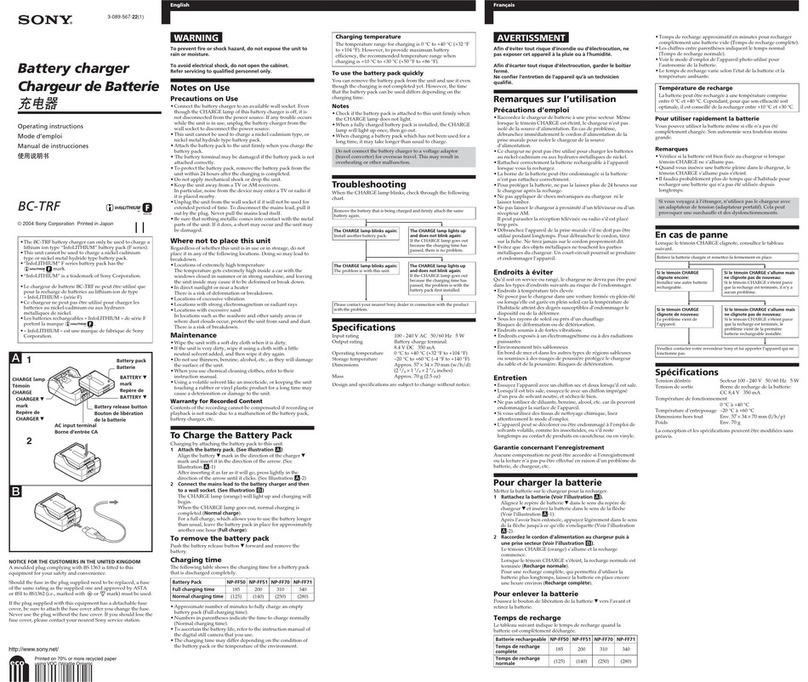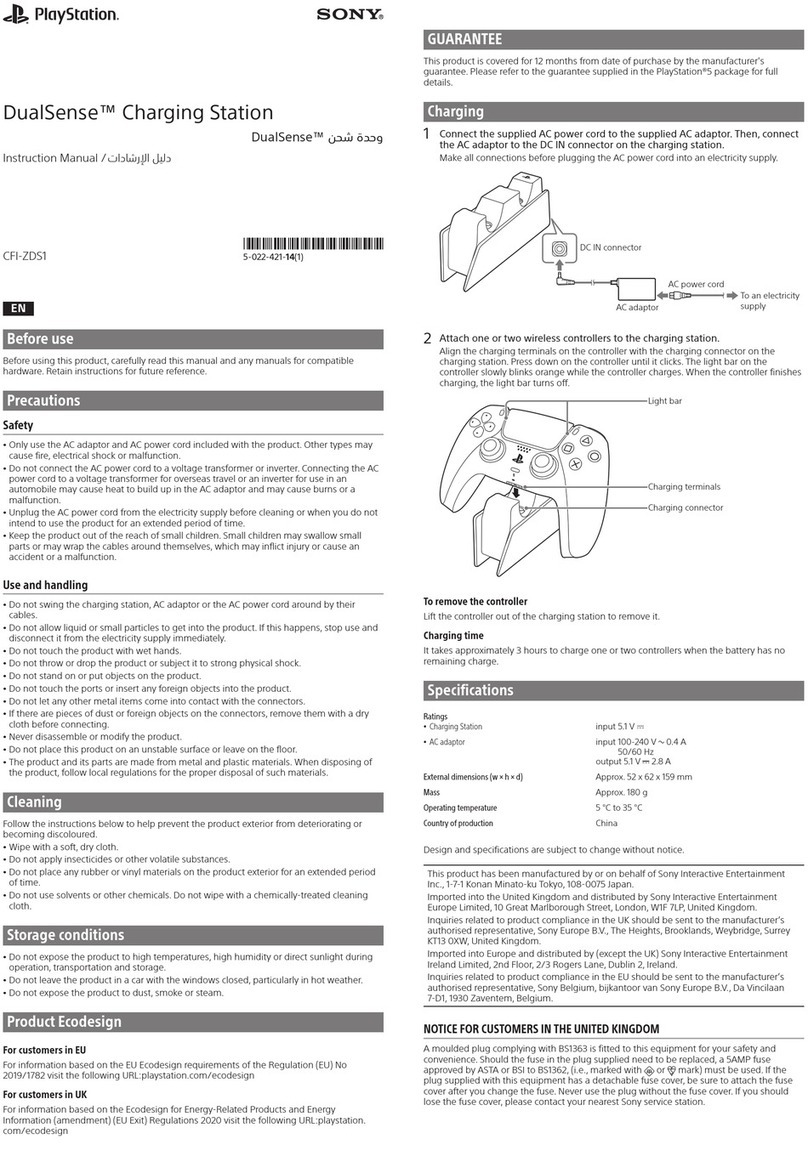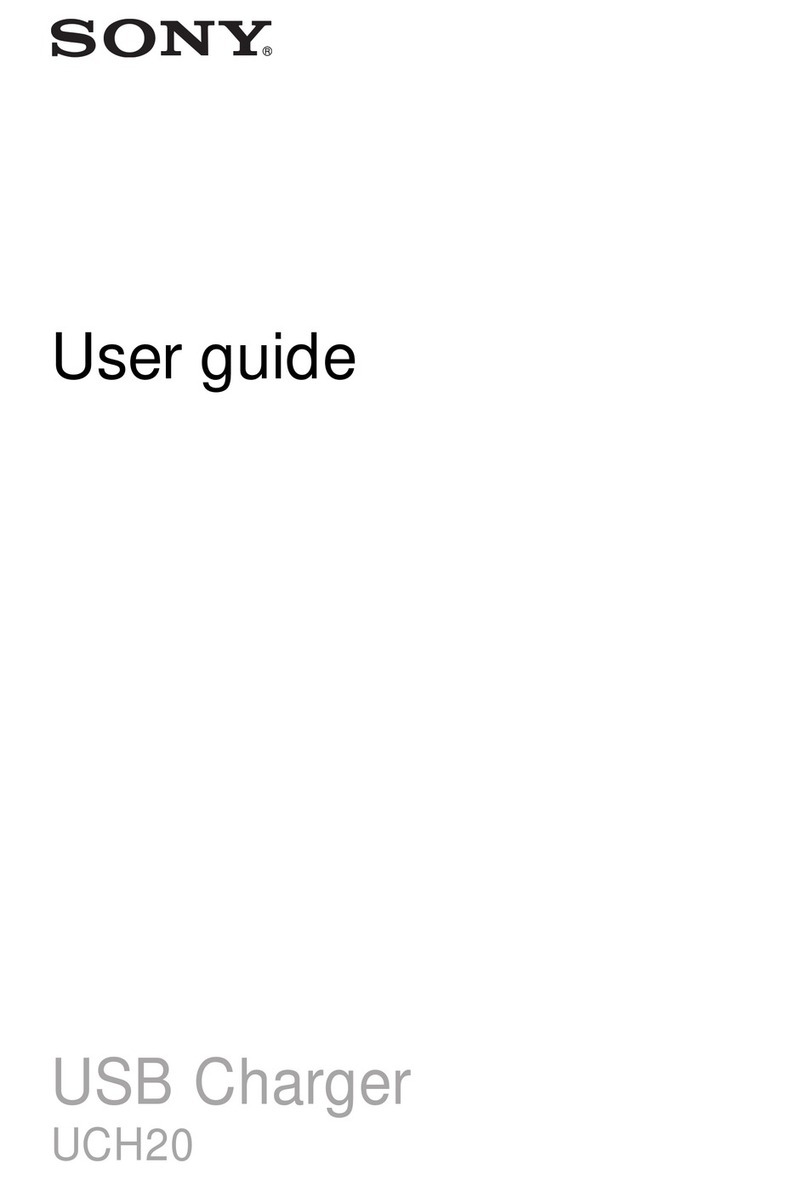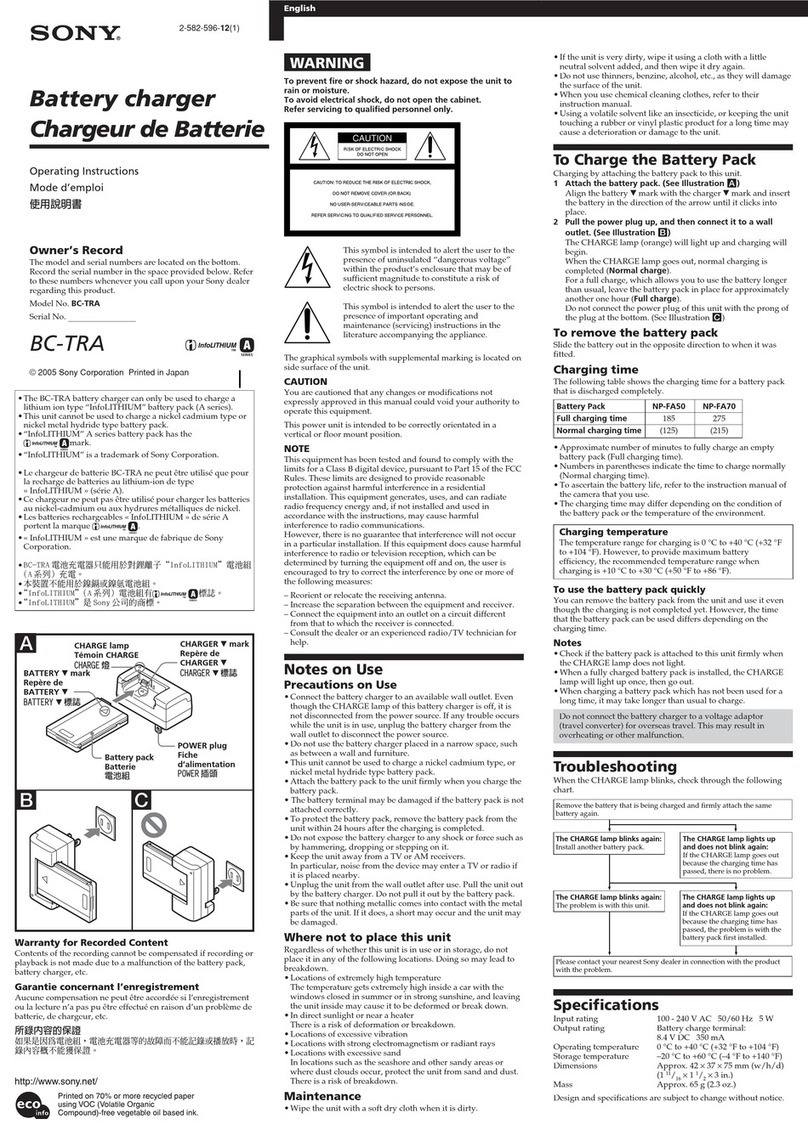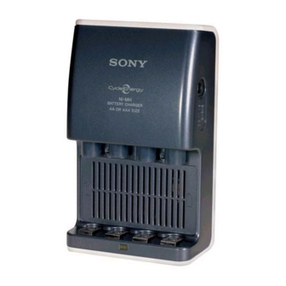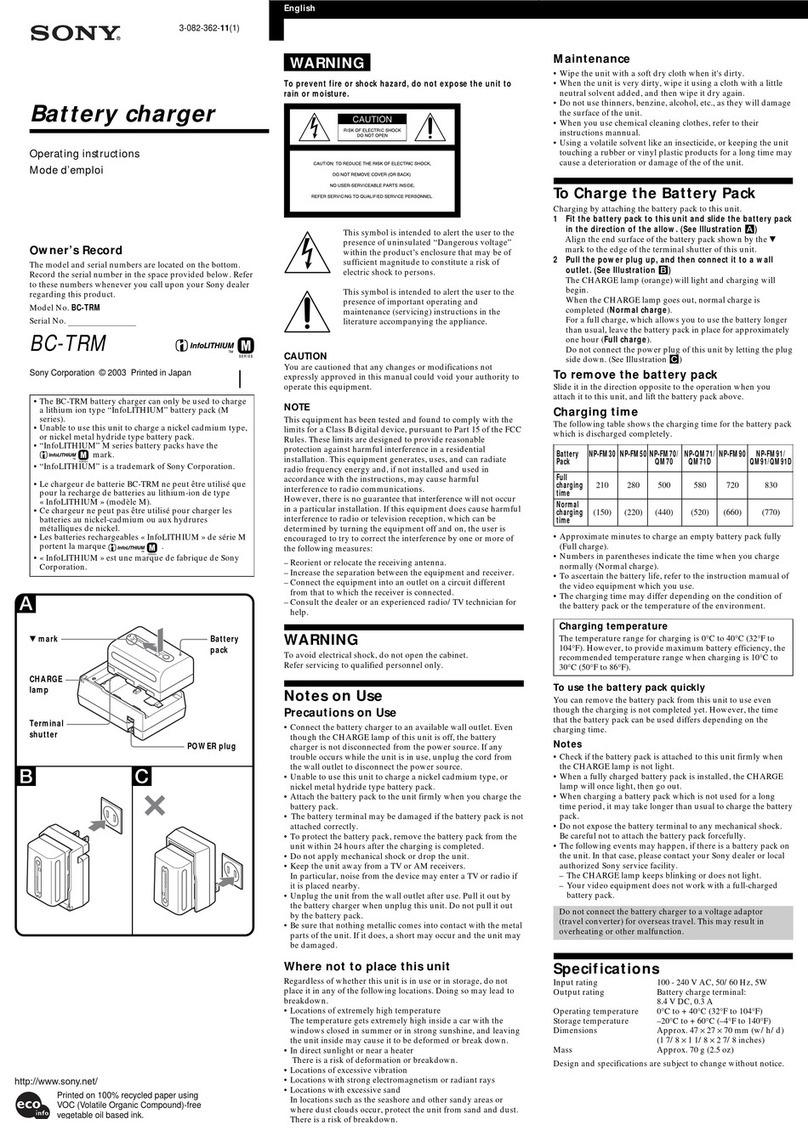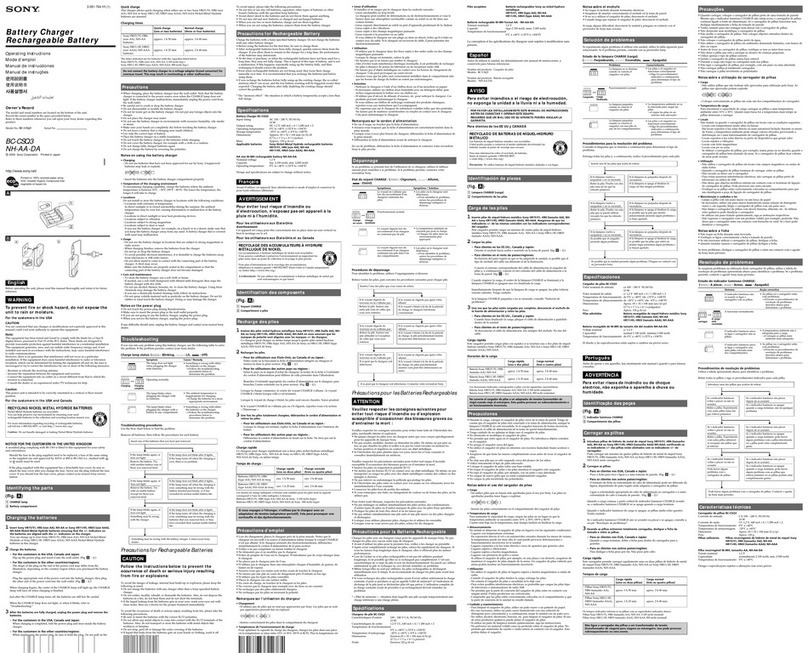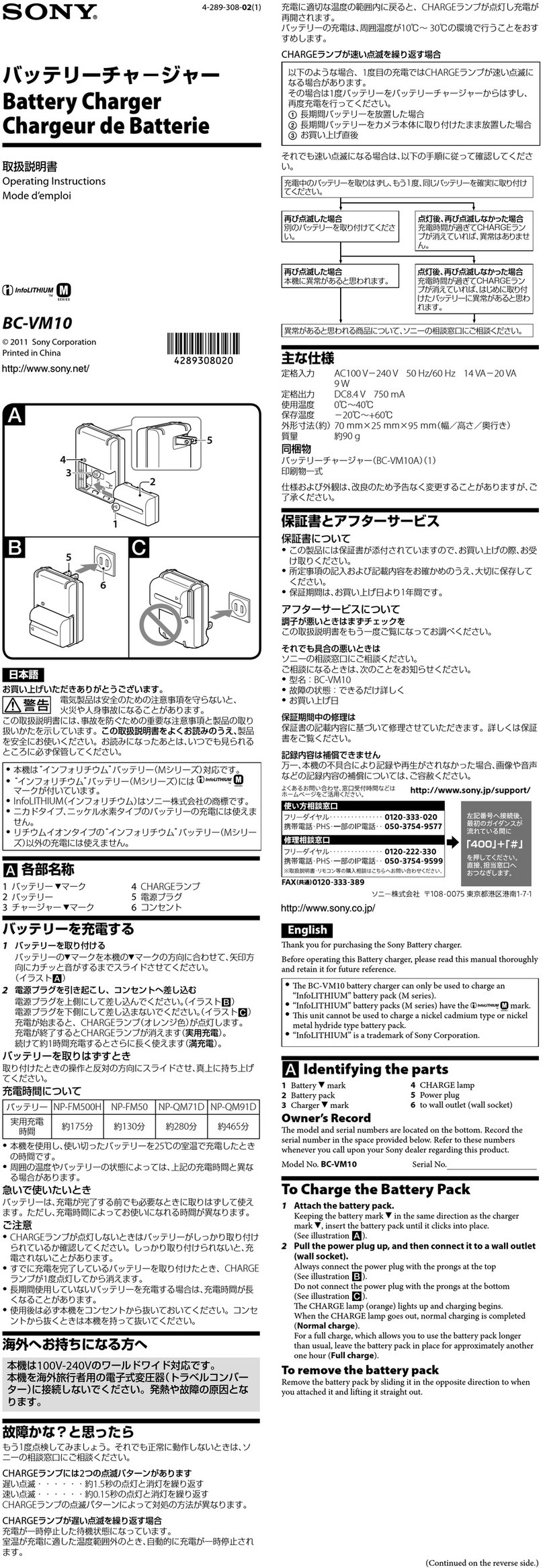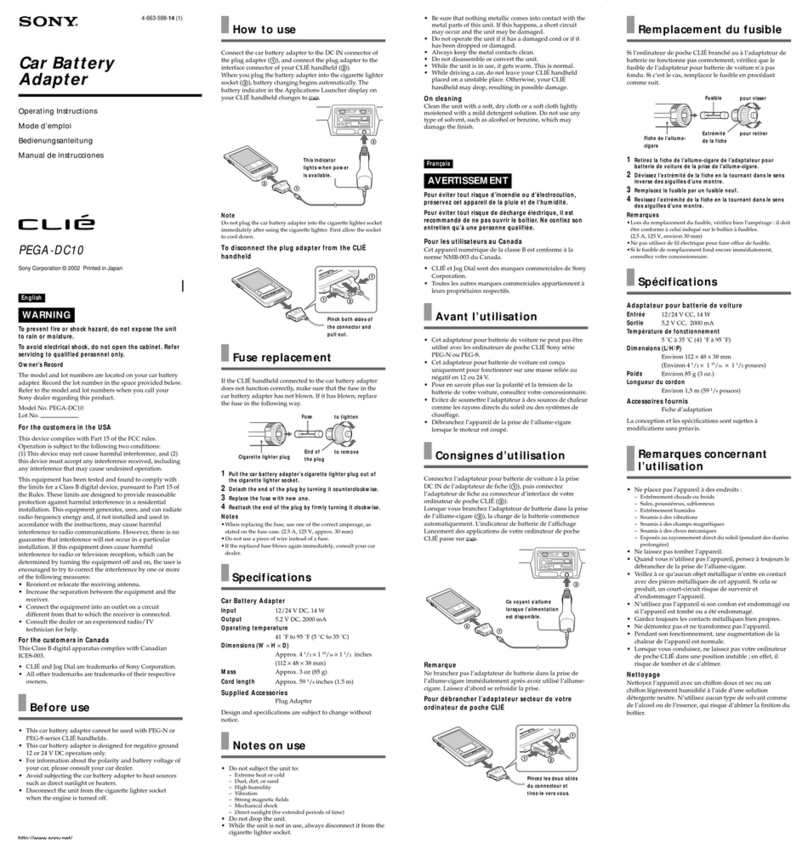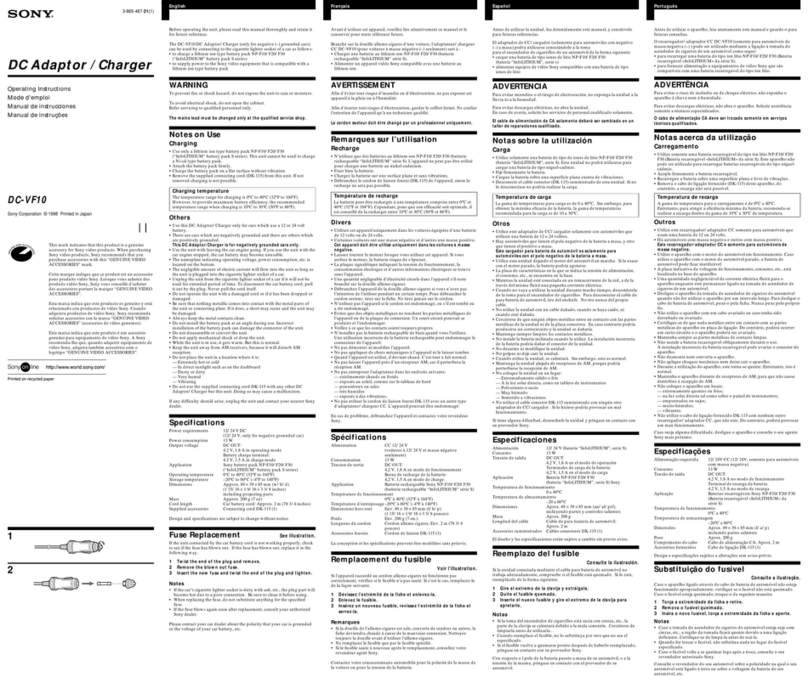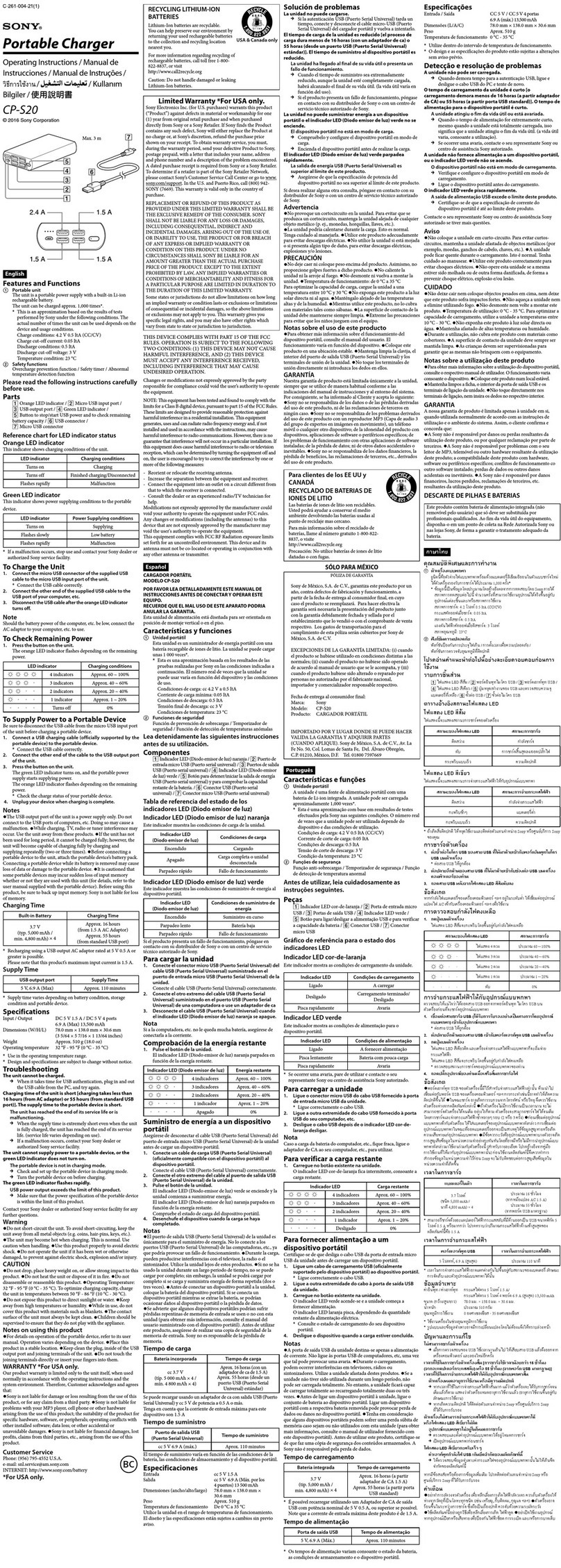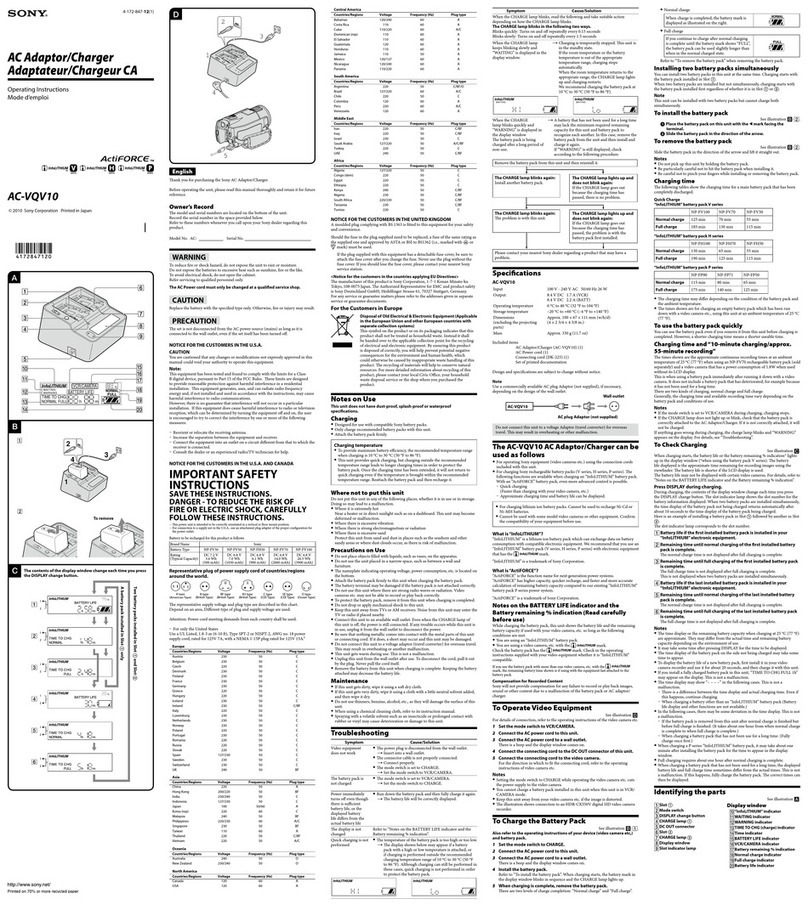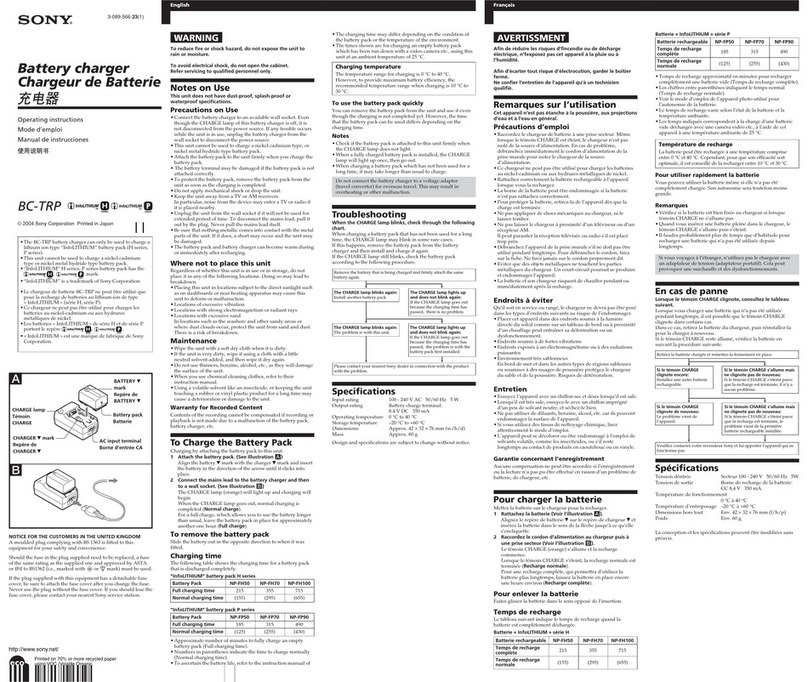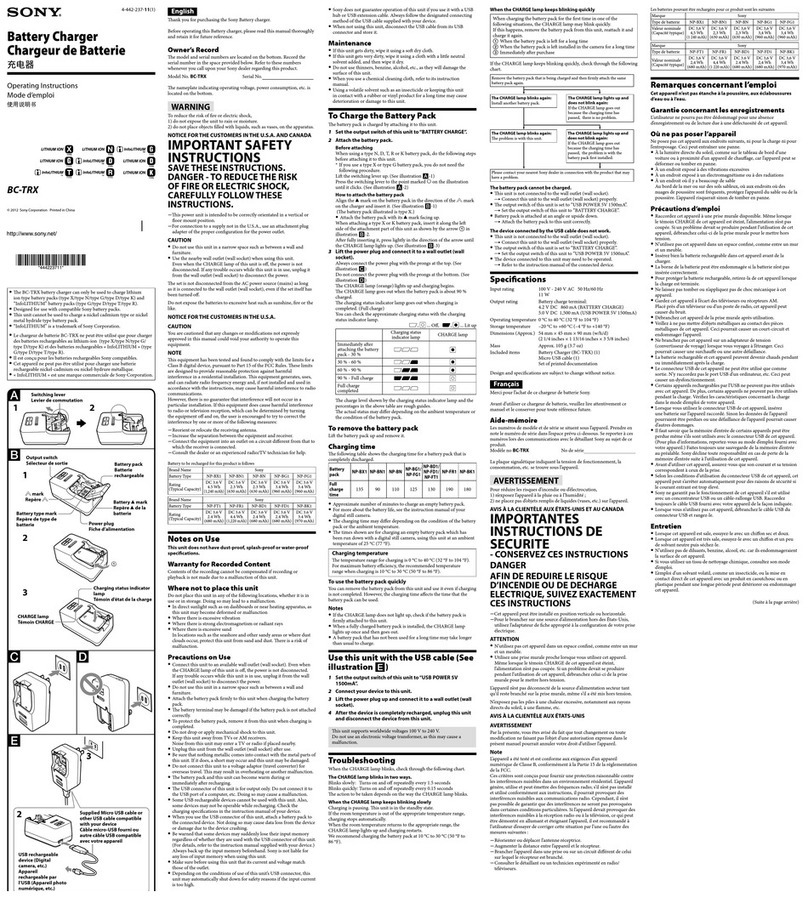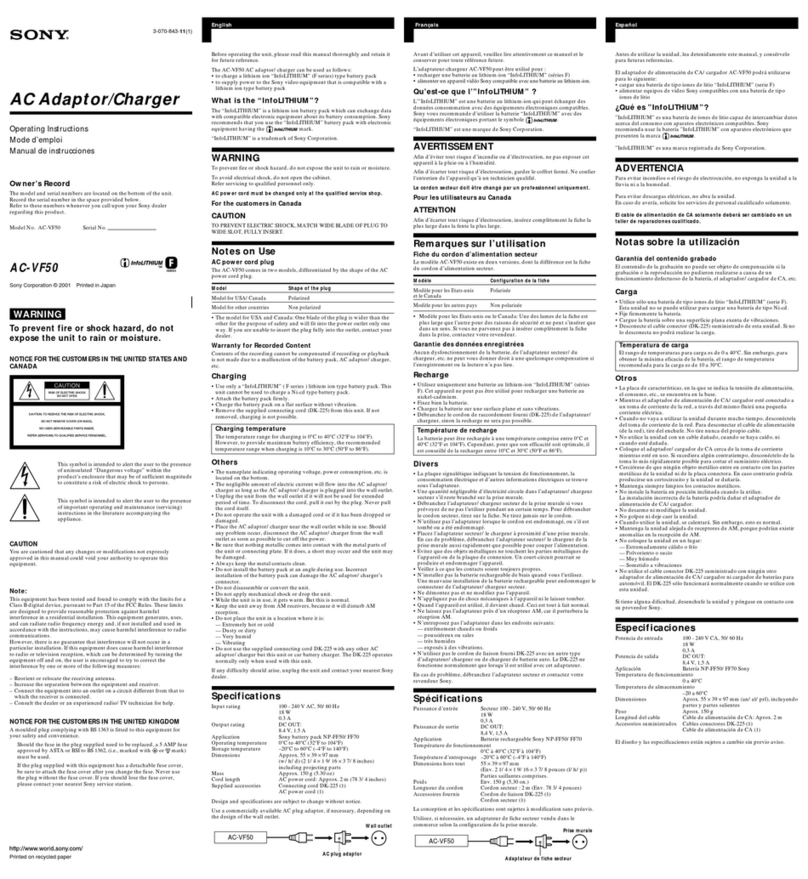Français
Merci pour l’achat de cet adaptateur / chargeur CA Sony.
Avant d’utiliser cet appareil, veuillez lire attentivement ce manuel et le conserver
pour toute référence future.
Aide-mémoire
Les numéros de modèle et de série se situent sous l’appareil. Prendre en note le
numéro de série dans l’espace prévu cidessous. Se reporter à ces numéros lors des
communications avec le détaillant Sony au sujet de ce produit.
Modèle no. AC- No de série
AVERTISSEMENT
An de réduire les risques d’incendie ou de décharge électrique, n’exposez pas cet
appareil à la pluie ou à l’humidité.
N’exposez pas les piles à une chaleur excessive, notamment aux rayons directs du
soleil, à une amme, etc.
Pour éviter toute décharge électrique n’ouvrez pas le chargeur.
Conez toute réparation à un personnel qualié seulement.
Le cordon d’alimentation secteur doit être remplacé dans un centre de
réparations agréé uniquement.
ATTENTION
Remplacer la pile par une pile du type specie uniquement. Sinon, cela peut
provoquer un incendie ou des blessures.
PRECAUTION
L’appareil n’est pas déconnecté de la source d’alimentation secteur tant qu’il reste
branché sur la prise murale, même s’il a été mis hors tension.
AVIS À LA CLIENTÈLE AUX ÉTATS-UNIS
AVERTISSEMENT
Par la présente, vous êtes avisé du fait que tout changement ou toute modication
ne faisant pas l’objet d’une autorisation expresse dans le présent manuel pourrait
annuler votre droit d’utiliser l’appareil.
Note
L’appareil a été testé et est conforme aux exigences d’un appareil numérique de
Classe B, conformément à la Partie 15 de la réglementation de la FCC.
Ces critères sont conçus pour fournir une protection raisonnable contre les
interférences nuisibles dans un environnement résidentiel. L’appareil génère, utilise et
peut émettre des fréquences radio; s’il n’est pas installé et utilisé conformément aux
instructions, il pourrait provoquer des interférences nuisibles aux communications
radio. Cependant, il n’est pas possible de garantir que des interférences ne seront pas
provoquées dans certaines conditions particulières. Si l’appareil devait provoquer
des interférences nuisibles à la réception radio ou à la télévision, ce qui peut être
démontré en allumant et éteignant l’appareil, il est recommandé à l’utilisateur d’
essayer de corriger cette situation par l’une ou l’autre des mesures suivantes :
Réorienter ou déplacer l’antenne réceptrice.
Augmenter la distance entre l’appareil et le récepteur.
Brancher l’appareil dans une prise ou sur un circuit diérent de celui sur lequel le
récepteur est branché.
Consulter le détaillant ou un technicien expérimenté en radio/téléviseurs.
AVIS À LA CLIENTÈLE AUX ÉTATS-UNIS ET AU CANADA
IMPORTANTES
INSTRUCTIONS DE
SECURITE
- CONSERVEZ CES INSTRUCTIONS
DANGER
AFIN DE REDUIRE LE RISQUE
D’INCENDIE OU DE DECHARGE
ELECTRIQUE, SUIVEZ EXACTEMENT CES
INSTRUCTIONS
Cet appareil peut être installé en position verticale ou horizontale.
Pour le brancher sur une source d’alimentation hors des États-Unis, utilisez l’
adaptateur de che approprié à la conguration de votre prise électrique.
Les batteries pouvant être rechargées pour ce produit sont les suivantes
Marque Sony
Type de batterie NP-FV30 NP-FV50 NP-FH50 NP-FV70 NP-FV100
Valeur nominale
(Capacité typique) CC 7,2 V
3,6 Wh
(500 mAh)
CC 6,8 V
7,0 Wh
(1030 mAh)
CC 6,8 V
6,1 Wh
(900 mAh)
CC 6,8 V
14,0 Wh
(2060 mAh)
CC 6,8 V
26,5 Wh
(3900 mAh)
Représentation des ches des cordons d’alimentation CA des pays
ou régions du monde
Type A
(américain) Type B
(anglais) Type BF
(anglais) Type B3
(anglais) Type C
(CEE) Type SE
(CEE) Type O
(océanien)
La tension d’alimentation et le type de che représentatifs sont décrits dans le tableau
suivant.
Il est possible que plusieurs types de ches et tensions d’alimentation soient utilisés
dans une région.
Attention : il convient d’utiliser un cordon d’alimentation satisfaisant aux exigences
de chaque pays.
Pour les États-Unis uniquement
Utilisez, dans la liste UL, un cordon d’alimentation de 1,8 à 3 m (6 à 10 pieds), type
SPT-2 ou NISPT-2, AWG n° 18, pour une tension nominale de 125 V 7 A, avec une
che 1-15P NEMA pour une tension nominale de 125 V 15 A.
Europe
Pays/régions Tension Fréquence (Hz) Type de che
Autriche 230 50 C
Belgique 230 50 C
République tchèque 220 50 C
Danemark 230 50 C
Finlande 230 50 C
France 230 50 C
Allemagne 230 50 C
Grèce 220 50 C
Hongrie 220 50 C
Islande 230 50 C
Irlande 230 50 C/BF
Italie 220 50 C
Luxembourg 230 50 C
Pays-Bas 230 50 C
Norvège 230 50 C
Pologne 220 50 C
Portugal 230 50 C
Roumanie 220 50 C
Russie 220 50 C
Slovaquie 220 50 C
Espagne 127/230 50 C
Suède 230 50 C
Suisse 230 50 C
Royaume-Uni 240 50 BF
Asie
Pays/régions Tension Fréquence (Hz) Type de che
Chine 220 50 A
Hong Kong 200/220 50 BF
Inde 230/240 50 C
Indonésie 127/230 50 C
Japon 100 50/60 A
République de Corée 220 60 C
Malaisie 240 50 BF
Philippines 220/230 60 A/C
Singapour 230 50 BF
Taiwan 110 60 A
Thaïlande 220 50 C/BF
Vietnam 220 50 A/C
Océanie
Pays/régions Tension Fréquence (Hz) Type de che
Australie 240 50 O
Nouvelle-Zélande 230/240 50 O
Amérique du nord
Pays/régions Tension Fréquence (Hz) Type de che
Canada 120 60 A
États-Unis 120 60 A
Amérique centrale
Pays/régions Tension Fréquence (Hz) Type de che
Bahamas 120/240 60 A
Costa Rica 110 60 A
Cuba 110/220 60 A/C
République
dominicaine 110 60 A
El Salvador 110 60 A
Guatemala 120 60 A
Honduras 110 60 A
Jamaïque 110 50 A
Mexique 120/127 60 A
Nicaragua 120/240 60 A
Panama 110/220 60 A
Amérique du sud
Pays/régions Tension Fréquence (Hz) Type de che
Argentine 220 50 C/BF/O
Brésil 127/220 60 A/C
Chili 220 50 C
Colombie 120 60 A
Pérou 220 60 A/C
Venezuela 120 60 A
Moyen-Orient
Pays/régions Tension Fréquence (Hz) Type de che
Iran 220 50 C/BF
Irak 220 50 C/BF
Israël 230 50 C
Arabie saoudite 127/220 50 A/C/BF
Turquie 220 50 C
EAU 240 50 C/BF
Afrique
Pays/régions Tension Fréquence (Hz) Type de che
Algérie 127/220 50 C
République
démocratique du
Congo
220 50 C
Égypte 220 50 C
Éthiopie 220 50 C
Kenya 240 50 C/BF
Nigeria 230 50 C/BF
Afrique du Sud 220/230 50 C/BF
Tanzanie 230 50 C/BF
Tunisie 220 50 C
< Avis aux consommateurs des pays appliquant les Directives UE >
Le fabricant de ce produit est Sony Corporation, 1-7-1 Konan Minato-ku Tokyo,
108-0075 Japon. Le représentant agréé pour la compatibilité électromagnétique et
la sécurité du produit est Sony Deutschland GmbH, Hedelnger Strasse 61, 70327
Stuttgart, Allemagne. Pour toute question relative à la garantie ou aux réparations,
reportez-vous à ľadresse que vous trouverez dans les documents ci-joints, relatifs à la
garantie et aux réparations.
Pour les clients en Europe
Traitement des appareils électriques et électroniques en n
de vie (Applicable dans les pays de l’Union Européenne et
aux autres pays européens disposant de systèmes de collecte
sélective)
Ce symbole, apposé sur le produit ou sur son emballage, indique
que ce produit ne doit pas être traité avec les déchets ménagers. Il
doit être remis à un point de collecte approprié pour le recyclage des
équipements électriques et électroniques. En s’assurant que ce produit
est bien mis au rebut de manière appropriée, vous aiderez à prévenir
les conséquences négatives potentielles pour l’environnement et la
santé humaine. Le recyclage des matériaux aidera à préserver les
ressources naturelles. Pour toute information supplémentaire au sujet
du recyclage de ce produit, vous pouvez contacter votre municipalité,
votre déchetterie ou le magasin où vous avez acheté le produit.
Remarques concernant l’emploi
Cet appareil n’est pas étanche à la poussière, aux éclaboussures d’eau ou à
l’eau.
Charge
Cet appareil est conçu pour les batteries Sony compatibles.
Ne chargez que les batteries recommandées avec cet appareil.
Insérez bien comme il faut chaque batterie.
Température de charge
Pour une charge optimale de la batterie, une température de 10 °C à 30 °C
(50 °F à 86 °F) est conseillée lors de la charge.
Cet appareil permet d’eectuer des charges rapides, mais hors de la plage de
températures recommandée les temps de charge sont allongés pour protéger la
batterie. Lorsque le temps de charge a été allongé, vous ne pouvez pas revenir
à une charge rapide en ramenant la température à la plage conseillée. Remettez
la batterie en place et chargez-la de nouveau.
Où ne pas mettre cet appareil
Ne mettez pas cet appareil aux endroits suivants, ni pour la charge ni pour
l’entreposage. Ceci peut entraîner une panne.
Endroits extrêmement chauds.
Près d’un appareil de chauage ou en plein soleil, comme sur le tableau de bord
d’une voiture. Cet appareil pourrait se déformer ou mal fonctionner.
À un endroit exposé à des vibrations excessives.
À un endroit exposé à un électromagnétisme ou à des radiations.
À un endroit où il y a beaucoup de sable.
Protégez cet appareil du sable et de la poussière, par exemple sur une plage ou à
des endroits exposés au sable ou à une grande quantité de poussière, sous peine de
panne.
Précautions d’emploi
Ne posez pas d’objets remplis de liquides, comme des vases, sur l'appareil.
N’utilisez pas l’appareil dans un endroit exigu, notamment entre un mur et un
meuble.
La plaque signalétique indiquant la tension de fonctionnement, la consommation
électrique, etc., se trouve sous l’appareil.
Insérez bien comme il faut la batterie dans cet appareil avant de la charger.
La borne de la batterie peut être endommagée si la batterie n’est pas insérée
correctement.
N’utilisez pas cet appareil à un endroit exposé à des ondes radio ou à des
radiations puissantes. Votre caméscope, etc. pourrait ne pas eectuer correctement
l’enregistrement et la lecture.
Pour protéger la batterie, retirez-la de cet appareil lorsque la charge est terminée.
Ne laissez pas tomber ou n’appliquez pas de choc mécanique à cet appareil.
Gardez cet appareil à l’écart des téléviseurs ou récepteurs AM. Placé près d’un
téléviseur ou d’un poste de radio, cet appareil peut causer du bruit.
Raccordez cet appareil à une prise murale disponible. Même lorsque le témoin
CHARGE de cet appareil est éteint, l’appareil reste sous tension. Si un problème
devait se produire pendant l’utilisation de cet appareil, débranchez celui-ci de la
prise murale pour le mettre hors tension.
Faites attention à ce qu’aucun objet métallique ne touche les parties métalliques
de cet appareil ou du cordon de liaison. Ceci pourrait causer un court-circuit et
endommager l’appareil.
Ne branchez pas cet appareil sur un adaptateur de tension (convertisseur de
voyage) lorsque vous voyagez à l’étranger. Ceci pourrait causer une surchaue ou
une autre défaillance.
Cet appareil devient chaud pendant l’emploi. Il ne s’agit pas d’une défectuosité.
Débranchez cet appareil de la prise murale après utilisation. Pour débrancher le
cordon, tirez sur la che. Ne tirez jamais sur le cordon proprement dit.
Retirez la batterie de cet appareil lorsque la charge est terminée. Si vous la laissez
sur l’appareil son autonomie peut être réduite.
Entretien
Lorsque cet appareil est sale, essuyez-le avec un chion sec et doux.
Lorsque cet appareil est très sale, essuyez-le avec un chion et un peu de solvant
neutre puis séchez-le.
N’utilisez pas de diluants, benzine, alcool, etc. car ils endommageront la surface de
cet appareil.
Si vous utilisez un tissu de nettoyage chimique, consultez son mode d’emploi.
La vaporisation d’un solvant volatil, tel qu’un insecticide ou un contact prolongé
avec du caoutchouc ou du vinyle peut détériorer ou endommager cet appareil.
En cas de problème
Symptôme Cause/Solution
L’appareil vidéo ne
fonctionne pas.
La che d’alimentation est débranchée de la prise murale.
Insérez-la dans une prise murale.
Le câble de liaison n’est pas branché correctement.
Branchez-le correctement.
Le sélecteur de mode est réglé sur CHARGE.
Réglez le sélecteur de mode sur VCR/CAMERA.
La batterie n’est pas
chargée.
Le sélecteur de mode est réglé sur VCR/CAMERA.
Réglez le sélecteur de mode sur CHARGE.
L’appareil s’éteint
immédiatement
bien que la batterie
soit susamment
chargée, ou bien
l’autonomie de la
batterie indiquée est
diérente de
l’autonomie réelle de
la batterie.
Videz la batterie puis chargez-la complètement une
nouvelle fois.
L’autonomie de la batterie sera indiquée correctement.
L’achage ne change
pas.
Reportez-vous à « Remarques sur l’indicateur BATTERY
LIFE et sur l’indication en % de la capacité restante de la
batterie ».
La charge rapide ne
s’eectue pas.
La température de la batterie est trop élevée ou trop basse.
L’achage ci-dessous peut apparaître si une batterie
très chaude ou très froide est insérée, ou si la charge
est eectuée hors de 10 °C à 30 °C (50 °F à 86 °F),
la plage de températures recommandée. Bien que la
charge soit eectuée dans ces cas, elle est allongée par
rapport à la charge rapide de manière à protéger la
batterie.
Lorsque le témoin CHARGE clignote, lisez ce qui suit et prenez la mesure appropriée
selon la façon dont le témoin CHARGE clignote.
Le témoin CHARGE clignote des deux façons suivantes.
Clignotement rapide : S’allume et s’éteint toutes les 0,15 secondes de façon répétée.
Clignotement lent : S’allume et s’éteint toutes les 1,5 secondes de façon répétée.
Symptôme Cause/Solution
Lorsque le témoin CHARGE
continue de clignoter lentement
et « WAITING » apparaît sur
l’acheur.
La charge est temporairement arrêtée. Cet
appareil est en attente.
Si la température de la pièce ou de la batterie est
hors de la plage de températures appropriée, la
charge s’arrête automatiquement.
Lorsque la température de la pièce revient à la
plage appropriée, le témoin CHARGE s’allume
et la charge redémarre.
Il est conseillé de charger la batterie
rechargeable entre 10 °C et 30 °C (50 °F et 86 °F).
㩷 㩷
WAITING WAITING
Lorsque le témoin CHARGE
clignote rapidement et
« WARNING » apparaît sur
l’acheur
La batterie est chargée après une
longue période d’inutilisation.
Une batterie qui n’a pas été utilisée pendant
longtemps peut ne plus avoir la capacité restante
minimale nécessaire pour que cet appareil et la
batterie se reconnaissent mutuellement. Dans ce
cas, retirez la batterie de l’appareil puis installez-
la et chargez-la de nouveau.
Si « WARNING » s’ache toujours, eectuez les
vérications suivantes.
Retirez la batterie de cet appareil et réinstallez-la.
Le témoin CHARGE clignote de
nouveau :
Installez une autre batterie.
Le témoin CHARGE s’allume et ne
clignote plus :
Si le témoin CHARGE s’éteint parce
que le temps de charge est dépassé, il
n’y a aucun problème.
Le témoin CHARGE clignote de
nouveau :
Le problème vient de cet appareil.
Le témoin CHARGE s’allume et ne
clignote plus :
Si le témoin CHARGE s’éteint parce
que le temps de charge est dépassé,
le problème vient de la première
batterie installée.
Veuillez contacter votre revendeur Sony au sujet du produit qui est peut-être
défectueux.
Spécications
AC-VQV10
Entrée 100 V - 240 V CA 50/60 Hz 26 W
Sortie 8,4 V CC 1,7 A (VCR)
8,4 V CC 2,2 A (BATT)
Température de fonctionnement 0 °C à 40 °C (32 °F à 104 °F)
Température d’entreposage –20 °C à +60 °C (–4 °F à +140 °F)
Dimensions
(parties saillantes non comprises)
Environ 100 × 67 × 111 mm (l/h/p)
(4 × 2 3/4 × 4 3/8 po.)
Poids Environ 330 g (11,7 oz)
Articles inclus
Adaptateur / Chargeur CA (AC-VQV10) (1)
Cordon d’alimentation secteur (1)
Cordon de liaison (DK-225) (1)
Jeu de documents imprimés
La conception et les spécications peuvent être modiées sans préavis.
Ne branchez pas cet appareil sur un adaptateur de tension (convertisseur de
voyage) lorsque vous voyagez à l’étranger. Ceci pourrait causer une surchaue ou
une autre défaillance.
L’adaptateur / chargeur CA AC-VQV10
peut être utilisé de la façon suivante
Pour faire fonctionner un appareil Sony (caméscopes, etc.) avec les cordons de
liaison fournis avec cet appareil.
Pour charger des batteries rechargeables Sony (série V, série H, série P). Les
fonctions suivantes sont disponibles lors de la charge d’une batterie
« InfoLITHIUM ». Avec une batterie « ActiFORCE », un contrôle encore plus
précis est possible.
Charge rapide
(Plus rapide que la charge avec votre caméscope, etc.)
Le temps de charge et l’autonomie approximatifs sont indiqués.
Pour la charge de batteries lithium-ion. Ne peut pas être utilisé pour charger
des batteries Ni-Cd ou Ni-MH.
Ne peut pas être utilisé avec certains modèles de caméscopes et certains
appareils. Assurez-vous de la compatibilité de votre appareil avant usage.
Que désigne « InfoLITHIUM »?
« InfoLITHIUM » désigne une batterie qui peut échanger des données sur la
consommation d’énergie avec un appareil électronique compatible. Il est conseillé
d’utiliser une batterie « InfoLITHIUM » (série V, série H, série P) avec un appareil
électronique portant la marque .
« InfoLITHIUM » est une marque commerciale de Sony Corporation.
Que désigne « ActiFORCE »?
« ActiFORCE » désigne une fonction des nouveaux systèmes d’alimentation.
« ActiFORCE » a une plus grande capacité, une charge plus rapide et un calcul plus
rapide et plus précis de la capacité restante de la batterie par rapport au système
d’alimentation de nos batteries « InfoLITHIUM », série P.
« ActiFORCE » est une marque commerciale de Sony Corporation.
Remarques sur l’indicateur BATTERY LIFE et sur
l’indication en % de la capacité restante de la
batterie (Lire avec attention avant utilisation)
Lorsque vous chargez la batterie, cet appareil montre l’autonomie de la batterie et
la capacité restante lorsque la batterie est utilisée avec votre caméscope, etc. dans la
mesure où les conditions suivantes sont remplies.
Vous utilisez une batterie « InfoLITHIUM ».
Vous utilisez un caméscope, etc. avec la marque .
Assurez-vous que la batterie porte la marque . Vériez dans le mode
d’emploi fourni avec votre appareil vidéo si celui-ci est compatible « InfoLITHIUM ».
Si vous utilisez la batterie avec plus d’un caméscope, etc. portant la marque , le
temps de batterie restant indiqué correspond à celui de la batterie rattachée au dernier appareil
utilisé.
Dédommagement concernant les enregistrements
Sony n’accorde aucun dédommagement pour les absences d’enregistrement ou de
lecture d’images, de son ou d’autres contenus résultant d’une défectuosité de la
batterie ou de l’adaptateur / chargeur CA.
Pour faire fonctionner un appareil vidéo
Voir l’illustration .
Pour le détail sur la liaison, reportez-vous au mode d’emploi du caméscope, etc.
1Réglez le sélecteur de mode sur VCR/CAMERA.
2Raccordez le cordon d’alimentation secteur à cet appareil.
3Raccordez le cordon d’alimentation secteur à une prise murale.
Un bip retentit et l’achage apparaît.
4Raccordez le cordon de liaison à la prise DC OUT de cet appareil.
5Raccordez le cordon de liaison au caméscope.
Pour le sens d’insertion du cordon de liaison, reportez-vous au mode d’emploi du
caméscope, etc.
Remarques
Le réglage du sélecteur de mode sur CHARGE pendant le fonctionnement du
caméscope, etc. a pour eet de couper l’alimentation du caméscope.
Vous ne pouvez pas charger la batterie installée sur cet appareil lorsque celui-ci est
en mode VCR/CAMERA.
Gardez cet appareil à l’écart du caméscope, etc. si l’image est déformée.
L’illustration montre le raccordement d’un Caméscope numérique HD
HDR-CX550V.
Pour charger la batterie
Voir l’illustration -.
Reportez-vous aussi au mode d’emploi de votre appareil (caméscope, etc.)
et de la batterie.
1Réglez le sélecteur de mode sur CHARGE.
2Raccordez le cordon d’alimentation secteur à cet appareil.
3Raccordez le cordon d’alimentation secteur à une prise murale.
Un bip retentit et l’achage apparaît.
4Installez la batterie.
Reportez-vous à « Pour installer la batterie ». Lorsque la charge commence, le
symbole de la batterie dans l’acheur clignote et le témoin CHARGE s’allume.
5Lorsque la charge est terminée, retirez la batterie.
Il y a deux niveaux de n de charge : « Charge normale » et « Charge complète ».
Charge normale
Lorsque la charge est terminée, le symbole de
batterie apparaît de la façon illustrée à droite.
Charge complète
Si vous continuez de charger la batterie à la n
d’une charge normale jusqu’à ce que le symbole
de batterie indique « FULL », la batterie pourra
être utilisée un peu plus longtemps que lorsqu’elle
est chargée normalement.
Reportez-vous à « Pour retirer la batterie » lorsque vous voulez retirer la batterie.
WAITING
WARNING
BATTERY LIFE
TIME TO CHG
NORMAL FULL
hm
VCR/CAMERA
2
3
4
1
1
1
2
1
2
1
2
1
2
1
2
1
2
Une batterie seulement installée dans le logement .
Deux batteries installées dans le logement et le logement .
Le contenu de l’acheur change chaque fois que vous appuyez
sur la touche de changement DISPLAY.
2
3
4
Pour retirer
Installation simultanée de deux batteries
Vous pouvez installer deux batteries en même temps dans cet appareil. La charge
commence par la batterie installée dans le logement .
Si deux batteries sont installées mais pas simultanément, la charge commence par la
première batterie installée, que ce soit dans le logement ou le logement .
Remarques
Cet appareil peut contenir deux batteries en même temps mais ne peut pas les
charger simultanément.
Pour installer la batterie
Voir l’illustration -.
Placez la batterie sur cet appareil avec le repère du côté de la borne.
Faites glisser la batterie dans le sens de la èche.
Pour retirer la batterie
Voir l’illustration -.
Faites glisser la batterie dans le sens de la èche et levez-la tout droit.
Remarques
Ne saisissez pas cet appareil par la batterie.
Veillez tout particulièrement à ne pas frapper la batterie lorsque vous l’installez.
Faites attention à ne pas vous pincer les doigts lorsque vous installez ou retirez la
batterie.
Temps de charge
Le tableau suivant montre le temps de charge pour une batterie principale
complètement déchargée.
Charge rapide
Batterie « InfoLITHIUM » série V
NP-FV100 NP-FV70 NP-FV50
Charge normale 125 min 70 min 55 min
Charge
complète
185 min 130 min 115 min
Batterie « InfoLITHIUM » série H
NP-FH100 NP-FH70 NP-FH50
Charge normale 130 min 65 min 55 min
Charge
complète
190 min 125 min 115 min
Batterie « InfoLITHIUM » série P
NP-FP90 NP-FP71 NP-FP50
Charge normale 115 min 80 min 65 min
Charge
complète
175 min 140 min 125 min
Le temps de charge peut être diérent selon l’état de la batterie et la température
ambiante.
Les temps indiqués correspondent à la charge d’une batterie vide, vidée sur un
caméscope, etc. avec cet appareil à une température ambiante de 25 °C (77 °F).
Pour utiliser rapidement la batterie
Vous pouvez utiliser la batterie même si vous la retirez de cet appareil avant la n de
la charge. Toutefois, le temps d’utilisation sera d’autant plus court que le temps de
charge est court.
Temps de charge et « charge de 10 minutes/
enregistrement de 55 minutes environ »
Les temps indiqués sont les temps approximatifs d’enregistrement en continu à une
température ambiante de 25 °C (77 °F) lorsqu’une batterie rechargeable NP-FV70
(vendue séparément) est utilisée avec un caméscope consommant 1,8 W
écran LCD éteint.
La batterie doit être complètement vidée sur le caméscope. Une batterie détériorée,
par exemple parce qu’elle n’a pas été utilisée pendant longtemps est exclue.
Il y a deux sortes de charge, la charge normale et la charge complète.
De manière générale, le temps de charge et le temps d’enregistrement disponible
varient selon la batterie et les conditions d’utilisation.
Remarques
Si le sélecteur de mode est sur VCR/CAMERA pendant la charge, la charge
s’arrête.
Si le témoin CHARGE ne s’allume ou ne clignote pas, vériez si la batterie est
installée correctement sur l’adaptateur /chargeur CA. Si elle n’est pas installée
correctement, elle ne se chargera pas.
Si quelque chose ne fonctionne pas pendant la charge, le témoin de charge clignote
et « WARNING » apparaît sur l’acheur. Pour le détail, voir « En cas de problème ».
Pour vérier la charge
Voir l’illustration .
Lorsque la charge commence, l’autonomie de la batterie ou l’indication en % de
la capacité restante de la batterie* s’allume dans l’acheur (*lorsqu’une batterie
de la série V est utilisée). L’autonomie de la batterie indiquée est le temps restant
approximativement pour la prise de vue avec le viseur. L’autonomie de la batterie
sera plus courte si l’écran LCD est utilisé.
L’autonomie de la batterie peut ne pas être indiquée avec certains caméscopes.
Pour le détail, reportez-vous à « Remarques sur l'indicateur BATTERY LIFE et sur
l'indication en % de la capacité restante de la batterie ».
Appuyez sur DISPLAY pendant la charge.
Pendant la charge, le contenu de l’acheur change chaque fois que vous appuyez sur
la touche de changement DISPLAY. Le témoin de logement indique le numéro de
logement correspondant aux infos achées pour la batterie. Lorsque deux batteries
sont installées simultanément, l’indication du temps de la batterie non chargée est
automatiquement remplacée par l’indication du temps de la batterie chargée au bout
de 10 secondes environ.
Voici un exemple d’installation d’une batterie dans le logement puis d’une autre
dans le logement .
Le témoin de logement correspond au numéro de logement.
Autonomie de la batterie si la première batterie installée est
installée dans votre appareil électronique « InfoLITHIUM ».
Temps restant jusqu’à la n de la charge normale de la première
batterie installée.
Le temps de charge normale n’est pas indiqué après la charge complète.
Temps restant jusqu’à la n de la charge complète de la première
batterie installée.
Le temps de charge complète n’est pas indiqué après la charge complète.
Il n’est pas indiqué lorsque deux batteries sont installées en même temps.
Autonomie de la batterie si la dernière batterie installée est installée
dans votre appareil électronique « InfoLITHIUM ».
Temps restant jusqu’à la n de la charge normale de la dernière
batterie installée.
Le temps de charge normale n’est pas indiqué après la charge complète.
Temps restant jusqu’à la n de la charge complète de la dernière
batterie installée.
Le temps de charge complète n’est pas indiqué après la charge complète.
Remarques
L’indication du temps ou la capacité restante de la batterie lors d’une charge à
25 °C (77 °F) sont approximatifs. Selon les conditions d’utilisation, ils peuvent
diérer du temps et de la capacité restante réels.
Le temps peut ne pas s’acher immédiatement après un appui sur la touche de
changement DISPLAY.
L’indication du temps de la batterie sur le côté non chargé peut mettre un certain
temps à apparaître.
Pour acher l’autonomie d’une nouvelle batterie, installez-la d’abord sur votre
caméscope et utilisez-la environ 20 secondes, puis chargez-la sur cet appareil.
Si vous installez une batterie complètement chargée sur cet appareil, « TIME TO
CHG FULL 1h » peut apparaître sur l’acheur. Il ne s’agit pas d’une défectuosité.
L’indication du temps peut être remplacée par « – – – – » dans les cas suivants. Il ne
s’agit pas d’une défectuosité.
Il y a une diérence entre l’indication du temps et le temps de charge réel. Même
si ce cas se présente, continuez de charger la batterie.
Si vous chargez une autre batterie qu’une batterie « InfoLITHIUM »
(L’indication de l’autonomie de la batterie et d’autres fonctions ne sont pas
disponibles.)
Dans les cas suivants, l’indication du temps peut être inexact. Il ne s’agit pas d’une
défectuosité.
Si la batterie est retirée de cet appareil après la charge normale mais avant la n
de la charge complète. (Il faut attendre environ une heure de la n de la charge
normale jusqu’à la n de la charge complète.)
Si la batterie chargée n’a pas été utilisée depuis longtemps. (Chargez-la d’abord
complètement.)
Lorsque vous chargez une batterie « InfoLITHIUM » de série P, le temps peut
apparaître dans l’acheur seulement une minute environ après l’installation de la
batterie.
Il faut compter une heure pour une charge complète après la charge normale.
Lorsque vous chargez une batterie qui n’a pas été utilisée depuis longtemps,
l’autonomie indiquée pour cette batterie et le temps de charge complète peuvent
dévier des temps réels. Il ne s’agit pas d’une défectuosité. Dans ce cas, chargez
complètement la batterie. Les temps corrects seront alors indiqués.
Identication des éléments
Voir l’illustration .
Logement
Sélecteur de mode
Touche de changement DISPLAY
Témoin CHARGE
Prise DC OUT
Logement
Témoin CHARGE
Acheur
Témoin de logement
Acheur
Indicateur « InfoLITHIUM »
Indicateur WAITING
Indicateur WARNING
Indicateur TIME TO CHG (charge)
Indicateur de temps
Indicateur BATTERY LIFE
Indicateur VCR/CAMERA
Indication en % de la capacité
restante
Indicateur de charge normale
Indicateur de charge complète
Indicateur d’autonomie de la
batterie