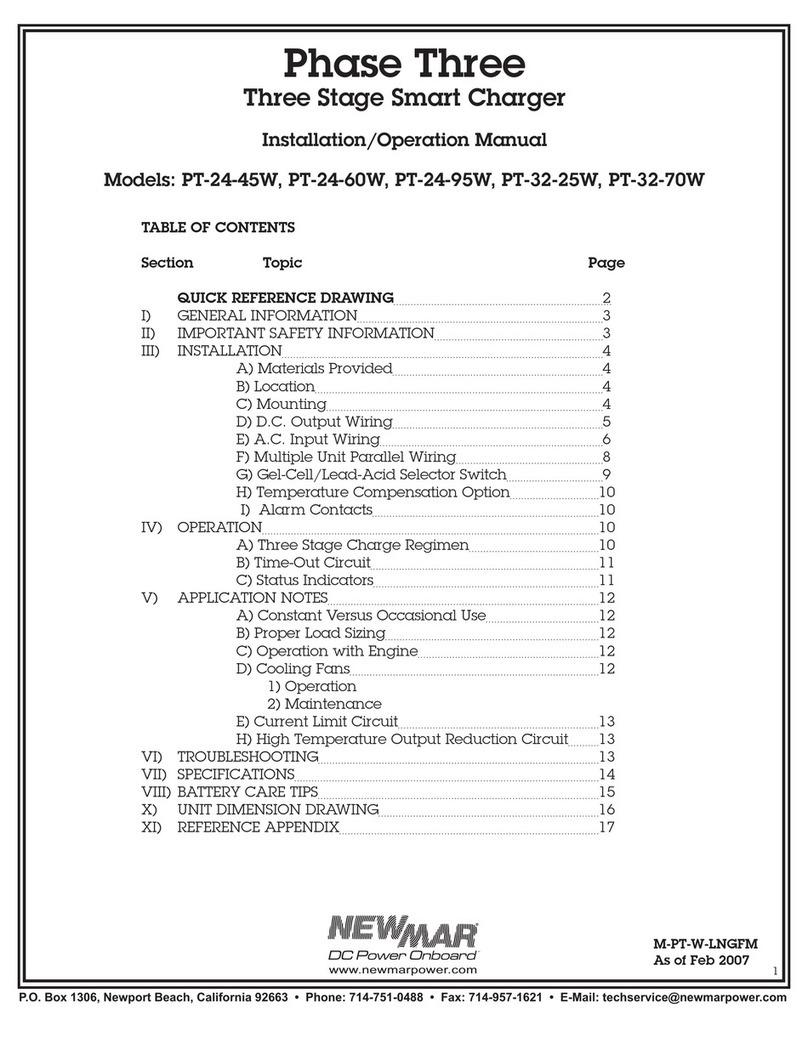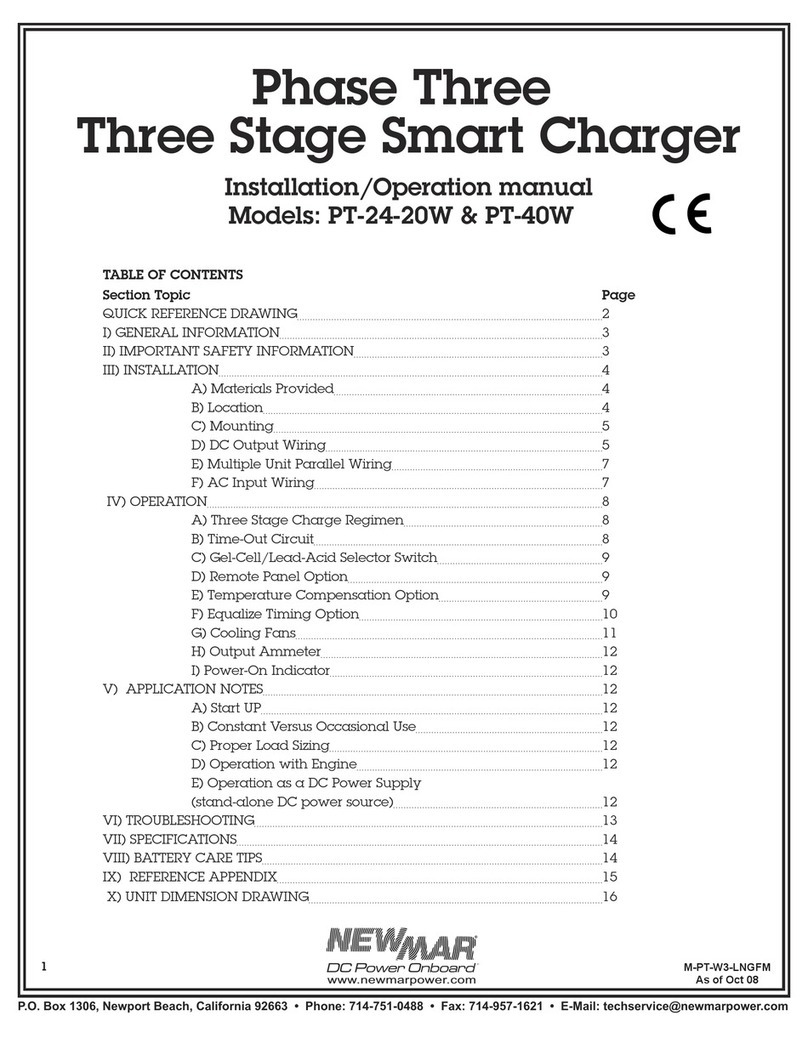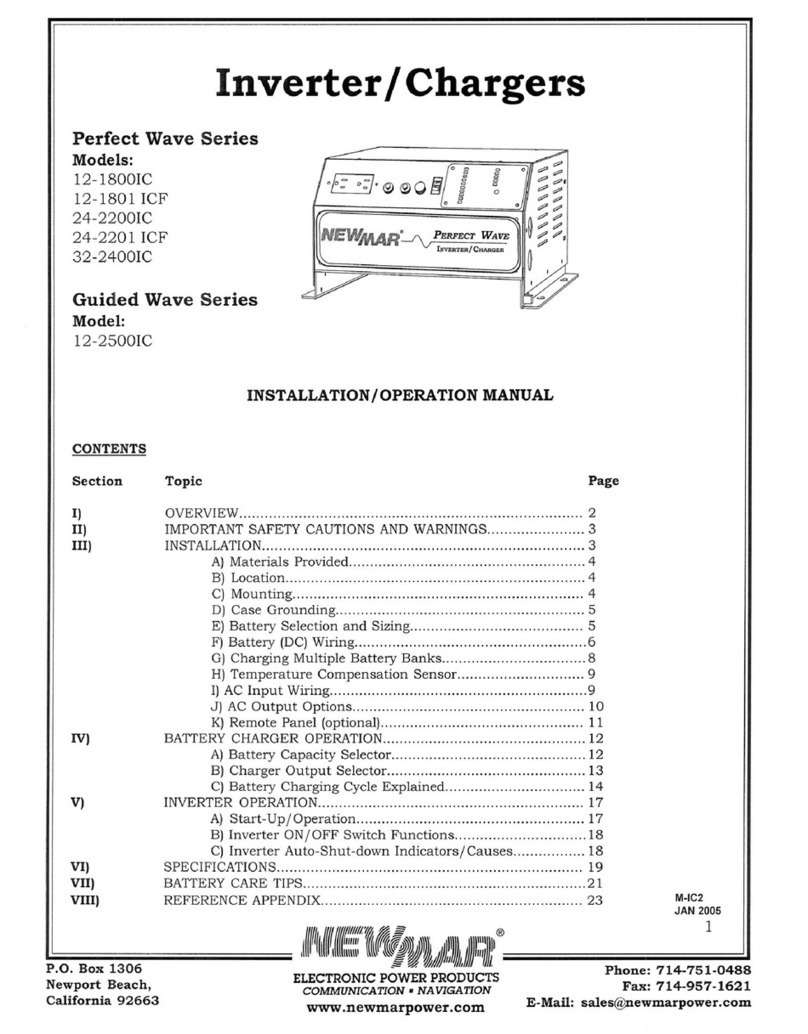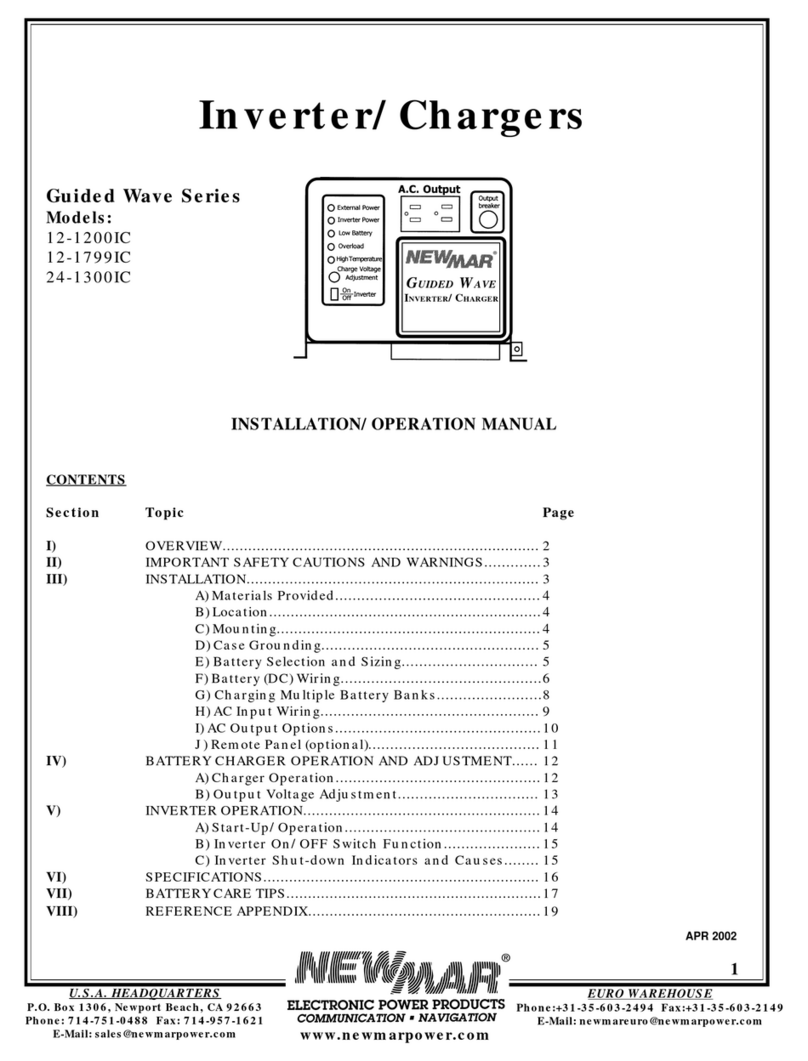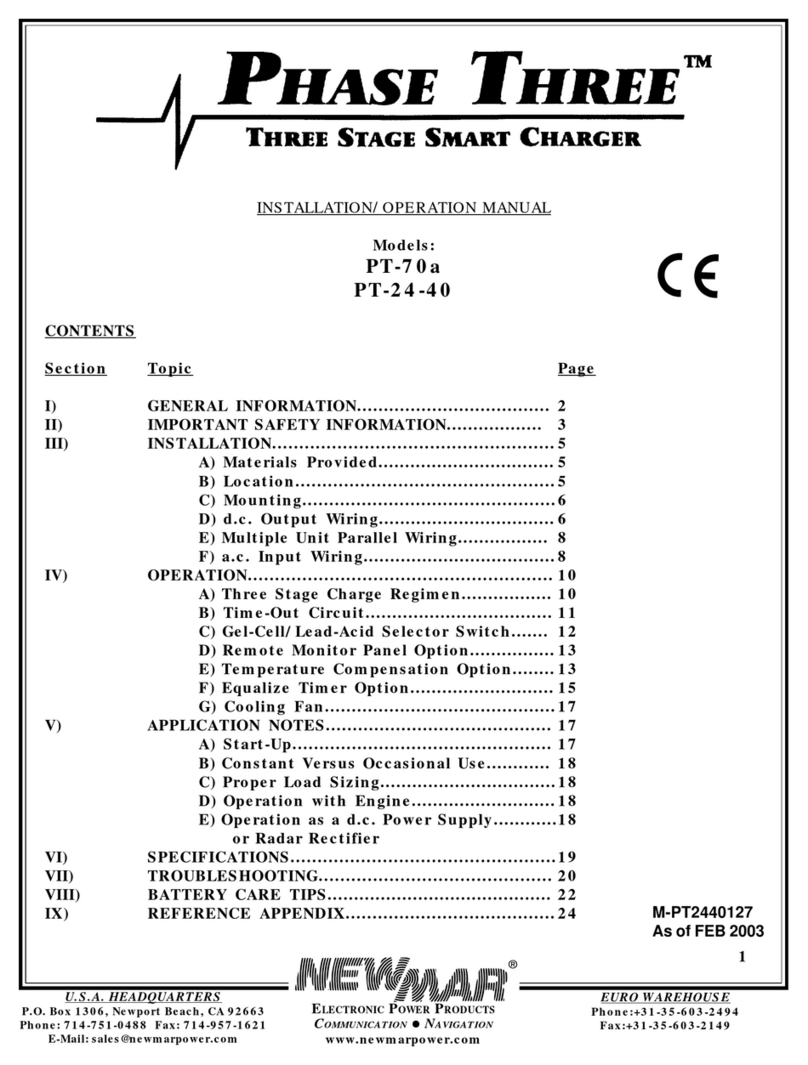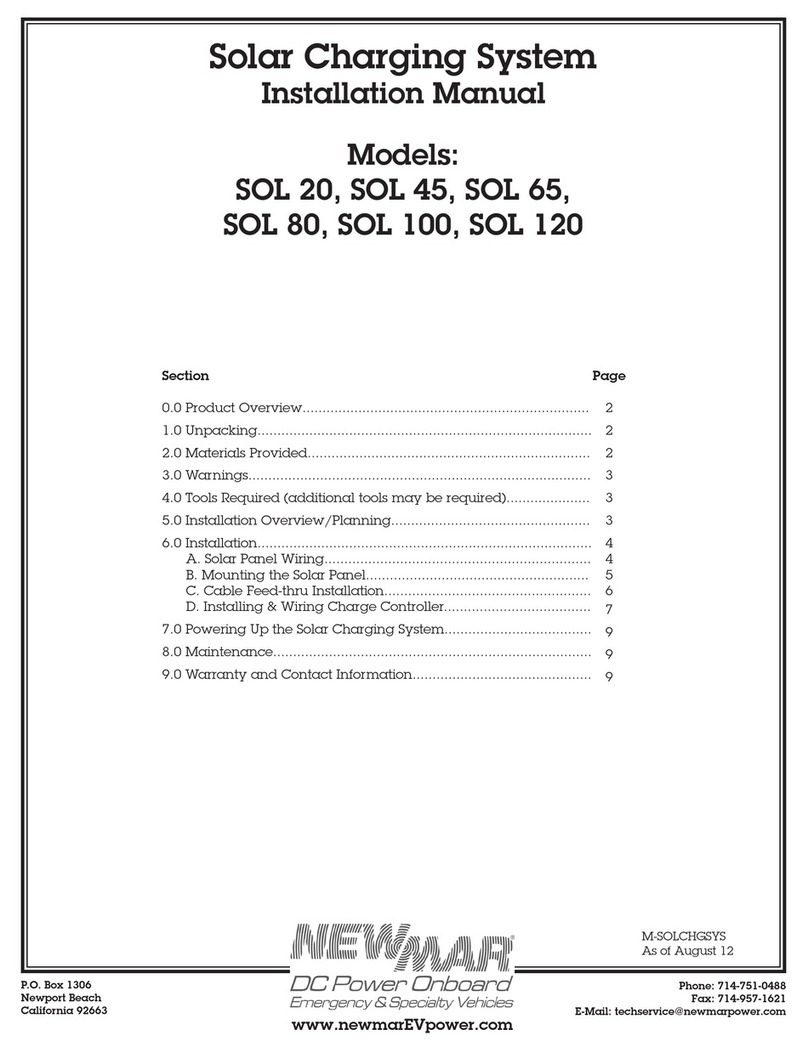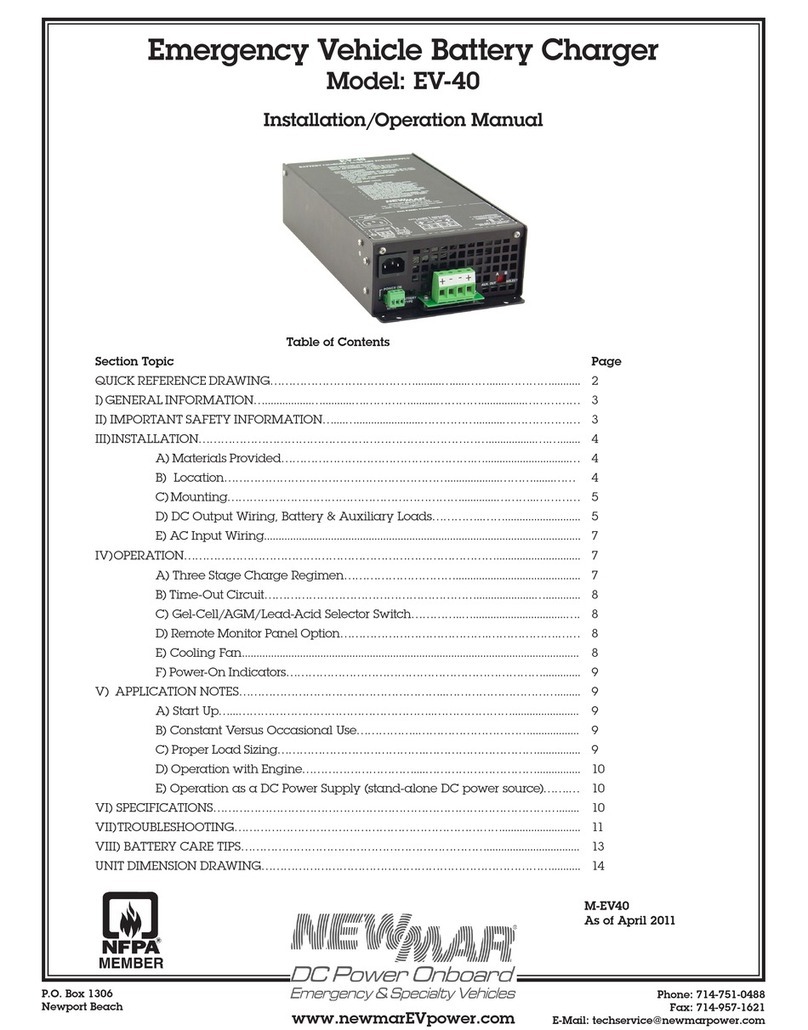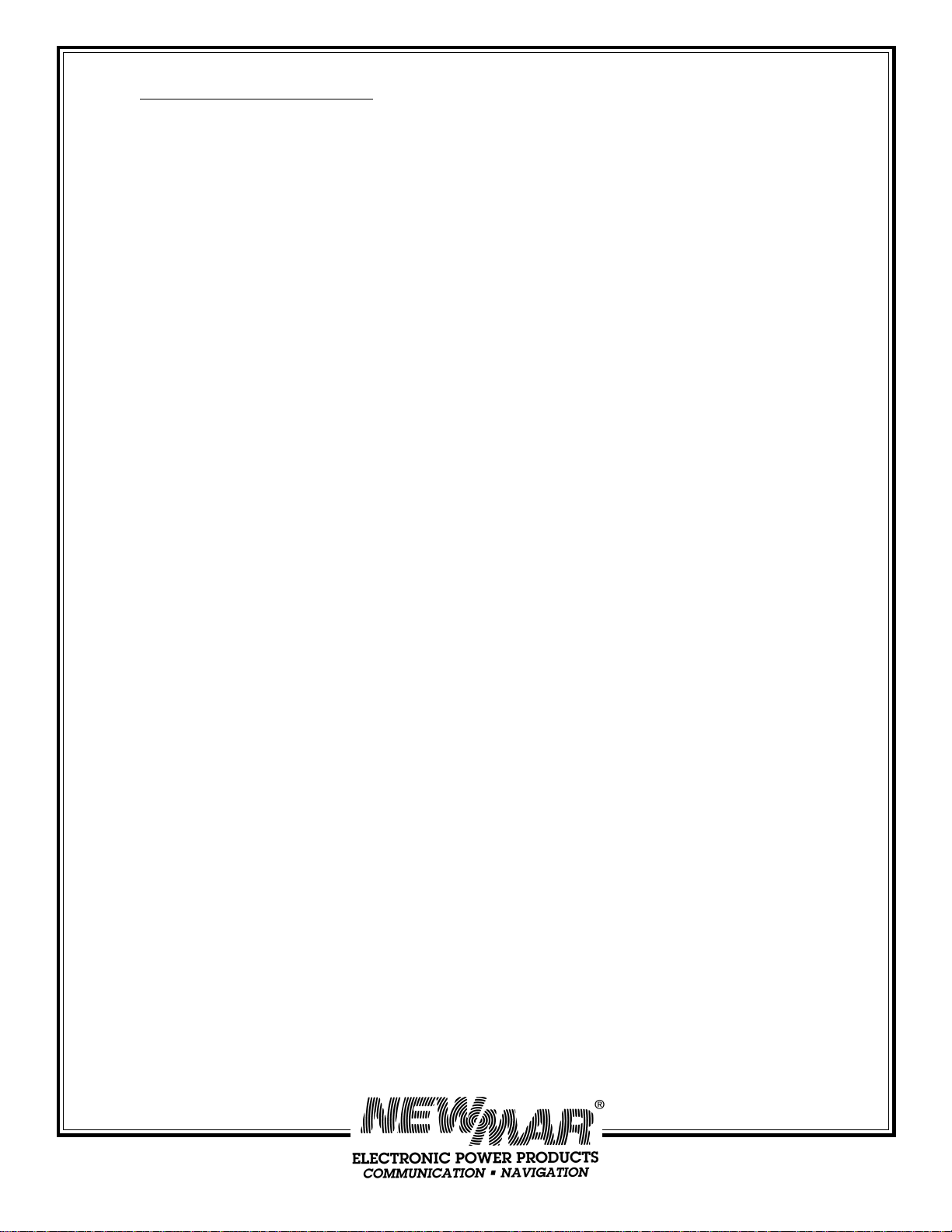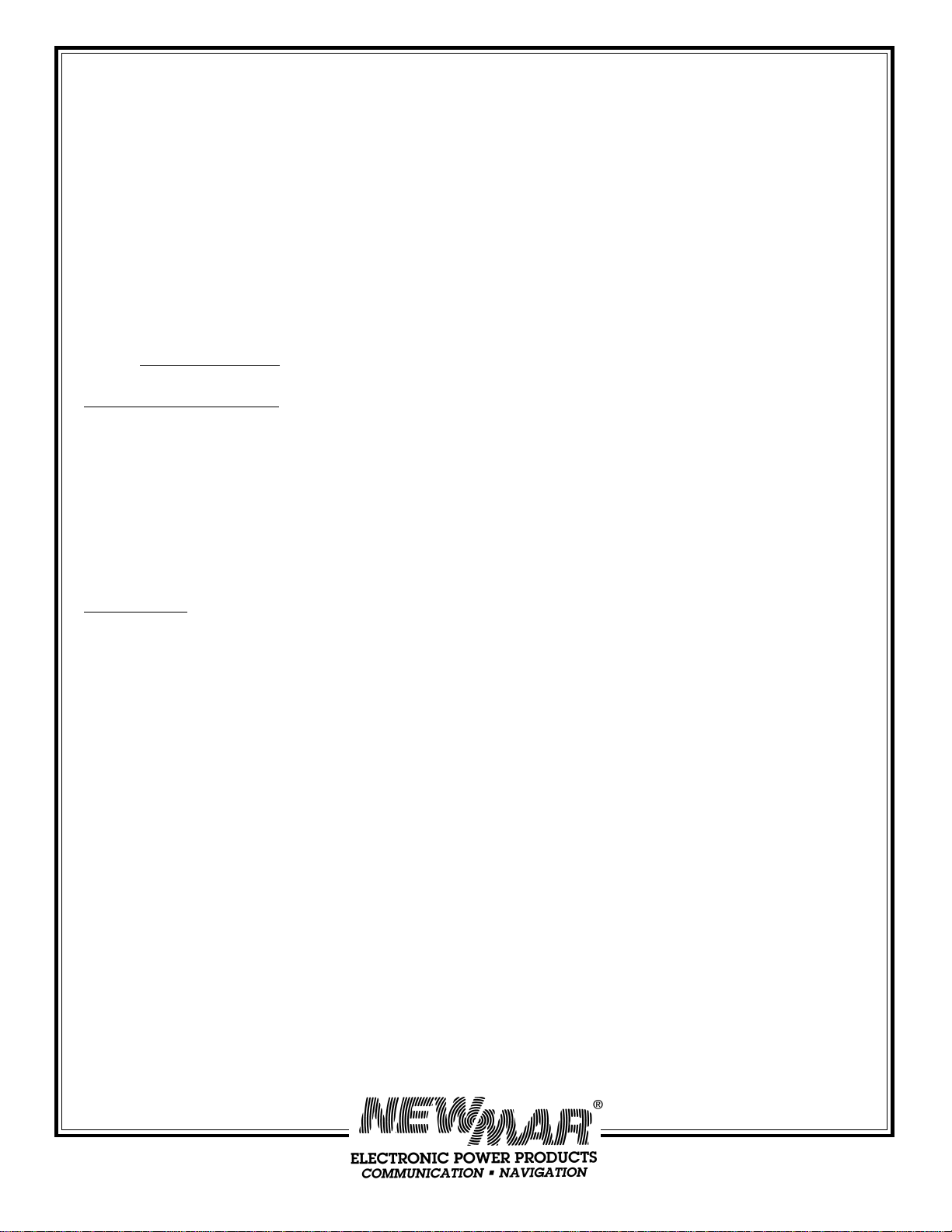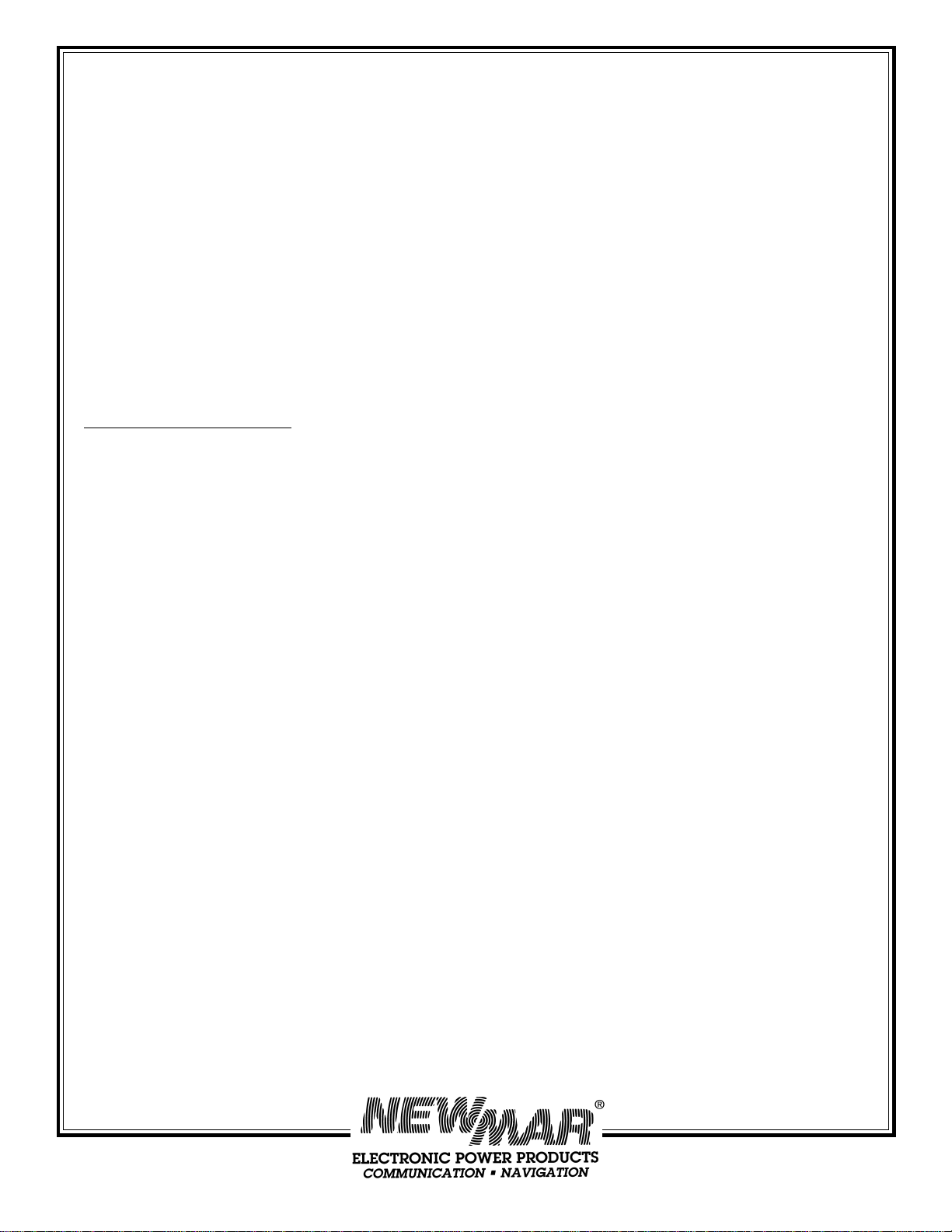5
Phone: 714-751-0488
Fax: 714-957-1621
www.newmarpower.com
P.O. Box 1306
Newport Beach,
California 92663
GROUNDING AND a.c. POWER CORD CONNECTION
1. The charger should be grounded to reduce the risk of electric shock.
(For marine applications only) EXTERNAL CONNECTIONS TO THE CHARGER SHALL
COMPLY WITH UL RECOMMENDATIONS AND/OR UNITED STATES COAST GUARD
ELECTRICAL REGULATIONS (33CFR183, SUB-PART I)
(For marine applications only) THE INSTALLATION AND PROTECTION OF VESSEL
WIRING ASSOCIATED WITH BATTERY CHARGERS SHALL COMPLY WITH ABYC
STANDARDS; E-8) AC ELECTRICAL SYSTEMS ON BOATS, E-9) DC ELECTRICAL SYS-
TEMS ON BOATS, AND A-20) BATTERY CHARGING DEVICES.
III) INSTALLATION
A) Materials Provided
The Phase Three charger is provided completely assembled and ready for installation.
The installer must provide four suitable 1/4" mounting screws/washers, as well as d.c.
output wiring and connectors. Proper sizes and gauges for the wire and connectors are
noted in section D following. A warranty registration/customer satisfaction card has
been included in the packaging. Upon completion of the installation, please fill out this
card and return it to the factory. You will be contacted promptly if you have any problems
with or questions about your Phase Three charger.
B) Location
The charger should be mounted on a wall, bulkhead or other suitable mounting surface
as close to the batteries to be charged as possible. Do not mount the charger directly
over the batteries as battery fumes may cause excessive corrosion. The charger is igni-
tion protected so it is acceptable to locate the unit in an area where ignition protected
equipment is required. The area should be well ventilated and free from excessive mois-
ture, exhaust manifolds and battery fumes.
Vertical mounting is preferred. However, horizontal mounting is acceptable where abso-
lutely necessary. Do not mount the charger where water, spray or condensation can occur, as
this will shorten charger life. It should not be located where there is a possibility of dust or
debris being drawn into the unit through the fan. A minimum of 2" clearance around the
charger is recommended for proper cooling.
If the charger is located in an extreme heat area, such as an unventilated engine room,
and maximum operating temperature is exceeded, an automatic thermal protection
circuit will shut the charger off. Although it will return to service automatically after
cooling sufficiently, thermal cycling will shorten the life of the charger. If this condition
occurs repeatedly, the charger should be relocated. For optimum performance and longer
life the charger should not be located in an area of extreme high temperature.