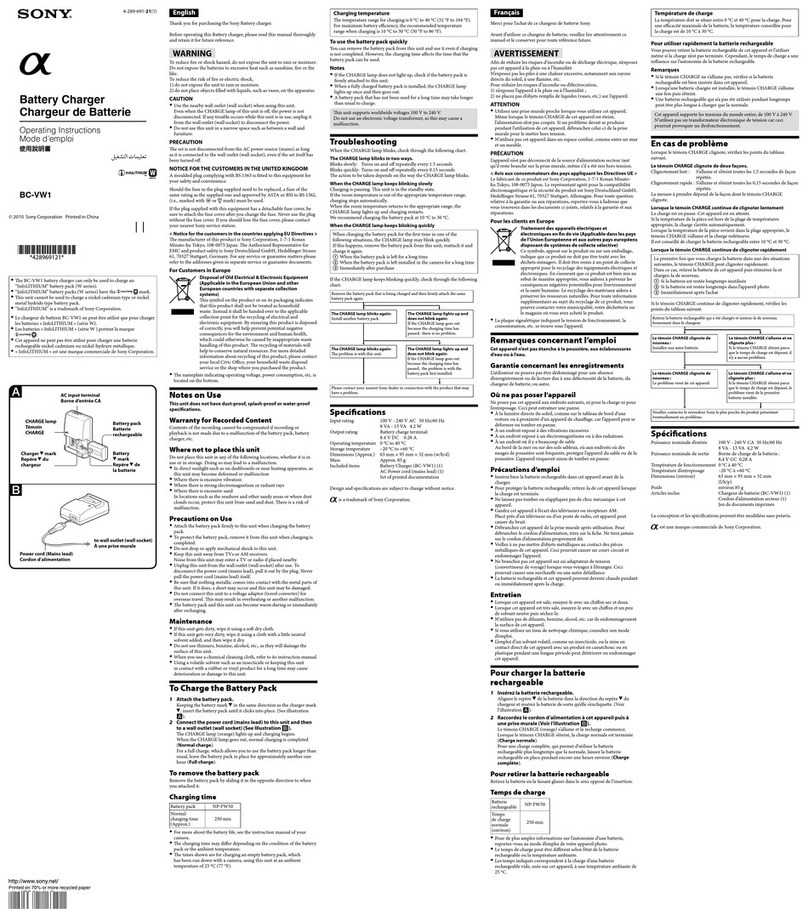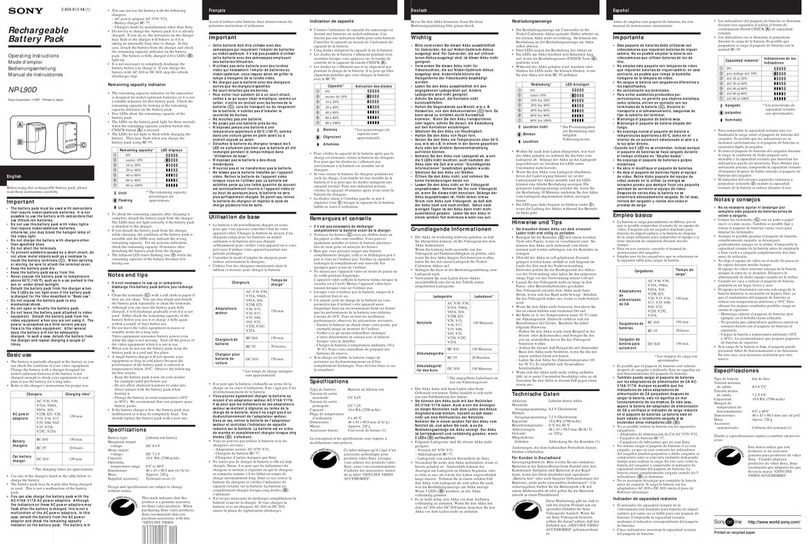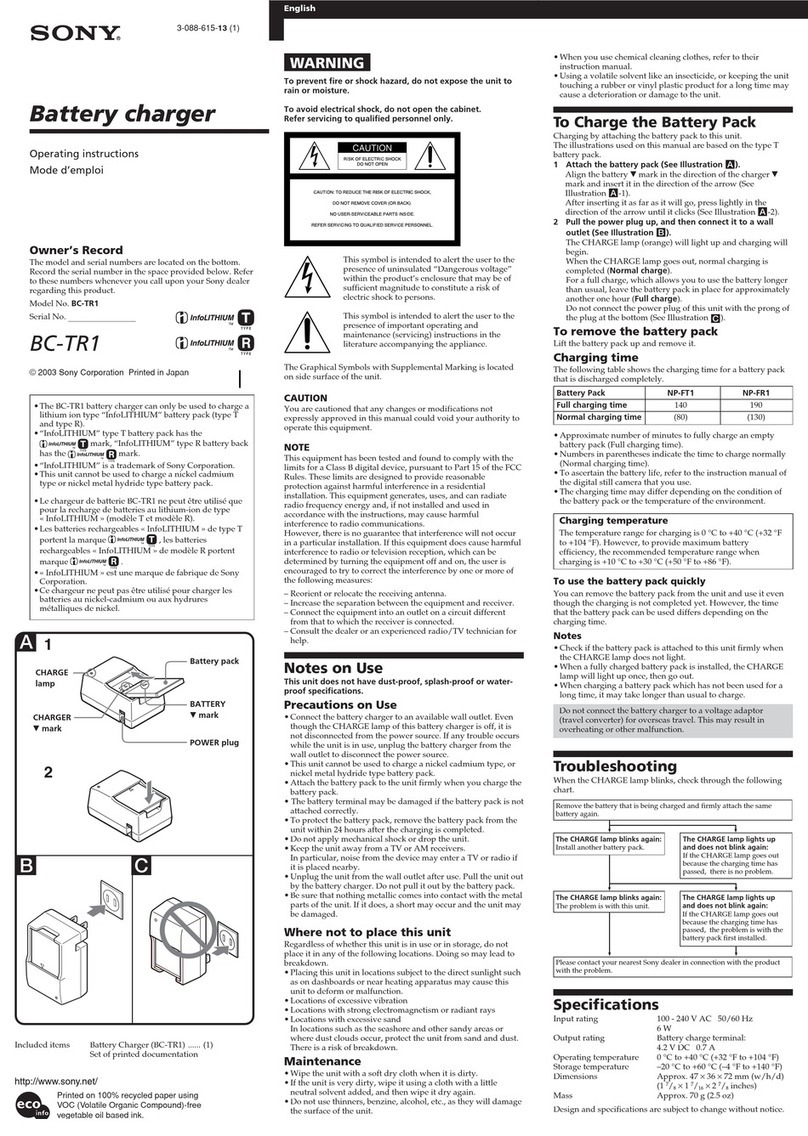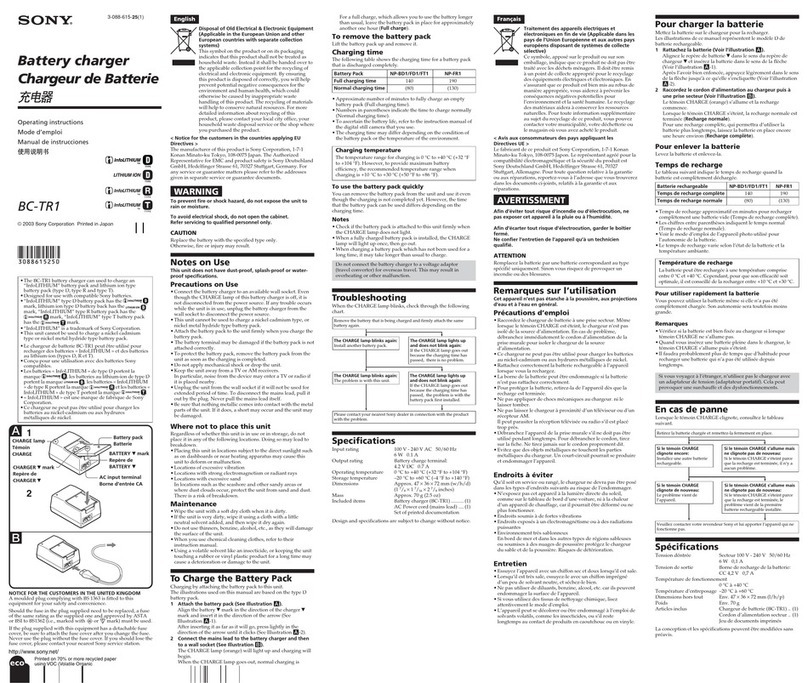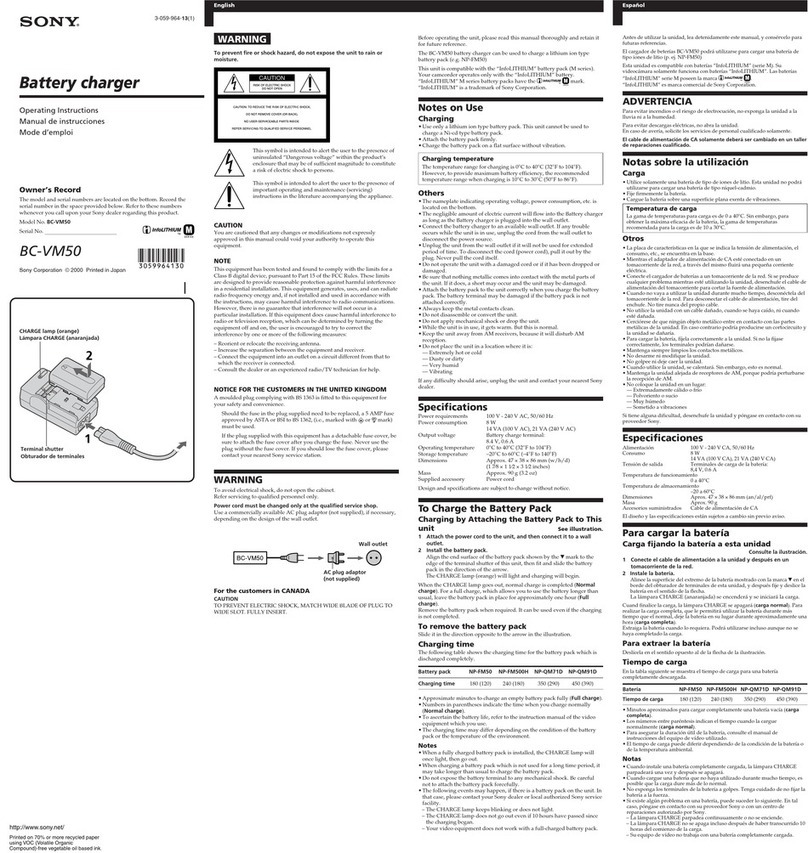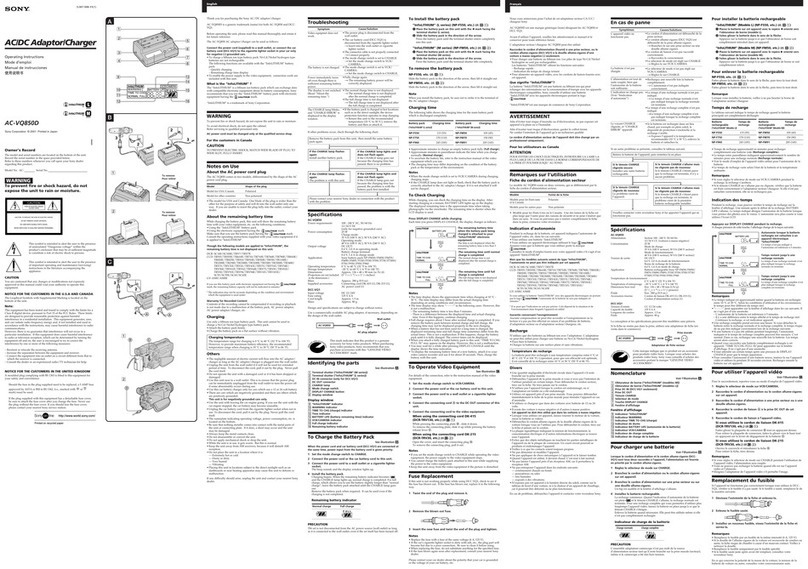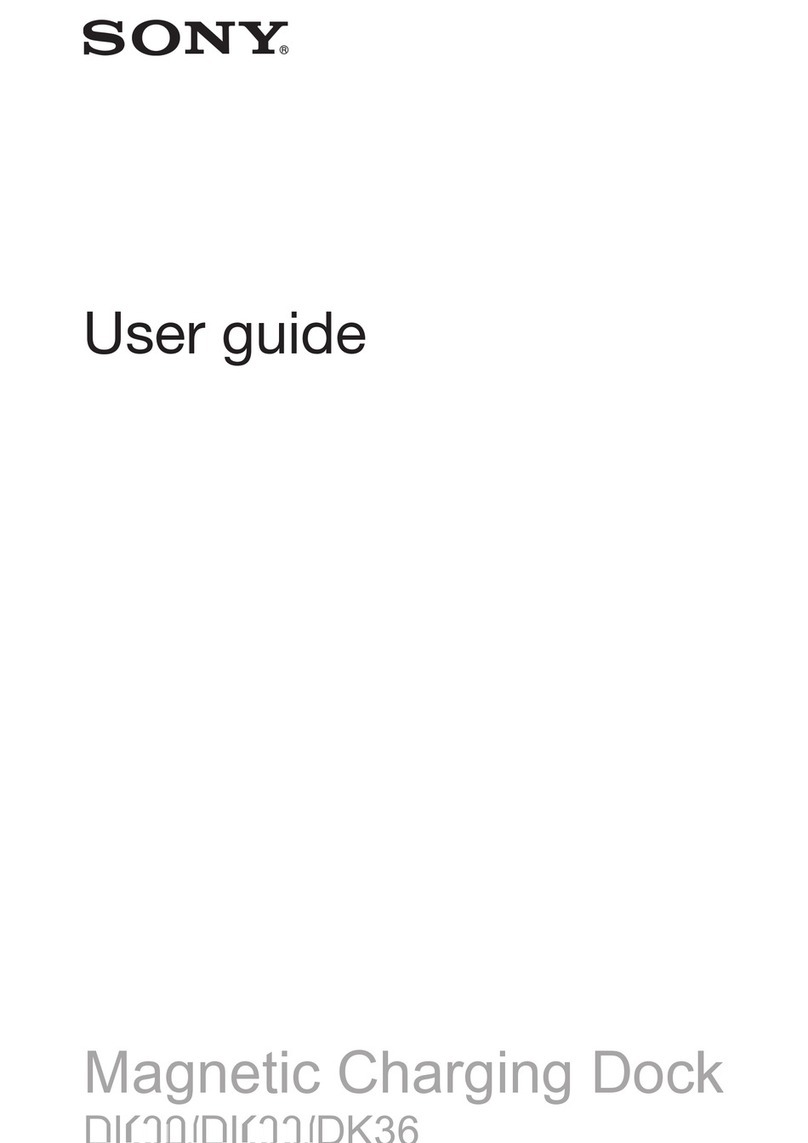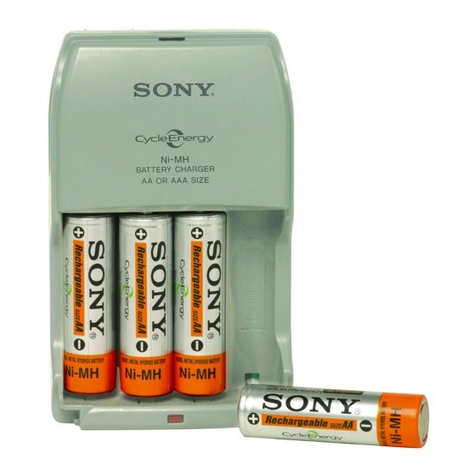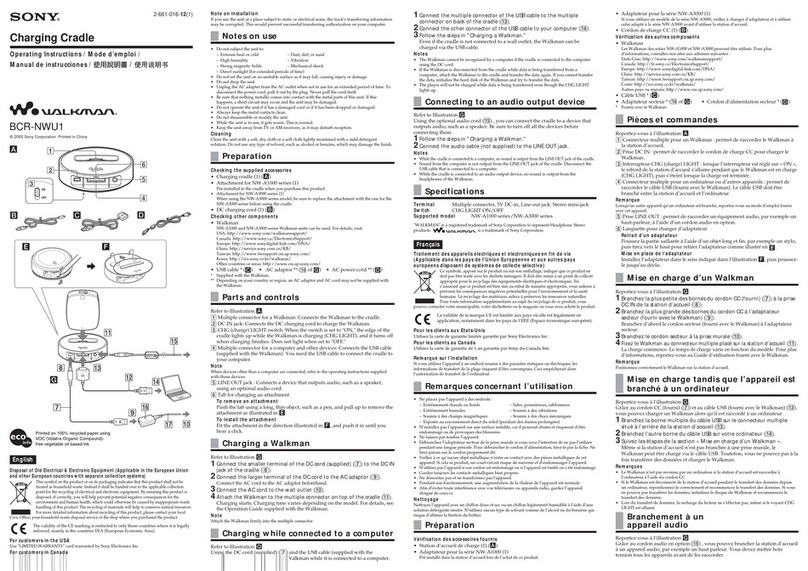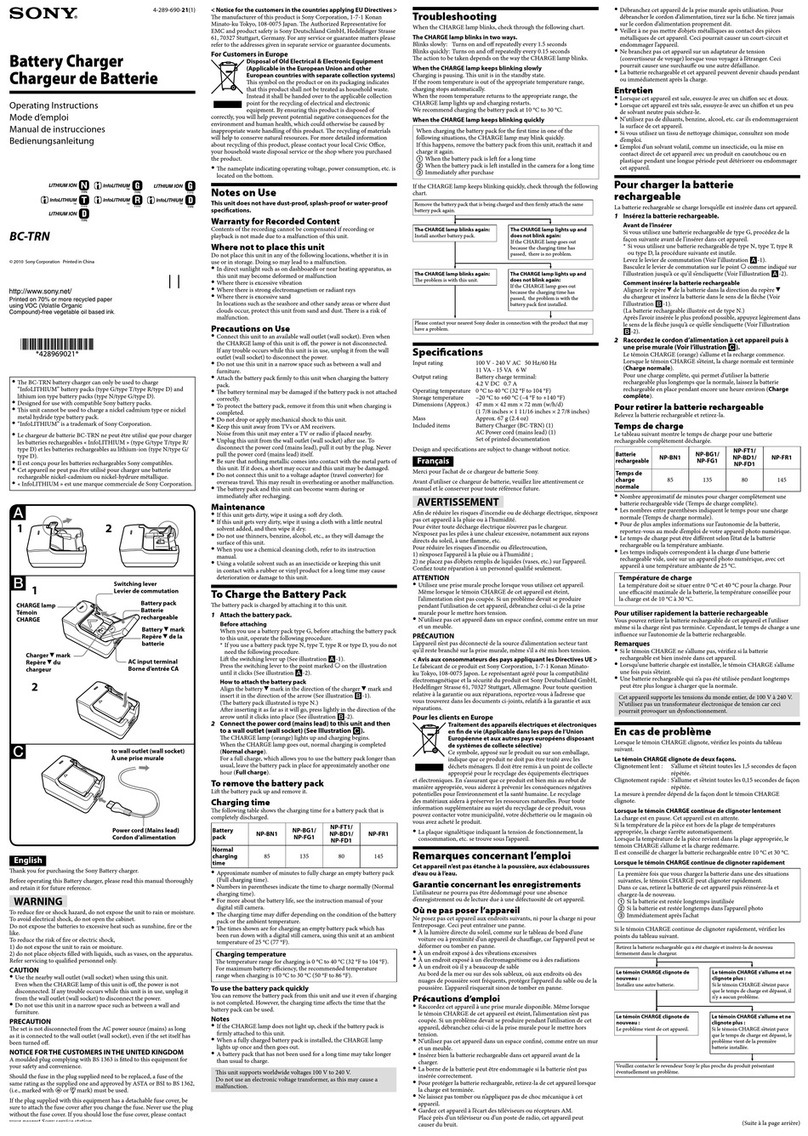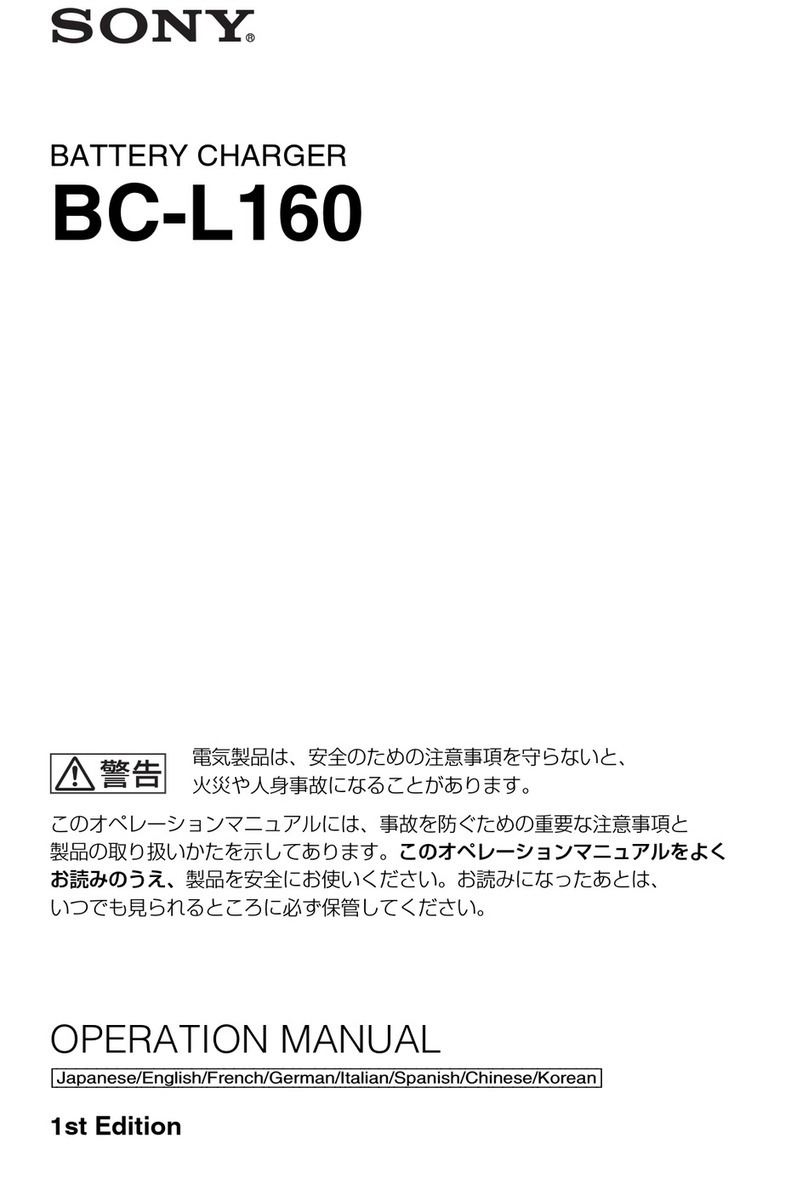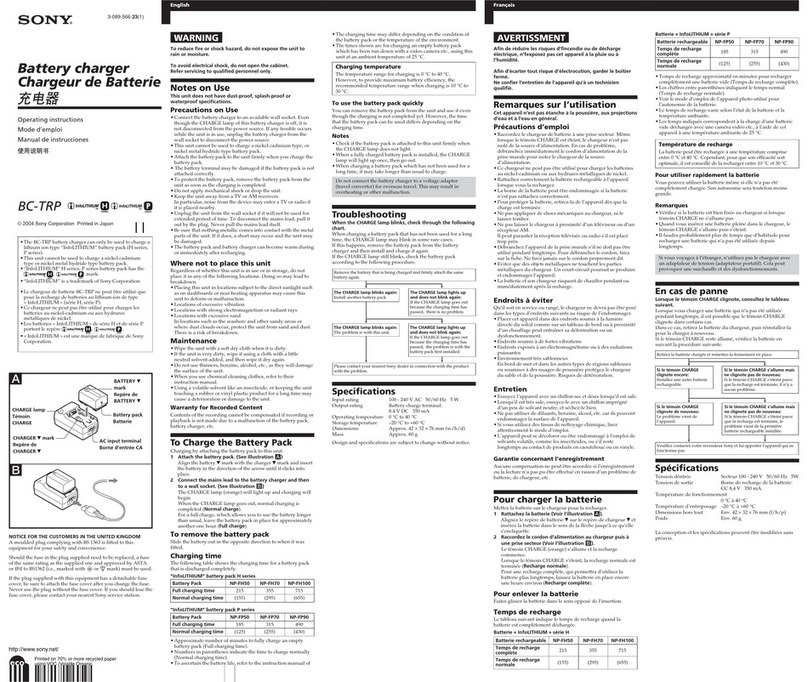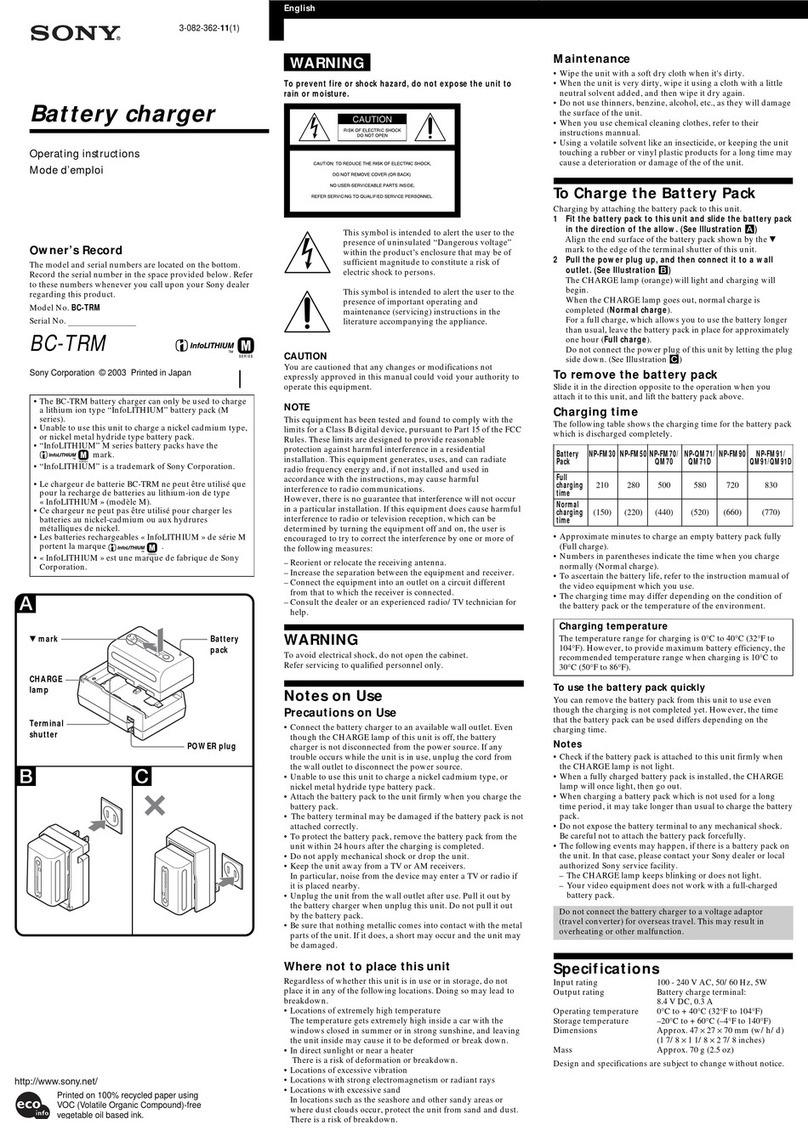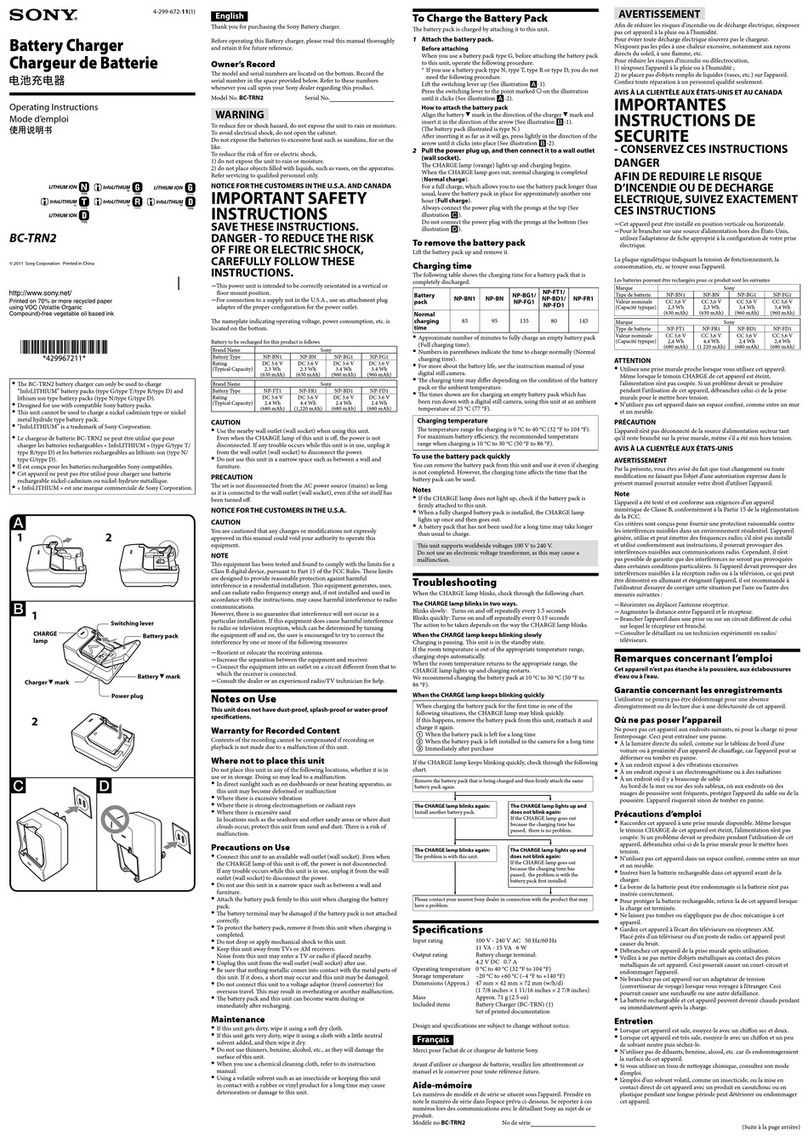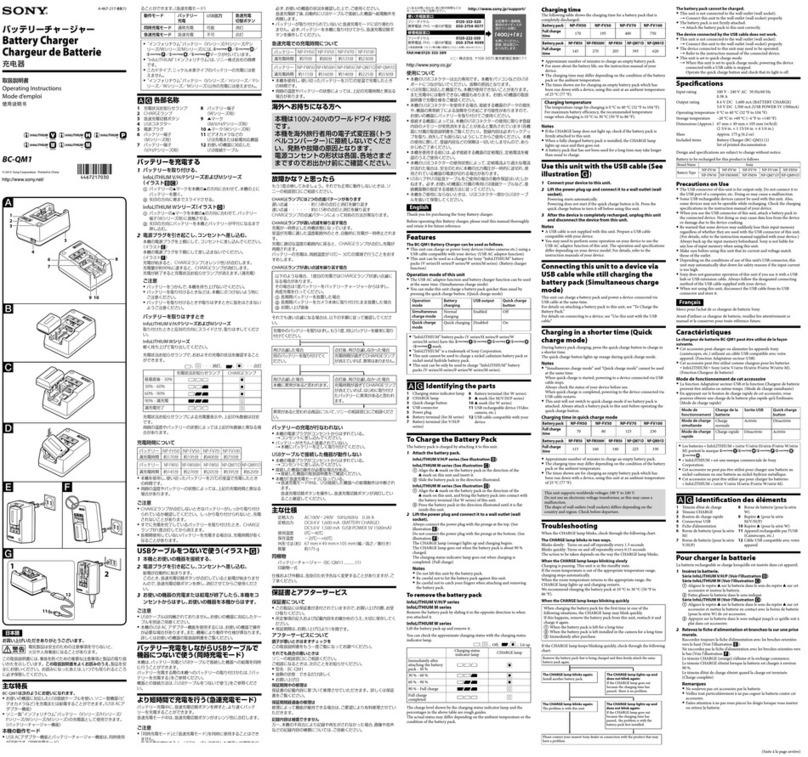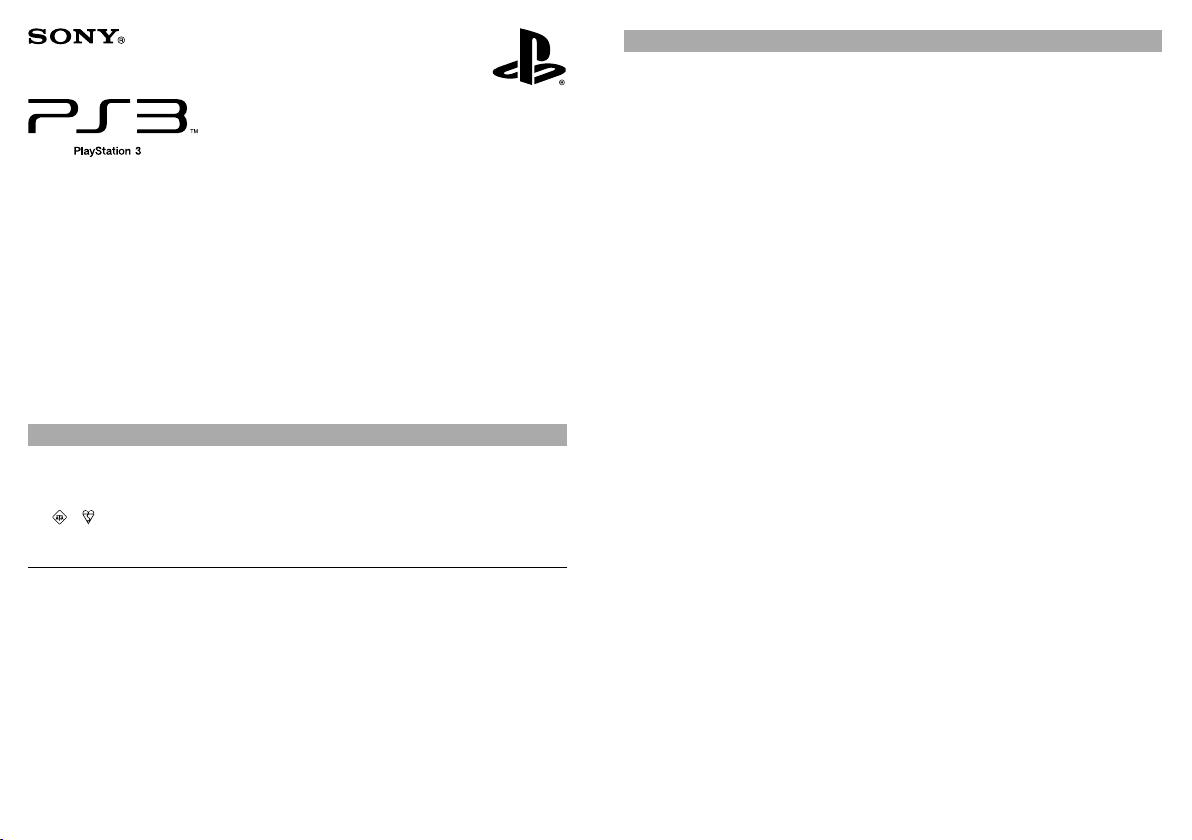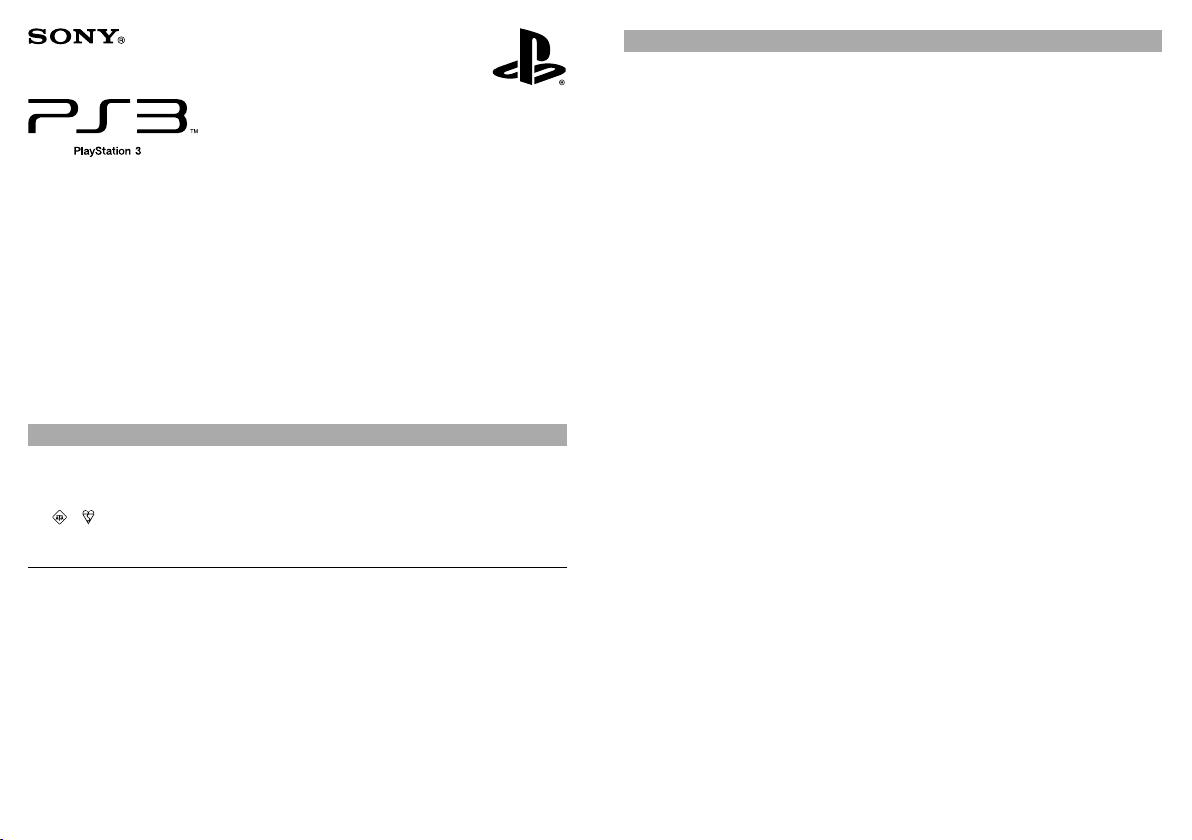
WARNING
NOTICE FOR CUSTOMERS IN THE UNITED KINGDOM
A molded plug complying with BS1363 is fitted to this equipment for your safety and convenience. Should the
fuse in the plug supplied need to be replaced, a 5AMP fuse approved by ASTA or BSI to BS1362, (i.e., marked
with or mark) must be used. If the plug supplied with this equipment has a detachable fuse cover, be sure
to attach the fuse cover after you change the fuse. Never use the plug without the fuse cover. If you should lose
the fuse cover, please contact your nearest Sony service station.
The manufacturer of this product is Sony Computer Entertainment Inc., 2-6-21 Minami-Aoyama, Minato-ku
Tokyo, 107-0062 Japan.
The Authorised Representative for EMC and product safety in Europe is Sony Deutschland GmbH, Hedelfinger
Strasse 61, 70327 Stuttgart, Germany.
Distributed in Europe by Sony Computer Entertainment Europe Ltd, 10 Great Marlborough Street, London,
W1F 7LP, United Kingdom.
PlayStation®Move charging station
Instruction Manual
CECH-ZCC1A
CECH-ZCC1B
Precautions
Before using this product, carefully read this manual and retain it for future reference. Read also the instructions
for the PlayStation®3 system.
Safety
For your safety, use only a licensed or genuine Sony AC adaptor or the AC power cord. Other types may cause
fire, electrical shocks or a malfunction.
Do not connect the AC power cord to a voltage transformer or inverter. Connecting the AC power cord to a
voltage transformer for overseas travel or an inverter for use in an automobile may cause heat to build up in
the AC adaptor and may cause burns or a malfunction.
Do not allow liquid or small particles to get into the product. If this happens, stop use and disconnect it from
the electrical outlet immediately.
Never disassemble or modify the product.
Do not expose the product to high temperatures, high humidity, or direct sunlight.
Do not leave the product in a car with the windows closed (particularly in summer).
Do not expose the product to dust, smoke or steam.
Do not touch the product with wet hands.
Unplug the AC power cord from the electrical outlet before cleaning or when you do not intend to use the
system for an extended period of time.
Keep the charging station out of the reach of small children.
Before use, do not touch or insert foreign objects into the connectors of the charging station.
Do not throw around the charging station, AC adaptor or the AC power cord.
Use and handling
Do not put heavy objects on the product.
Do not throw or drop the product, or otherwise expose it to strong physical impact.
Do not place this product on an unstable surface or leave on the floor.
The product and its parts are made from metal and plastic materials. When disposing of the product, follow
local regulations for the proper disposal of such materials.
To clean this product, use a soft, dry cloth. Do not use solvents or other chemicals. Do not wipe with a
chemically-treated cleaning cloth.
4-208-384-11(1)